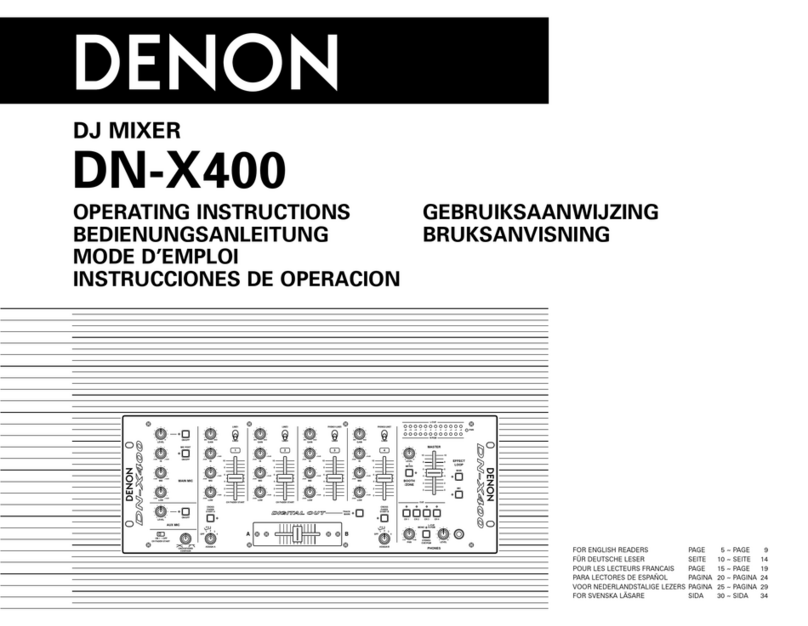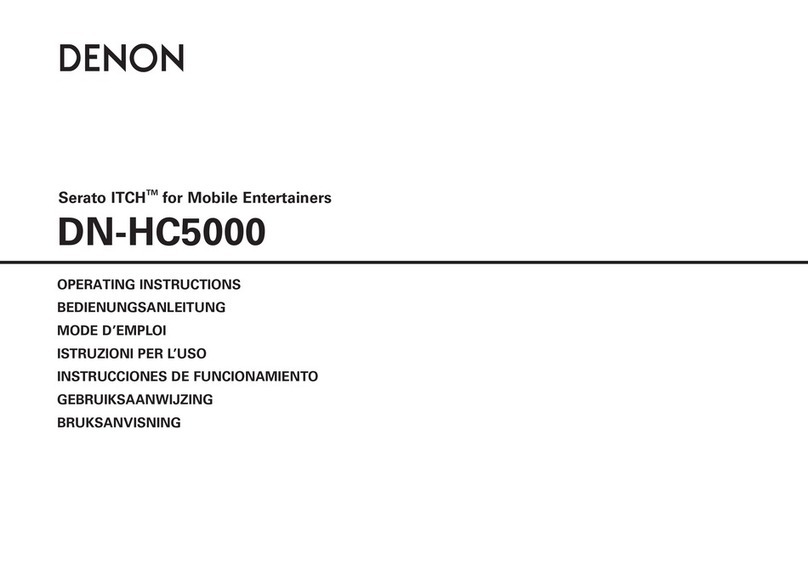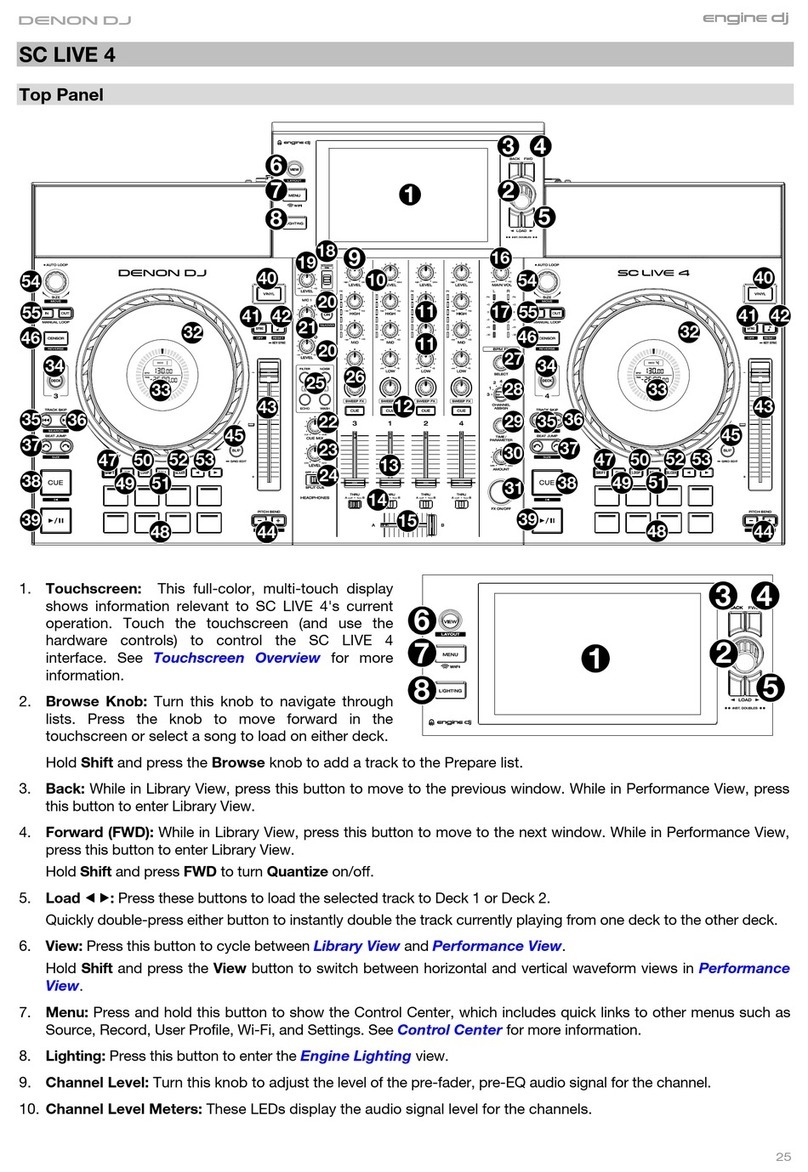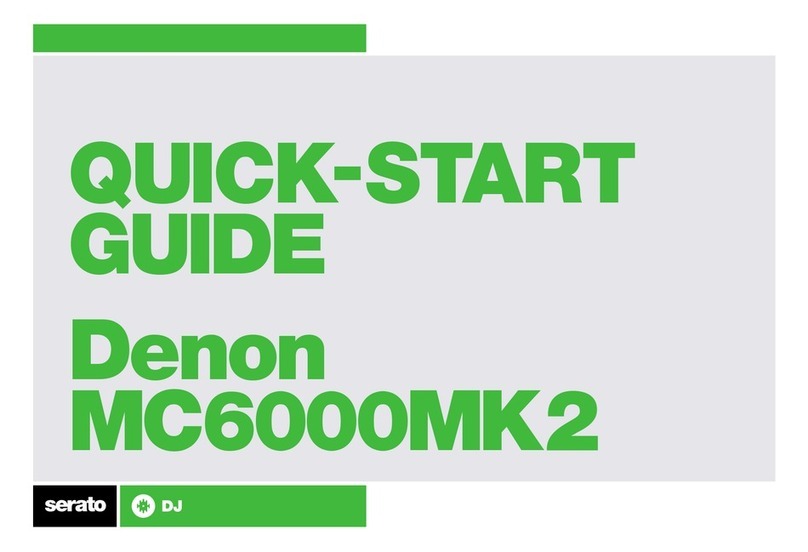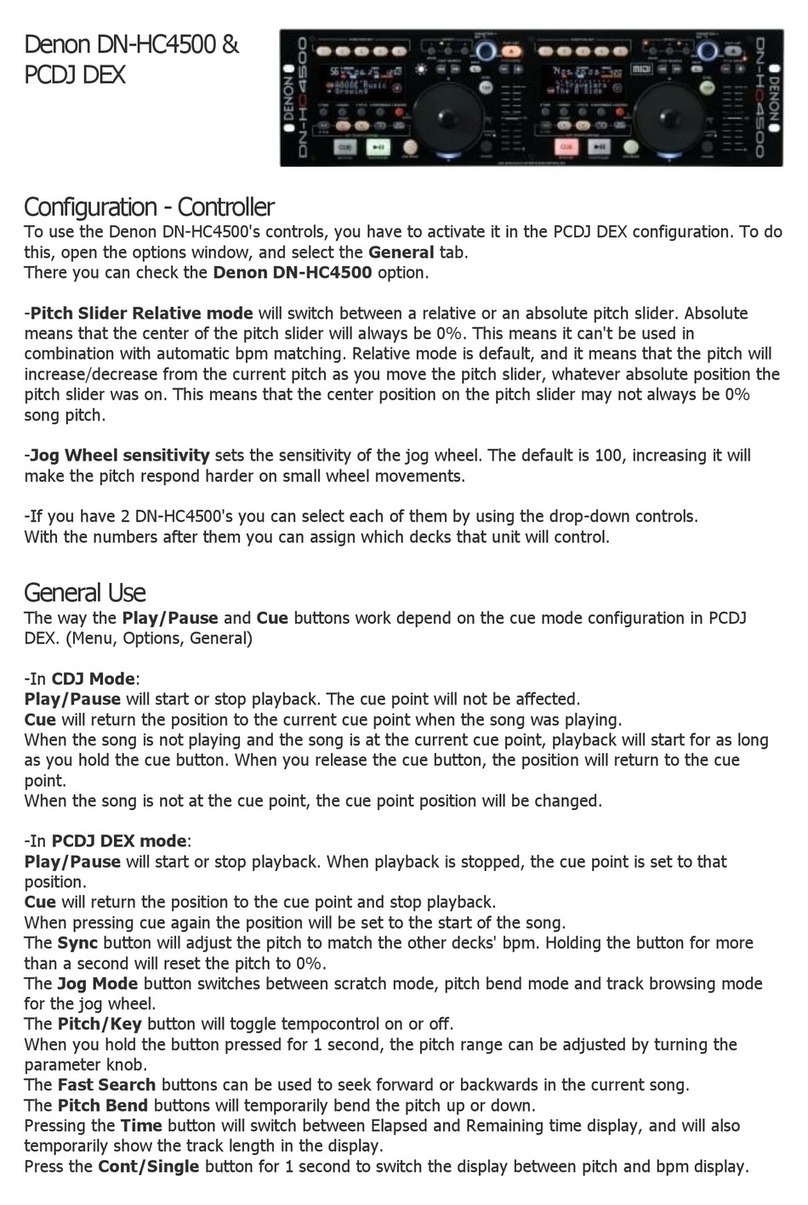7
Playback & Transport Controls
10. Layer: Press this button to switch the layer SC5000 Prime is currently controlling between Layer A and Layer B.
11. Platter: This capacitive, touch-sensitive platter controls the audio playhead when the wheel is touched and moved.
The display in the center shows information relevant to the performance, including the current playhead position, the
current auto loop size, or current layer. See Operation >Platter Display Overview for more information.
When the Vinyl button is on, move the platter to “scratch” the track as you would with a vinyl record. When the
Vinyl button is off (or if you are touching only the side of the platter), move the platter to temporarily adjust the
track’s speed, which is useful for beat alignment.
12. Wheel Adjust: Turn this knob to set how resistant the platter is to adjustments. This knob applies a brake to the
platter to prevent unintentional drifting due to environmental vibrations from bass frequencies, surface instability, etc.
13. Stop Time: Controls the rate at which the track slows to a complete stop (“brake time”) when you pause it by
pressing Play/Pause (/).
14. Vinyl: Press this button to activate or deactivate a “vinyl mode” for the platter. When activated, move the platter to
“scratch” the track as you would with a vinyl record. When deactivated, move the platter to temporarily adjust the
track’s speed, which is useful for beat alignment.
15. Play/Pause (/):This button pauses or resumes playback.
Press and hold Shift and then press this button to “stutter-play” the track from the initial cue point.
16. Cue: During playback, press this button to return the track to the initial cue point and stop playback. If you have not set a
temporary cue point, then press this button to return to the start of the track. (To set a temporary cue point, make sure
the track is paused, move the platter to place the audio playhead at the desired location, and then press this button.)
If the deck is paused, press and hold this button to play the track from the initial cue point. Release the button to
return the track to the initial cue point and pause it. To continue playback without returning to the initial cue point,
press and hold this button and then press and hold the Play button, and then release both buttons.
During playback, press and hold Shift and then press this button to set the initial cue point.
17. Track Skip: Press either of these buttons to skip to the previous or next track.
Press the Previous Track button in the middle of a track to return to the beginning of the track.
Sync & Pitch Controls
18. Pitch Fader: Move this fader to adjust the speed (pitch) of the track. You can adjust its total range with the Pitch
Bend buttons.
19. Pitch Bend –/+: Press and hold one of these buttons to momentarily reduce or increase (respectively) the speed of
the track.
Press and hold Shift and then press one of these buttons to set the range of the pitch fader.
20. Key Lock/Pitch Reset: Press this button to activate or deactivate Key Lock. When Key Lock is activated, the track’s
key will remain the same even if you adjust its speed.
Press and hold Shift and press this button to reset the track’s pitch to its original pitch (0%) regardless of the
position of the pitch fader.
21. Sync/Sync Off: Press this button to activate Sync.
To sync two or more SC5000 Prime units, press Sync on the unit that you want to control the BPM, which becomes
the “master.” After Sync is activated on that unit, press Sync on any additional units. The tempo of each unit will
immediately synchronize to match the tempo of the master unit.
Press and hold Shift and press this button to deactivate Sync.
22. Master: Press this button to set this SC5000 Prime unit as the one that controls the master tempo. All connected
SC5000 Prime units with Sync activated will use this tempo.
Performance Controls
23. Shift: Press and hold this button to access secondary functions of other controls.
24. Slip: Press this button to enable or disable Slip Mode. In Slip Mode, you can jump to cue points, use the platters, or
pause the track while the track’s timeline continues (the lower half of the waveform in the display will continue moving
forward). In other words, when you stop whatever action you are performing, the track will resume normal playback from
where it would have been if you had never done anything (i.e., as if the track had been playing forward the whole time).
25. Censor/Reverse: Press this button to activate or deactivate the Censor feature: the playback of the track will be
reversed, but when you release the button, normal playback will resume from where it would have been if you had
never engaged the Censor feature (i.e., as if the track had been playing forward the whole time).
Press and hold Shift and then press this button to reverse the playback of the track normally. Press this button again
to return playback to the normal forward direction.
26. Pads: These pads have different functions on each deck depending on the current pad mode.