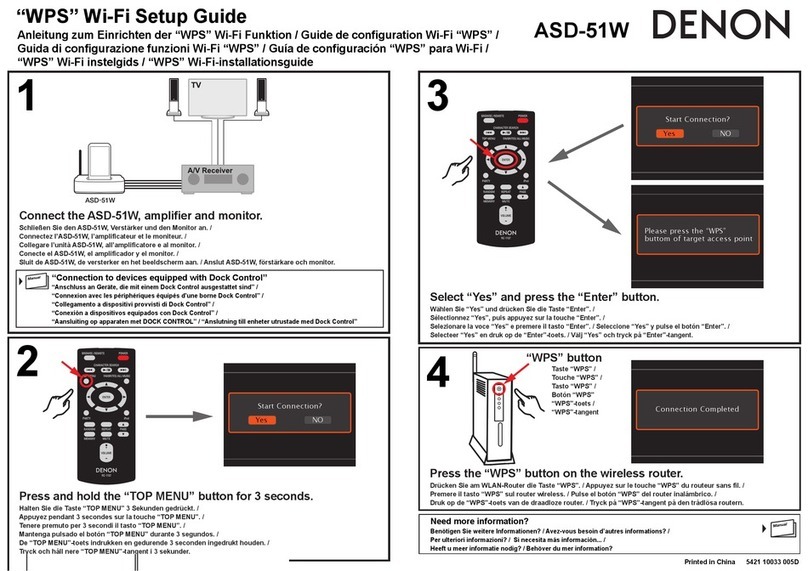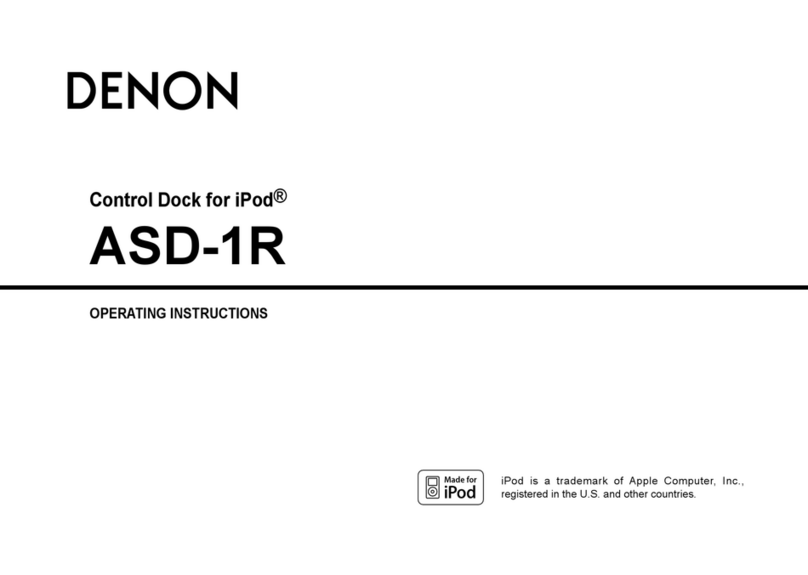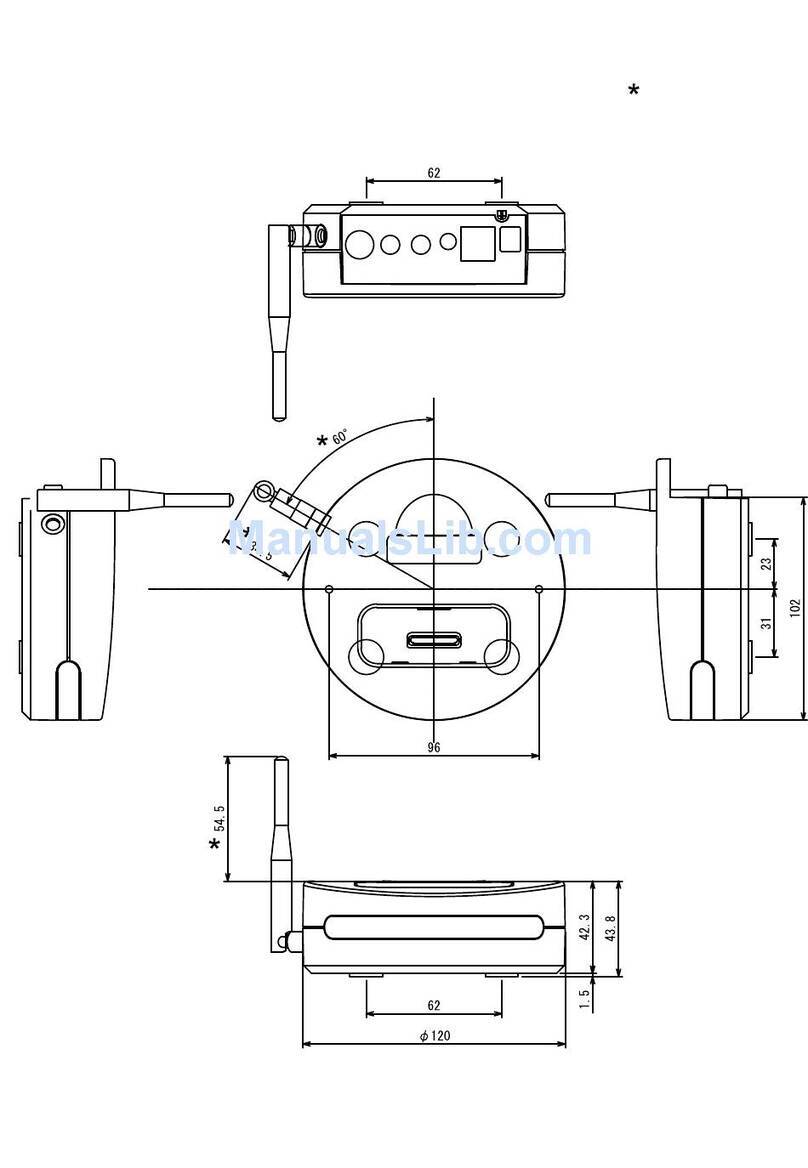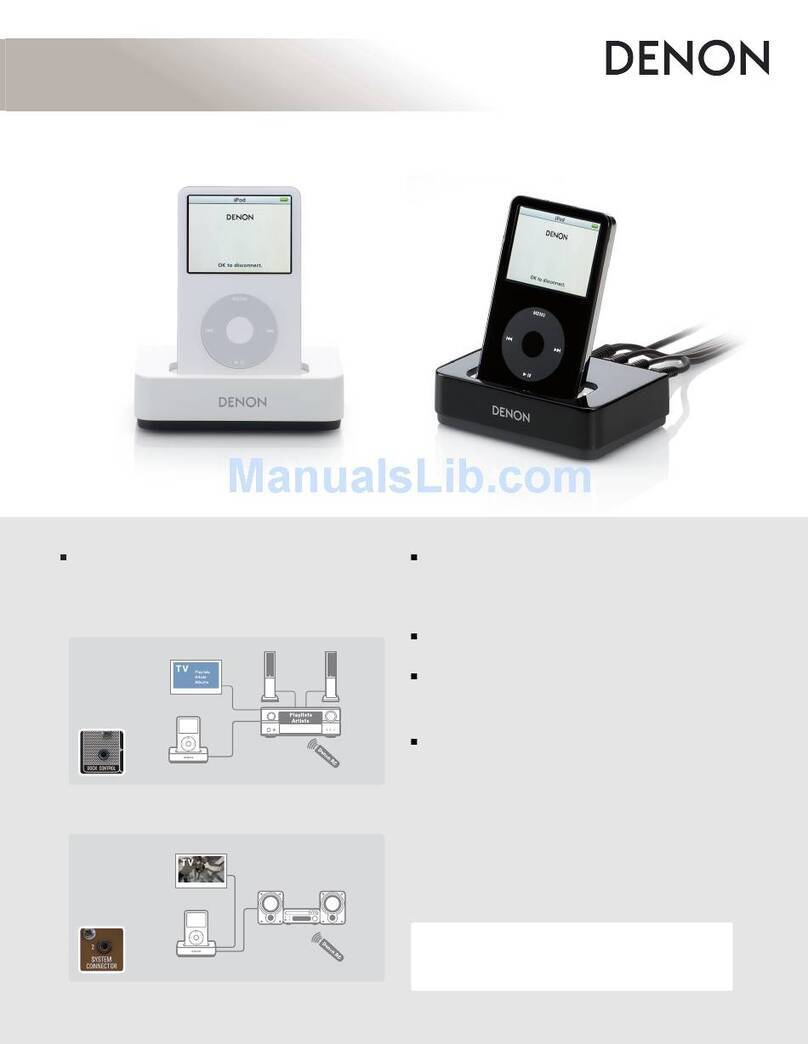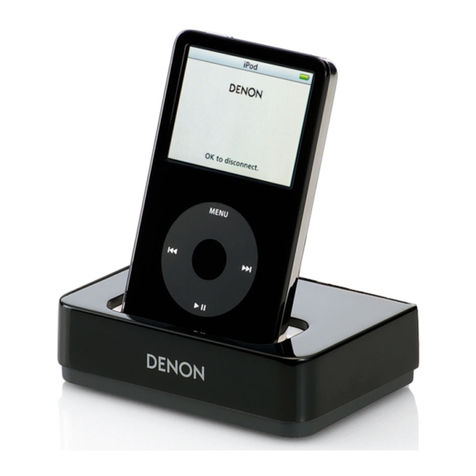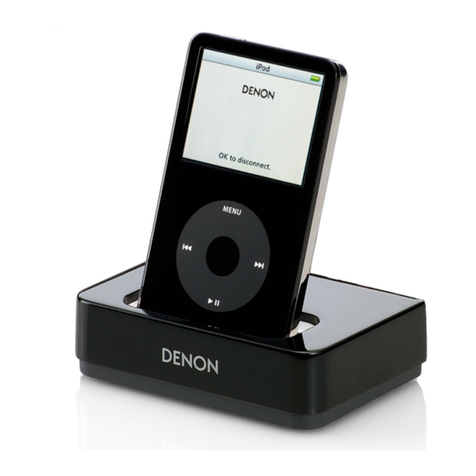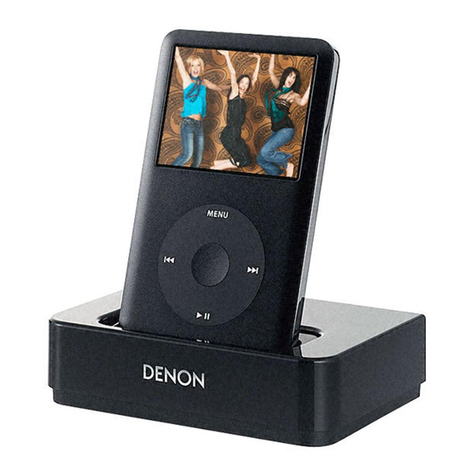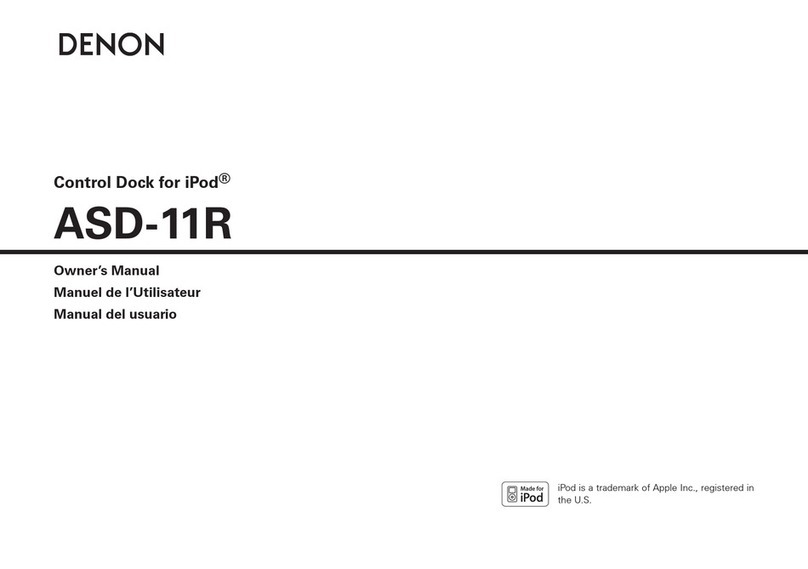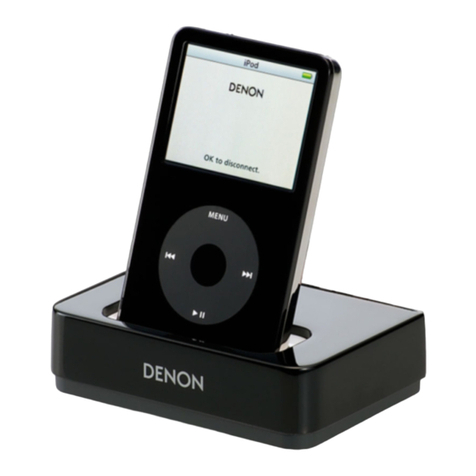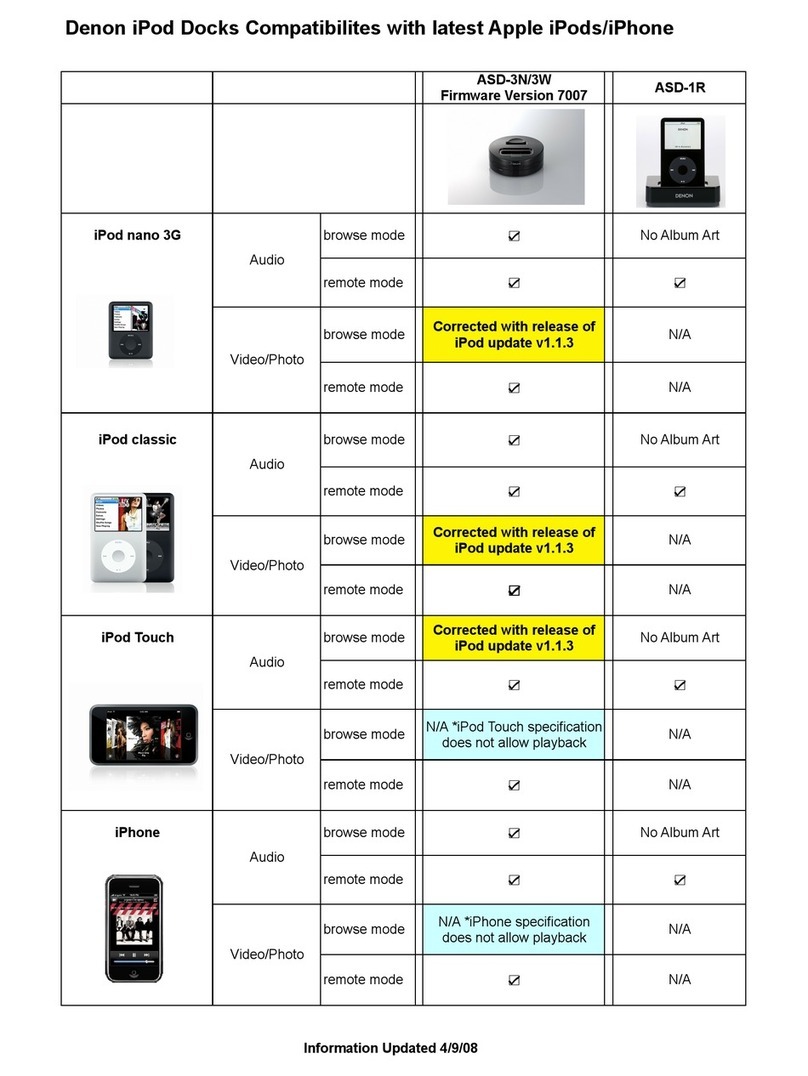Denon Brand Company
D&M Building, 2-1 Nisshin-cho, Kawasaki-ku, Kawasaki-shi,
Kanagawa, 210-8569, Japan
www.denon.com
Denon Electronics (USA), LLC.
100 Corporate Drive, Mahwah, New Jersey 07430 USA
TEL: 201-762-6500
usa.denon.com
Denon Canada Inc.
505 Apple Creek Blvd, Unit 5, Markham, Ontario, Canada L3R 5B1
TEL: 905-475-4085
ca.denon.com
18070910 A
RCD-N7 Network CD Receiver
Enjoy variety of music source
• Music files stored on a network-connected device
such as a PC or NAS
• Plays USB memory player
• Plays CD, CD-R /CD-RW (WMA or MP3)
• Listen to FM / AM
• Front panel input for any portable device (analog)
• Optical digital audio input
High-quality sound
• Integrates Denon hi- component sound engineering
into a compact size
• “Simple & straight” circuit design and minimum
signal path, to optimize sound quality
• Equipped with a high-grade amplifier, for powerful,
dynamic sound from a compact chassis
• 65 W + 65 W, high power output (4 ohms, 1 kHz)
• Optimizing Filter, to align the RCD-N7 with the
optional SC-N7 speaker system characteristics
Easy-of-Use
• Support for Wi-Fi Protected Setup (WPS), easy
to connect to wireless LAN
• Network First Setup
• Ergonomically designed remote control
• Plug ’n Play
Optional SC-N7 Speaker system
• 12 cm bass-mid driver and 2.5 cm balanced dome
tweeter
• MDF wooden cabinet
Notes:
(*1) This feature is not available in all countries.
(*2) Update distribution via network connection is slated to start around
Autumn 2010.
Main Specications
RCD-N7
Rated output power 65 W + 65 W (1 kHz, 4ohm)
FM section
Frequency range 87.5 to 107.9 MHz
AM section
Frequency range 530 to 1710 kHz
General
Power supply AC 120 V, 60 Hz
Power consumption 65 W (Standby: 0.3 W)
Dimensions (W x H x D) 11-1/32” x 4-13/32” x 11-49/64”
280 x 112 x 299 mm
Weight 9 lbs 7.7 oz
4.3 kg
Optional SC-N7 Speakers
Type 2 way 2 speakers Reex box
Drivers 12 cm cone bass-mid range x 1
2.5 cm balanced dome tweeter x 1
Frequency response 45 Hz - 40 kHz
Impedance 6 ohms
Dimensions (W x H x D) 5-45/64” x 9-11/64” x 9-19/64”
145 x 233 x 236 mm
Weight (kg/unit) 5 lbs 1.1 oz
2.3 kg
*Design and specications are subject to change without notice.
*"WMA"(Windows Media Audio) is a new audio codec developed by
Microsoft® in the United States of America.
*“Made for iPod,” and “Made for iPhone,” mean that an electronic
accessory has been designed to connect specically to iPod, or iPhone,
respectively, and has been certied by the developer to meet Apple
performance standards. Apple is not responsible for the operation of this
device or its compliance with safety and regulatory standards.
*Apple is not responsible for the operation of this device or its compliance with
safety and regulatory standards.
*iPhone, iPod, iPod classic, iPod nano, iPod shue, and iPod touch are trademarks
of Apple Inc., registered in the U.S. and other countries.
Ports
In USB x 1
Ethernet x 1
WiFi antenna x 1
AUX in x 2
Digital optical x 1
Portable in x 1
Dock connector x 1
Out AUX out x 1
Subwoofer pre out x 1
Speaker output terminals x 2
Headphones x 1
Other FM tuner antenna x 1
AM tuner antenna x 1