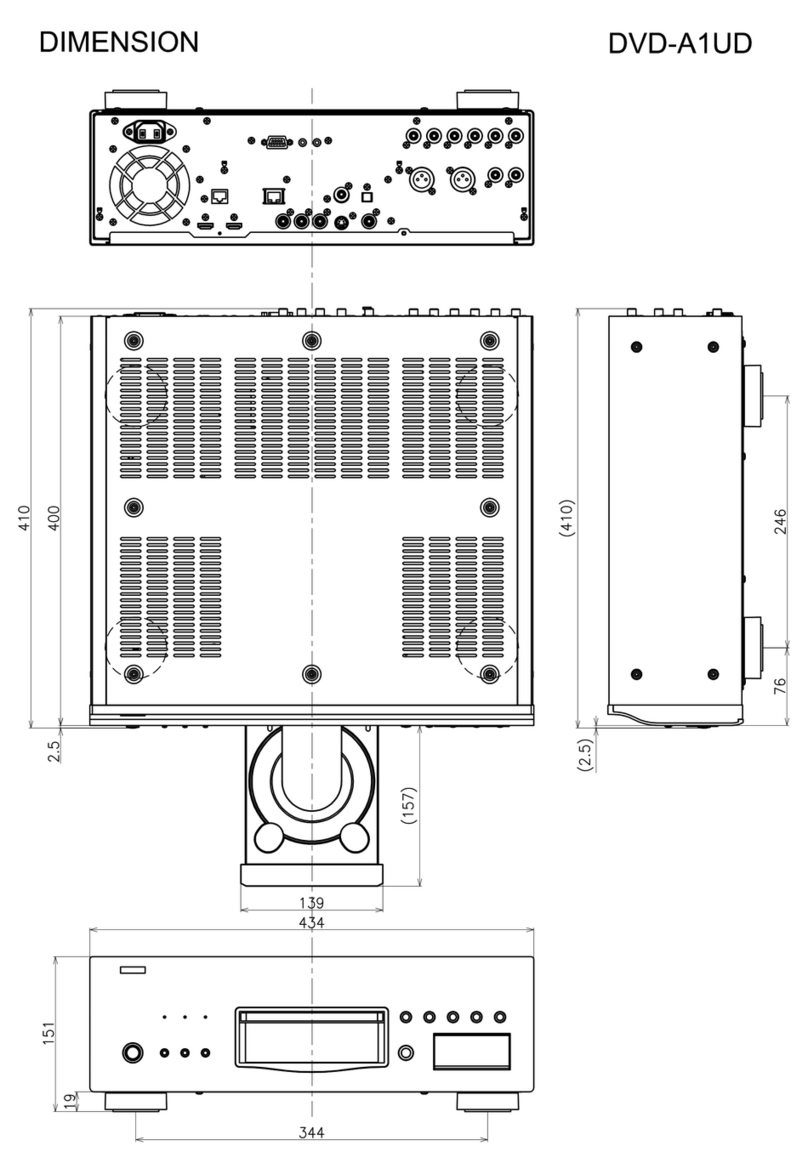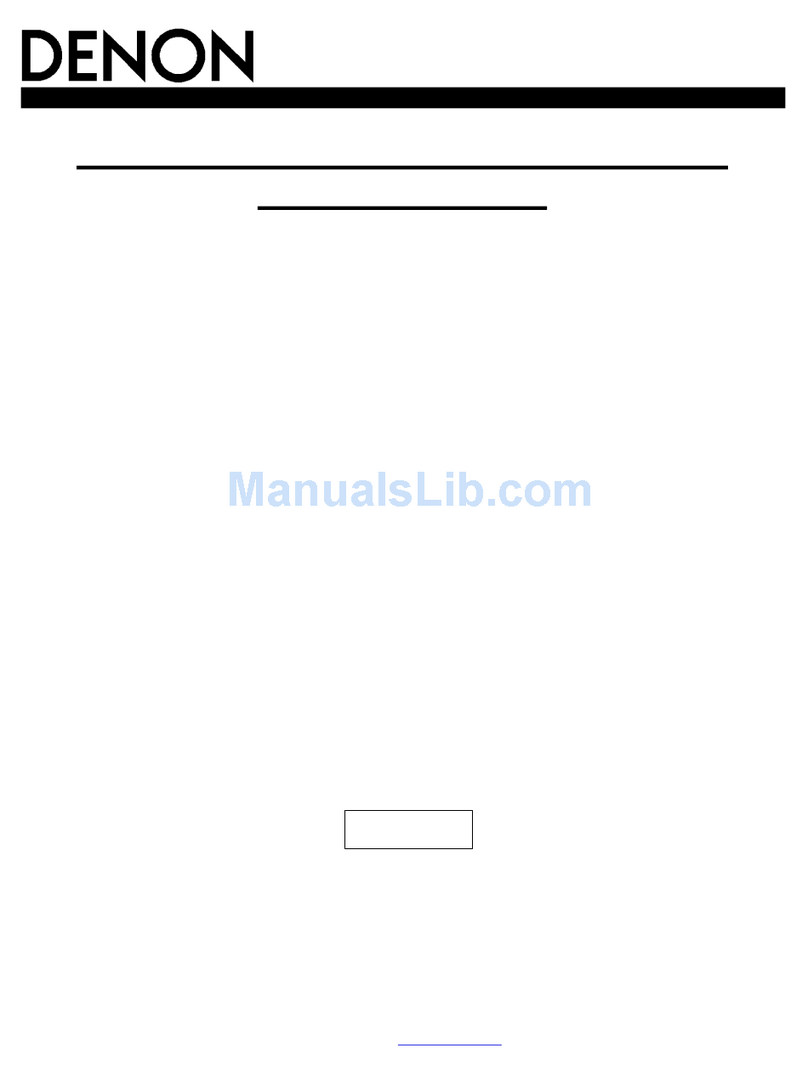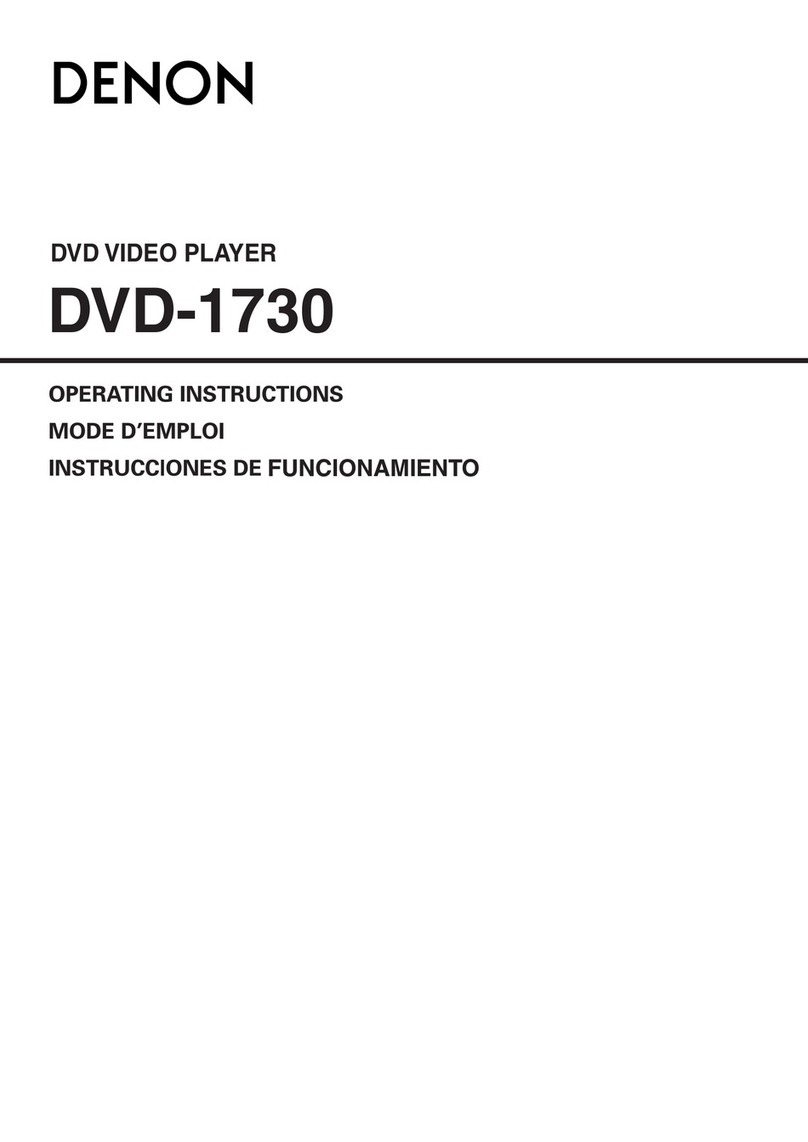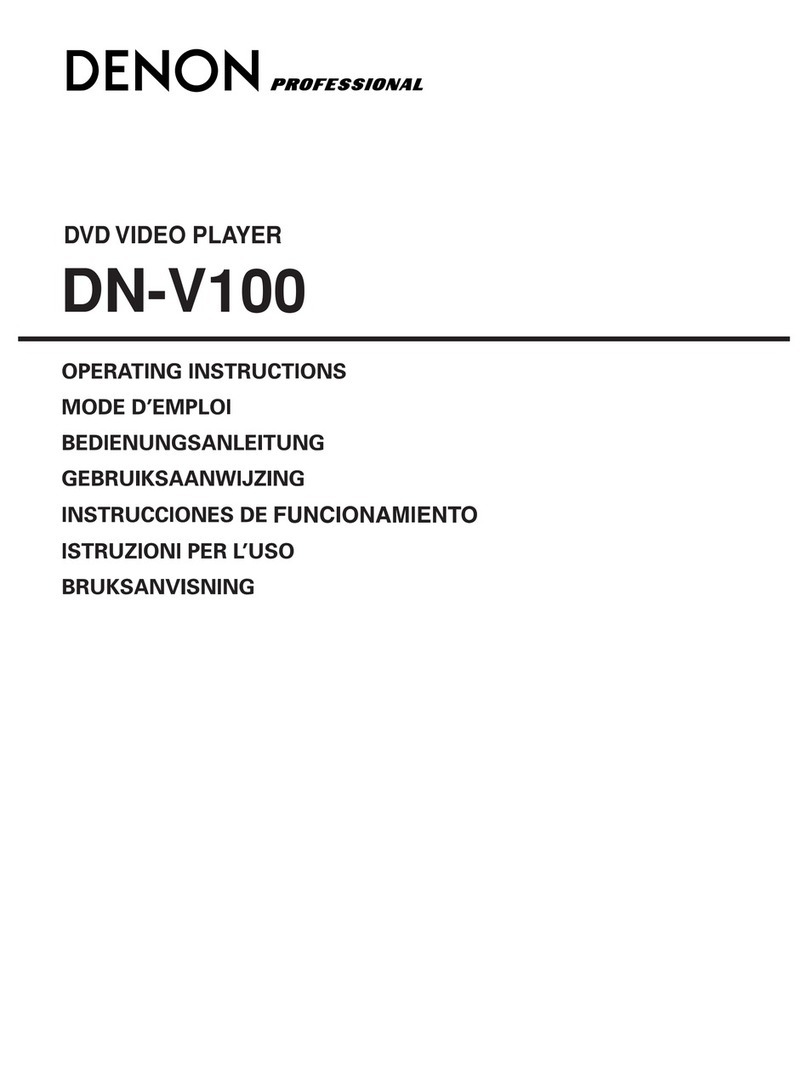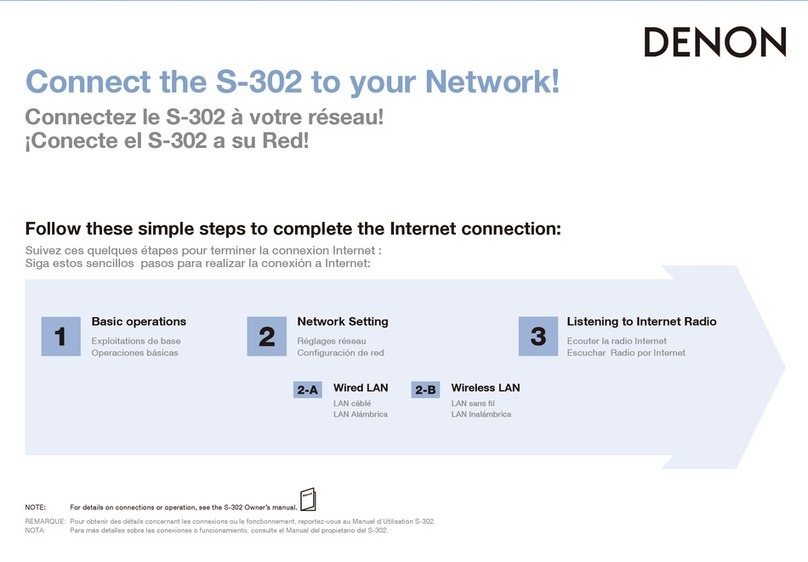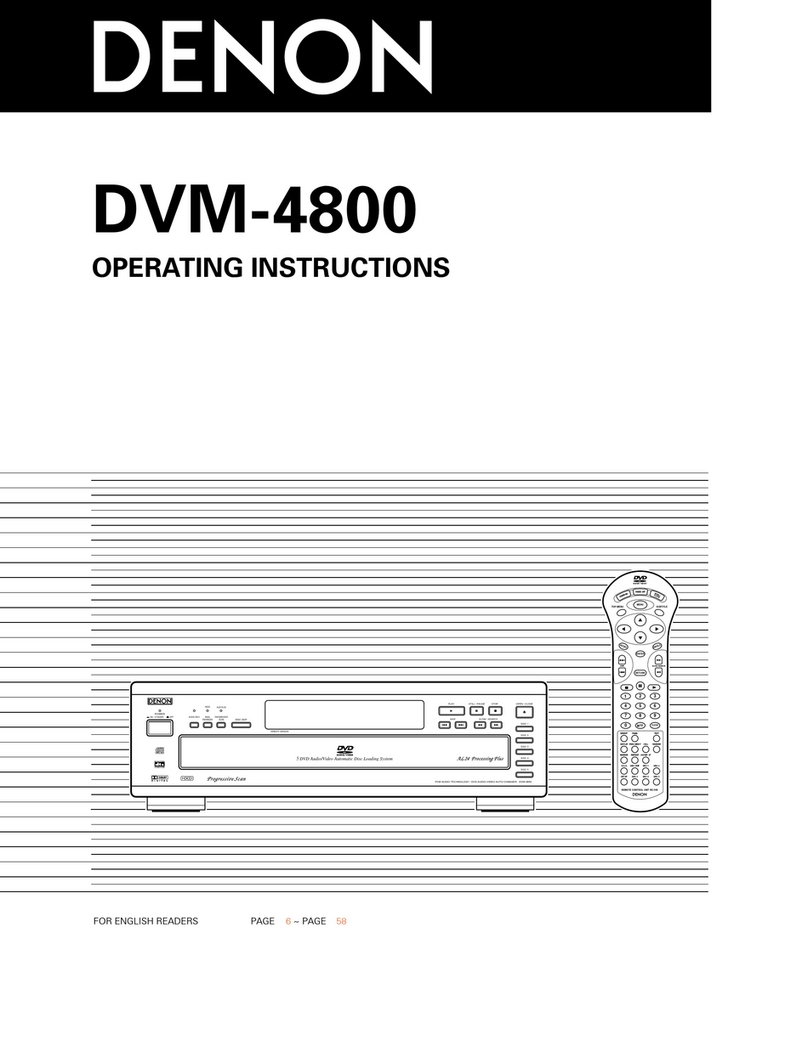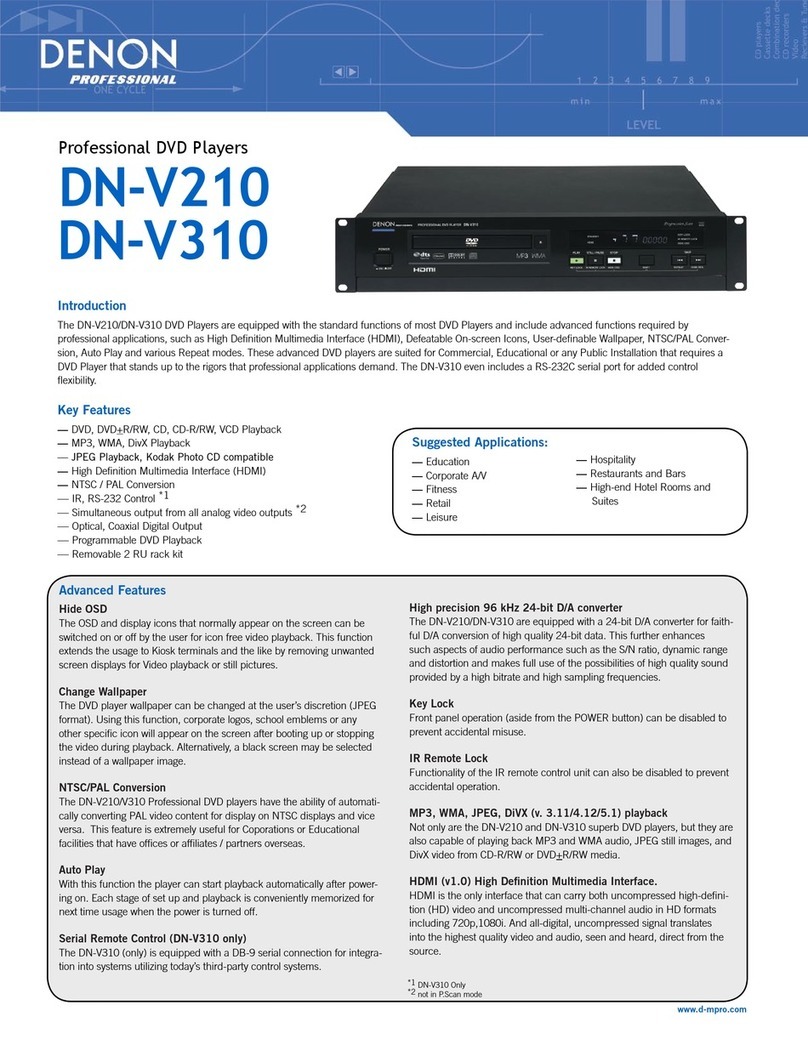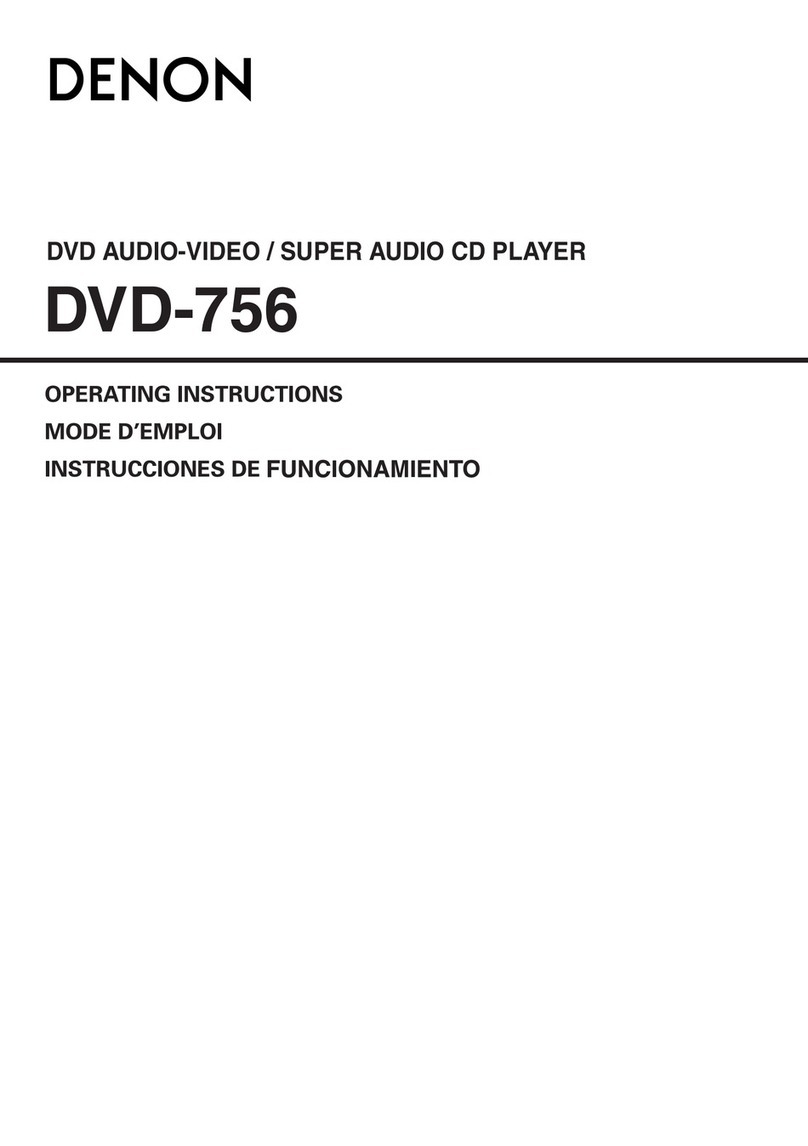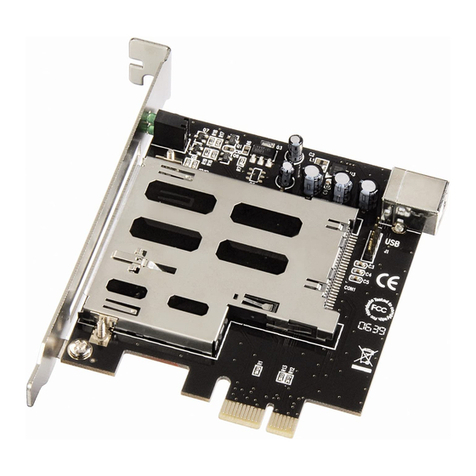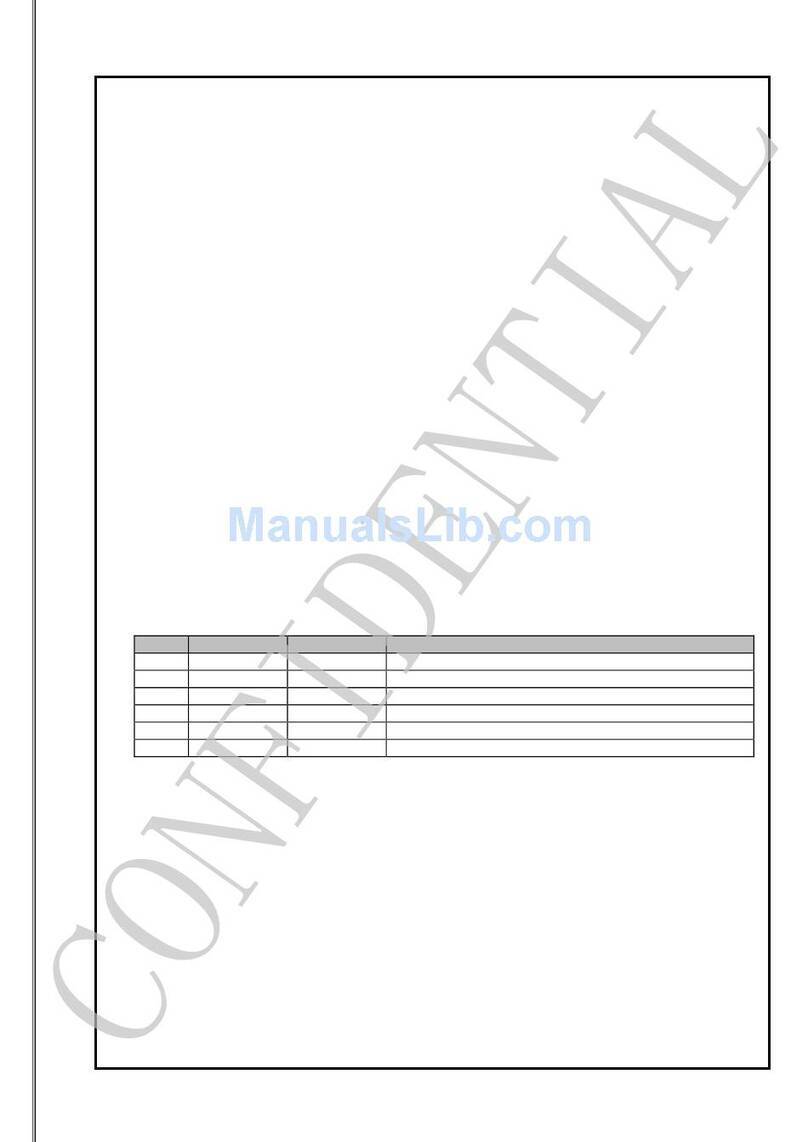■Aspect Ratio Function for Correct Image Displays
When you want to view video images with an aspect ratio of 4:3 on a
16:9 Progressive TV monitor, the DVD-1600's Aspect Ratio function
converts the images to the correct aspect ratio so that you can enjoy
high-quality Progressive output on your screen. This function also converts
16:9 images for output to 4:3 TV screens.
■Brilliant Black
DVD-1600 can pass below black video via the video outputs for correct
monitor setup and optimum picture quality.
■CD-R/RW (audio/MP3) Playback (*1)
■Headphone Virtual Surround Feature (*2)
This feature lets you enjoy the surround effects of multi-channel Dolby
Digital through your stereo headphones. When it’s late at night or you
have neighbors who want peace and quiet, you can keep yourself “surrounded”
till it’s okay to use your speakers again.
■24/96 PCM Digital Output Capability
■Built-in Dolby Digital, DTS and DVD-Audio Decoders
■PCM, Dolby Digital and DTS Digital Output
■On-screen Display
A simple press of the Display button on the remote controller lets you see
the current operating status of the DVD-1600 within an easy-to-read display
on screen. The various operations and settings are easily changed using
the remote controller while monitoring the screen display.
■Closed Caption
Provides on-screen closed captioning, similar to TV broadcasts, with
DVDs that are closed caption encoded.
■ High-class Aluminum Front Panel
The DVD-1600’s front panel is made of aluminum to impart an air of elegance
to the unit. This attractive design blends in well with the interior of most
listening rooms.
■Other Versatile Features
• Virtual Surround Sound (VSS) (*2)
• Headphone / Headphone Volume
• Auto Power OFF
*1: Discs that have been poorly finalized following recording may be only partially playable or not
playable at
*2: The DVD software needs to be encoded by Dolby Digital.
NEW MODEL INFORMATION
DVD-1600
*Design and specifications are subject to change without notice.
*“Dolby”, “Dolby Digital”, “Pro Logic”, and the double-D device are registered trademarks of Dolby Laboratories Licensing Corporation.
*DTS is registered trademarks of DTS Technology.
*”DCDi” is a trademark of Farouja, a division of Sage Inc.
DENON ELECTRONICS (USA), INC.
19 CHAPIN ROAD, P.O. BOX 867, PINE BROOK, NJ 07058-9777 USA
TEL: 973-396-0810 www.denon.com
DENON CANADA INC.
505 APPLE CREEK BLVD. UNIT 5 MARKHAM, ONTARIO L3R 5B1 CANADA
TEL: 905-475-4085 www.denon.ca
DENON, LTD.
3-16-11 YUSHIMA, BUNKYO-KU, TOKYO 113-0034 JAPAN
www.denon.co.jp
12781201 A No.2
Specifications
■Video Section
Signal system .................. NTSC
Disc played ..................... DVD Audio, DVD Video, Video CD,
Music CD, CD-R/RW (audio/MP3)
Video outputs................... 2 sets of Composite Video Output: 1.0 Vp-p
(with 75 ohms load)
1 set of S-Video Output: Y; 1.0 Vp-p
(with 75 ohms load), C; 0.286 Vp-p
1 set of Component Video Output:
Y, CB/PB,CR/PR:
Y; 1.0 Vp-p (with 75 ohms load),
CB/PB; 0.7 Vp-p (with 75 ohms load),
CR/PR; 0.7 Vp-p (with 75 ohms load)
■Audio Section
Audio outputs .................. Analog Ouput (L/R): 2.0 Vrms
5.1-ch Analog Output: 2.0 Vrms
Optical Digital Output
DVD linear audio
Frequency response...... 2 Hz - 22 kHz/48 kHz sampling
2 Hz - 44 kHz/96 kHz sampling
2 Hz - 88 kHz/192 kHz sampling
CD audio
Frequency response...... 2 Hz - 20 kHz/44.1 kHz sampling
■General
Power supply .................. AC 120 V, 60 Hz
Dimensions ..................... 434 (W) x 82 (H) x 252 (D) mm
17.1” (W) x 3.2” (H) x 9.9” (D)
Weight ............................. 2.9 kg, 6.4 lbs