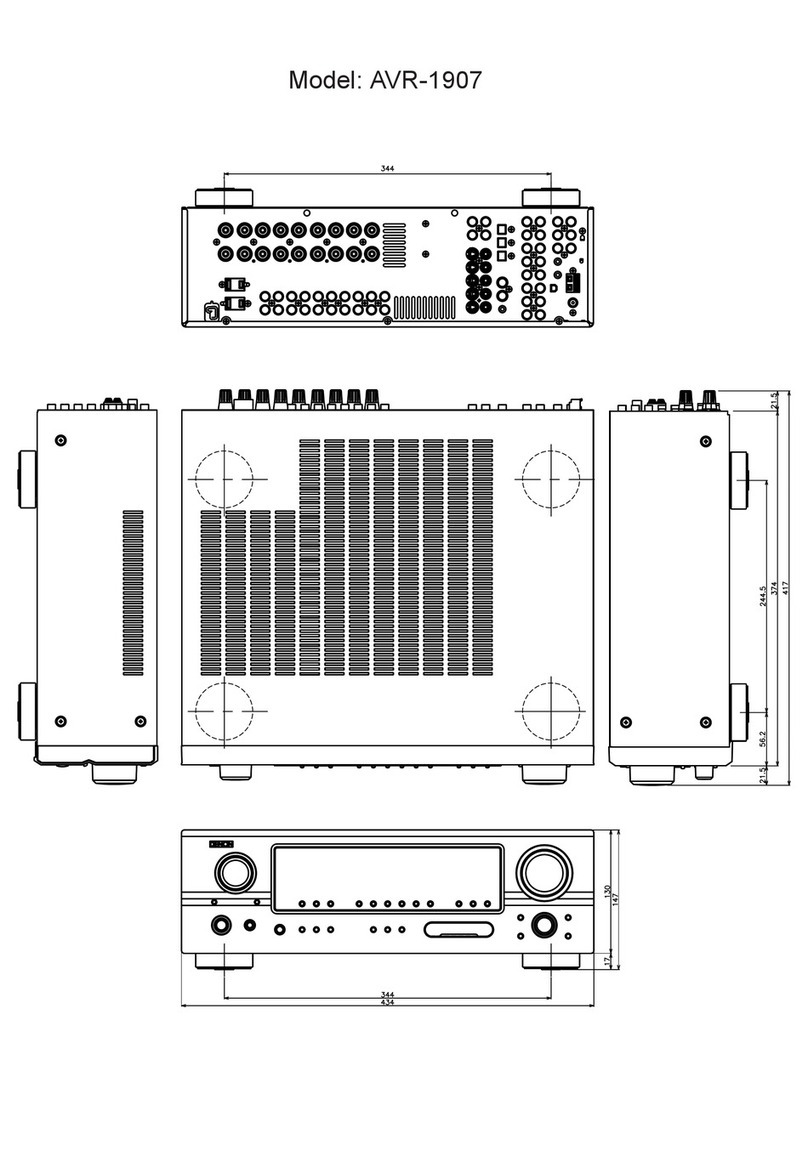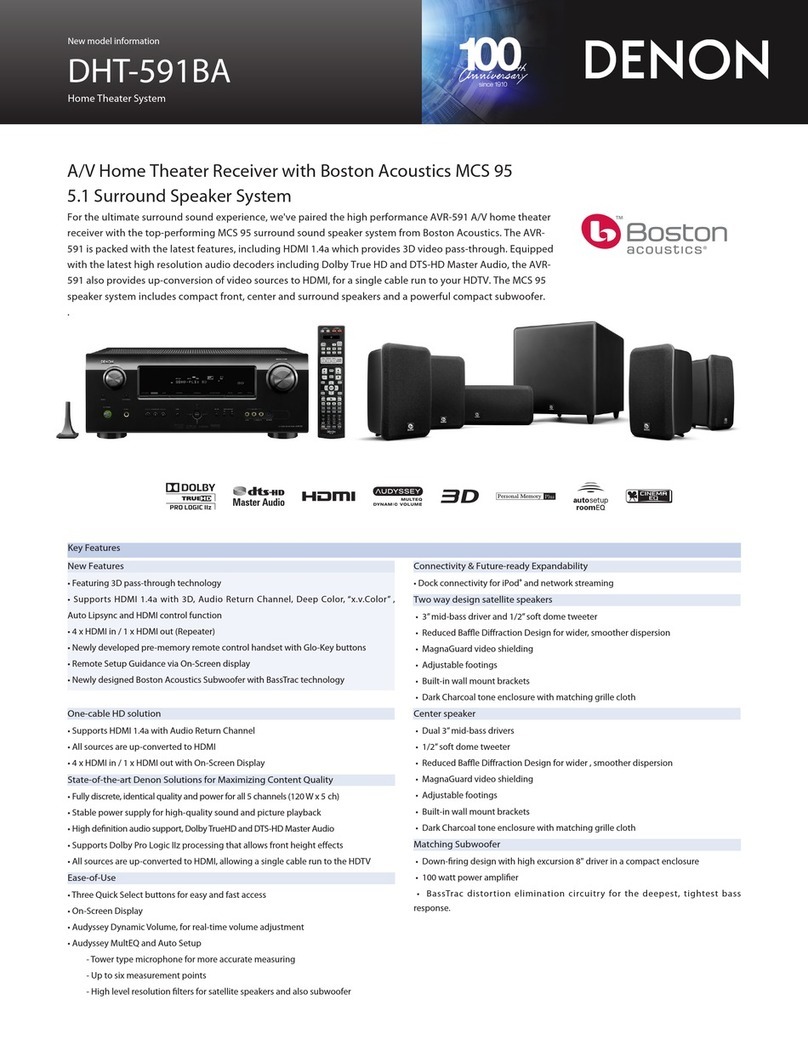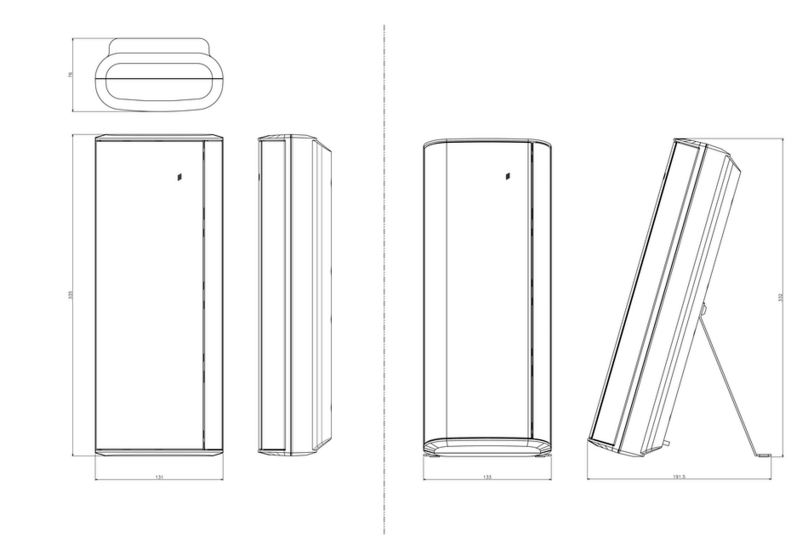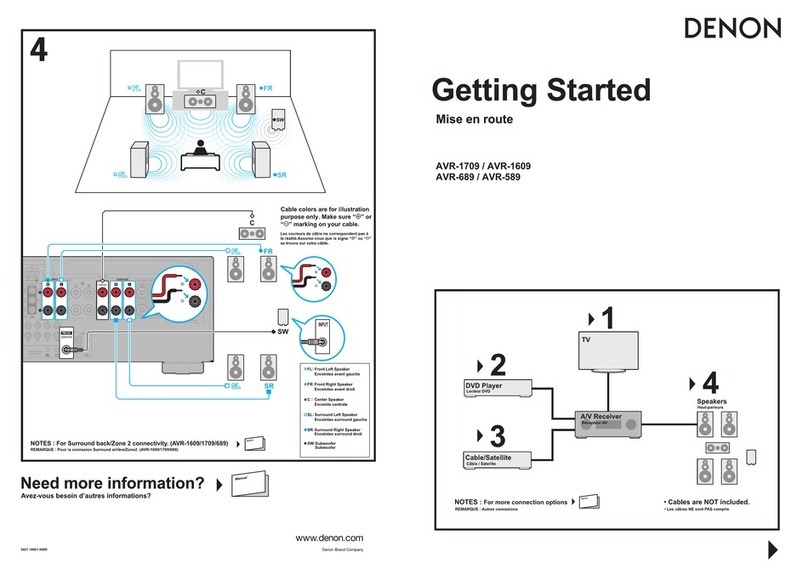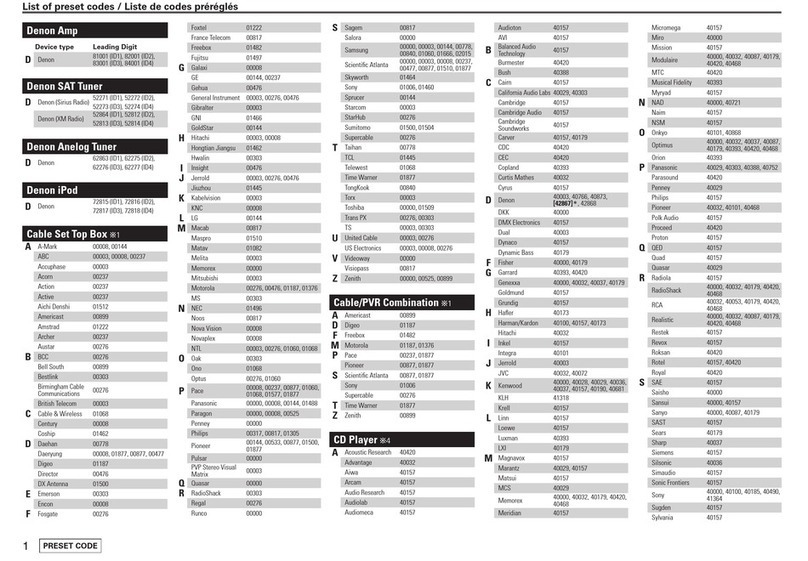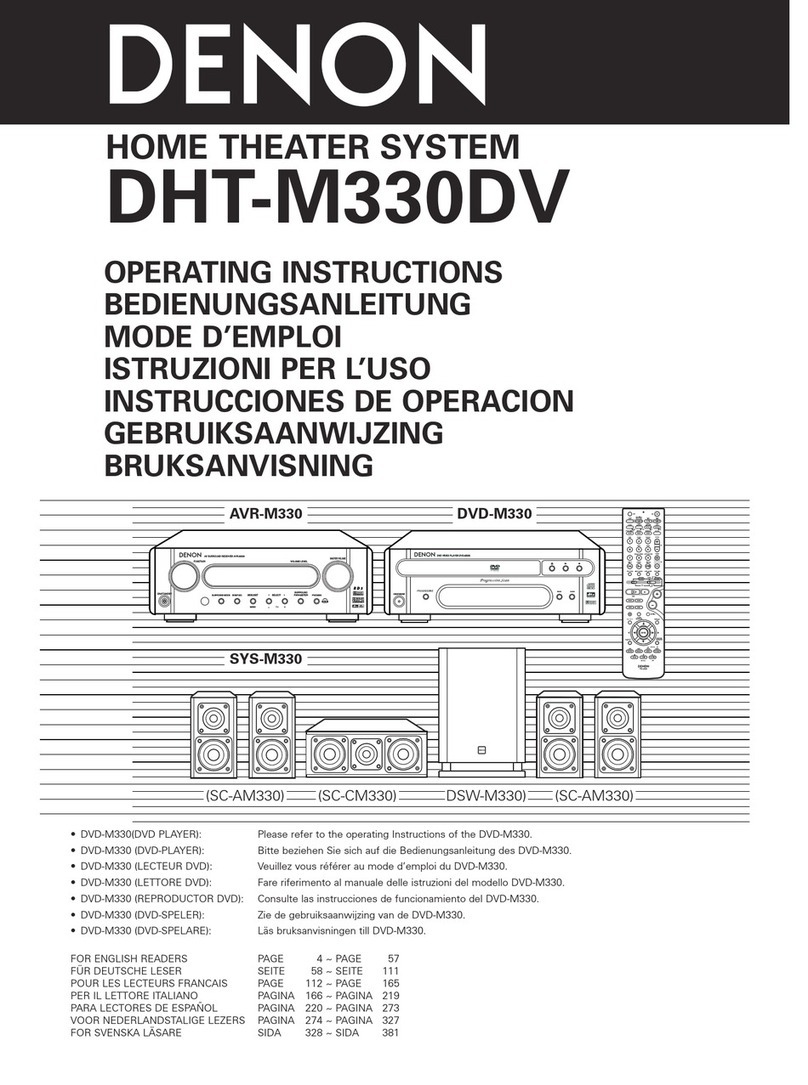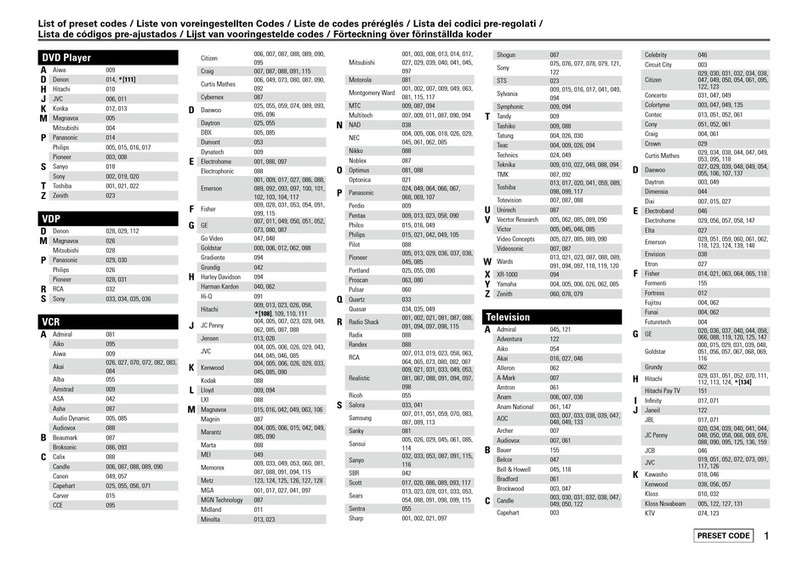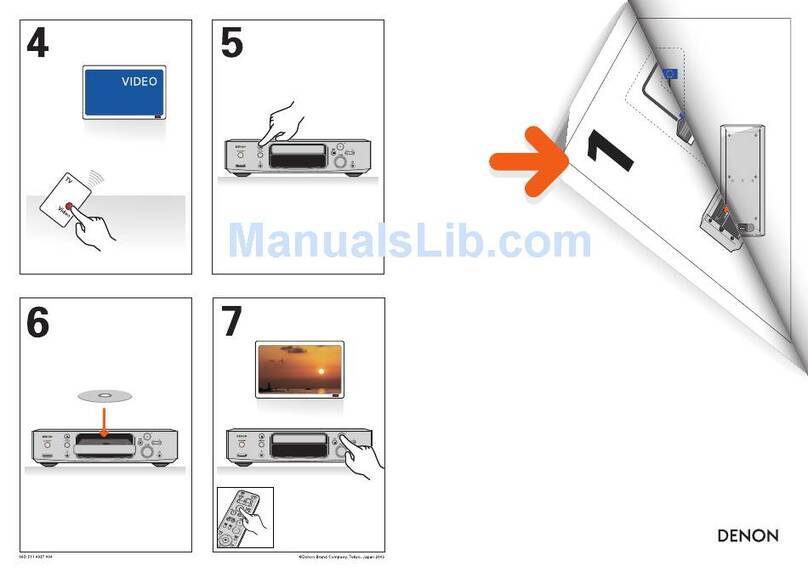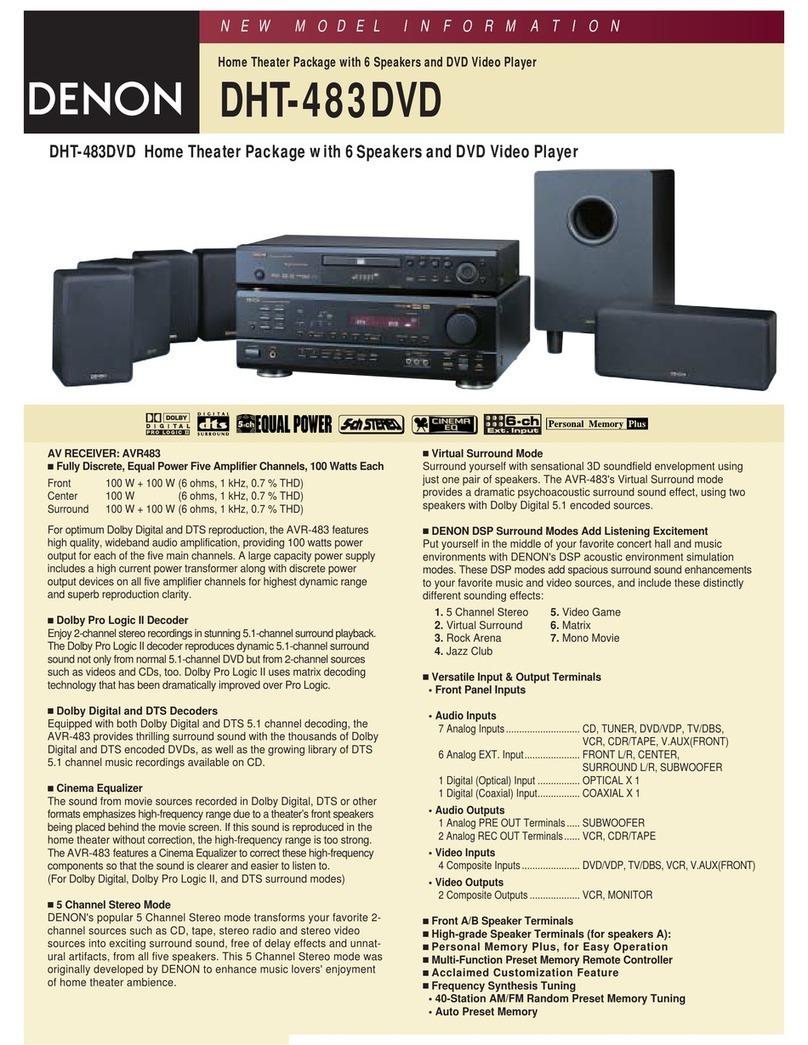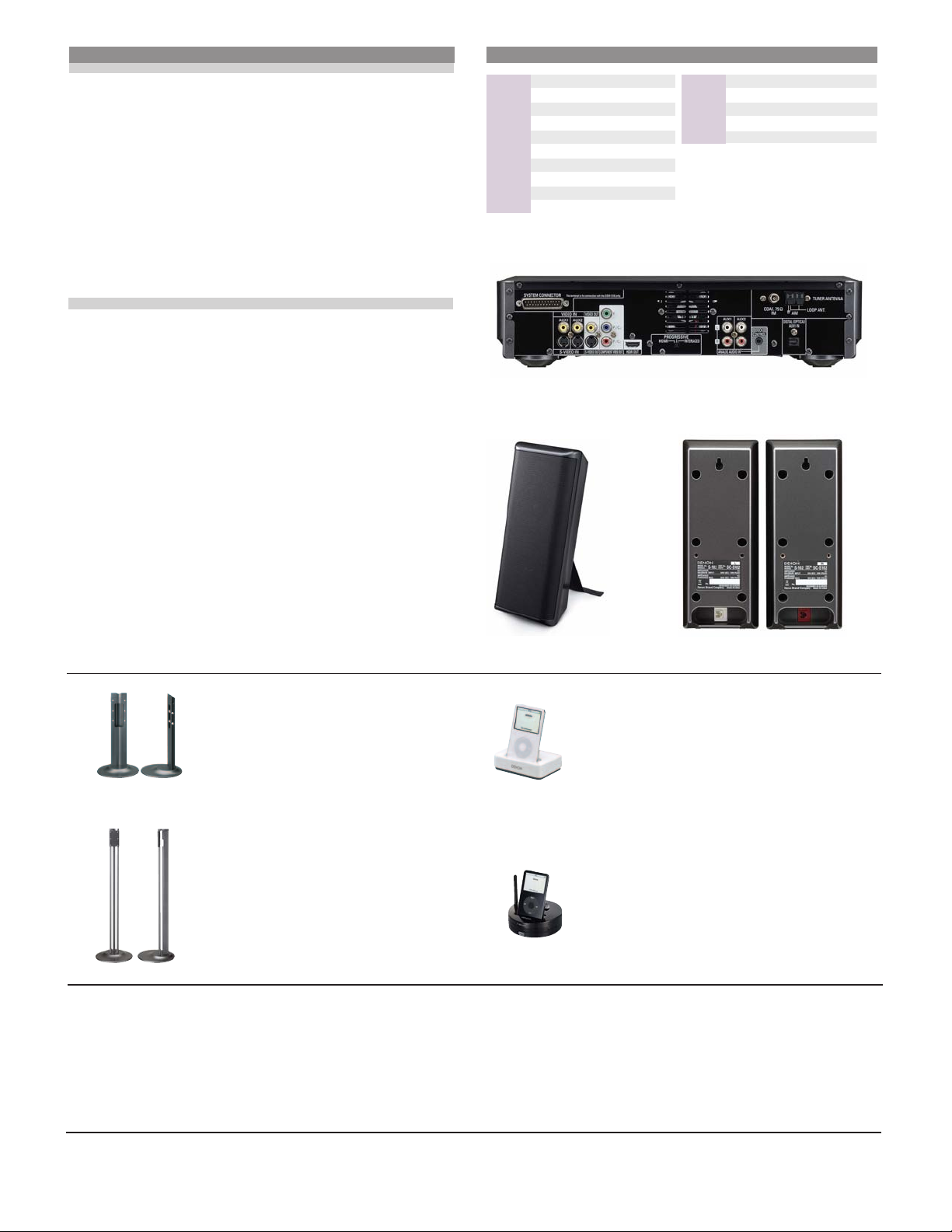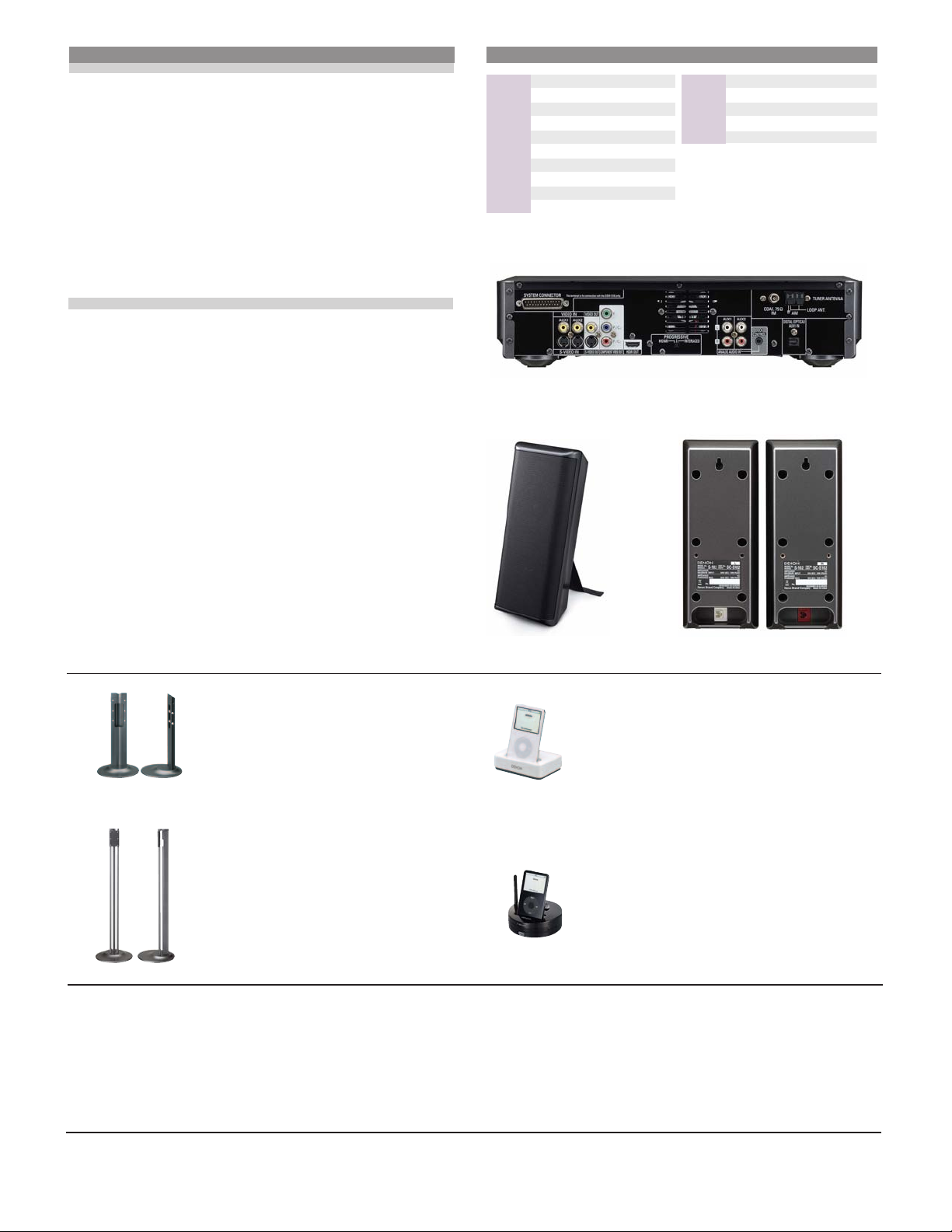
00000000 A
Denon Brand Company
D&M Building, 2-1 Nisshin-cho, Kawasaki-ku, Kawasaki-shi,
Kanagawa, 210-8569, Japan
www.denon.com
Specifications
Main unit
DVD Section
Signal system NTSC/PAL
Playable discs DVD-Video, VCD, CD-DA, CD-R/RW(*2), DVD-R/RW(*2),
DVD+R/RW(*2)
Video Section
Video n Composite x 2, S-Video x 2
Monitor Out Composite x 1, S-Video x 1, Component 1
Audio Section
nput Sensitivity/ nput mpedance
100 mV/47 kΩ/ohms
General
Power supply AC 120V, 60 Hz
Power consumption 51 W
(At Standby: Approximately 0.3 W)
Dimensions 380 (W) x 93(H) x 293 (D) mm (14-61/64" x 3-21/32 x 11-17/32" )
Weight 3.8 kg (8 lbs 6 oz)
Speaker system
Type 2 way 2 speakers, Closed Box / Low-leakage-flux
Woofer 8 cm Cone Bass-mid x 2
Tweeter 2.5 cm High range x 1
Magnetic shields Yes
Dimensions 103 (W) x 258 (H) x 76 (D) mm (4-3/64” x 10-5/32” x 2-63/64”)
Weight 2.0 kg/unit (4 lbs 14 oz)
Subwoofer
Type Reflex Box, Low-leakage-flux, Built-in Amplifier
Speaker 16 cm Cone x1
Dimensions 212 (W) x 378 (H) x 408 (D) mm (8-11/32" x 14-7/8" x 16-1/16")
(including foot)
Weight 10.5 kg (23 lbs 2 oz) (including base)
(*1) Version 1.3 compliant. HDM audio output capacity is dependent on the monitor being used.
HDM outputs is HDCP compliant. Video cannot be viewed if connected to a monitor that does not support HDCP; video can be viewed only on HDCP-compliant monitors.
(*2) Discs that have been poorly finalised following recording may be only partially playable or not playable at all.
*Design and specifications are subject to change without notice.
*“Dolby”, “Dolby Digital-EX”, “Pro Logic x”, and the double-D device are registered trademarks of Dolby Laboratories Licensing Corporation.
*“DTS”, “DTS-ES ES” and “Neo:6” are trademarks of Digital Theater System, nc.
*”DTS” and “DTS Digital Surround” are registered trademarks of Digital Theater Systems, nc.
*HDCD®,High Definition Compatible Digital® and Microsoft® are either registered trademarks or trademarks of Microsoft Corporation in the United States and/or other countries.
*”DCDi™” is a trademark of Faroudja, a division of Genesis Microchip nc.
*HDM , the HDM logo and High-Definition Multimedia nterface are trademarks or registered trademarks of HDM Licensing LLC.
*NSV and Super Sub Alias Filter are registered trademarks of Analog Devices, nc.
*"WMA"(Windows Media Audio) is a audio codec developed by Microsoft® in the United States of America.
* “Windows Media™” , “Windows®” are trademarks of Microsoft Corporation, nc.
*KODAK is a trademark of Eastman Kodak Company.
*iPod is a trademark of Apple, nc., registered in the U.S. and other countries.
S-Video
Composite
Analog audio
Digital OPT
Dock Control
2
2
3
1
1
HDM
Component
S-Video
Composite
1
1
1
1
N OUT
nput / Output terminals
Shelf Speaker Stand for S-102
ASF-S05 (Optional)
Dimensions 205 (W) x 378.5 (H) x 205 (D) mm
(8-5/64" x 14-29/32" x 8-5/64")
Weight 1.5 kg/unit (3 lbs 4.9 oz)
Floor Speaker Stand for S-102
ASF-S07 (Optional)
Dimensions 300 (W) x 1,022 (H) x 300 (D) mm
(11-13/16" x 40-15/64" x 11-13/16")
Weight 7.3 kg/unit (16 lbs 1.5 oz)
Control Dock for iPod®
ASD-1R (Optional)
• Playback with ‘Command and Control’ of your iPod
• Recharge your iPod
• Black version is available
For more details, Please refer to page 11, or visit
http://blog.denon.com/asd-1r/
Control Dock for iPod®
ASD-3W/ASD-3N (Optional)
• Playback Music/Photo File from PC Music Server
• Wi-Fi connectivity (ASD-3W only)
• nternet radio
• GU (Graphical User nterface) operation
• iPod command and control
• Available in Black, or White
Please visit to latest Compatible lists http://blog.denon.com/asd-3/
Denon Electronics (USA), LLC
100 Corporate Drive
Mahwah, NJ 07430
www.usa.denon.com