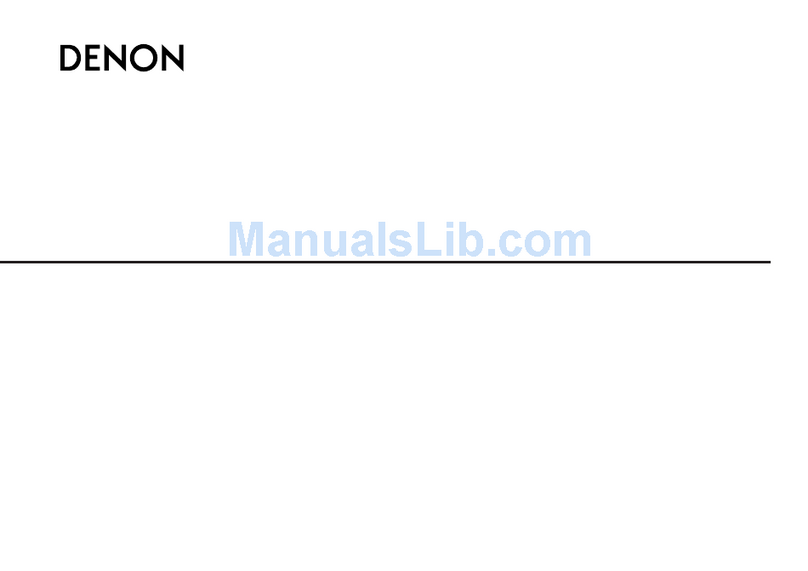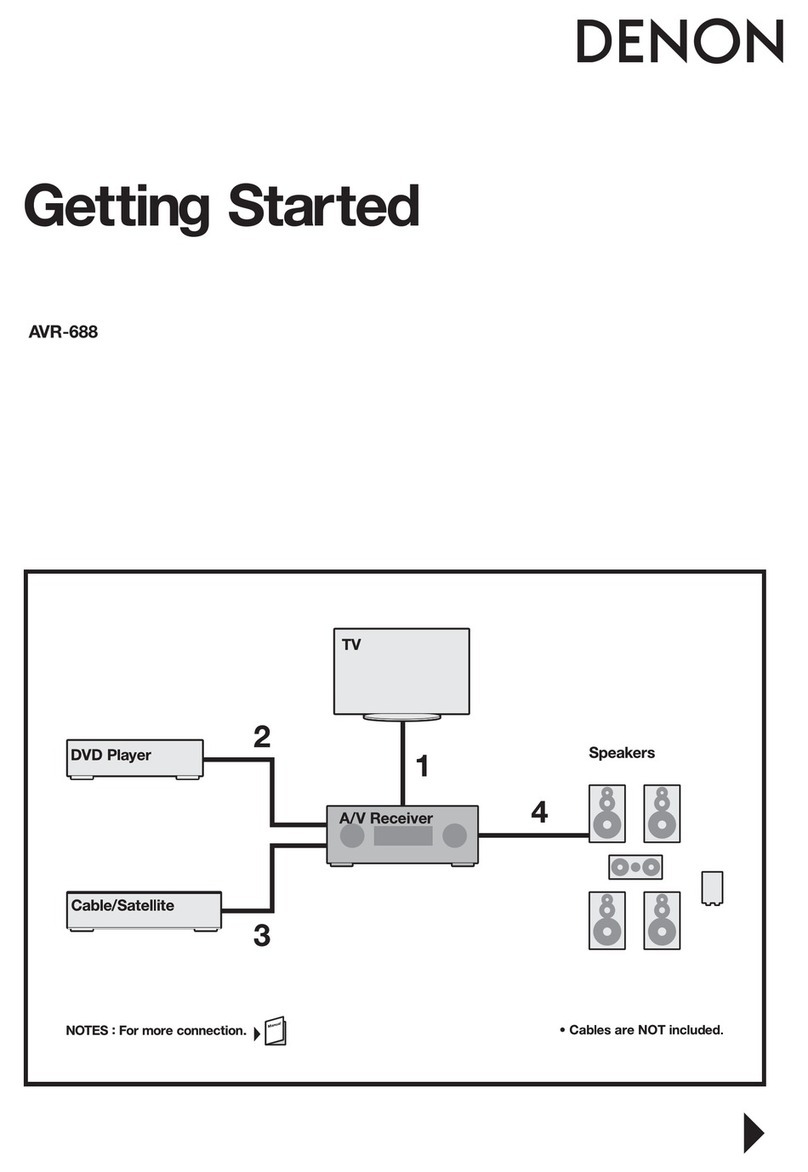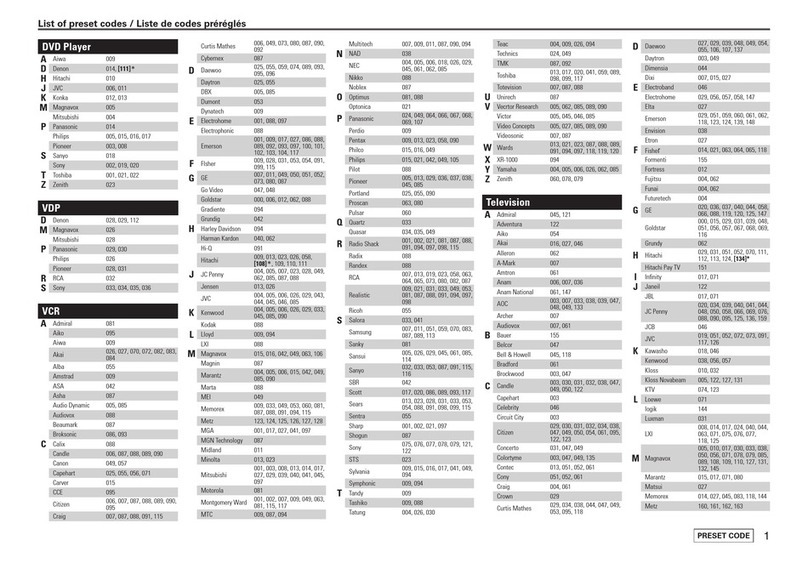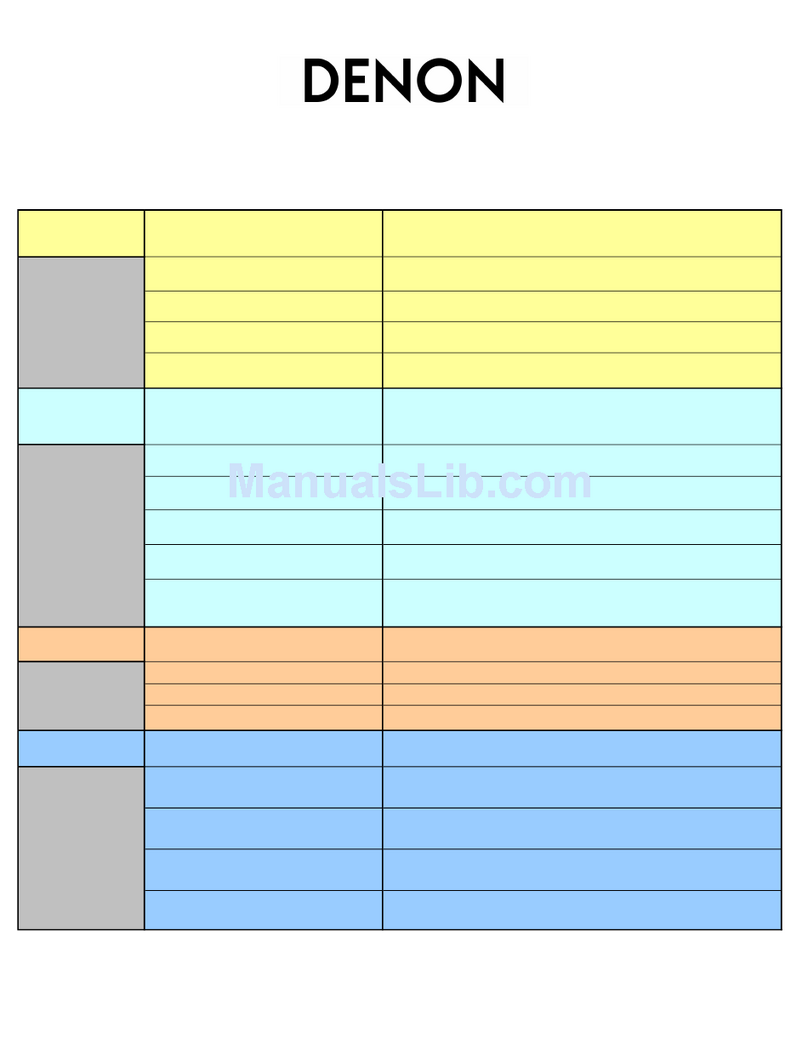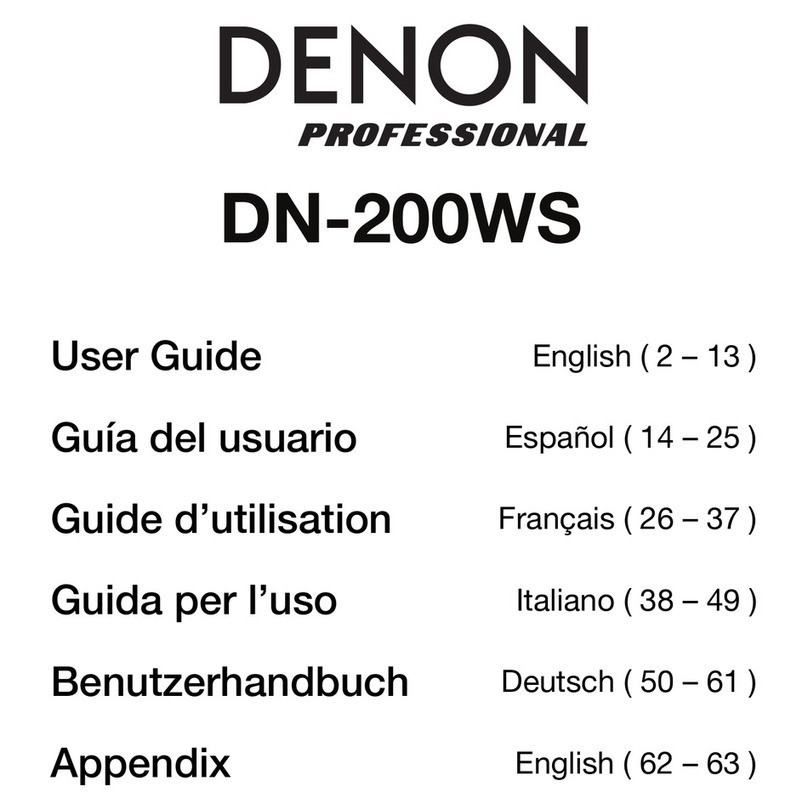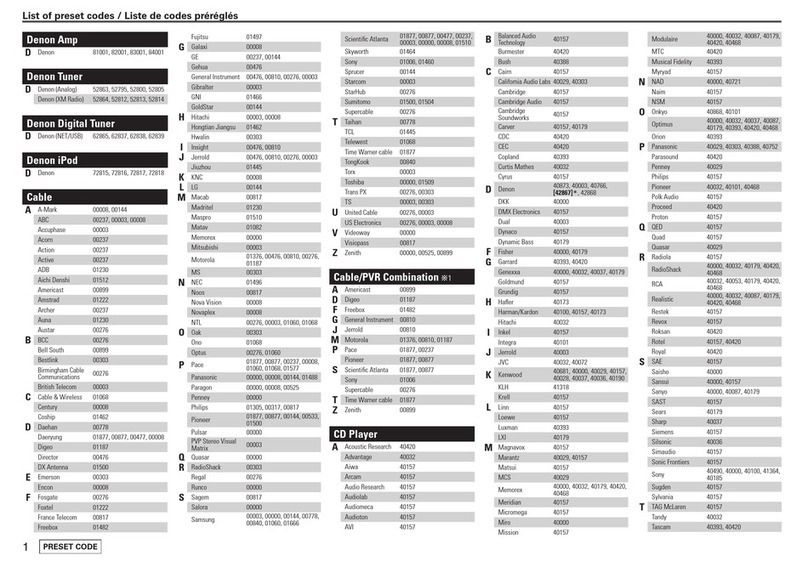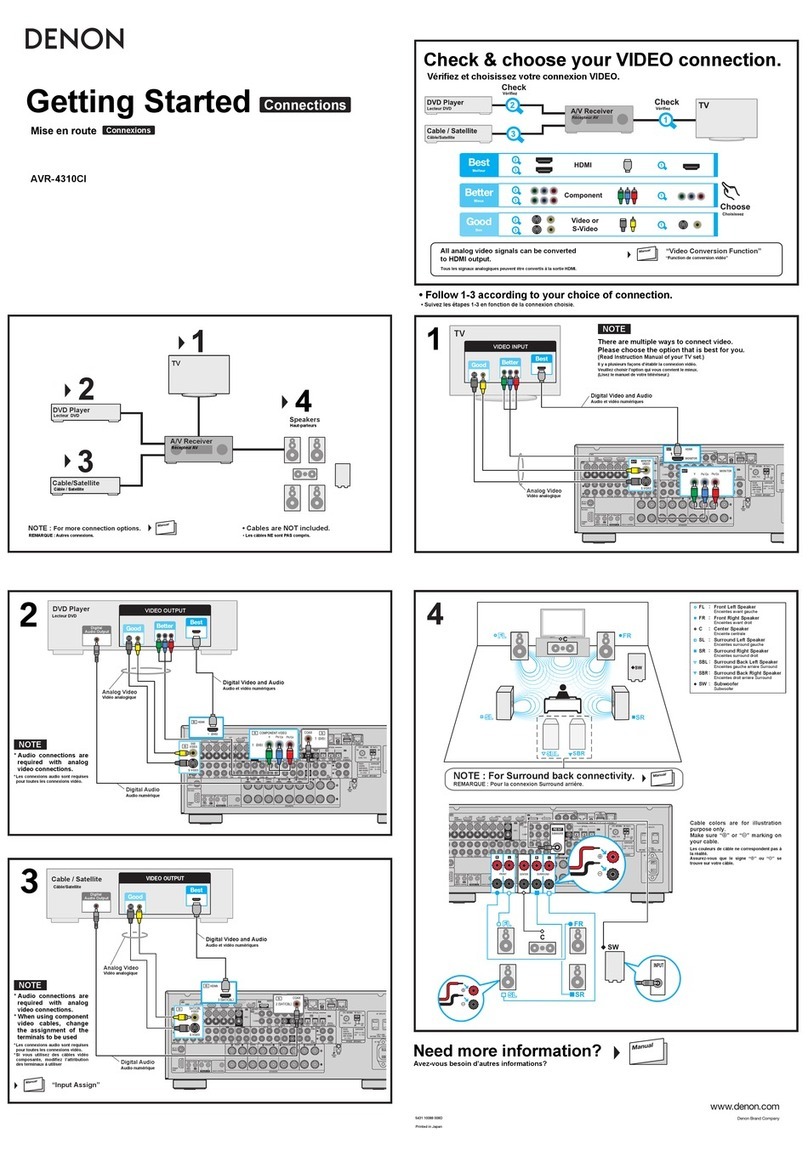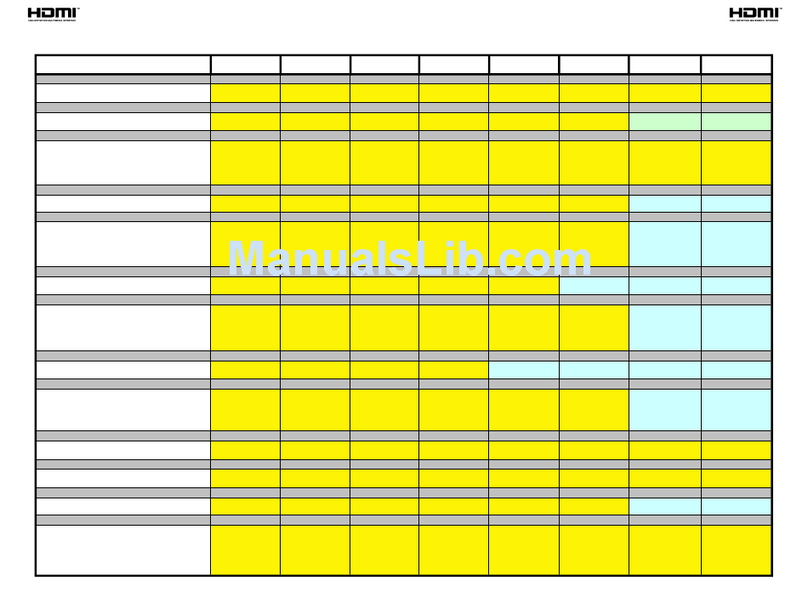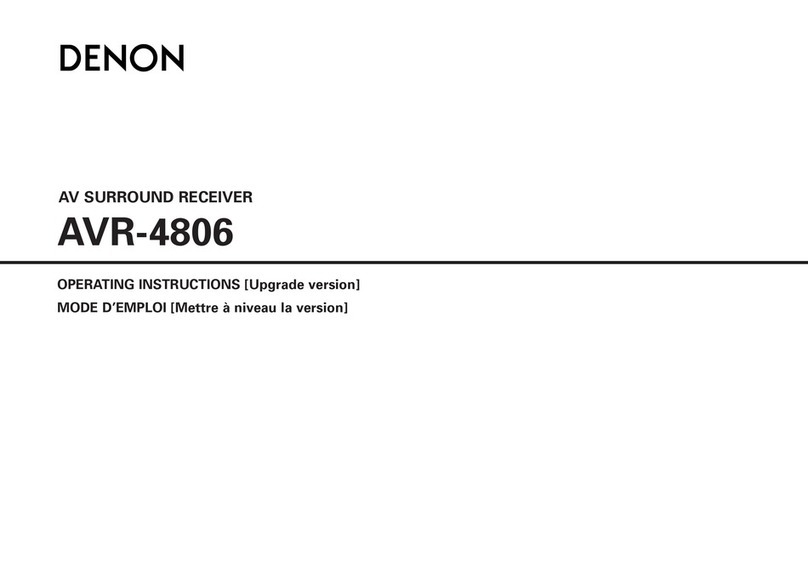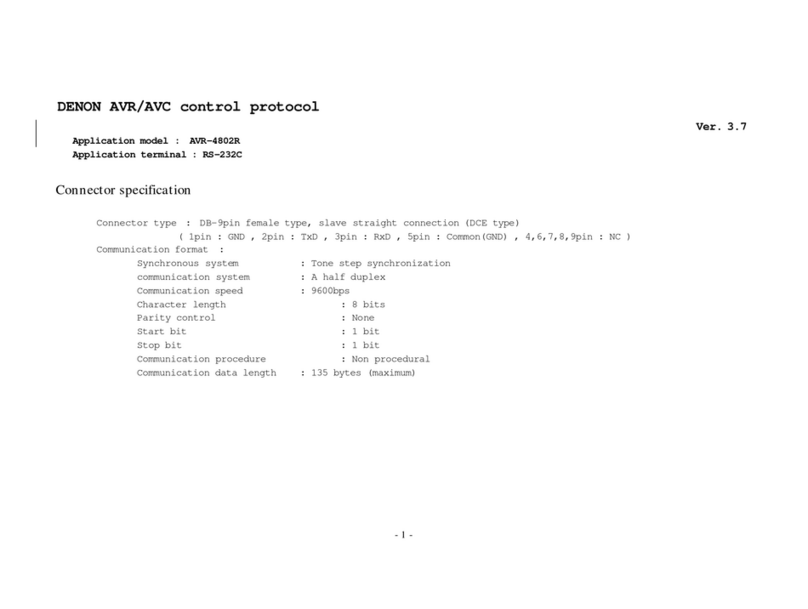AirPlay® Addition of new function
• Thank you for purchasing DENON’s product. When operating the product, read this manual together with the Owner’s Manual provided with the product.
• Before using this function, you must download the new function (charged) by selecting “Add New Feature” from the menu to upgrade the unit.
For information about how to upgrade, see the Owner’s Manual provided with the function.
1Install iTunes 10, or later, on a Mac or PC that is
connected to the same network as your DENON
device.
2Turn your DENON device ON.
Set “Network Standby” to “ON” for your DENON device.
NOTE
When “Network Standby” is set to “ON”, the unit consumes
more standby power.
3Launch iTunes and click the AirPlay icon
displayed in the lower right of the window and select
your DENON device from the list.
4Choose a song and click play in iTunes.
The music will stream to your DENON device.
Enjoy music from your iTunes library with DENON
quality sound anywhere in your home.
• Use the Apple Remote Appz for iPhone, iPod touch and
iPad to control iTunes from any room in your home.
zAvailable as a free download from the App Store.
nMultiple Speakers
You can easily stream music from iTunes to multiple speakers in
your home.
q Click the AirPlay icon and select “Multiple Speakers” from
the list.
w Check the speakers you want to use.
[Example] When AVR-3311CI is connected
Master Volume
Multiple Speakers
My Computer
This Computer
DENON:[AVR-3311CI]
AirPlay Device
nStreaming music stored in iPhone, iPod touch,
or iPad directly to the unit
If you update your “iPhone/iPod touch/iPad” to iOS 4.2.1 or later,
you can stream music stored in your “iPhone/iPod touch/iPad”
directly to your DENON device.
q Tap the AirPlay icon . w Select the speaker you want
to use.
[Example]
When AVR-3311CI is connected
Cancel
DENON:[AVR-3311CI]
ENGLISH
nRemote operations
You can use your DENON remote control to play and pause iTunes,
as well as skip to next and previous tracks.
q Open Preferences in iTunes, and click “Devices”.
w Check “Allow iTunes control from remote speakers”.
OK Cancel?
iTunes
Forget All Remotes
Delete Backup
Warn when more than 5% of the data on this computer will be changed
Look for remote speakers connected with AirPlay
Allow iTunes control from remote speakers
Look for iPod touch, iPhone and iPad Remotes
Prevent iPods, iPhones, and iPads from syncing automatically
Device backups:
General Playback Sharing Store Parental Control Advanced
Devices
Reset Sync History
• Source input will be switched to “NET/USB” when AirPlay playback
is started.
• You can stop AirPlay playback by pressing the o button or choosing
other input source.
• To see song and artist names together, press the STATUS button.
• For information about how to use iTunes, also see the Help for
iTunes.
• The screen may differ depending on the OS and software versions.
AirPlay, the AirPlay logo, iPhone, iPod, iPod classic, iPod nano, iPod shuffl e, and iPod touch are trademarks of Apple Inc.,
registered in the U.S. and other countries. iPad is a trademark of Apple Inc.