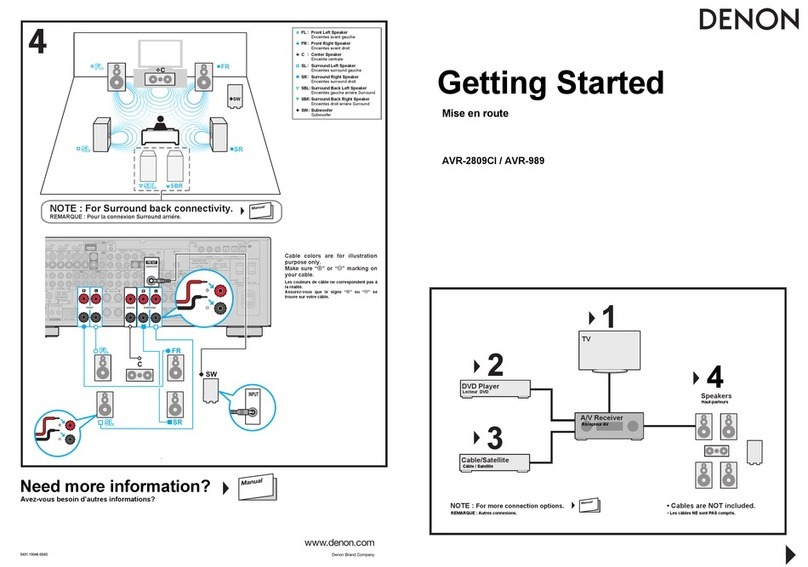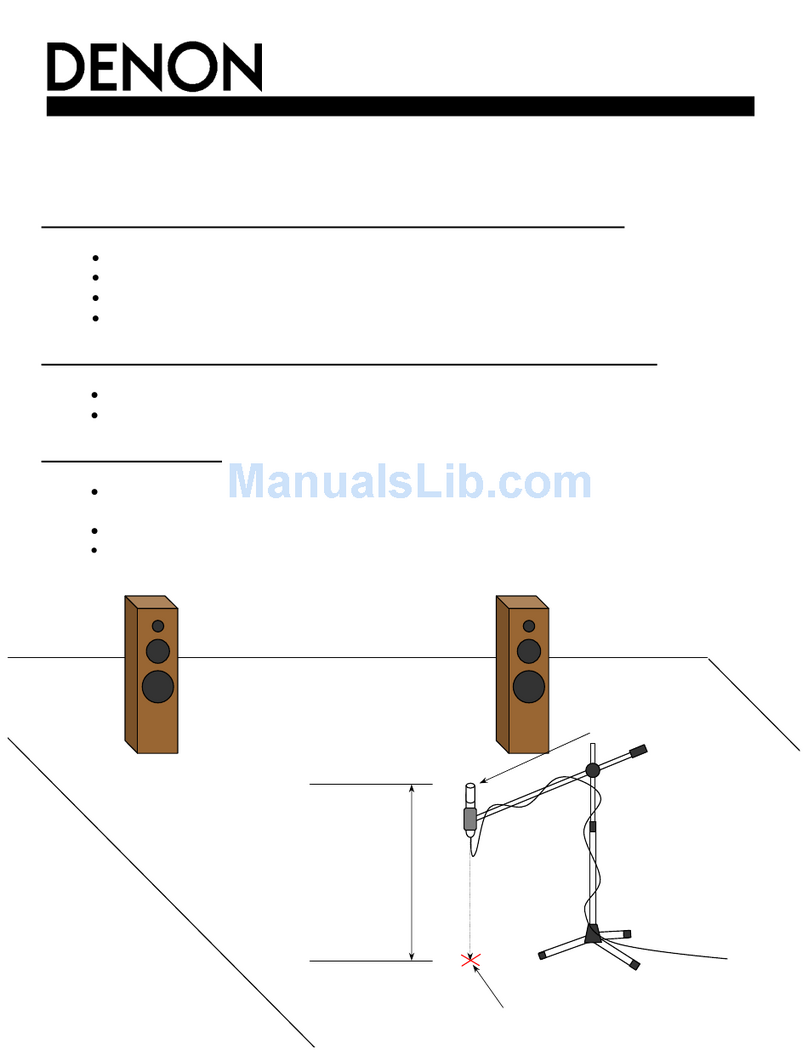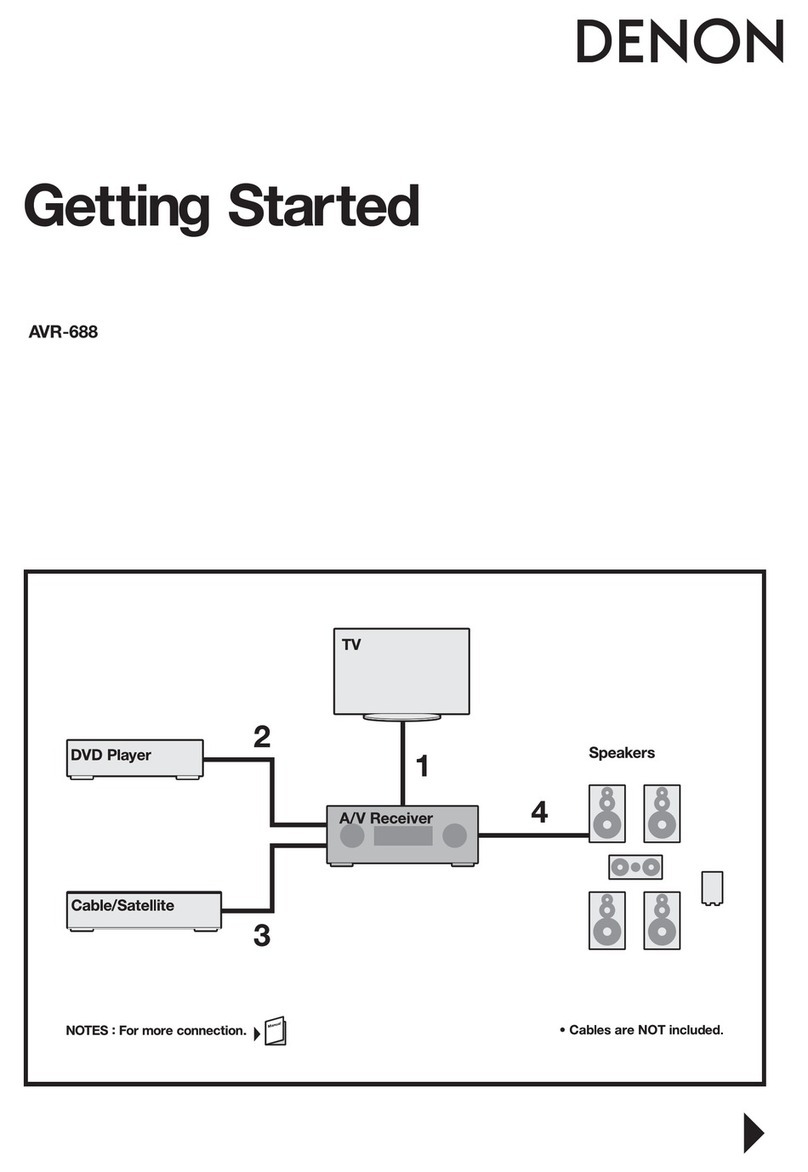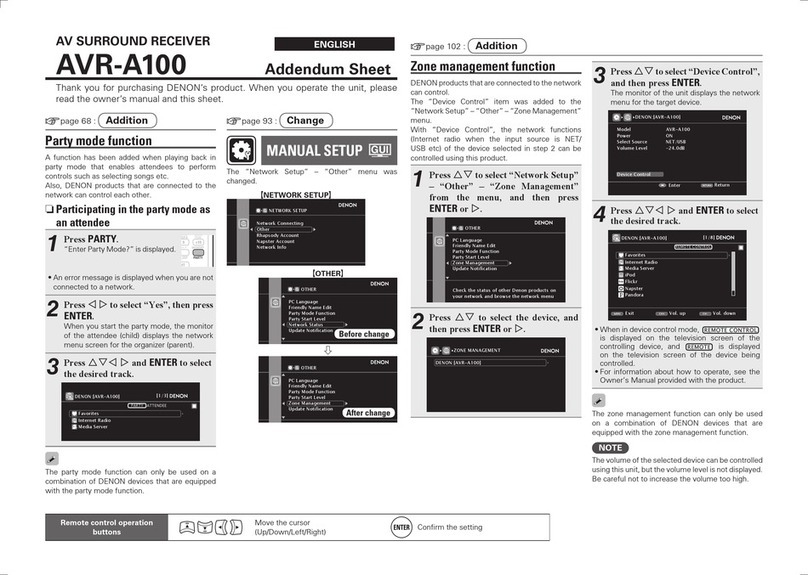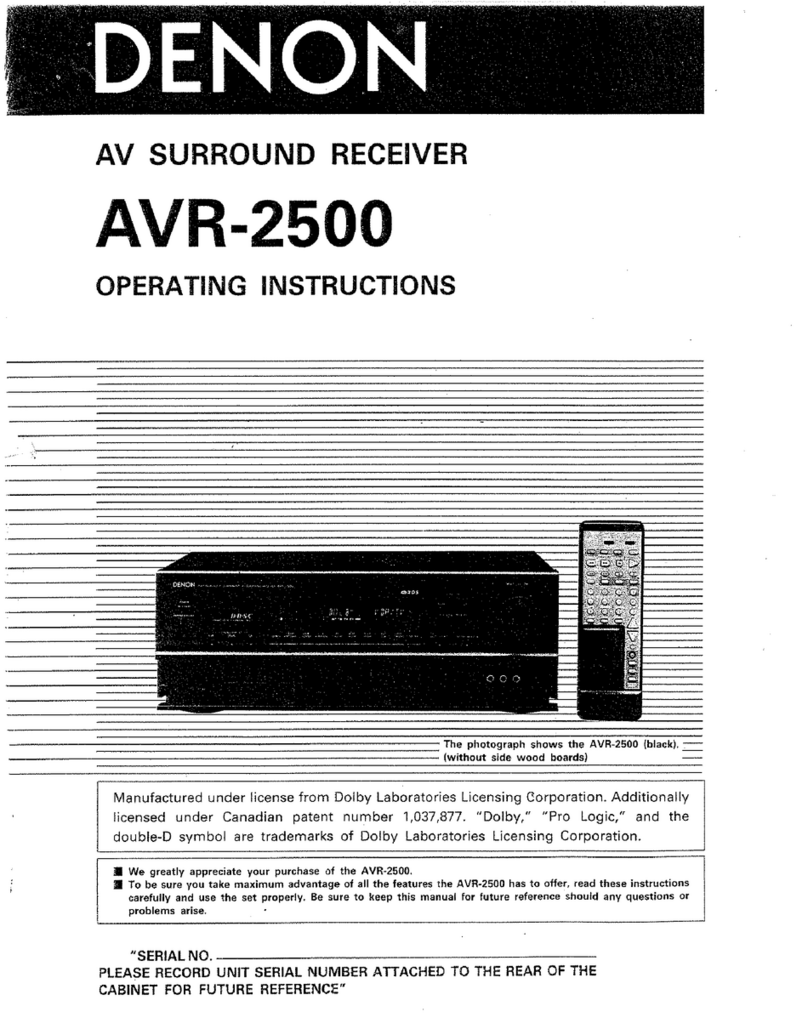-8-
EVENT PARAMETER function example
MS DIRECT SURROUND mode set MSDIRECT<CR>
PURE DIRECT MSPURE DIRECT<CR>
STEREO MSSTEREO<CR>
MULTI CH IN ---This is receivedas "SATNDARD".MSMULTI CH IN<CR>
MULTI CH DIRECT MSMULTI CH DIRECT<CR>
MULTI CH PURE D MSMULTI CH PURE D<CR>
DOLBY PRO LOGIC All are received as "STANDARD" ,MSDOLBY PRO LOGIC<CR>
DOLBY PL2 the surround mode which changed return as EVENT. MSDOLBY PL2<CR>
DOLBY PL2x MSDOLBY PL2X<CR>
DOLBY DIGITAL MSDOLBY DIGITAL<CR>
DOLBY D EX MSDOLBY D EX<CR>
DTS NEO:6 All are received as "DTS SURROUND" ,MSDTS NEO:6<CR>
DTS SURROUND MSDTS SURROUND<CR>
DTS ES DSCRT6.1 MSDTS ES DSCRT6.1<CR>
DTS ES MTRX6.1 MSDTS ES MTRX6.1<CR>
DOLBY H/P ---Invalid at AVR-3806 model MSDOLBY H/P<CR>
DTS+DOLBY H/P ---Invalid at AVR-3806 model MSDTS+DOLBY H/P<CR>
HOME THX CINEMA ---Invalid at AVR-3806 model MSHOME THX CINEMA<CR>
THX5.1 ---Invalid at AVR-3806 model MSTHX5.1<CR>
THX U2 CINEMA ---Invalid at AVR-3806 model MSTHX U2 CINEMA<CR>
THX MUSIC MODE ---Invalid at AVR-3806 model MSTHX MUSIC MODE<CR>
THX GAMES MODE ---Invalid at AVR-3806 model MSTHX GAMES MODE<CR>
THX6.1 ---Invalid at AVR-3806 model MSTHX6.1<CR>
THX SURROUND EX ---Invalid at AVR-3806 model MSTHX SURROUND EX<CR>
WIDE SCREEN MSWIDE SCREEN<CR>
5CH STEREO Both are received as "5CH/7CH STEREO" , MS5CH STEREO<CR>
7CH STEREO the surround mode which changed return as EVENT. MS7CH STEREO<CR>
9CH STEREO ---Invalid at AVR-3806 model MS9CH STEREO<CR>
SUPER STADIUM MSSUPER STADIUM<CR>
ROCK ARENA MSROCK ARENA<CR>
JAZZ CLUB MSJAZZ CLUB<CR>
CLASSIC CONCERT MSCLASSIC CONCERT<CR>
MONO MOVIE MSMONO MOVIE<CR>
MATRIX MSMATRIX<CR>
VIDEO GAME MSVIDEO GAME<CR>