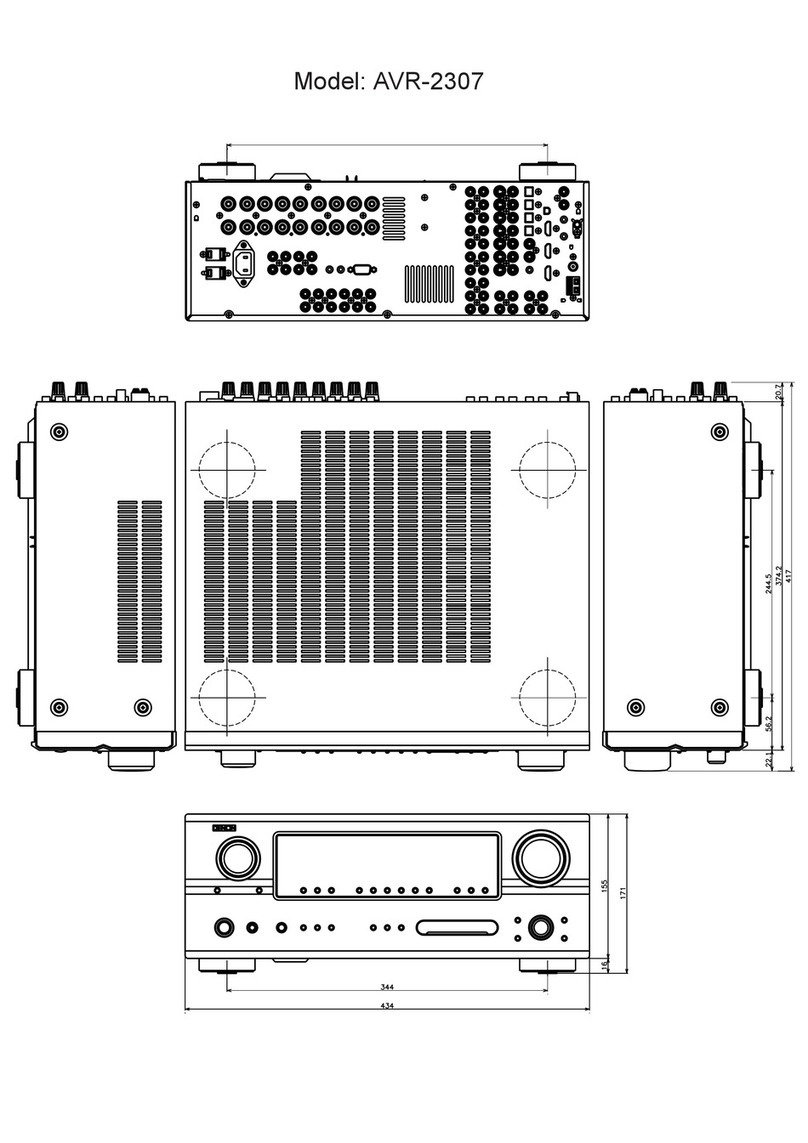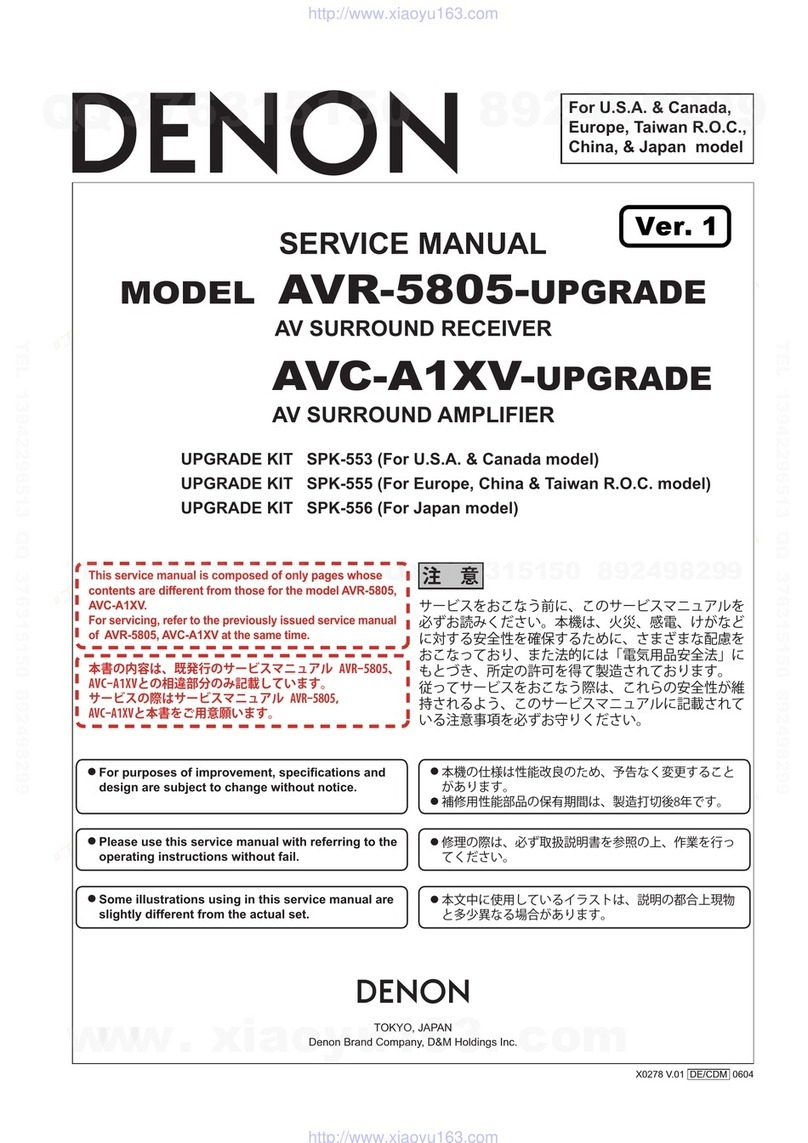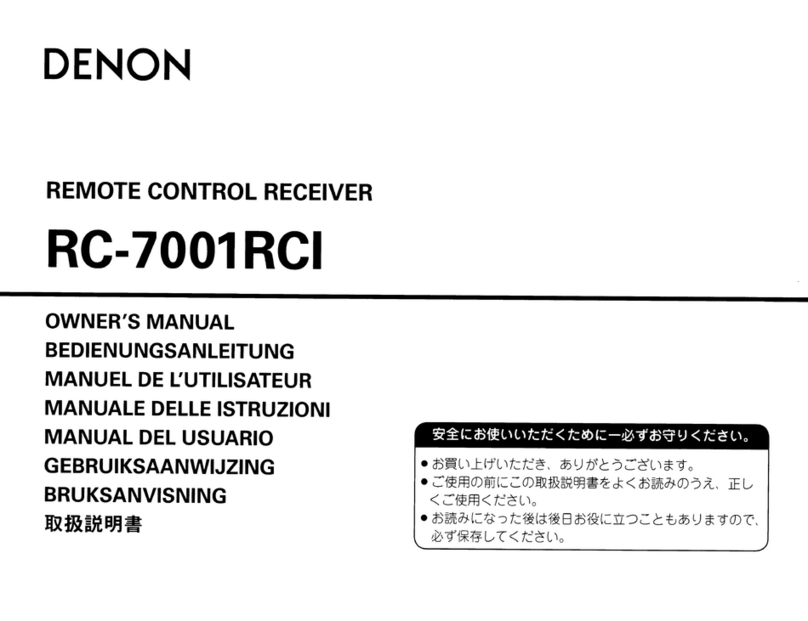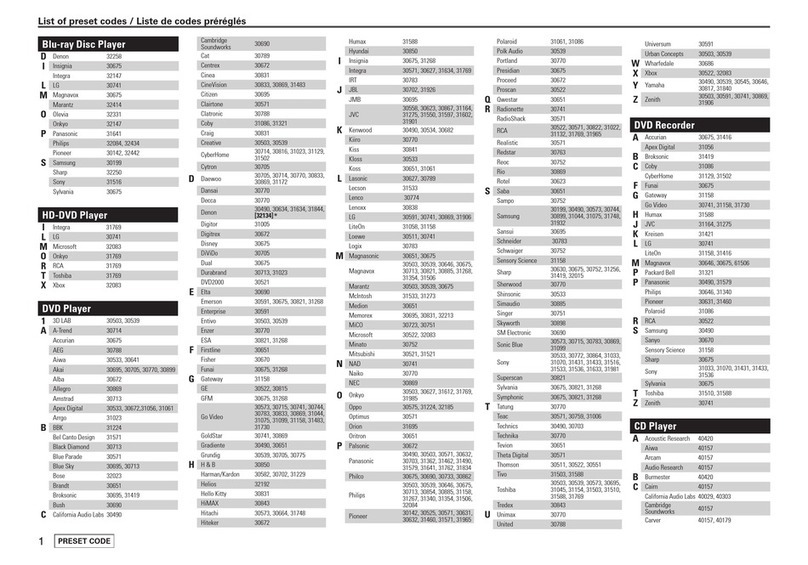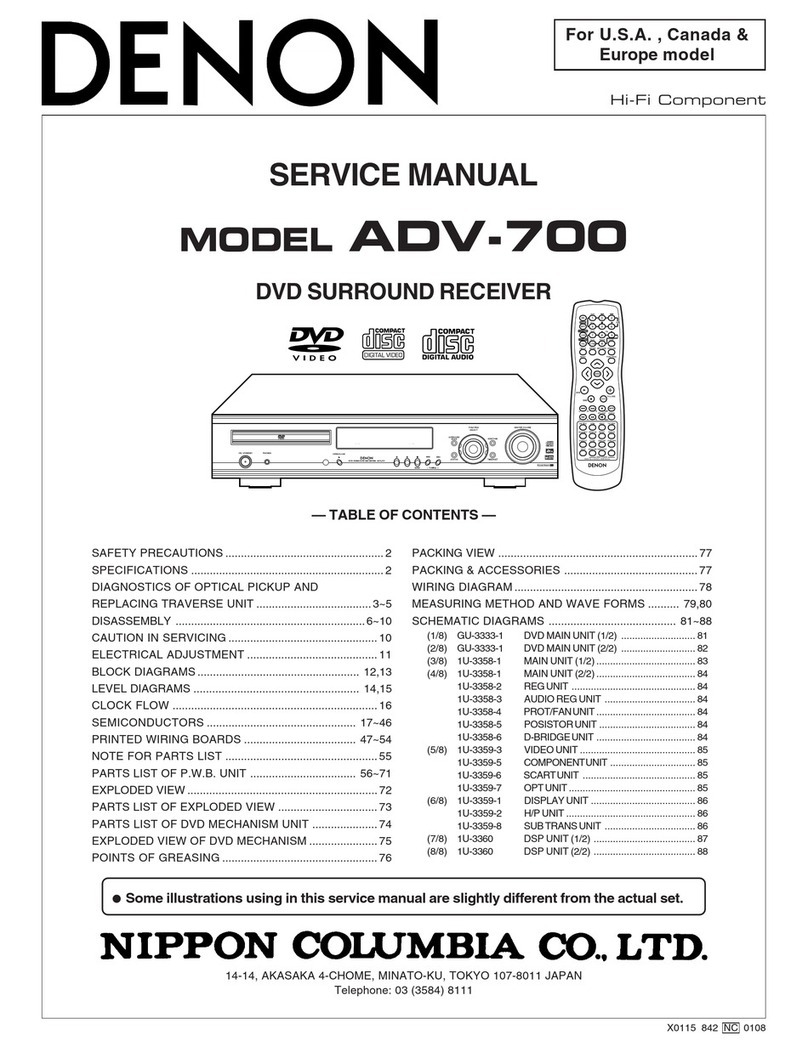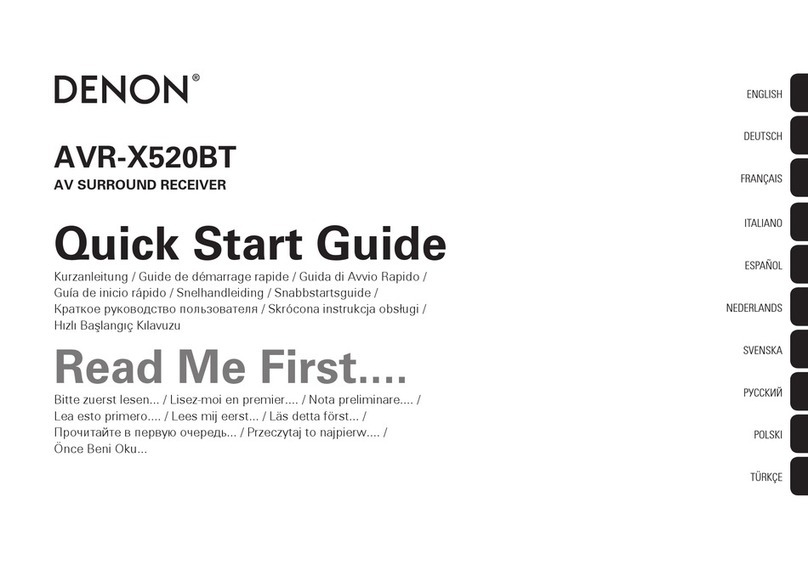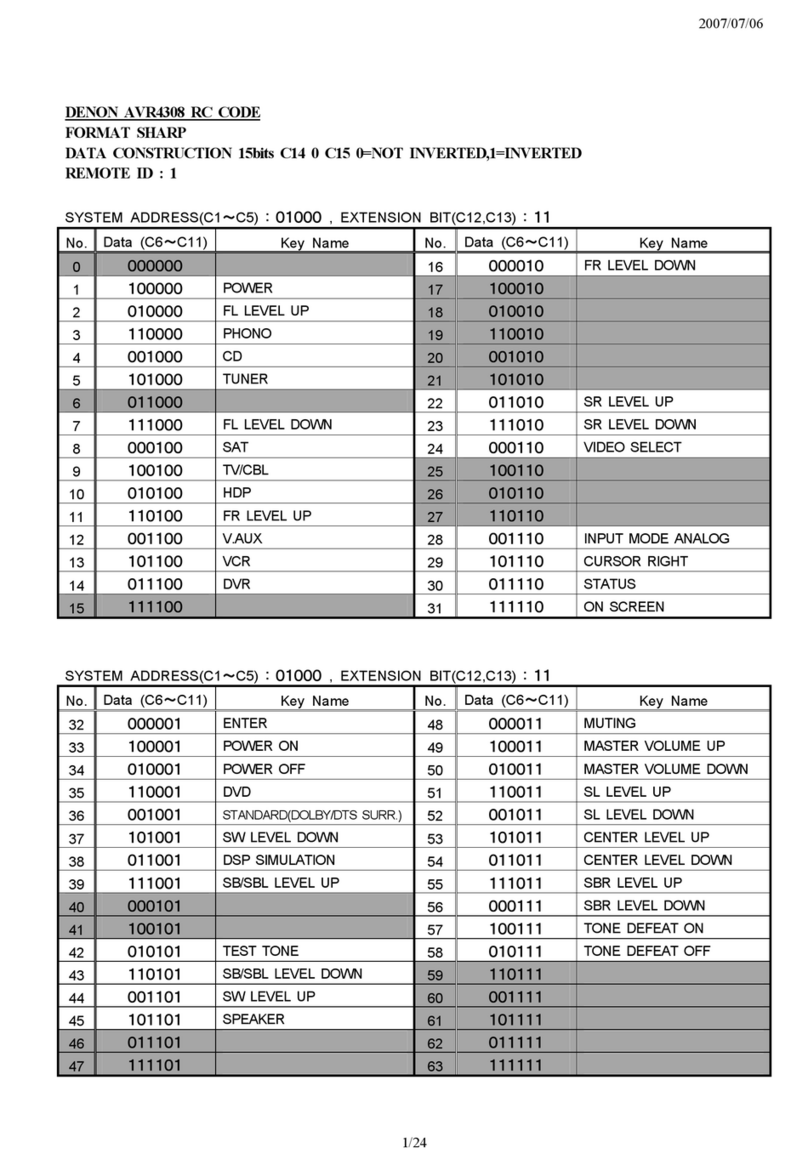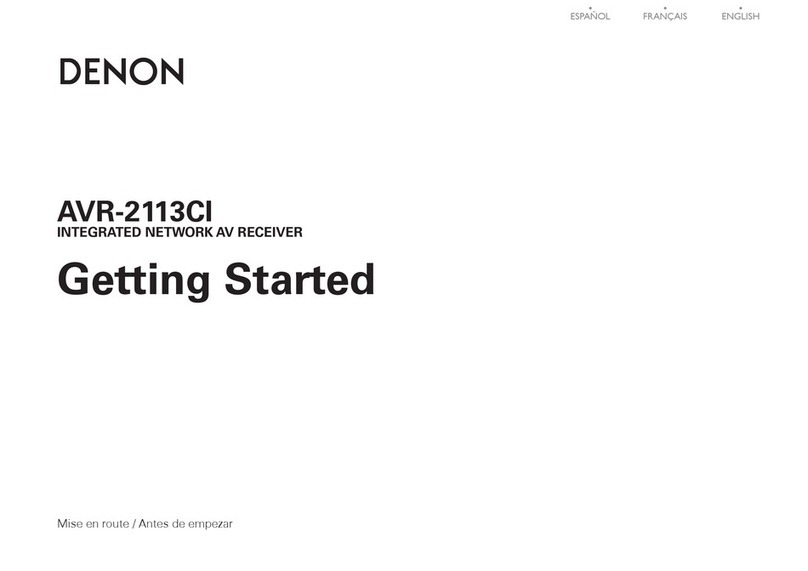Listening to FM broadcasts························································ 51
Listening to FM broadcasts···························································· 52
Tuning in by entering the frequency (Direct Tune)························· 53
RDS search ···················································································· 54
PTY search ····················································································· 54
TP search ······················································································· 55
Radio Text ······················································································ 56
Changing the tuning mode (Tune Mode) ······································· 56
Listening to preset stations···························································· 56
Presetting the current broadcast station (Preset Memory)············ 57
Tuning in to stations and presetting them automatically
(Auto Preset Memory)···································································· 58
Specify a name for the preset broadcast station (Preset Name) ··· 58
Skipping preset broadcast stations (Preset Skip) ··························· 59
Cancelling preset skip ···································································· 59
Listening to Internet Radio························································· 60
Listening to Internet Radio····························································· 61
Playing the last played Internet Radio station ································ 62
Using vTuner to add Internet Radio stations to favorites··············· 63
Playing back files stored on a PC and NAS···························· 64
Applying media sharing settings ···················································· 65
Playing back files stored on a PC and NAS ···································· 66
Listening to Last.fm······································································ 68
Listening to Last.fm ······································································· 69
Log Out ·························································································· 72
Viewing photographs on the Flickr site ································· 73
Viewing photographs shared by particular users ··························· 74
Viewing all photographs on Flickr··················································· 76
Listening to Spotify ······································································ 77
Listening to Spotify ········································································ 77
Adding to the FAVORITE STATION button ··························· 81
Playing back content added to the FAVORITE STATION button···· 82
AirPlay function ············································································· 83
Playing songs from your iPhone, iPod touch or iPad······················ 83
Playing iTunes music with this unit················································ 84
Selecting multiple speakers (devices) ············································ 84
Perform iTunes playback operations with the
remote control unit of this unit······················································· 85
Convenience functions ································································ 86
Performing repeat playback ··························································· 87
Performing random playback ························································· 87
Registering to Favorites ································································· 88
Playing back content added in “Save to Favorites” ······················· 88
Deleting content added to favorites··············································· 89
Searching content with keywords (Text Search) ························· 89
Playing back music and a favorite picture at the same time
(Slideshow)····················································································· 90
Setting the Slideshow Interval ······················································· 91
Displaying your desired video during audio playback
(Video Select) ················································································· 91
Adjusting the picture quality for your viewing environment
(Picture Mode)················································································ 92
Playing the same music in all zones (All Zone Stereo) ················ 93
Selecting a sound mode······························································ 94
Selecting a sound mode································································· 95
Direct playback··············································································· 96
Pure Direct playback ······································································ 96