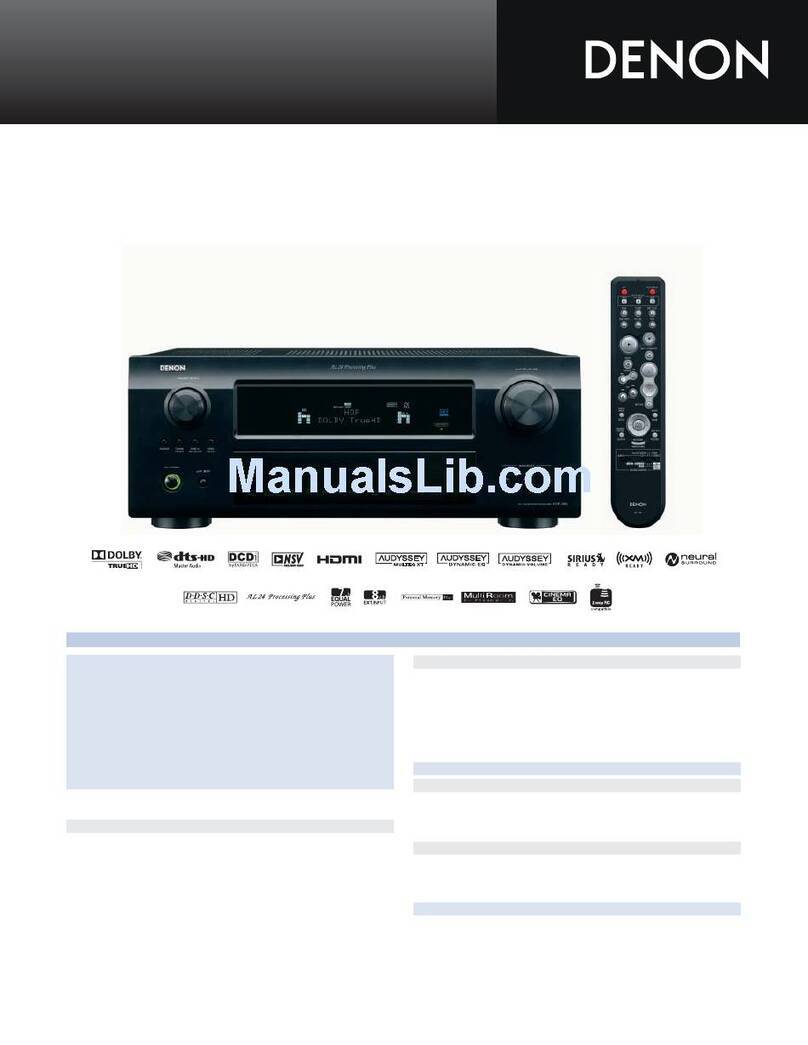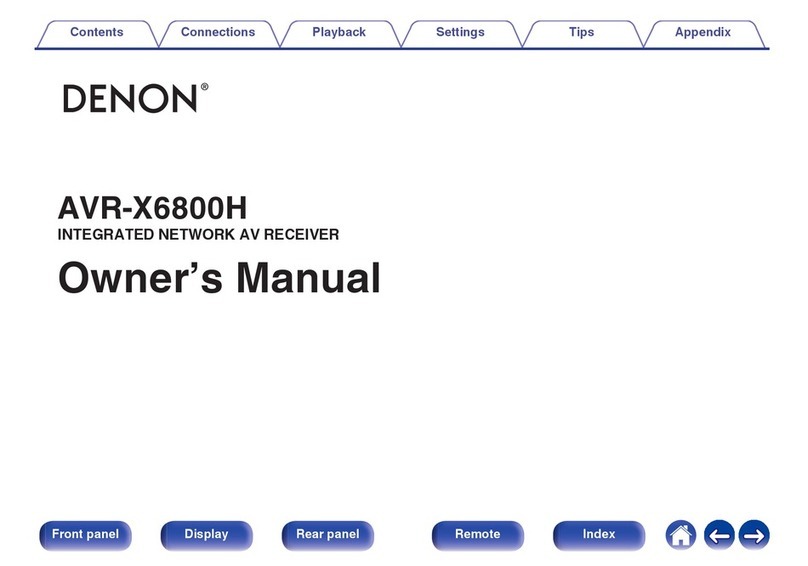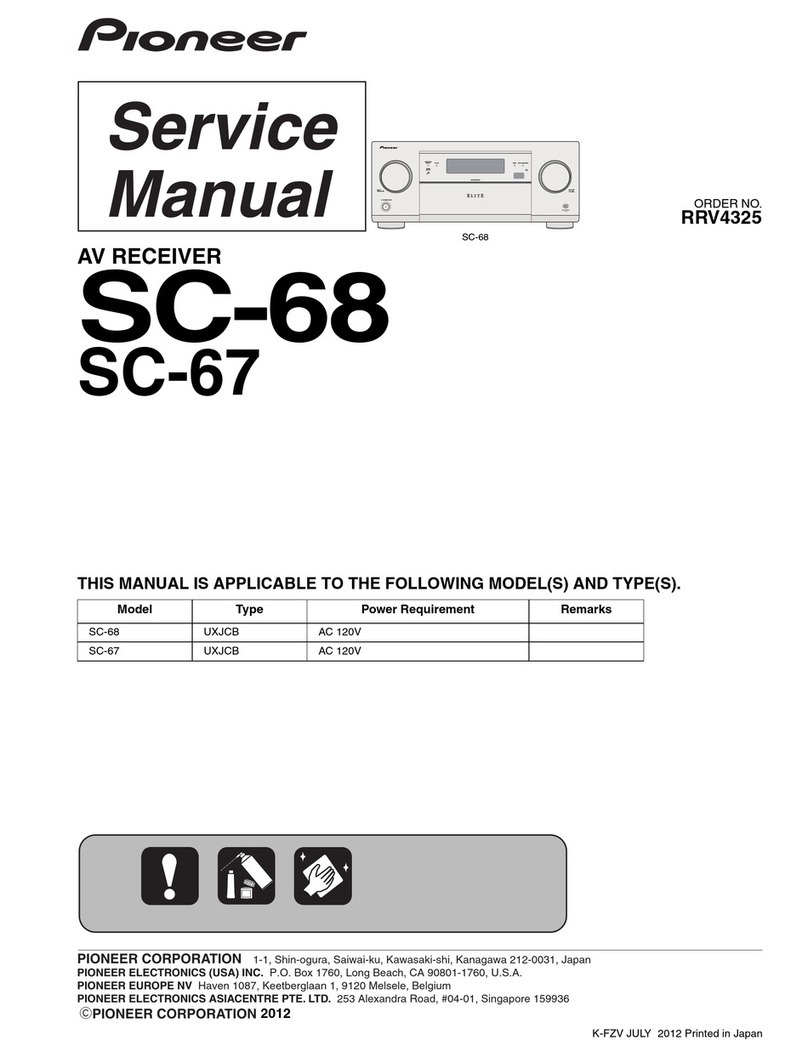Denon Electronics (USA), LLC.
100 Corporate Drive, Mahwah, New Jersey 07430 USA
TEL: 201-762-6500
usa.denon.com
18100111 A
State-of-the-art Denon Solutions for
Maximizing Content Quality
• Fully discrete, identical quality and power for all
7 channels (90 W x 7ch)
To faithfully reproduce the original surround sound, each
of the AVR-1912’s 7 channels is equipped with the same
power amp of equal power. Since these power amps also use
discrete circuits congured with parts strictly selected for their
contribution to high sound quality, rather than with low-cost
integrated circuits (ICs), the surround sound playback is of
impeccably high quality.
• Featuring 3D pass-through technology
By connecting a 3D-compliant Blu-ray disc player and
3D-compliant TV to the AVR-1912, you will have a 3D
home theater where you can enjoy high-definition sound
and video on a level you’ve never experienced before.
• High-denition audio support
The AVR-1912 has a decoder that supports Dolby TrueHD,
the audio format of Blu-ray disc players, and DTS-HD Master
Audio, another high-grade digital audio format.
• Dolby Pro Logic IIz
To let you enjoy an even richer spatial expression, the
AVR-1912 is equipped with a Dolby Pro Logic IIz processor.
By connecting Front Height speakers and using Dolby Pro
Logic IIz playback, you will be able to enjoy surround sound in
the vertical as well as horizontal direction.
• Minimum Signal Path for clear audio and video
signal
The “simple and straight” design concept has been thoroughly
implemented in the signal paths to contribute to immaculately
clean audio and video playback. Signal paths are as short as
possible to keep signal degradation in the audio and video
circuitry to an absolute minimum
• Direct Mechanical Ground Construction, embody-
ing concepts for thorough vibration resistance
Vibration-resistant construction has been reviewed to thor-
oughly suppress the adverse inuences of vibration on sound
quality. The power transformers, a source of vibration, have
been securely mounted on the highly rigid bottom chassis. Direct
mounting of feet to the radiator in near proximity to each other
serves to suppress mutual vibration with the power transform-
ers and other sources of vibration.
• Compressed Audio Restorer to enhance
digital music files
Connectivity & Future-ready Expandability
• Supports AirPlay
• Internet Radio and network audio / photo
streaming via Ethernet
When connected to a network, the AVR-1912 can play
audio les and still images such as photographs that are
stored on your computer. You can also listen to internet
radio and a host of other online music sources that use
network technology. The AVR-1912 also supports AirPlay
that lets you stream your music library from an iPhone,
iPad, iPod touch, or iTunes.
• Supports HDMI (V.1.4a with 3D, Audio Return
Channel) Deep Color, “x.v.Color”, Auto Lipsync
and HDMI control function
• Direct play for iPod and iPhone via USB
You can also listen to music les from your iPod by simply
connecting it to the AVR-1912’s USB port with the USB
cable that came with the iPod. To start play, just press the
iPod Play button on the AVR-1912 or its remote control
unit. Digital signals from the iPod are transmitted as is to
the AVR-1912 where they pass through the compressed
audio restorer and are processed by advanced audio
circuitry to produce a clean, high-quality sound.
•Power Amp Assign function, for versatility in
using the AVR-1912 for different purposes
The AVR-1912 supports up to 7.1 channels (FL/ FR/ C/ SL/
SR/ SBL/ SBR/ SW) for surround playback dened by the
Blu-ray disc format. To enjoy surround playback with the
AVR-1912’s Dolby Pro Logic IIz, you can reassign the power
amp from the two surround back channels (SBL/SBR) to the
two front height channels (FHL/FHR). Or by assigning the
SBL/SBR power amp to Zone 2, you can enjoy multi-room
audio playback, or to achieve higher-quality sound for 2-channel
stereo playback, you can configure the AVR-1912 for front
bi-amp operation. These are just some of the ways you can
arrange the AVR-1912’s amps to suit various listening styles.
Ease-of-use
• Setup Wizard, providing easy-to-follow setup
instructions
First select the language
when prompted. Then simply
follow the instructions dis-
played on the TV screen
to set up the speakers,
network, and so on.
• Easy operation, Graphical User Interface
• GUI overlay on HD Source
• Pre memory remote control handset with Glow-Key
• Remote Setup Guidance
• Auto surround mode
• Sleep timer function
• Audio Delay function (0 to 200 msec)
• Muting level settings (Full/-40dB/-20dB)
• Audio level memory, capable of correcting dif-
ferent signal levels for each input device
• Variable subwoofer crossover switching
*1) Requires contract with Internet service provider
*Design and specications are subject to change without notice.
*“Dolby”, “Pro Logic” and the double-D symbol are trademarks of Dolby
Laboratories.
*DTS is a registered trademark and the DTS logos, Symbol, DTS-HD
and DTS-HD Master Audio are trademarks of DTS, Inc.
*HDMI, the HDMI logo and High-Definition Multimedia Interface are
trademarks or registered trademarks of HDMI Licensing LLC.
*Windows Media and the Windows logo are trademarks or registered
trademarks of Microsoft Corporation in the United States and/or other
countries.
*NSV is a registered trademark of Analog Devices, Inc.
*Audyssey MultEQ®is a registered trademark of Audyssey Laboratories.
Audyssey Dynamic EQ®is a trademark of Audyssey Laboratories.
Audyssey Dynamic Volume®is a trademark of Audyssey Laboratories.
*
“Made for iPod,” “Made for iPhone,” and mean that an electronic accessory has
been designed to connect specically to iPod, or iPhone, respectively, and has
been certied by the developer to meet Apple performance standards.
Apple is not responsible for the operation of this device or its compliance with
safety and regulatory .
*AirPlay, the AirPlay logo, iPhone, iPod, iPod classic, iPod nano,iPod shufe, iPod
touch and iTunes are trademarks of Apple Inc., registered in the U.S. and other
countries.
Main Specications
Power amplier section Preamplier section
Rated output *THD gures are power amp stage values.
Input sensitivity/impedance
200 mV / 47 kohms
Front L/R 90 W + 90 W Frequency response
10 Hz~100 kHz — +1, –3 dB (DIRECT mode)
(8 ohms, 20 Hz - 20 kHz, THD 0.08 %) S/N Ratio 100 dB (IHF-A weighted, DIRECT mode)
125 W + 125 W
(6 ohms, 1 kHz, THD 0.7%) FM section
Center 90 W Tuning frequency range 87.5 - 107.9 MHz
(8 ohms, 20 Hz - 20 kHz, THD 0.08 %)
125 W AM section
(6 ohms, 1 kHz, THD 0.7%) Tuning frequency range 520 - 1710 kHz
Surround L/R 90 W + 90 W
(8 ohms, 20 Hz - 20 kHz, THD 0.08 %) General
125 W + 125 W Power supply AC 120 V, 60 Hz
(6 ohms, 1 kHz, THD 0.7%) Power consumption
460 W (Standby 0.1 W, CEC standby 3 W)
Surround Back L/R 90 W + 90 W Dimensions (W x H x D) 17-1/8” x 6-3/8” x 15-3/64”
(8 ohms, 20 Hz - 20 kHz, THD 0.08 %) 434 x 162 x 382 mm
125 W + 125 W Weight 22 lbs 7.8 oz, 10.2 kg
(6 ohms, 1 kHz, THD 0.7%)
Ports
In HDMI x 6
Component x 1
S-Video x 1
Composite (video) (included front 1) x 3
Analog Audio (included front 1) x 6
Digital Optical x 1
Digital Coaxial x 1
Out HDMI Monitor x 1
Composite Monitor x 1
Audio Preout (SW) x 1
Phones x 1
Other Ethernet x 1
USB port x 1
Microphone Port x 1
Dock Control Port x 1
FM Tuner Antenna x 1
AM Tuner Antenna x 1
D&M Holdings Inc.
D&M Building, 2-1 Nisshin-cho, Kawasaki-ku, Kawasaki-shi,
Kanagawa, 210-8569, Japan
www.denon.com