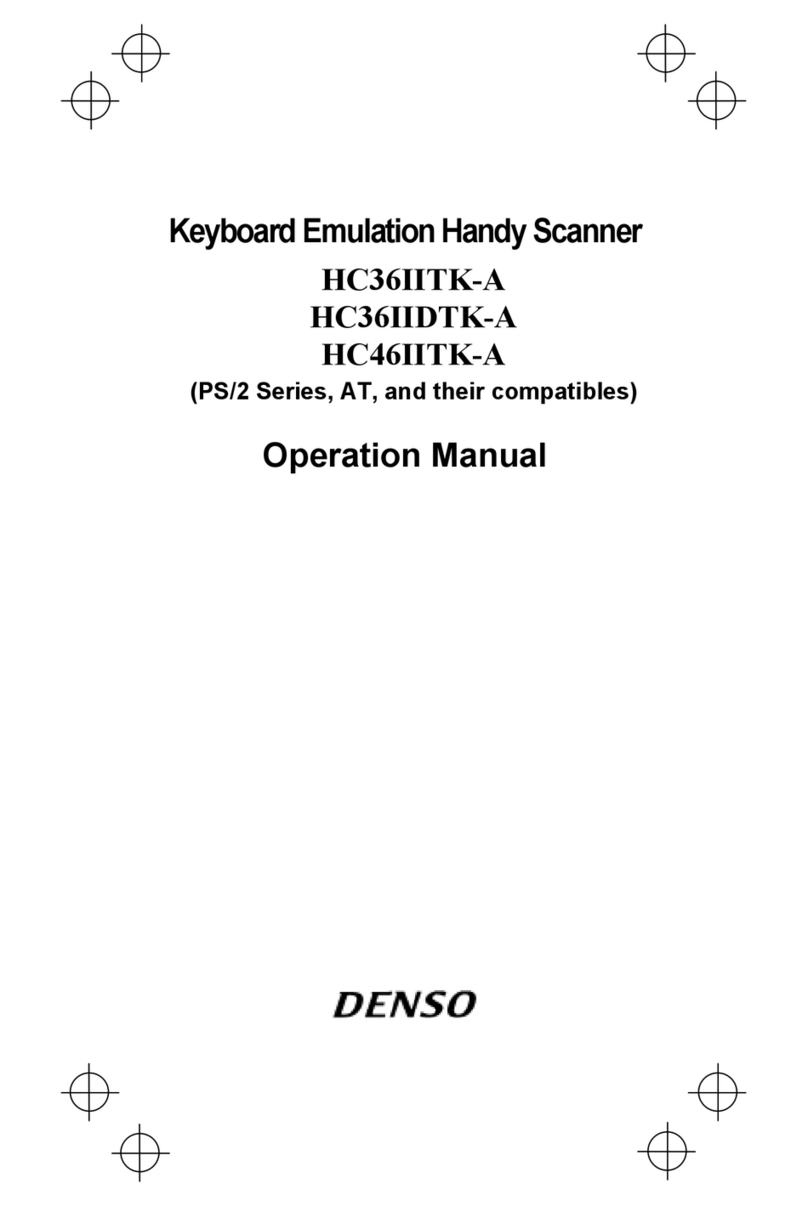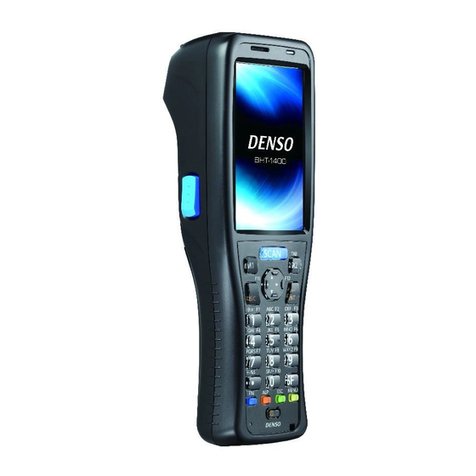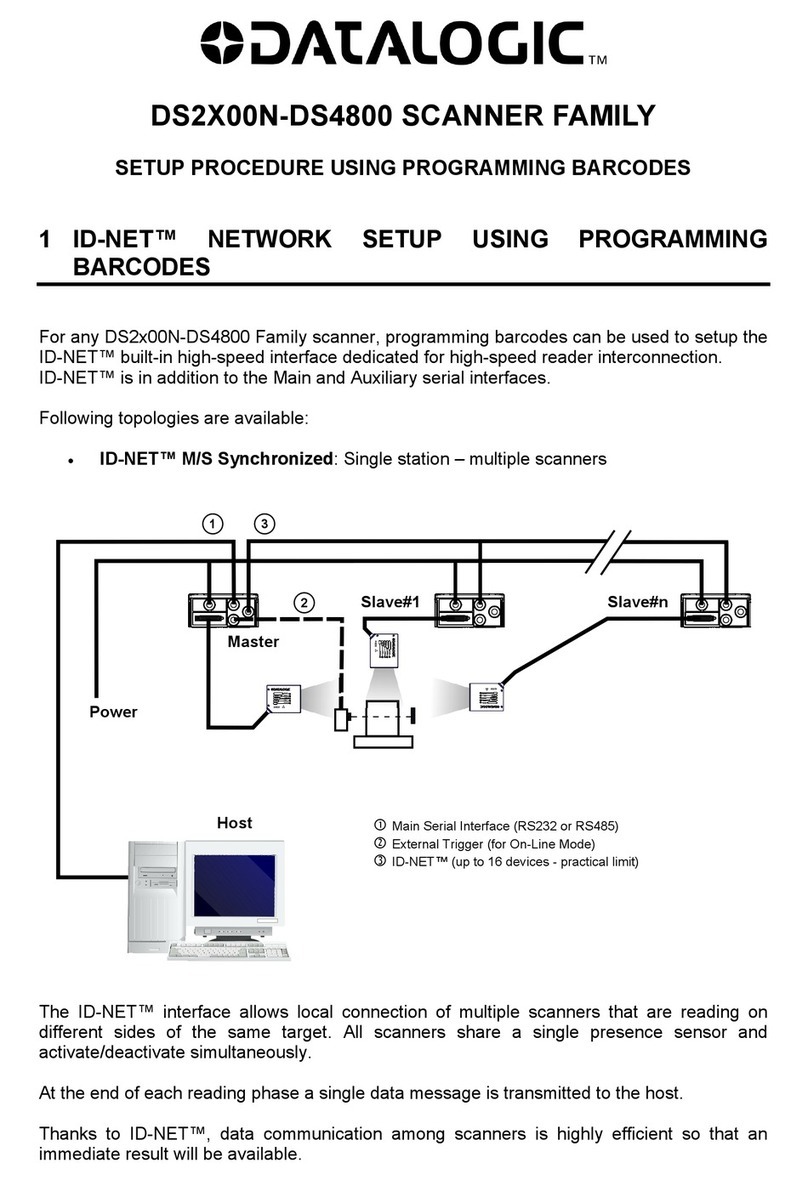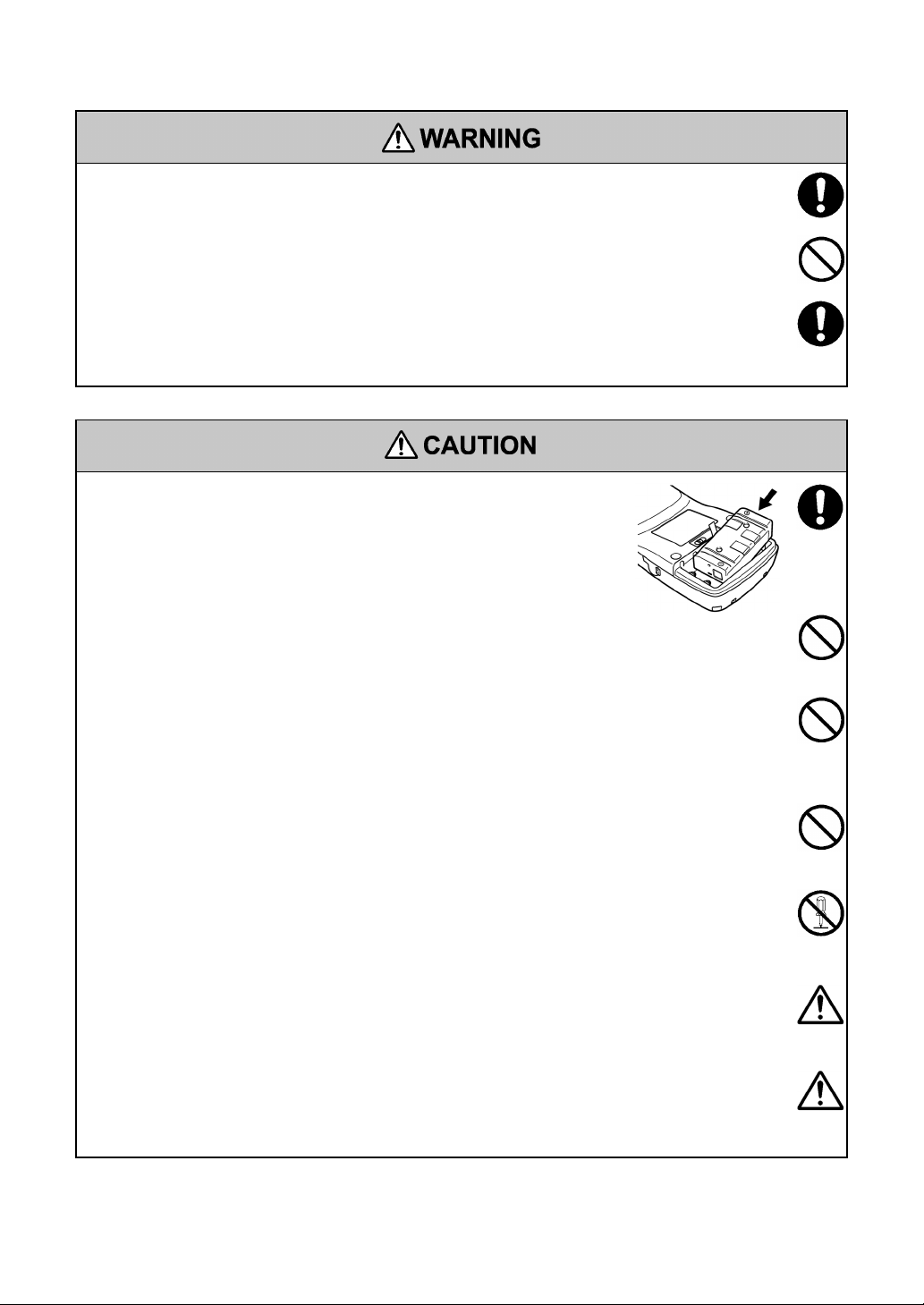vii
•IfyoudroptheBHTsoastodamageitshousing,immediatelyturnoffthepower,pulloutthe
batterycartridge,andcontactyournearestdealer.
Failuretodosocouldcausesmokeorfire.
•Forthosemachinesusingdrycells,donotmistaketheplusandminusmarkswhenloading
themintothecartridge.
Failuretodosocouldcausebattery-ruptureorleakageofbatteryfluid,resultinginbodily
injury,fire,orpropertydamage.
•Forthosemachinesusingdrycells,donotuseanythingotherthanthespecifiedtypeofdry
cells,norusenewandoldonestogether.
Doingsocouldcausebattery-ruptureorleakageofbatteryfluid,resultinginbodilyinjury,fire,
orpropertydamage.
•Donotusebatteriesorpowersourcesotherthanthespecifiedones;doingsocould
generateheatorcausemalfunction.
•Inenvironmentswherestaticelectricitycanbuildintosignificantcharges(e.g.,ifyouwipeoff
theplasticplatewithadrycloth),donotoperatetheBHT.Doingsowillresultinmalfunction
ormachinefailure.
•Whenconnectingordisconnectingthedirect-connectinterfacecableto/fromtheBHT,dono
plugorunplugatanangleanddonotpullthecablestrongly.Doingsowillresultinamachine
failure.
•IftheBHThasbeenstoredinahot(50∞Cto60∞C,122∞Fto140∞F)andhumidplace,allowit
tositatroomtemperatureandhumidityforatleastonedaybeforeuse.UsingtheBHTwith
itsinsidebeinghotwillfailtoscanorresultinamachinefailure.
HandlingtheCU-8000
•NeverputtheCUinplaceswherethereareexcessivelyhightemperatures,suchasinside
closed-upautomobiles,orinplacesexposedtodirectsunlight.
Doingsocouldaffectthehousingorparts,resultinginafire.
•AvoidusingtheCUinextremelyhumidordustyareas,orwheretherearedrastic
temperaturechanges.
MoistureordustwillgetintotheCU,resultinginmalfunction,fireorelectricalshock.
•NeverdisassembleormodifytheCU;doingsocouldresultinanaccidentsuchasfireor
malfunction.
•IfyouarenotusingtheCUforalongtime,besuretounplugtheACadapterfromthewall
socketanddisconnecttheinterfacecableforsafety.
Failuretodosocouldresultinafire.
•WhencaringfortheCU,unplugtheACadapterfromthewallsocketanddisconnectthe
interfacecableforsafety.
Failuretodosocouldresultinanelectricalshock.