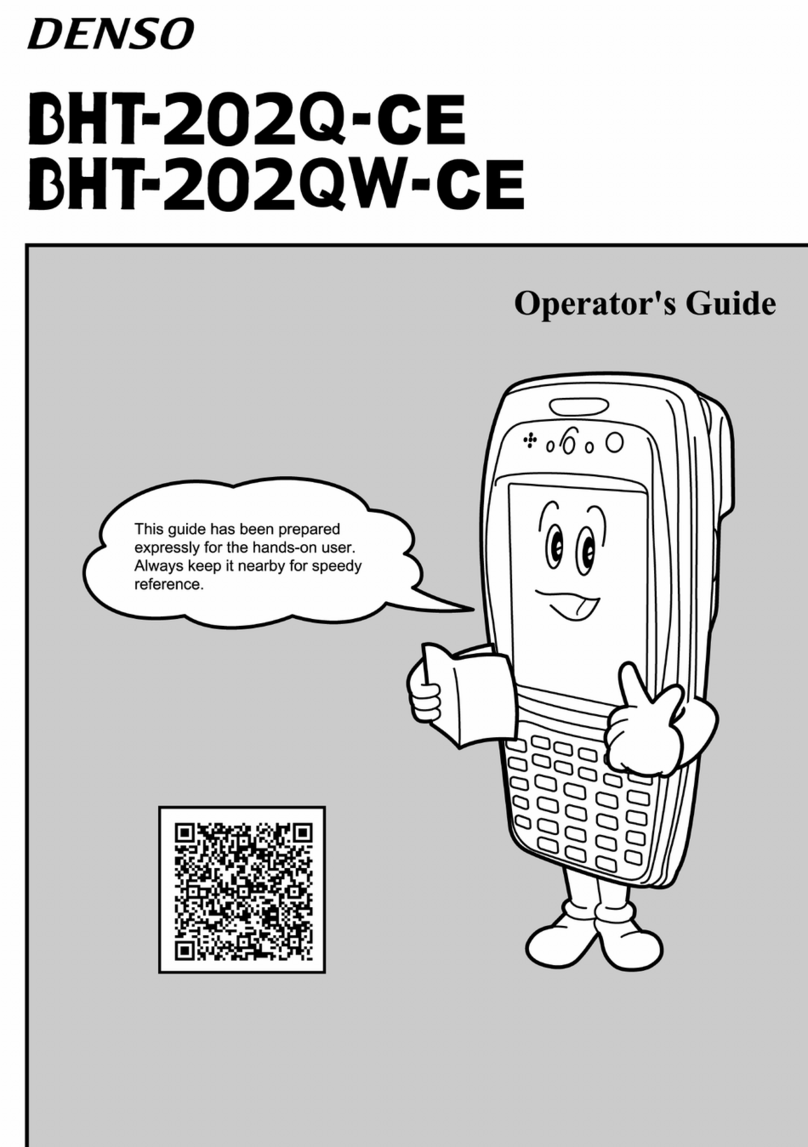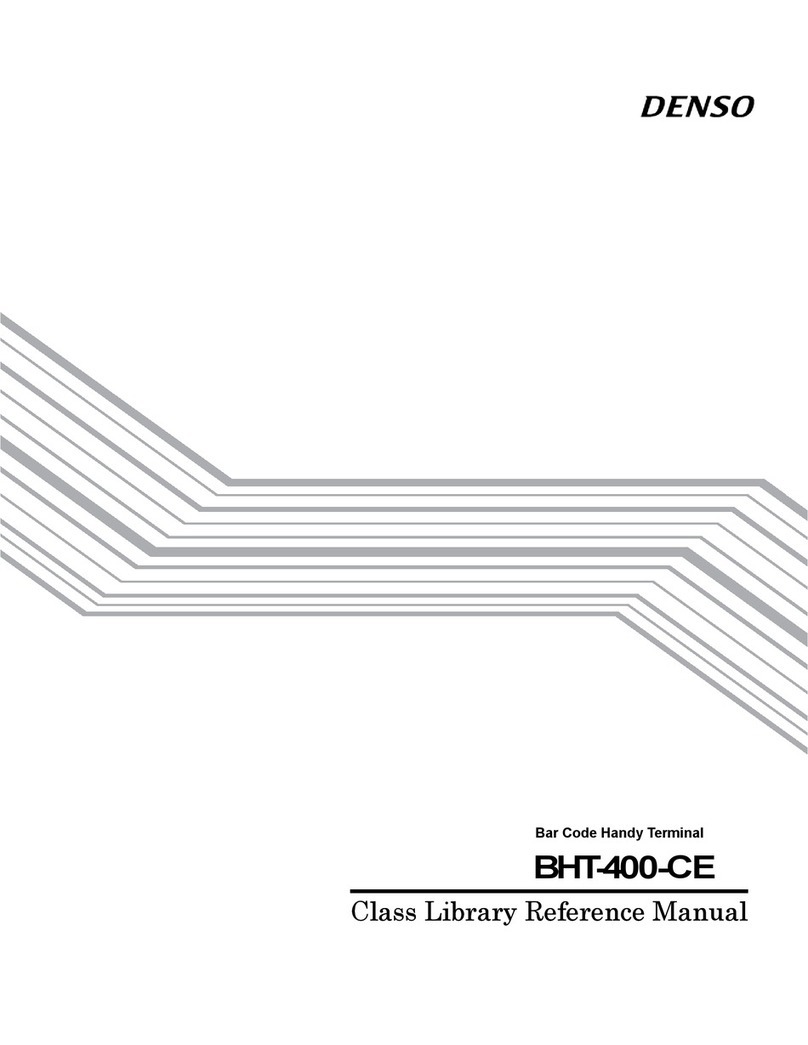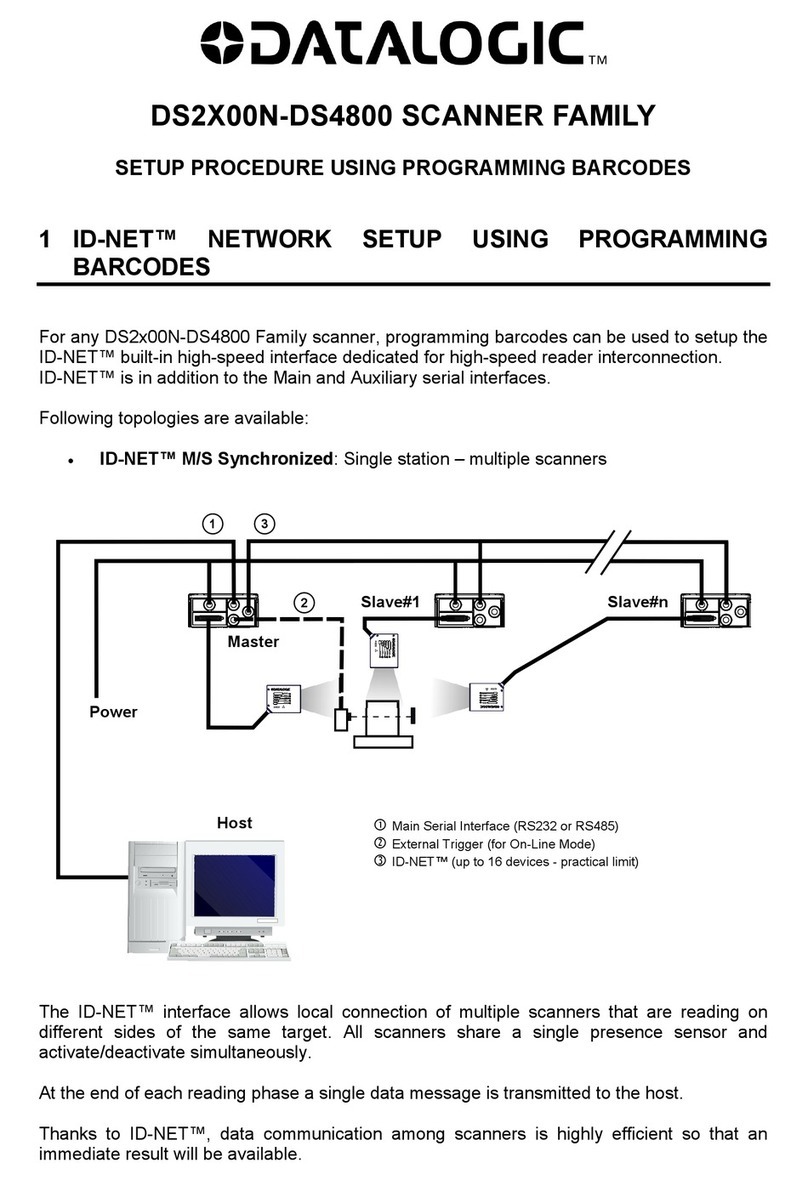• ON/OFF function:
The scanner is in standby mode when the
Magic Key is off.
Transfer of selected characters
• The data to be transmitted (e.g. opera-
tion start codes) can be set beforehand
when the Magic Key is on
Retransmit scanned data
• Scanned data can be retransmitted when
the Magic Key is on without the bar code
having to be scanned again
User-friendly
Very practice-orientated
• Marking function (GT-10Q):
laser lighting of the scan area and its
centre point
• Vibrator function:
Completion of the scanning operation
confirmed with vibration
• Adjustable buzzer volume:
3 levels of buzzer volume to suit the
surrounding environment
• Very bright, three-colour LED:
Easy to read scanning information
Technical Data
(1): Ambient illumination 500 lux, ITF/16 columns on label, when PCS = 0.9.
(2): An attempt to make a connection may fail if the PC or USB hub used is not compatible. Check transfer compatibility.
(3): Test value, not guaranteed.
Simple set-up with intuitive software
• Installation software included in scope of
delivery
• Easy parameter setting from a PC with
the set-up software
• Quick start programme:
Printing and configuring barcodes with
the aid of the special installation soft-
ware – the GT-10 is ready immediately
User-friendly
GT-10B GT-10Q
GT-10B-SM (Standard Range Type) GT-10B-LM (Long Range Type) GT-10Q-SR GT-10Q-SU
(RS-232C) (USB)
Scanner Readable Codes Bar Codes EAN-13/8, UPC-A/E, UPC/EAN (with add-on), Interleaved 2 of 5, STF, CODABAR (NW7), CODE39, CODE93,
CODE128 (EAN-128), MSI, Plessey
2 Dimensional Codes QR Codes, Micro QR Codes, DataMatrix
(ECC200), PDF417, Maxi Code,
RSS variants, Micro
Resolution Bar Codes 0.125 mm 0.19 mm 0.15 mm
2 Dimensional Codes 0.25 mm
Image capture funktion Ja
Focusing point 100 mm
Marker Scanning area marker
Scanning area (at Narrow bar 0,5 mm)(1) 0 ~ 350 mm max 0 ~ 700 mm max
PCS value 0.45 min
Scanning angle (angle of elevation) 40° ≥a ≥0°
Skew angle 360 degrees
Elevation and inclination ± 35 degrees
Reading confirmation Blue-green-red LED, buzzer (with volume control), vibrator
I/F Format/Connector Type/Cable Length Multi Interface: programmable as RS-232C or keyboard interface RS-232C/ USB 1.1 Compliant/
Dsub-9S USB Typ A
Input Power Operating Voltage Range 4.75 ~ 5.25 V
Power Consumption While Scanning: 200 mA max
Power supply AC adapter Supply from
connected device(2)
Environmental Water proof IP 54 (Equivalent to JIS Splash resistance)
Requirements Shock-resistant 2 m (1 x 6 directions onto concrete floor)(3)
Operating Temperature Range 0 °C ~ 50 °C
Operating Humidity 10 ~ 90 % RF (No condensation or frost) 10 ~ 99 % RF (No condensation or frost)
Operating ambient illumination 500 lux ~ 10 000 lux (daylight florescent lighting) 20 lux ~ 10 000 lux (daylight florescent lighting)
Weight (unit only) Approx. 190 g (without cable) Approx. 210 g (without cable)