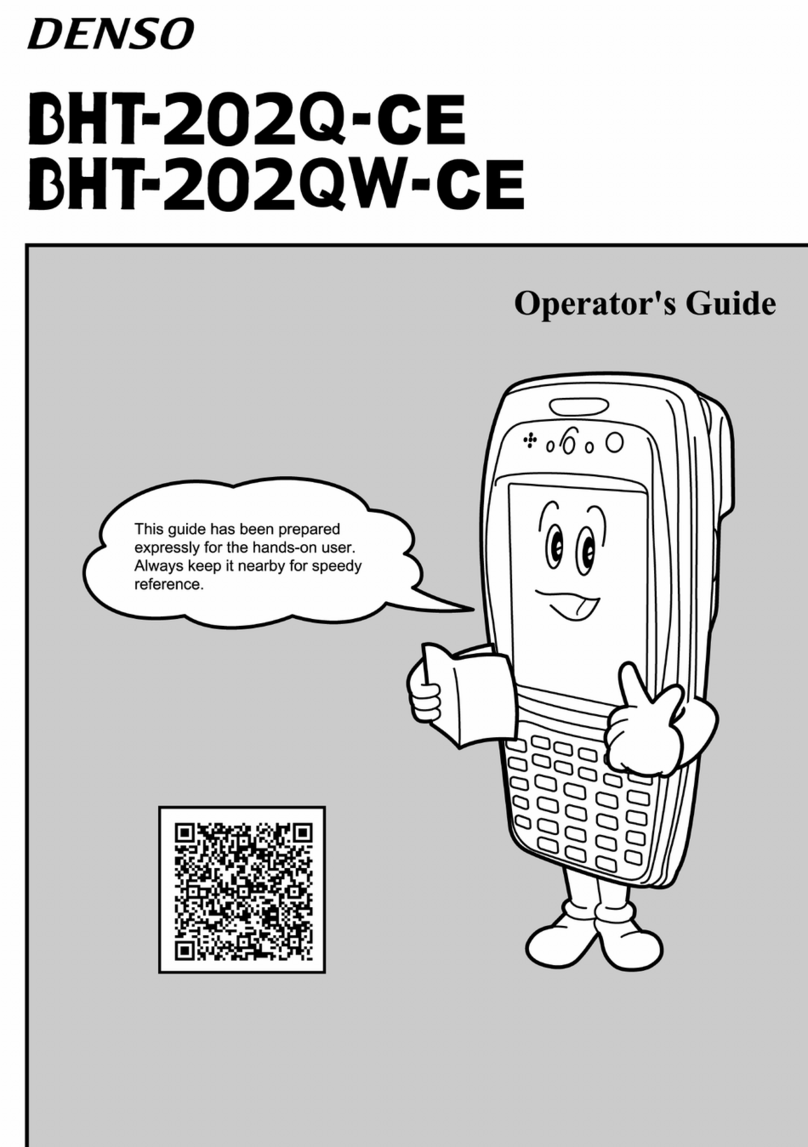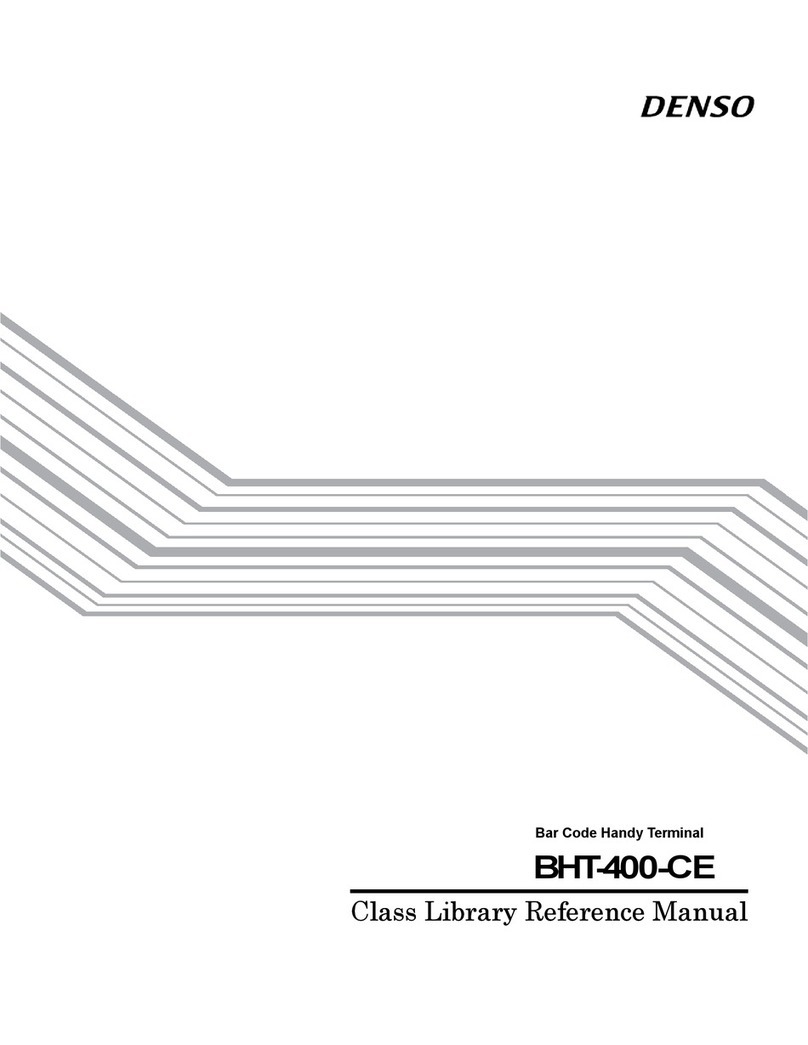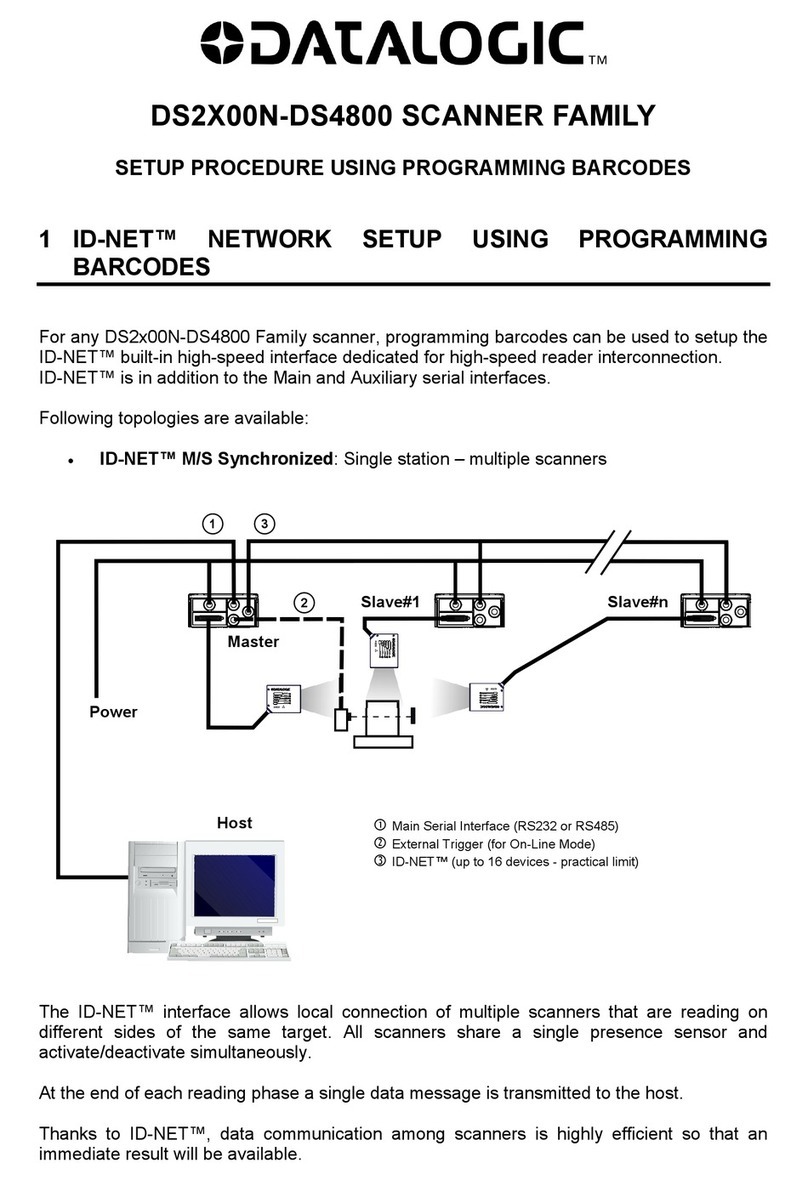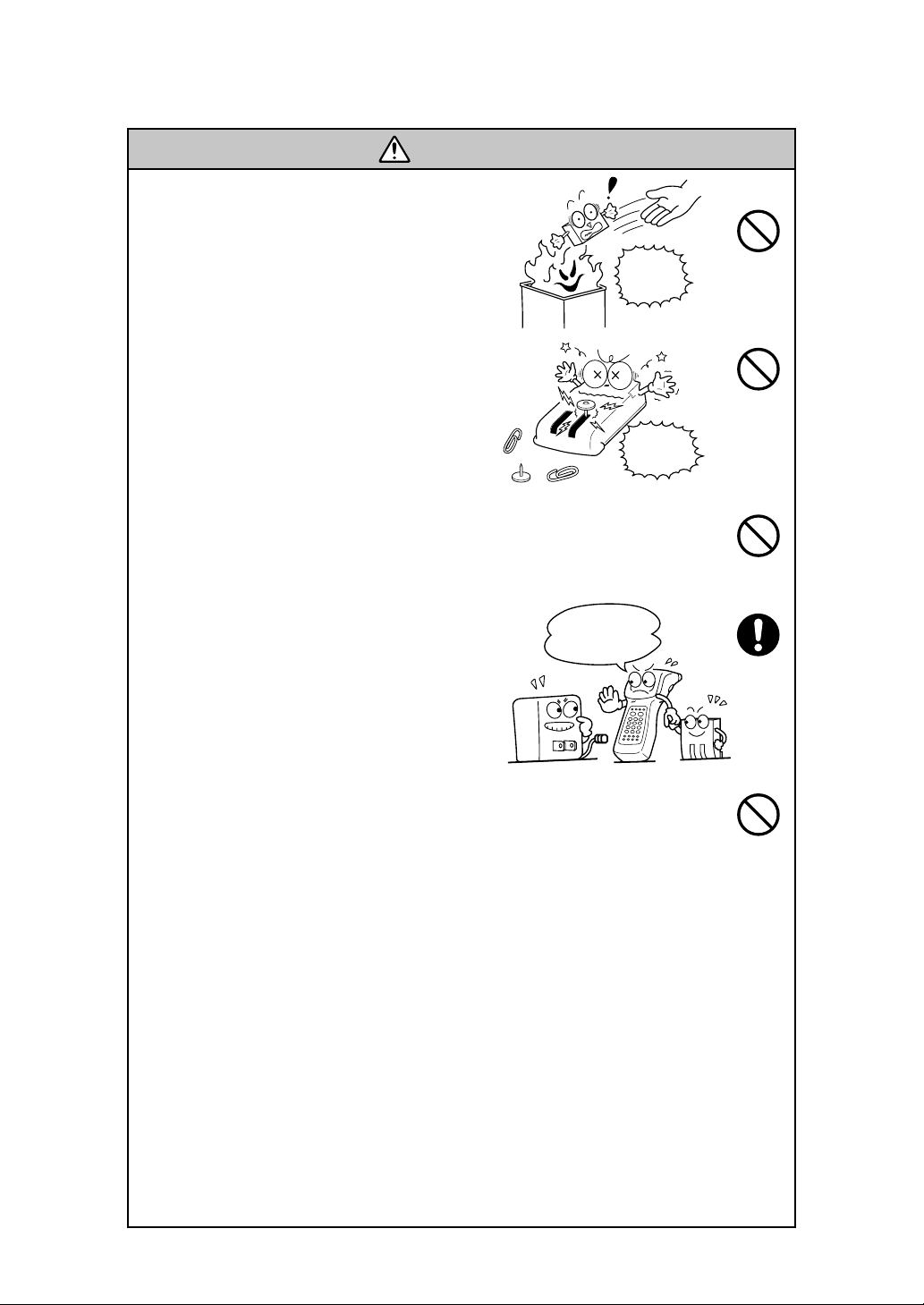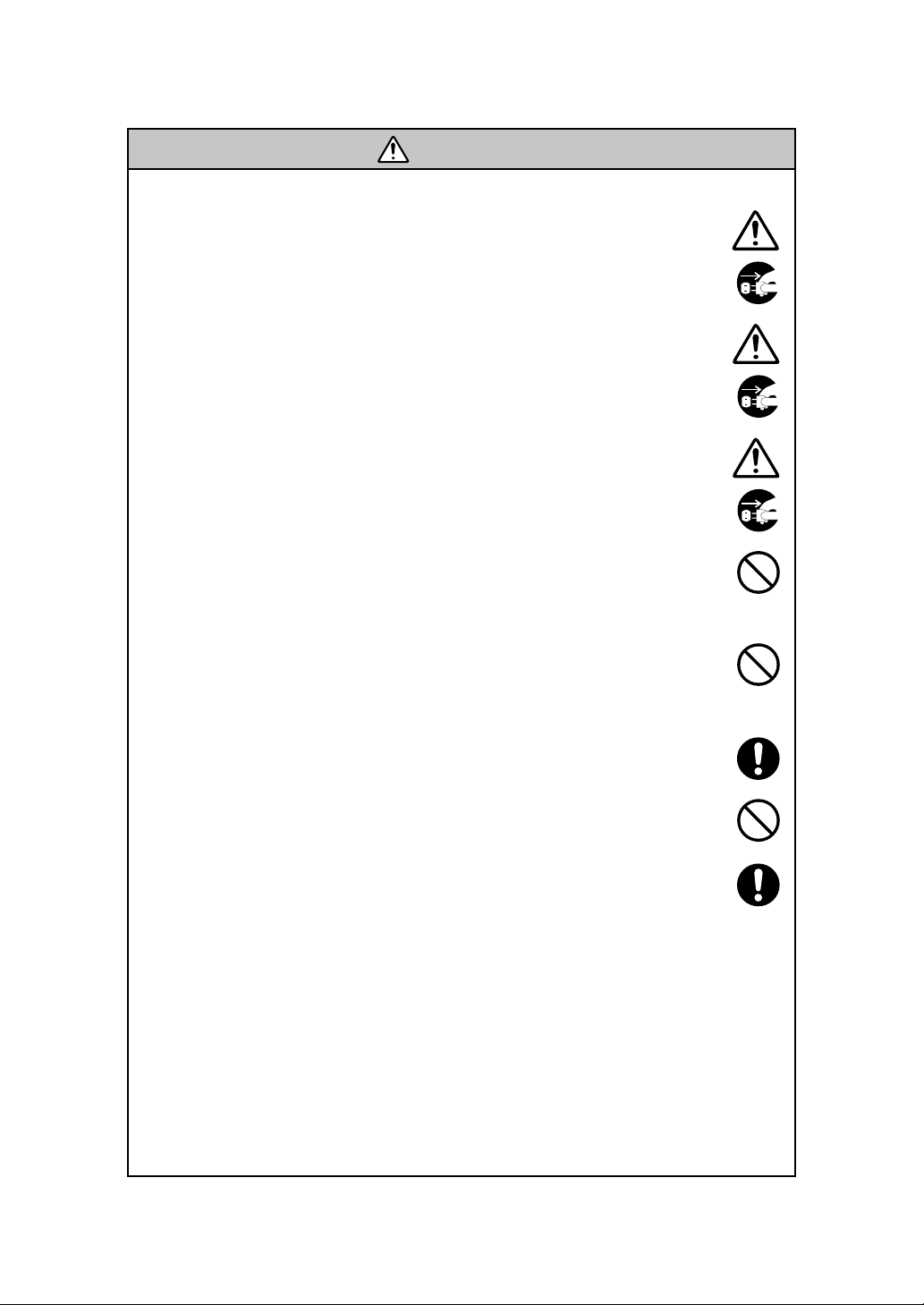viii
CAUTION
• If you drop the BHT so as to damage its hous-
ing, immediately turn off the power, pull out
the dry batteries or the battery artridge, and
onta t your nearest dealer.
Failure to do so ould ause smoke or fire.
• For those ma hines using the dry battery artridge, do not mistake
the plus and minus marks when loading dry batteries into the ar-
tridge.
Failure to do so ould ause battery-rupture or leakage of battery
fluid, resulting in bodily injury, fire, or property damage.
• For those ma hines using the dry battery artridge, do not use any-
thing other than the spe ified type of batteries, nor use new and old
batteries together.
Doing so ould ause battery-rupture or leakage of battery fluid,
resulting in bodily injury, fire, or property damage.
• Do not use batteries or power sour es other than the spe ified ones;
doing so ould generate heat or ause malfun tion.
• In environments where stati ele tri ity an build into signifi ant
harges (e.g., if you wipe off the resin plate with a dry loth), do not
operate the BHT. Doing so will result in malfun tion or ma hine
failure.
• When onne ting or dis onne ting the dire t- onne t interfa e able
to/from the BHT, do not plug or unplug it at an angle and do not pull
the able strongly. Doing so will result in a ma hine failure.
• If the BHT has been stored in a hot (50˚C to 60˚C, 122˚F to 140˚F) and
humid pla e, allow it to sit at room temperature and humidity for at
least one day before use. Using the BHT with its inside being hot will
fail to s an or result in a ma hine failure.
Do not
drop
me!