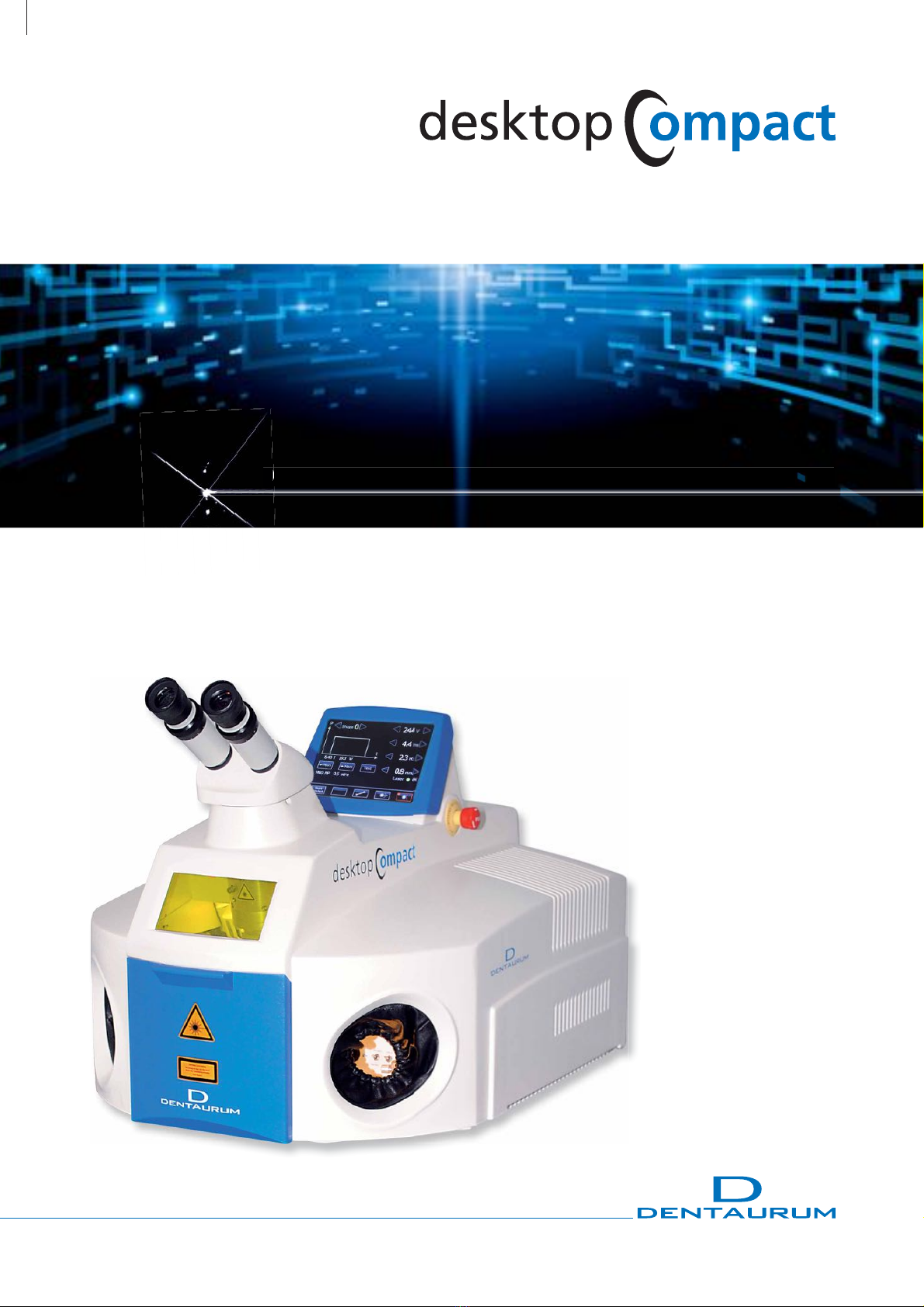1
EN
Contents
1. General information .............................................................................................................................. 3
2. Safety information ................................................................................................................................ 4
2.1 Symbols and information .......................................................................................................................... 4
2.2 Intended use............................................................................................................................................. 4
2.3 Warranty and liability................................................................................................................................ 4
2.4 Employer‘s obligations .............................................................................................................................. 5
2.5 Personnel‘s obligations ............................................................................................................................. 5
2.6 Laser safety officers .................................................................................................................................. 5
2.7 Protection of the eyes against laser radiation ............................................................................................ 6
2.8 Protection of the skin against laser radiation ............................................................................................. 7
2.9 Further important safety issues, welding fume extraction .......................................................................... 8
2.10 Service and maintenance .......................................................................................................................... 8
2.11 Laser warning signs .................................................................................................................................. 9
2.12 Location of laser warning signs ............................................................................................................... 10
3. Basics of the laser and the welding process...................................................................................... 11
4. Machine description ............................................................................................................................ 12
4.1 Overview ................................................................................................................................................ 12
4.2 The working chamber............................................................................................................................. 14
4.3 Design of the desktop Compact.............................................................................................................. 15
4.4 External connections............................................................................................................................... 16
4.5 Installation and commissioning ............................................................................................................... 17
4.6 Operating the desktop Compact............................................................................................................. 18
5. The stereo microscope......................................................................................................................... 20
6. Setting the pulse parameters ............................................................................................................. 22
7. Operating the touchscreen / working chamber ................................................................................ 25
7.1 Setting pulse parameters on the touchscreen.......................................................................................... 25
7.2 Opening/closing safety shutter on touchscreen ....................................................................................... 26
7.3 Saving/loading parameter sets on touchscreen or in working chamber.................................................... 26
7.4 Resetting error message on touchscreen ................................................................................................. 28
7.5 Displaying and modifying basic settings on touchscreen.......................................................................... 29