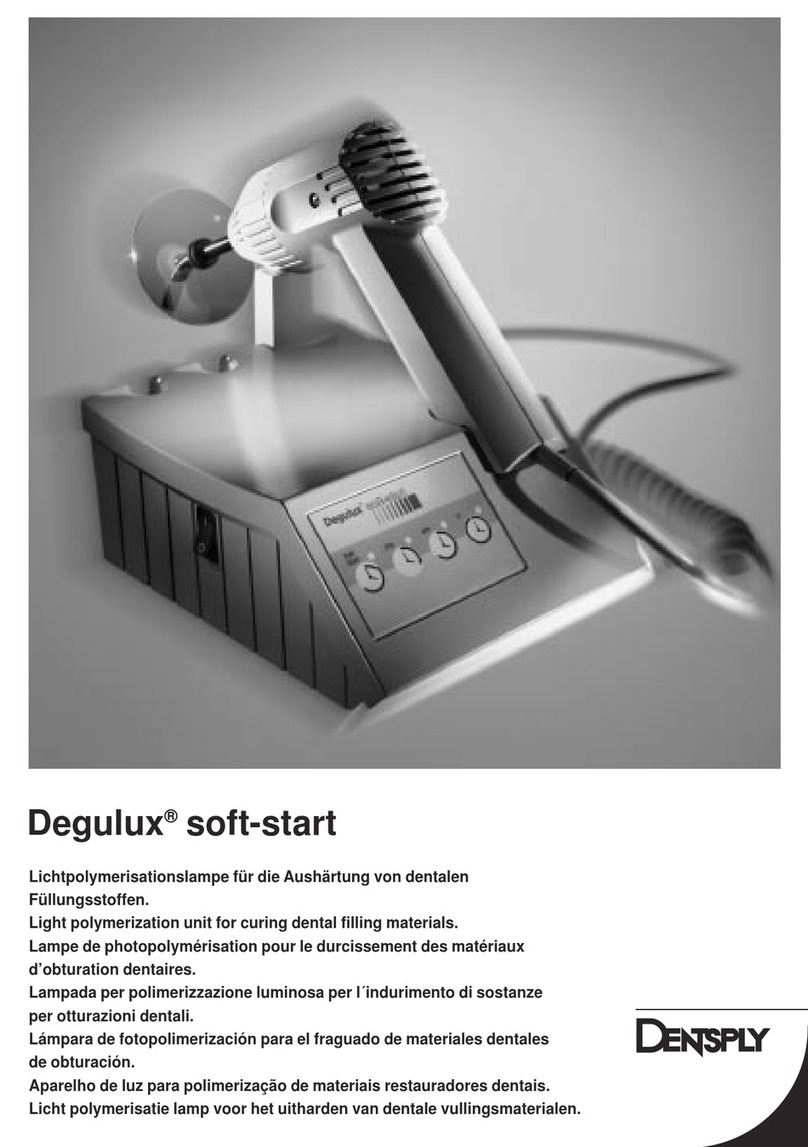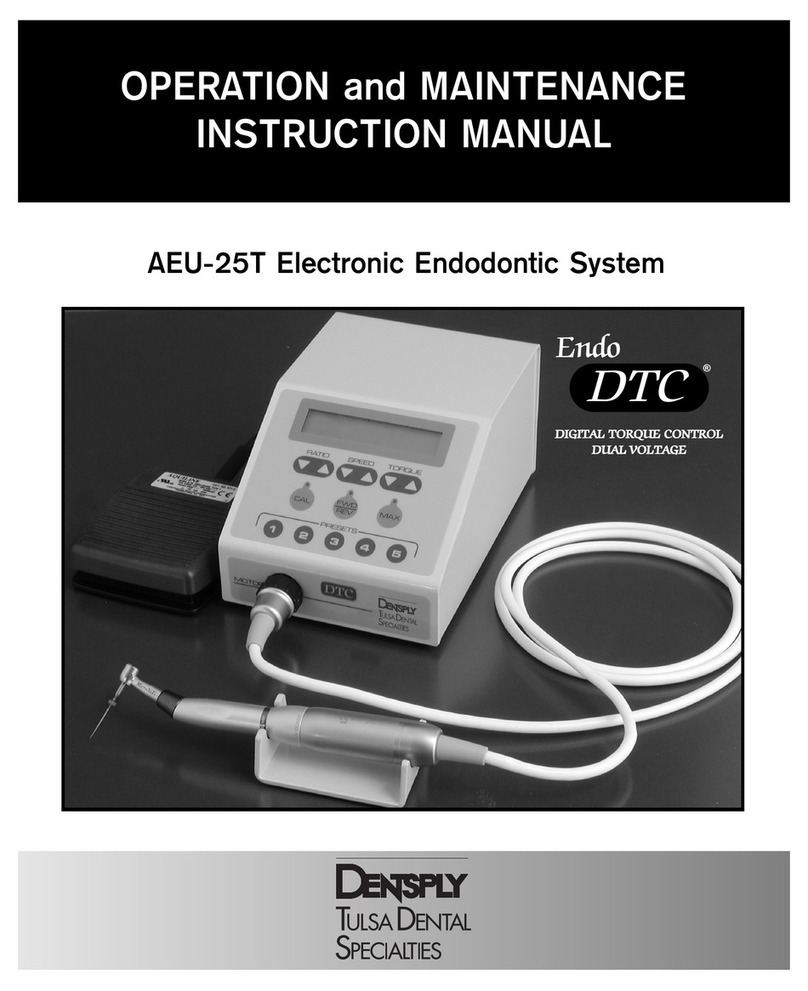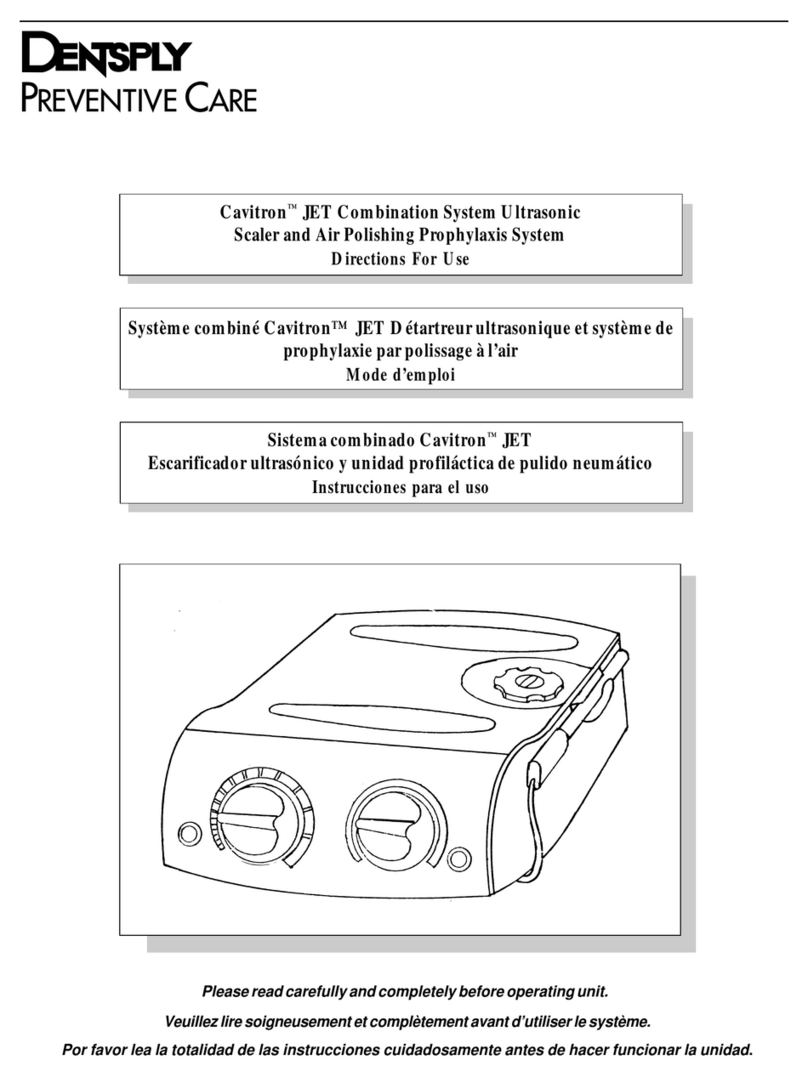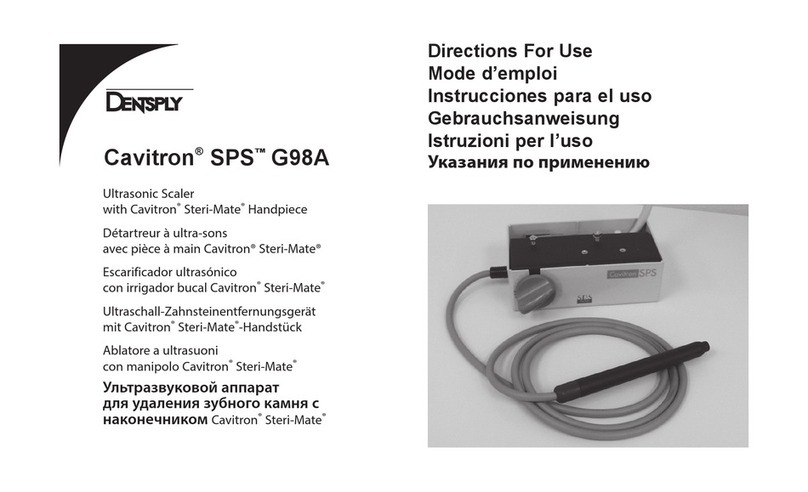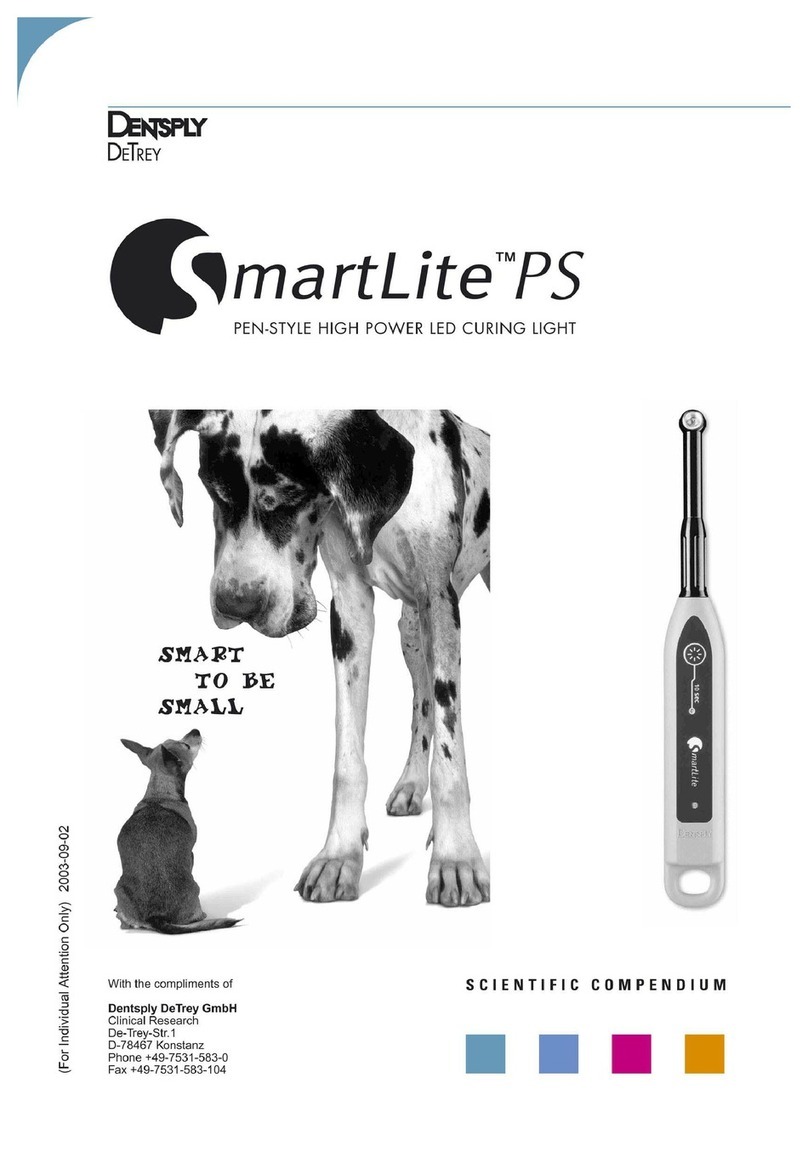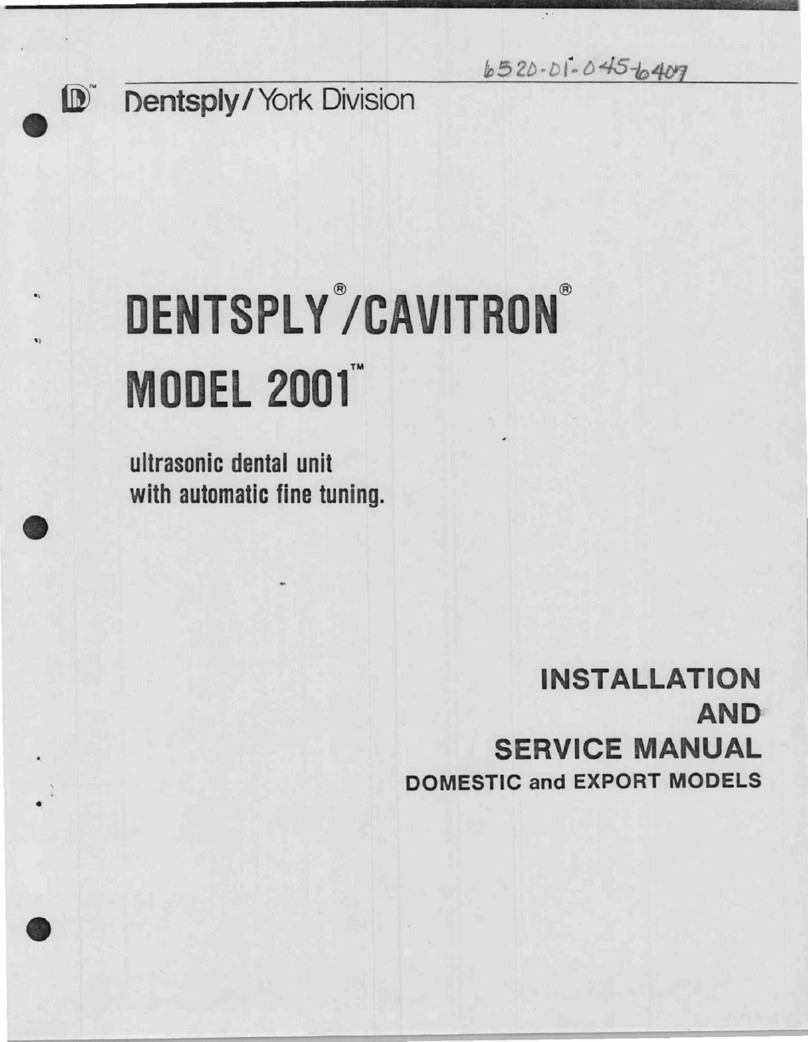9
PROGRAMMING:
Program Modes
Several different methods are available for loading programs into the furnace.
• New programs can be entered manually (See Edit below)
• Existing programs can be copied to a new location and edited
• Programs can be loaded into the furnace using the memory card
• Special programs can be downloaded using a special card
Editing new programs
A new program name is entered into an empty program by:
• Press Ceramic or Press key from the Mode Selection Screen
• Turn adjusting wheel to the desired program number
• Press Edit key
• Turn adjusting wheel counter clockwise (CCW)
• A cursor blinks in the name field
• Press the function key >>Set>> to advance the cursor to the first letter position
• Turn the adjusting wheel either direction to display letters and symbols. Choose one.
• Press >>Set>> advances the cursor to the next character position. Up to 14 character can be written.
• Press <<Set<< to move back a position to change previous characters
• Press the function key Save (F1) to store the program name
The ESC key aborts the program name editing and place the cursor at the first program parameter.
A new program parameter is entered into a program
• Turn the adjusting wheel in the clockwise (CW) direction to move the cursor to a new parameter
• Press the adjusting wheel once a parameter has been selected
• Turn the adjusting wheel clockwise (CW) direction to increase and (CCW) to decrease a parameter value
• Press the adjusting wheel to store the parameter or use the function key Save
The ESC key aborts the parameter editing and returns the cursor to the current parameter
Program Copy
Any program can be copied to any location. The existing program data at the new location is overwritten.
From the program listing screen:
• Turn the adjusting wheel to the program that will be copied to a different location
• Press Copy key
• Turn adjusting wheel to the new location
• Press the adjusting wheel to copy the program
Note: Copy will overwrite any existing data in the new program.
Press the ESC key to abort the copying process.
▼
CERAMIC MODE PARAMETER TABLE
Parameter Description Programming Range
Dry Pos Muffle position at start of program 0 - 9 (0 = closed)
Dry Time to dry the work 00:00 - 59:59 min
Close Closing time of muffle in steps 00:00 - 59:59 min
Lo Temp Firing cycle starting temp 100 - 800°C (212°F - 1472°F)
Heat Time to bring work to temp 00:00 - 59:59
Rate Change in temperature per min. 1°C/min - 200°C/min in 1°C (1°F/min - 360°F/min)
Hi Temp End temperature of the firing cycle 400 - 1200°C in 1°C (752°F 2 2192°F)
Vac Vacuum pump operation On - Pump is on until max value is achieved
(The displayed value is absolute Cont - Pump stays on continuously
pressure inside the chamber) Off - Pump off
Vac On Temperature at vacuum is pulled 100 - 1200°C in 1°C (212°F - 2192°F)
Vac Off Temperature at vacuum is released 100 - 1200°C in 1°C (212° - 2192°F)
Hold V Time to hold end temp w/vacuum 00:00 - 59:59 min
Hold Time to hold end temp w/out vacuum 00:00 - 59:59 min
Temper Time holding at temper temp 00:00 - 59:59 min
Temper Tempering temperature 100 - 1200°C in 1°C (212°F - 2192°F)
Cool Opening time of muffle in steps 00:00 - 59:59 min