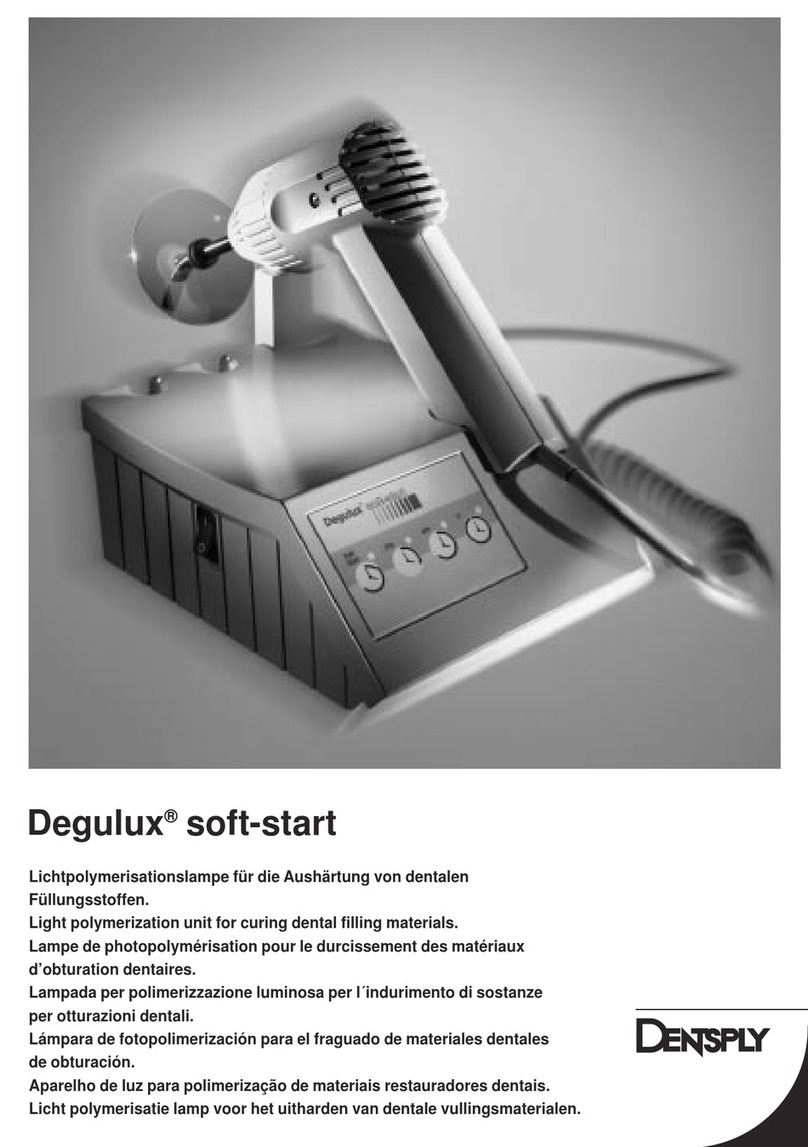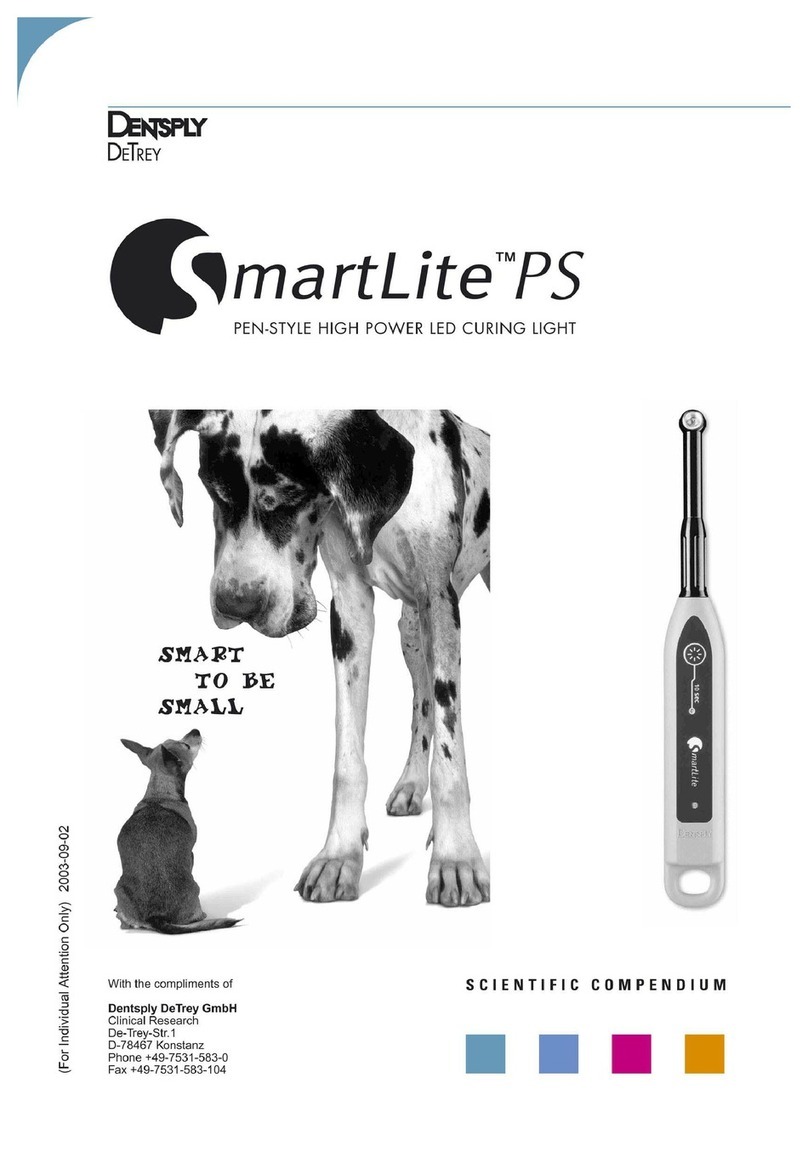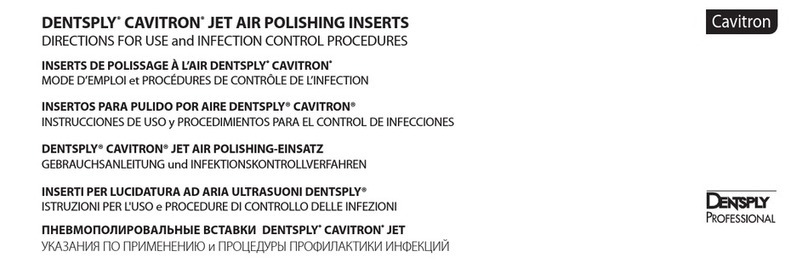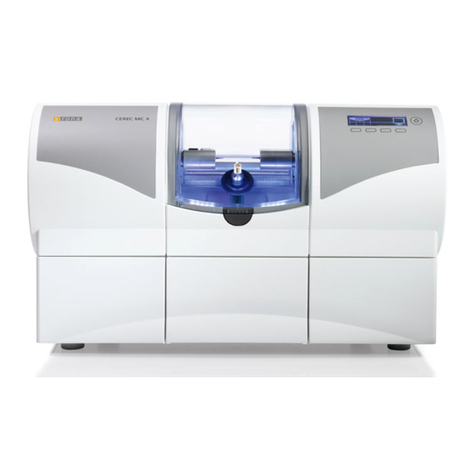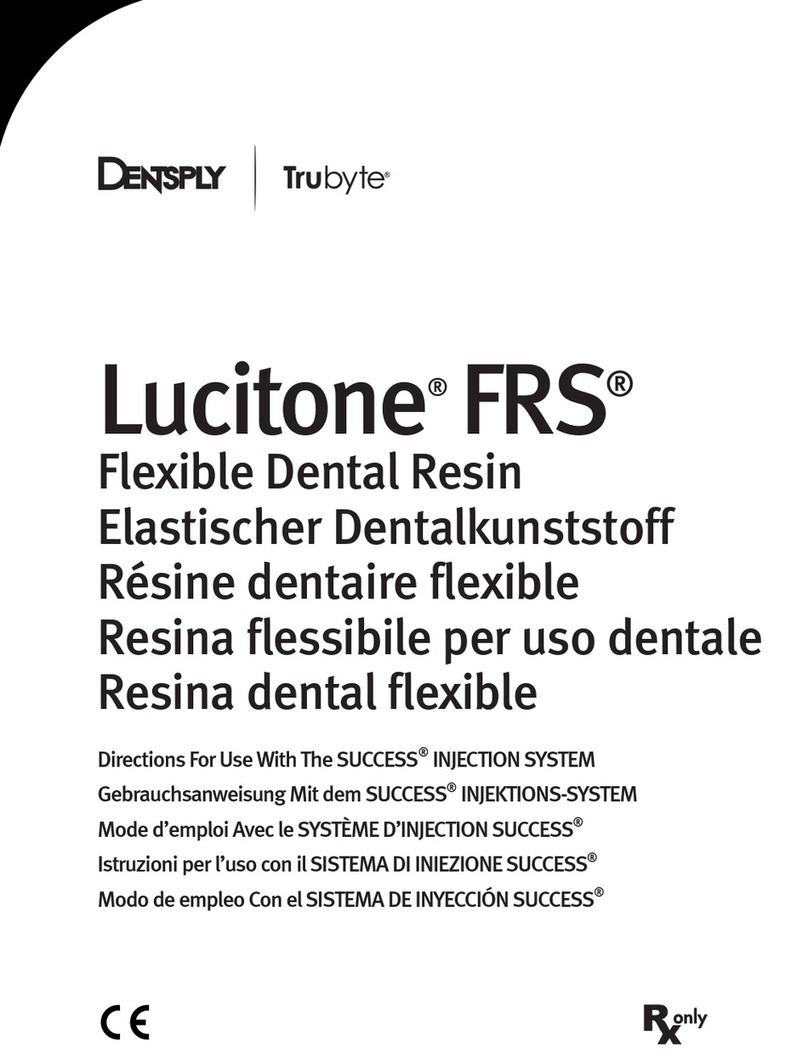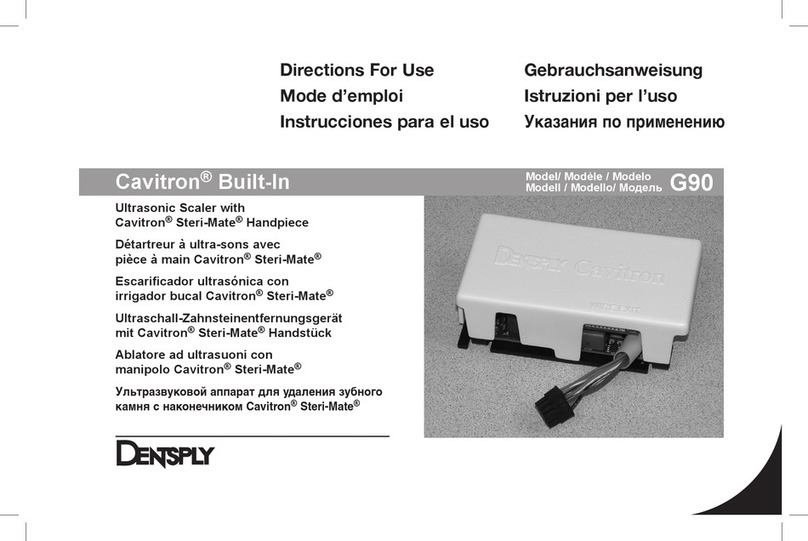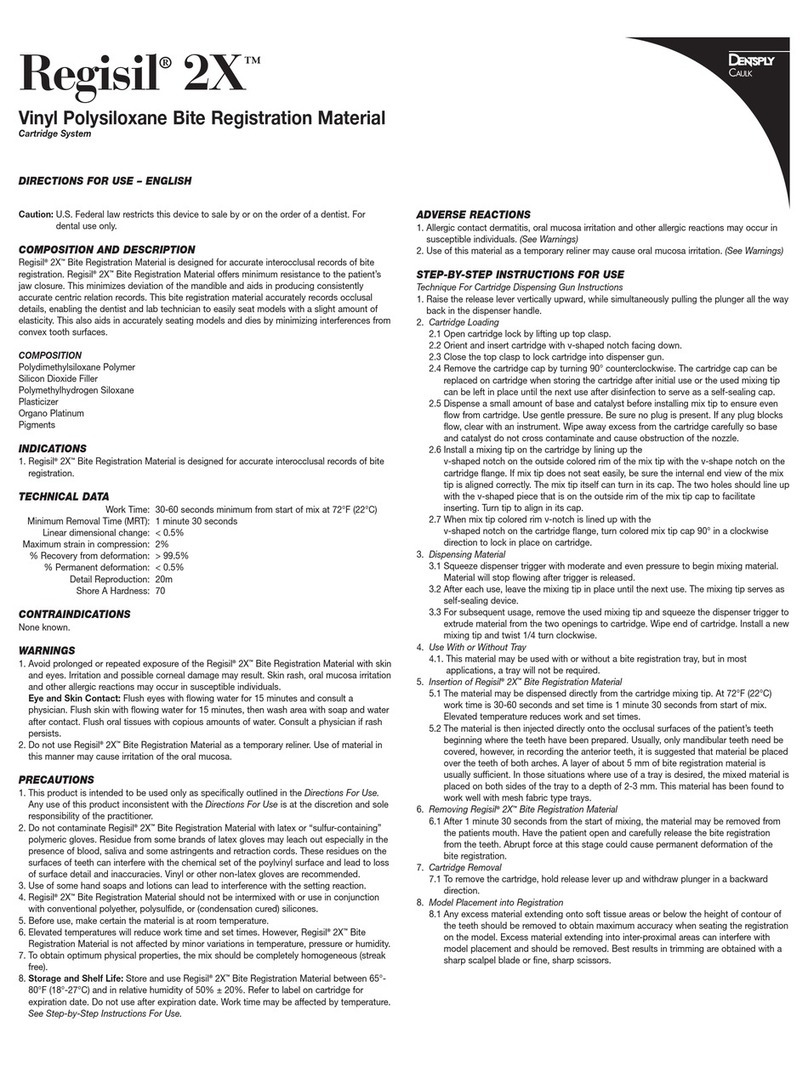REF A0176
FOR DENTAL USE ONLY
DIRECTIONS FOR USE (Thermaprep®2 oven)
1) Indications for use
This product has to be used only in a clinical or hospital environment, by qualified users.
The Thermaprep®2 Obturator Oven has been specially developed for heating Dentsply Maillefer endodontic obturators (WaveOne, Thermafil, Protaper,
GT Series X) for use in root canal therapy.
2) Contraindications
There are none known.
3) Warnings
To abort the cleaning mode without disconnecting the main plug and to enter the normal mode again press either button for 2 seconds.
4) Precautions
1. To prevent fire or electric shock, do not expose this product to moisture.
2. Unplug the oven when not in use.
3. Do not remove the cover of the oven.
4. This oven is designed for use in the dental office. Do not use in any other environment.
5. To reduce the risk of electric shock, do not remove cover; there are no user-serviceable parts inside.
6. This oven is intended for use in heating gutta-percha coated obturators only. Do not insert anything other than an obturator into the oven.
7. Changes or modifications not expressly approved by DENTSPLY Tulsa Dental Specialties could void the user’s authority to operate the equip-
ment.
5) Adverse reactions
In the present technical state, no adverse reaction has been reported so far.
6) Step-by-step instructions
1. Turn the power on by plugging the oven into a 115 or 230 VAC outlet. Both indicator lights around the buttons will light up. To wake-up the oven
from stand-by mode, push and hold either one of the buttons until the indicator light around the button is illuminated and two signals “beeps” are
heard, and release the button. A second, lower signal “beep” will sound. On both sides the smallest obturator size is selected as shown by indica-
tor lights. The oven is now ready for use. At any time the oven can be turned off. Push and hold either one of the bottom buttons until the indicator
light around the button turns off.
2. Put both obturator holders in the upper position by pressing the back of the holder (marked area).
3. DISINFECT the obturator in a 5.25% sodium hypochloride solution (bleach) for one minute. RINSE the obturator in 70% alcohol. DRY the obtura-
tor for several seconds on a clean work surface to allow evaporation of excess alcohol.
4. After disinfecting the obturator and setting the rubber stop, place the Obturator in one of the obturator holders, lightly press on top to have it firmly
seated. Regardless of what working length you have determined, the rubber stop must be under the holder. Make sure the obturator is hanging
straight, not at an angle. The obturator must clear all sides of the heating chamber.
5. Push the button which corresponds to the selected obturator holder, to select the size of the Obturator you wish to heat. Repeatedly push this
button to select the correct size.
6. To start the heating process push the obturator holder down until you hear it click. It will raise a little but keep in a steady down position. The indi-
cator light around the button will show that the heater is on (constantly on). The obturator is now being heated. Heating time varies – depending
on obturator size –from 20 to 49 seconds, and is regulated automatically.
The heating times for the selected obturator sizes are as follows:
The heating times for the selected obturator sizes are as follows:
Size Signal Tolerance
20 - 25 20 seconds ± 5 seconds
30 - 60 44 seconds ± 7 seconds
70 - 140 49 seconds ± 8 seconds
7. After the first signal “beep”, the obturator is ready for use. Push the back of the obturator holder (marked area) to let it raise slowly. The indicator
light around the button will go off. Take the obturator carefully out of the holder by pulling it towards you, making sure not to scrape the obturator
on any part of the holder.
8. You may leave the obturator in the Thermaprep®2 Obturator Oven for up to 90 seconds after the first signal “beep.” It will keep the obturator at
the appropriate temperature and ready for use. The oven will “beep” every 15 seconds to remind you that the obturator is still in the oven. After 90
seconds, the heating element will switch off automatically.
9. If you want to heat more obturators, you may use one holder or both to continue your work efficiently. Each holder is operated by its own button
and indicators. If you hear a signal “beep” then look at indicator lights around the buttons which indicate obturator heater is ready (flashing). When
both heaters have finished their cycle and no buttons are pushed, the oven will go into a power-saving, stand-by mode after 5 minutes.
10. See below table for oven specifications:
The equipment is designed to be safe for indoor use under following environmental conditions:
Max. altitude 2 000 m
Storage temperature -20 to 65°C
-4 to +149°F
Storage humidity 20 to 80%
no condensation
Operating temperature +5 to +40°C
+41 to +104°F
Max. operating humidity 80% at +31°C to 50% at 40°C (lin.)
80% at +87°F to 50% at 122°F (lin.)
Mains voltage fluctuations Up to ±10% of the nominal voltage
Transient overvoltages Category II
Rated pollution degree 2
Mass of the equipment 0.56 kg
Overall size of the equipment (W x D x H) 155 x 178 x 81 mm
If there is any doubt about the compatibility of decontamination or cleaning agents please contact the manufacturer or DENTSPLY
NOTE: Precision Heating Alerts
The oven is designed with two precision heating alerts:
1. First size LED button blinks: The targeted temperature of the heating element was not reached within specified time (time-out). Use the other
heating element to warm the obturator. This may be re-set by turning the power off and turning the power on. If the error occurs again the oven
should no longer be used and sent for repair.
2. Second size LED button blinks: The hardware safety circuit has been activated due to a failure in the heating element, causing overheating. This
may be re-set by turning power off, disconnect the power cord, reconnect the power cord, and turn the power on. If the error occurs again the
oven should no longer be used and sent for repair.
7) Cleaning instructions
Clean oven after each use. Any gutta-percha remaining on the holder or in the heating chamber may be effectively removed with Orange Solvent (generic
dental solvent) on a cotton pledget. Press and hold both buttons at once for 2 seconds to put the oven into the cleaning mode. This will cause both heaters
to heat up to a medium temperature of 140°F/60°C. The indicator lights around the buttons will show that the heaters are on (constantly on).
A signal “beep” and flashing indicator lights around the buttons will warn that the desired temperature has been reached. Disconnect the main plug and
clean the heater chambers with a wire brush from bottom side as indicated.
8) Technical specifications
Voltage rating; 115 or 230 VAC, 50/60 Hertz, range of the supply voltage ±10%, power-save stand-by mode: <1.5W,
normal use: 380W max Fuse Rating: 4AT 250V
This equipment has been tested and found to comply with the limits for a Class B digital device, pursuant to part 15 of the FCC rules. These limits are
designed to provide reasonable protection against harmful interference in a residential installation. This equipment generates, uses and can radiate radio
frequency energy and, if not installed and used in accordance with the instructions, may cause harmful interference to radio communications. However,
there is no guarantee that interference will not occur in a particular installation. If this equipment does cause harmful interference to radio or television
reception, which can be determined by turning the equipment off and on, the user is encouraged to try to correct the interference by one or more of the
following measures:
• Reorient or relocate the receiving antenna.
• Increase the separation between the equipment and the receiver.
• Connect the equipment into an outlet on a circuit different from that to which the receiver is connected.
• Consult the dealer or an experienced radio/TV technician for help.
Explanation of Marking Symbols
Recycling: Please do not throw away ! This product and all its components must absolutely be recycled through your supplier.
Manufacturer
GB
See directions for use
Consult Instructions for use
Opened packages are not replaced
Class II equipment
Hot surface
Serial Number
Top of Unit Bottom of Unit
1. After selecting proper size press here to lower the obturator holder and start heating Press here again to stop heating and
raise the obturator holder
2. Place obturator here
3. Heating chamber
4. Sizes 70-140 / 30-60 / 20-25
5. Press button to select obturator size for left obturator heater
6. LEFT heater “ON” indicator light
7. Cleaning mode indicator light
8. Press button to select obturator size for right obturator heater
9. RIGHT heater “ON” indicator light
10. Main cord, disconnect after use
11. Clean heating chambers from here with supplied tool
12. WARNING: Disconnect main power cord before entering heating chambers
A USAGE DENTAIRE UNIQUEMENT
PROTOCOLE D’UTILISATION (Four Thermaprep®2)
1) INSTRUCTIONS D’UTILISATION
Ce dipositif est dédié à une utilisation en milieu clinique/hospitalier, et l’utilisateur(trice) doit posséder la qualification professionnelle requise sa manipula-
tion.
Le four à obturateurs Thermaprep®2 a été spécialement conçu pour le chauffage des obturateurs endodontiques Dentsply Maillefer (WaveOne, Thermafil,
Protaper, GT Series X) utilisés pour l’obturation en endodontie. Ce four ne doit pas être utilisé à d’autres fins.
2) CONTRE-INDICATIONS
Aucune contre-indication connue.
3) Mise en garde
Pour interrompre le mode nettoyage sans débrancher l’alimentation et revenir au mode normal appuyer sur l’une des touches pendant 2 secondes.
4) MESURES DE PRECAUTION
1. Pour prévenir tout risque d’incendie ou de choc électrique, ne pas exposer ce produit à l’humidité.
2. Débrancher le four lorsqu’il n’est pas utilisé.
3. Ne pas retirer le capot du four.
4. Ce four est conçu pour une utilisation en cabinet dentaire. Ne pas l’utiliser dans un autre environnement.
5. Pour réduire les risques de choc électrique, ne pas retirer le capot; l’appareil ne contient aucune pièce pouvant être réparée par l’utilisateur.
6. Ce four est destiné au chauffage d’obturateurs enduits de gutta-percha uniquement. Ne pas insérer d’éléments autres qu’un obturateur dans le
four.
7. Tous changements ou modifications non approuvés par DENTSPLY Tulsa Dental Specialties peuvent annuler l’autorisation à l’utilisateur d’utiliser
cet équipement.
5) EFFETS SECONDAIRES
Au stade technologique actuel, aucun effet secondaire ne nous a été signalé à ce jour.
6) INSTRUCTIONS D’UTILISATION (ETAPE PAR ETAPE)
1. Brancher le four à une prise 115 ou 230 VCA. Les deux témoins lumineux autour des touches s’allument. Pour sortir le four du mode veille,
maintenir appuyée l’une ou l’autre des touches jusqu’à ce que son témoin lumineux s’éclaire et que deux « bips » sonores soient émis. Relâcher
alors la touche. Un deuxième « bip » sonore, plus faible, est émis. La taille d’obturateur la plus petite est sélectionnée des deux côtés, comme
l’indiquent les témoins lumineux. Le four est à présent prêt à être utilisé. Il peut être mis hors tension à tout moment, en maintenant appuyée l’une
ou l’autre des touches inférieures jusqu’à ce que son témoin lumineux s’éteigne.
2. Placer les deux supports d’obturateur en position haute en appuyant sur la partie arrière du support (voir repère).
3. Désinfecter l’obturateur dans une solution d’hypochlorite de sodium à 5.25% (eau de javel) pendant 1 minute. Rincer l’obturateur avec de l’alcool
à 70% puis le sécher pendant quelques secondes sur une surface de travail propre pour permettre l’évaporation de l’excès d’alcool.
4. Une fois l’obturateur désinfecté et le stop en silicone en place, positionner l’obturateur sur l’un des supports d’obturateur en appuyant légèrement
sur sa partie supérieure pour l’immobiliser. Quelle que soit la longueur utile déterminée, le stop en silicone de caoutchouc doit se trouver sous le
support. Vérifier que l’obturateur est bien droit et non incliné. L’obturateur ne doit pas toucher les côtés de la chambre de chauffage.
5. Appuyer sur la touche correspondant au support choisi pour sélectionner la taille de l’obturateur à chauffer. Appuyer plusieurs fois pour sélec-
tionner la taille appropriée.
6. Pour lancer le processus de chauffage, pousser le support vers le bas jusqu’à ce qu’il s’enclenche. Il se relève légèrement, mais doit rester
en position basse. Le témoin lumineux de la touche indique que l’élément chauffant fonctionne (voyant fixe), et l’obturateur est en cours de
réchauffage. La durée de chauffage varie, en fonction de la taille de l’obturateur, de 20 à 49 secondes et elle est ajustée automatiquement.
Les durées de réchauffage correspondant aux tailles d’obturateur sélectionnées sont les suivantes:
Taille Durée Tolérance
20 — 25 20 secondes ± 5 secondes
30 — 60 44 secondes ± 7 secondes
70 — 140 49 secondes ± 8 secondes
7. Après le premier « bip » sonore, l’obturateur est prêt à être utilisé. Appuyer sur la partie arrière du support d’obturateur (voir repère) pour le
relever lentement. Le témoin lumineux correspondant s’éteint. Retirer avec précaution l’obturateur du support en veillant à ne pas le frotter contre
le support.
8. L’obturateur peut être laissé dans le four à obturateur Thermaprep®2 pendant 90 secondes après le premier « bip » sonore. Il est maintenu à la
température appropriée et reste prêt à l’emploi. Le four émet un «bip» toutes les 15 secondes pour rappeler que l’obturateur est toujours dans le
four. Au bout de 90 secondes, l’élément chauffant s’éteint automatiquement.
9. Pour chauffer plusieurs obturateurs, il est possible d’utiliser un seul support ou les deux pour travailler efficacement de manière continue.
Chaque support possède ses propres touches et voyants. Lorsqu’un «bip» sonore est émis, vérifier les témoins lumineux autour des touches
pour savoir quel élément chauffant est prêt (voyants clignotants). Lorsque les deux éléments chauffants ont terminé leur cycle et qu’aucune
touche n’est enfoncée, le four passe en mode veille au bout de 5 minutes.
10. 1Voir ci-dessous le tableau des caractéristiques du four:
L‘équipement est conçu pour être sans danger, pour une utilisation en intérieur, dans les conditions environnementales suivantes:
Altitude max. 2 000 m
Température de stockage -20 à 65°C
-4 à +149°F
Humidité de stockage 20 à 80%
Pas de condensation
Température de fonctionnement +5 à +40°C
+41 à +104°F
Humidité max. en fonctionnement 80% à +31°C jusqu’à 50% à 40°C (lin.)
80% à +87°F jusqu’à 50% à 122°F (lin.)
Fluctuations de tension du réseau Jusqu‘à ± 10% de la tension nominale
Surtensions transitoires Catégorie II
Evaluation du degré de pollution 2
Poids de l’équipement 0.56 kg
Taille de l’équipement (L x P x H) 155 x 178 x 81 mm
Si vous avez des doutes sur la compatibilité de décontamination ou de nettoyage, veuillez contacter le fabricant ou DENTSPLY
REMARQUE: Avertissements relatifs à l’élément chauffant
Le four est conçu avec 2 avertissements relatifs à l’élément chauffant:
1. Le premier voyant de sélection de la taille clignote: La température cible de l’élément chauffant n’a pas été atteinte dans le laps de temps prévu
(délai expiré). Utiliser l’autre élément chauffant pour chauffer l’obturateur. Pour réinitialiser, mettre l’appareil hors tension puis de nouveau sous
tension. Si l’erreur se reproduit, cesser d’utiliser le four et l’envoyer en réparation.
2. Le deuxième voyant de sélection de la taille clignote: Le circuit de sécurité matérielle a été activé en raison d’une défaillance de l’élément
chauffant ayant occasionné une surchauffe. Pour le réinitialiser, mettre l’appareil hors tension et débrancher l’alimentation, puis la rebrancher et
remettre l’appareil sous tension. Si l’erreur se reproduit, cesser d’utiliser le four et l’envoyer en réparation.
7) Instructions de nettoyage
Nettoyer le four après chaque utilisation. Tout résidu de gutta-percha présent sur le support ou dans la chambre de chauffage peut être éliminé à l’aide
d’une compresse de coton imbibée d’Orange Solvent (solvant générique utilisé en dentisterie). Maintenir les deux touches appuyées en même temps pen-
dant 2 secondes pour mettre le four en mode nettoyage. Les deux éléments chauffants sont alors chauffés à une température moyenne de 60°C/140°F.
Les témoins lumineux des touches indiquent que les éléments chauffants fonctionnent (voyants fixes).
Un «bip» sonore est émis et les témoins lumineux autour des touches clignotent lorsque la température souhaitée est atteinte. Débrancher l’alimentation et
nettoyer les chambres de chauffage à l’aide d’une brosse métallique en partant du fond, comme indiqué.
8) Caractéristiques techniques
Tension nominale: 115 ou 230 VCA, 50/60 hertz, plage de la tension d’alimentation ±10 %, mode veille d’économie d’énergie: <1,5 W Utilisation normale:
380 W max. Calibre de fusible: 4 AT 250 V
Ce matériel a été testé et respecte les limites spécifiées pour un appareil numérique de classe B, conformément à la partie 15 des règles de la FCC (Com-
mission fédérale américaine pour les communications). Ces limites sont destinées à offrir une protection raisonnable contre les interférences pouvant
affecter une installation domestique.
Ce matériel produit, utilise et peut émettre une énergie radiofréquence et, s’il n’est pas installé et utilisé conformément aux instructions, il peut provoquer
des interférences affectant les communications radio. Toutefois, l’absence d’interférences dans une installation particulière ne peut être garantie. Si ce
matériel provoque des interférences affectant la réception de la radio ou de la télévision, ce qui peut être constaté en allumant et éteignant l’appareil,
11
12
10
1
2
3
7
9
4
8
1
2
3
4
5
6
F
P
Este manual de utilização está também disponível, quan-
do requisitado, nas seguintes línguas: português, holan-
dês, dinamarquês, sueco, finlandês, grego e Polacos.
NL
Deze gebruiksaanwijzing is, op aanvraag, eveneens ver-
krijgbaar in de volgende talen: Portugees, Deens, Zweeds,
Fins, Grieks en Pools.
FIN
Käyttöohje on saatavana myös seuraavilla kielillä: por-
tugali, hollanti, tanska, ruotsi, suomi kreikka ja puola.
S
Denna bruksanvisning finns även att tillgå på följande
språk: portugisiska, hollandska, danska, svenska, finska
grekiska och polska.
DK
Denne brugsanvisning kan også rekvireres på følgende
sprog: portugisisk, hollandsk, dansk, svensk, finsk,
græsk og polski.
GR
Αυτή ηοδηγία είναι επίσης διαθέσιμη, κατόπιν ζήτησης,
στις ακόλουθες γλώσσες: Πορτογαλέζικη, Oλλaνδική,
∆ανέζικη, Σουηδική, Φιλανδέζικη, Ελληνική και. Πολωνική.
POL
Ta instrukcja obsługi jest równieżdostępna, na zamówie-
nie, w następujących wersjach językowych: portugalski,
holenderski, duński, szwedzki, fiński, grecki i polski.
LT
Šįinstrukcijųvadovąpagal užklausągalima gauti ir
šiomis kalbomis: Portugalų(POR), Olandų(NL), Danų
(DK), švedų(S), Suomių(FIN), Graikų(GR) Latviųk (LV),
Estųk. (EE) ir Lietuviųk. (LT)
LV
Šīrokasgrāmata pēc pieprasījuma ir pieejama arīšādās
valodās: Portugāļu (POR), Holandiešu (NL), Dāņu (DK),
Zviedru (S), Somu (FIN), Grieķu (GR), Poļu (POL), Latviešu
(LV), Igauņu (EE) un Lietuviešu (LT) valodās.
EE
See juhend juhend on saadaval ka taotluse korral järg-
mistes keeltes: Portugali (POR), Hollandi (NL), Taani (DK),
Rootsi (S), Soome (FIN), Kreeka (GR), Poola (POL), Läti
(LV) ja Eesti (EE) ja Leedu (LT).
Visit our website: www.dentsplymaillefer.com
l’utilisateur est invité à tenter d’y remédier en prenant une ou plusieurs des mesures suivantes:
• réorienter ou déplacer l’antenne réceptrice,
• augmenter la distance entre le matériel et le récepteur,
• brancher le matériel sur une prise ou un circuit différent de celui du récepteur,
• consulter un revendeur ou un technicien radio/TV expérimenté.
Légende des symboles
RECYCLAGE Prière de ne pas jeter: Ce produit et ses composants doit être recyclés par l’intermédiaire de votre distributeur.
Fabricant
Voir mode d’emploi et instructions d’usage
Se reporter aux instructions d’utilisation
Emballage ouvert, non remplacé
Matériel de Classe II
Surface brûlante
Numéro de série
Dessus de l’appareil Dessous de l’appareil
1. Une fois la taille appropriée sélectionnée, appuyer ici pour abaisser le support d’obturateur et lancer le chauffage Appuyer de nouveau pour
arrêter le chauffage et relever le support d’obturateur
2. Placer l’obturateur ici
3. Chambre de chauffage
4. Tailles 70-140 / 30-60 / 20-25
5. Appuyer sur la touche pour sélectionner la taille d’obturateur pour l’élément chauffant gauche
6. Témoin lumineux de l’élément chauffant GAUCHE allumé
7. Témoin lumineux du mode nettoyage
8. Appuyer sur la touche pour sélectionner la taille d’obturateur pour l’élément chauffant droit
9. Témoin lumineux de l’élément chauffant DROIT allumé
10. Cordon d’alimentation, débrancher après utilisation
11. Nettoyer les chambres de chauffage à partir d’ici au moyen des outils fournis
12. AVERTISSEMENT : débrancher le cordon d’alimentation avant d’entrer dans les chambres de chauffage
NUR FÜR DEN ZAHNÄRZTLICHEN GEBRAUCH
GEBRAUCHSANLEITUNG (Thermaprep®2 Ofen)
1) INDIKATIONEN
Dieses Produkt darf nur von dafür qualifizierten Personen in Zahnarztpraxen und Kliniken verwendet werden.
Der Thermaprep®2 Obturator-Ofen wurde speziell für die Erwärmung von endodontischen Obturatoren der Marke Dentsply Maillefer (WaveOne, Ther-
mafil, Protaper, GT Series X) bei Wurzelkanalbehandlungen entwickelt. Bitte den Ofen nicht für andere Zwecke verwenden.
2) KontraindiKationEN
Keine bekannt.
3) Warnhinweis
Um den Reinigungsmodus ohne Ziehen des Steckers abzubrechen und zum normalen Betriebsmodus zurückzukehren, eine der beiden Tasten 2 Sekun-
den gedrückt halten.
4) VORSICHTSMASSNAHMEN
1. Das Gerät zur Vermeidung eines Brands oder elektrischen Schlags vor Feuchtigkeit schützen.
2. Den Stecker ziehen, wenn der Ofen nicht benutzt wird.
3. Die Abdeckung des Ofens nicht entfernen.
4. Dieser Ofen ist nur zur Verwendung in Zahnarztpraxen vorgesehen und darf in keiner anderen Umgebung benutzt werden.
5. Die Abdeckung nicht entfernen, da die Gefahr eines elektrischen Schlags besteht. Im Inneren des Ofens befinden such keine vom Anwender zu
wartenden Teile.
6. Dieser Ofen dient ausschließlich zur Erwärmung von mit Guttapercha beschichteten Obturatoren. Keine anderen Gegenstände in den Ofen
einführen.
7. Bei Änderungen oder sonstigen Eingriffen, die von DENTSPLY Tulsa Dental Specialties nicht ausdrücklich genehmigt wurden, kann der An-
wender die Berechtigung zum Betrieb des Geräts verlieren.
5) UNERWÜNSCHTE WIRKUNGEN
Nach dem gegenwärtigen Stand liegen uns keine Meldungen über unerwünschte Wirkungen vor.
6) ANWENDUNG SCHRITT FÜR SCHRITT
1. Den Ofen durch Anschluss an eine Steckdose (115 oder 230 V AC) einschalten. Die Leuchtanzeigen rund um die beiden Tasten leuchten auf.
Zum Aktivieren des Ofens aus dem Standby-Modus eine dieser Tasten gedrückt halten, bis die Leuchtanzeige rund um die Taste aufleuchtet
und zwei Signaltöne zu hören sind; dann die Taste loslassen. Daraufhin ist ein weiterer, tieferer Signalton zu hören. Auf beiden Seiten gibt die
Leuchtanzeige für die Obturatorgröße an, dass die kleinste Größe eingestellt ist. Nun ist der Ofen betriebsbereit. Der Ofen kann jederzeit ausge-
schaltet werden. Dazu eine der beiden Tasten gedrückt halten, bis die Leuchtanzeige rund um die Taste erlischt.
2. Beide Obturatorhalter durch Druck auf das hintere Ende (markierter Bereich) in die obere Position bewegen.
3. Den Obturator erst in 5,25-%igem Natriumhypochlorit (Bleichlösung) eine Minute DESINFIZIEREN. Dann den Obturator mit 70-%igem Alkohol
SPÜLEN. Anschließend den Obturator einige Sekunden auf einer sauberen Arbeitsfläche TROCKNEN lassen, damit die Alkoholreste verdun-
sten.
4. Nach der Desinfektion des Obturators und der Einstellung des Gummistoppers den Obturator in einen der Obturatorhalter geben und leicht von
oben andrücken, damit er fest sitzt. Ungeachtet der zuvor bestimmten Arbeitslänge muss sich der Gummistopper dabei unterhalb des Halters
befinden. Darauf achten, dass der Obturator genau senkrecht, und nicht schief, im Halter hängt. Der Obturator darf keine Seite der Heizkammer
berühren.
5. Mit der Taste für den gewählten Obturatorhalter die Größe des zu erwärmenden Obturators einstellen. Diese Taste wiederholt drücken, bis die
korrekte Größe eingestellt ist.
6. Zum Starten des Heizvorgangs den Obturatorhalter herunterdrücken, bis ein Klicken zu hören ist. Er bewegt sich dann minimal nach oben, bleibt
aber in der unteren Position. Die Leuchtanzeige rund um die Taste signalisiert, dass die Heizkammer eingeschaltet ist (leuchtet konstant). Der
Obturator wird nun erwärmt. Die Heizdauer beträgt – je nach Obturatorgröße – 20 bis 49 Sekunden und wird automatisch reguliert.
Die Heizdauer hängt von der gewählten Obturatorgröße ab:
Größe Signalisierte Zeit Toleranz
20 - 25 20 Sekunden ± 5 Sekunden
30 - 60 44 Sekunden ± 7 Sekunden
70 - 140 49 Sekunden ± 8 Sekunden
7. Nach dem ersten Signalton ist der Obturator gebrauchsfertig. Auf das hintere Ende (markierter Bereich) des Obturatorhalters drücken, der da-
raufhin langsam nach oben fährt. Die Leuchtanzeige rund um die Taste erlischt. Nun den Obturator vorsichtig in waagrechter Richtung aus dem
Halter nehmen und darauf achten, dass er dabei keinen Teil des Halters streift.
8. Der Obturator kann nach dem ersten Signalton bis zu 90 Sekunden im Thermaprep®2 Obturator-Ofen belassen werden. In dieser Zeit behält der
Obturator die korrekte Temperatur bei und bleibt gebrauchsfertig. Alle 15 Sekunden folgt ein weiterer Signalton, um daran zu erinnern, dass der
Obturator noch im Ofen ist. Nach 90 Sekunden schaltet sich das Heizelement automatisch ab.
9. Falls mehrere Obturatoren erwärmt werden sollen, können entweder ein Halter oder, um rationeller zu arbeiten, beide benutzt werden. Jeder Hal-
ter hat seine eigene Taste und die entsprechenden Anzeigen. Wenn ein Signalton zu hören ist, die Leuchtanzeigen rund um die Tasten beachten,
die (durch Blinken) angeben, dass die Heizkammer bereit ist. Haben beide Heizelemente ihren Zyklus beendet und werden keine Tasten mehr
gedrückt, so wechselt der Ofen nach 5 Minuten in einen stromsparenden Standby-Modus.
10. Technische Merkmale des Ofens:
Das Gerät ist für sicheren Gebrauch im Innenbereich bei folgenden Umgebungsbedingungen ausgelegt:
Max. Höhe 2 000 m
Lagertemperatur -20 bis +65°C
Lagerluftfeuchtigkeit 20 bis 80 %, nicht kondensierend
Betriebstemperatur +5 bis +40°C
Max. Betriebsluftfeuchtigkeit 80 % bei +31°C bis 50 % bei +40°C (lin.)
Netzspannungsschwankungen Bis zu ± 10 % der Nennspannung
Transiente Überspannungen Kategorie II
Verschmutzungsgrad 2
Gewicht des Geräts 0,56 kg
Maße des Geräts (B x T x H) 155 x 178 x 81 mm
Bei Unklarheiten bezüglich der Kompatibilität von Dekontaminations- oder Reinigungsmitteln bitte den Hersteller oder DENTSPLY kontaktieren.
HINWEIS: Warnsignale bei Funktionsstörung der Heizelemente
Der Ofen verfügt über zwei Warnsignale bei Funktionsstörung der Heizelemente:
1. LED für die erste Größe blinkt: Die Zieltemperatur des Heizelements wurde in der vorgesehenen Zeit nicht erreicht (Zeitsperre). Den Obturator
mit dem anderen Heizelement erwärmen. Dies kann durch Aus- und Einschalten des Geräts behoben werden. Wenn der Fehler wieder auftritt,
sollte der Ofen nicht weiter verwendet, sondern zur Reparatur eingesandt werden.
2. LED für die zweite Größe blinkt: Wegen eines zur Überhitzung führenden Fehlers im Heizelement wurde die Hardware-Sicherheitsschaltung
aktiviert. Dies kann durch Ausschalten des Geräts, Trennen vom Stromnetz, erneutes Anschließen und Einschalten behoben werden. Wenn der
Fehler wieder auftritt, sollte der Ofen nicht weiter verwendet, sondern zur Reparatur eingesandt werden.
7) Hinweise zur Reinigung
11
12
10
1
2
3
7
9
4
8
1
2
3
4
5
6
D