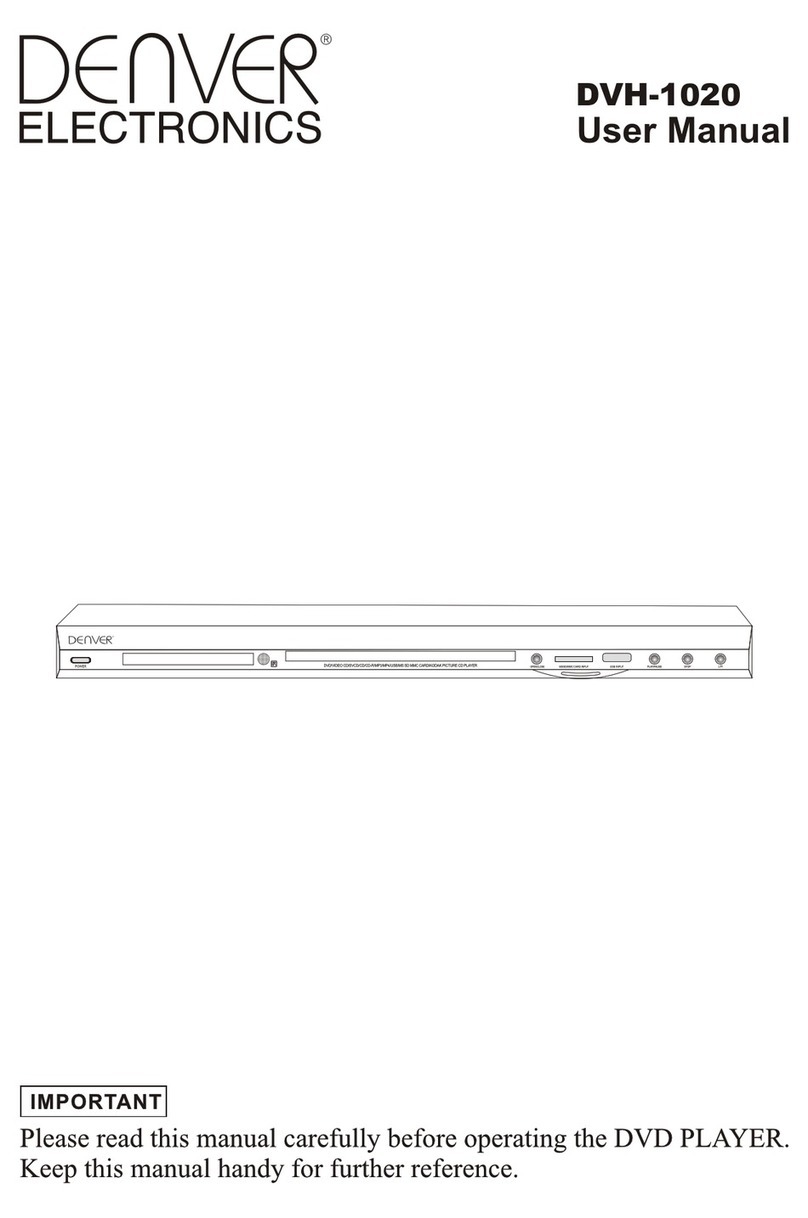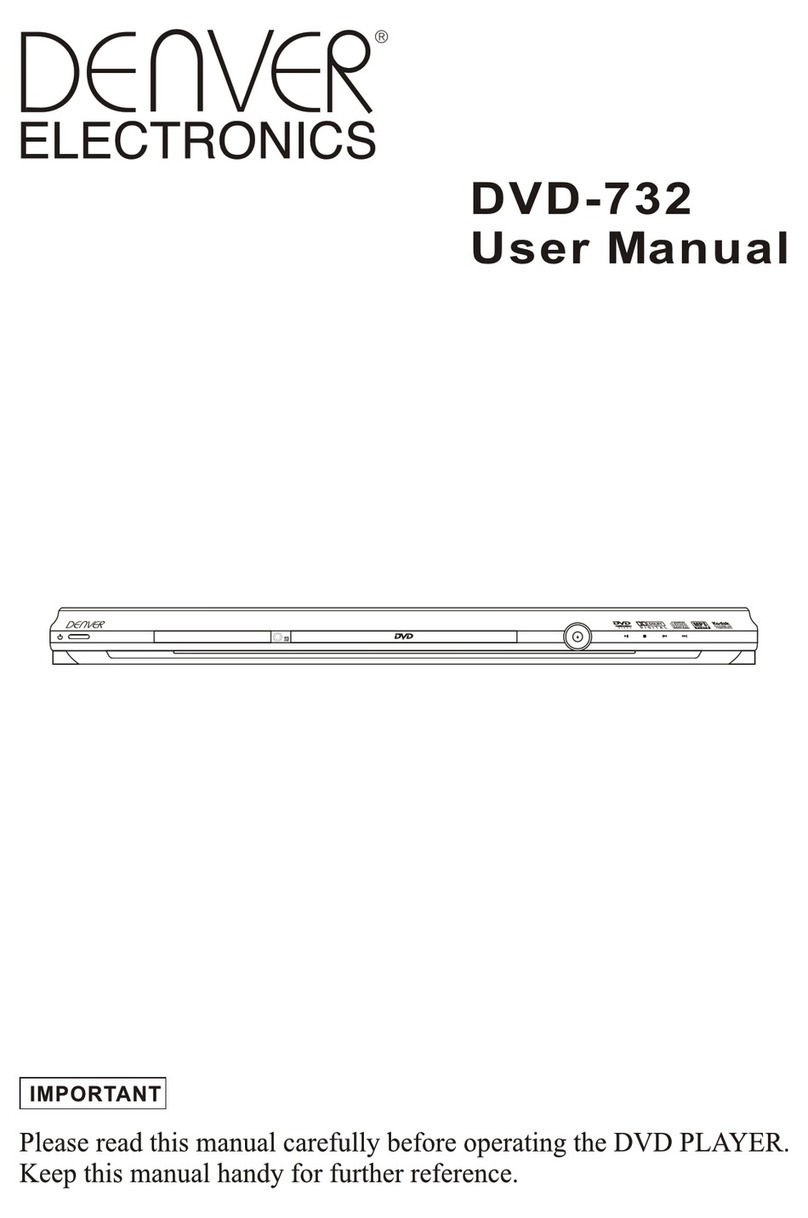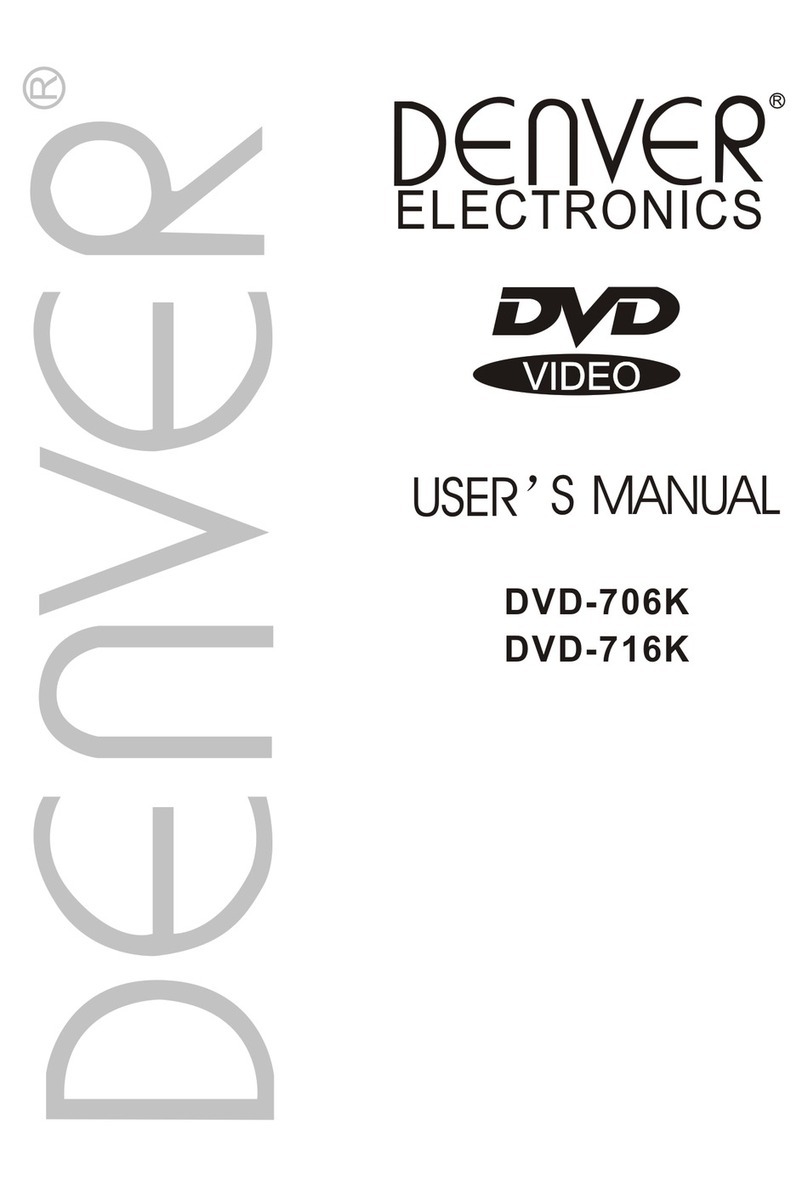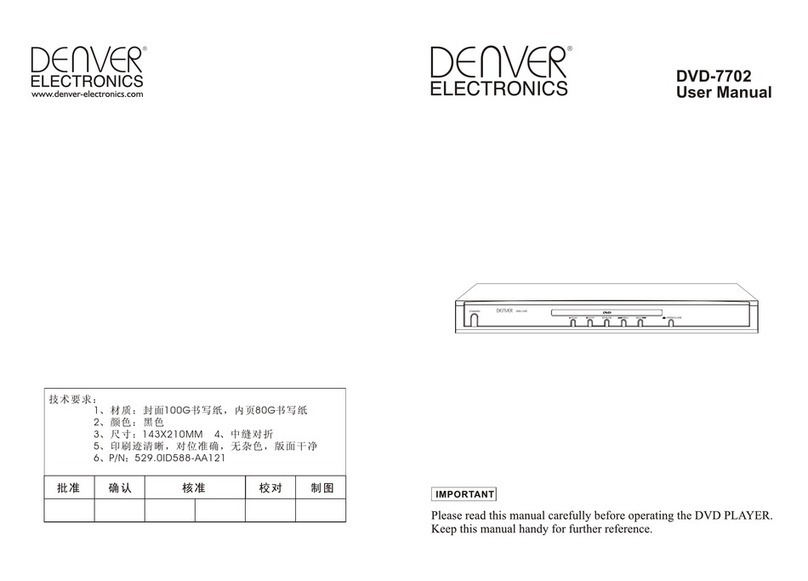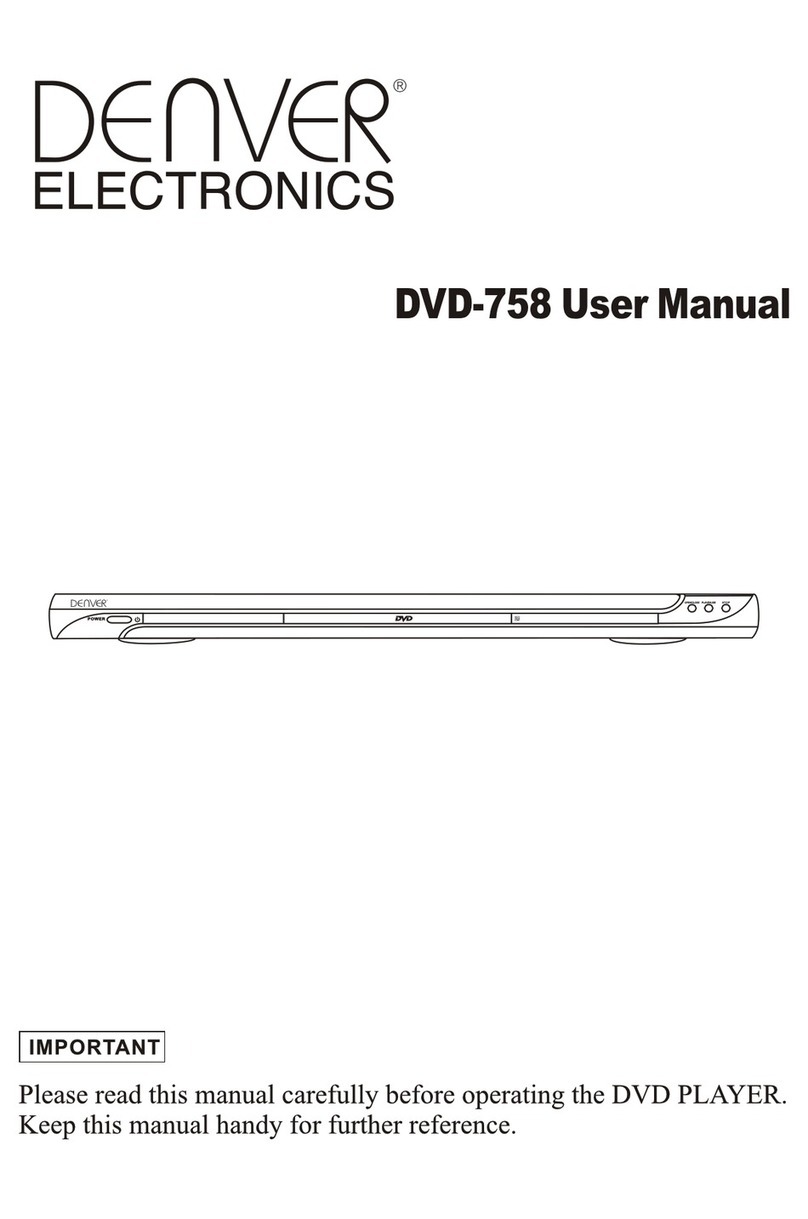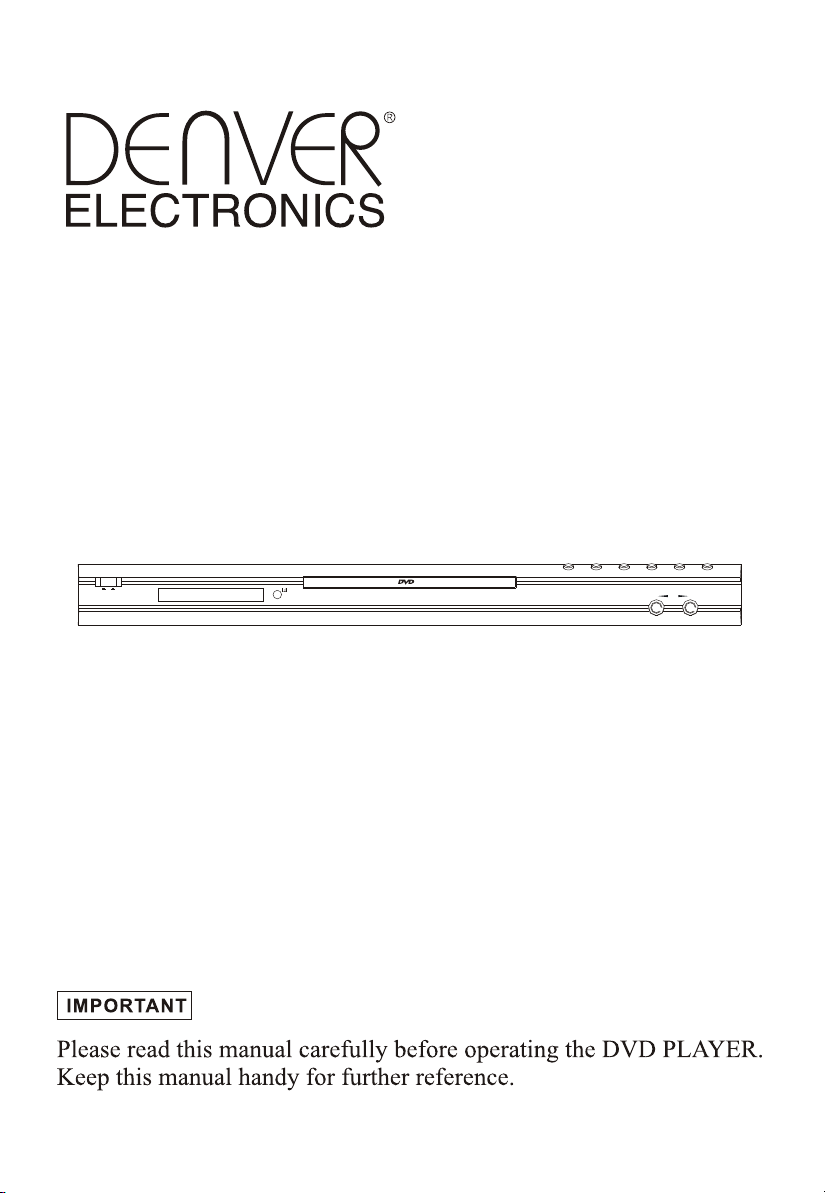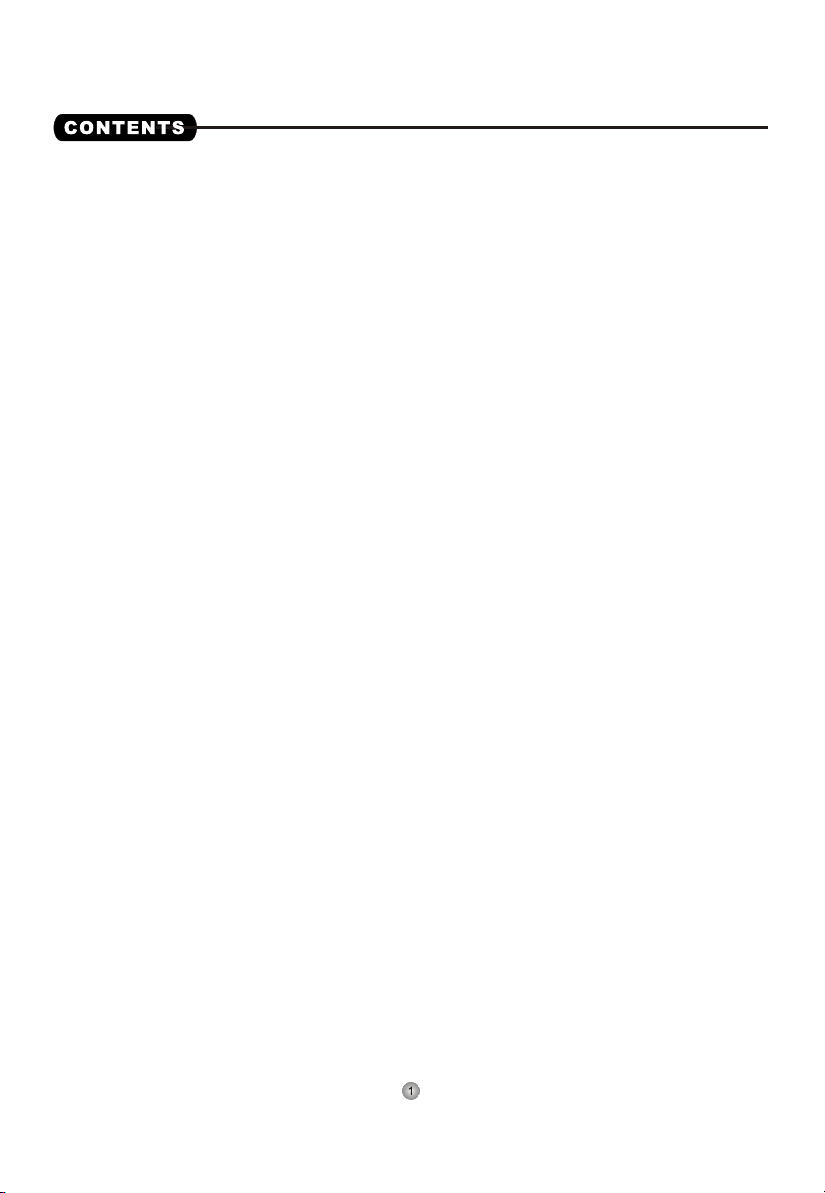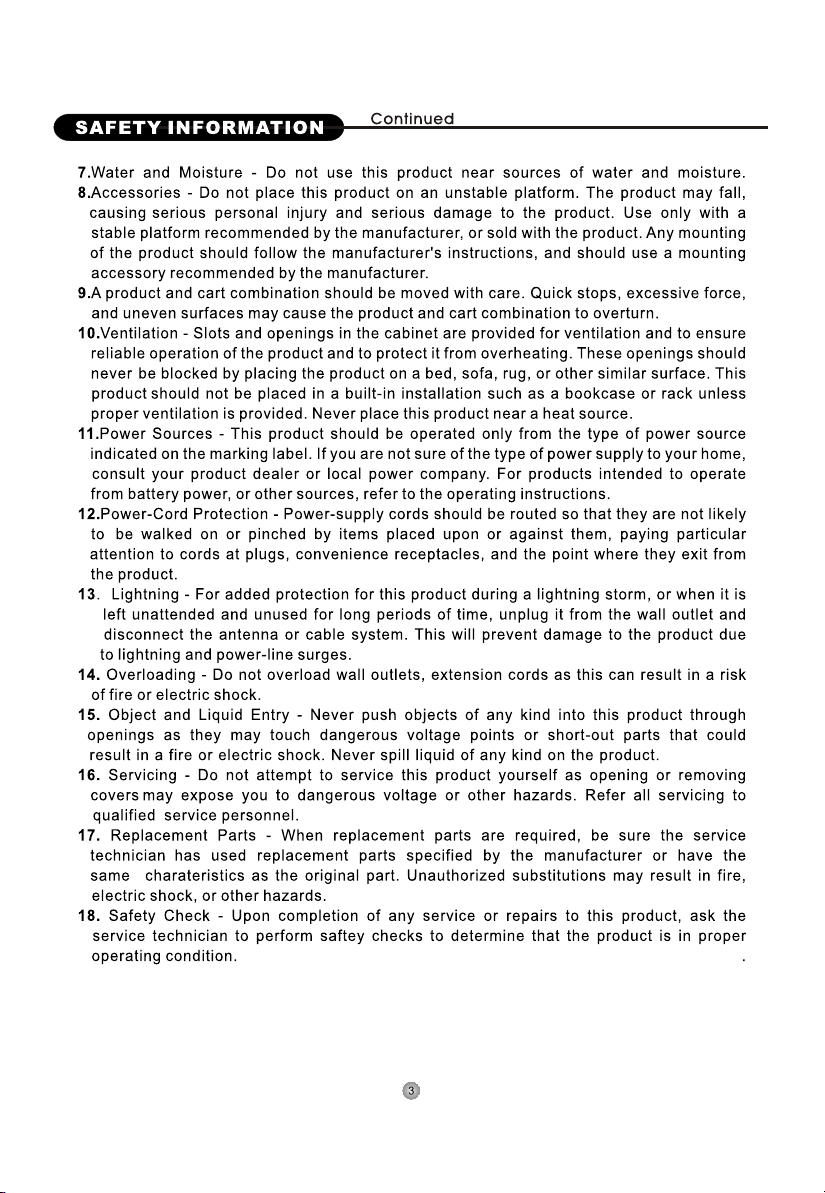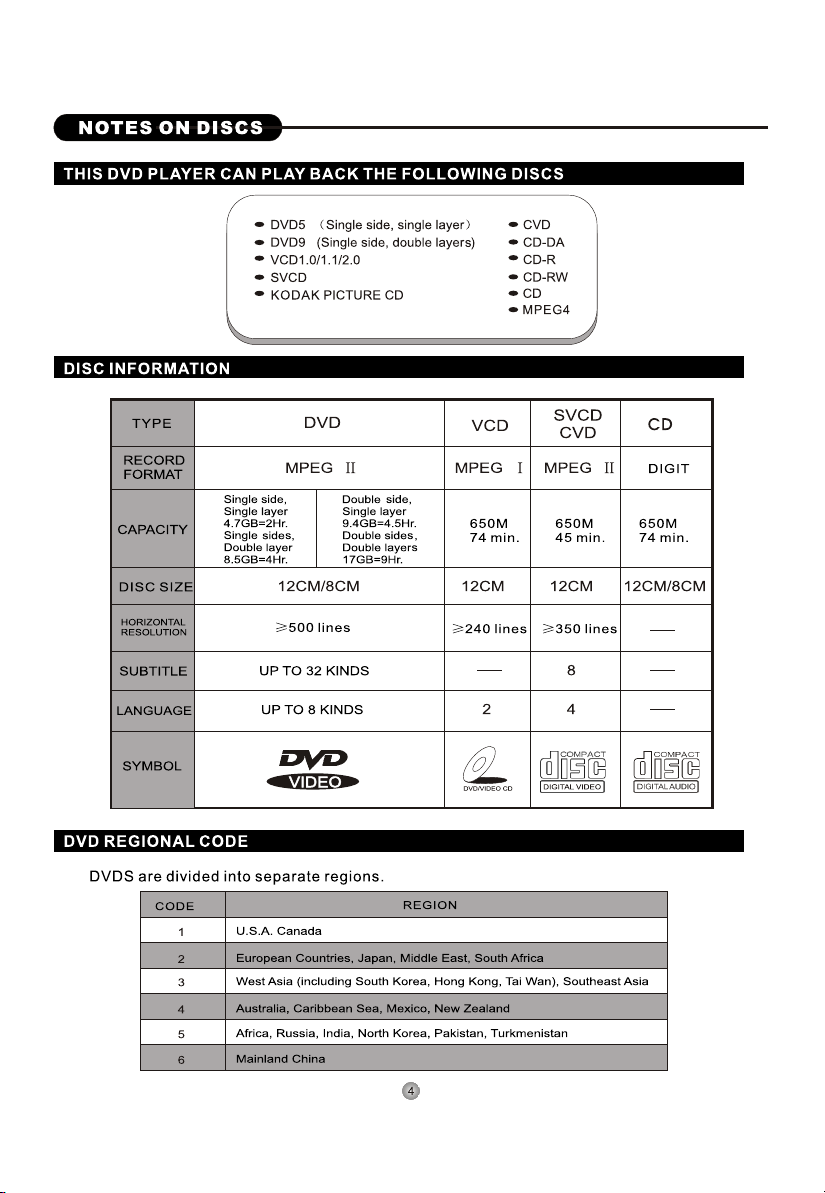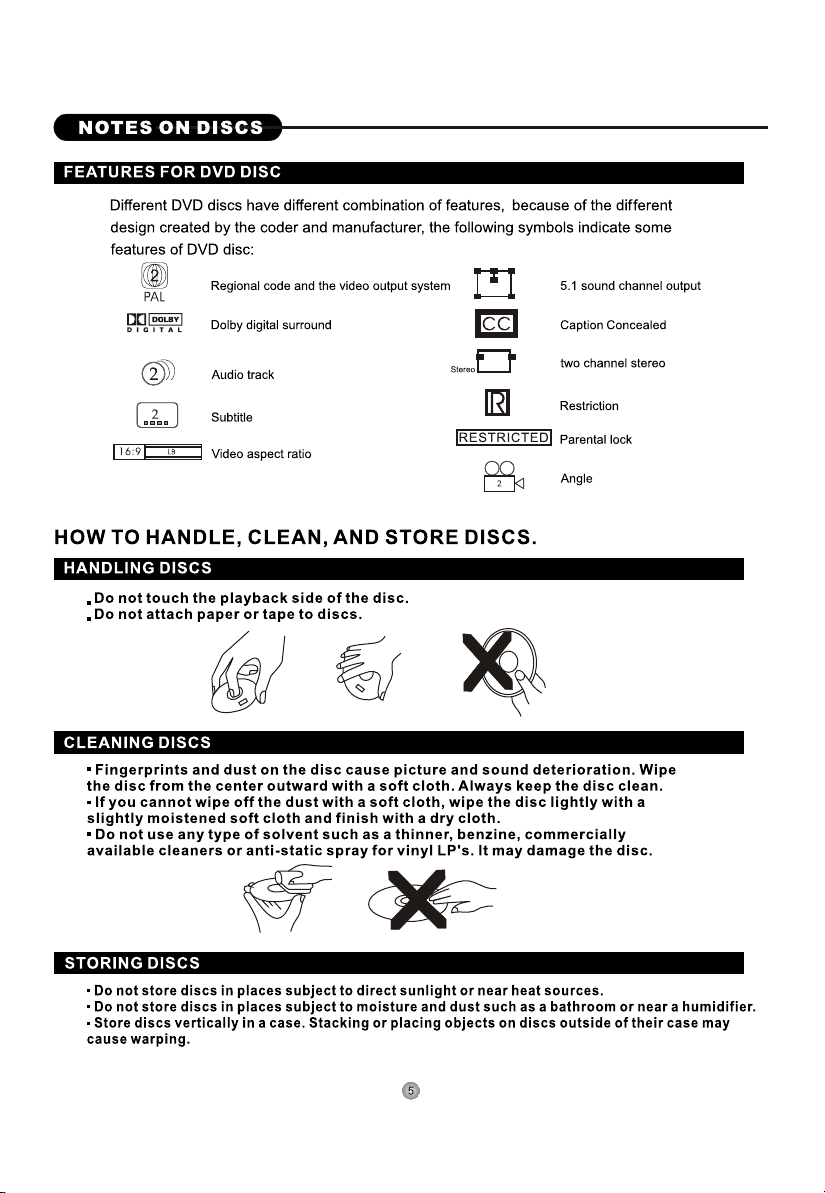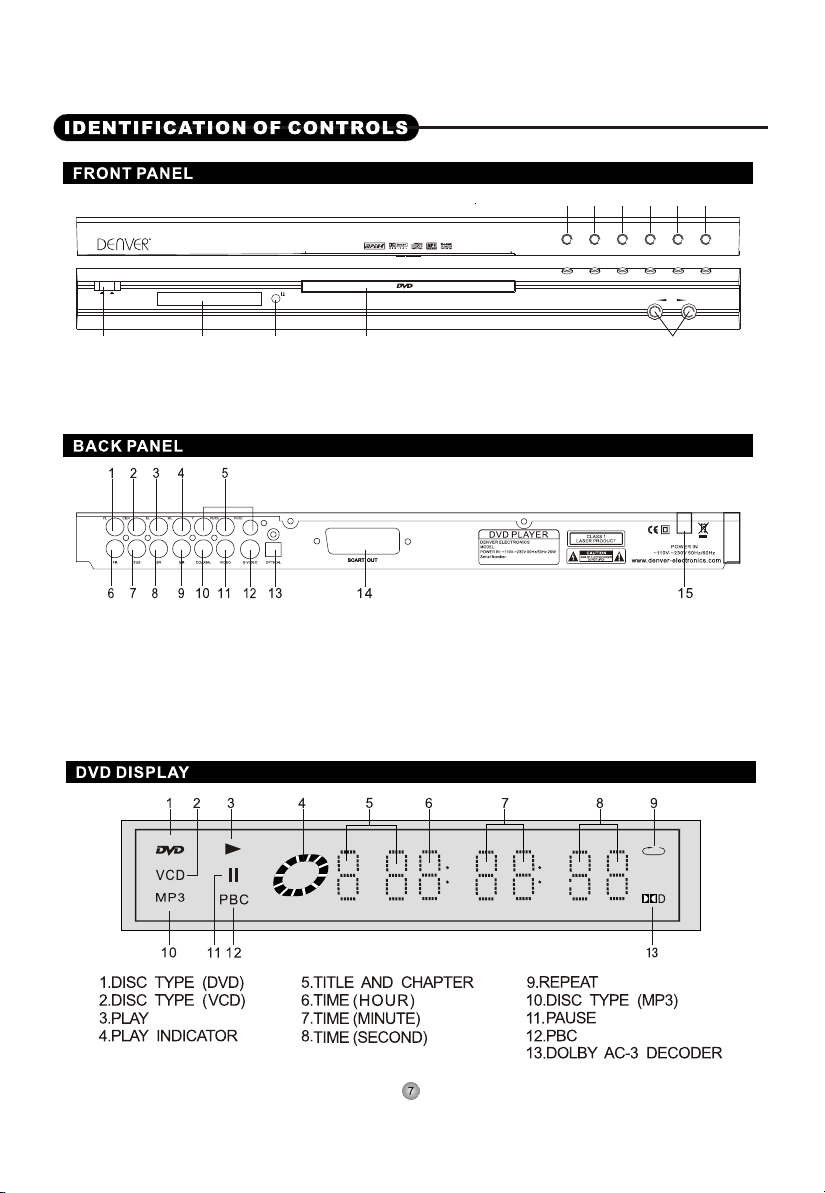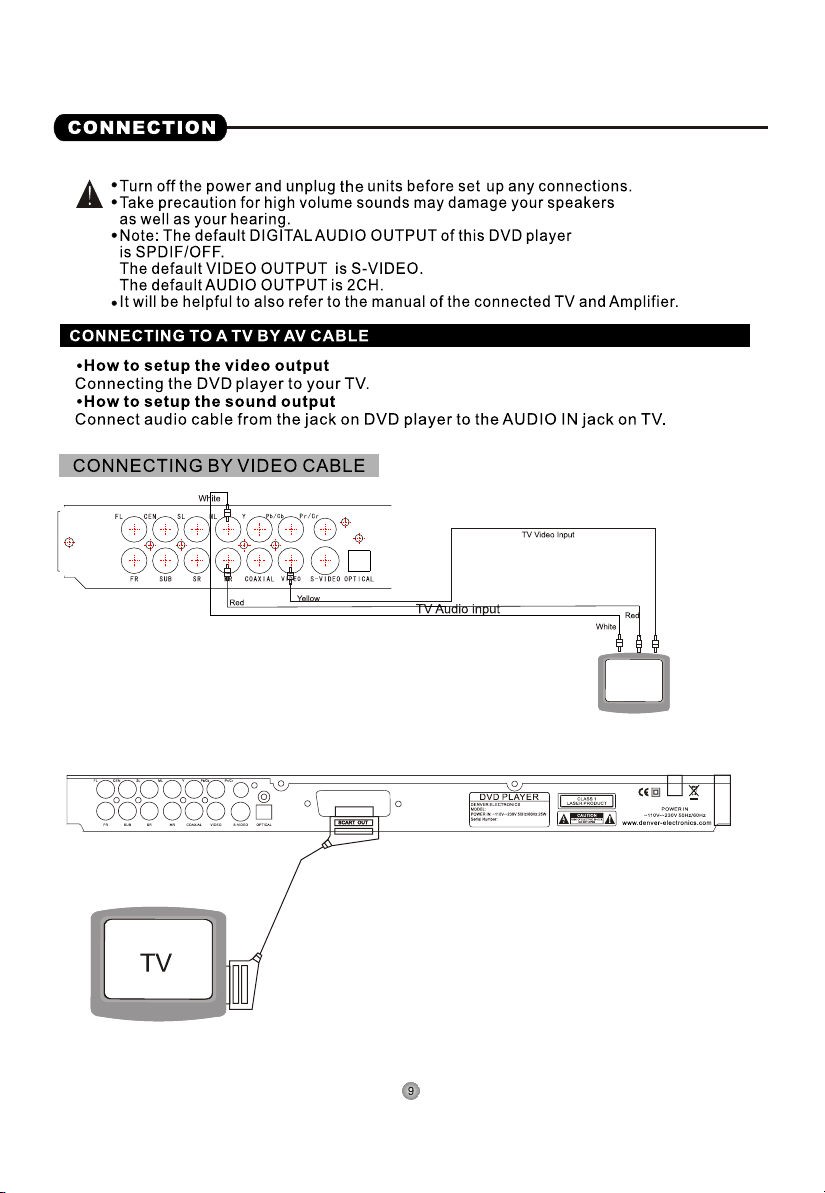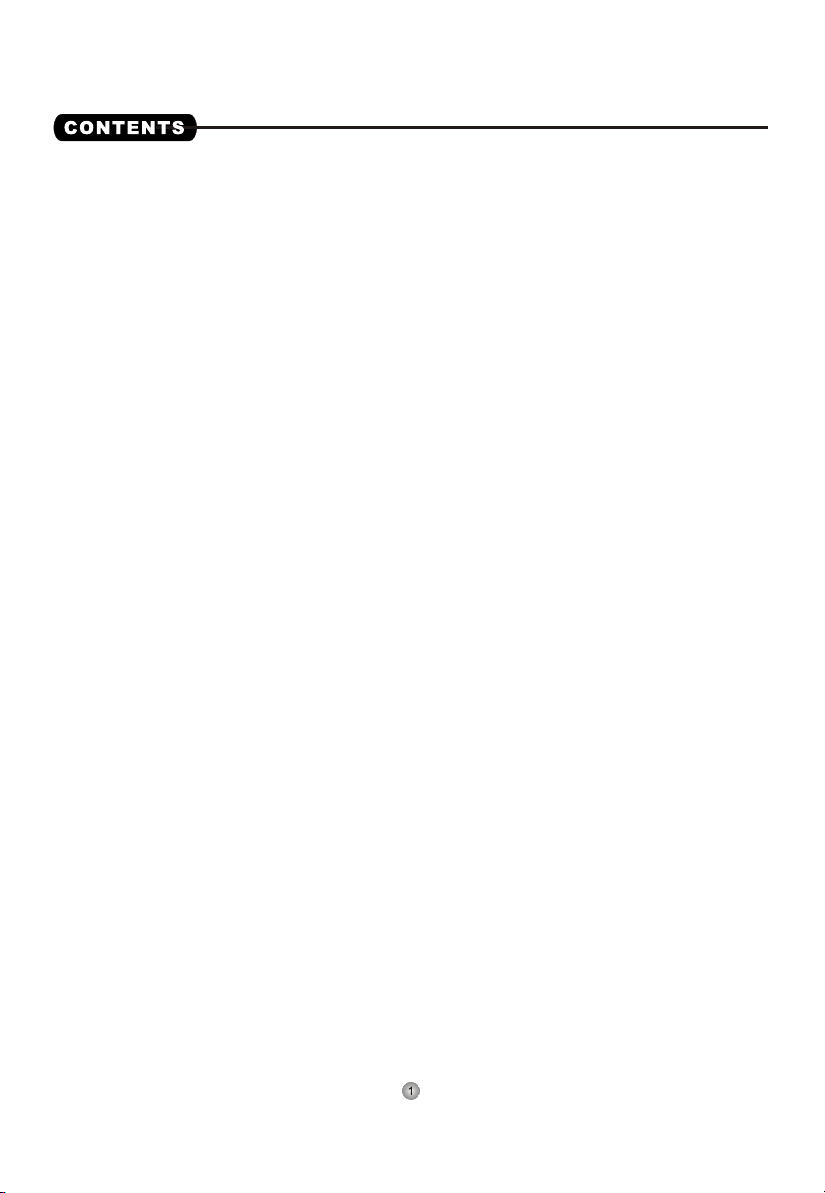
Safety Information..............................................2-3
Notes on Discs...................................................4-5
Preparation..........................................................6
Identification of Controls........................................7
Remote Control.....................................................8
Connection......................................................9-11
Play Back a Disc..................................................11
Advanced Playback.............................................12
Chapter or Track.............................................13-14
Playing Repeatedly..............................................14
Zooming a Picture...............................................15
Selecting the Camera Angle.................................15
Selecting a Language..........................................15
Selecting Audio Channel......................................15
Playing in a Favorite Order...................................16
Playing in Random Order......................................16
Selecting Subtitles..............................................16
Using the On-Screen Display................................16
Mp3 Playback.....................................................17
MPEG-4 PLAYBACK...........................................18
Functional Menu Operation.............................19-22
Troubleshooting..................................................23
Technical Specifications......................................24
Teminology....................................................25-26
Locating a Specific Title,
PICTURE CD OPERATIONSING/
429*JD778K-011