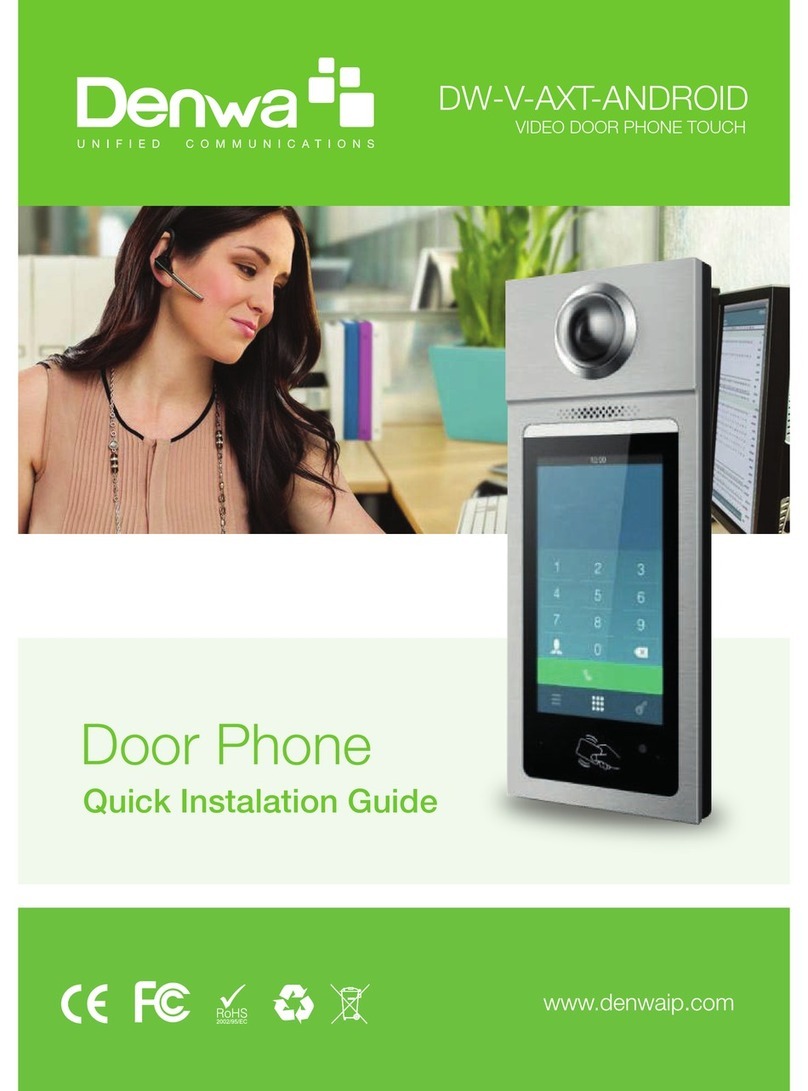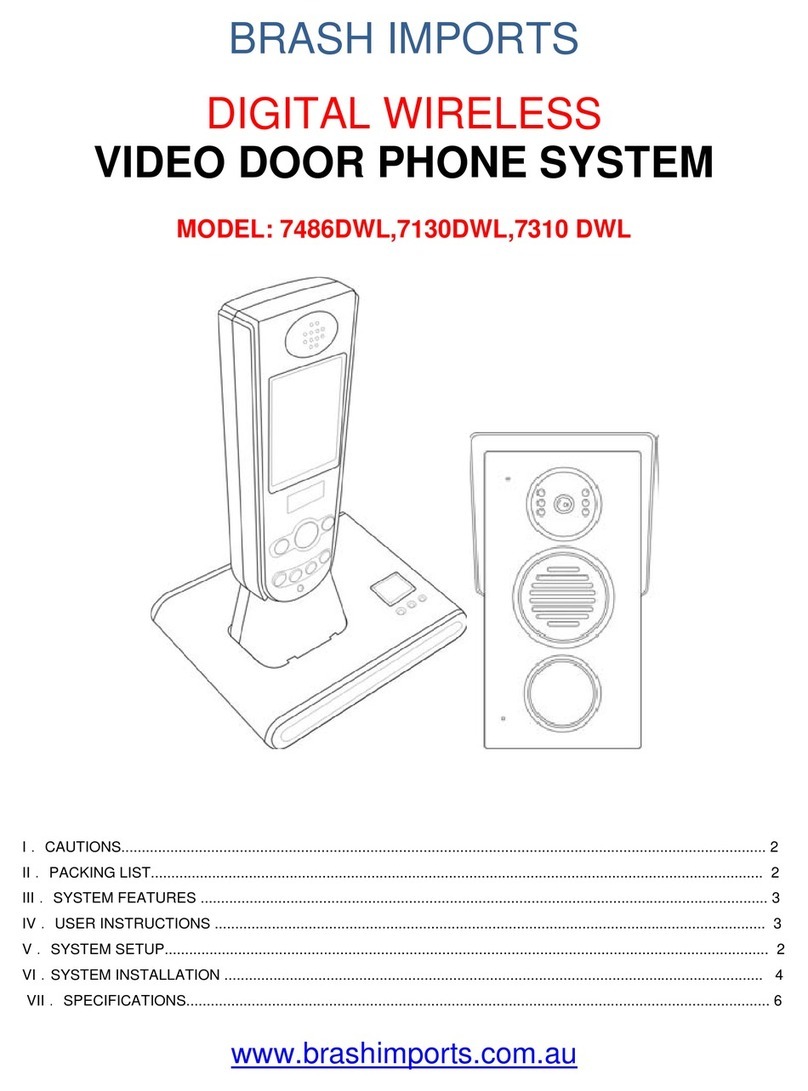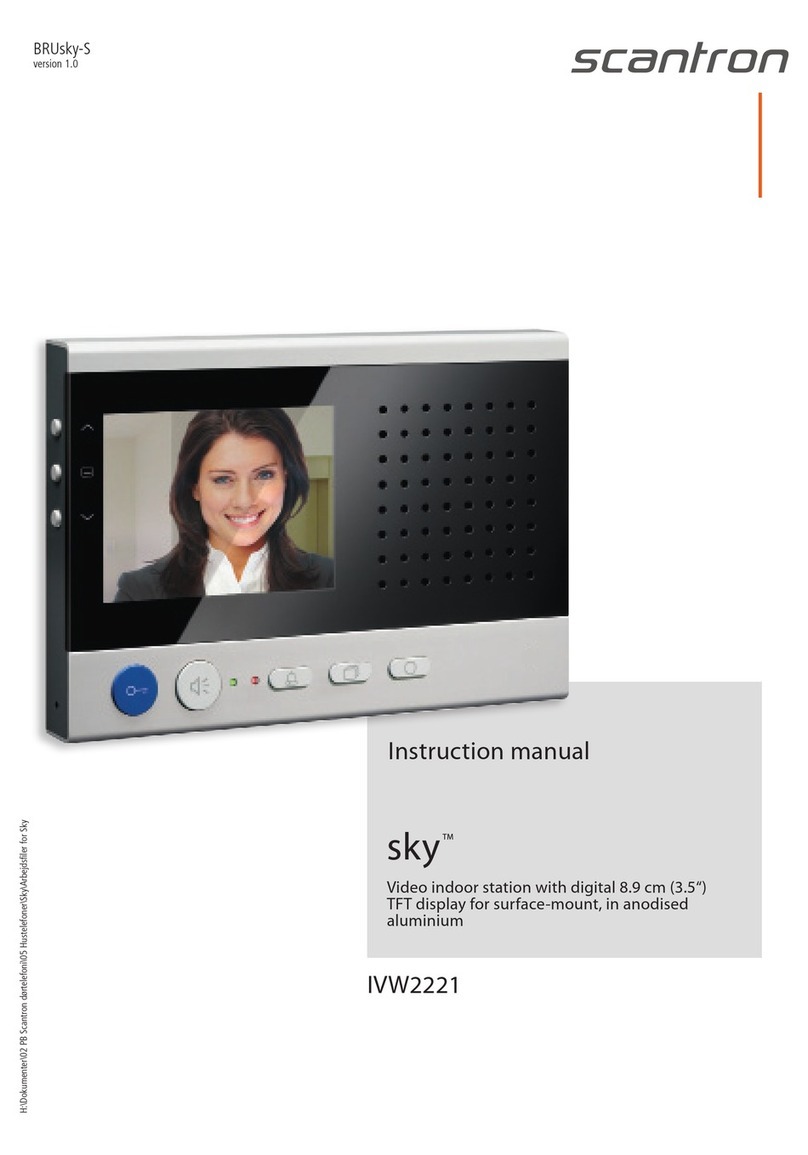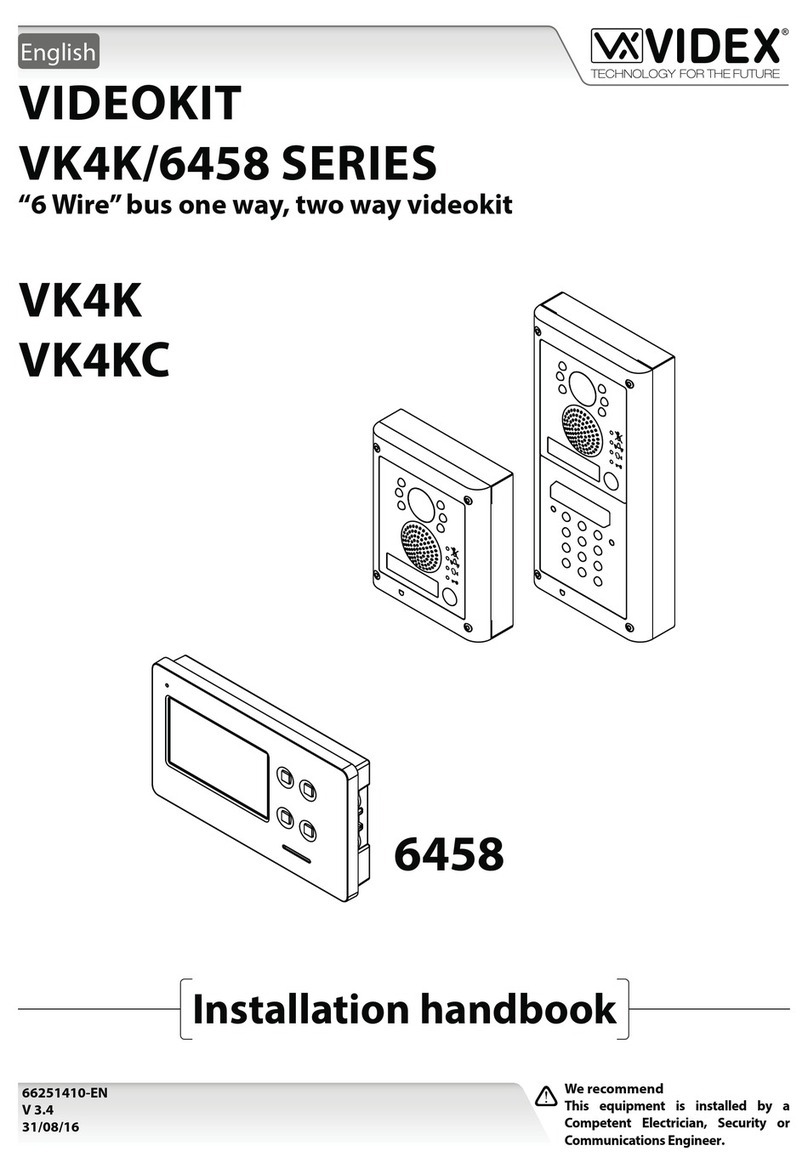Denwa Communications DW-V-AXT-ANDROID User manual


Content
Product Overview.......................................................................... 4
1. Product Description ............................................................................................4
2. Features...............................................................................................................5
3. Dimension ...........................................................................................................7
4. Installation height ...............................................................................................8
5. Adjust camera angle............................................................................................9
Web UI& Operation..................................................................... 11
1. Main interface...................................................................................................11
2. Calling out .........................................................................................................11
3. Unlock by password ..........................................................................................12
4. Unlock by RF card..............................................................................................13
Configuration in doorphone ........................................................ 14
1. Configure Address.............................................................................................15
2. Configure Password...........................................................................................16
3. Account .............................................................................................................17
4. Contact..............................................................................................................18
5. Time ..................................................................................................................19
6. Volume ..............................................................................................................20
7. Info ....................................................................................................................21
8. Lock ...................................................................................................................21
9. Await .................................................................................................................23
10. Lock Password.................................................................................................25
11. Restore ............................................................................................................25
12. AntiAlarm ........................................................................................................26
13. ReplaceRule..................................................................................................... 27
14. RF card.............................................................................................................28
15. Reboot.............................................................................................................31
16. RTSP.................................................................................................................32
17. Motion.............................................................................................................32
18. Device..............................................................................................................34
19. LED ..................................................................................................................35
Configuration in website ............................................................. 36
1.Status-> Basic .....................................................................................................36
2.Account-> Basic..................................................................................................37
3.Account-> Advanced ..........................................................................................39
4.Phone-> Call Feature..........................................................................................43

5.Phone-> Dial Plan->Replace Rule.......................................................................45
6.Phone-> Door Setting.........................................................................................46
7.Phone->Import/Export.......................................................................................50
8.Upgrade-> Basic .................................................................................................51
9.Upgrade-> Advanced..........................................................................................52
10.Security-> Basic ................................................................................................54
Troubleshooting .......................................................................... 55

Product Overview
1.Product Description
The Denwa DW-V-AXT-ANDROID is the video door phone, that you can connect with your
Denwa IP Phones for remote unlock control and monitoring. You can operate the indoor
handset to communicate with visitors via voice and video, and unlock the door if you
wish. Visitors can either enter password to unlock the door or dial room number to call
the host. It’s applicable in apartment, villas, Office, building and so on.

2.Features
Phone Features
HD Voice
2 Lines (support 2 SIP accounts)
Phonebook (1000 Contacts, 100 Groups)
Volume Adjustable
Auto Answer
Dial Replace Rule
Wideband Codec: G.722
Narrowband Codec: PCMA, PCMU, G.729
AGC, Echo Canceller
Full-Duplex Speakerphone
Support RF Key
Support Private Key
DTMF Code
Physical Features
Size: 317x130x23mm (HxWxD)
Weight: 1.34kg
Body material: all-aluminum
Display: 7” IPS LCD
Screen: 7” capacitive touch screen
Camera: 5 Mega pixels, automatic lighting
12V DC connector
Water-proof & Dust-proof: IP65
Collision-proof: IK06
SIP Features
SIP v1(RFC2543), SIP v2(RFC3261)
Audio codecs: G.711a, G.711μ, G.722
Video codecs: H.263, H.264
Echo Cancellation
Voice Activation Detection
Comfort Noise Generator
Video Features
Resloution: up to 1080p

Maximum image transfer rate: 1080p - 30fps
Video codecs: H.263, H.264
High intensity white LEDs for picture lighting during dark hours with internal light
sensor
Network Features
SIP V1(RFC2543), V2(RFC3261)
3 DTMF modes: In-Band,RFC2833,SIP INFO
HTTP Web Server for Management
Upgrade Firmware From Website
10/100 Mbps Ethernet connection
DHCP Client or Static IP
Network-Time-Protocol
Door Entry Features
Android OS for any 3rd party software or customization
Internal DPDT relay for controlling a door opener;
Relays controlled individually by DTMF tones or messages
Multi-way Unlock: IC Card, PassNumber, Guestures
G-sensor for self-defence alarm
Volume control for speaker
Gain control for microphone
Camera permanently optrational, not just during calls
White balance: auto
Viewing angle: 900
Auto-night mode with LED illumination
Minimum illumination: 1LUX (without LED illumination)
Max call length setting
Input DTMF code in talking interface

3. Dimension

4. Installation height
*It is recommended that the distance
between camera and ground remains
1.6m.

5. Adjust camera angle

Web UI & Operation
1. Main interface
The default screen after boot up is the password unlock screen,
touch to switch screen to dial pad.
2. Calling out
In dial pad, input desired number than press to dial out. The screen
will turn to calling, or talking when there is a conversation.
3. Unlock by password
In password screen, input password to unlock the door. Once password correct, the
screen will prompt “Open Lock Success” and door will open. Otherwise, screen will
prompt “Open Lock failed”. To configure password, please refer to “Configure
password” in Configuration section.

4. Unlock by RF card
Place RF card close to sensor area, if the card was bound to the door phone before,
screen will prompt “Open Lock Success”. For RF card recognition, please refer to “RF
card” in Configuration section.

Configuration in Door Phone
To configure each feature on DW-V-AXT-ANDROID, user need activate Factory setting
mode. On the dial mode, dial “9999” then press “dial”. When prompt Setting
interface, press “3888”(default) then “OK” to enter Factory setting.


1. Configure Address
DHCP: Connect the Ethernet cable and tick DHCP. The device will access the network
parameter automatically.
Static IP: Press “Address” to setup network address, and then input “IP Address”,
“Subnet Mask” & “Gateway” to modify default parameters. Press “Save” to save
configuration.

2. Configure Password
To configure unlock or factory setting password for door phone, Press “Password” to
enter password setting mode.
Under “Project password” interface, input old password (“9999” by default) and
new password, confirm the new password again, and then press “Save” to save
configuration.
Public key is the general unlock key for the building. It is enabled by default and
the default password for public key is “33333333”. User can reset the 8 digit new
password and confirm it. Click “Save” to save the configuration.

3. Account
DW-V-AXT-ANDROID supports 2 lines. To register an SIP platform, Input account,
password, SIP server IP and port. Once finished, press “Save” then the door phone
will send out registration detail to the server.
Note: Account 2 is only used to answer the phone.

4. Contact
Users not only can add the new contact in the Contact interface, also can edit or
delete. Mean while, users can create groups, then add the contact to the
corresponding group.

5. Time
To configure doorphone time, please press “Time” to enter time setup interface.
User can adjust both Date, Time and Time zone manually, or just tick Automatic
date&time, the device will access the time information automatically. Click Save to
save the configuration.

6. Volume
To configure doorphone volume, please press “Volume” to enter volume setup
interface. User can adjust three types of volume: Call, Advertisement and key. Then
press “Save” to save configuration.

7. Info
To view system information, press “Info” on the screen. It includes Machine number,
network address, MAC address, Software version and hardware version.
8. Lock
Press “Lock” to configure door lock and door sensor.
Door lock can be configure as “Positive” or “Negative”. “Positive” is usually apply
for uni-direction situation, it is better to have UPS power when apply this door
type, since the door will be locked when power disaster. “Negative” allows door
be opened either forward or backward. It is perfect for emergency exit, due to
the door will be unlocked while power off. Please refer to the label specification
when connect the wire to corresponding interface on the back.
Lock delay allows door remain “open” for certain period. The range of this
period is from 0s to 10s.
Door sensor can be configured as “OFF”, “On_Alarm” and “Off_Alarm”. “OFF”
indicates disable door sensor. Whereas “On_Alarm” or “Off_Alarm” will
broadcast alarm if the door constantly “open” or “closed” over pre-set time
Other manuals for DW-V-AXT-ANDROID
1
Table of contents
Other Denwa Communications Intercom System manuals