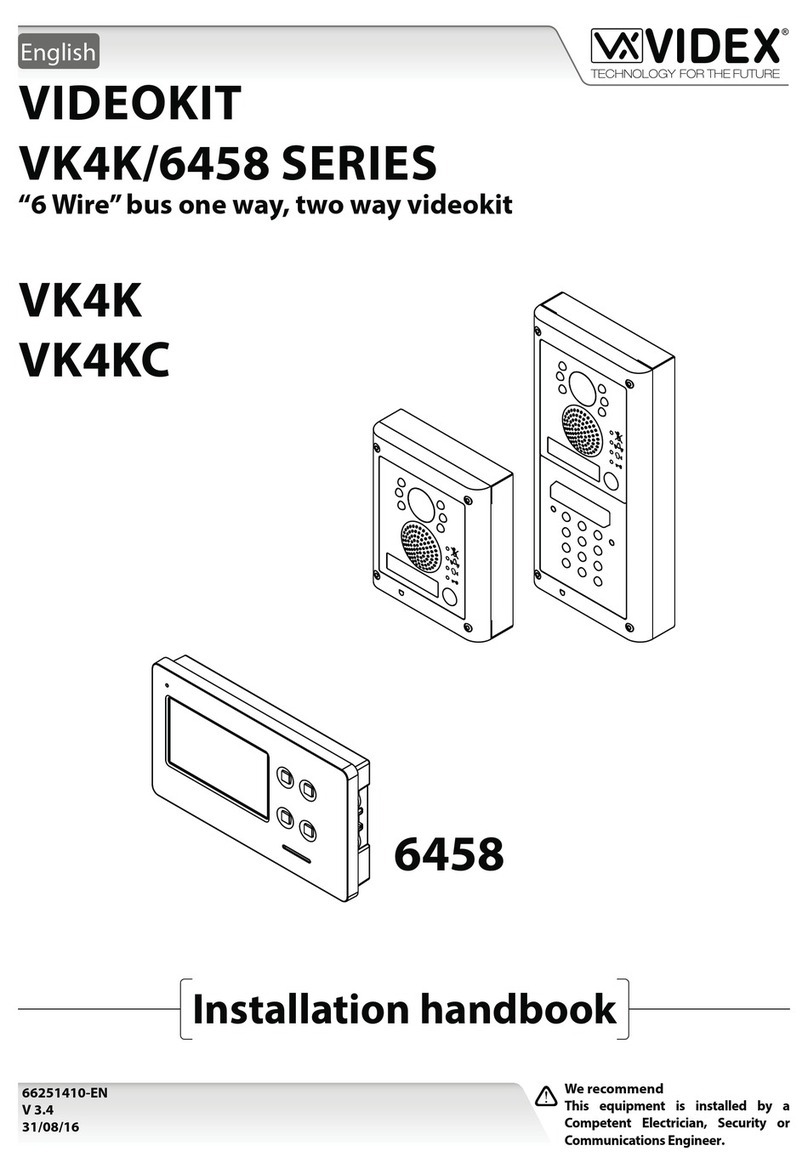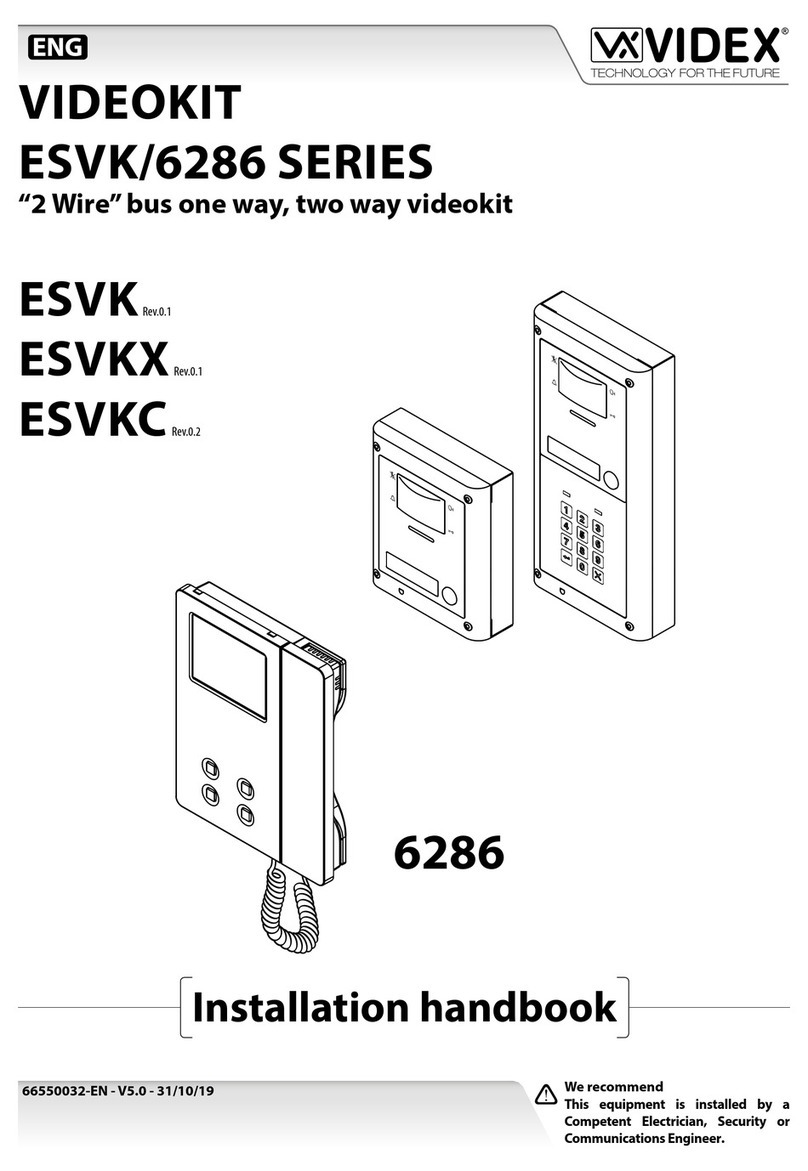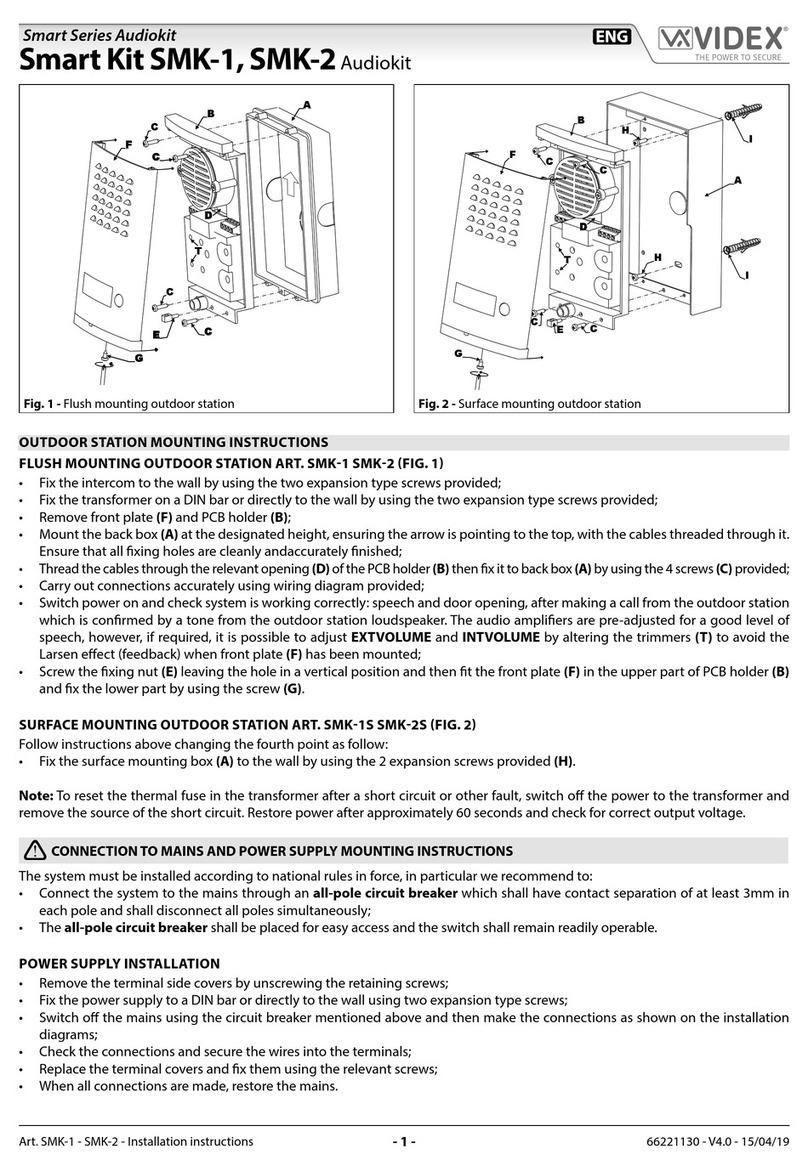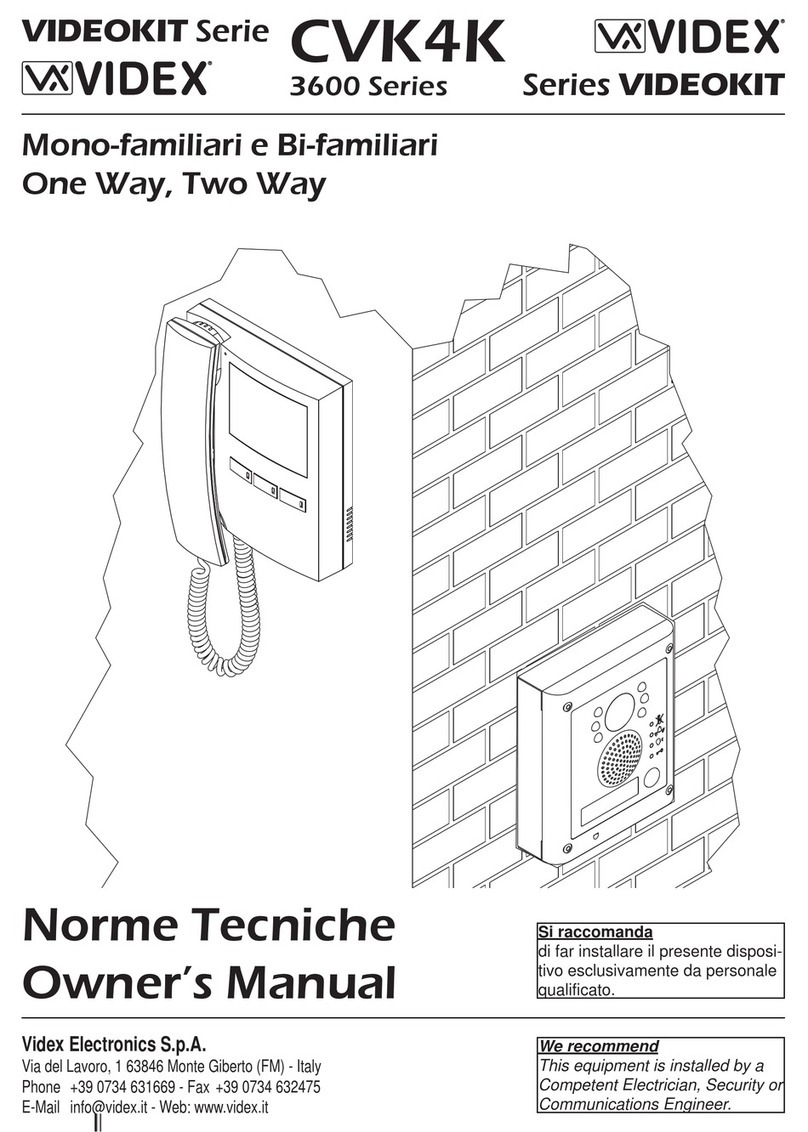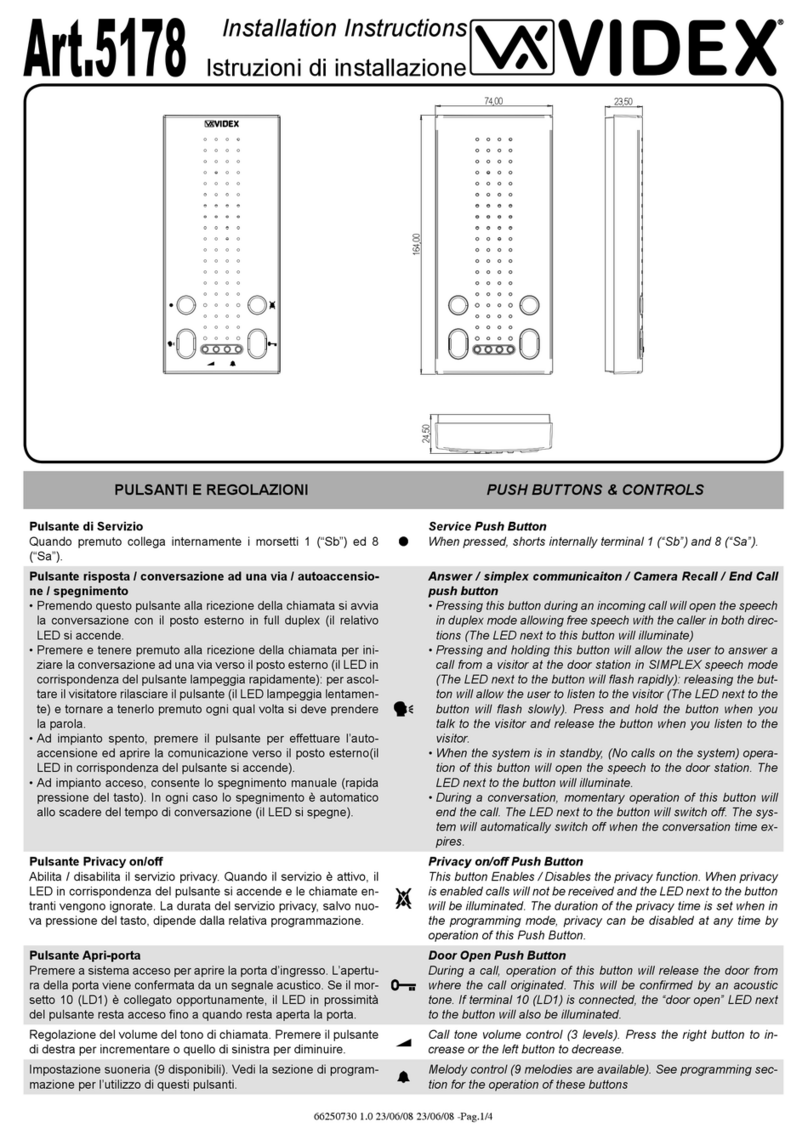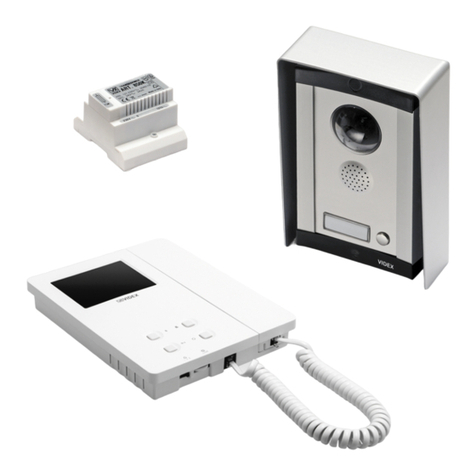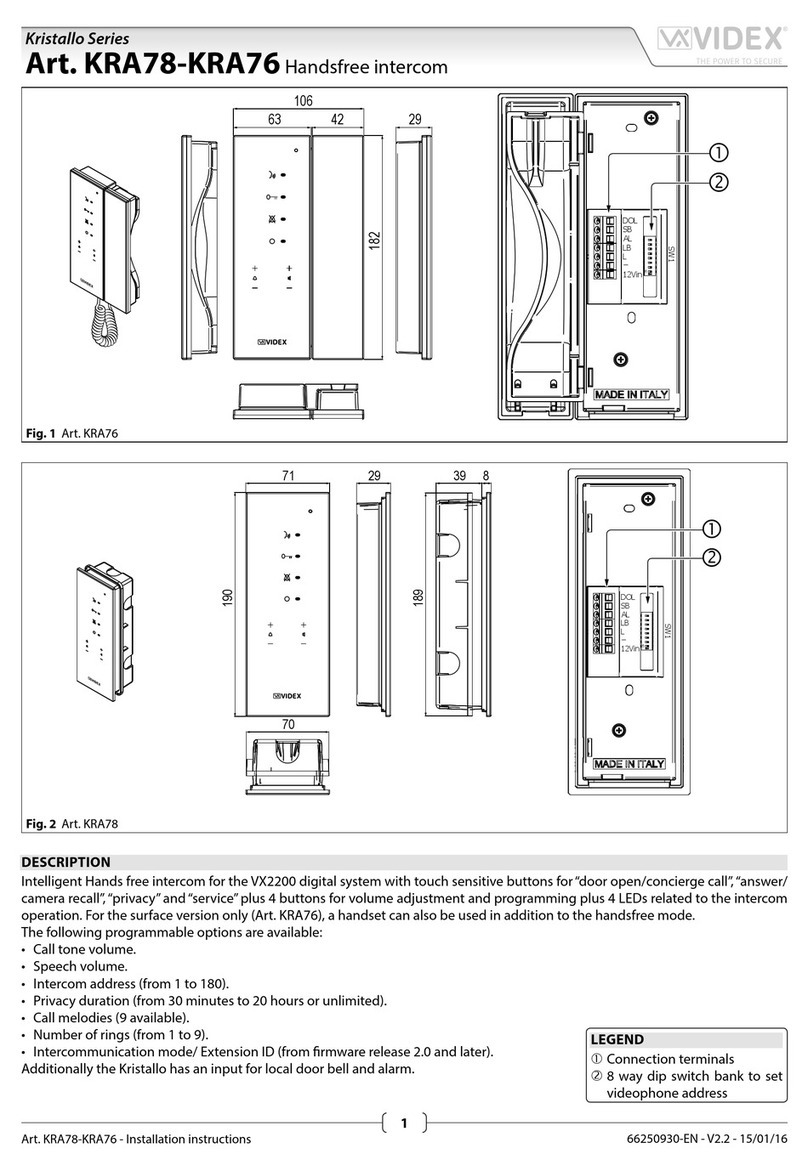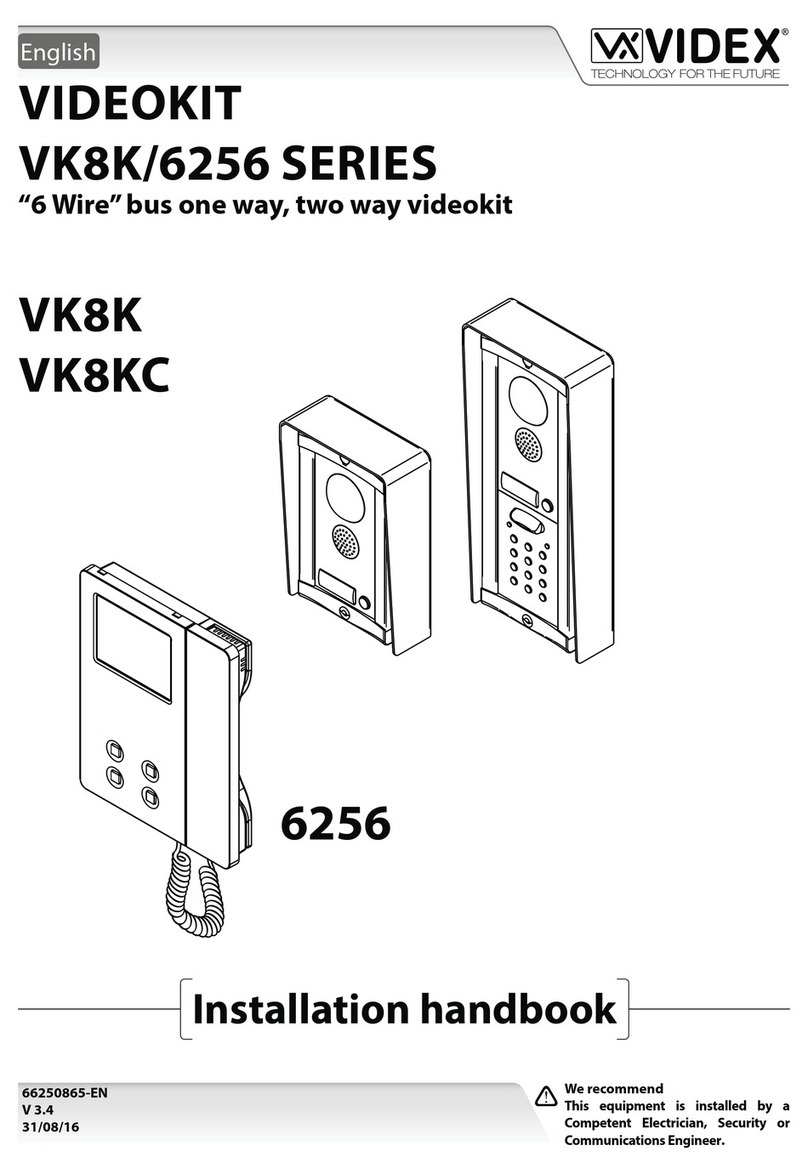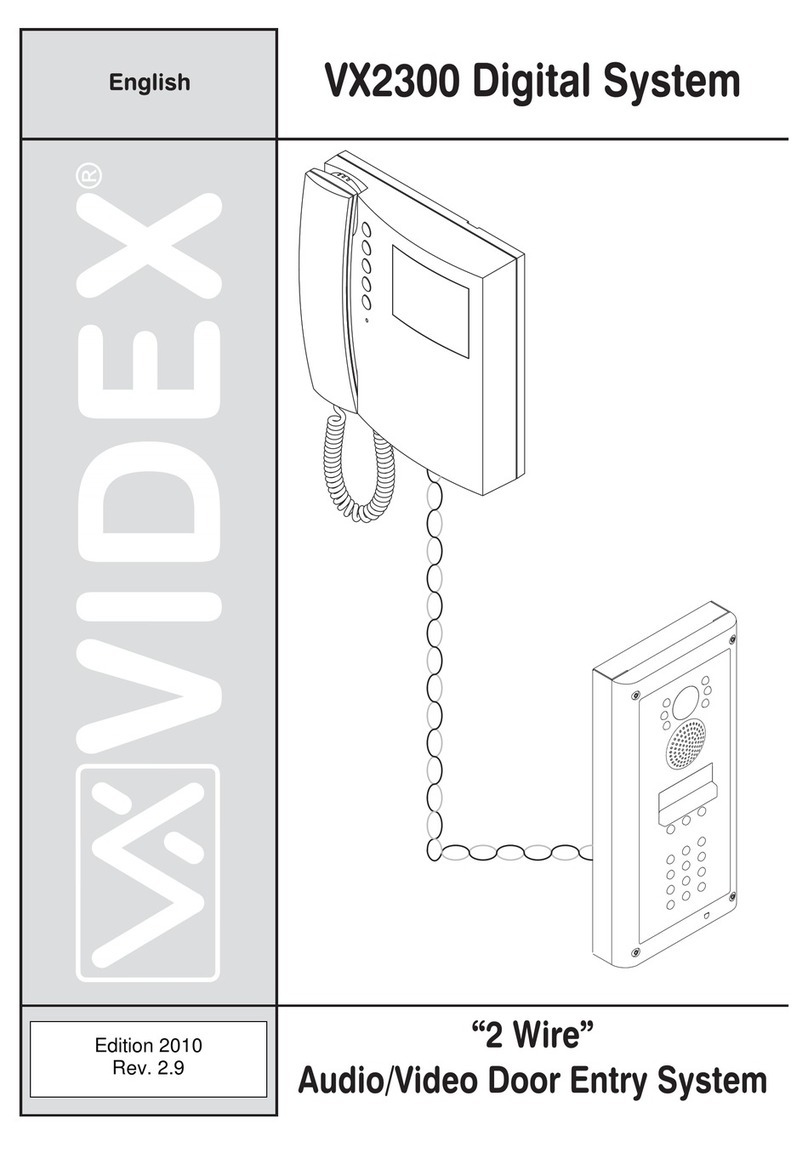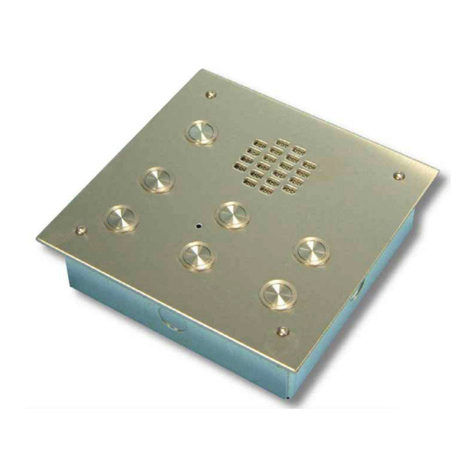ANSWERING A CALL
TO OPEN THE DOOR
To answer an incoming call
pick up the handset.
With the handset lifted a
conversation with the caller
can begin.
To end the call replace the
handset back on the cradle.
During a call
During a conversation, with
the handset lifted, press the
lock button to operate
the lock.
To end the call replace the
handset back on the cradle.
During a
conversation
12 3
13
SECONDARY PUSH BUTTON (IF ART.2305 AVAILABLE) TECHNICAL ADVICE
When the system
is in standby
Pick up the handset. Press the
secondary button as many times as
the ID of the BUS relay to enable (if
an Art.2305 was setup during the
installation, refer to Art.2305 manual).
For further technical advice and assistance on the
installation of this product please contact Videx technical on
tel: 0191 224 3174.
For any sales advice and assistance please contact Videx
sales on tel: 0191 238 8324.
To download a copy of this quick guide visit the Videx
website: www.videxuk.com
DOOR OPEN
The door open LED will
switch ON to indicate the
door is open (if this was set
up during the installation).
2
12
X3 if Art.2305
ID = 3
INTERCOMMUNICATING CALL
Pick up the handset.
Press the lock button 3 times
extension ID.3
or phone ID.3
will ring
i.e. if calling extension ID.3 or phone ID.3,
press the lock button 3 times.
132
When the system
is in standby
Press the lock button
as many times as
the extension ID*1or
phone ID*2.
*1If setup for local intercommunication mode (i.e. communication between phones in the same apartment) extension ID's 1 - 4 can be called.
*2If setup for external intercommunication mode (i.e. communication between phones in dierent apartments) phone ID's 1 up to the max. phone ID used on the system.