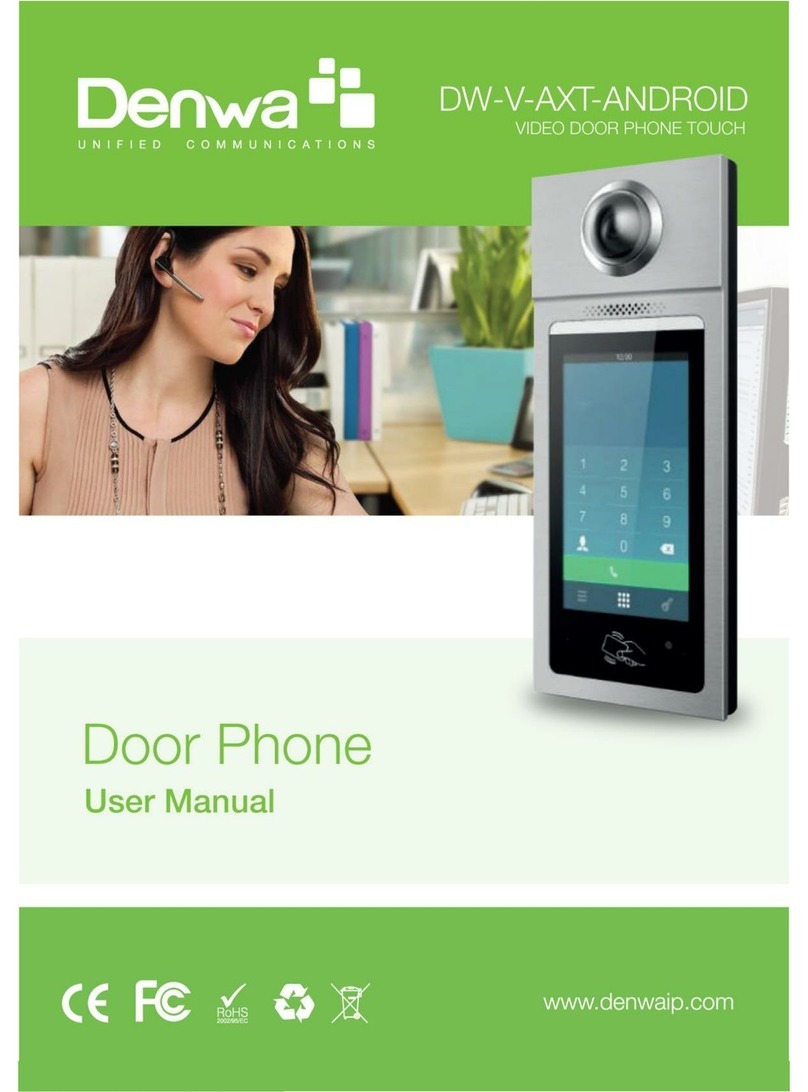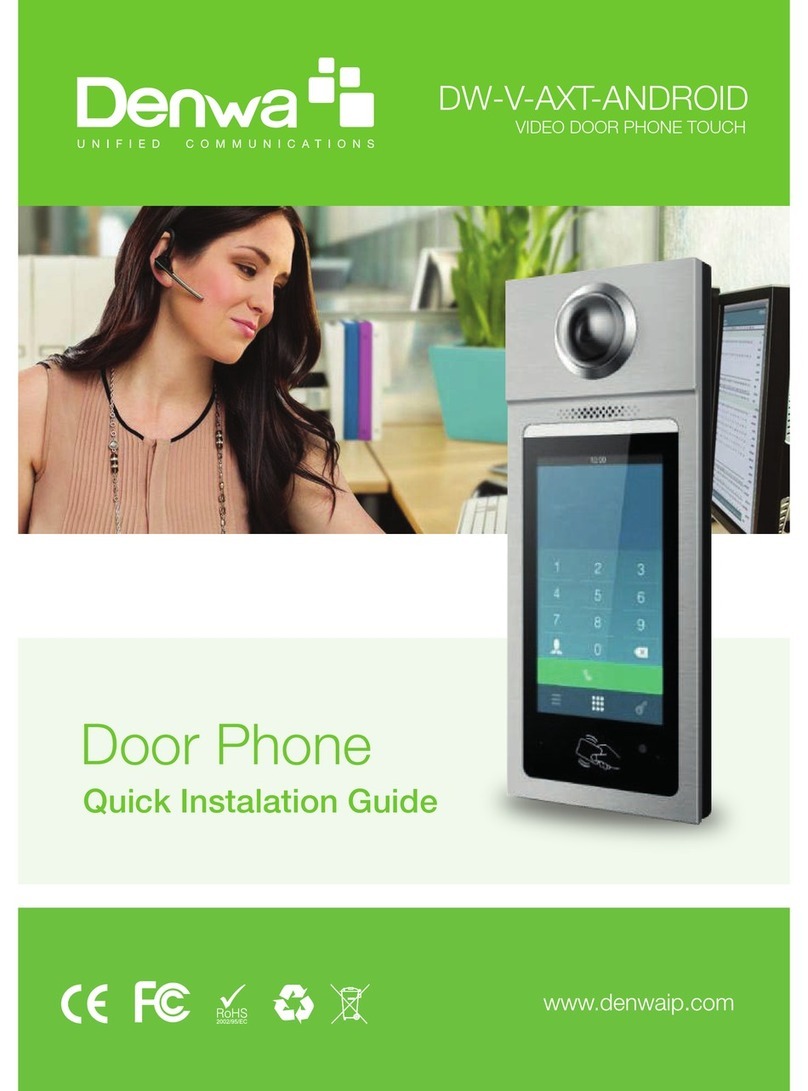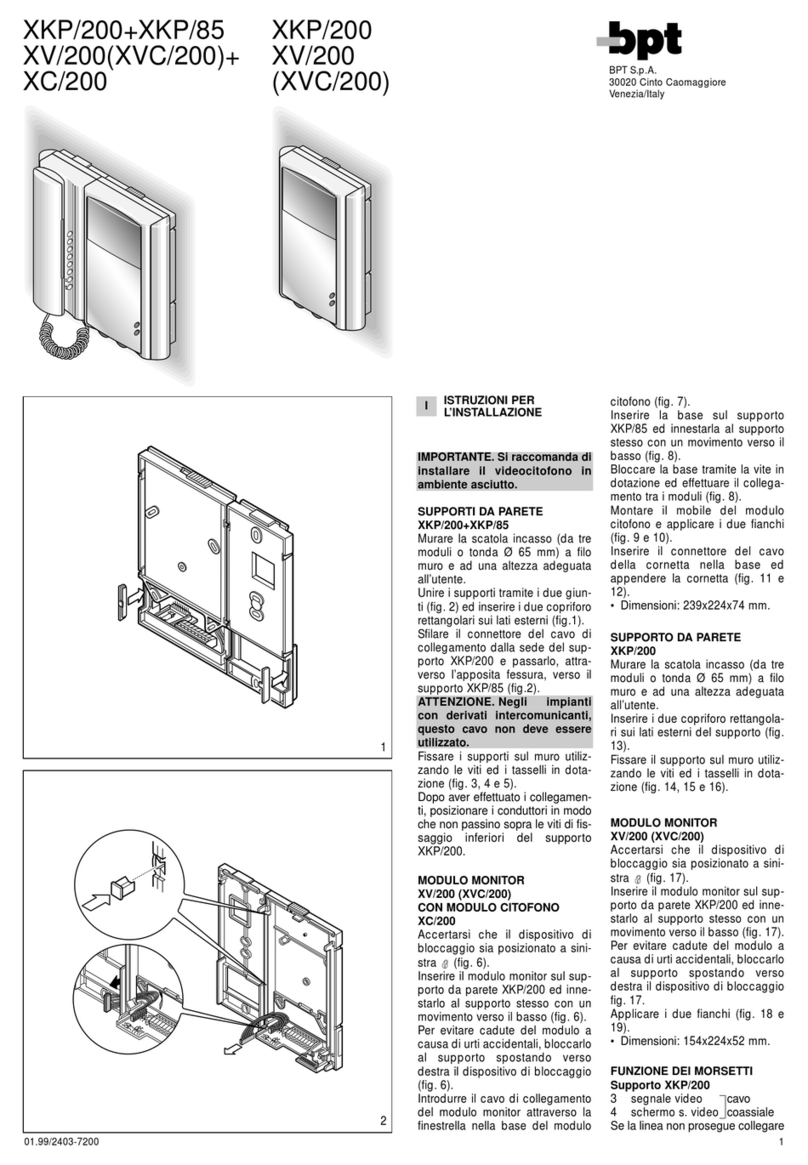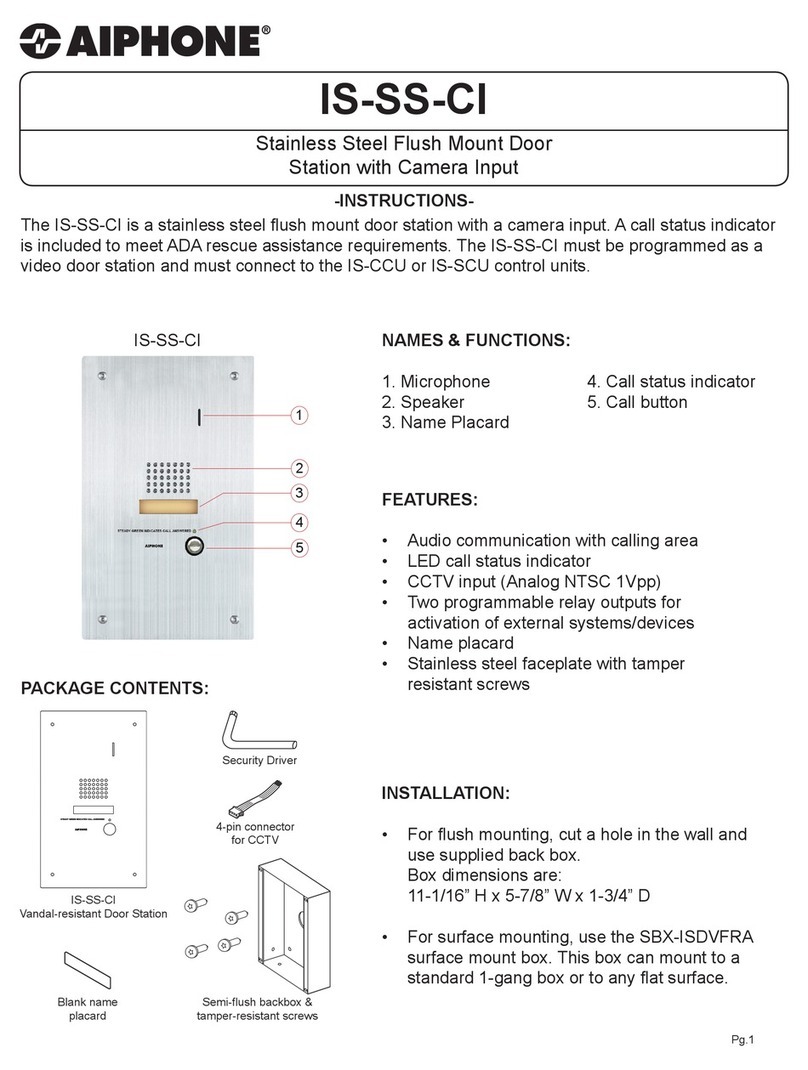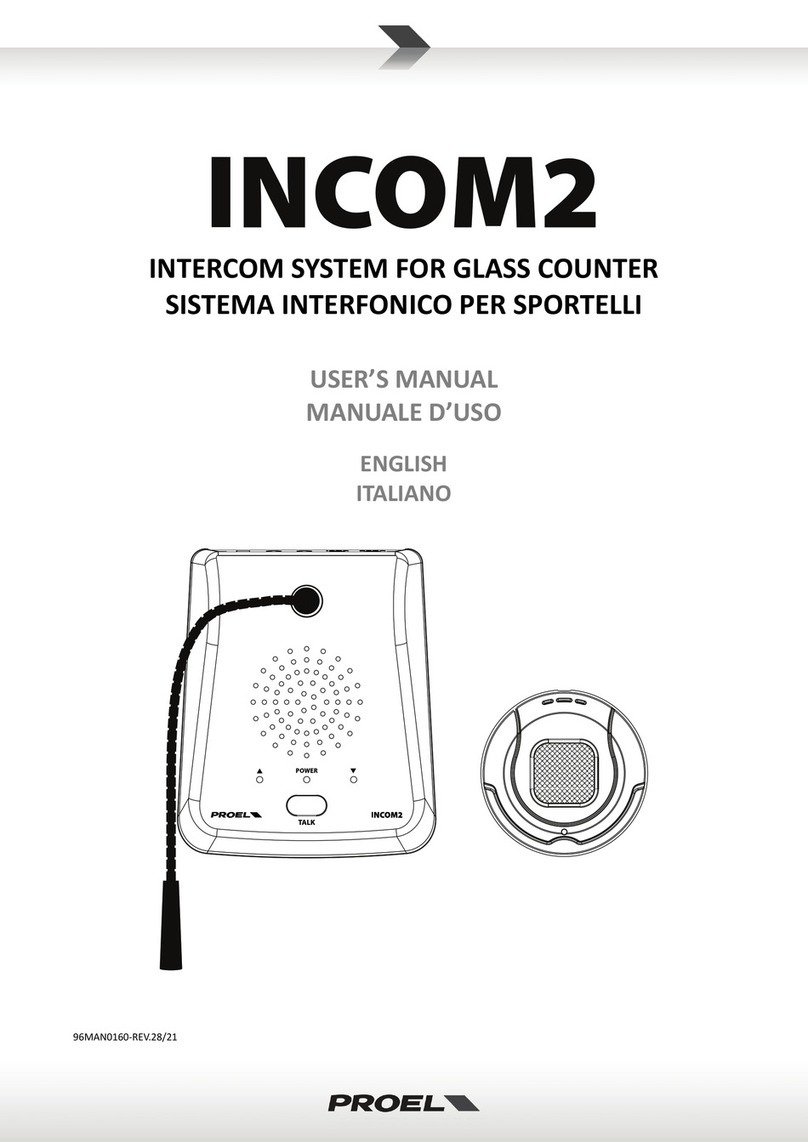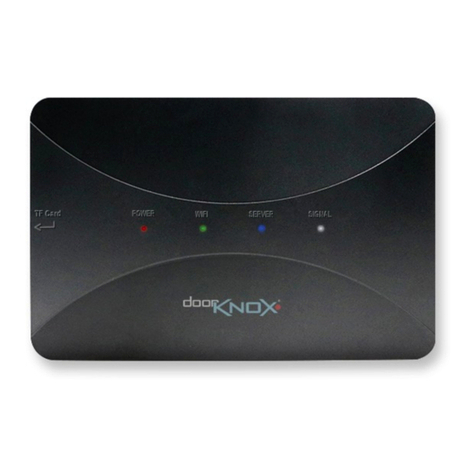Denwa Communications DW-V-AXT User manual

www.denwaip.com
VIDEO
DOOR
PHONE
DW-V-AXT
DW-V-AXT
VIDEO DOOR PHONE

www.denwaip.com
TABLE OF CONTENT
Production Overview
1. Production Description
2. Features
Configuration
1. Web Login
1.1. Obtaining the IP address
1.2. Login the Web
2. Status
3. Language
4. Network configuration
5. Account
6. Push Button
7. Phone
7.1. Call Feature
7.2. Voice
7.3. Country Ringtone
8. PhoneBook
8.1. Call Log
9. Security
9.1. Web Password Modify
9.2. Web Server Certificate
10. Upgrade
10.1. Basic upgrade
10.2. Advanced Upgrade
4
4
4
6
6
6
6
7
8
8
11
14
15
15
16
18
19
19
20
20
20
22
22
23

www.denwaip.com
1. Production Description
The Denwa DW-V-AXT is the video door phone, that you can connect with your Denwa IP
Phones for remote unlock control and monitoring. You can operate the indoor handset to com-
municate with visitors via voice and video, and unlock the door if you wish. It’s applicable in
apartment, villas, Office, building and so on.
Production Overview

www.denwaip.com
·Video resolution: 320 x 240, with 20pics per second
·Wide angle lens and IR LEDs for night vision Crystal sound quality
·Remote door opening
·Integrated microphone and speaker
·Water-proof outdoor unit: IP55
·Support all the VoIP Phones
IP-PBX Features
·Video Codec: H.264
·Audio Codec: PCMU
·VAD, CNG , Echo Canceller
Network Features
·SIP v1(RFC2543), V2(RFC3261)
·Static IP/DHCP for IP configuration
·3 DTMF modes: In-Band, RFC2833, SIP INFO
·HTTP/HTTPS Web Server for Management
·NTP for Auto Time Setting
·TFTP/FTP/HTTP/HTTPS client API
Administration Features
·Auto provisioning using FTP/TFTP/HTTP/HTTPS/PnP
·Dial through IP PBX Using Phone Number
·Dial through IP PBX Using URL Address
·Conguration Managements with Web, keypad on the phone, and Auto
Provisioning
Security Features
·Support HTTPS (SSL)
·Support SRTP for Voice Data Encryption
·Support Login for Administration
·Sip Over TLS

www.denwaip.com
Configuration
1. Web Login
1.1. Obtaining the IP address
The Denwa DW-V-AXT uses a DHCP by default.
If the IP address is unknown, press the call button when the door phone is initialing, after a short
period of time, the phone will announce its IP.
(The Denwa DW-V-AXT in old firmware, use a Static IP by default, and the default IP address is 192.168.1.100)
1.2. Login the Web
Open a Web Browser, enter the corresponding IP address. Then, type the default user name and
password to log in. The default User Name and Password are as below,
User name: admin
Password: admin

www.denwaip.com
Item Function Description
Configuration
2. Status
Status, including product information, network information and Account information, can be
viewed from, Status > Basic.
To display the device’s information such as Model name,
MAC address (IP device’s physical address), Firmware
version and Hardware firmware.
To display the device’s Networking status(LAN Port),such
as Port Type(which could be DHCP/Static/PPPoE), Link
Status, IP Address, Subnet Mask, Gateway, Primary
DNS server, Secondary DNS server, Primary NTP server
and Secondary NTP server(NTP server is used to syn-
chronize time from INTERNET automatically).
Product Information
Network Information
DescriptionSections

www.denwaip.com
3. Language
Web Language can be configured from, Phone > Time/Lang.
Select the desire language from the pull-down list of Type. The default language is English.
4. Network configuration
To configure the basic network settings, go to Network > Basic.
To display device’s Account information and Registration
status (account username, registered server’s address,
Register result).
Account Information
DescriptionSections

www.denwaip.com
To display and configure LAN Port settings.
· DHCP: If selected, IP phone will get IP address, Subnet
Mask, Default Gateway and DNS server address from
DHCP server automatically.
· Static IP: If selected, you have to set IP address, Subnet
Mask, Default Gateway and DNS server manually.
· PPPoE: Use PPPoE username/password to connect to
PPPoE server.
LAN Port
DescriptionSections
To display and configure Local RTP settings.
·Max RTP Port: Determine the maximum port that RTP
stream can use.
·Min RTP Port: Determine the minimum port that RTP
stream can use.
Local RTP
DescriptionSections
For advanced settings, go to Network > Advanced

www.denwaip.com
5. Account
To display and configure TR069 settings.
·Active: To enable or disable TR069 feature.
·Version: To select supported TR069 version (version
1.0 or 1.1).
·ACS/CPE: ACS is short for Auto configuration servers
as server side, CPE is short for Customer-premise equip-
ment as client side devices.
·URL: To configure URL address for ACS or CPE.
·User name: To configure username for ACS or CPE.
·Password: To configure Password for ACS or CPE.
·Periodic Inform: To enable periodically inform.
·Periodic Interval: To configure interval for periodic
inform.
Note: TR-069(Technical Report 069) is a technical speci-
fication entitled CPE WAN Management Protocol (CWM-
P).It defines an application layer protocol for remote
management of end-user devices.
TR069
DescriptionSections

www.denwaip.com
To display and configure the specific Account settings.
·Status: To display register result.
·Display Name: Which is sent to the other call party for
displaying.
·Register Name: Allocated by SIP server provider, used
for authentication.
·User Name: Allocated by your SIP server provide, used
for authentication.
·Password: Used for authorization
To display and configure Primary SIP server settings.
·Server IP: SIP server address, it could be an URL or IP
address.
·Registration Period: The registration will expire after
Registration period, the IP phone will re-register automa-
tically within registration period.
SIP Account
SIP Server 1
DescriptionSections
To configure your SIP account, go to Account > Basic.

www.denwaip.com
For advance account settings, go to Account > Advanced.
To display and configure the specific Account settings.
·Status: To display register result.
·Display Name: Which is sent to the other call party for
displaying.
·Register Name: Allocated by SIP server provider, used
for authentication.
·User Name: Allocated by your SIP server provide, used
for authentication.
·Password: Used for authorization
To display and configure Outbound Proxy server settings.
An outbound proxy server is used to receive all initiating
request messages and route them to the designated SIP
server.
Note: If configured, all SIP request messages from the IP
phone will be sent to the outbound proxy server forcefully.
To display and configure Transport type for SIP message
· UDP: UDP is an unreliable but very efficient transport
layer protocol.
· TCP: Reliable but less-efficient transport layer protocol.
· TLS: Secured and Reliable transport layer protocol.
· DNS-SRV: A DNS RR for specifying the location of
services.
To display and configure NAT(Net Address Translator)
settings.
· STUN: Short for Simple Traversal of UDP over NATS, a
solution to solve NAT issues.
Note: By default, NAT is disabled.
SIP Server 2
Outbound Proxy
Server
Transport Type
NAT
DescriptionSections

www.denwaip.com
To display and configure available/unavailable codecs
list.
Codec means coder-decoder which is used to transfer
analog signal to digital signal or vice versa.
Familiar codecs are PCMU(G711U), PCMA(G711A),
G722 (wid-bandth codecs), G723,G726,G729 and so
on.
To display and configure call-related features.
· Max Local SIP Port: To configure maximum local sip
port for designated account.
· Min Local SIP Port: To configure minimum local sip port
for designated account.
Codecs
Call
DescriptionSections

www.denwaip.com
6. Push Button
To configure Push Button, go to Push Button.
To enable or disabled SRTP feature.
· Voice Encryption (SRTP): If enabled, all audio signal
(technically speaking it’s RTP streams) will be encrypted
for more security.
To display NAT-related settings.
· UDP Keep Alive message: If enabled, IP phone will
send UDP keep-alive message periodically to router to
keep NAT port alive.
· UDP Alive Msg Interval: Keepalive message interval.
· Rport: Remote Port, if enabled, it will add Remote Port
into outgoing SIP message for designated account.
Encryption
NAT
DescriptionSections

www.denwaip.com
7. Phone
7.1. Call Feature
Call feature can be configured from, Phone > Call Feature.
To configure the destination number you want to contact
with.
Encryption
To select the desired DTMF CodeDTMF Code
DescriptionSections
To set the lock reset timeLock Reset
To configure the max call timeMax Call Time
To enable or disable the Push to Hang up functionPush to Hang up

www.denwaip.com
To enable or disable Call Waiting.
· Call Waiting Enable: If enabled, it allows IP phones to
receive a new incoming call when there is already an
active call.
· Call Waiting Tone: If enabled, it allows IP phones to play
the call waiting tone to the waiting callee.
Auto redial allows IP phones to redial an unsuccessful
call for designated times within designated interval.
· Auto Redial: To enable or disable auto redial feature.
· Auto Redial Interval: Determine the interval between
two consecutive attempts.
· Auto Redial Times: Determine how many times to
redial.
Remote Control allows specific host to interact with IP
phone by sending HTTP or HTTPS requests. The specific
action could be answering an incoming call, hangup an
ongoing call and so on.
· Allowed Access IP List: To configure the allowed host
address.
Note: For now, IP phone can only support IP address, IP
address list and IP address pattern as allowed hosts
· DND(Do Not Disturb) allows IP phones to ignore any
incoming calls.
· Return Code when DND: Determine what response
code should be sent back to server when there is an
incoming call if DND on.
· DND On Code: The Code used to turn on DND on
server’s side, if configured, IP phone will send a SIP mes-
sage to server to turn on DND on server side if you press
DND when DND is off.
· DND Off Code: The Code used to turn off DND on
server’s side, if configured,IP phone will send a SIP mes-
sage to server to turn off DND on server side if you press
DND when DND is on.
Call Waiting
Auto Redial
DND
Remote Control
DescriptionSections

www.denwaip.com
7.2. Voice
Voice can be configured from, Phone > Voice
· Return Code When Refuse: Allows user to assign spe-
cific code as return code to SIP server when an incoming
call is rejected.
· Auto Answer Delay: To configure delay time before an
incoming call is automatically answered.
Others
DescriptionSections

www.denwaip.com
Echo Canceller: To remove acoustic echo from a voice
communication in order to improve the voice quality.
· VAD (Voice Activity Detection): Allow IP phone to detect
the presence or absence of human speech during a call.
When detecting period of “silence”, VAD replaces that
silence efficiently with special packets that indicate silen-
ce is occurring. It can facilitate speech processing, and
deactivate some processes during non-speech section
of an audio session. It can avoid unnecessary coding or
transmission of silence packets in VoIP applications,
saving on computation and network bandwidth.
· CNG (Comfort Noise Generation): Allow IP phone to
generate comfortable background noise for voice com-
munications during periods of silence in a conversation.
It is a part of the silence suppression or VAD handling for
VoIP technology. CNG, in conjunction with VAD algori-
thms, quickly responds when periods of silence occur
and inserts artificial noise until voice activity resumes. The
insertion of artificial noise gives the illusion of a constant
transmission stream, so that background sound is con-
sistent throughout the call and the listener does not think
the line has released.
Jitter buffer is a shared data area where voice packets
can be collected, stored, and sent to the voice processor
in even intervals. Jitter is a term indicating variations in
packet arrival time, which can occur because of network
congestion, timing drift or route changes. The jitter buffer,
located at the receiving end of the voice connection,
intentionally delays the arriving packets so that the end
user experiences a clear connection with very little sound
distortion.
IP phones support two types of jitter buffers: fixed and
adaptive.
Echo Canceller
Jitter Buffer
DescriptionSections

www.denwaip.com
7.3. Country Ringtone
Country Ringtone can be configured from, Phone > Tone.
Select the desired country ringtone from the pull-down list of Select Country.
Fixed: Add the fixed delay to voice packets. You can con-
figure the delay time for the static jitter buffer on IP
phones.
Adaptive: Capable of adapting the changes in the
network's delay. The range of the delay time for the dyna-
mic jitter buffer added to packets can be also configured
on IP phones.
To configure Microphone volume
Call Waiting
Mic Volume
DescriptionSections

www.denwaip.com
8. PhoneBook
8.1. Call Log
To display call history records.
Available call history type are All calls, Dialed calls, Recei-
ved calls, Missed calls, Forwarded calls.
HangUp: To click to hangup ongoing call on the IP
phone.
Note: For “HangUp” feature, you need to have the
remote control privilege to control IP phone via Web UI.
Please refer to section “Remote Control” in the Web
UI->Phone->Call Feature page.
Call History
DescriptionSections

www.denwaip.com
9. Security
9.1. Web Password Modify
9.2. Web Server Certificate
To modify web passoword, go to Security > Basic
To check or upload your web server certificate, go to Security > Advanced
To modify user’s password.
· Current Password: The current password you used.
· New Password: Input new password you intend to use.
· Confirm Password: Repeat the new password.
Note: For now, IP phone can only support user admin.
Web Password
Modify
DescriptionSections
Table of contents
Other Denwa Communications Intercom System manuals