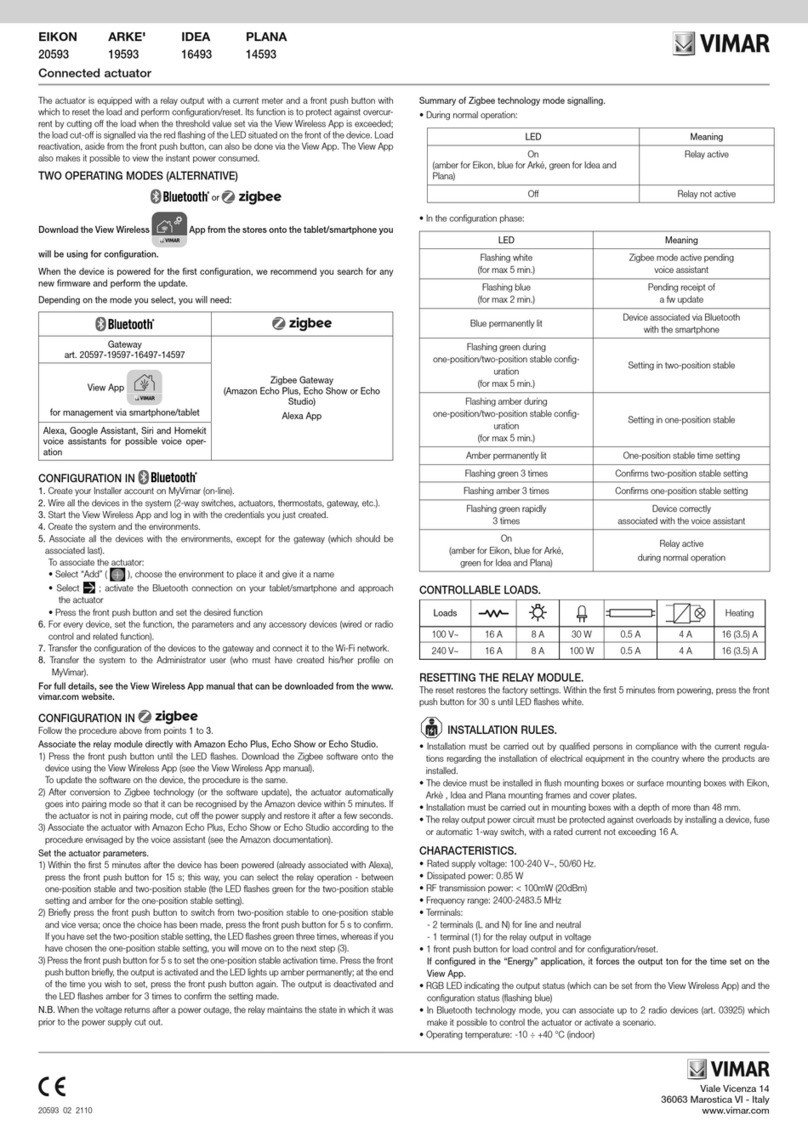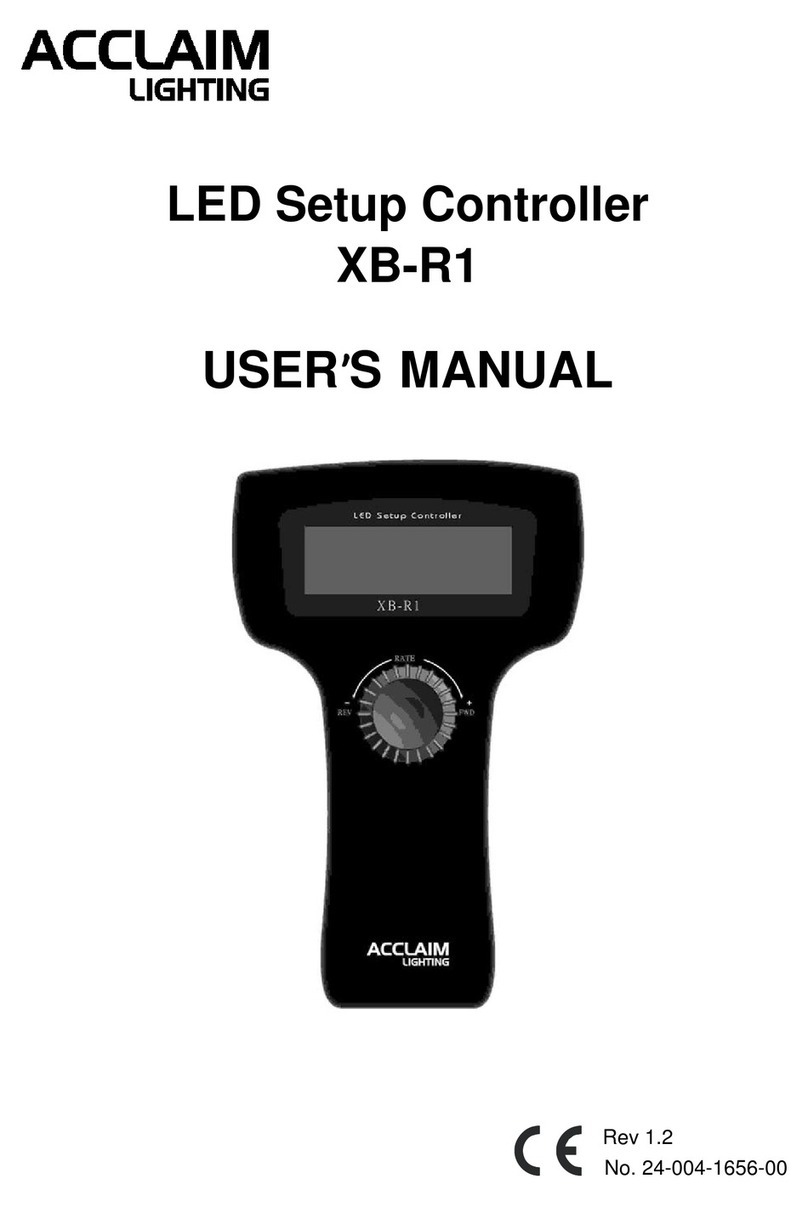Derale Performance 16795 User manual

KIT CONTENTS
Please read these instructions completely before beginning installation
TOOLS NEEDED
Drill
5/32” Drill Bit
Multimeter
Standard Screw Driver
or a 5/16” Nut Driver
Standard Screw Driver
(1/8” wide blade)
Wire Stripper
Wire Crimping Tool
3/32” Allen Wrench
CONTROL MODULE INSTALLATION
Note 1: If your battery is located in the rear of the car or more than 5ft. from
the controller an additional filter may be required. Please contact technical
Note 2: DO NOT use alternator or starter post as a power supply.
1. Take in to consideration probe placement & wire routing requirements.
Avoid mounting near engine components or a location that would beHOT
in direct contact with any road debris.
2. Using the module as a template, mark and drill four 5/32” holes in the
proper location.
3. Using four #10 sheet metal screws supplied, secure the unit in place.
CIRCUIT BREAKER MOUNTING
1. Choose a convenient location for the Circuit Breaker that is between the
Dual Fan Controller and the Battery.
2. Using the breaker as a template, mark and drill two 5/32” holes in the
proper locations.
3. Using the remaining two #10 sheet metal screws supplied, secure the
Circuit Breaker in place.
SENSOR INSTALLATION
Placement: The Sensor is designed to be installed on the outlet side of the
radiator, sensing the cooler fluid returning to the engine. In some cases where
there is not enough heat to heat the sensor, moving the Sensor to the inlet side
of the radiator may be the solution followed by recalibration.
be sure the base of the sensor is FIRMLY contacting the radiator fins for
Note:
best results. (See Diagram #2)
Warning: Do not install the Thermostat Sensor on the water neck, intake
manifold or cylinder heads.
Installation:
1. Take the Sensor and thread it clockwise onto the Sensor.
2. Carefully insert the Sensor assembly into the fins of the radiator until
Sensor is flush with radiator.
3. Install the Foam Pad onto the Sensor.
4. Install Retaining Clip onto the Sensor until tight. (See Dia. #2)
The Control Module utilizes an auto resetting circuit breaker to
protect the fan(s) and controller circuit. In the event of an electrical
short, the breaker will “trip” and open the connection between the
battery and the controller. If this happens, turn the vehicle off and
let it cool before restarting the system. The breaker will
automatically reset.
IMPORTANT
HOW IT WORKS
The Derale Control Module is designed to adjust the electric fan speedPWM
to maintain the optimal engine temperature.
The Control Module has an override circuit available that when activated, will
ramp up the electric fans to 60% running speed. As the engine temperature
increases the fans will increase accordingly.
Sensor
Outlet
QTY DESCRIPTION.
1 Control ModulePWM
1 Sensor
1 Foam Pad
1 Retaining Clip
1 50 Amp Circuit Breaker
1 6ft 10 Red WireAWG
1 6ft 10 Black WireAWG
QTY DESCRIPTION.
1 6ft 22 Green WireAWG
6 #10 Sheet Metal Screw
2 Yellow Butt Connector
4 Yellow #10 Ring Terminal
4 Yellow #6 Ring Terminal
1 Red #6 Ring Terminal
1 Blue Wire Tap Connector
4 4” Wire Ties
Inlet
Down-flow Radiator
Diagram #1
Cross-flow Radiator
Sensor
Inlet
Outlet
Diagram #2
Sensor
Foam Pad
Probe
MAXIMUM CAPACITY AMPS:65
Radiator
INSTALLATION INSTRUCTIONS
PWM ELECTRIC FAN CONTROLLER
PART US# 16795 - Patent 7006762
(Continues on reverse side)
Retaining Clip
Outlet
16795-InstructionSheet
Rev. 11172017

Please direct all technical questions to our Derale tech line at (800) 421-6288
VEHICLE TESTING
1. Before you start the vehicle, make sure all wires are safely zip tied and away from any moving parts.
2. Start the vehicle.
3. If the Manual Override function is being used, turn on the A/C or Manual Switch. Electric Fan(s) should start running
immediately.
4. Turn off the Manual Override or A/C function & allow the engine to warm up.
6. Route the Red 10 wire now connected to the auxiliary side of the circuit breaker to the Positive (+) Battery Terminal andAWG
connect using a Yellow #6 Ring Terminal.
7. Using the Red 10 wire and a Yellow #6 Ring Terminal, connect into the positive (+) Fan Terminal on the Control Module.AWG
8. Using a Yellow Butt Connector, connect the loose end of the Red 10 wire connected to the positive (+) Fan Terminal to theAWG
positive (+) side of the fan(s).
9. Using a #6 Yellow Ring Terminal, connect the 10 Black wire to the Negative (-) Terminal on the Control Module. Route theAWG
other end of the wire to the Negative terminal on the vehicles battery. Do not connect to a chassis ground.
WIRING
Before starting, disconnect the Negative (-) cable on the vehicles battery.
Using the electrical connectors and wire ties provided, follow the instructions on the next
page. (See Dia. #3 for proper lug stacking)
1. Using a 3/32” Allen Wrench, remove the Control Module cover.
2. Using a Yellow #10 Ring Terminal & 10 Red Wire supplied, connect one end of theAWG
red wire to the vehicles Positive (+) terminal on the battery.
3. Route the 10 Red Wire now connected to the battery to the Circuit BreakerAWG
previously installed and cut the wire to the appropriate length.
4. Using a Yellow #10 Ring Terminal, connect the 10 Red Wire to the “ ” TerminalAWG BAT
on the Circuit Breaker.
5. Using a Yellow #10 Ring Terminal, connect the auxiliary side “ ” of the circuit breakerAUX
to another length of 10 Red Wire.AWG
10. Using a Yellow Butt Connector, connect the 10 Black wire toAWG
the Negative (-) lead of the fan(s). Route the other end of this
wire to the fan (-) terminal of the Control Module.
Green Wire: Override Circuit (Optional)
The green wire is designed to work in two different configurations.
When used, this will allow the Electric Fan(s) to be turned on
regardless of the temperature of the Sensor. The fan speed will
quickly ramp up to 60% and will operate between 60% and 100% as
temperature fluctuates. Use of the Override terminal is optionalNote:
and not required for the controller to work properly.PWM
1. A/C Override - Using the provided, attachBlue Wire Tap Connector
the green wire to a Positive (+) 12V output on the compressor.A/C
2. Manual Switch Override - Attach the Green Wire to the 12V output
on the manual switch (not provided).
Warning: Installation of accessories should only be undertaken by those with mechanical knowledge and are familiar with working on vehicles.
Always use eye protection (goggles, safety glasses or shield). Park the vehicle in a well lit area, on level ground and apply the parking brake. Only
work on a cold vehicle that has been sitting overnight, failure to do so will result in severe burns and injury. Before starting the vehicle, make sure no
tools or any other items are left under hood that could interfere with or be drawn into moving parts of the engine. Failure to follow instructions can lead
to severe damage and personal injury.
Derale Performance, Los Angeles, 800.421.6288 www.derale.comCADerale Performance, Los Angeles, 800.421.6288 www.derale.comCA
Diagram #4
DERALE PERFPORMANCE
SENSOR OVERRIDE
BATTERY
SENSOR
FAN
BATTERY
CALIBRATION
POTENTI OMETE R
MULTIMETER
FAN S
S
( )
AC
U.S. PATENT 7006762 - MADE IN U SA
S
( )
( )
B.AT
To Battery
12V (+)
Sensor
Two Wire
Circuit
Breaker
AUX.
Battery (-) Fan (+)
Fan (-)
Override Circuit
12V (+)
Electric
Fan(s)
To Sensor
Adjustment
Screw
Flat Washer
Shoulder
Washer
Nut
Diagram #3
Nut
Split Washer
Terminal
Terminal
Troubleshooting - in the event the fan controller is not performing properly follow these tests in order:
1. Check that all wire splices are crimped properly and that all connections are solid.
2. Verify at least 12 volts to the Battery (+) terminal on the fan controller.
3. Test the fan(s) by wiring them directly to 12 volts (+) to make sure the fans in fact do work.
4. Use a jumper wire to connect the battery positive (+) post on the fan controller to the A/C override post.A/C Override Test:
This should turn on the fan(s) at 60% capacity. Pass, the fan controller is working as designed. Fail, call technical support.
5. Use a jumper wire to connect the sensor ground post (-) to the sensor positive post (+). This should turn onSensor Test:
the fan(s) 100%. Pass, the fan controller is working as designed. Fail, call technical support.
6. Remove the rubber cover and turn the potentiometer adjusting screw 25 FULL turns counter-Fan Controller Reset:
clockwise. This resets the fan trigger temperature to its lowest setting. If the fan(s) are turning on too early after bringing
engine up to operating temperature turn the potentiometer adjusting screw clockwise 2 FULL turns until the desired fan turn
on temperature is reached.

DERALE PERFPORMANCE
SENSOR OVERRIDE
BATTERY
SENSOR
FAN
BATTERY
CALIBRATION
POTENTIOMETER
MULTIMETER
FAN S
S
( )
AC
U.S. PATENT 7006762 - MADE IN USA
S
( )
( )
Battery
(-)
PWM Fan Controller
Sensor
Wire
Circuit
Breaker
Optional
Override Circuit
12V (+)
(+)
Adjustment
Screw
IMPORTANT
Positive and Negative
wires must be
connected directly to
the vehicles battery
Temperature Adjustment
See instruction sheet for
detailed procedures
Derale Performance
PART # 16795
Customer Service
800-421-6288
U.S. Patent No.
7006762
B
A
T
A
U
X
Red #6
Ring Terminal
Q
U
I
C
K
R
E
F
E
R
E
N
C
E
G
U
I
D
E
Red #6
Ring Terminal
(Page 4)
Yellow #10
Ring Terminal
Yellow 5/16
Ring Terminal
Yellow 5/16
Ring Terminal
Yellow #10
Ring Terminal
Outlet
Thermostat
Sensor Probe Foam Pad
Retaining
Clip
Radiator
tletIn
Radiator Probe must
be installed on the
cold side of the
radiator near outlet
IMPORTANT
Red #10
Ring Terminal
Yellow #8
Ring Terminal
Fan(s) (-)
Dual Electric
Fan Setup
Single Two Speed
Electric Fan Setup
Fan(s) (-)
Fan(s) (+)
Fan(s) (-)
Yellow Butt
Connector
Single Electric
Fan Setup
Fan(s) (+)
Gray (+)
Low Speed
Brown (+)
High Speed
Fan(s) (+)
Fan(s) (-)

ATTENTION
If you have any
technical questions
about this controller
please contact
Derale Performance.
Phone: 800 421-6288()
Email: dp_ derale.cominfo@
Popular Controllers manuals by other brands
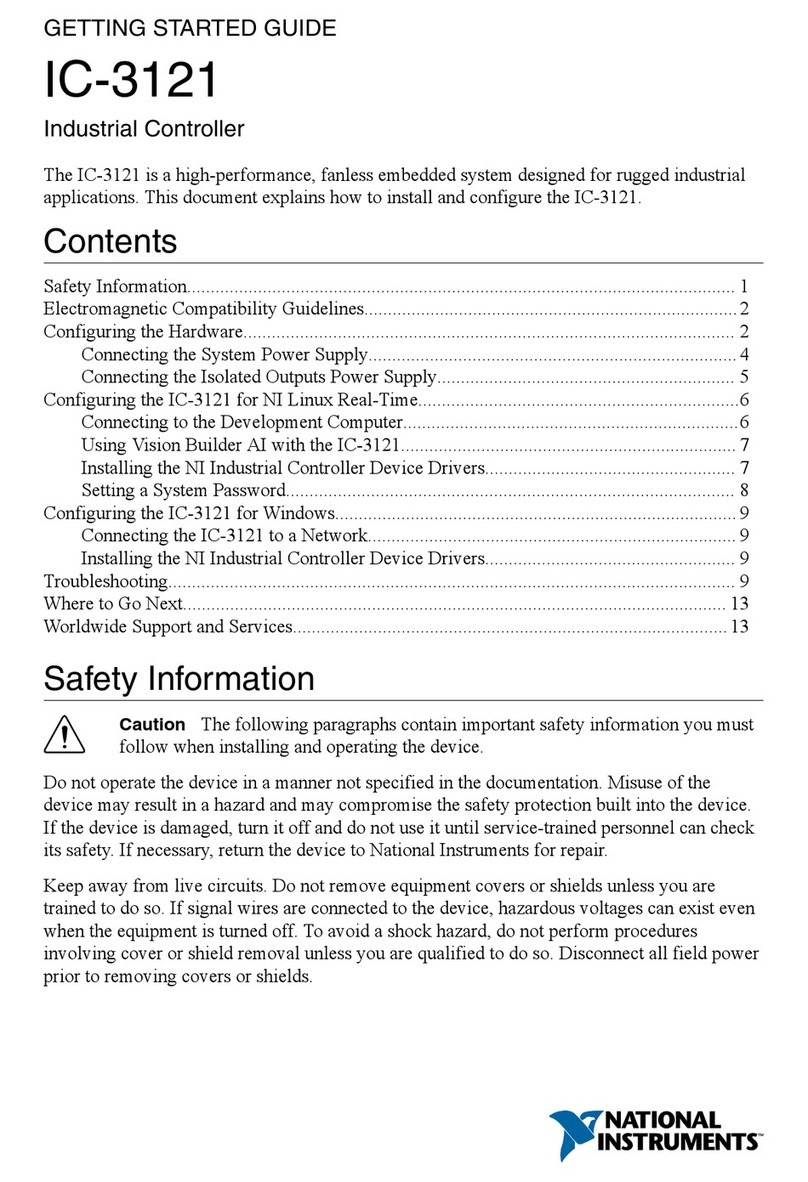
National Instruments
National Instruments IC-3121 Getting started guide

Mitsubishi Electric
Mitsubishi Electric MELSERVO-JET MR-JET-G-N1 Series user manual
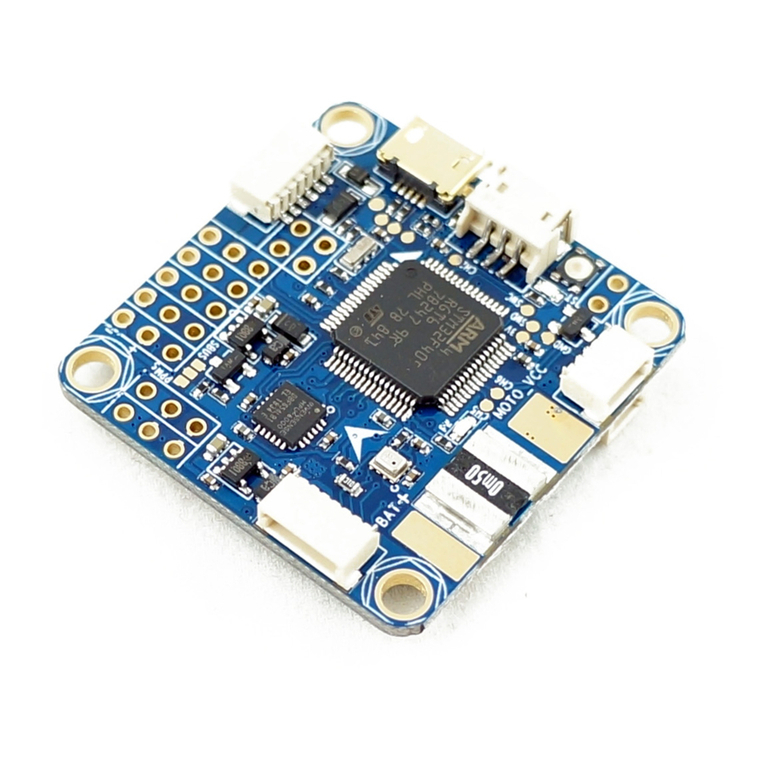
Airbot
Airbot OMNIBUS F4 Pro v2 Firmware update guide
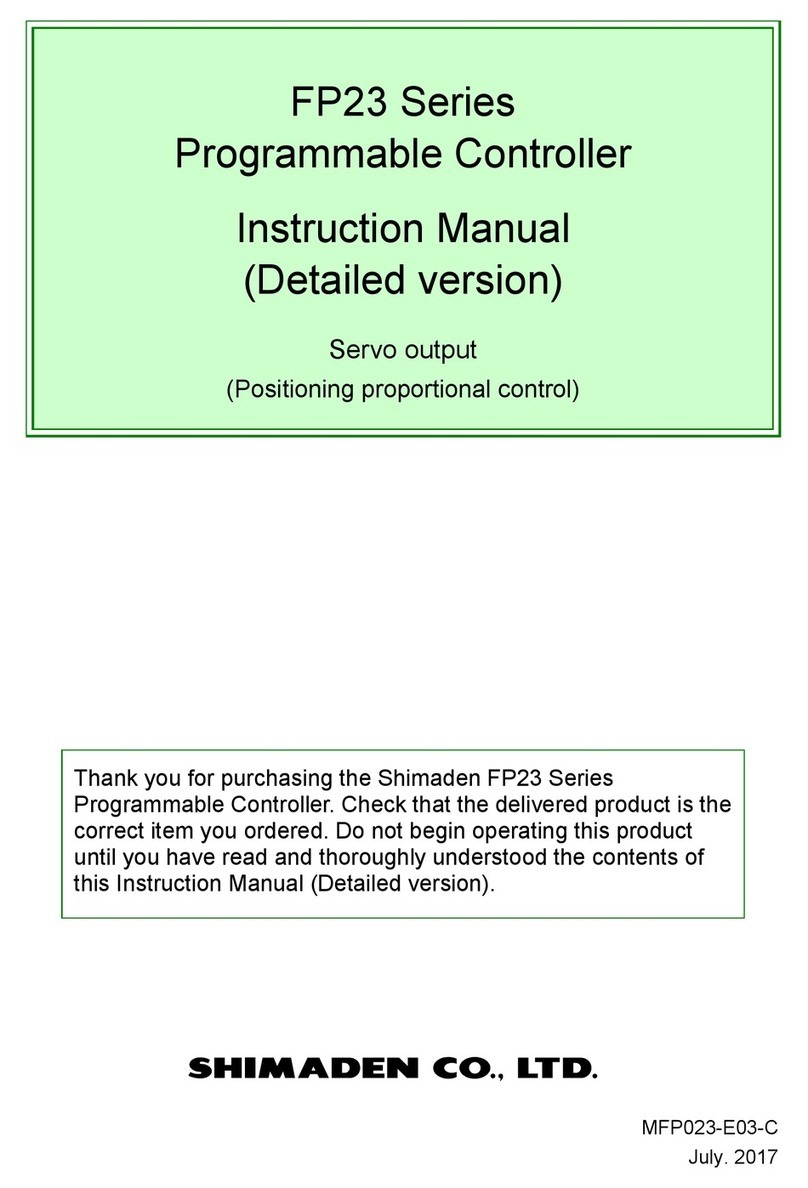
Shimaden
Shimaden FP23 Series Detailed instruction manual

Jolly line
Jolly line multi compact manual
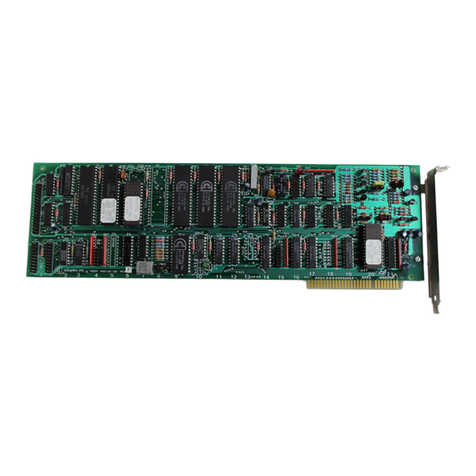
Adaptec
Adaptec ACB-2002A user guide

Uno International
Uno International Stepper Control Board manual
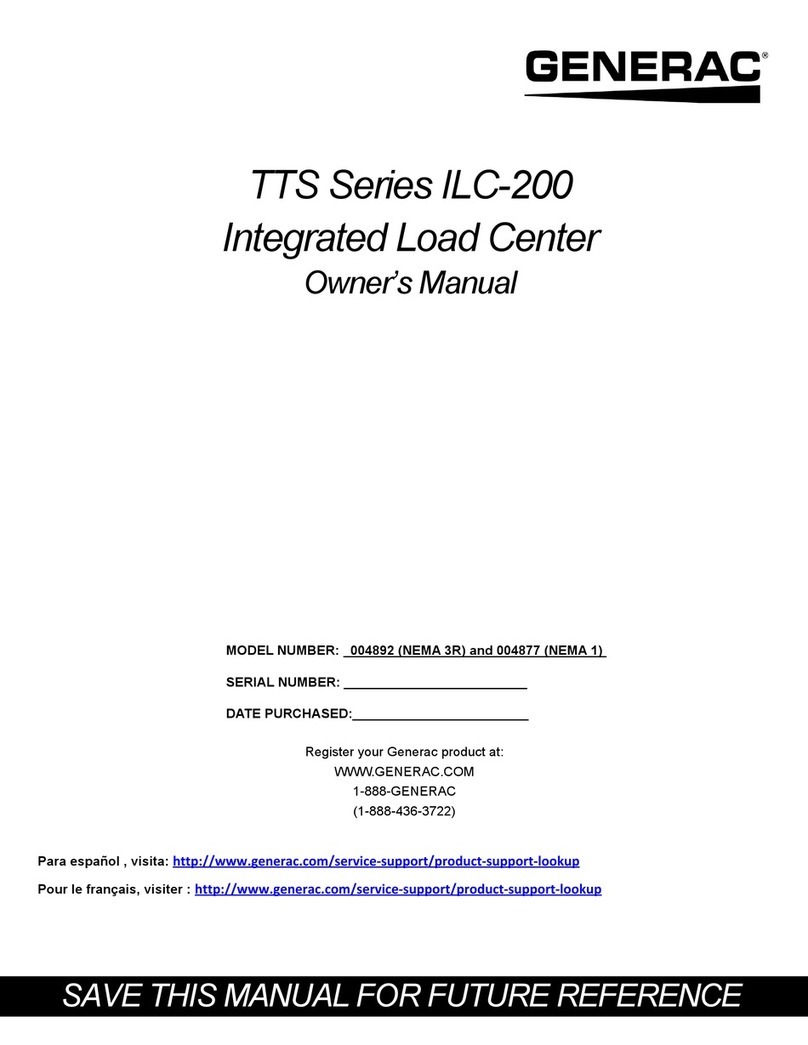
Generac Power Systems
Generac Power Systems TTS Series owner's manual

Milwaukee
Milwaukee MC720 user manual

DX Engineering
DX Engineering DXE-EC-8 quick start guide

dunkermotoren
dunkermotoren BGE 6e operating manual

GRAUPNER
GRAUPNER GM Genius Pro Series manual