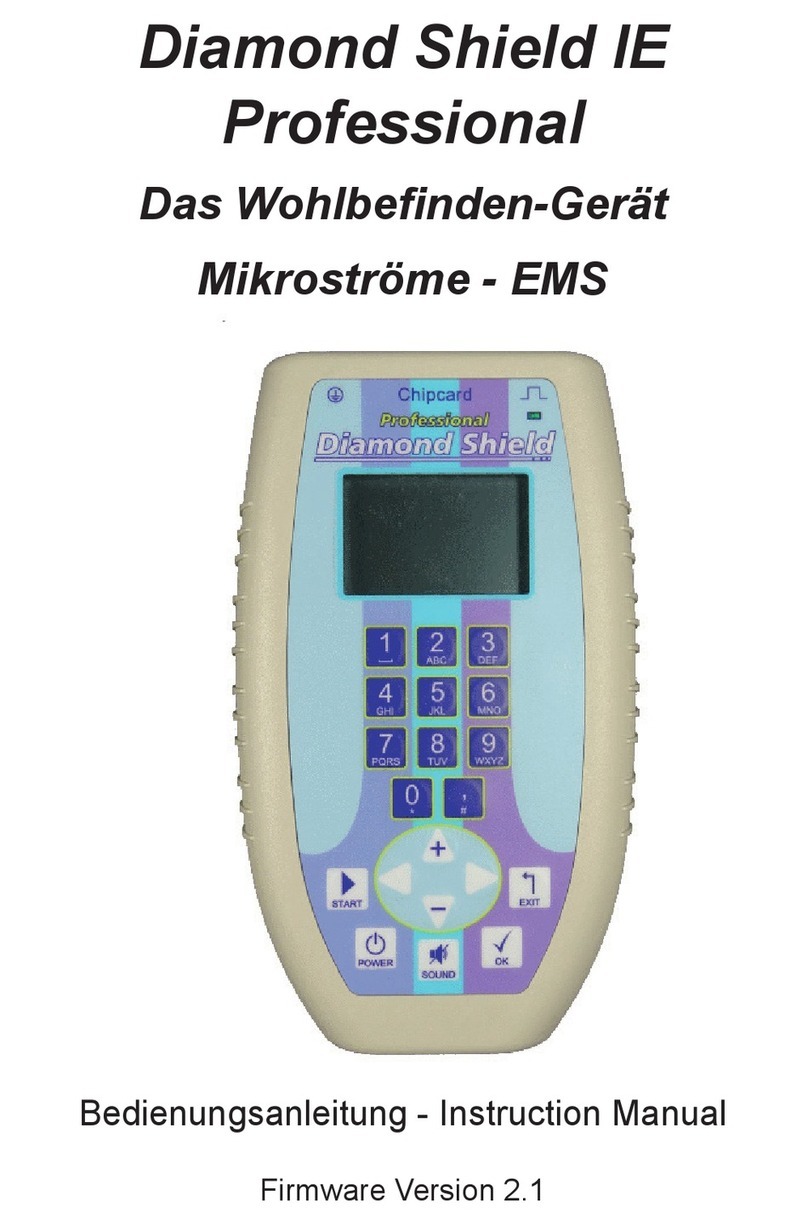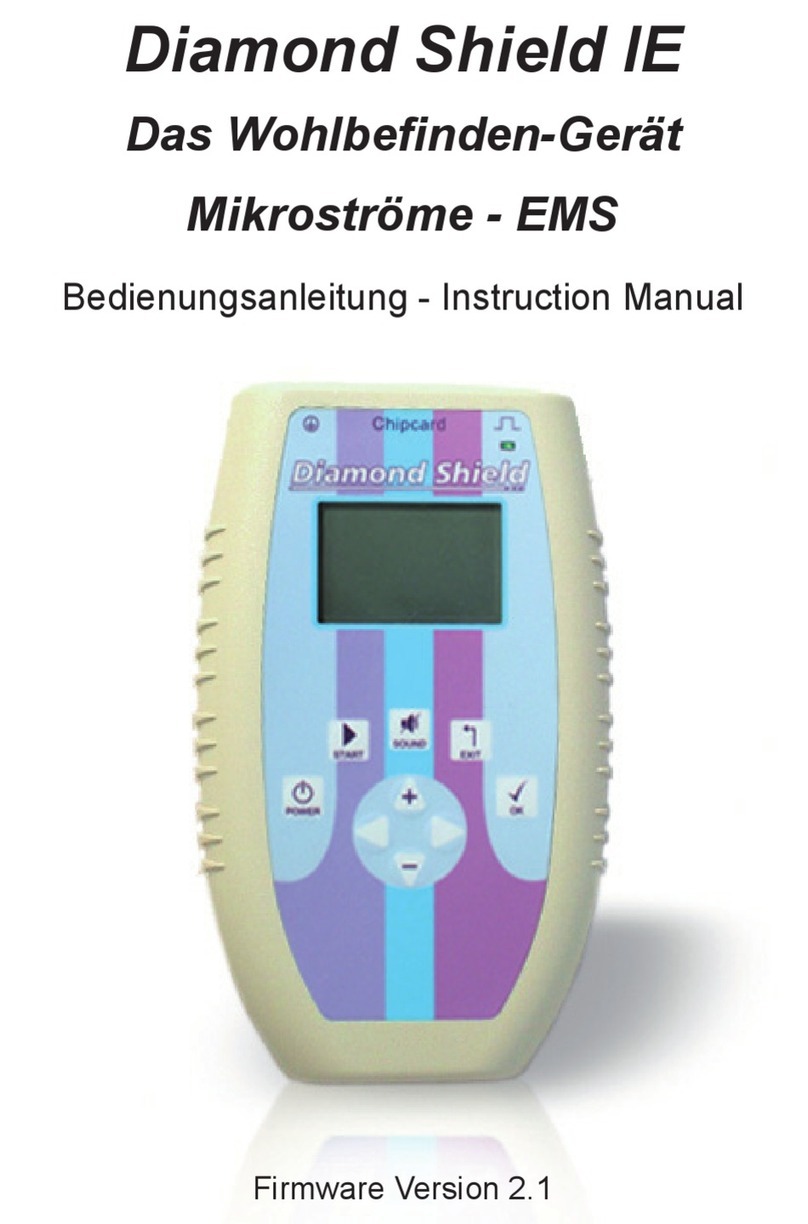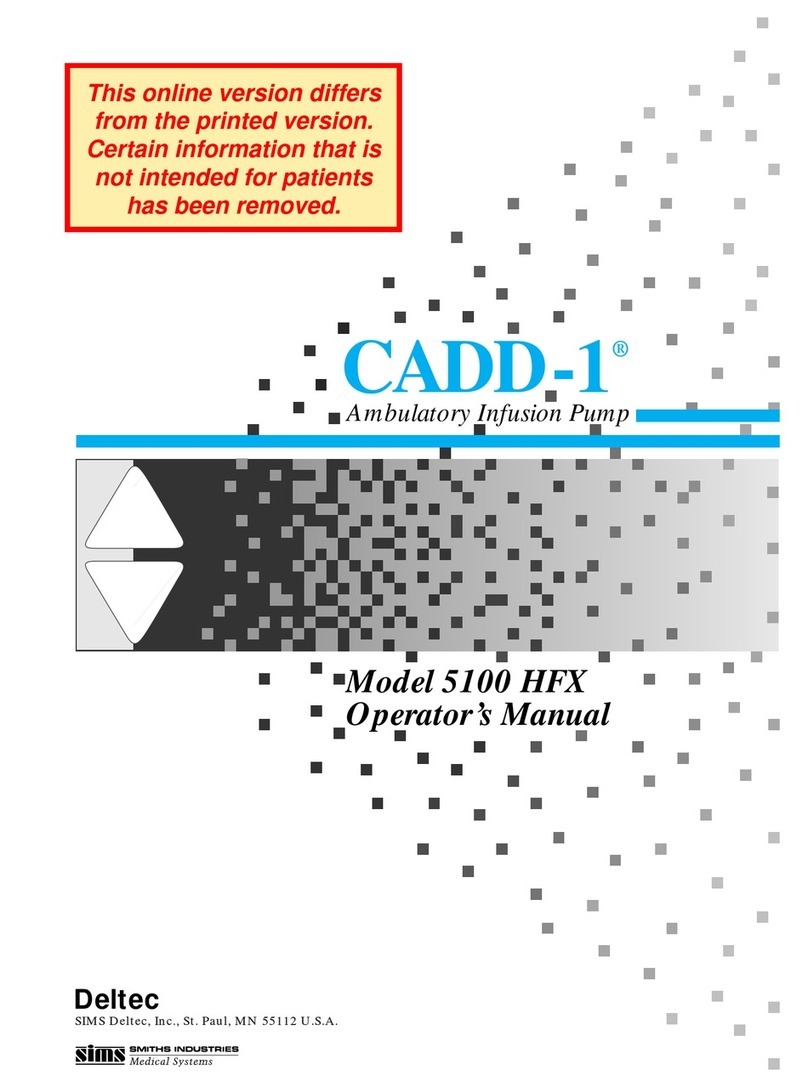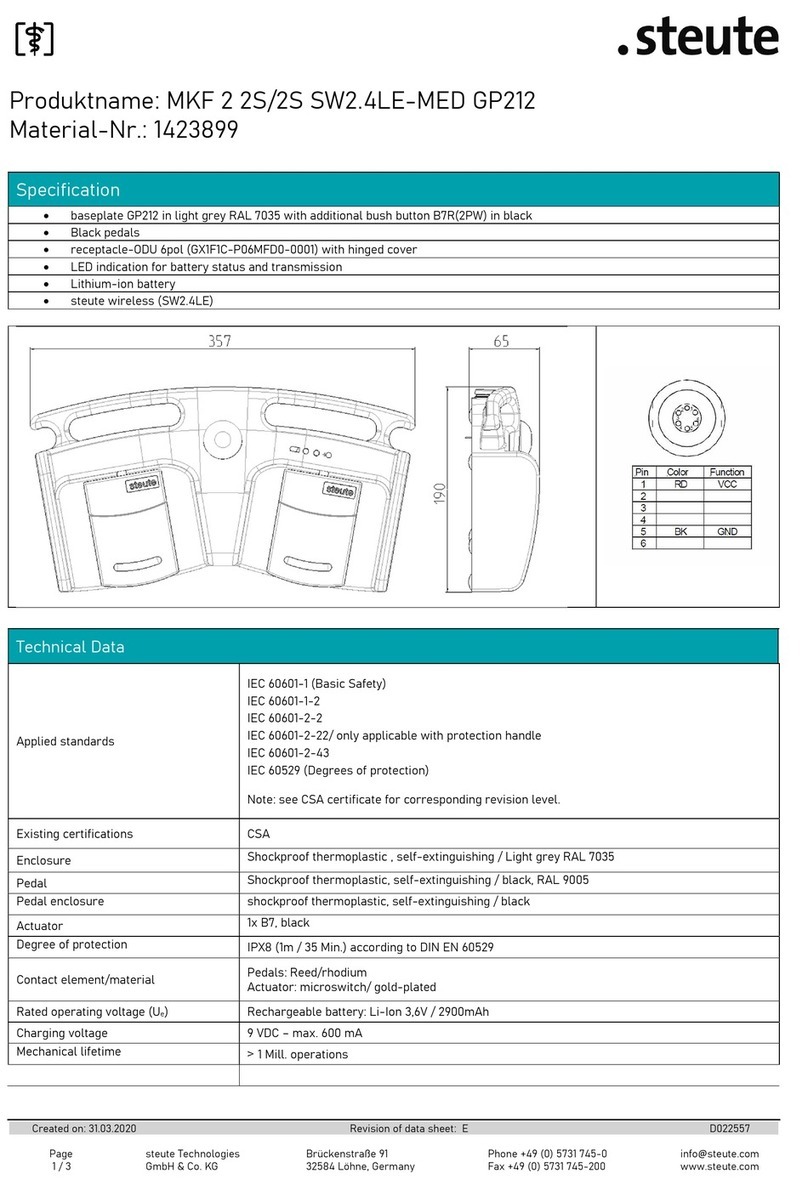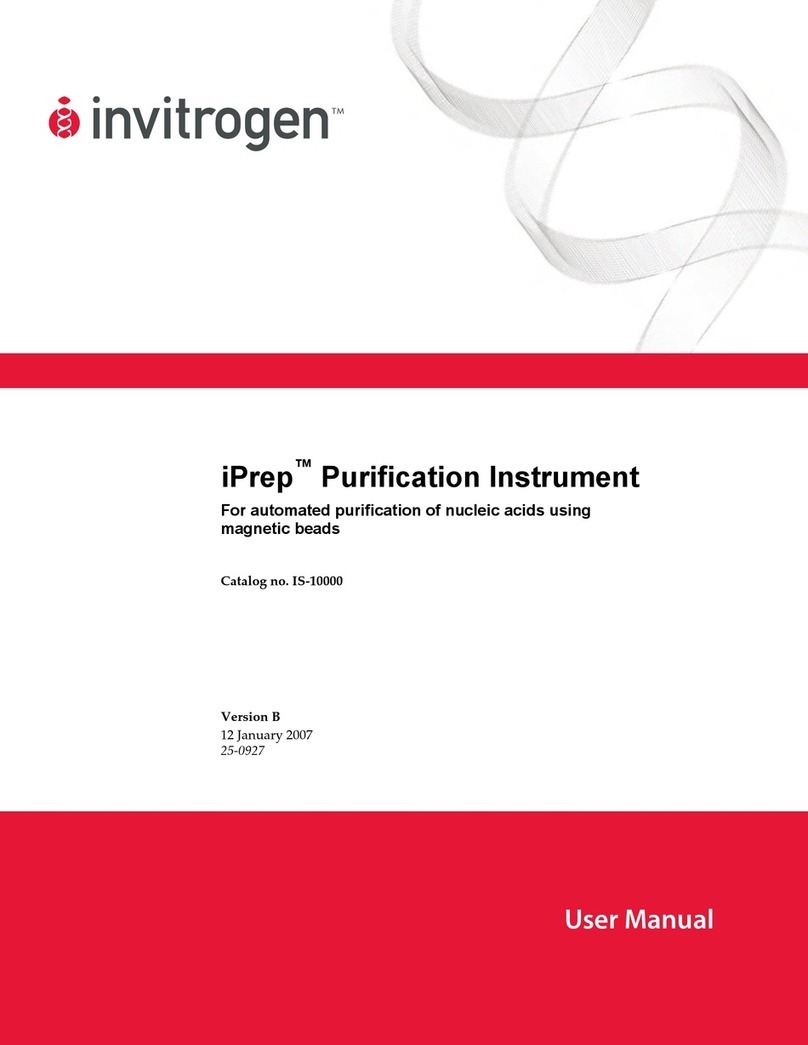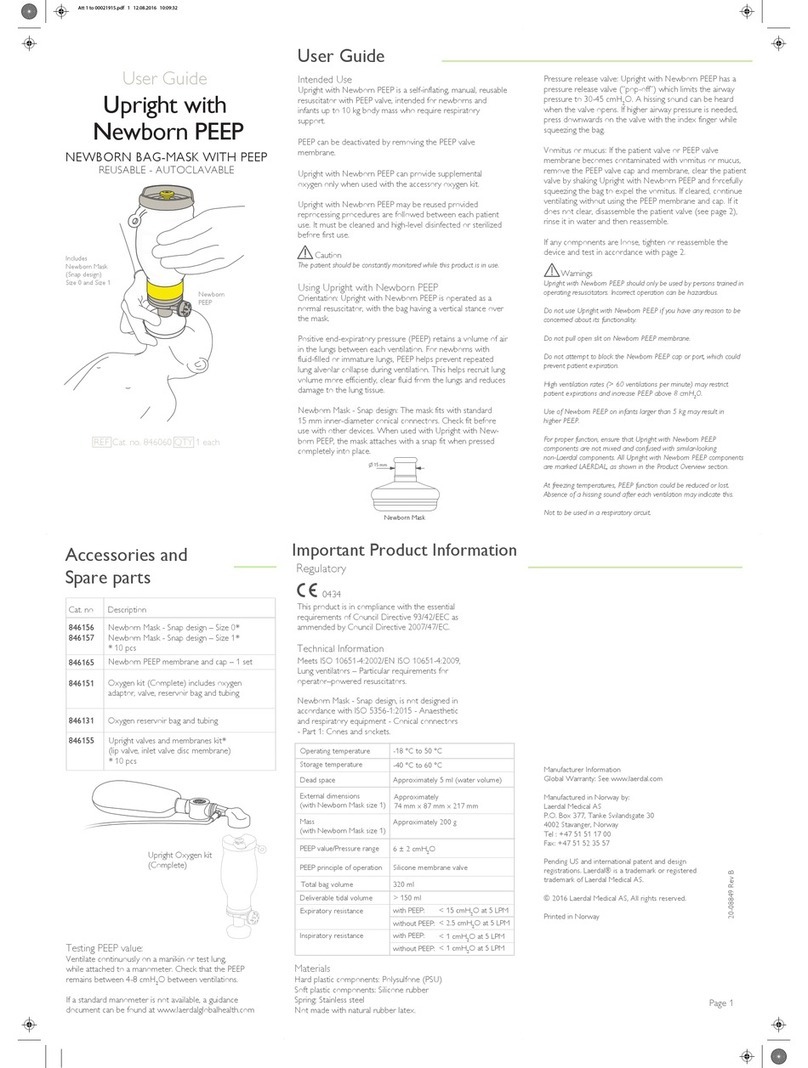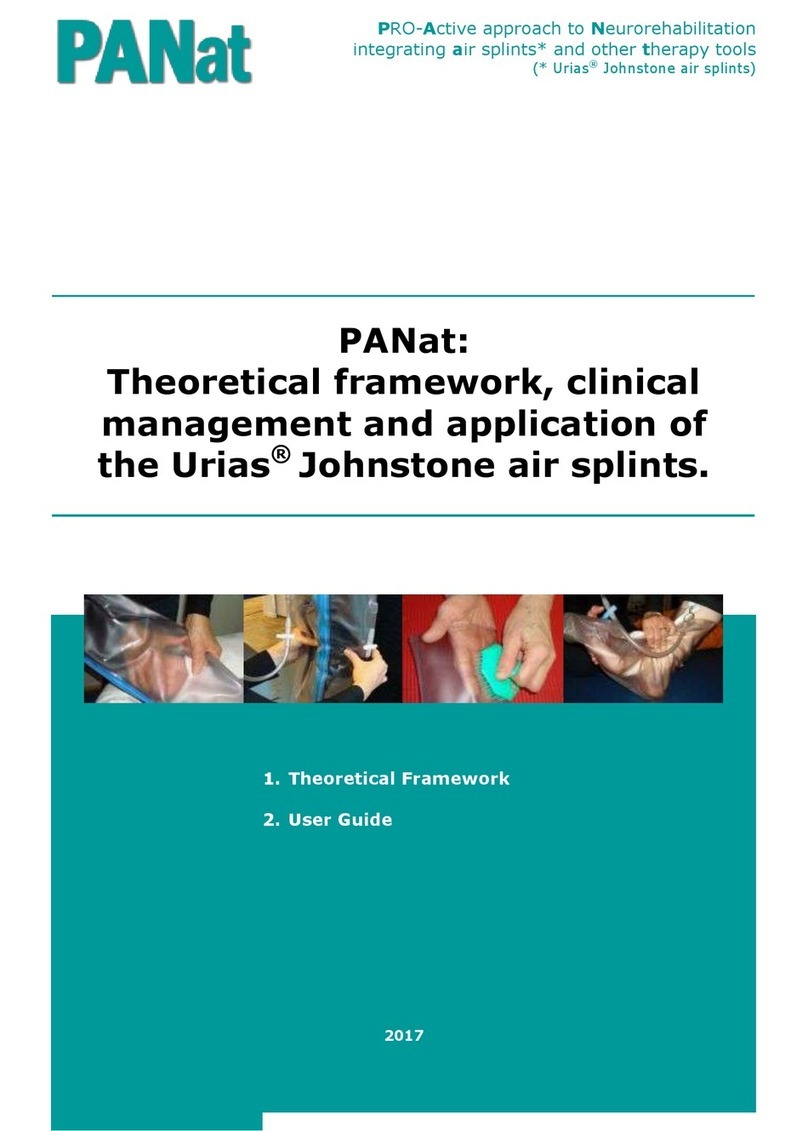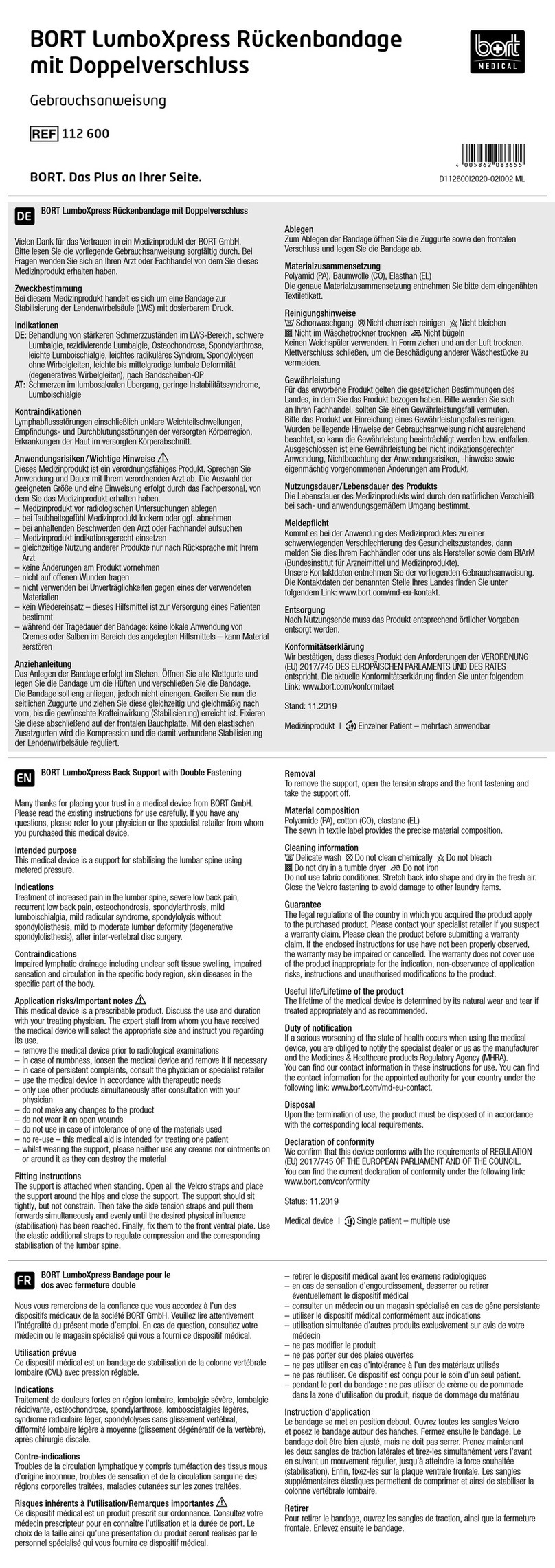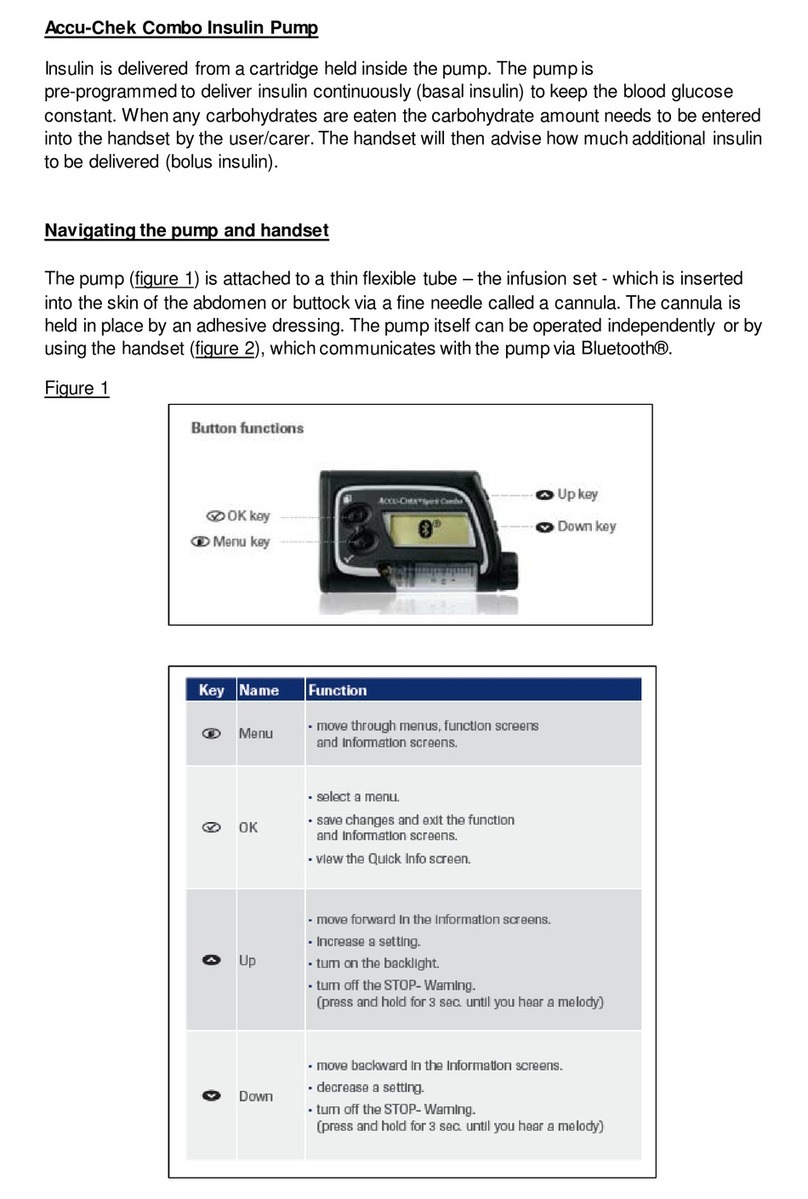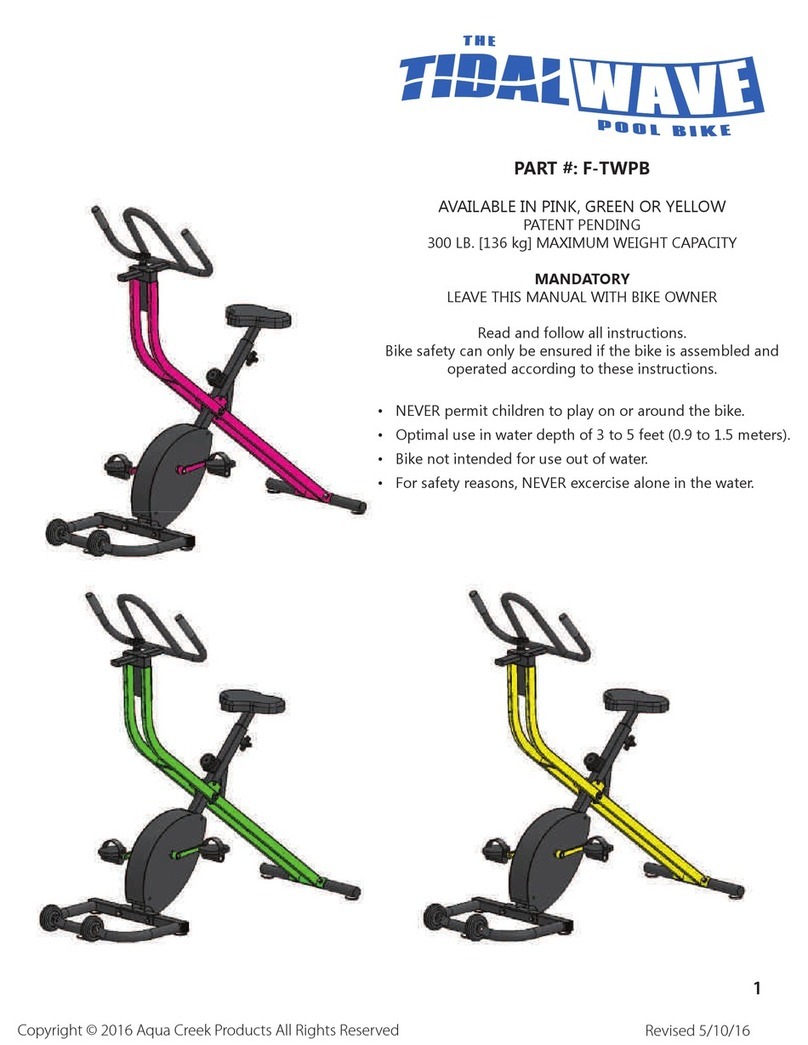DERMAVIT Diamond Shield Crystal User manual

Diamond Shield Crystal
Instruction Manual
Page 1
Diamond Shield Crystal
Wellness Device
Micro Currents - EMS
Instruction Manual

Diamond Shield Crystal
Instruction Manual
Page 2

Diamond Shield Crystal
Instruction Manual
Page 3
Index
Introduction ...................................................................................... 4
Important Notices.............................................................................5
Safety Instruction ........................................................................5
Unpacking...................................................................................5
Storage and transportation .........................................................6
Intended Usage .......................................................................... 7
Maintenance ............................................................................... 7
Feature Identification .......................................................................8
Front Side ...................................................................................8
Connection Side .........................................................................9
Back side .................................................................................. 10
Bringing into service ...................................................................... 11
Insert the battery....................................................................... 11
Changing the battery ................................................................ 11
Connecting the cables .............................................................. 11
Operation .......................................................................................12
Menu Navigation............................................................................13
Main Menu ................................................................................14
„Standard“ menu .......................................................................14
Display.................................................................................15
Menu „Settings“ ...................................................................17
Working with the chip cards........................................................... 19
Playing frequency programs from a chip card..........................19
Technical Data ..........................................................................20
Declaration of Conformity ..............................................................21
For disposal ...................................................................................22

Diamond Shield Crystal
Instruction Manual
Page 4
Introduction
The Diamond Shield Crystal is a very effective Zapper:
Very wide frequency range of 0.5 Hz to 2.5 MHz.
Possibility of very small voltages (0.1 V)
to high voltages (16 V)
Impulse discharge
Wobble functionality
Modulation of the output frequencies
Constant current control
Running frequencies from special chip cards (optional
accessory)
The operation can be done via a 9V battery or an appropriate
rechargeable battery.
The device can be used to enhance the well-being.

Diamond Shield Crystal
Instruction Manual
Page 5
Important Notices
Safety Instruction
Use only the supplied grounding cable. Under
no circumstances use a different cable for
grounding.
Under any circumstances never insert an
electrode plug into an electrical outlet.
Always insert the grounding cable to the
Diamond Shield Crystal and then connect it to
the power outlet.
Never use this device to anyone who has a
pacemaker.
Never use this device in the eye area.
Keep the Diamond Shield Crystal always clean
and dry –wiping it with a damp cloth is
permitted.
Using of the device according to the operating instructions is
essential. DermaVit assumes no liability for misuse.
Note
In case of feeling a tingle or burning on your skin during the usage
please lower the intensity. The efficiency is independent from the
above. When hypersensitive to metal, we gladly exchange the metal
bracelets with cloth bracelets.
The good effect of the earthing (so called negative ions) occurs only
if the power socket is properly earthed. Be sure to check this with the
power socket tester.
Warning
The use of the earthing plug (or any other electrical
appliances) to an incorrect power socket can be
perilous.
Do not use the earthing cable during a thunderstorm.

Diamond Shield Crystal
Instruction Manual
Page 6
Unpacking
Before using this device, please check of the completeness of the
supplied accessories:
Connection cable for hand- or bracelet-electrodes
Grounding cable and power socket tester
2 Bracelet electrodes
Electrode belt
9V Battery
Storage and transportation
The equipment shall be always stored in dry, closed rooms. If the
device is transported or stored in extreme temperatures, a period of
at least 2 hours should be observed for acclimatization before
handling.

Diamond Shield Crystal
Instruction Manual
Page 7
Intended Usage
The device is used to increase the subjective well-being of people
who are open to such an approach.
The devices are intended for use in clean, dry rooms. They cannot
be used in extreme dust, damp, dusty air, danger of explosion or
chemical vapours.
Protect the Diamond Shield Crystal from direct sunlight.
The permissible operating temperature ranges from +15°C to +30°C.
During storage or transportation, the ambient temperature can be
between -20 °C and +70 °C. If condensation has been formed during
transportation or storage, the device must acclimate for about 2
hours and dried by appropriate circulation. Thereafter, the operation
of the device is permitted. Nominal data with tolerances are valid
after a warm-up time of minimal 30 minutes at an ambient
temperature of 23 °C. A value without tolerances is a guiding value
for the device.
Maintenance
The outside of the device should be cleaned regularly with a soft,
non-linting cloth. The Diamond Shield Crystal should never be
cleaned with alcohol or other solvents.

Diamond Shield Crystal
Instruction Manual
Page 8
Feature Identification
Front Side
1. LED
2. LCD-Display
3. Arrow keys
4. Mute Switch
5. Memory key
6. On-Off switch
7. Start-button
8. EXIT-button
9. OK-button
1
2
3
7
4
5
6
9
8

Diamond Shield Crystal
Instruction Manual
Page 9
Connection Side
1. Grounding connection
2. Chip card slot
3. Connection for hand-, bracelet-, belt-electrodes
1 2 3

Diamond Shield Crystal
Instruction Manual
Page 10
Back side
1. Battery compartment
1

Diamond Shield Crystal
Instruction Manual
Page 11
Bringing into service
Insert the battery
1. Open the battery compartment cover on the back of the
device.
2. Insert the supplied battery. Please keep in mind that the
battery has to be inserted correctly according to its polarity.
(If however the battery is inserted incorrectly, the device will
not be damaged by that.) We recommend using alkaline
batteries or rechargeable batteries)
Changing the battery
The clock setting is maintained for only a few seconds without
battery. Therefore, the battery should be changed quickly. Proceed
as follows:
1. Turn off the device.
2. Remove the new battery from its package.
3. Open the battery cover on the rear panel.
4. On the basis of the old battery you will see the correct
direction of insertion.
5. Remove the old battery and replace it as quickly as possible
with the new one. (The device is not damaged by an
incorrectly inserted battery).
6. If you are using the auto-start programs, you should check
the clock setting.
Connecting the cables
1. Connect the connection cable for the electrodes in the right
socket (above LED)
2. Connect the bracelets or the belt.
3. If you want to work with grounding: Connect the grounding
cable to the left socket. Then connect the ground wire to the
outlet.

Diamond Shield Crystal
Instruction Manual
Page 12
Operation
Switch On
For switching on the device please press briefly the POWER button.
Switch Off
Press the "POWER" button and hold it for about 1 second until the
device is turned off.
Switch off automatically
If the unit is not performing a frequency program and/or is not used
for 12 minutes, it will switch off automatically to save battery life.
Charge condition of the battery
The state of charge of the battery is displayed on the LED. If the
device is switched on, the LED flashes. When the battery is full, the
flashing frequency is slow. When the battery charge is low, the
flashing frequency is faster. If the battery is empty, a message
appears, and the device can no longer be used.
The device is fully functional even if the battery is almost empty.
Activate / deactivate the loudspeaker
Press the sound button to switch the loudspeaker on or off. The
current state is then displayed briefly.
Keypad lock
The device has a keypad lock to prevent accidental operation of
buttons.
To activate or deactivate the keypad lock briefly press the "Power"
button and then press "Ok". The device will display the status of the
keypad lock then.

Diamond Shield Crystal
Instruction Manual
Page 13
Menu Navigation
Navigation through the menu structure of the Diamond Shield Crystal
is simple and identical for all functional areas:
The currently selected item is marked with a small black
rectangle. Use the up arrow key ("+") to select the next
higher element and down ("-") arrow key to select the
following.
If you have already selected the last item in the menu and
then you press the down arrow key, the first item in the menu
will be selected. If you press the up arrow key it will go back
to the last entry. This allows you to change quickly between
the last and the first item in the menu.
A scroll bar on the display’s right edge appears, when the
current list has more entries than can be displayed. The
scroll bar then indicates where you are in the list.
Confirm your selection with the OK button. Then a new
display that corresponds to the selected item appears
depending on the selected element.
Press the EXIT key to return one level up (if you are not
already in the main menu).
Important Definitions
Frequency Program: A frequency program includes all
features of a single application, such as the frequency,
intensity or duration.
Sequence: A sequence is a serial arrangement of several
frequency programs. For example, there is a sequence with
the name "Diamond Shield", including the frequency
programs DS1, DS2 ... up to 26 DS.

Diamond Shield Crystal
Instruction Manual
Page 14
Main Menu
A few seconds after switching on the device, the main menu will be
displayed. You can always go back to the main menu by pressing the
EXIT button.
The Main Menu shows the following items:
Chip card: This entry is only shown if a chip card is inserted.
It allows you to execute, the content of the chip card. To
make sure that the Chip Cards are identified by the device,
it’s recommended to insert the Chip Cards when the device
is turned off.
Standard: Via this menu you can use the preinstalled
sequences and frequency programs.
Settings: Via this menu point you conduct various settings.
„Standard“ menu
Under Standard you find the pre-installed frequency programs the
Diamond Shield Zapper Crystal is supplied with by default.
The first level of the menu shows the available sequences. When a
sequence is selected and the OK button is pressed, a list of the
frequency programs of the selected sequence will be shown.
Executing a sequence
Select the desired sequence with the + and - button. Then press the
Start button. All individual programs of this sequence will be
performed now.
The device first checks the electrical contact (see "Contact Control").
After that all the individual programs of the selected sequence are
executed successively.
Running a single program from a sequence
Select the desired sequence with the + and - button. Press the OK
button. The individual programs of this sequence are displayed. Then
select the desired single program.

Diamond Shield Crystal
Instruction Manual
Page 15
This program is executed by pressing the START button.
Beforehand the device checks the electrical contact (see "Contact
Control").
Contact Control
Before a sequence or a single program will be executed, the device
checks whether the required electrical contact exists.
If the contact is not good enough, the unit will beep every 3 seconds.
By pressing the "OK" button, the frequency program can be
executed. However, this is only useful for testing purposes.
If the required contact is made, the unit will display for a short time
the resistance in Kiloohm (kΩ) and then automatically start the
execution of the frequency program.
During the execution of frequencies
Display
In the headline the sequence name and the name of the
current single frequency program are shown in turns.
Below the remaining execution time is displayed (minutes:
seconds).
Below the intensity is displayed.
◦For frequency programs with current control the actual
voltage is displayed on the left side. On the right side the
selected intensity is displayed in milliamps (1/1000
amps).
◦For frequency programs without current control the
actual voltage in volts is displayed.
DS 11
00:07
0.6V 0.30mA
Diamond Shield
00:07
0.6V 0.30mA

Diamond Shield Crystal
Instruction Manual
Page 16
Operating options
Pressing the start button will stop the execution. Pressing the
start button again allows the execution to proceed from the
point of interruption.
Intensity is set by using the arrow keys to move up and down
("+" - keys and "–").
Pressing the EXIT button will quit the current application.
Continuing an interrupted sequence
If the execution of a sequence has been interrupted for some reason,
you can continue by pressing the "Memory" button. This applies even
if the sequence was interrupted because the battery has become
empty during program execution. Obviously, the correct chip card
must be inserted, if the interrupted sequence was stored on a chip
card.

Diamond Shield Crystal
Instruction Manual
Page 17
Menu „Settings“
This menu is used to configure the device. The settings made here
are retained even after turning off or changing the battery.
Language: Select from English or German. The input is
done with the arrow keys left and right.
Contrast: Adjusts the contrast of the LCD display. The input
is done with the arrow keys left and right.
Time: The current time is displayed. To set the time, press
the OK button. The clock is stopped and the arrow keys left
and right change the hours.
By pressing the OK button you switch to the minutes. The
arrow keys left and right change the minutes now.
Pressing the OK button will change to the seconds.
In order to take over the adjusted time, move to a different
configuration entry by means of the arrow keys up or down.
Please also note the instructions in section Changing the
battery.
AutoStart1 and AutoStart2: This shows whether the auto-
start of a program is active at a configured time. By pressing
the OK button you switch to the screen which provides the
appropriate configuration. See chapter Configuring the Auto-
Start function
Const amps: enables or disables constant current control. If
you press the left and right arrow then the input is done. If
'NO' is selected, the intensity of all the frequency programs
(including those that are stored on the chip cards) is usually
set on the voltage and does not have a constant current
control.
Speaker: the tone pitch of the internal speaker. Use the
arrow keys left and right to choose 4 or 5 kHz.
HW Rev.: Displays the hardware version of the device.

Diamond Shield Crystal
Instruction Manual
Page 18
Configure the AutoStart function
The device can be configured to turn on automatically at a
configured time and execute a sequence. There are two separate
auto-start configurations allowing two different sequences at different
time points to be executed automatically. The corresponding
configuration menu can be reached as follows:
1. Select the menu item "configurat." From the main menu and
press the OK button.
2. Select either the menu item "AutoStart1" or "AutoStart2" and
press the OK button.
The configuration menu has the following entries:
The input is done with the arrow keys left and right.
Message: The auto-start function can immediately begin
executing the configured sequence or it may first display a
prompt that is connected with an alarm signal. The input is
done with the arrow keys left and right.
Time: Time of the auto-start feature.
The left and right arrow keys change the hours or minutes.
The OK button switches back and forth between hours and
minutes.
Run every: The auto-start function can be configured so that
it is not carried out every day, but e.g. every other day or
every third day.
The input is done with the arrow keys left and right.
Start: Next day the auto-start should occur. This configura-
tion is only possible, if the auto-start function is not
configured for each successive day.
The input is done with the arrow keys left and right.
Start from: If a chip card is inserted, you can specify whether
the auto-start sequence is on the chip card or whether it is in
internal memory.
The input is done with the arrow keys left and right.
Sequence: The desired sequence can be selected. The input
is done with the arrow keys left and right.
Wobble (maximum up to twice the base frequency, at very high
frequencies possibly a little less)

Diamond Shield Crystal
Instruction Manual
Page 19
Working with the chip cards
Overview
As accessory, three different types of chip cards are available:
Predefined chip cards contain permanently stored
sequences and frequency programs.
Master chip cards are delivered empty and can be
programmed for you by your therapist with individual
sequences and frequency programs.
Playing frequency programs from a chip card
Regardless of the type of chip card, their sequences and frequency
programs can be played as follows:
1. Insert the chip card in the device.
2. Select the menu item "chip card" from the main menu and
press the OK button.
3. A submenu will pop up displaying the sequence(s) of the
chip card.
4. If you want to play an entire sequence, then select this
sequence, and then press the START button.
5. If you want to play a single frequency program, you first
select the corresponding sequence. Then press the OK
button to enter the submenu. Then select the desired
frequency program and press the START button.

Diamond Shield Crystal
Instruction Manual
Page 20
Technical Data
General
Operating temperature: +15 °C –+30 °C
Storage temperature: -20 °C –+70 °C
Power supply: 9V alkaline (manganese) battery or
comparable accumulator.
Connections
3.5 mm socket (stereo) for grounding plug
3.5 mm socket (stereo) for signal outputs (electrodes)
Chip card slot
Characteristic of the output signals
Frequency range 0.5Hz –2,5MHz
Waveforms: square wave signal
Minimum accuracy of the frequencies: 100 ppm
Output Voltage: 0.1 - 16V (measured from the 0V line)
Offset: No offset, positive offset, positive offset + 0.3V
Modulation up to 254 times the output frequency (2,5 MHz
must not be exceeded).
Wobble (maximum up to twice the fundamental frequency)
Voltage control to keep the output current constant (only at
frequencies above 20 Hz)
Internal resistance: 1 kOhm
Table of contents
Other DERMAVIT Medical Equipment manuals