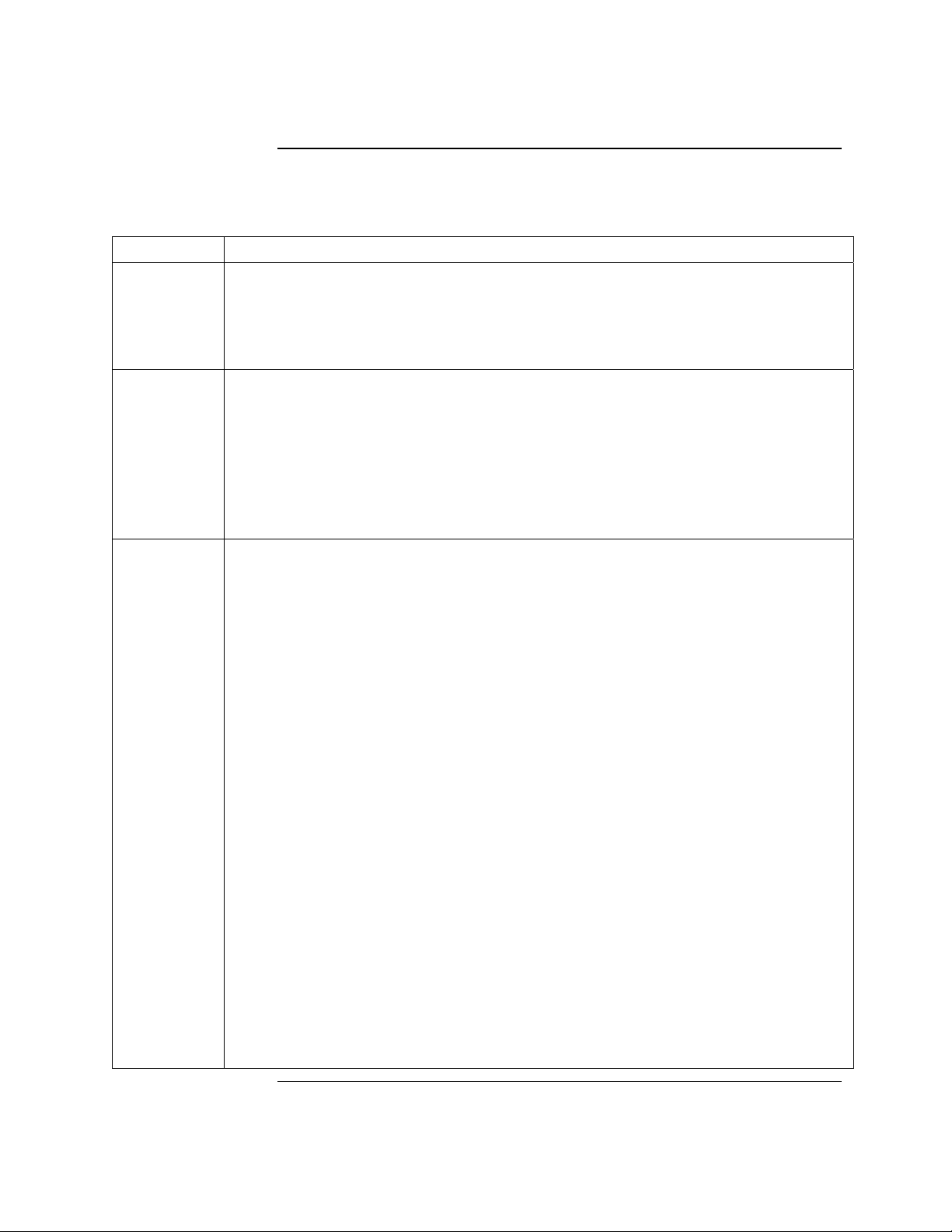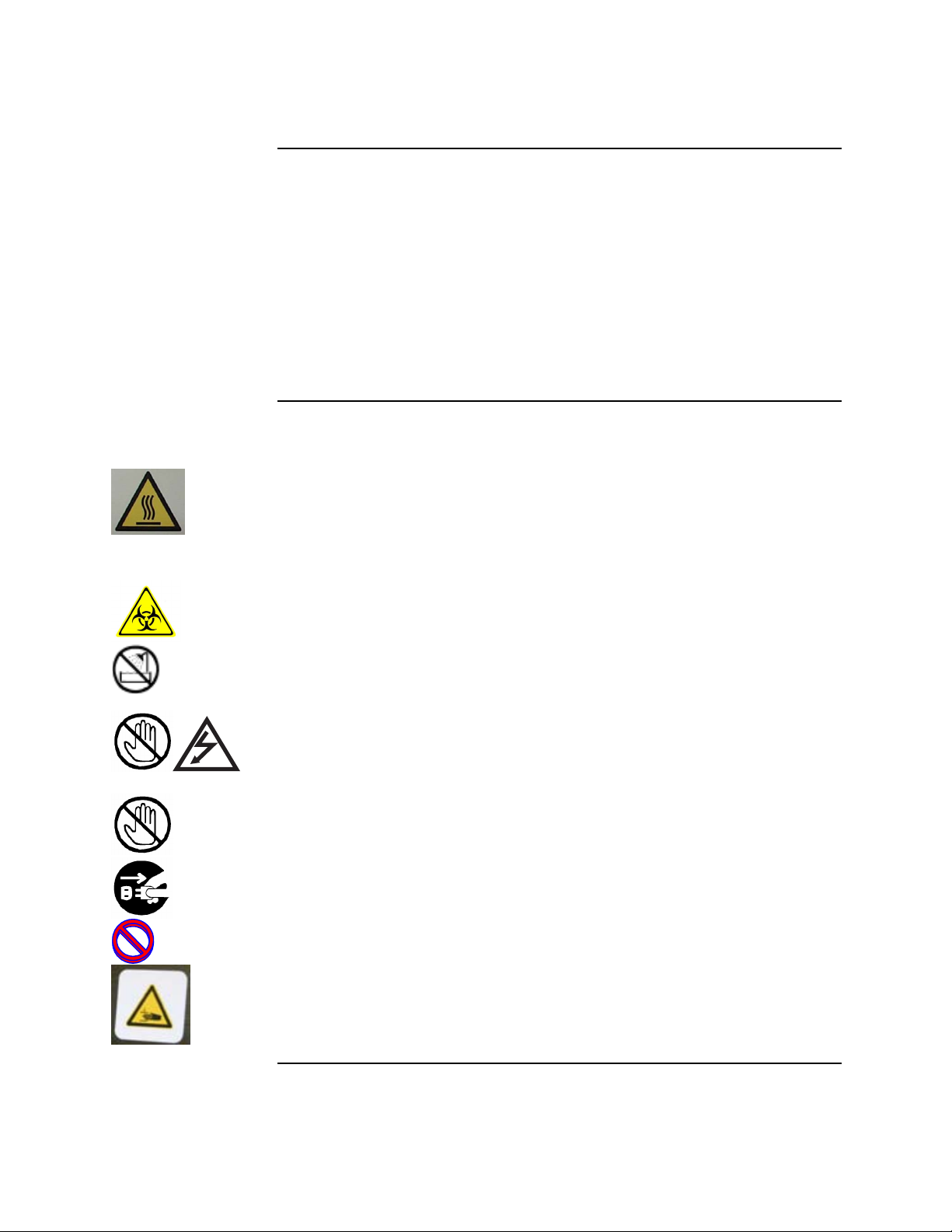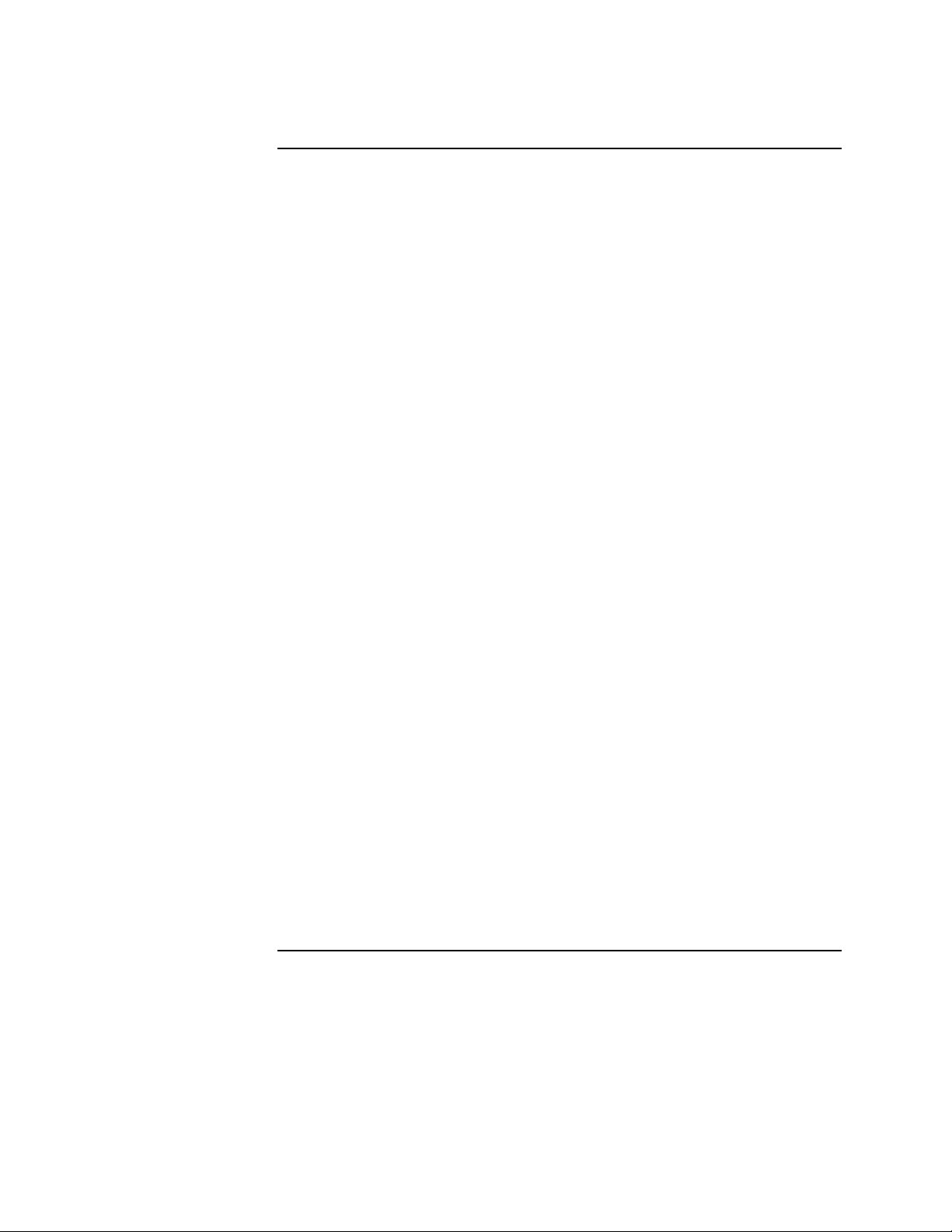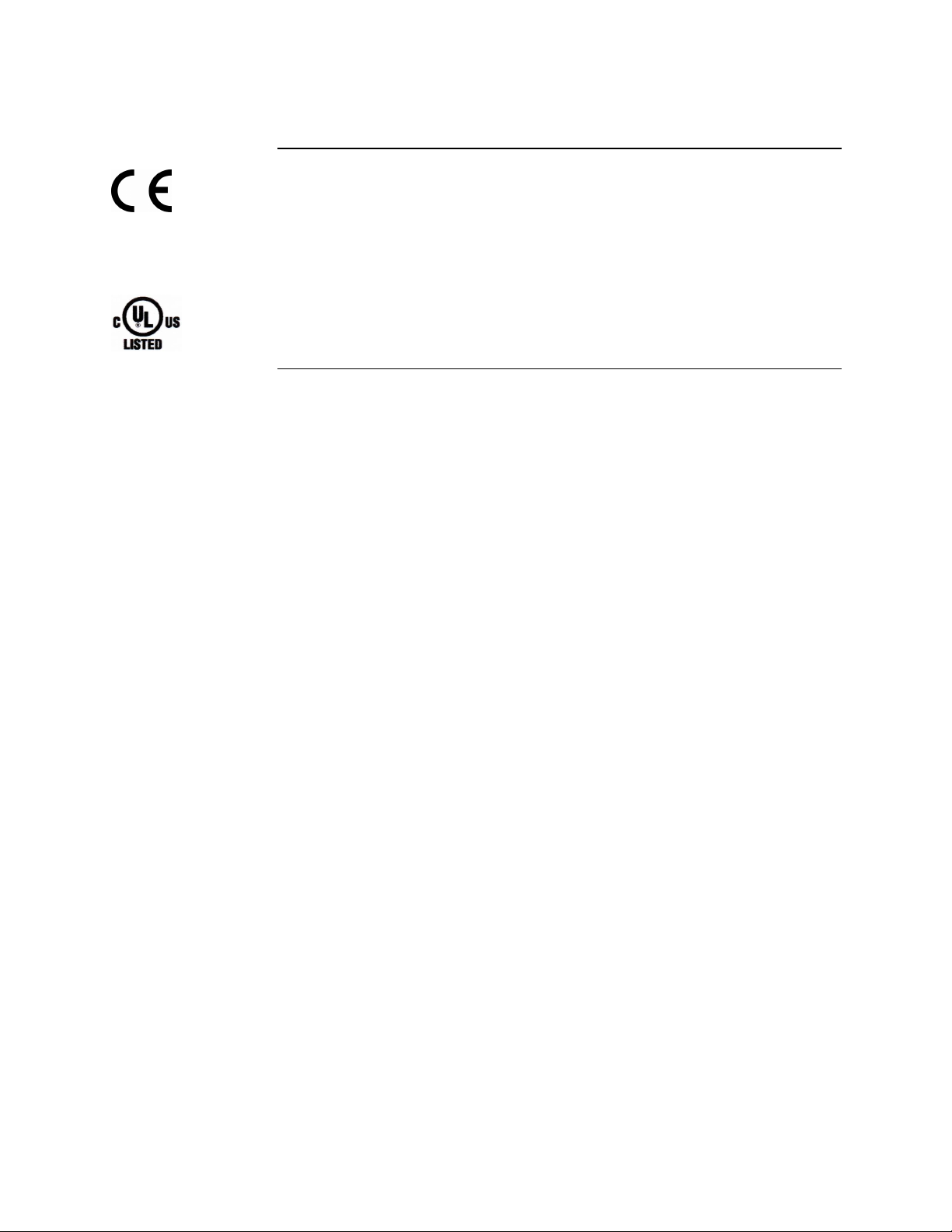v
iPrep™Experienced Users Procedure
Introduction This quick reference protocol is included for experienced users of the iPrep™
Instrument. If you are using the iPrep™Instrument for the first time, refer to the
detailed protocol in this manual.
Step Procedure
Installation 1. Place the iPrep™Purification Instrument on a level laboratory bench such that the
power switch and the AC inlet on the rear of the unit (page xiii) are easily accessible.
2. Ensure the AC power switch is in the OFF position (page xiii).
3. Attach the power cord to the AC inlet and then to the electrical outlet. Use only
properly grounded AC outlets and power cords.
Insert the
iPrep™Card
1. Ensure the power switch is on the OFF position.
2. Open the iPrep™Card Slot.
3. Insert the iPrep™Protocol Card in the slot in the correct orientation (arrow on the
card is at the top and card label is facing your left side). Close the iPrep™Card Slot.
4. Using the Power Switch located on the left side of the instrument, turn ON the
instrument.
If the card is fully inserted in the correct orientation, the display shows the Main
screen and all axes return to their original positions automatically.
Purification
Protocol
From the Main screen, you can run a protocol, setup the date/time (page 17), or perform
instrument tests (page 34).
For sample preparation, see the iPrep™Kit manual.
1. Press Start to run a protocol. Select the desired purification protocol.
2. Open the iPrep™door. Remove the iPrep™Cartridge Rack and iPrep™Tip and Tube
Rack to set up the platform.
3. Remove the iPrep™Cartridges from the box. To collect any solution from the foil, tap
the cartridge to deposit the solution at the bottom of the tube.
4. Load the desired number of cartridges on the iPrep™Cartridge Rack. Slide the
cartridge in the direction of the arrow along the groove on the rack until the
cartridge reaches the end of the groove. Push down the cartridge under the
overhang part of the rack. Insert the loaded iPrep™rack on the iPrep™Platform.
5. Load the iPrep™Tip and Tube Rack as follows:
•Load the first row (labeled as E) with 1-13 elution tubes without caps
•Keep the second row (labeled as T1) is empty
•Load the third row (labeled as T2) with iPrep™Tips in the iPrep™Tip Holders
•Load the fourth row (labeled as S) with sample tubes without caps containing
the sample.
6. If you wish to record the barcodes, read the sample and elution tube barcodes using
the barcode reader included with the instrument as described on page 27.
7. Place the iPrep™Tip and Tube Rack on the iPrep™Platform.
8. Press 1to continue. Close the iPrep™Door.
9. Select the appropriate elution volume on the display.
10. Press Start to begin the automated purification protocol. Various steps of the protocol
including the approximate time remaining are displayed on the digital display.
Continued on next page