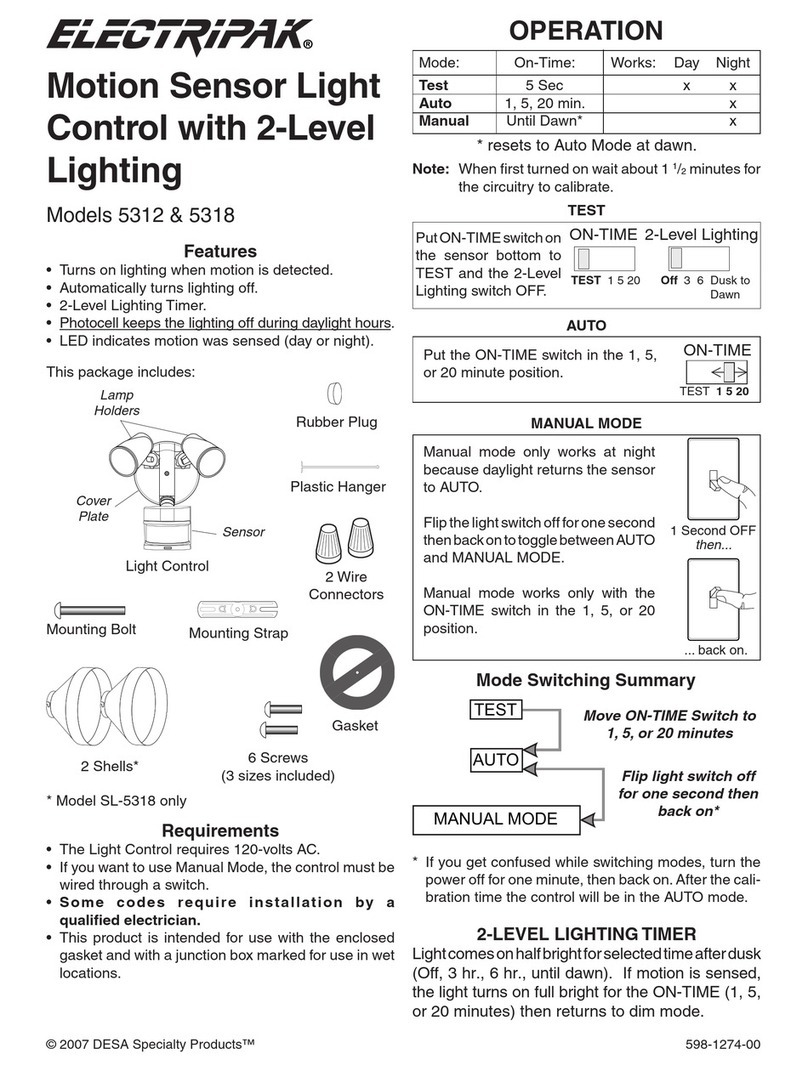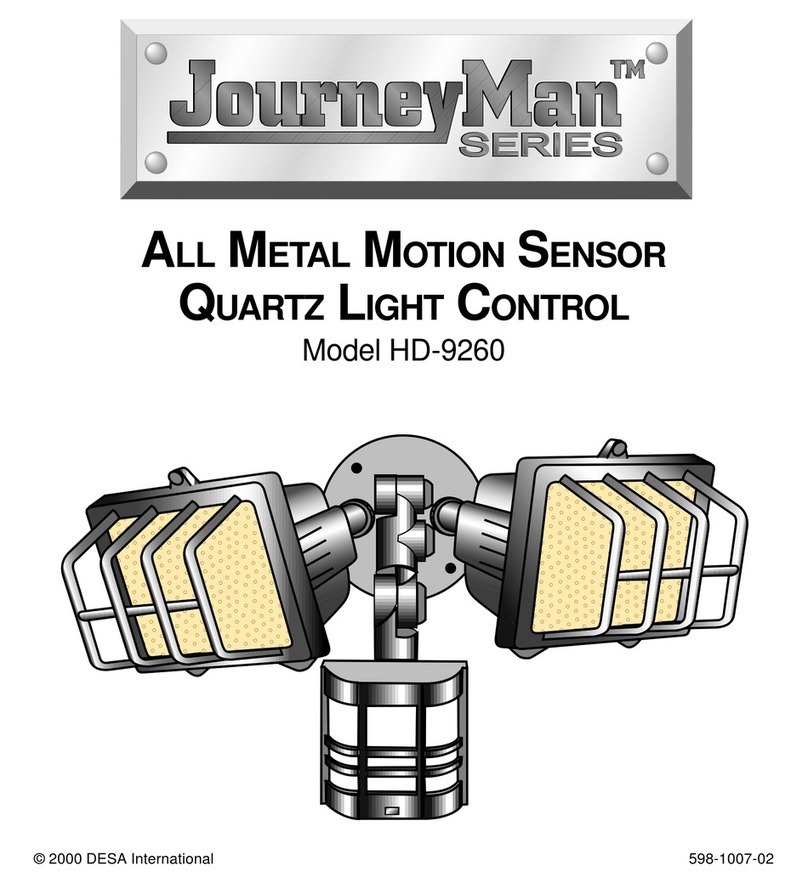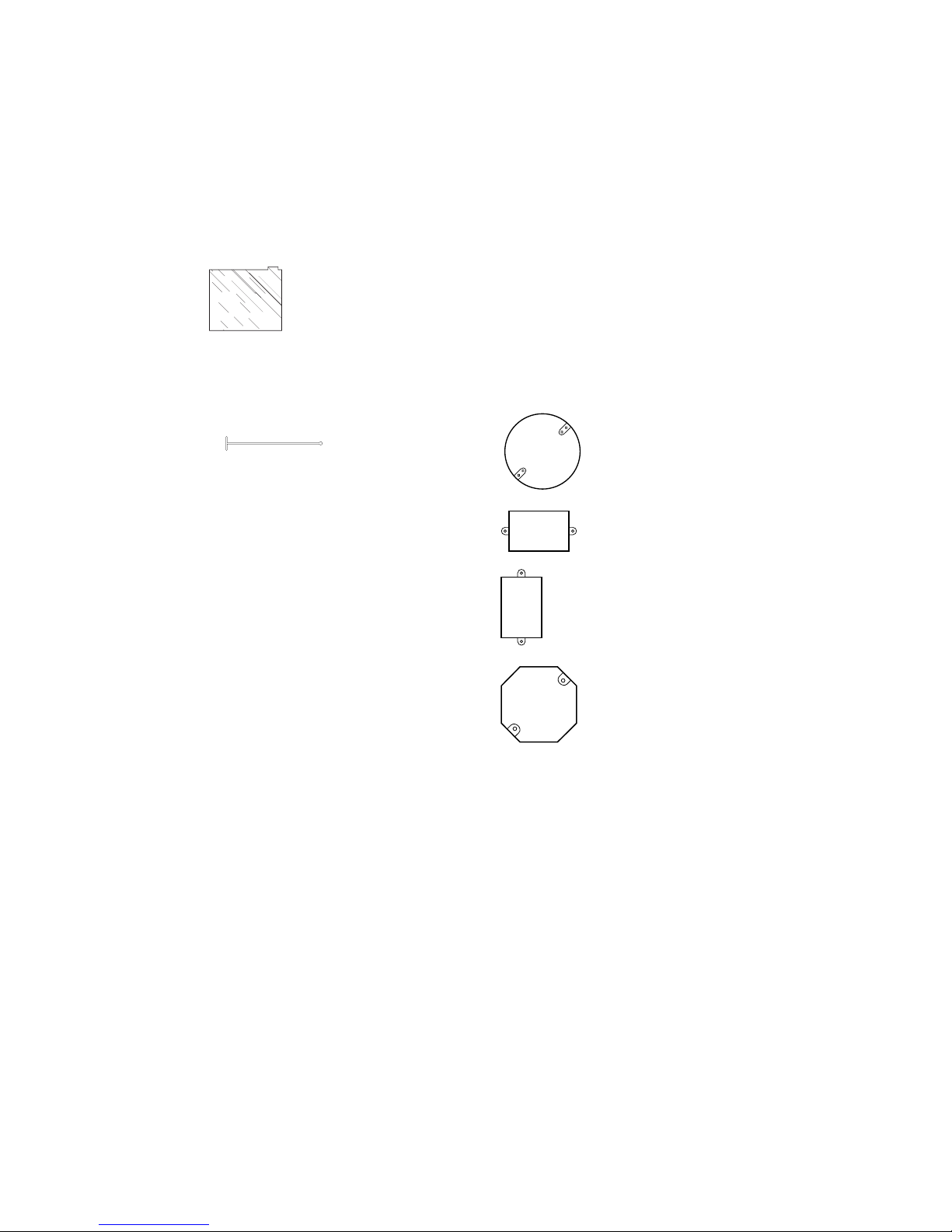-8-
598-1118-04
Finish Mounting
❒Align the JourneyMan®cover plate, gasket,
and the mounting bracket hole. Secure with
M5 x 0.8 x 40 mm mounting screw supplied.
❒Push the rubber plug firmly into place.
❒If not installed on a weatherproof box, caulk
between the cover plate and mounting sur-
face with silicone weather sealant.
❒Adjust the lamp holders by loosening the lock
nuts but do not rotate the lamp holders more
than 180°from the factory setting. When
screwing in the floodlamps, do not overtighten.
To avoid water damage and
electrical shock, keep lamp
holders aimed below horizontal.
Specifications
Range . . . . . . . . . . . . . . Up to 100 feet (30.5 m) with
Range Boost On; up to 70
feet (21 m) with Range
Boost Off. (Varies with sur-
rounding temperature).
Sensing Angle . . . . . . . . Up to 270°
Fixture Load . . . . . . . . . Up to 300 Watts Maximum
Incandescent [Up to 150
Watts maximum each lamp
holder.]
Sensor Load Capacity . . Up to 1000 Watts (8.3 amps),
Incandescent
Power Requirements . . . 120 VAC, 60 Hz
Operating Modes . . . . . . TEST,AUTO,andMANUAL
OVERRIDE
Time Delay . . . . . . . . . . 1, 5, 20 minutes
Sensitivity . . . . . . . . . . . Adjustable
Rubber Plug DESA Specialty Products™ reserves the right to
discontinue products and to change specifications
at any time without incurring any obligation to in-
corporate new features in products previously sold.