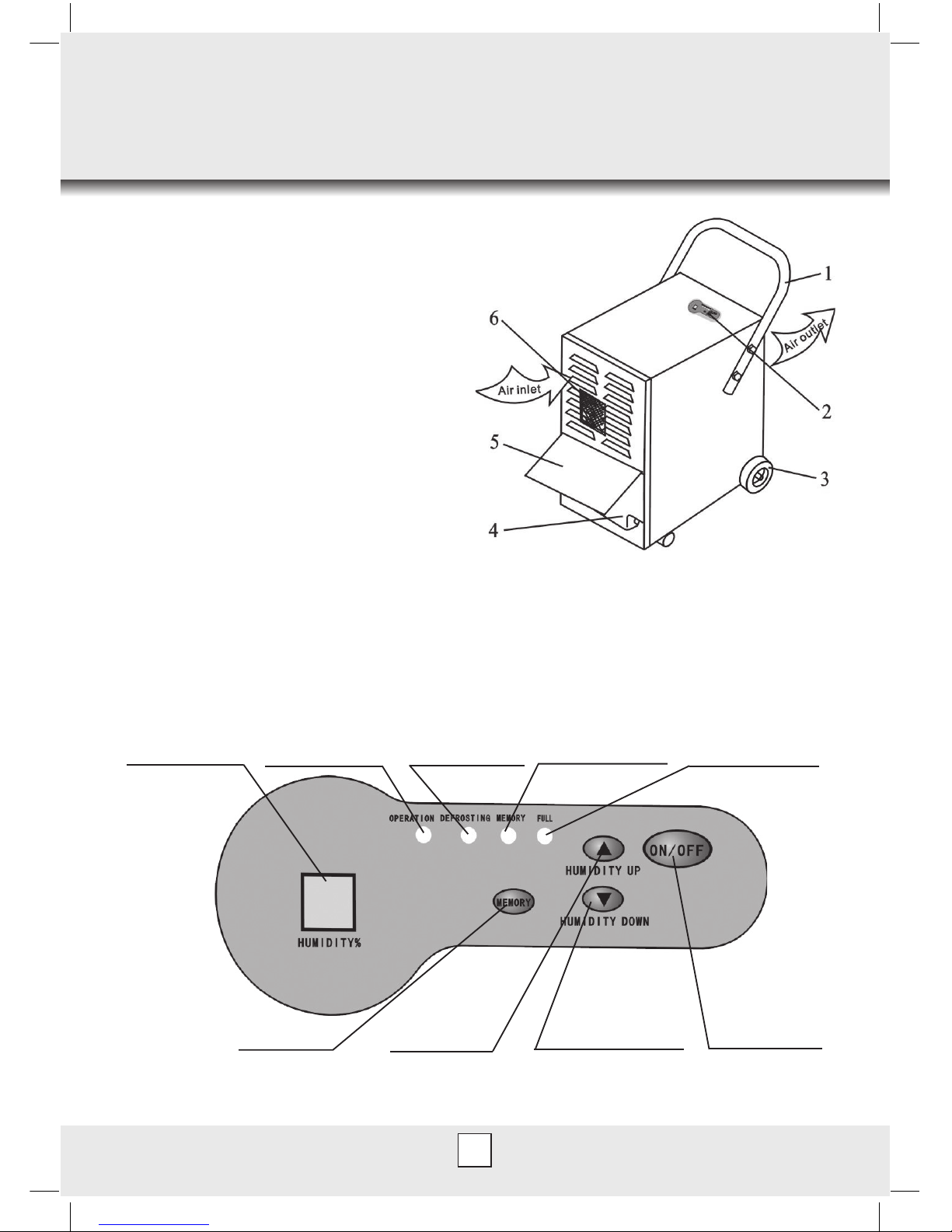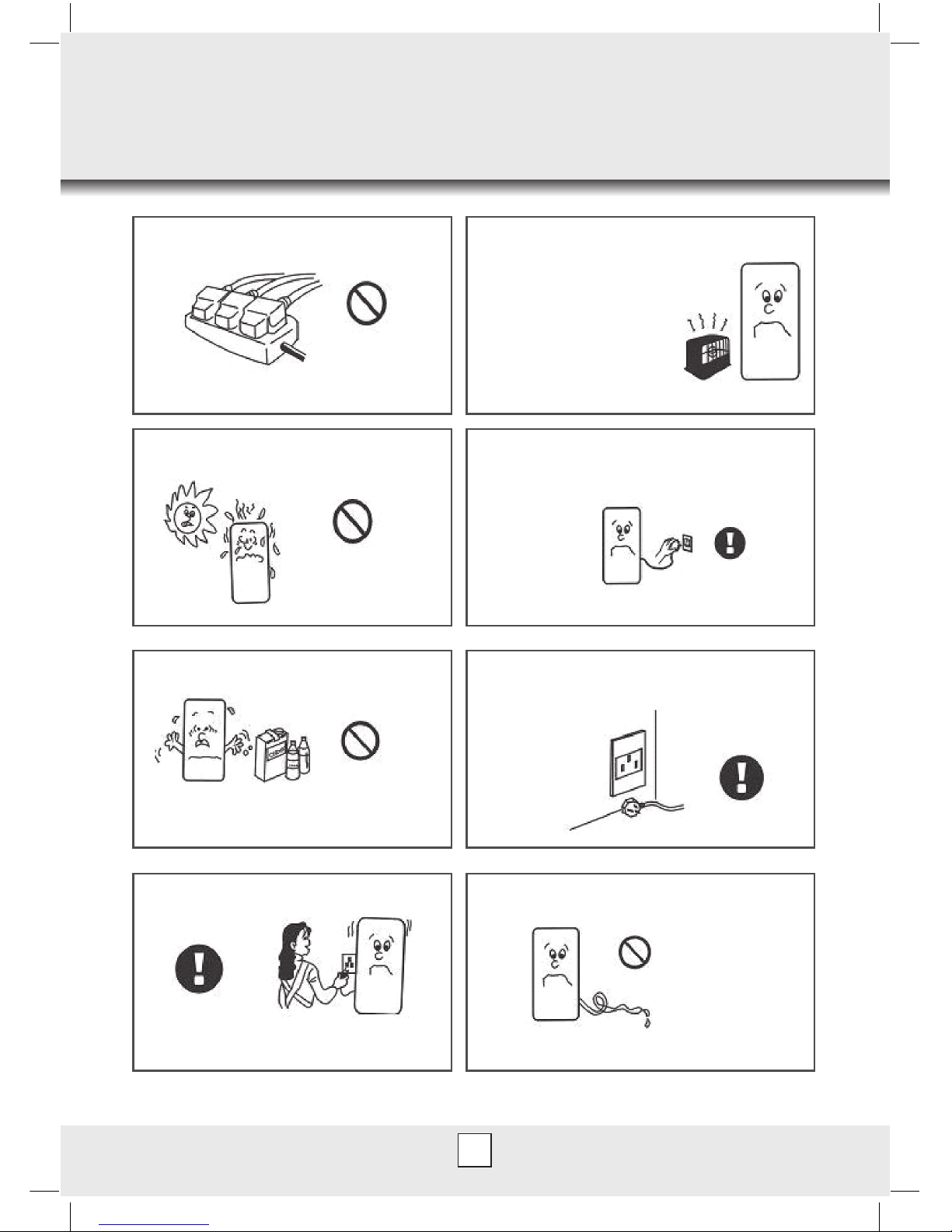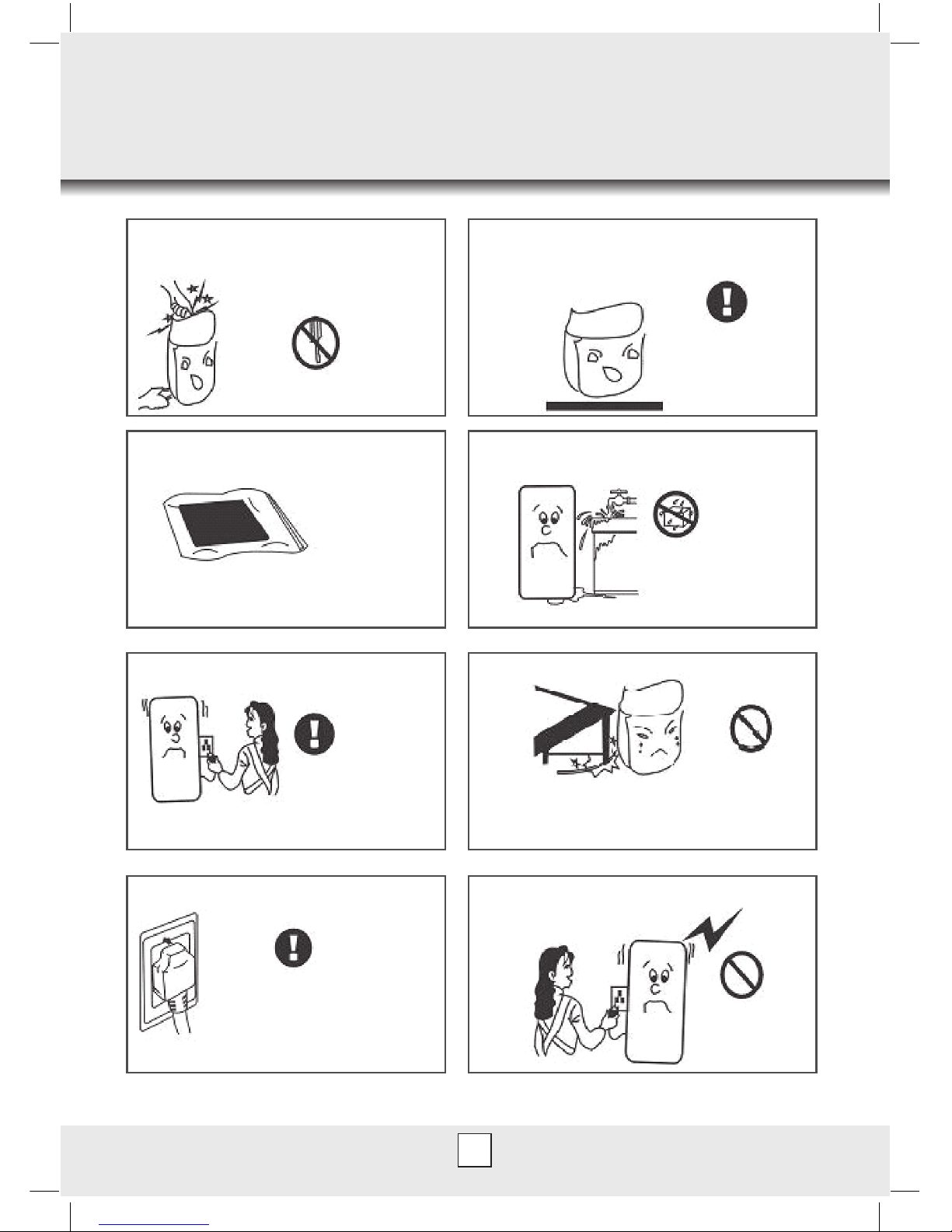5
OPERATION
Instruction of keys:
1. ON/OFF: Press ON/OFF, the unit runs in a circulation “ON-OFF-ON”.
2. Humidity up and down: Press “humidity up and down” for once, the set humidity will
increase or decrease by 1%. Press the key for 1.5 seconds and the set value will
increase or decrease by 1%. Press continuously with the speed 5 points per second.
3. Memory Key: Press the memory key and the memory indicator will light on to start the
function of memory when the power cuts off. Press the memory key again; the memory
indicator dies to shut off the function of memory when the power is cut off.
Start on:
1. Plug on the unit gives off “di”.
2. Press “ON/OFF”, the running indicator lights on, and the humidity display window
lights on to display the previously set humidity. The initial humidity setting is 60% and 3
seconds later the humidity display window lights on to display current humidity.
3. Press humidity up or down key to adjust the humidity needed. If the set humidity is 3%
less than current humidity, the unit runs; if the set humidity is 3% more than current
humidity, the unit stops running.
4. When set humidity is less than 30%, the unit dehumidifies continuously, and the humidity
display window reads “CO”.
Shut off:
Press “ON/OFF” when the unit is running, the unit stops running and all indicators die.
Notices:
1. When the set humidity is higher than current humidity, the unit will not run.
2. When the tank is full, the tank full indicator lights on, meanwhile, the compressor and the
fan motor shut off automatically, and the buzzer gives off “DD” sound. Unless the tank is
emptied, the buzzer gives the “DD” sound every 5 minutes. Only after emptying the tank
the unit will start running again.
3. When dehumidifying, the fan motor and compressor must be running at least for 3
minutes, once the compressor starts on. It is strongly forbidden to restart the compressor
again within 3 minutes after the shut off.
4. When operating in low temperature, the unit judges the system temperature
automatically to defrost. When defrosting, the defrosting indicator lights on, the fan motor
runs but compressor shuts off automatically.
5. When you press the memory key, the controller will record current humidity even if the
power is off. The unit will run under previous mode after power supplied again.
GB_DH_751.indd 5GB_DH_751.indd 5 2007-04-05 14:47:382007-04-05 14:47:38