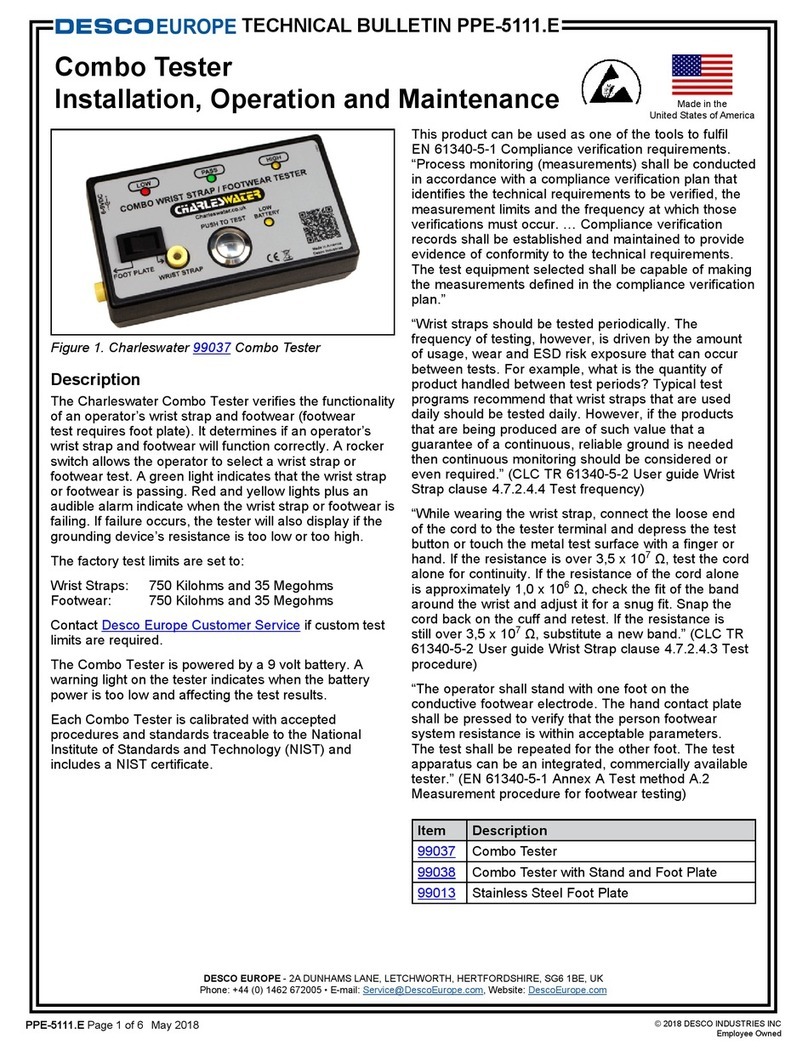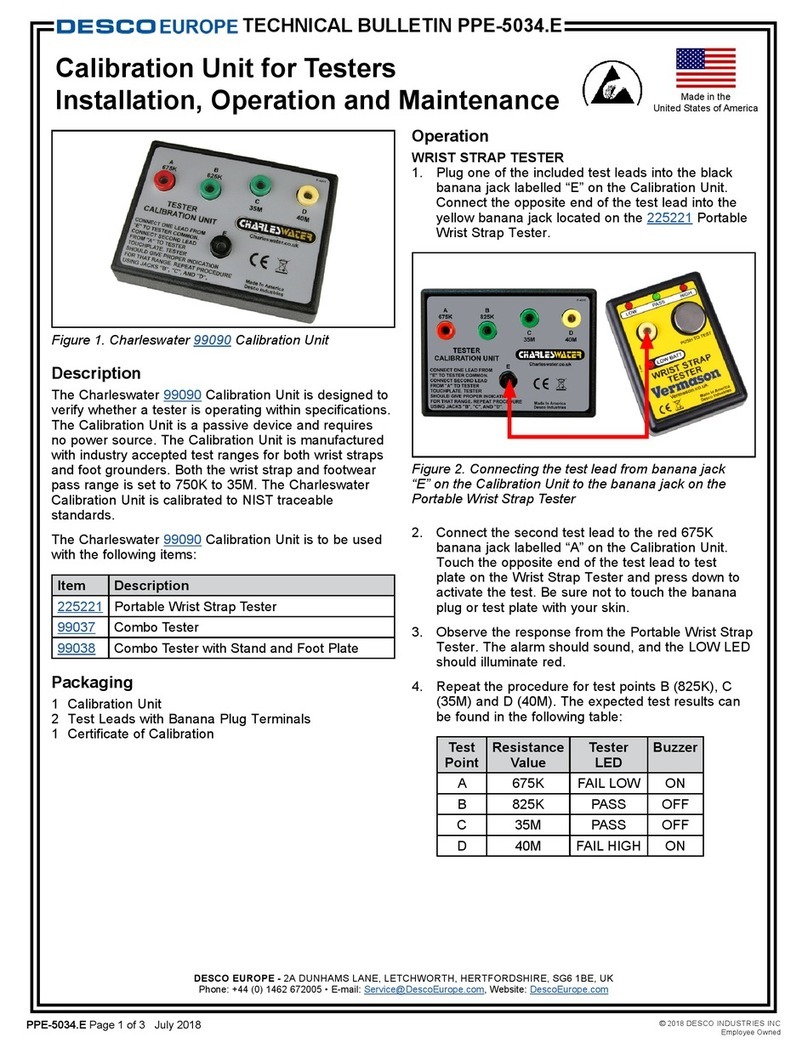Desco Europe Combo Tester X3 Service manual

TB-3080.E Page 1 of 8 © 2019 DESCO INDUSTRIES INC
Employee Owned
DESCO EUROPE - 2A DUNHAMS LANE, LETCHWORTH, HERTFORDSHIRE, SG6 1BE, UK
Combo Tester X3
Installation, Operation and Maintenance
Description
The Desco Combo Tester X3 verifies the functionality
of personnel grounding devices (wrist straps1, foot
grounders, ESD shoes, smocks2). Three independent
tests are performed simultaneously on the wrist strap
and each foot. Green lights indicate a pass condition.
Red and yellow lights plus an audible alarm indicate
when the wrist strap and/or footwear (left or right) have
failed. DIP switches may be accessed for test limit
preferences. Access control to an ESD Protected Area
can be further enforced by using the relay terminal on
the Combo Tester X3 and connecting it to an electronic
door lock or turnstile to grant access only to those who
have passed their personnel grounding device tests.
The Combo Tester X3 is calibrated to NIST standards
and includes a certificate.
Desco Combo Tester X3 Technology
• The solid-state touch test switch maintains test
accuracy and extends the lifetime of the tester
• The 30 volt test signal increases test reliability
• Pairs with the EMIT 50755 ESD Glove Test Fixture
to test operators that wear ESD gloves or finger cots
per Compliance Verification required by ESD TR53
The factory test limits are set to:
Wrist Straps: 750 kilohms and 10 megohms
Footwear: 750 kilohms and 35 megohms
(See page 3 for alternate test limit settings)
June 2019
The Combo Tester X3 and its accessories are available
as the following item numbers:
Item Description
19270 Combo Tester X3
19271 Combo Tester X3 with Stand
19287 Combo Tester X3 with 10 mm Adapter
19288 Combo Tester X3 with 10 mm Adapter & Stand
50755 ESD Glove Test Fixture
50424 Limit Comparator
19262 Power Adapter, 100-240 VAC Input, 12 VDC
0.5 A Output, All Plugs
19273 Replacement Dual Foot Plate
19274 Replacement Ground Cord
62103 Replacement Foot Plate Cord
This product can be used as one of the tools to fulfil
EN 61340-5-1 Compliance verification requirements
“Process monitoring (measurements) shall be conducted
in accordance with a compliance verification plan that
identifies the technical requirements to be verified, the
measurement limits and the frequency at which those
verifications must occur. … Compliance verification
records shall be established and maintained to provide
evidence of conformity to the technical requirements.
The test equipment selected shall be capable of making
the measurements defined in the compliance verification
plan.”
“Wrist straps should be tested periodically. The
frequency of testing, however, is driven by the amount
of usage, wear and ESD risk exposure that can occur
between tests. For example, what is the quantity of
product handled between test periods?
Because wrist straps have a finite life, it is important to
develop a test frequency that will guarantee integrity
of the system. Typical test programs recommend that
wrist straps that are used daily should be tested daily.
However, if the products that are being produced are of
such value that a guarantee of a continuous, reliable
ground is needed then continuous monitoring should be
considered or even required.”
(IEC TR 61340-5-2 Wrist strap use and selection clause
4.7.2.4.4 Test frequency)
Made in the
United States of America
TECHNICAL BULLETIN TB-3080.E
Figure 1. Desco Combo Tester X3 and Dual Foot Plate
1. The Combo Tester X3 can verify single-wire and dual-wire wrist
straps.
2. The Combo Tester X3 will also test a Groundable Static Control
Garment System. The Groundable Static Control Garment System
must have an RTG of < 3.5 x 10⁷ohms to meet the required limit
of IEC 61340-5-1 tested per IEC 61340-4-9.

TB-3080.E Page 2 of 8 © 2019 DESCO INDUSTRIES INC
Employee Owned
DESCO EUROPE - 2A DUNHAMS LANE, LETCHWORTH, HERTFORDSHIRE, SG6 1BE, UK
Packaging
19270 COMBO TESTER X3
1 Combo Tester X3
1 Dual Foot Plate
1 Power Adapter, 12 VDC, with interchangeable plugs
(North America, UK/Asia, Europe)
1 Foot Plate Cord, 1.8 m
1 Ground Cord
1 Certificate of Calibration
19271 COMBO TESTER X3, WITH STAND
1 Combo Tester X3
1 Dual Foot Plate
1 Power Adapter, 12 VDC, with interchangeable plugs
(North America, UK/Asia, Europe)
1 Foot Plate Cord, 1.8 m
1 Ground Cord
1 Pedestal (two pieces)
1 Base Plate
5 Socket Head Screws, 1/4-20 x 1/2"
2 Phillips Head Screws, 10-32 x 5/8"
2 Nuts, 10-32
2 Spacers
1 Certificate of Calibration
19272 STAND, FOR COMBO TESTER X3
1 Pedestal (two pieces)
1 Base Plate
5 Socket Head Screws, 1/4-20 x 1/2"
2 Phillips Head Screws, 10-32 x 5/8"
2 Nuts, 10-32
2 Spacers
Features and Components
A. Test Limit DIP Switch: Use this DIP switch to
configure the resistance limits of the tester. See the
section titled “Tester Configuration” for more information.
B. Footwear Status LEDs: Displays the footwear test
results.
C. 12 VDC Power Jack: Connect the included power
adapter here to power the Combo Tester X3.
D. Steady-State Test Switch: Place and hold your
finger here to begin the test.
E. Single-Wire Wrist Strap Jack: Insert your
single-wire wrist cord here to test your wrist strap.
F. Dual-Wire Wrist Strap Jack: Insert your dual-wire
wrist cord here to test your wrist strap.
G. Wrist Strap Status LEDs: Displays the wrist strap
test results.
H. ESD Glove Test Fixture Port: Used for connecting
the EMIT 50755 ESD Glove Test Fixture. See TB-6586
for more information.
I. Relay Terminal: Can be integrated with electronic
door locks, lights, buzzers, etc. It is capable of switching
up to 1 A @ 30 VDC or 0.5 A @ 125 VAC.
Terminals 1 & 2 = Normally Closed
Terminals 2 & 3 = Normally Open
NOTE: All tests must pass in order for the relay to
activate. The relay timer lasts approximately
2.5 seconds and cannot be modified. The timer starts
once the finger is removed from the test switch.
J. Ground Jack: Insert the banana plug end of the
included ground cord to this jack. Connect the ring
terminal end of the cord to equipment ground. This
connection will remove any static charge from the user
before the test.
NOTE: Failure to correctly ground the Combo Tester X3
may result in damage not covered under warranty.
K. Foot Plate Jack: Connect one end of the foot plate
cable cord and the other end to the dual foot plate.
L. Buzzer Volume Adjustment: Turn the trimpot
clockwise to increase the buzzer volume and
counter-clockwise to decrease the volume.
Figure 2. Combo Tester X3 features and components
B
D
H I
1 2 3
A
C GFE
J K L

TB-3080.E Page 3 of 8 © 2019 DESCO INDUSTRIES INC
Employee Owned
DESCO EUROPE - 2A DUNHAMS LANE, LETCHWORTH, HERTFORDSHIRE, SG6 1BE, UK
Installation
TESTER CONFIGURATION
The resistance limits for footwear and wrist strap tests
are controlled by the DIP switches located on the left
side of the Combo Tester X3. Use the following tables
for the DIP switch settings and their corresponding test
values.
Footwear Resistance
DIP switches 1 and 2 control the HIGH test limit.
Switch 1 Switch 2 HIGH Limit Resistance
ON ON 10 Megohms (1 x 107)
OFF OFF 35 Megohms (3.5 x 107)
ON OFF 100 Megohms (1 x 108)
OFF ON 1 Gigohm (1 x 109)
DIP switches 3 and 4 control the LOW test limit.
Switch 3 Switch 4 LOW Limit Resistance
OFF OFF footwear test disabled
ON OFF 100 Kilohms (1 x 105)
OFF ON 750 Kilohms (7.5 x 105)
default setting
NOTE: At 1 Gigohm high limit resistance, a dirty foot
plate could result in a false pass. Be sure to keep the
foot plate clean particularly when using this setting. This
setting is not suitable for relative humidity greater than
50 %.
Wrist Strap Resistance
DIP switches 5 and 6 control the HIGH test limit.
Switch 5 Switch 6 HIGH Limit Resistance
OFF OFF wrist strap test disabled
ON ON 10 Megohms (1 x 107)
ON OFF 35 Megohms (3.5 x 107)
default setting
DIP switch 5 must be ON (default setting) for the wrist
strap test to be active. The wrist strap test will be
disabled if DIP switch 5 is set to OFF.
The LOW limit for the wrist strap test is set to
750 kilohms and cannot be modified by the user. 5. Insert the ground cord’s banana plug into the
ground jack located at the bottom of the tester.
Connect ground cord’s ring terminal to equipment
ground. This connection will remove any static
charge from the user before the test.
NOTE: Failure to correctly ground the Combo
Tester X3 may result in damage not covered under
warranty.
6. Power the Combo Tester X3 with the power
adapter.
INSTALLING THE COMBO TESTER X3
1. Mount the tester at the desired location using the
four mounting holes located in the corners of the
yellow mounting plate.
2. Set the dual foot plate below the tester.
3. Insert one end of the foot plate cord into the stereo
jack located at the bottom of the tester. Insert the
opposite end of the cord into the stereo jack located
on the underside of the dual foot plate.
4. Use the guides located on the underside of the dual
foot plate to route the cord either out the top or the
side. This will prevent the foot plate cord from being
accidentally tripped and unplugged.
Figure 3. Routing the foot plate cord through the top
Figure 4. Routing the foot plate cord through the side

TB-3080.E Page 4 of 8 © 2019 DESCO INDUSTRIES INC
Employee Owned
DESCO EUROPE - 2A DUNHAMS LANE, LETCHWORTH, HERTFORDSHIRE, SG6 1BE, UK
INSTALLING THE COMBO TESTER X3 AND STAND
1. Assemble the pedestal and base plate using the 5
socket head screws.
2. Route the ground cord, foot plate cord and power
adapter through the pedestal. Feed the cords from
the bottom and have them exit through the top.
3. Align the backplate’s two holes located above and
below the tester to the two holes on the pedestal’s
mounting bracket. Secure the backplate using the
two phillips head screws, spacers, and nuts.
4. Plug the ground cord into the ground jack located
on the bottom of the tester and connect the ring
terminal to equipment ground. This connection will
remove any static charge from the user before the
test. NOTE: Failure to correctly ground the Combo
Tester X3 may result in damage not covered under
warranty.
5. Plug the foot plate cord into the tester and the dual
foot plate.
Figure 5. Assembling the pedestal and base plate using
the 5 socket head screws
Figure 6. Securing the Combo Tester X3 to the pedestal
6. Lay the dual foot plate onto the base plate.
Figure 7. Connecting the cords to the Combo Tester X3

TB-3080.E Page 5 of 8 © 2019 DESCO INDUSTRIES INC
Employee Owned
DESCO EUROPE - 2A DUNHAMS LANE, LETCHWORTH, HERTFORDSHIRE, SG6 1BE, UK
7. Power the Combo Tester X3 with the power
adapter.
WIRING THE COMBO TESTER X3 TO AN ACCESS
CONTROL SYSTEM
The Combo Tester X3 may be connected to an Access
Control System to grant access when both a valid
proximity badge is read and PASS test results are
achieved at the tester. Figure 8 shows an example
when using a turnstile.
*NOTE: The Access Control System must have a time
delay feature in order to achieve the configuration
described above. Set the Access Control System’s
relay to remain active for a few seconds when a valid
proximity badge is accepted. The relay will need to
remain active long enough for an operator to perform a
test on the Combo Tester X3. The access control device
will only unlock when it receives an active signal from
both the Access Control System and Combo Tester X3.
Operation
1. A circling light around the test switch indicates when
the Combo Tester X3 is on standby and ready to
perform a test.
Access Control System*
NORMALLY
OPEN RELAY
DATA
INPUT
Proximity
Reader
Combo
Tester X3
ACC
INPUT
Turnstile
DATA
LINES
Figure 9. Wiring the Combo Tester X3 to an Access
Control System
(normally open relay
contacts shown above)
2. While wearing a wrist strap and/or ESD footwear,
plug the wrist cord into its corresponding jack
located on the face of the Combo Tester X3. Place
one foot on each foot plate.
3. To begin the test, use your finger to bridge the test
switch’s inner and outer contacts. The blue standby
LED will become solid to indicate that the test has
been initiated. Hold your finger down until the test
results are displayed.
If your finger is removed too early, the tester’s LEDs
will blink three times to indicate that the test was not
completed. DO NOT touch any other metal while
performing your test as this will affect your results.
Figure 10. Steady-State Test Switch features and
components
OUTER
CONTACT
INNER
CONTACT
STANDBY
LED
Figure 8. Installing the dual foot plate onto the baseplate
Table of contents
Other Desco Europe Test Equipment manuals
Popular Test Equipment manuals by other brands

Redtech
Redtech TRAILERteck T05 user manual

Venmar
Venmar AVS Constructo 1.0 HRV user guide

Test Instrument Solutions
Test Instrument Solutions SafetyPAT operating manual

Hanna Instruments
Hanna Instruments HI 38078 instruction manual

Kistler
Kistler 5495C Series instruction manual

Waygate Technologies
Waygate Technologies DM5E Basic quick start guide

StoneL
StoneL DeviceNet CK464002A manual

Seica
Seica RAPID 220 Site preparation guide

Kingfisher
Kingfisher KI7400 Series Training manual

Kurth Electronic
Kurth Electronic CCTS-03 operating manual

SMART
SMART KANAAD SBT XTREME 3G Series user manual

Agilent Technologies
Agilent Technologies BERT Serial Getting started