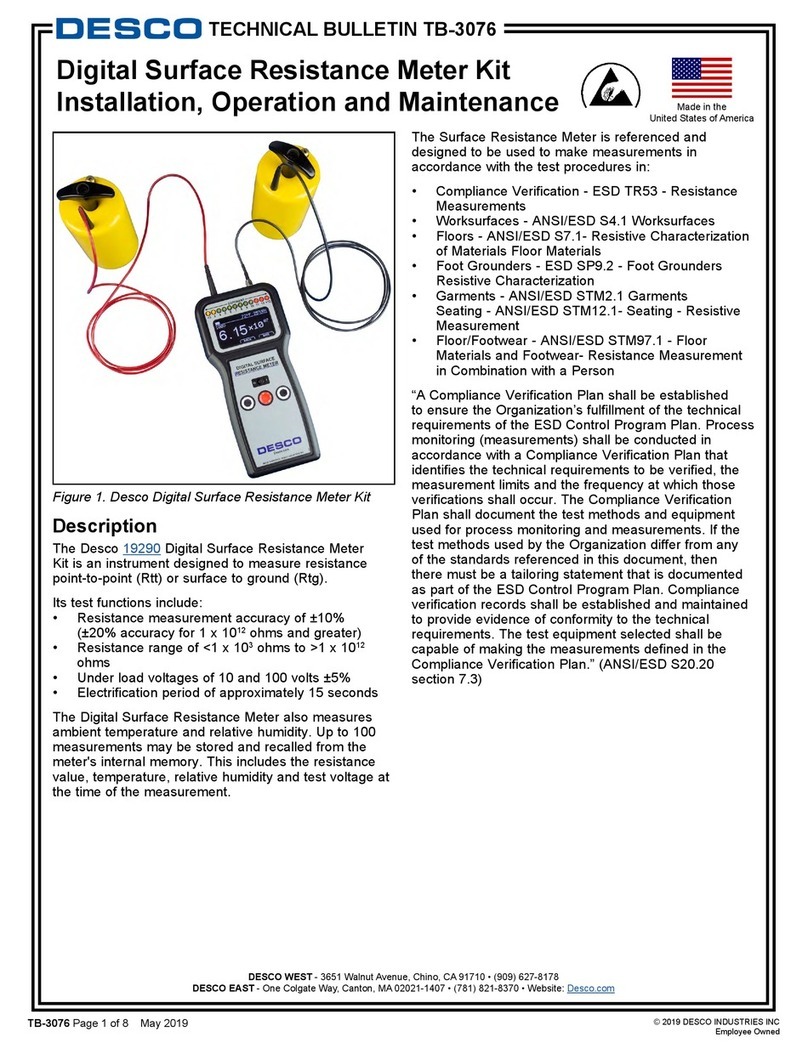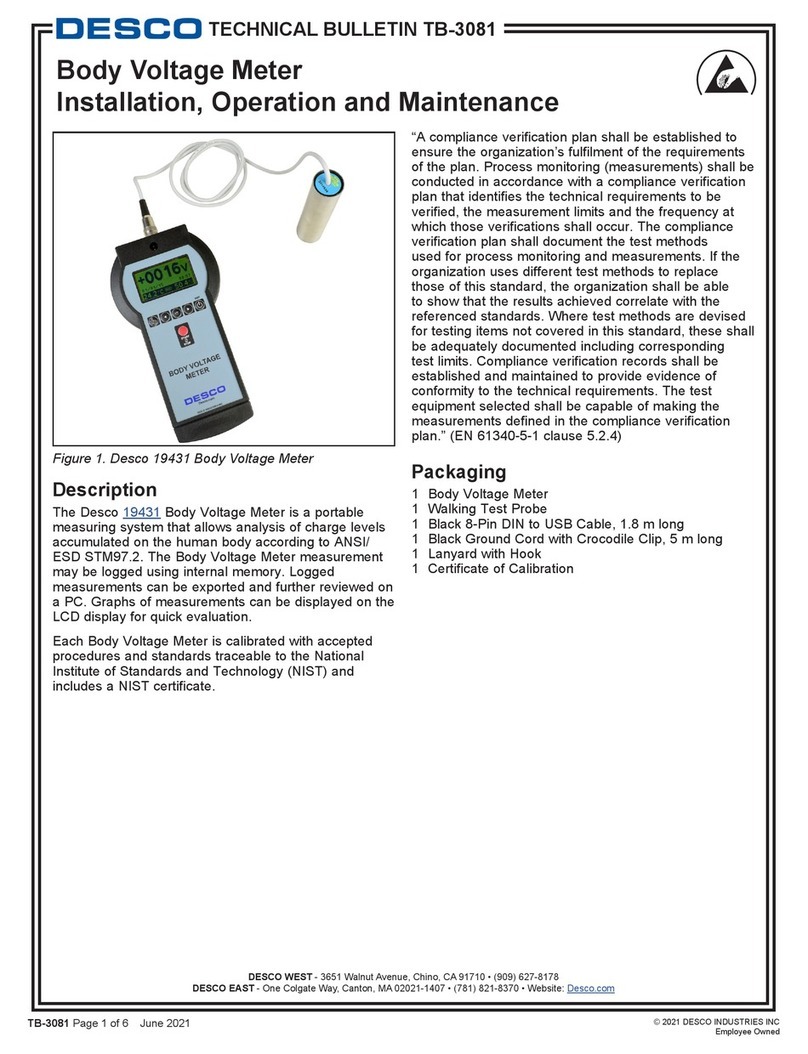© 2016 DESCO INDUSTRIES, INC.
Employee Owned
Digital Static Field Meter
Operation and Maintenance
Description
The Desco Digital Static Field Meter indicates surface
voltage and polarity on objects. The meter can measure
ranges of 0 to ±1.999 kV or 0 to ±19.99 kV at a distance
of 1 inch with an accuracy of ±5% of the displayed
value. The automatic zero button allows adjustment to
zero with no screws or dials to turn. The hold button
allows the user to “freeze” a displayed measurement for
evaluation. A LED range finder helps the operator to
place the meter at the correct distance from the surface
being measured. The meter will automatically turn off
after 20 minutes to conserve battery power (9V). The
Digital Static Field Meter is calibrated with accepted
procedures and standards traceable to the National
Institute of Standards and Technology.
“When any object becomes electrostatically charged,
there is an electrostatic eld associated with that charge.
If an ESDS (ESD sensitive) device is placed in that
electrostatic eld, a voltage may be induced on the
device. If the device is then momentarily grounded, a
transfer of charge from the device occurs as a CDM
(Charged Device Model) event. If the device is removed
from the region of the electrostatic eld and grounded
again, a second CDM event will occur as charge (of
opposite polarity from the rst event) is transferred from
the device.” (Handbook ESD TR20.20 section 2.7.5
Field Induced Discharges)
“All nonessential insulators such as coffee cups, food
wrappers and personal items shall be removed from the
EPA.
The ESD program shall include a plan for handling
process-required insulators in order to mitigate
field-induced CDM damage.
If the field measured on the process required insulator
is greater than 2000 volts/inch and the process required
insulator is less than 30 cm (12 inches) from the ESDS
item, steps shall be taken to either:
A) Separate the required insulator from the ESDS item
by a distance of greater than 30 cm (12 inches); or
B) Use ionization or other charge mitigating techniques
to neutralize the charge.
If the field measured on the process required insulator
is greater than 125 volts/inch and the process required
insulator is less than 2.5 cm (1 inch) from the ESDS
item, steps shall be taken to either:
A) Separate the required insulator from the ESDS item
by a distance of greater than 2.5 cm (1 inch); or
B) Use ionization or other charge mitigating techniques
to neutralize the charge.
NOTE: The accurate measurement of electrostatic fields
requires that the person making the measurement is
familiar with the operation of the measuring equipment.
Most hand held meters require that the reading be taken
at a fixed distance from the object. They also normally
specify that the object has a minimum dimension of
fixed size in order to obtain an accurate reading.” (ANSI/
ESD S20.20-2014 section 8.3.1 Insulators)
Figure 1. Desco 19492 Digital Static Field Meter
April 2016
Made in the
United States of America
TECHNICAL BULLETIN TB-3040