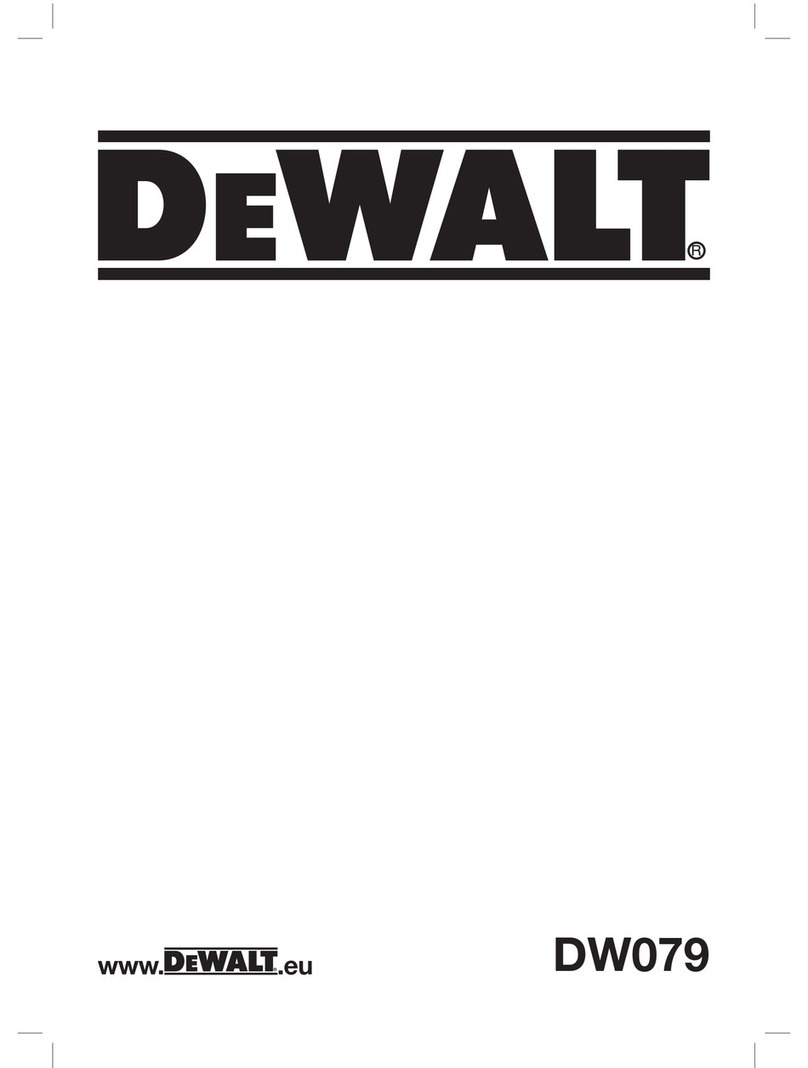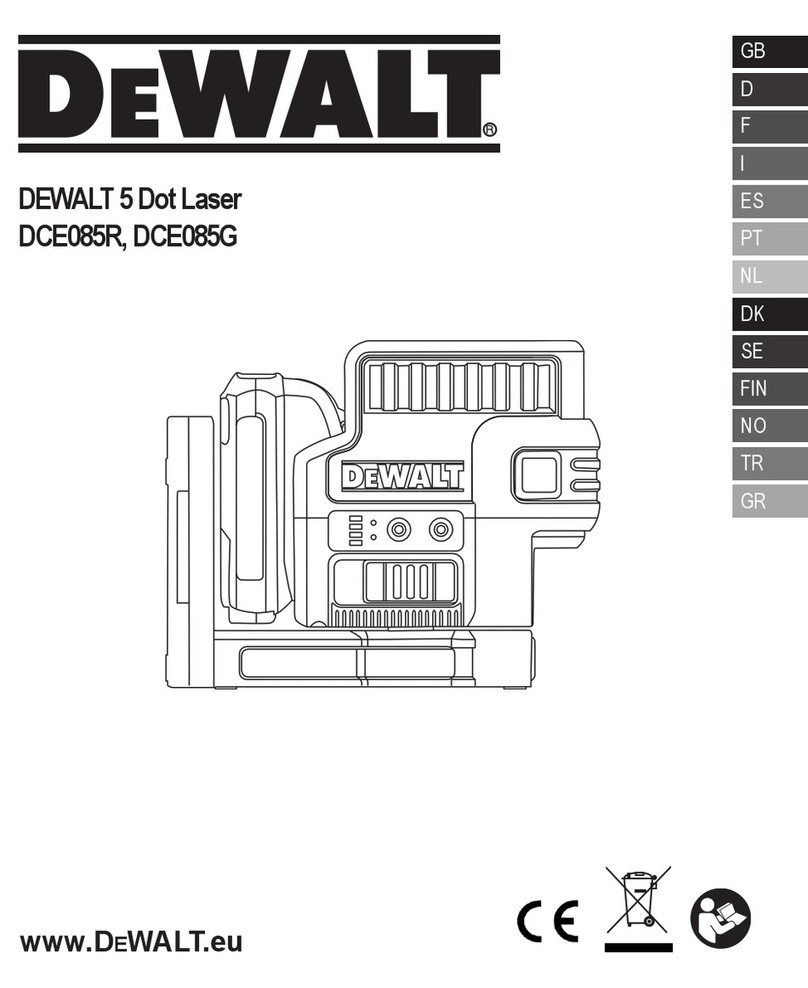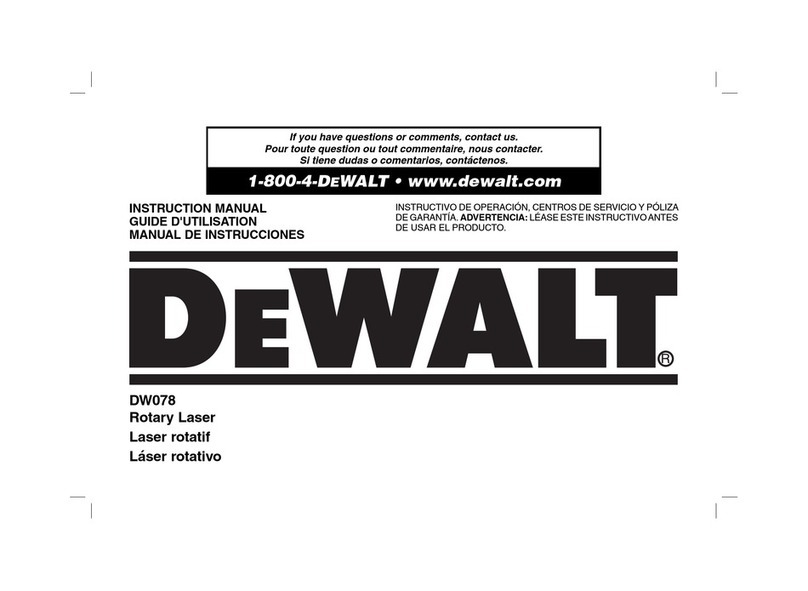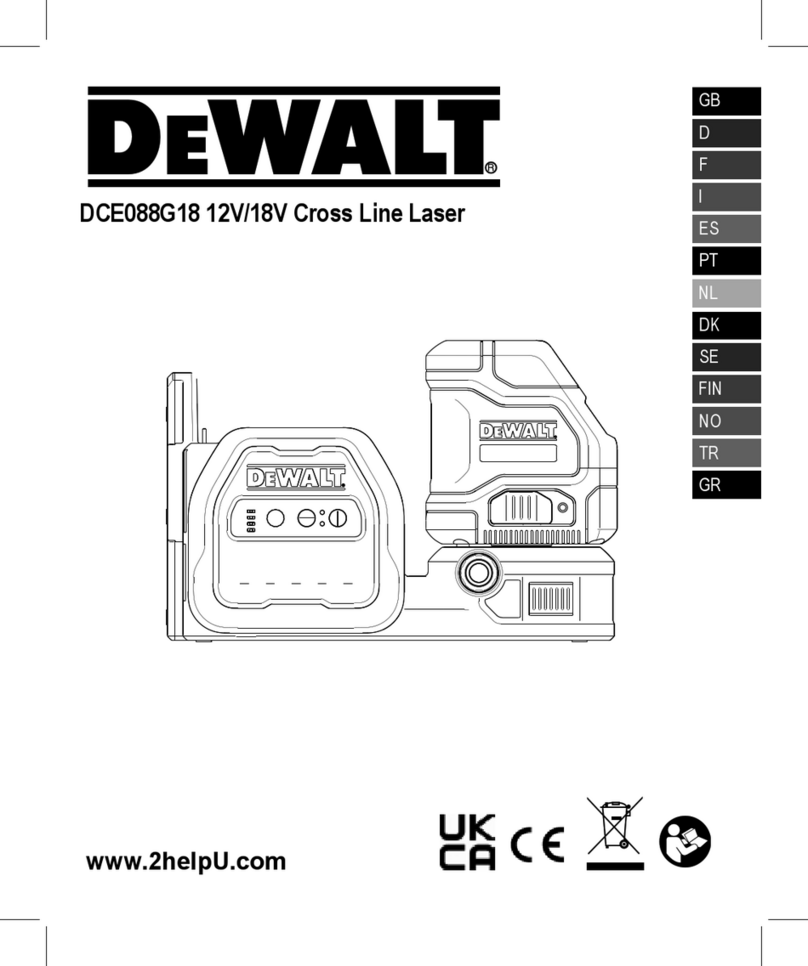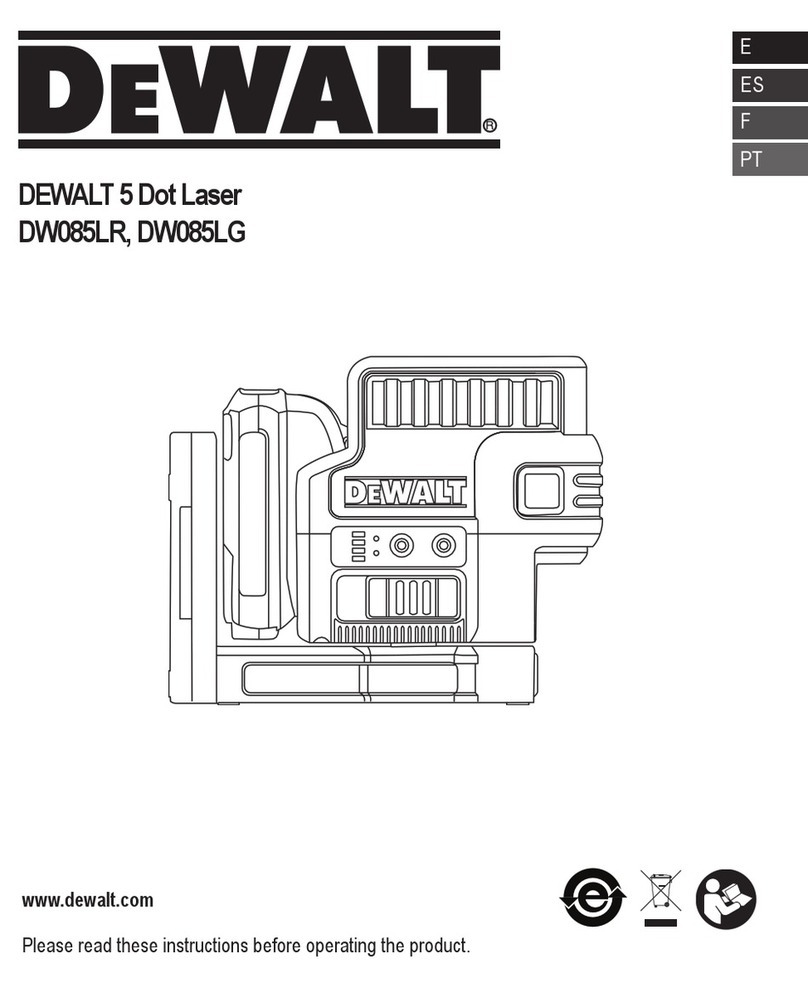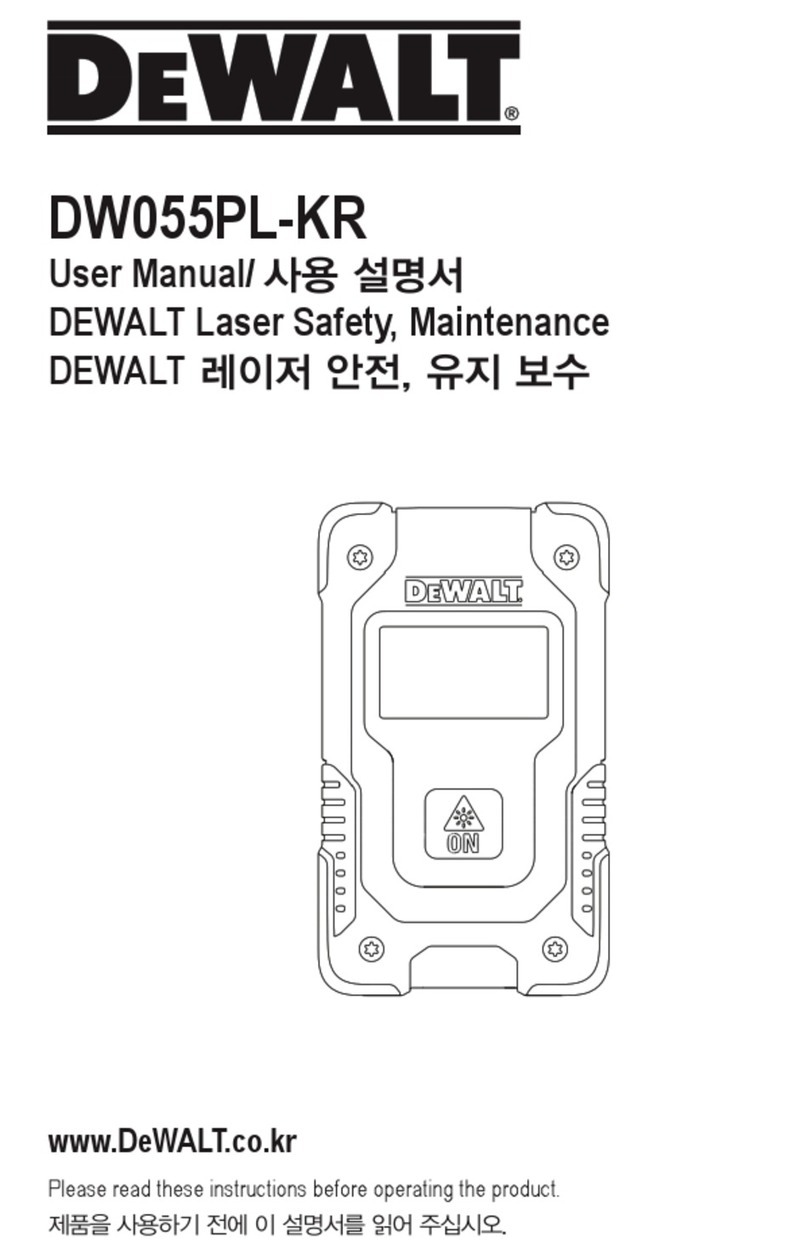E
5
A1
2
3
ON
DW030
4
USB
1
2
B
C
ON
DW030
D1
2
E
1.89m
A1
2
3
ON
DW030
4
USB
1
2
B
C
ON
DW030
D1
2
E
1.89m
Contents
• User Safety
• Battery Safety
• Setup
• Operation
• Warranty
• Error Codes
• Specifi cations
Retain all sections of this manual for future reference.
User Safety
WARNING:
Carefully read the Safety Instructions and
Product Manual before using this product. The
person responsible for the product must ensure
that all users understand and adhere to these
instructions.
WARNING:
The following label information is placed on
your laser tool to inform you of the laser class
for your convenience and safety.
3
GB
Contents
• User Safety
• Battery Safety
• Setup
• Operation
• Warranty
• Error Codes
• Specications
Retain all sections of this manual for future reference.
User Safety
WARNING:
Carefully read the Safety Instructions and
Product Manual before using this product. The
person responsible for the product must ensure
that all users understand and adhere to these
instructions.
WARNING:
The following label information is placed on your
laser tool to inform you of the laser class for your
convenience and safety.
The DW030PL-XJ tool emits a visible laser beam, as
shown in Figure
A
#1. The laser beam emitted is Laser
Class 2 per IEC 60825-1 and complies with 21 CFR
1040.10 and 1040.11 except for deviations pursuant to
Laser Notice No. 50, dated June 24, 2007.
WARNING:
While the laser tool is in operation, be careful not
to expose your eyes to the emitting laser beam
(red light source). Exposure to a laser beam
for an extended time period may be hazardous
to your eyes. Do not look into the beam with
optical aids.
WARNING: To reduce the risk of injury, the user
must read the product User Manual and the
Safety Manual.
Setup
Attaching the Wrist Strap
1. While facing the front of the tool, insert the thin end of
the wrist strap through one of the holes in the lower
right corner of the tool.
2. Push the thin end of the wrist strap until it goes
through the other hole.
3. Separate the two wires, which make up the thin end
of the wrist strap, to form a loop.
4. Insert the thick end of the wrist strap all the way
through the loop in the thin end, so the wrist strap is
securely fastened to the tool (Figure
B
).
Charging the Battery
Fully charge the battery before initial use and whenever
the tool has not been used for 6 months or longer.
1. Locate the port cover on the side of the tool (Figure
A
#4).
2. Using your finger, gently pull the port cover down
(Figure
E
#1).
3. Insert the small end of the USB Recharge Cable into
the port on the side of the tool, making sure to insert
the flat side of the cable into the flat side of the port
(Figure
E
#2).
4. Insert the USB end of the cable into a USB port in
a computer or USB power outlet (Figure
E
#3).
5. Wait approximately 2.5 hours for the battery to fully
charge and then disconnect the USB Recharge
Cable.
The DW030PL-XJ tool emits a visible laser beam, as
shown in Figure A#1. The laser beam emitted is Laser
Class 2 per IEC 60825-1 and complies with 21 CFR
1040.10 and 1040.11 except for deviations pursuant to
Laser Notice No. 50, dated June 24, 2007.
WARNING:
While the laser tool is in operation, be careful
not to expose your eyes to the emitting laser
beam (red light source). Exposure to a laser
beam for an extended time period may be
hazardous to your eyes. Do not look into the
beam with optical aids.
WARNING:
To reduce the risk of injury, the user must
read the product User Manual and the Safety
Manual.
3
GB
Contents
• User Safety
• Battery Safety
• Setup
• Operation
• Warranty
• Error Codes
• Specications
Retain all sections of this manual for future reference.
User Safety
WARNING:
Carefully read the Safety Instructions and
Product Manual before using this product. The
person responsible for the product must ensure
that all users understand and adhere to these
instructions.
WARNING:
The following label information is placed on your
laser tool to inform you of the laser class for your
convenience and safety.
The DW030PL-XJ tool emits a visible laser beam, as
shown in Figure
A
#1. The laser beam emitted is Laser
Class 2 per IEC 60825-1 and complies with 21 CFR
1040.10 and 1040.11 except for deviations pursuant to
Laser Notice No. 50, dated June 24, 2007.
WARNING:
While the laser tool is in operation, be careful not
to expose your eyes to the emitting laser beam
(red light source). Exposure to a laser beam
for an extended time period may be hazardous
to your eyes. Do not look into the beam with
optical aids.
WARNING: To reduce the risk of injury, the user
must read the product User Manual and the
Safety Manual.
Setup
Attaching the Wrist Strap
1. While facing the front of the tool, insert the thin end of
the wrist strap through one of the holes in the lower
right corner of the tool.
2. Push the thin end of the wrist strap until it goes
through the other hole.
3. Separate the two wires, which make up the thin end
of the wrist strap, to form a loop.
4. Insert the thick end of the wrist strap all the way
through the loop in the thin end, so the wrist strap is
securely fastened to the tool (Figure
B
).
Charging the Battery
Fully charge the battery before initial use and whenever
the tool has not been used for 6 months or longer.
1. Locate the port cover on the side of the tool (Figure
A
#4).
2. Using your finger, gently pull the port cover down
(Figure
E
#1).
3. Insert the small end of the USB Recharge Cable into
the port on the side of the tool, making sure to insert
the flat side of the cable into the flat side of the port
(Figure
E
#2).
4. Insert the USB end of the cable into a USB port in
a computer or USB power outlet (Figure
E
#3).
5. Wait approximately 2.5 hours for the battery to fully
charge and then disconnect the USB Recharge
Cable.
3
GB
Contents
• User Safety
• Battery Safety
• Setup
• Operation
• Warranty
• Error Codes
• Specications
Retain all sections of this manual for future reference.
User Safety
WARNING:
Carefully read the Safety Instructions and
Product Manual before using this product. The
person responsible for the product must ensure
that all users understand and adhere to these
instructions.
WARNING:
The following label information is placed on your
laser tool to inform you of the laser class for your
convenience and safety.
The DW030PL-XJ tool emits a visible laser beam, as
shown in Figure
A
#1. The laser beam emitted is Laser
Class 2 per IEC 60825-1 and complies with 21 CFR
1040.10 and 1040.11 except for deviations pursuant to
Laser Notice No. 50, dated June 24, 2007.
WARNING:
While the laser tool is in operation, be careful not
to expose your eyes to the emitting laser beam
(red light source). Exposure to a laser beam
for an extended time period may be hazardous
to your eyes. Do not look into the beam with
optical aids.
WARNING: To reduce the risk of injury, the user
must read the product User Manual and the
Safety Manual.
Setup
Attaching the Wrist Strap
1. While facing the front of the tool, insert the thin end of
the wrist strap through one of the holes in the lower
right corner of the tool.
2. Push the thin end of the wrist strap until it goes
through the other hole.
3. Separate the two wires, which make up the thin end
of the wrist strap, to form a loop.
4. Insert the thick end of the wrist strap all the way
through the loop in the thin end, so the wrist strap is
securely fastened to the tool (Figure
B
).
Charging the Battery
Fully charge the battery before initial use and whenever
the tool has not been used for 6 months or longer.
1. Locate the port cover on the side of the tool (Figure
A
#4).
2. Using your finger, gently pull the port cover down
(Figure
E
#1).
3. Insert the small end of the USB Recharge Cable into
the port on the side of the tool, making sure to insert
the flat side of the cable into the flat side of the port
(Figure
E
#2).
4. Insert the USB end of the cable into a USB port in
a computer or USB power outlet (Figure
E
#3).
5. Wait approximately 2.5 hours for the battery to fully
charge and then disconnect the USB Recharge
Cable.
3
GB
Contents
• User Safety
• Battery Safety
• Setup
• Operation
• Warranty
• Error Codes
• Specications
Retain all sections of this manual for future reference.
User Safety
WARNING:
Carefully read the Safety Instructions and
Product Manual before using this product. The
person responsible for the product must ensure
that all users understand and adhere to these
instructions.
WARNING:
The following label information is placed on your
laser tool to inform you of the laser class for your
convenience and safety.
The DW030PL-XJ tool emits a visible laser beam, as
shown in Figure
A
#1. The laser beam emitted is Laser
Class 2 per IEC 60825-1 and complies with 21 CFR
1040.10 and 1040.11 except for deviations pursuant to
Laser Notice No. 50, dated June 24, 2007.
WARNING:
While the laser tool is in operation, be careful not
to expose your eyes to the emitting laser beam
(red light source). Exposure to a laser beam
for an extended time period may be hazardous
to your eyes. Do not look into the beam with
optical aids.
WARNING: To reduce the risk of injury, the user
must read the product User Manual and the
Safety Manual.
Setup
Attaching the Wrist Strap
1. While facing the front of the tool, insert the thin end of
the wrist strap through one of the holes in the lower
right corner of the tool.
2. Push the thin end of the wrist strap until it goes
through the other hole.
3. Separate the two wires, which make up the thin end
of the wrist strap, to form a loop.
4. Insert the thick end of the wrist strap all the way
through the loop in the thin end, so the wrist strap is
securely fastened to the tool (Figure
B
).
Charging the Battery
Fully charge the battery before initial use and whenever
the tool has not been used for 6 months or longer.
1. Locate the port cover on the side of the tool (Figure
A
#4).
2. Using your finger, gently pull the port cover down
(Figure
E
#1).
3. Insert the small end of the USB Recharge Cable into
the port on the side of the tool, making sure to insert
the flat side of the cable into the flat side of the port
(Figure
E
#2).
4. Insert the USB end of the cable into a USB port in
a computer or USB power outlet (Figure
E
#3).
5. Wait approximately 2.5 hours for the battery to fully
charge and then disconnect the USB Recharge
Cable.
3
GB
Contents
• User Safety
• Battery Safety
• Setup
• Operation
• Warranty
• Error Codes
• Specications
Retain all sections of this manual for future reference.
User Safety
WARNING:
Carefully read the Safety Instructions and
Product Manual before using this product. The
person responsible for the product must ensure
that all users understand and adhere to these
instructions.
WARNING:
The following label information is placed on your
laser tool to inform you of the laser class for your
convenience and safety.
The DW030PL-XJ tool emits a visible laser beam, as
shown in Figure
A
#1. The laser beam emitted is Laser
Class 2 per IEC 60825-1 and complies with 21 CFR
1040.10 and 1040.11 except for deviations pursuant to
Laser Notice No. 50, dated June 24, 2007.
WARNING:
While the laser tool is in operation, be careful not
to expose your eyes to the emitting laser beam
(red light source). Exposure to a laser beam
for an extended time period may be hazardous
to your eyes. Do not look into the beam with
optical aids.
WARNING: To reduce the risk of injury, the user
must read the product User Manual and the
Safety Manual.
Setup
Attaching the Wrist Strap
1. While facing the front of the tool, insert the thin end of
the wrist strap through one of the holes in the lower
right corner of the tool.
2. Push the thin end of the wrist strap until it goes
through the other hole.
3. Separate the two wires, which make up the thin end
of the wrist strap, to form a loop.
4. Insert the thick end of the wrist strap all the way
through the loop in the thin end, so the wrist strap is
securely fastened to the tool (Figure
B
).
Charging the Battery
Fully charge the battery before initial use and whenever
the tool has not been used for 6 months or longer.
1. Locate the port cover on the side of the tool (Figure
A
#4).
2. Using your finger, gently pull the port cover down
(Figure
E
#1).
3. Insert the small end of the USB Recharge Cable into
the port on the side of the tool, making sure to insert
the flat side of the cable into the flat side of the port
(Figure
E
#2).
4. Insert the USB end of the cable into a USB port in
a computer or USB power outlet (Figure
E
#3).
5. Wait approximately 2.5 hours for the battery to fully
charge and then disconnect the USB Recharge
Cable.
Setup
Attaching the Wrist Strap
1. While facing the front of the tool, insert the thin end
of the wrist strap through one of the holes in the
lower right corner of the tool.
2. Push the thin end of the wrist strap until it goes
through the other hole.
3. Separate the two wires, which make up the thin end
of the wrist strap, to form a loop.
4. Insert the thick end of the wrist strap all the way
through the loop in the thin end, so the wrist strap is
securely fastened to the tool (Figure B).
Charging the Battery
Fully charge the battery before initial use and whenever
the tool has not been used for 6 months or longer.
1. Locate the port cover on the side of the tool (Figure
A#4).
2. Using your fi nger, gently pull the port cover down
(Figure E#1).
3. Insert the small end of the USB Recharge Cable into
the port on the side of the tool, making sure to insert
the fl at side of the cable into the fl at side of the port
(Figure E#2).
4. Insert the USB end of the cable into a USB port in a
computer or USB power outlet (Figure E#3).
5. Wait approximately 2.5 hours for the battery to fully
charge and then disconnect the USB Recharge
Cable.
When the tool is ON, the battery level appears in the
display window (Figure D#1).