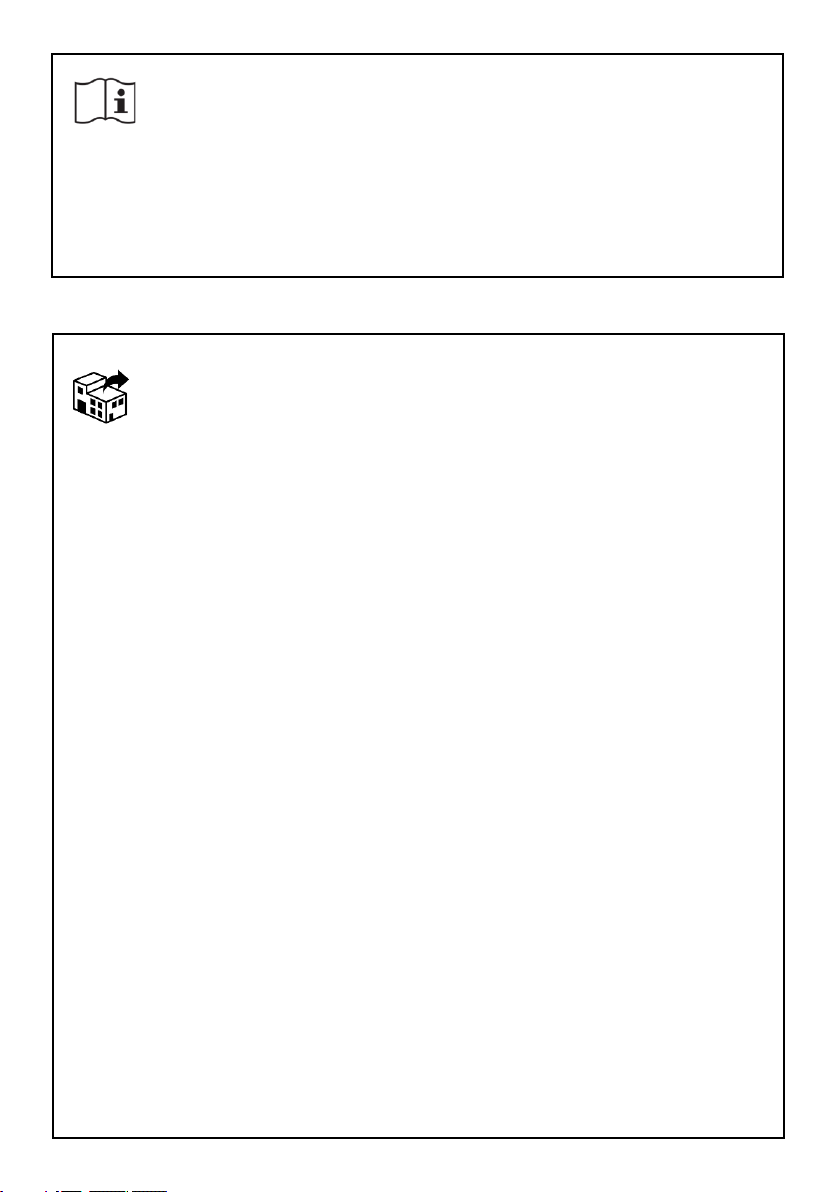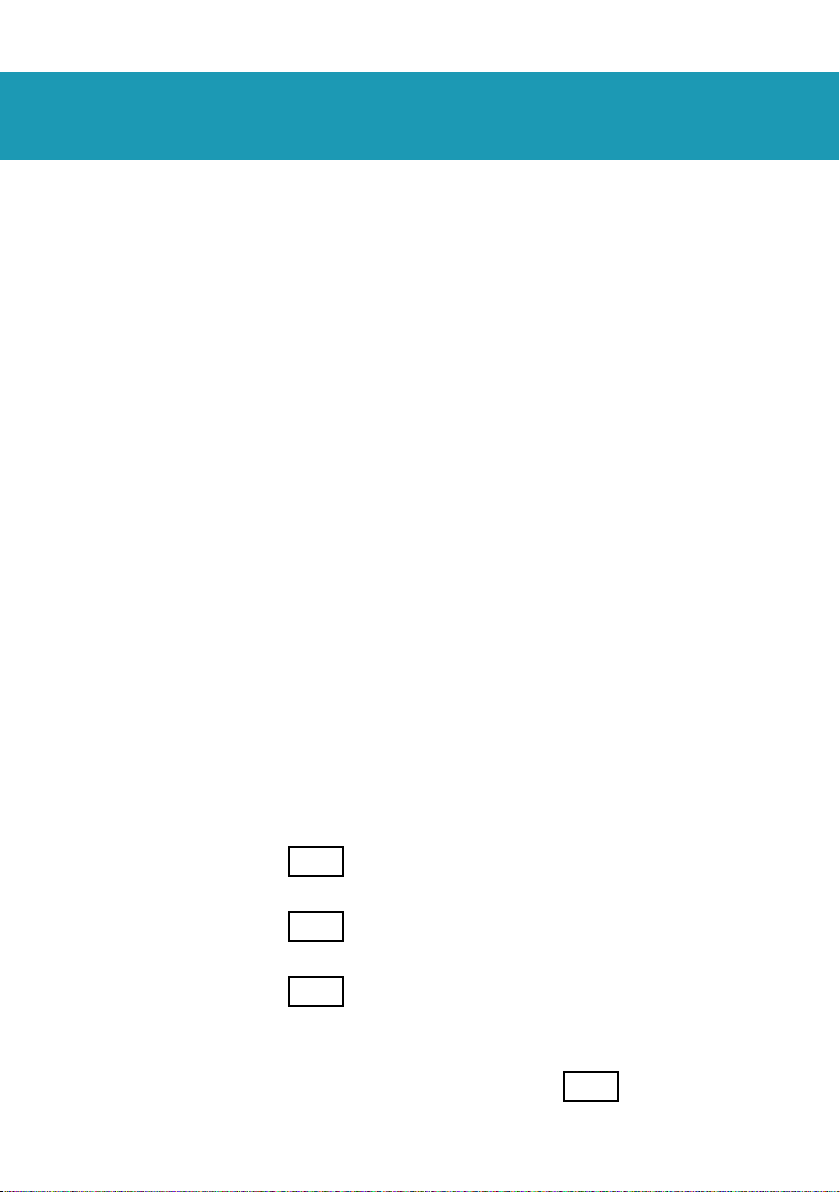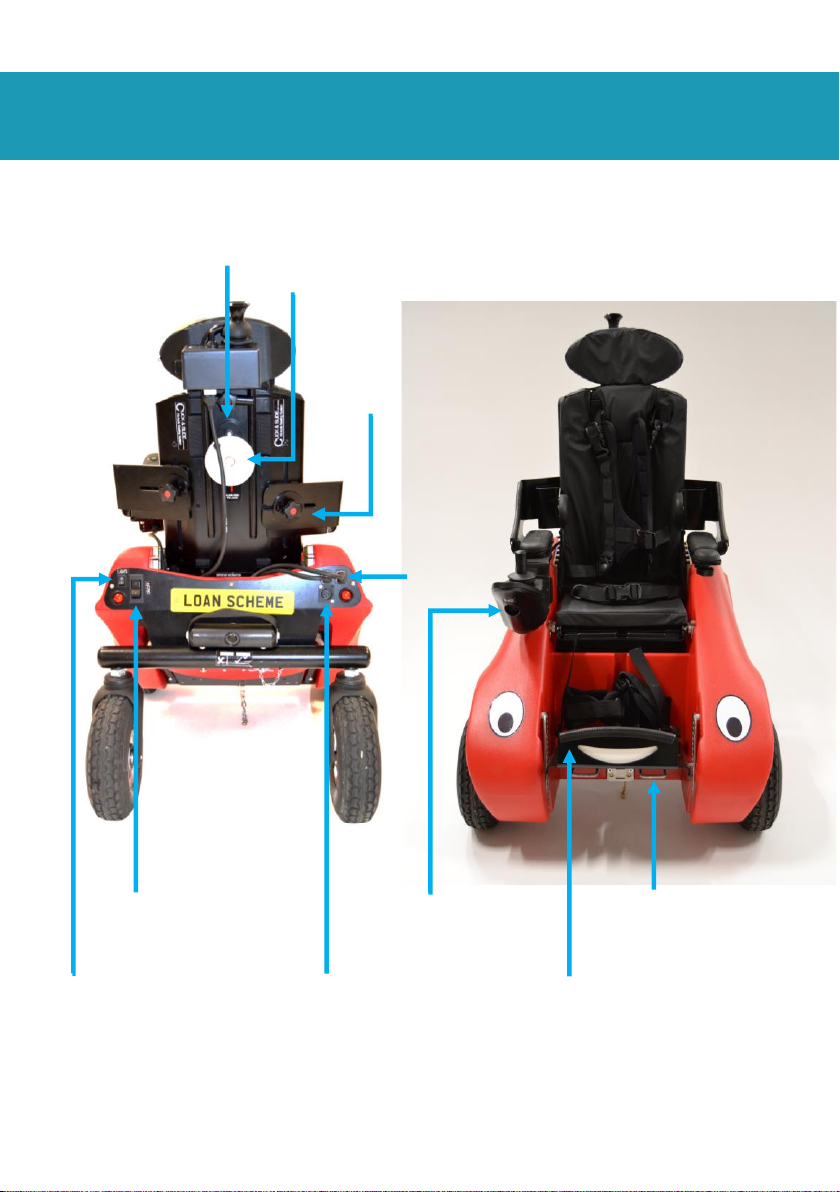4
Contents
Important Information........................................................................................... 5
Overview of Wizzybug ........................................................................................... 8
Wizzybug Features.................................................................................................10
Accessories.................................................................................................................12
Getting to Know Wizzybug ................................................................................13
How to Put Wizzybug Together......................................................................18
Armrests and Thoracic Supports ....................................................................24
How to Take Wizzybug Apart...........................................................................25
Wheels ..........................................................................................................................28
Seating System .........................................................................................................30
Control System.........................................................................................................37
Positioning of the Joystick .................................................................................42
Using the Horn .........................................................................................................44
Locking the Joystick ..............................................................................................45
Metal Tray...................................................................................................................46
Optional Control Inputs.......................................................................................47
LiNX Plus Advanced Settings............................................................................48
Battery Indicator .....................................................................................................49
Battery and Charging............................................................................................50
Maintenance of the Battery ..............................................................................54
Moving and Handling ...........................................................................................55
Transportation..........................................................................................................56
Maintenance and Servicing...............................................................................58
Warranty (Sales Customers Only) ..................................................................59
Disposal........................................................................................................................60
Glossary of Symbols Found on Labelling...................................................61
Troubleshooting ......................................................................................................62
Specification..............................................................................................................64
Table of Figures .......................................................................................................66
Contacting Designability ....................................................................................68
Wizzybug Passport.................................................................................................68