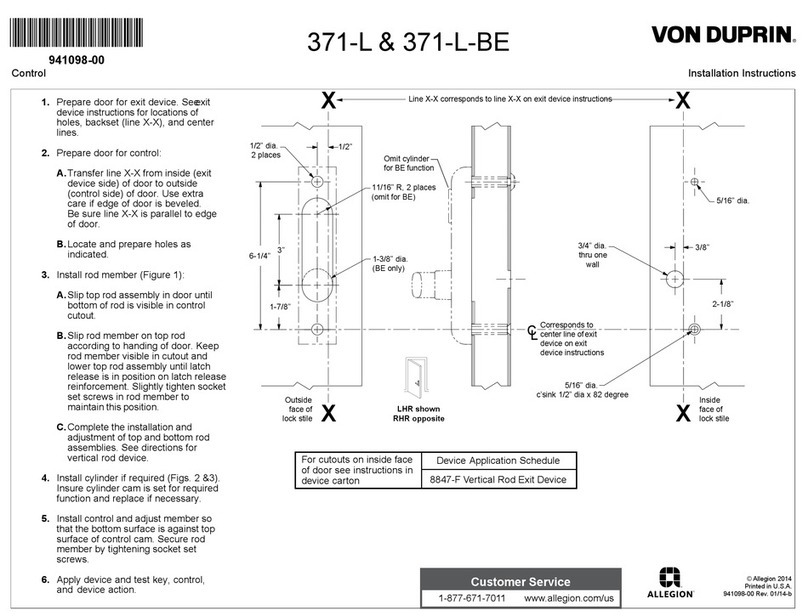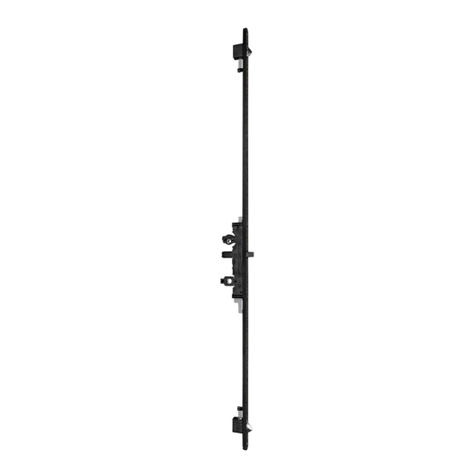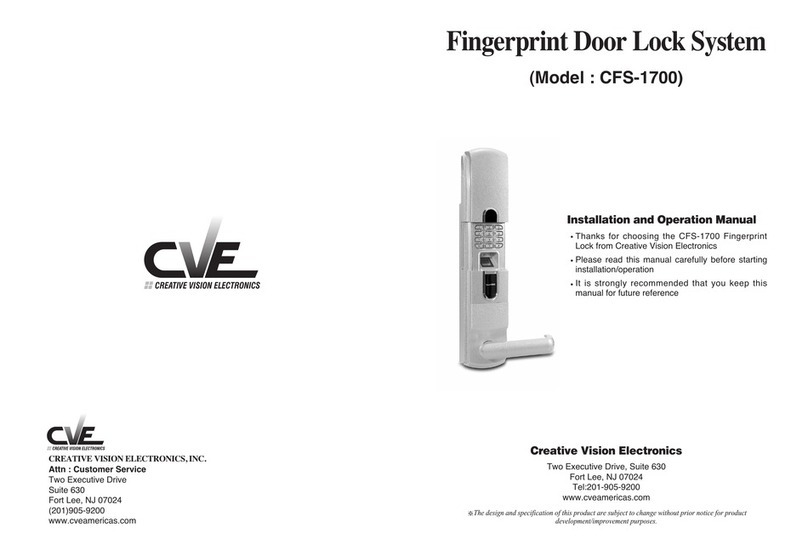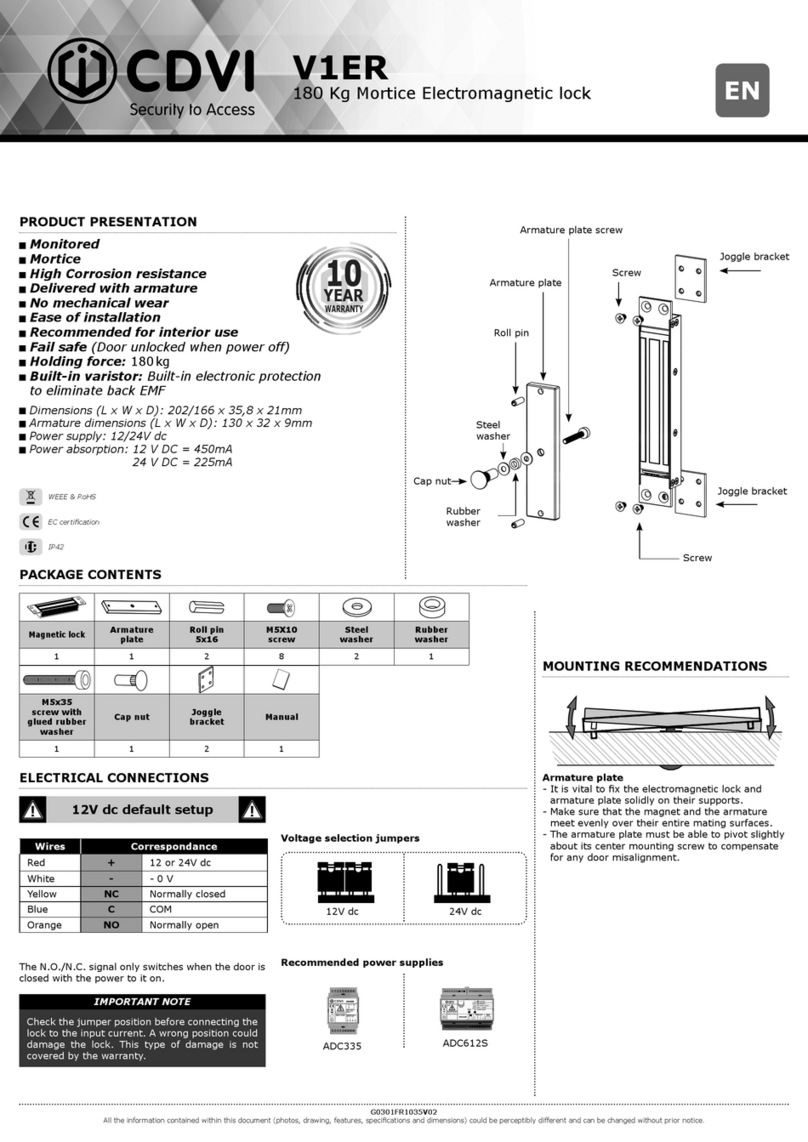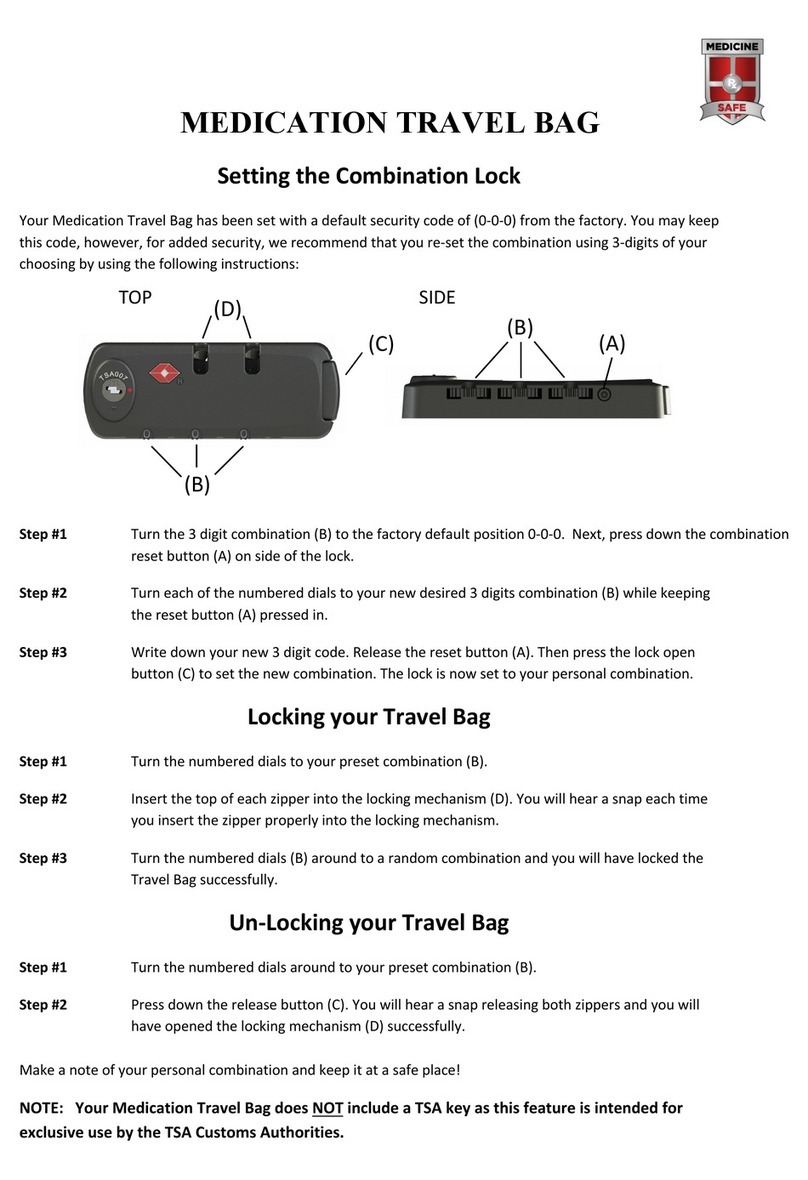Dessmann C510 User manual

All photos hereare for referenceonly, specificationsare subject tothe physical product.
DESSMANN Smart Lock
Corporation
DESSMANN Schliessanlagen GmbH
Stuttgart,Germany
Manufacturer
DESSMANN(China) Machinery&Electronic Co.,Ltd
Jianghui South Road, Binjiang
Hangzhou,PRC
Sales
www.dessmannlock.com Version No.: A2 www.dessmannlock.com
User Guide

1.Instruction
1.1 Technical Data ...............................................................................................................................................................01
1.2 Product Description........................................................................................................................................................02
2.Basic Instructions
2.1 Batteries Installation.......................................................................................................................................................03
2.2 Mechanical Key..............................................................................................................................................................03
2.3 Emergency Power..........................................................................................................................................................04
2.4 Factory Reset.................................................................................................................................................................04
3.Lock Menu
3.1 Fingerprint and password lock(S510/S710/G800/G811/K5)....................................................................................................05
3.2 Fingerprint,password and card lock(S710FPC/G800PFC)............................................................................................05
3.3 Password and card lock(C510/C800)............................................................................................................................06
4.Product Maintenance&Product Warranty
4.1 Product Maintenance.....................................................................................................................................................07
4.2 Product Warranty...........................................................................................................................................................08
Contents
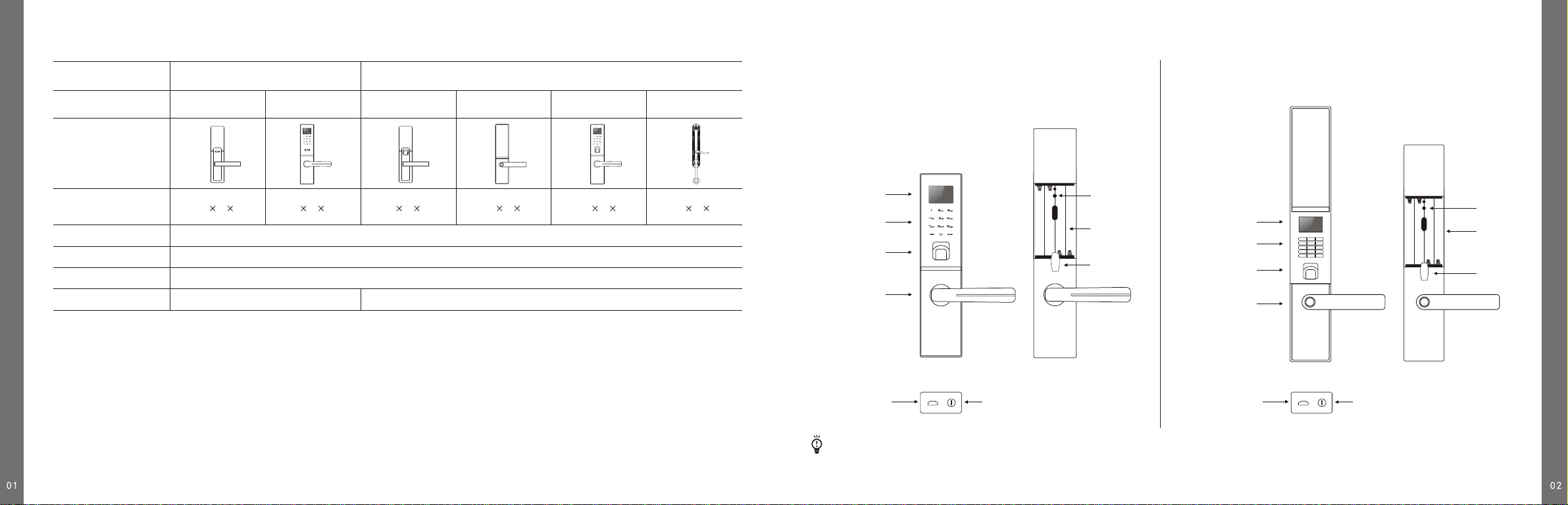
320 70 34 572 72 24302 70 27 330 74 36
C510 K5
302 70 27
C800 S710 G800/G810/G811
(C800/G800/G810/G811) (C510/S510/S710/K5)
320 70 34
S510
1.1 Technical Data
Instruction
Card Lock Fingerprint Lock
Front panel
Dimensions
Body material
Locking bolt material
Keypad type
Unlocking Methods
Zinc Alloy
Stainless Steel
Physical Keypad;Touch Keypad
Card,Password,Mechanical Key Fingerprint,Password,Mechanical Key
1.2 Product Description
Straight Panel Style
Dot-Matrix
LCD Screen
Keypad
Authentication Lens
Handle
Front Panel
Emergency Power
Micro USB Bottom
Mechanical Keyhole
Reset Button
Hole
Battery Box
Locker
Back panel
Sliding Panel Style
Dot-Matrix
LCD Screen
Keypad
Authentication Lens
Handle
Reset Button
Hole
Battery Box
Locker
Front Panel Back panel
Instruction
Emergency Power
Micro USB Bottom
Mechanical Keyhole
For the specific positions of Micro USB and mechanical keyhole, please refer to the item 2.2 and 2.3.
Note
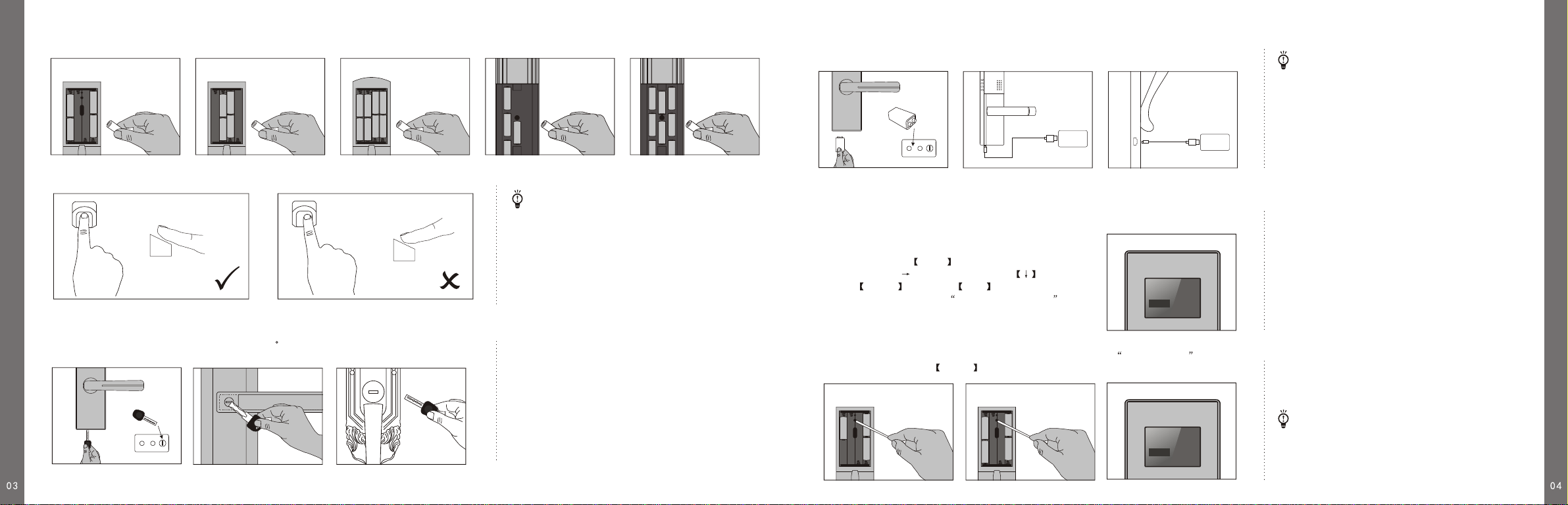
2.1 Batteries Installation
Basic Instructions
1 Set
Fingerprint Collection
Correct Wrong
2.2 Mechanical Key
Insert the mechanical key into the hole, then rotate it 90 clockwise and press down the handle to open
the door.
At the bottom of front panel On the handle of front panel Below the handle of front panel
1. For better Collection, make sure your finger is clean &
dry.
2. Please keep out the strong light when input fingerprint.
Note
2.3 Emergency Power
When the battery running out, please use the emergency power to power the system.
The bottom of front panel The bottom of front panel The beneath of front handle
9V batteries or power supply with Micro USB could be used
for emergency power.
Note
2.4 Factory Reset
Option 1:Firstly please press any key on the keypad to start the
system, then press the MENU and input fingerprint to enter,
choose <1.Settings> <6.Factory Reset>,Press to move the
cursor to Confirm , then press Enter and input the admin
fingerprint, after authentication, factory reset successful will
display on the screen.
Option 2:Open the battery cover, leave one set of 4 batteries and take one single battery out, keep
pressing reset button with the reset stick, then install another AA battery, Factory Reset ? will
display on the screen, press ENTER to confirm.
The reset button is on the back panel, please use the reset
stick to press the reset button inside the hole until the reset
stick get onto the reset button obviously.
Note
Factory Reset ?
Cancel Confirm
Factory Reset ?
Cancel Confirm
Basic Instructions
Charge Pal Charge Pal
One set of 4AA batteries is require to power the lock;Two sets are strongly required for longer power supply.
Put your finger on the lens correctly.
1 Set 2 Sets 1 Set 2 Sets
For K5 only For K5 only
(800,710,810,811) (510) (K5)
(510,710,800) (510,710,800,810,811) (K5)
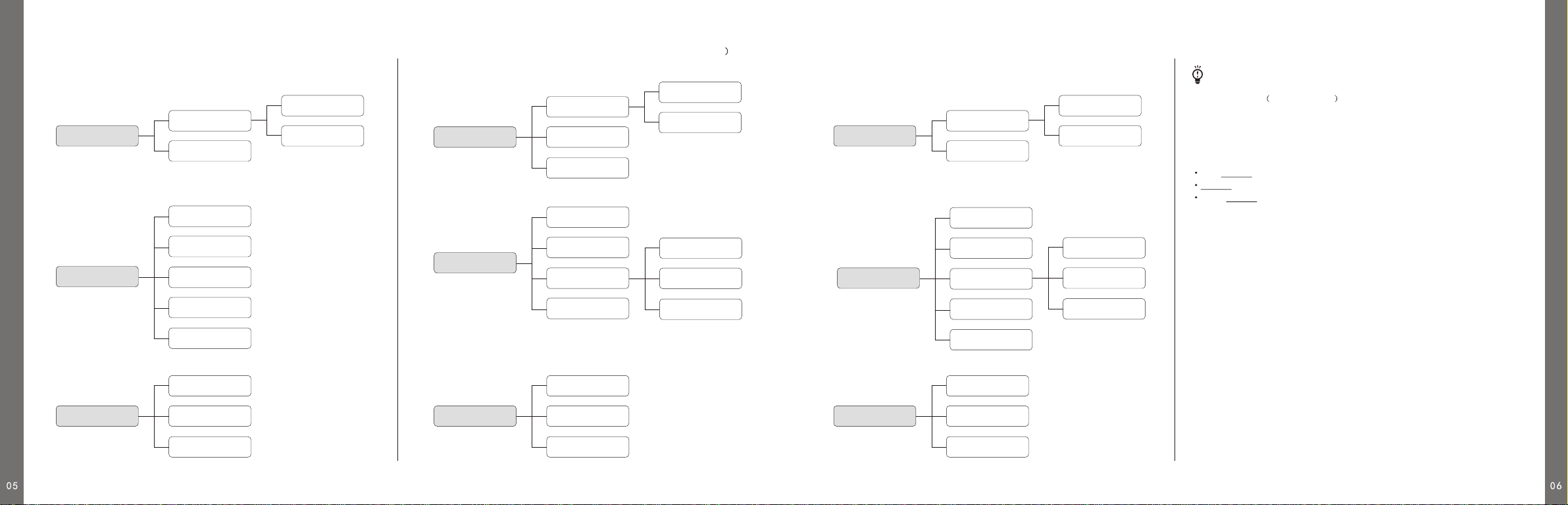
Lock Menu
3.1 Fingerprint and password lock(S510/S710/G800/G810/G811/K5)
Manage Users Add User
Delete User
Add Admin FP
Add User FP
Information
Users Log
Users List
Storage
Settings
Set Password
Set Time
Unlock Mode
Latch Function
3.2 Fingerprint,password and card lock(S710FPC/G800FPC
Add Admin FP
Add User FP
Manage Users
Add User
Delete User
Add Card
Information
Users Log
Users List
Storage
Settings
Set Password
Set Time
Unlock Mode
3.3 Password and card lock(C510/C800)
Manage Users Add User
Delete User
New Password
New Card
Information
Users Log
Users List
Storage
Lock Menu
Factory Reset
(For S510 only) Factory Reset
FP only
FP,PWD or Card
FP&PWD
Settings
Set Password
Set Time
Unlock Mode
Latch Function
Factory Reset
(For C510 only)
Card only
Card OR PWD
Card & PWD
Smart Password Default:888888
To confuse people looking at you when you type your
password, it can be inputted within a random string of
number. If your password is 888888, the following
combinations will still unlock the door:
1289888888
8888887556
87463888888451879
Note
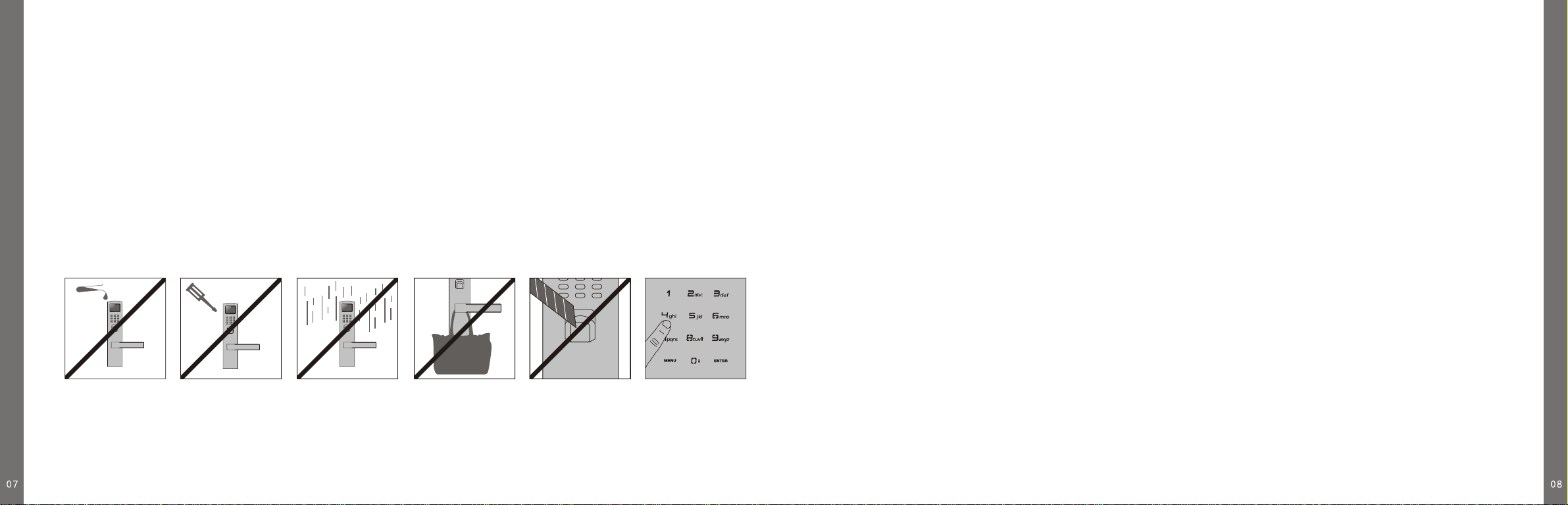
4.2 Product Warranty
DESSMANN warrants to the original purchaser that the hardware product shall be free from defects in material and workmanship for twelve (12)
months from the date of purchase.
If a defect covered by this warranty occurs during this warranty period, DESSMANN's local distributor or a DESSMANN AUTHORIZED REPAIR
CENTER will repair the defective hardware product or component, free of charge. The original purchaser is entitled to this warranty only if the
date of purchase is registered at point of sale or the consumer can demonstrate, to DESSMANN's satisfaction, that the product was purchased
within the last 12 months.
SERVICE AFTER EXPIRATION OF WARRANTY Please try our website at www.dessmannlock.com or call the DESSMANN's local distributor for
troubleshooting information and/or referral to the local DESSMANN AUTHORIZED REPAIR CENTER. In some instances, it may be necessary
for you to ship the complete product, FREIGHT PREPAIDAND INSURED FOR LOSS OR DAMAGE, to the lococal service location. Please do
not send any products to DESSMANN without contacting us first.
WARRANTY LIMITATIONS
THIS WARRANTY SHALL NOTAPPLY IF THIS PRODUCT:
1. IS MODIFIED OR TAMPERED WITH
2. IS DAMAGED BY NEGLICENCE, ACCIDENT, UNREASONABLE USE, OR BY OTHER CAUSES UNRELATED TO DEFECTIVE MATERIALS
OR WORKMANSHIP
3. HAS BEEN ASSEMBLED OR DISASSEMBLED, REPAIRED OR INSTALLED WITHOUT PERMISSION
4. HAS BEEN DAMAGED BY THE BATTERIES
5. AS HAD THE SERIAL NUMBERALTERED, DEFACED OR REMOVED.
DUE TO CONTINUOUS IMPROVEMENTS, WE RESERVE THE RIGHT TO AMEND ANYASPECT OF THEABOVE SPECIFICATIONS
WITHOUT NOTICE.
ANY APPLICABLE IMPLIED WARRANTIES, INCLUDING WARRANTIES OF MERCHANTABILITYAND FITNESS FOR A PARTICULAR
PURPOSE, ARE HEREBY LIMITED IN DURATION TO THE WARRANTY PERIODS DESCRIBEDABOVE (12MONTHS). IN NO EVENT SHALL
DESSMANN BE LIABLE FOR CONSEQUENTIAL OR INCIDENTALDAMAGES RESULTING FROM THE BREACH OFANY IMPLIED OR
EXPRESS WARRANTIES.
Product Maintenance&Product Warranty
Product Maintenance&Product Warranty
4.1 Daily maintenance and care
1. The lock can not be installed under very damp environment.
2. In order to prevent the dirt which caused by the long term use to affect the normal use. Use the car cleaning cream to do the maintenance
once every 3-6 months; Do not use the corrosive fluid such as gasoline,alcohol to clean the lock.
3. When the batteries are low, a buzzer will hip as a warning when you open the door. Replace the batteries as soon as possible to keep on
operating your lock.
4. If the door or the door frame become out of shape, it may cause the unsmooth between the bolt and the frame holes, please adjust the door or
door frame appropriately.
5. To avoid damage ,please do not slam the door when the locking bolt is outside.
6. We advise you to leave the keys outside of your house, so you can get one of them in case of emergency.
www.dessmannlock.com
Protect it from with acid,
base or other corrosive
substances
Do not dismantle it by
yourself when the
product break down
Do not install it under
the environment of high
humidity
Do not hang the heavy
objects on the lock
handle
Do not use the sharp
instrument to engrave
on fingerprint lens
Keep your password well
and in private,change
your password regularly
This manual suits for next models
7
Other Dessmann Lock manuals
Popular Lock manuals by other brands
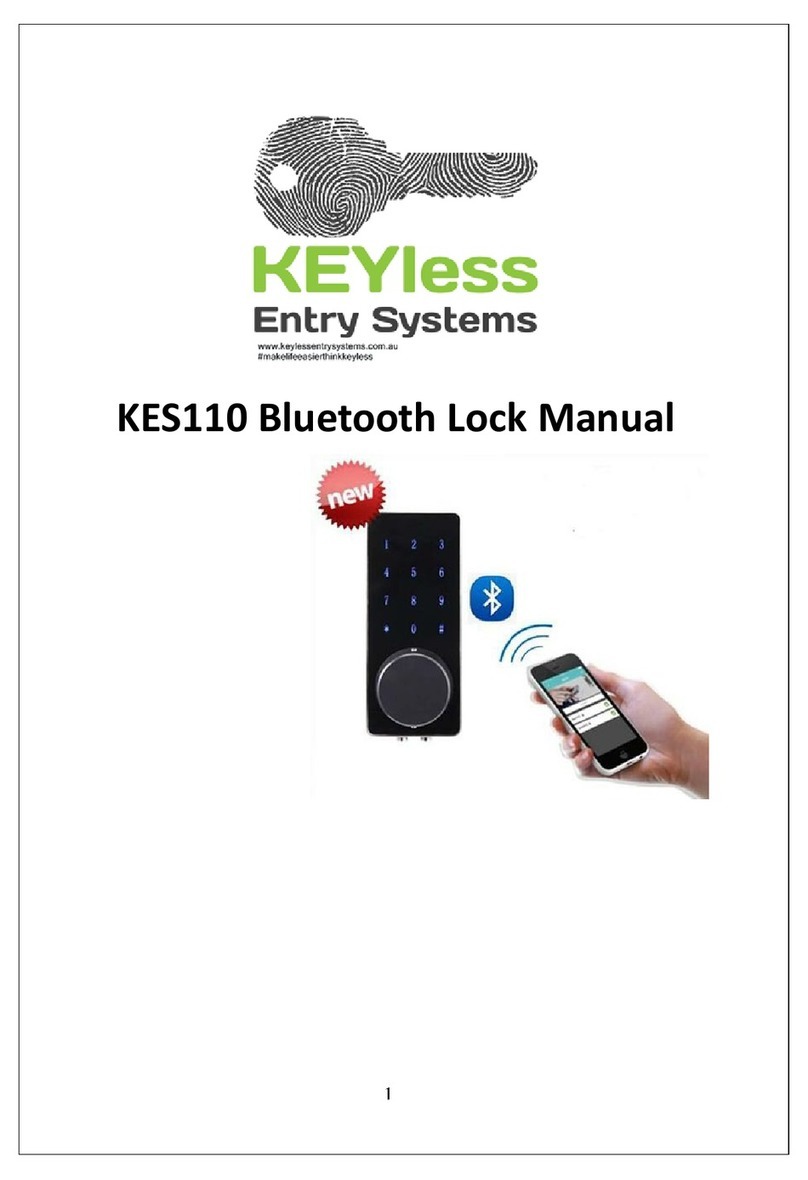
Keyless Entry
Keyless Entry KES110 manual

Trilock
Trilock G1 Series installation instructions

Creche Innovations
Creche Innovations MicroCool Station mode instructions

Securam
Securam SafeLogic Basic quick start guide
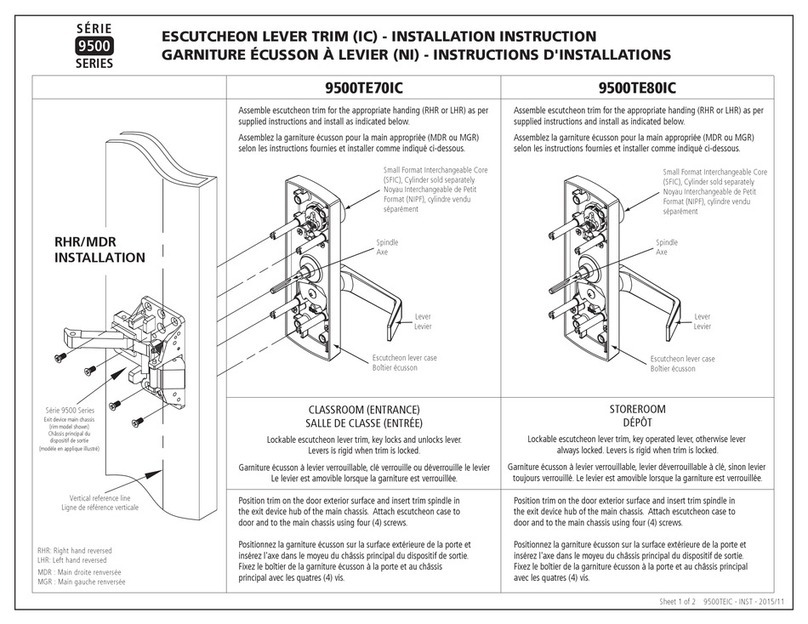
Canaropa
Canaropa 9500 Series Installation instruction

Salto
Salto Neoxx G4 installation guide