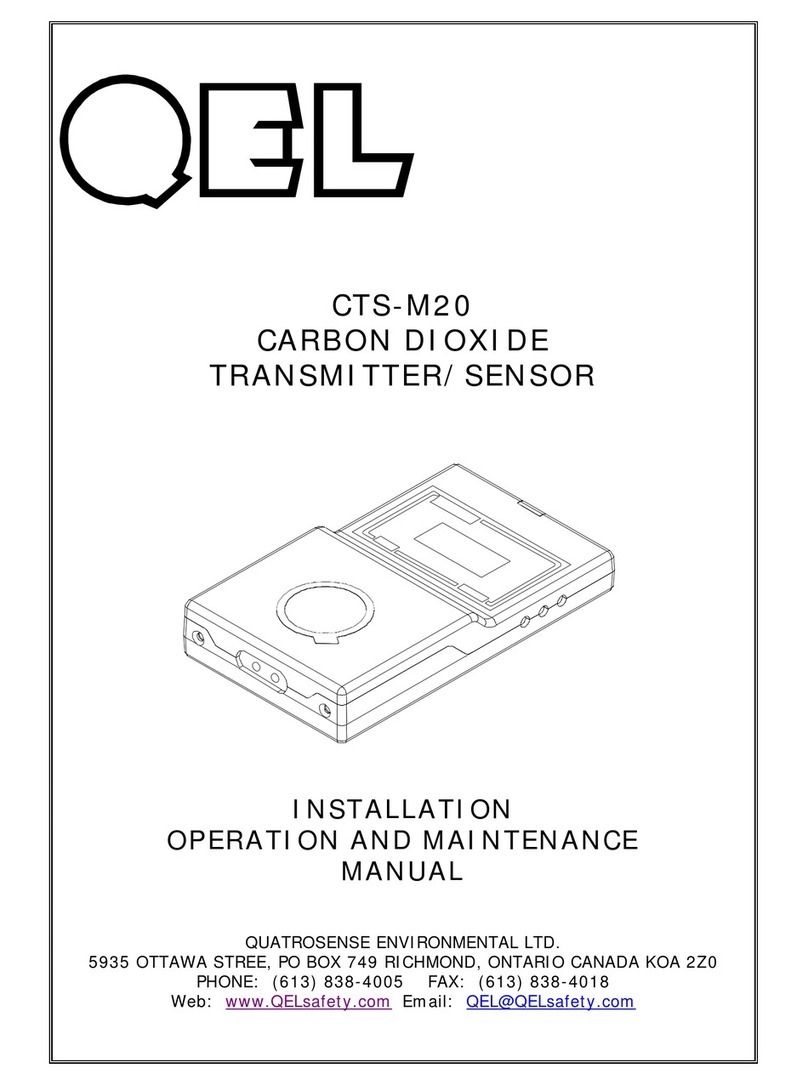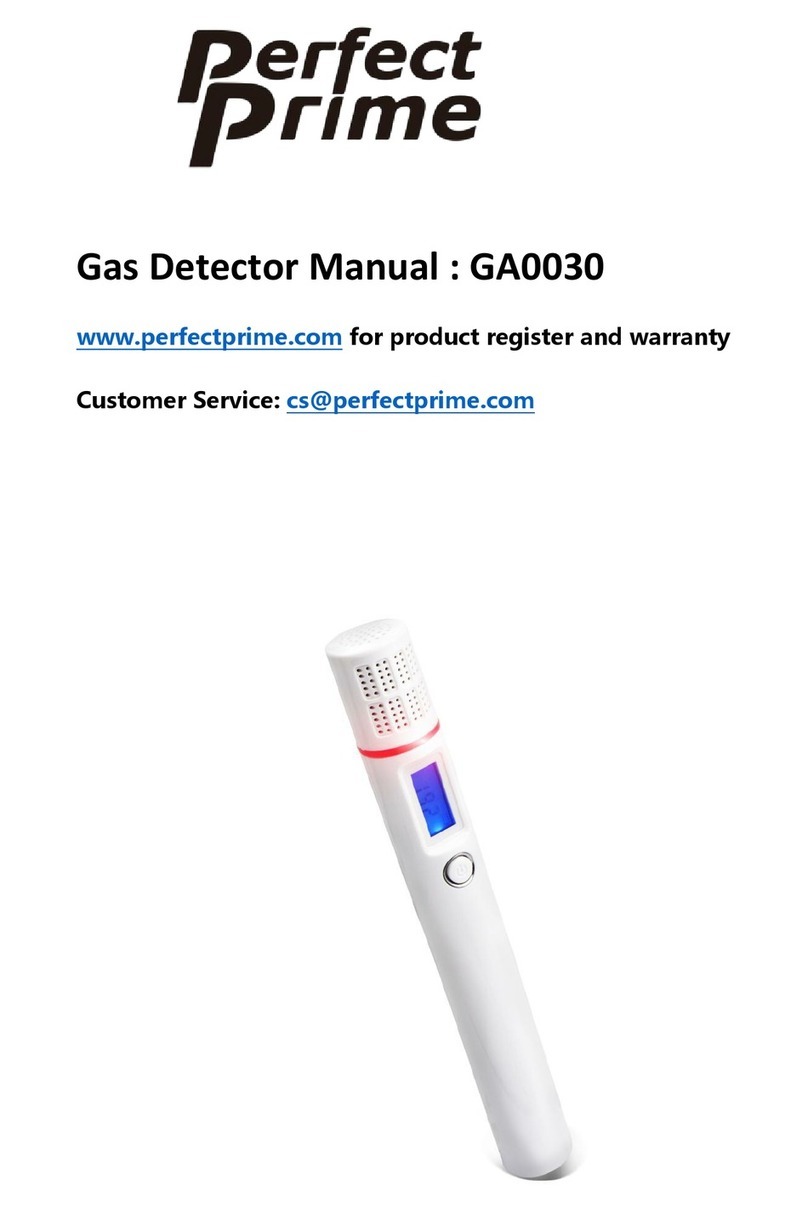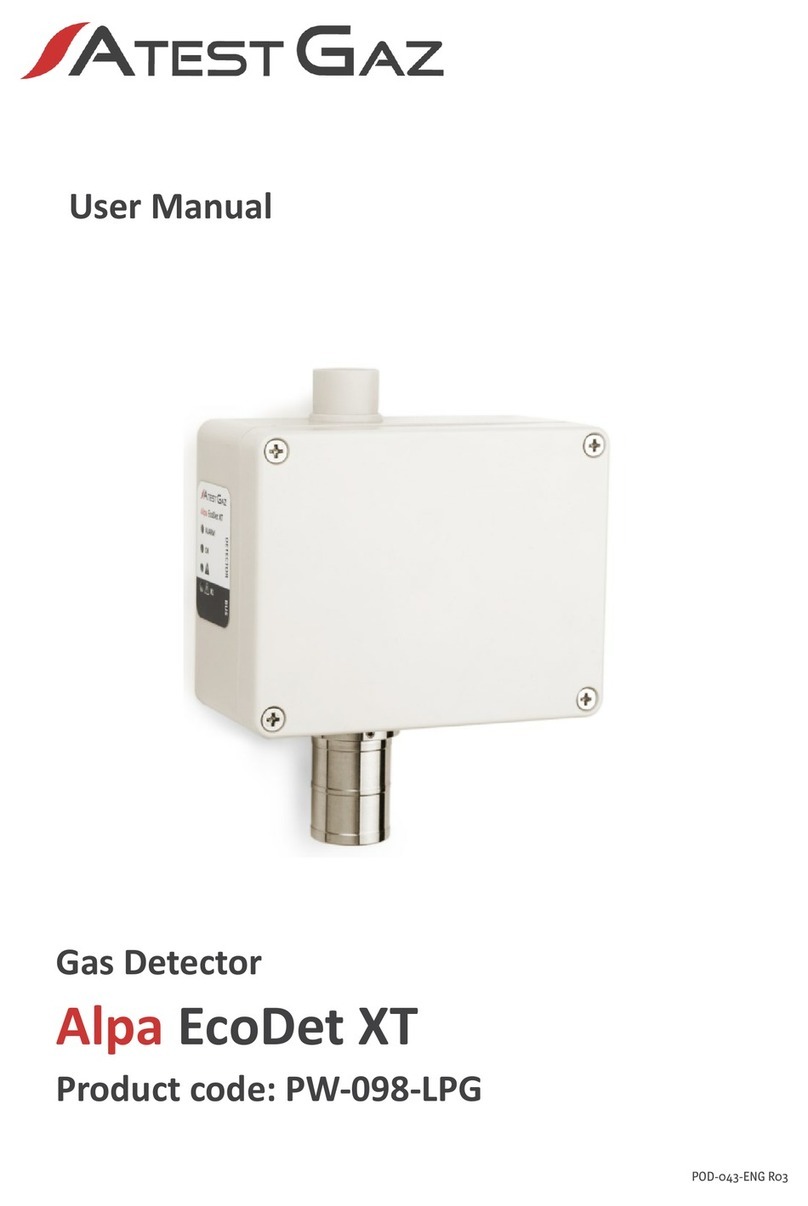Detcon SmartWireless CXT User manual

Sentinel C X T
Sentinel CXT Instruction Manual Rev. 1.7 ii
This page left intentionally blank
Shipping Address: 4055 Technology Forest Blvd., The Woodlands Texas 77381
Mailing Address: P.O. Box 8067, The Woodlands Texas 77387-8067
Phone: 713.559.9200 • Fax: 281.292.2860 • www.detcon.com •sales@detcon.com

Sentinel C X T
Sentinel CXT Instruction Manual Rev. 1.7 iii
Table ofC ontents
1. Introduction............................................................................................................................................1
1.1 Features ..........................................................................................................................................................1
1.2 Optional Components.....................................................................................................................................3
1.3 Alarms and Fault Condition ...........................................................................................................................3
1.4 Power Supply-Internal Rechargeable Battery and Charging Accessory ........................................................4
1.5 LCD Main Display Function.......................................................................................................................... 5
1.6 Radio Module.................................................................................................................................................6
1.7 Sensor Inputs..................................................................................................................................................6
1.8 Alarm Outputs................................................................................................................................................8
1.9 Power Switch................................................................................................................................................ 11
1.10 Power Connector.......................................................................................................................................... 11
1.11 External Modbus Connector......................................................................................................................... 11
1.12 Data Logging SD Card................................................................................................................................. 12
1.13 Remote Alarm Reset/Acknowledge Switch .................................................................................................12
1.14 Remote I/O Cabling Accessory and Safe Use.............................................................................................. 12
2. Safety G uidelinesforSafe U se............................................................................................................13
3. Installation............................................................................................................................................15
3.1 Initial Setup ..................................................................................................................................................15
4. R echarging the Internal Battery Pack ...............................................................................................21
4.1 Non-Hazardous and Indoor Location........................................................................................................... 21
4.2 Connecting to Mains Supply........................................................................................................................ 21
5. System C onfiguration..........................................................................................................................21
5.1 System Operation ......................................................................................................................................... 21
5.2 Operator Interface.........................................................................................................................................21
5.2.1 Magnetic Programming Tool.................................................................................................21
5.2.2 Front Panel User Interface....................................................................................................22
5.3 Main Display Functions ............................................................................................................................... 23
5.3.1 Sensor Group.........................................................................................................................23
5.3.2 Transceiver Group.................................................................................................................23
5.3.3 YYY% - represents the link quality of the transceiver. Relay Module...................................23
5.3.4
ALM TEST = CXT Controller is in Alarm Test modeWireless Alarm Station/BM25.........23
5.4 Menu Mode .................................................................................................................................................. 24
5.4.1 Auto Configure System...........................................................................................................25
5.4.2 Set Channel Data...................................................................................................................26
5.4.3 Set Channel Alarms ...............................................................................................................28
5.4.4 Set Relay (Alarm) Functions..................................................................................................29
5.4.5 Inhibit and Alarm Test Mode.................................................................................................30
5.4.6 System Diagnostics................................................................................................................30
5.4.7 Time and Date........................................................................................................................31
5.4.8 View TWA and Peak ..............................................................................................................32
5.5 BM25 Portable Gas Monitor Configuration.................................................................................................32
5.6 Wireless Sensor Configuration.....................................................................................................................33
5.7 Four-Strobe Alarm Bar Configuration ......................................................................................................... 33
6. M aintenance and Service Personnel A ctivities..................................................................................34
6.1 Removal of SD Card ....................................................................................................................................34
6.2 Installation of SD Card.................................................................................................................................34
6.3 Replacement of Condensation Prevention Packet ........................................................................................ 35
6.4 Replacement of Lithium Ion Battery Pack (and Coin Cell)..........................................................................35
6.5 Proper Cleaning Procedure........................................................................................................................... 35
6.6 Servicing Risks and Verification of Safe State after Servicing.................................................................... 35
7. M odbus™Slave C om m unicationsPort.............................................................................................36

Sentinel C X T
Sentinel CXT Instruction Manual Rev. 1.7 iv
7.1 Modbus™Register Map...............................................................................................................................36
8. Troubleshooting G uide........................................................................................................................39
9. C ustom erSupportand Service Policy...............................................................................................40
10. W arranty N otice ..............................................................................................................................41
11. A ppendix...........................................................................................................................................42
11.1 Specifications................................................................................................................................................42
11.2 Utilities .........................................................................................................................................................43
11.2.1 Set RF Silence and RF Sleep..................................................................................................43
11.2.2 Set Low Battery Alarms .........................................................................................................44
11.2.3 Set Modbus™Address...........................................................................................................44
11.2.4 CXT Low Battery Threshold ..................................................................................................44
11.2.5 Module Update Interval.........................................................................................................45
11.2.6 DA4 Emulation ......................................................................................................................45
11.2.7 Set COMM Baud Rates..........................................................................................................46
11.2.8 Set Modbus™Timeouts.........................................................................................................46
11.2.9 Display Settings .....................................................................................................................46
11.3 Spare Parts and Wireless Accessories...........................................................................................................47
11.4 Revision Log.................................................................................................................................................48
Table ofFigures
Figure 1 SmartWireless® CXT Controller......................................................................................................1
Figure 2 CXT Controller System Integration Description...............................................................................3
Figure 3 SmartWireless® CXT Radio Module................................................................................................6
Figure 4 Sensor Input PCA..............................................................................................................................7
Figure 5 Sensor Input Connector Pin-out ........................................................................................................8
Figure 6 Relay PCA.........................................................................................................................................8
Figure 7 5-pin External Alarm Connector for ‘Wet’ Alarm Contacts.............................................................9
Figure 8 6-pin External Alarm Connector for ‘Wet’ Alarm Contacts...........................................................10
Figure 9 External Alarm Connector Pin out for ‘Dry’ alarm contacts...........................................................10
Figure 10 Power Connector...........................................................................................................................11
Figure 11 Modbus Port..................................................................................................................................12
Figure 12 Mount CXT on Tripod ..................................................................................................................16
Figure 13 Attach Sensor Brackets to Tripod..................................................................................................16
Figure 14 A1 C1D2 Alarm Connections .......................................................................................................17
Figure 15 Enclosure.......................................................................................................................................18
Figure 16 Connector to Transceiver ..............................................................................................................18
Figure 17 Battery Bracket in position............................................................................................................19
Figure 18 Battery and Battery Bracket ..........................................................................................................19
Figure 19 Battery Connections......................................................................................................................20
Figure 20 Magnetic Programming Tool ........................................................................................................22
Figure 21 Front Panel User Interface.............................................................................................................22
Figure 22 Menu Flow Chart...........................................................................................................................25


Sentinel C X T
Sentinel CXT Instruction Manual Rev. 1.7 Page 1 of 49
1.Introduction
1.1 Features
The Detcon SmartWireless® CXT controller (Figure 1) is a multi-channel mobile gas detection control
system that may be wall mounted or mounted on a Detcon tripod accessory. The CXT can be utilized for
self-contained gas detection, display/alarm system package or wirelessly connected to the main network.
The controller offers a non-intrusive magnetic interface with backlit LCD display that supports either
wireless or a hard wire connection to gas detection sensors. The CXT is equipped with an auto configure
system to automatically search for Detcon equipment associated with the controller.
Remote mounted gas detection sensors include any analog 4-20maDC device such as;
toxicgas,
com bustiblegas,or
oxygendeficiency sensors.
Antenna
Strobe
Power
Switch
RXT-320
Transceiver
4 Relay Board and
4-20mA Input Board
Alarm Horn
Battery Pack
Sensor Ports
Ext Alarm
Connector
Reset
Switch
Power
Connector
Figure 1 SmartWireless® CXT Controller
Standalone wireless sensors or a maximum of four wired sensors can be monitored by the SmartWireless®
CXT. The SmartWireless® CXT control package is a Division 2 assembly housed in a 316 stainless steel
enclosure that offers various connector options for multiple configurations.
System components of the SmartWireless® gas detection system include;
S m artW irelessCX T Controller
S m artW irelessCX S ensorS tation,

Sentinel C X T
Sentinel CXT Instruction Manual Rev. 1.7 Page 2 of 49
alarm stationsand
gasdetectionsensors
BM 25 P ortable GasDetector
Sm artW ireless® C X T C ontroller
The Detcon SmartWireless® CXT controller is a multi-channel mobile gas detection control system
mounted on a tripod or wall mounted. The CXT can be utilized as a self-contained gas detection,
display/alarm system package or wirelessly connected to the main network. The CXT is equipped with an
auto configure system to automatically search for Detcon equipment associated with the controller.
Sm artW ireless® C X
The SmartWireless® CX Sensor Station is an accessory to the SmartWireless® CXT. The CX wirelessly
transmits the data from up to 4 wired sensors back to the CXT and includes a battery that powers the radio,
alarm devices, and the attached sensors.
A larm Stations
Alarm stations can be used as part of the gas detection system. Class I Division 1 and Class I Division 2
alarm stations are available. The stations are battery powered and controlled wirelessly by the CXT. The
strobe and horn installed on the CX are activated by the CXT when the alarms levels are reached.
Alarm options for the CXT are as follows:
1. Integral audio visual mounted on the control panel (Class 1; Division 2 Groups A,B,C,D only)
2. Standalone audio visual alarm station (Class 1; Division 2)
3. Standalone audio visual alarm station (Class 1; Division 1)
4. Four-strobe or two-strobe alarm bar powered directly by the SmartWireless® CXT controller
G asD etectionSensors
Gas sensors with a 4-20mA output can be connected directly to the CXT. The Detcon CXT-IR and CXT-
DM sensors are designed to be used wirelessly with the SmartWireless® CXT.
BM 25Portable G asD etector
The BM 25 is a portable gas detector that can be used in explosive gas atmospheres according to directive
ATEX 94/9/EC and the IECEx international certification system. It provides simultaneous detection of up
to 5 gases present in the air by means of sensors specific to each risk to be evaluated (under-oxygenation,
explosive or toxic gases).
The BM 25A is powered by an interchangeable and rechargeable battery pack. Under normal operating
conditions, and depending on the sensor configuration, operating runtime varies between a minimum of 75
hours and a maximum of 170 hours (100 hours standard).
Figure 2 provides a complete systematic description of the CXT Controller System with Integration
Options.

Sentinel C X T
Sentinel CXT Instruction Manual Rev. 1.7 Page 3 of 49
CX Sensor
Station
Wireless Alarm
Station
CX Sensors
CXT Controller
CXT Sensors
*Maximum of 32
CXT Sensors
*Maximum of 4
Sensors
CX Sensors
*Maximum of 4
Devices
12VDC Annuciator
Devices
Detcon Battery
Charger
11.VDC,
<2 Amp total 11.VDC,4-20mA
Signal input
(Plug-In VAC Outlet)
* Conducted only in
Safe Area
*Maximum of 4
Sensors
BM25
Figure 2 CXT Controller System Integration Description
A ssociated A ccessories
The accessories associated for the CXT Controller product are as follows:
Detcon Tripod
Detcon Battery Charging Accessory
Detcon Division 2 cables (various)
Detcon Programming Magnet
Detcon Operators Manual
1.2 O ptional C om ponents
Optional components for the SmartWireless® CXTController are as follows:
resetsw itch
tw oorfoursensorports
strobe
horn
external‘W et’ or‘Dry’ alarm port
1.3 A larm sand FaultC ondition

Sentinel C X T
Sentinel CXT Instruction Manual Rev. 1.7 Page 4 of 49
The CXT alarms are used to activate annunciating devices when a gas reading exceeds a user-configured
threshold. There are three alarms (Alarm1, Alarm2 and Alarm3) and a fault condition. If installed, the
strobe is associated with Alarm 1, and the horn is associated with Alarm2. The external alarm connector
provides all alarm outputs (alarm 1, 2 and 3) for connection to external alarm devices. There are two types
of external alarm connectors: ‘Wet’ and ‘Dry’. The ‘Wet output connector provides 12V outputs for
external alarms or the two-strobe/four-strobe alarm bar. The ‘Dry’ output connector provides dry contacts
for external power to control external alarms. The field configurable user interface permits the user to set
alarm values and fault conditions to cause an assigned relay to fire, triggering external alarm devices. The
assigned relay outputs will return to normal state when a gas alarm or a fault condition clears. When the
alarm level is reached either the devices mounted to the box or attached to the external alarm connector are
activated, or both. An external manual switch can be wired to the CXT, acting as an acknowledge/reset
switch (Section 1.13).
When the CXT is in alarm, the display will remain on the channel group with the alarm. The user can
manually cycle to any group page that exists using the arrow switches. After a time out period, the CXT
will resume page cycle protocols based upon the existence of alarms/faults. Four LED indicators on the
front panel show alarm/fault alarm output status and are labeled respectively as ALM 1 (yellow), ALM 2
(yellow), ALM 3 (red), and FAULT (blue).
All alarms can be configured as Energized/De-Energized, Latching/Non-Latching and Silenceable/Non-
Silenceable for the relays.
Energized M ode
The normally open contact is closed if the alarm level has not been reached or if the sensor is not in fault.
Energized mode provides for fail-safe operation since a loss of power or cable failure will cause the contact
to be open.
D e-Energized M ode
The normally open contact is open if the alarm level has not been reached or if the sensor is not in fault.
Silenceable
The corresponding alarm LED and relay can be deactivated by acknowledging the Alarm Silence function
on the front panel of the CXT controller or by activating the external acknowledge switch if installed
(Section 1.13 and 5.2.2).
N on-Silenceable
The corresponding alarm LED and relay will remain activated until the cause of the alarm or fault is clear.
L atching M ode
The relay can only be deactivated by acknowledging the Alarm Reset function on the front panel of the
CXT controller or by activating the external reset switch if installed (Section 1.13 and 5.2.2).
N on-L atchingM ode
The relay is deactivated as soon as the sensor alarm or fault condition is clear.
1.4 PowerSupply-Internal R echargeable Battery and C harging
A ccessory
SmartWireless® CXT is powered by an internal rechargeable Smart Battery capable of delivering
continuous operation in a no alarm condition for two to eight weeks depending on the quantity and type of
sensors tied to the control panel. The internal re-chargeable battery pack shall only be charged in a non-

Sentinel C X T
Sentinel CXT Instruction Manual Rev. 1.7 Page 5 of 49
hazardous area where the required operating temperature limits are 0C to +40C. It may be used in the field
and be discharged in the temperature range of -20C to +60C.
CAUTION
The internal re-chargeable battery pack shall only be charged in a non-hazardous
area where the required operating temperature limits are 0C to +40C. Charging
outside this temperature range may degrade the life of the battery pack.
CAUTION
The Battery Pack Detcon PN 360-3S6PFP-290 contains an internal protection
circuit which maintains its safe operation against all potential hazard conditions.
CAUTION
No other Battery Pack except Detcon PN 360-3S6PFP-290 may be used in the
operation of this device.
The internal battery can only be recharged in a non-hazardous area and only using the Detcon supplied
Battery Charger Accessory that runs on AC power.
D etconA pproved Battery C hargerA ccessory R atings:
AC Input Power
Voltage: 100-240 VAC, 50-60 Hz (requires correct PN version for optional 110 or 220 VAC use)
Current: 2.0 Amps maximum
DC Output Power
Voltage: 24+/- 1 VDC
Current: 3.1 Amps maximum
N O TE1 No other Battery Charger or VDC input power source may be used with this CXT
Controller product.
1.5 L C D M ainD isplay Function
The main display is an 11/4"x6" backlit LCD that is four lines by forty characters and displays up to eight
configured channels at one time. The four internal magnetic switches are located above the backlit LCD
display and offer basic navigation for a complete configuration of the controller (Section 5).
Real time sensor status includes;
channelnum ber,
gasconcentration,
devicetag(gastype)and
alarm /faultstatus.
Each channel displays the current status of three alarm levels and a fault condition on the front panel LED
indicators.

Sentinel C X T
Sentinel CXT Instruction Manual Rev. 1.7 Page 6 of 49
1.6 R adioM odule
The SmartWireless® CXT offers a wireless option to connect it to other devices wirelessly. The Radio
Module includes a transceiver that operates at 2.4GHz and conforms to non-licensed radio frequency usage
worldwide. Spread spectrum technology supports integrity and security for the wireless network.
The SmartWireless® CXT and CX products use a wireless network with a mesh topology. If radio
communication directly between two devices is impossible due to distance or obstruction, each wireless
device is capable of locating an alternate route through an additional wireless device to communicate with
the designated device. This innovative technology is designed to create a robust network that automatically
routes around congestion and line-of-sight obstacles while improving throughput as subscriber device
density increases.
The radio module is housed in a black ABS box mounted inside of the CXT stainless steel enclosure. The
standard package includes two PCAs mounted inside the black ABS box (radio PCA and Smart battery
charging PCA), 5 dB antenna, and a protective antenna cover. The battery PCA includes circuitry to safely
recharge the battery from a 24VDC input and a fuel gauge circuit to monitor the charge remaining in the
battery.
The radio PCA includes a 2.4Ghz radio and a rotary switch for setting the RF channel of the system (Figure
3). Use a small screwdriver to rotate the switch until the arrow points to the desired RF channel number (16
channels available, 0h-Fh).
N O TE All devices within the network must be on the same RF channel to operate correctly.
The radio module is required to have a Modbus address. This address should always be set to F0h. The
radio PCA includes a pair of rotary switches to set this address (Figure 3).
N O TE The switch for the most significant digit (MSD) is on the right and the least significant digit
(LSD) is on the left.
Figure 3 SmartWireless® CXT Radio Module
1.7 SensorInputs
RF Channel
Selector Switch
Modbus
Address LSD
Switch
Modbus
Address MSD
Switch

Sentinel C X T
Sentinel CXT Instruction Manual Rev. 1.7 Page 7 of 49
The SmartWireless® CXT includes a Sensor Input PCA that accepts 4-20mA inputs from up to 4 attached
sensors. The PCA includes two rotary switches to set its Modbus address (Figure 4). This address is set to
01 for SmartWireless® systems using a CXT or Model X40 controller. If an MCX-32 controller is being
used, this address needs to be unique for each CXT in the system. For an MCX-32 system, the addresses
should start at 40h and continue sequentially for each CXT in the system.
N O TE If the wired sensor inputs are not being used, the rotary switches should be set to 00h.
SensorC onnectorR atings
Voltage: 9-11.2 VDC
Current: 100 mA max through any single sensor connector
Modbus Address
LSD Switch
Modbus Address
MSD Switch
Figure 4 Sensor Input PCA
Four "quick connects" on the side of the CXT provide sensor connection (Figure 5),supply power to the
sensor from the internal battery, and accept the 4-20mA signal from the sensor.
N O TE Power supplied to the sensors is 11VDC. Any attached sensor must be designed to work at
this voltage level.
The four sensor input lines are fused at the PC board level for safety purposes. These fuses are not
designed for field replacement and shall not under any circumstances be attempted to be changed out by
anyone but Detcon Factory trained Service personnel.
CAUTION
These PC board mounted fuses are not designed for field replacement and shall not
under any circumstances be attempted to be changed out by anyone but Detcon
Factory-Trained Service personnel.

Sentinel C X T
Sentinel CXT Instruction Manual Rev. 1.7 Page 8 of 49
Cable to Sensor 1
Cable 1
Blue
Brown
Grey
Green/Yellow
Sensor Connection
Power - (GND)
Power + (PWR)
Unit Ground
mA
Wire #4 4-20mA
Wire #2 PWR
Wire #1 GND
Wire #3 *Unit Ground
Sensor
1
4-20mA Wire #4
GND Wire #1
PWR Wire #2
Sensor Connector
*Unit Ground Wire #3
1
PCB
Enclosure
1
2
3
4
Cable 2
Black
White
Red
Green
Wire
1
2
3
4
Unit Ground is Chassis Ground
Figure 5 Sensor Input Connector Pin-out
CAUTION
There are two possible styles of sensor cables used in the field for wiring the
sensor. It is very important to note which style of cable is being connected to the
sensor, and that the sensor is properly wired. Improper wiring of the sensor will
cause the sensor to be inoperative.
1.8 A larm O utputs
The SmartWireless® CXT can optionally include one or two internal Relay PCAs for activating alarm
annunciators. Each Relay PCA includes four Class I Division 2 Groups A,B,C,D relays. If the
SmartWireless® CXT includes an attached strobe and/or horn, these devices are also activated by the Relay
PCA.
Each Relay PCA must have a unique Modbus address. The Relay PCA includes a single rotary switch to set
its Modbus address (Figure 6). The most significant digit of the address is hard-wired to “8”. The least
significant digit (LSD) is controlled by the rotary switch. The first Relay PCA should be addressed at 80h
and the second Relay PCA (if present) should be addressed at 81h.
Internal Alarm
Connections
Modbus™
Connections
Alarm Relay Connections
Modbus™
LSD Address
Figure 6 Relay PCA

Sentinel C X T
Sentinel CXT Instruction Manual Rev. 1.7 Page 9 of 49
If the Smart Wireless® CXT is ordered with the Relay PCA option, the Relay PCA can be configured to
provide either ‘Wet’ or ‘Dry’ contacts for external annunciator activation. The ‘Wet’ contact option
provides a nominal 11V Battery Power to external annunciators when an alarm is initiated. These wet relay
outputs are rated for 9-11.1 VDC, 2A max total (A1, A2, A3, and FLT outputs combined). The ‘Wet’
contacts are available on a 5 pin (Figure 7) or 6-pin (Figure 8) Alarm Connector. These outputs are
specifically meant for external 12V annunciators such as the external A1 C1D2 Horn or four-strobe/two-
strobe alarm bar, which is designed to operate on the unit’s 12V Battery.
The 6-pin Alarm connector is intended for use with the Detcon Four-Strobe or Two-Strobe Alarm Bar. The
Two-Strobe Alarm Bar has strobes that are activated when alarm 1 or alarm 2 are active on the CXT
controller. The Four Strobe alarm bar has strobes that can be configured to activate individually when a
specific sensor is in alarm (See Section 5.3.2 for configuration information).
W etR elay C onnectorR atings
Voltage: 9-11.2 VDC
Current: 2 Amps max through single relay connector (2 Amps max total across all pins).
CAUTION
When utilizing ‘Wet’ contacts, the maximum power that can be drawn by the
annunciators is 2A.
12V Battery Power
12V Return
Relay PCA
NC
COM
NO
FAULT
NC
COM
NO
ALARM 3
NC
COM
NO
ALARM 2
NC
COM
NO
ALARM 1
Enclosure
ALARM 2 (Gray) 3
Alarm Connector
ALARM 3 (Brown) 4
FAULT (BLUE) 5
ALARM 1 (White) 2
GND (Black) 1
11
2
3
4
5
Figure 7 5-pin External Alarm Connector for ‘Wet’ Alarm Contacts

Sentinel C X T
Sentinel CXT Instruction Manual Rev. 1.7 Page 10 of 49
12V Return
Upper Relay PCA
NC
COM
NO
FAULT
NC
COM
NO
ALARM 3
NC
COM
NO
ALARM 2
NC
COM
NO
ALARM 1
Enclosure
(Orange) 4
Alarm Connector
(Black) 5
(White) 1
(Blue) 6
(Red) 2
11
2
3
4
5
6
(Green) 3
Lower Relay PCA
NC
COM
NO
FAULT
NC
COM
NO
ALARM 3
NC
COM
NO
ALARM 2
NC
COM
NO
ALARM 1
12V Battery Power
Figure 8 6-pin External Alarm Connector for ‘Wet’ Alarm Contacts
The Smart Wireless® CXT is also available with ‘Dry’ relay contacts (Figure 9). Dry relay Contacts allow
the user to control annunciators that operate off an exterior power source that relies on the controller to
provide only contact closure to apply voltage to the annunciator. The ‘dry’ relays are rated for 120-
220VAC/24VDC, 2A max. It is important to note that the ‘Dry’ contact feature utilizes a common return
for all annunciators.
Relay PCA
NC
COM
NO
FAULT
NC
COM
NO
ALARM 3
NC
COM
NO
ALARM 2
NC
COM
NO
ALARM 1
Enclosure
ALARM 2 (Green) 3
Alarm Connector
(Pin 2 is not used)
ALARM 3 (Orange) 4
FAULT (Blue) 6
ALARM 1 (White) 1
COM (Black) 5
11
2
3
4
5
6
Figure 9 External Alarm Connector Pin out for ‘Dry’ alarm contacts

Sentinel C X T
Sentinel CXT Instruction Manual Rev. 1.7 Page 11 of 49
1.9 PowerSwitch
Power to the SmartWireless® CXT is controlled by a power switch located on the bottom of the enclosure
(Figure 1). Pressing this switch while the power is off will turn the CXT on. Pressing the switch while the
power is on will turn the power off.
1.10PowerC onnector
The internal battery inside the SmartWireless® CXT controller can be recharged by connecting 24VDC to
the power connector on the side of the enclosure (Figure 1). A VAC/24VDC battery charging adapter is
included with every CXT.
D etconA pproved Battery C hargerA ccessory R atings:
AC Input Power
Voltage: 100-240 VAC, 50-60 Hz (requires correctly selected 110 VAC or 220 VAC Cord)
Current: 2.0 Amps maximum
DC Output Power
Voltage: 24+/- 1 VDC
Current: 3.1 Amps maximum
CAUTION
The SmartWireless® CXT must be charged with the Detcon supplied Battery
Charger. (Detcon P/N: 976-0003BC-00T for 110VAC and P/N 976-0003BC-220
for 220VAC ). Use of any other charger may damage the controller.
GND (Black) 2
+24VDC (White) 3
Chassis GND (Green) 1
Pin 1
Pin 2 Pin 3
Figure 10 Power Connector
1.11External M odbusC onnector
The SmartWireless® CXT controller is available with an optional external Modbus connector. This
connector allows the CXT controller to be monitored by a DCS or PLC via Modbus RTU. It also allows for
connection of the SiteWatch remote monitor.
The external Modbus port communicates using 9600 baud, 8 bits, no parity, and one stop bit. The Modbus
A, Modbus B, and ground signals must all be connected to the Modbus master for proper operation. The

Sentinel C X T
Sentinel CXT Instruction Manual Rev. 1.7 Page 12 of 49
Modbus address of the CXT controller is set to 01 by default. See Section11.2.3 for instructions on
changing this address.
Pin 1
Pin 2
(A) Green
(B) White
(Ground) Black
(Power) Red
Pin 3
Pin 4
Figure 11 Modbus Port
Warning
If the CXT Controller is used with the SiteWatch remote monitor, the SiteWatch
must be located in a non-hazardous area.
1.12D ata L oggingSD C ard
The SmartWireless® CXT controller contains a factory installed SD card on the display PCA (printed
circuit assembly) that allows data logging. The SD card can be removed (Section 6) and viewed on a
computer using Detconꞌs Log File Viewer application.
Warning
Removal or installation of the SD Card shall only be done in a non-hazardous
location.
1.13R em ote A larm R eset/A ck nowledge Switch
An optional remote Alarm Reset/Acknowledge switch enables the user to reset or acknowledge alarms
without having to open the CXT enclosure. The switch is a normally-open push button mounted on the side
of the enclosure.
1.14R em ote I/O C abling A ccessory and Safe U se
The I/O cabling option designed for the CXT Controller and its safe use is described in the cabling
Speciation section in Section 11.1. A specific list of Detcon approved cabling option lengths are given in
the Spare Parts List.
Security clips, which require a tool for removal, are provided and are required for all I/O cables. All
connectors should have the security clip engaged at all times except for when disconnecting them in the
safe area.

Sentinel C X T
Sentinel CXT Instruction Manual Rev. 1.7 Page 13 of 49
CAUTION
Use only Detcon specified cable accessories described in this Manual to maintain
the Division 2 rating and safe use of this product.
CAUTION
Security clips, which require a tool for removal, are provided and are required for
all I/O cables. Connectors should have the security clip engaged at all times except
for when disconnecting in the safe area.
2.Safety G uidelinesforSafe U se
If equipment is used in a manner not specified by Detcon, the protection provided by the equipment may be
impaired. It is mandatory to read and follow all of the Safety Warnings and Cautions listed below.
Warning ThisapparatusissuitableforuseinClassI,Division2,Groups A,B,C,D,orunclassifiedlocations.
Warning
Explosion Hazard. Do not make any disconnections while the circuit is live or
unless the area is known to be free of ignitable concentrations.
Warning
Charging of the internal Battery Pack shall never be done while equipment is
located in the Division 2 hazardous area. The equipment must be moved to a non-
hazardous indoor location area for the battery charging to take place. The
temperature during the indoor battery charging shall be between 0-40C.
Warning
Explosion Hazard. Do not remove or replace the SD Card unless power has been
disconnected or the area is known to be free of ignitable concentrations of
flammable gases or vapors.
Warning
Explosion Hazard. Do not remove or replace the Lithium Ion Battery Pack unless
power has been disconnected or the area is known to be free of ignitable
concentrations of flammable gases or vapors.
Warning
Substitution of any component may impair suitability for Class 1 Division
2 use.

Sentinel C X T
Sentinel CXT Instruction Manual Rev. 1.7 Page 14 of 49
Warning
Exposure to some chemicals may degrade the sealing properties of materials used
in the following devices used in this equipment; namely the Class 1 Div2 Strobe,
relaycontacts,andmagneticprogrammingswitches
Warning
All I/O cable connectors have dust/water sealing caps that are mandatory to be
installed on any connector that is not actively connected to a cable. This is
required to maintain the safety rating of this device. These caps are tethered
adjacent to each of the connector fittings for convenient connection.
CAUTION
The user must consult this manual for more information about any location marked
with this symbol.
DANGER
Danger of electrical shock. User must ensure that power has been disconnected
prior to installation or servicing of the equipment.
Warning
When moving the base CXT controller unit, handle it with 2 hands securely
around the body of the unit so as to prevent a possible dropping or lifting hazard.
Warning
When wall mounting the CXT Controller unit, make sure to have 2 people
working together and follow the recommended wall mounting instruction in
Section 3.1.9, which requires suitable securement that holds four times the weight
of the unit. This will prevent chances of a dropping hazard during the installation
or prevent the risk of the unit falling off from the wall mount.
Warning
When moving or manipulating the CXT Controller unit mounted to the Tripod
Assembly, 2 people are required to work together to avoid possible lifting
risk.
Do not place your fingers in the areas of the sliding tripod legs as there is risk of
hand injury. Personnel should wear safety gloves while moving and setting up the
tripod assembly.
Warning
To avoid accidental tip-over risk of injury, press and anchor the 3 pointed legs of
the tripod deep and firmly into the soft ground. If the ground is too hard for use
of the point, use an independent anchored pin and a short chain connecting to each
leg to secure the unit.
Warning
To avoid a tripping hazard, hang a brightly colored flag type marker half down
each tripod leg to provide visual warning of the location of the tripod legs.
Table of contents
Other Detcon Gas Detector manuals
Popular Gas Detector manuals by other brands

BEINAT
BEINAT CHCO quick start guide
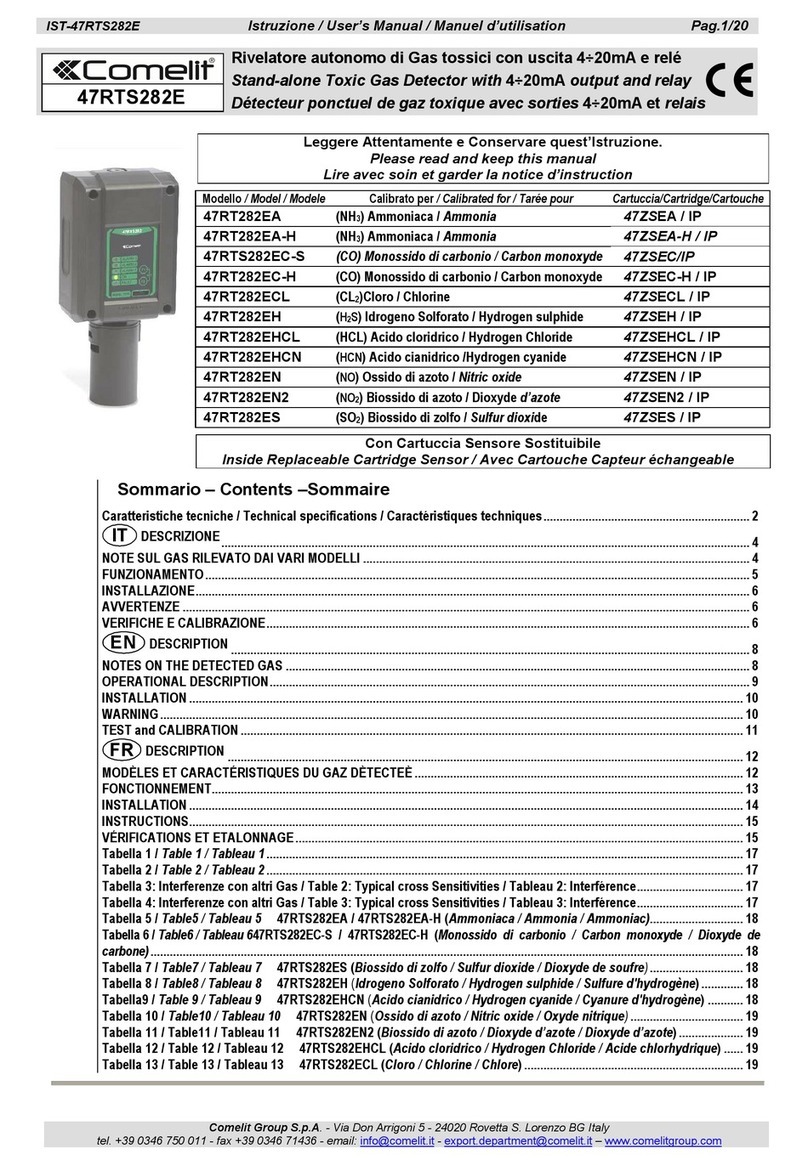
Comelit
Comelit 47RTS282E Series user manual

Dräger
Dräger X-am 2800 Instructions for use

New Cosmos Electric
New Cosmos Electric KS-7D instruction manual
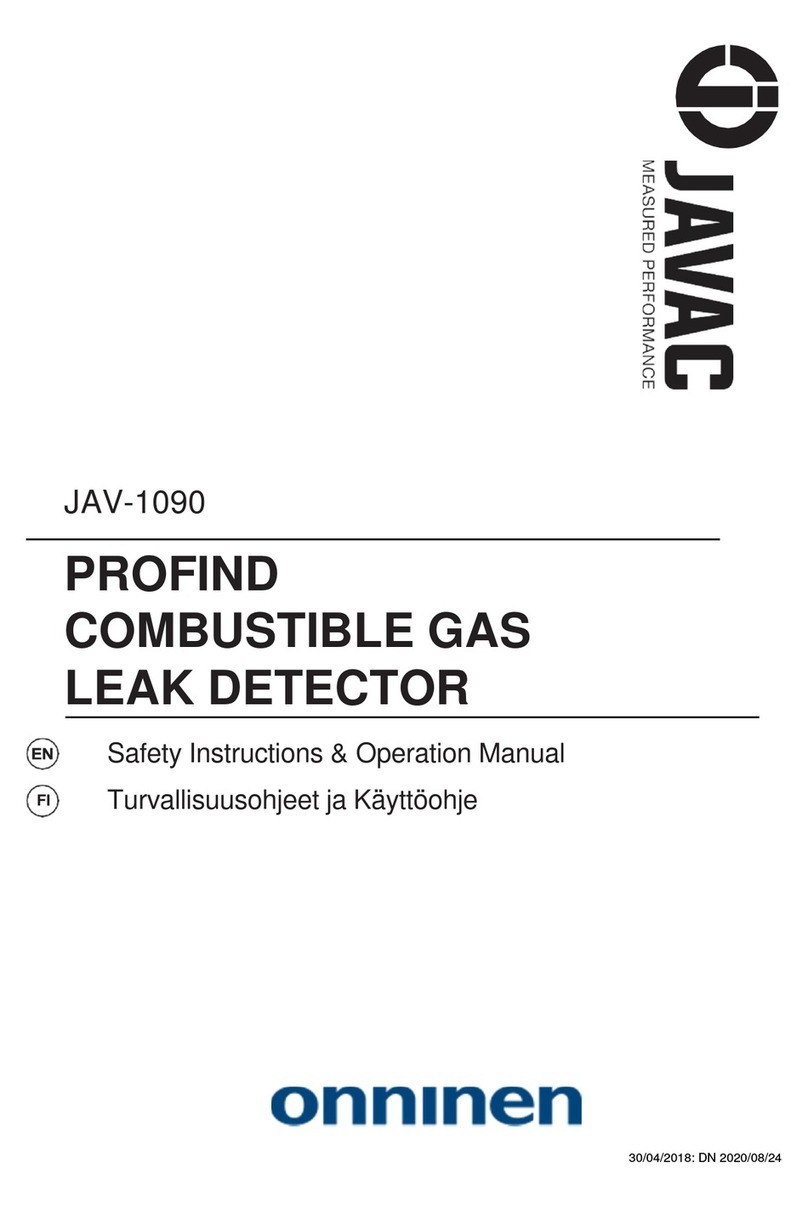
JAVAC
JAVAC JAV-1090 Safety instructions & operation manual
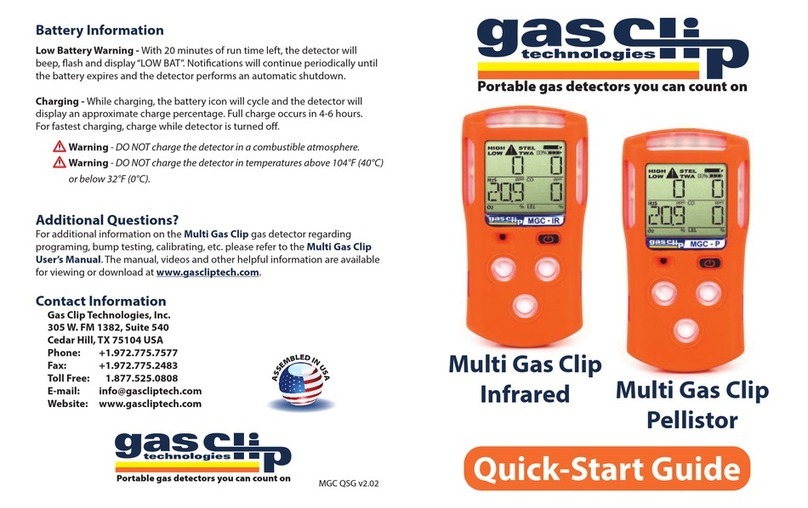
Gas Clip Technologies
Gas Clip Technologies Multi Gas Clip Infrared quick start guide