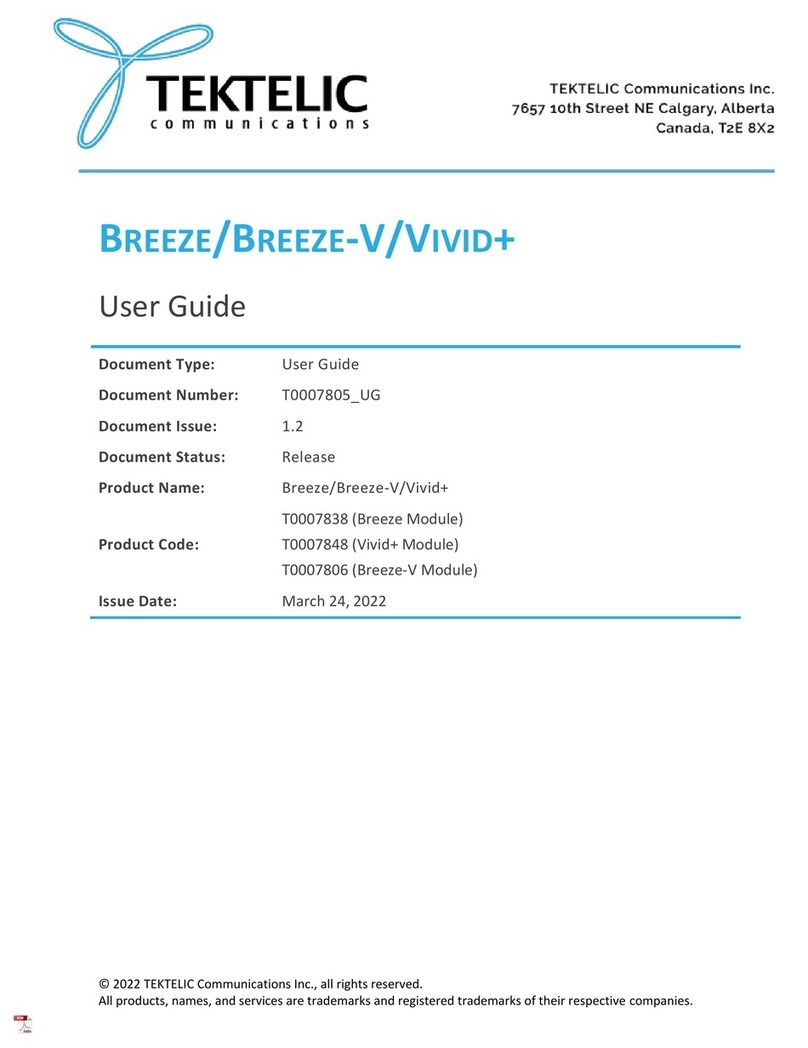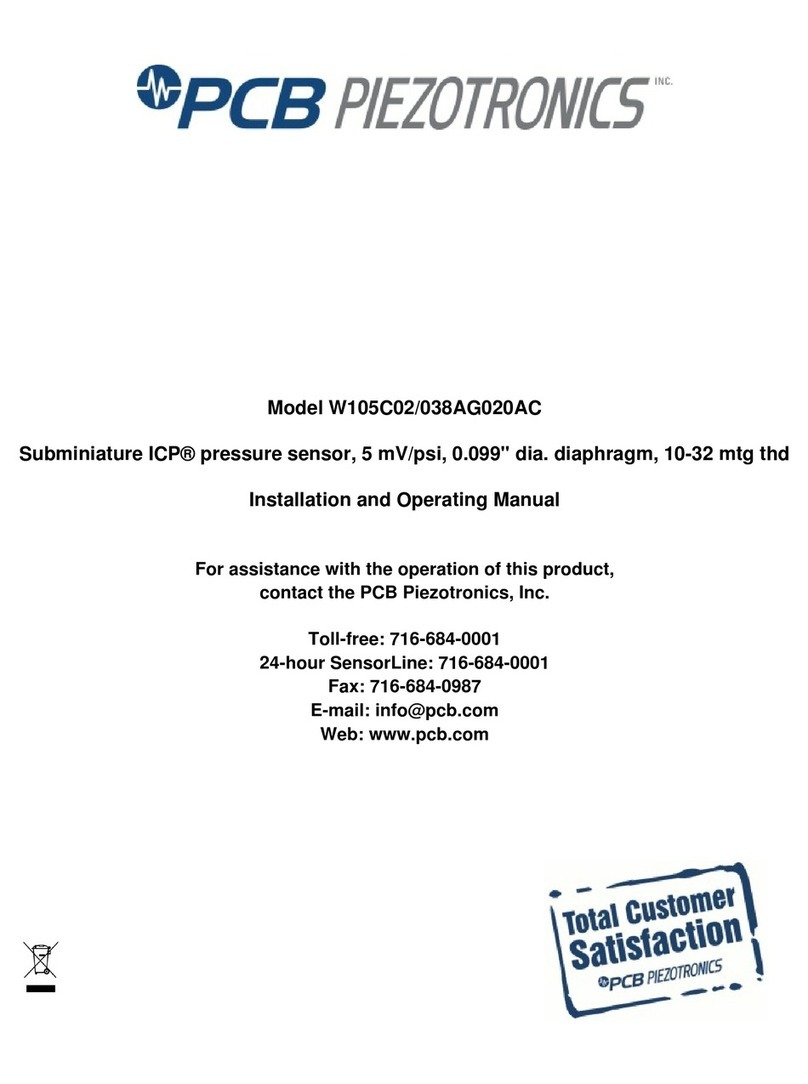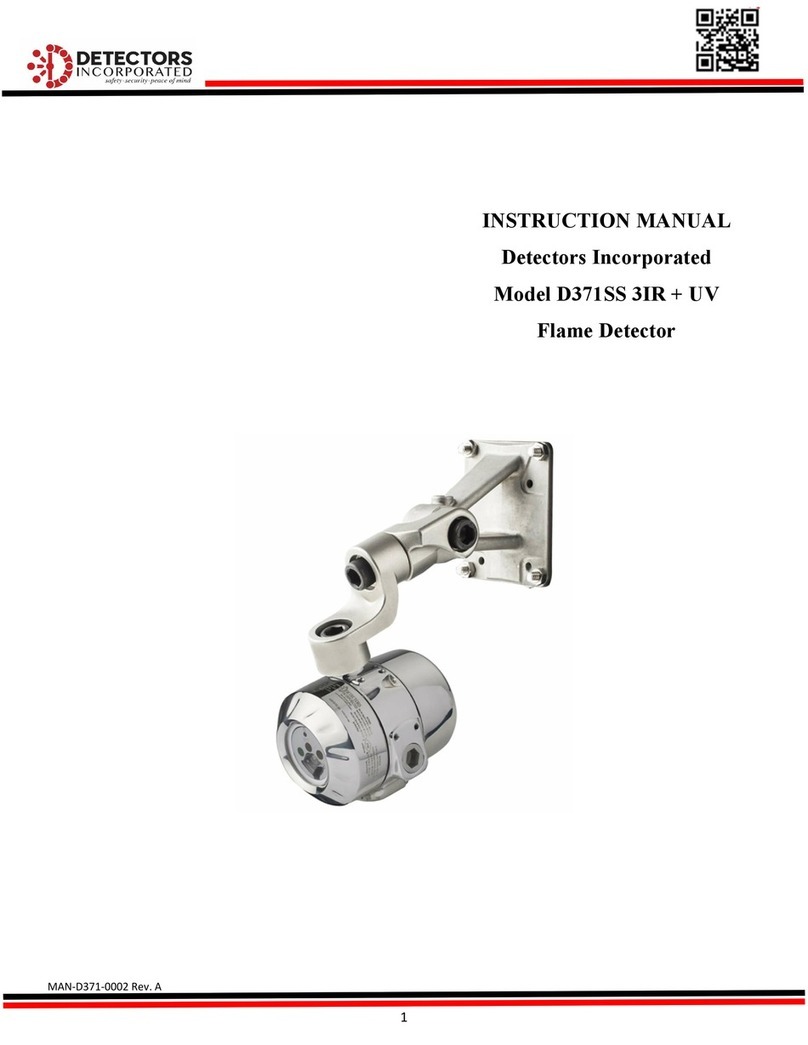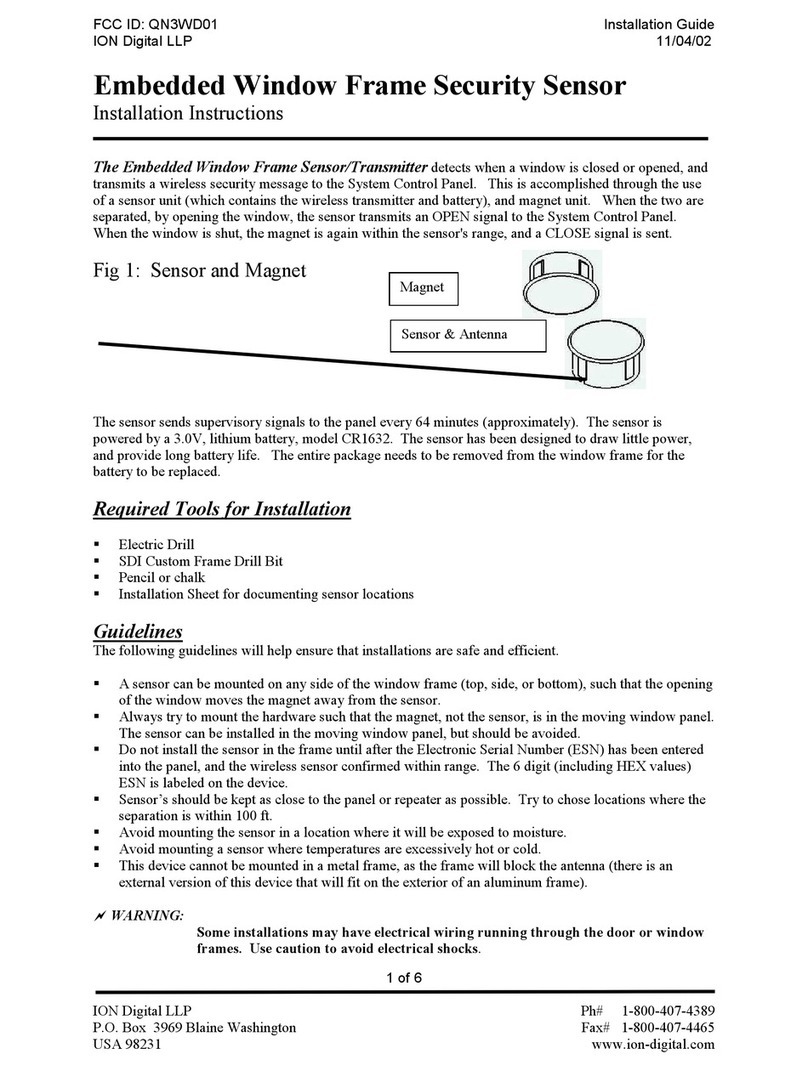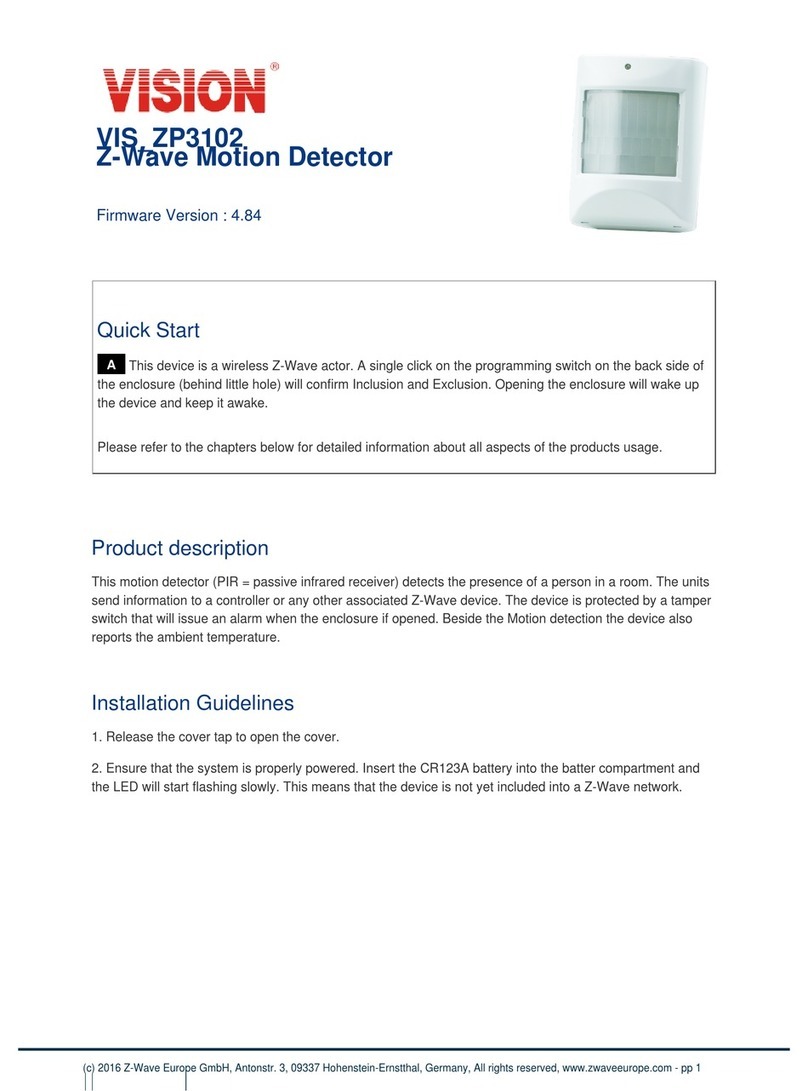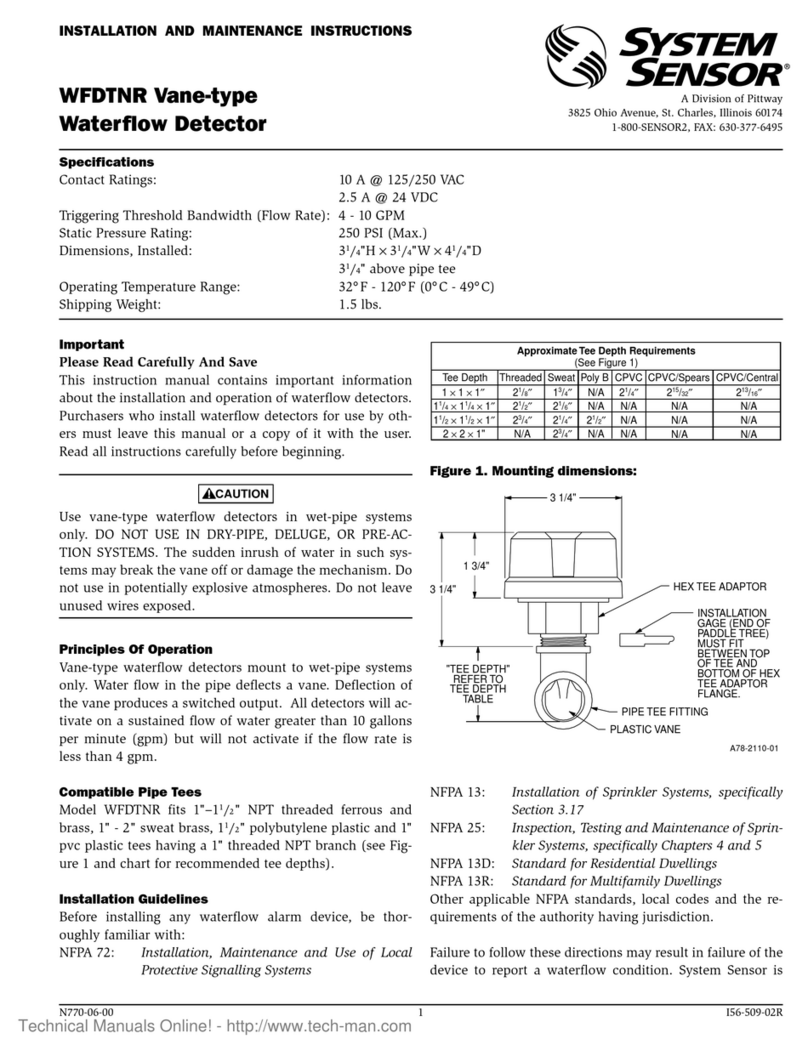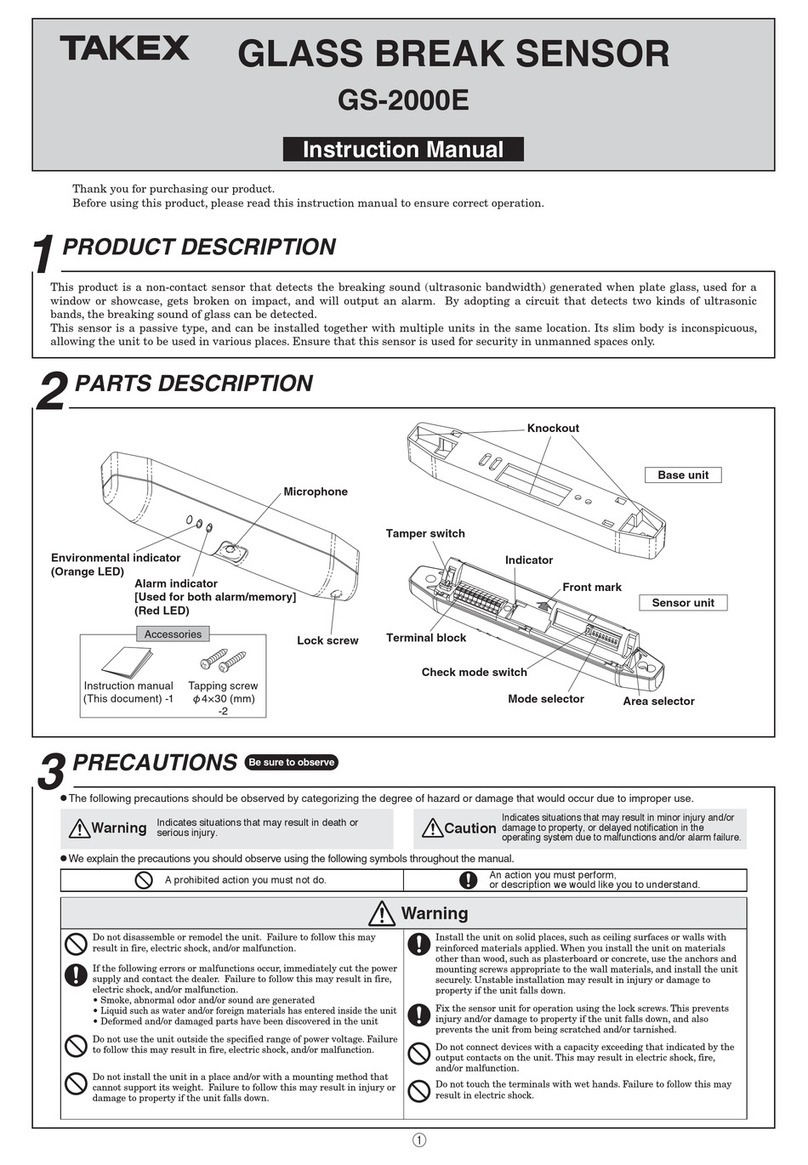MAN-D171-0003
6
Equipment Label, Certificate #s and Hazardous Location ratings
1.2.6.1 Label: LAB-RANG-0009
US
Class I, Division 1, Groups A, B, C, and D T6…T4 Ta=-40°C to Tx
Class II/III, Division 1, Groups E, F and G T6…T4 Gb Ta=-40°C to +Tx
Class I, Zone 1 AEx db IIC T6…T4 Gb Ta=-40°C to +Tx
Zone 21 AEx tb IIIC T85°C…T135°C Db Ta=-40°C to Tx
Type 4X and IP66/67
For XP, DIP and AEx db, temperature code is T6 when Tx is +60°C, T5 when Tx is +75°C or T4 when Tx is +85°C
For AEx tb, temperature code is T85°C when Tx is +60°C, T100°C when Tx is +75°C or T135°C when Tx is +85°C.
Refer to installation instruction/manual
Canada
Class I, Division 1, Groups A, B, C, and D T6…T4 Ta=-40°C to Tx
Class II/III, Division 1, Groups E, F and G T6…T4 Gb Ta=-40°C to +Tx
Ex db IIC T6…T4 Gb Ta=-40°C to +Tx
Ex tb IIIC T85°C…T135°C Db Ta =-40°C to +Tx
Type 4X and IP 66/67
For XP, DIP and Ex db, temperature code is T6 when Tx is +60°C, T5 when Tx is +75°C or T4 when Tx is +85°C
For Ex tb, temperature code is T85°C when Tx is +60°C, T100°C when Tx is +75°C or T135°C when Tx is +85°C
Refer to installation instruction/manual
ATEX
II 2 G Ex db IIC T6… T4 Gb Ta=-40°C to +Tx IP66/67
For Ex db temperature code is T6 when Tx is +60°C, T5 when Tx is +75°C, T4 when Tx is +85°C
For Ex db, temperature code is T85°C when Tx is +60°C, T100°C when Tx is +75°C or T135°C when Tx is +85°C
Refer to Installation instruction/manual
IECEx
Exdb IIC T6…T4 Gb Ta=-40° to +Tx
Ex tb IIIC T85°C…T135°C Db Ta =-40°C to +Tx
IP66/67
T6 when Tx is +60°C, T5 when Tx is +75°C, T4 when Tx is +85°C
T85°C when Tx is +60°C, T100°C when Tx is +75°C, T135 when Tx is +85°C
Refer to installation instruction/manual
Warning
CAUTION: OPEN CIRCUIT BEFORE REMOVINF COVER
ATTENTION: OUVRIR LE CIRCUIT AVANT DENLEVER LE COUVERCLE
WARNING-DO NOT OPEN WHE AN EXPLOSIVE ATMOSPHERE IS PRESENT
Ne Pas Ouvir En Predence Dune Atmosphere Explosive
FOR DIVISIONS, SEAL CONDUIT WITHIN 450 mm OF ENCLOSURE
For Zone installations, install a seal within 50mm of the enclosure
Pour les zones Canadiennes, un scellement doit etre installe a mohs de 50mm du boiler
WARNING-Do not open when energized or an explosive atmosphere is present