Deutsche Telekom Octophon F640 User manual

================!"§==
Octopus F50
Octophon F640 SIP
Key Module for Octophon F640 SIP
Operating Instructions
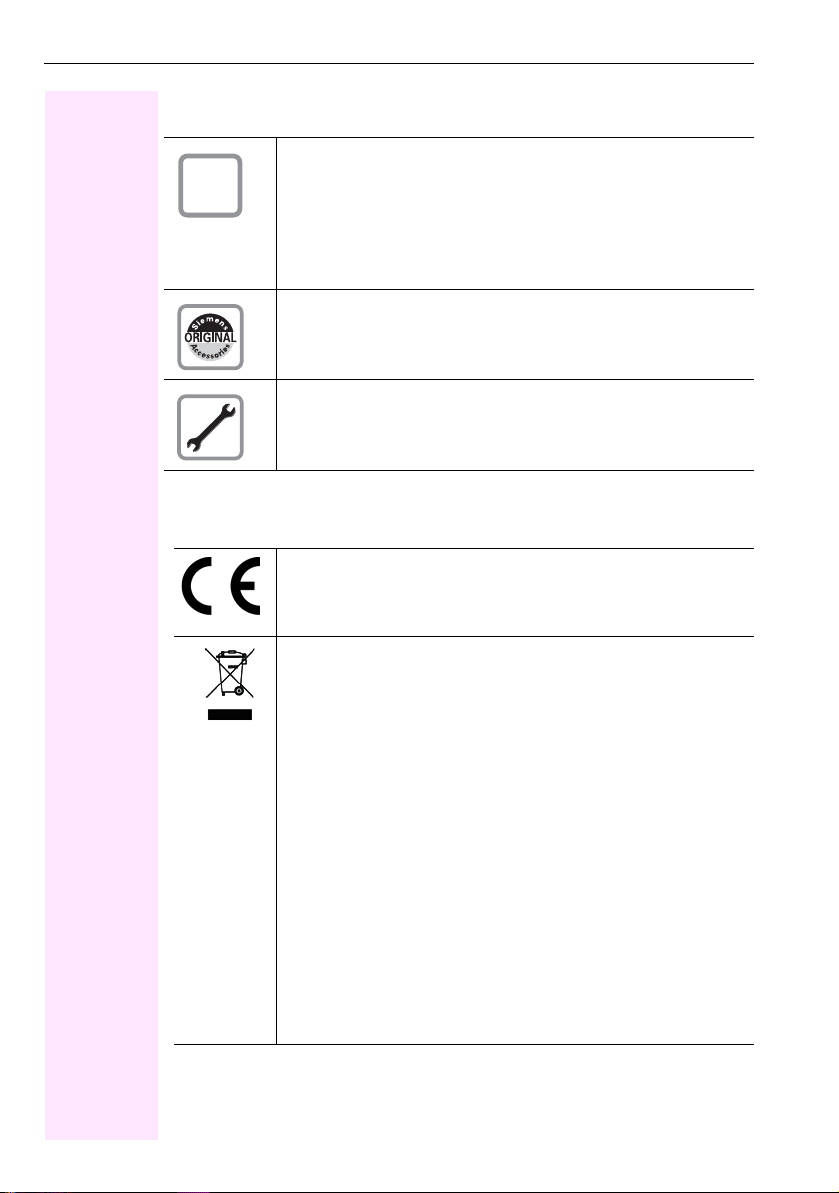
Important information
2
Important information
Trademarks
For safety reasons, the telephone should only be supplied
with power:
• using the original power supply unit.
Part number: L30250-F600-C14x (x: 1=EU, 2=US,
3=UK) or
• in a LAN with PoE (Power over Ethernet), which
complies with the IEEE 802.3af standard.
Use only original Siemens accessories. The use of other
accessories may be hazardous and will render the warranty
and the CE marking invalid.
Never open the telephone or a key module. Should you
encounter any problems, contact your administrator.
The device conforms to the EU directive 1999/5/EC as
attested by the CE marking.
All electrical and electronic products should be disposed of
separately from the municipal waste stream via designated
collection facilities appointed by the government or the
local authorities.
Proper disposal and separate collection of your old appli-
ance will help prevent potential damage to the environment
and human health. It is a prerequisite for reuse and recy-
cling of used electrical and electronic equipment.
For more detailed information about disposal of your old
appliance, please contact your city office, waste disposal
service, the shop where you purchased the product or your
sales representative.
The statements quoted above are only fully valid for equip-
ment that is installed and sold in the countries of the Euro-
pean Union and is covered by the directive 2002/96/EC.
Countries outside the European Union may impose other
regulations regarding the disposal of electrical and elec-
tronic equipment.
Q
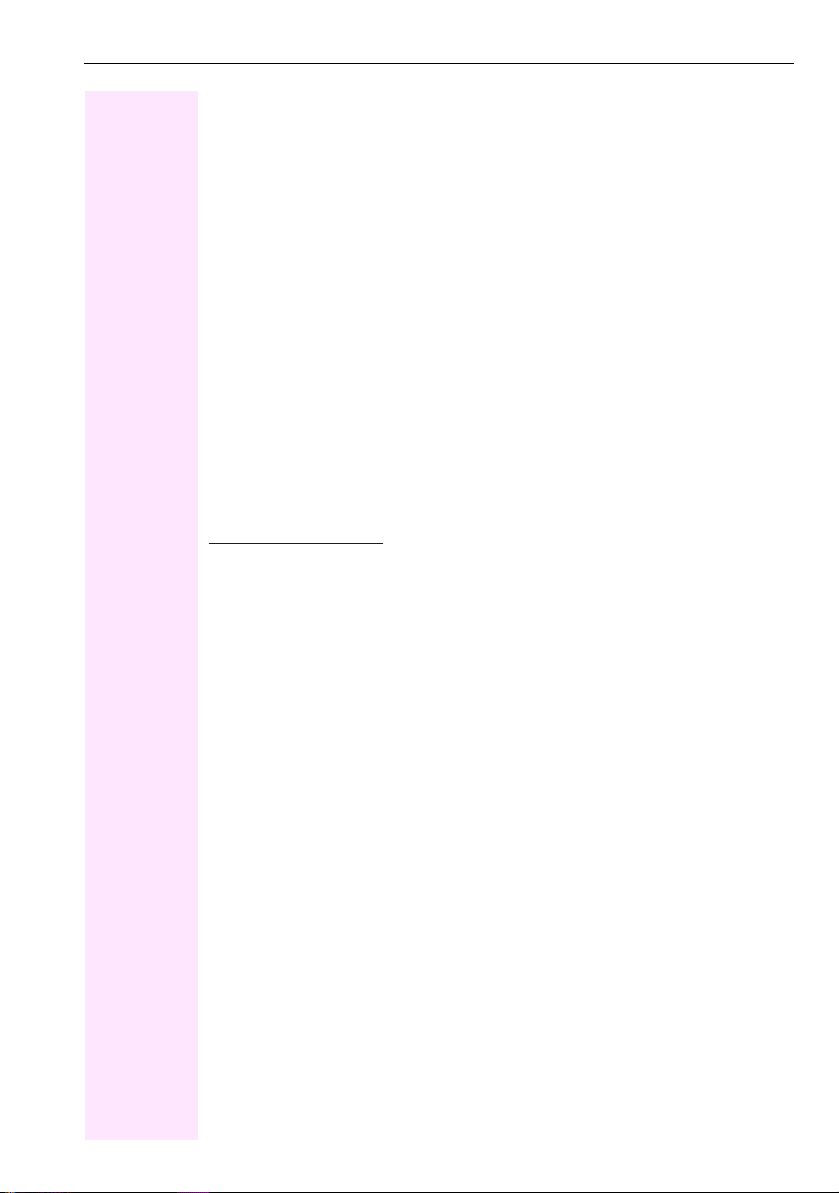
Important information
3
Location of the telephone
• The telephone should be operated in a controlled environment with an
ambient temperature between 5°C and 40°C.
• To ensure good speakerphone quality, the area in front of the micro-
phone (front right) should be kept clear. The optimum speakerphone
distance is 50 cm.
• Do not install the telephone in a room where large quantities of dust
accumulate; this can considerably reduce the service life of the
telephone.
• Do not expose the telephone to direct sunlight or any other source of
heat, as this is liable to damage the electronic components and the
plastic casing.
• Do not operate the telephone in damp environments such as
bathrooms.
Documentation
These operating instructions can also be found as a PDF file at the
following URL:
http://hilfe.telekom.de > Downloads & Handbücher > Geräte & Zubehör >
Telefonanlagen > Octopus Series
To view or print the operating instructions in PDF format, you need a com-
puter on which the free Adobe Acrobat Reader program is installed.
To view the operating instructions in HTML format, you need a computer
with a Web browser, forexample, Microsoft Internet Explorer.
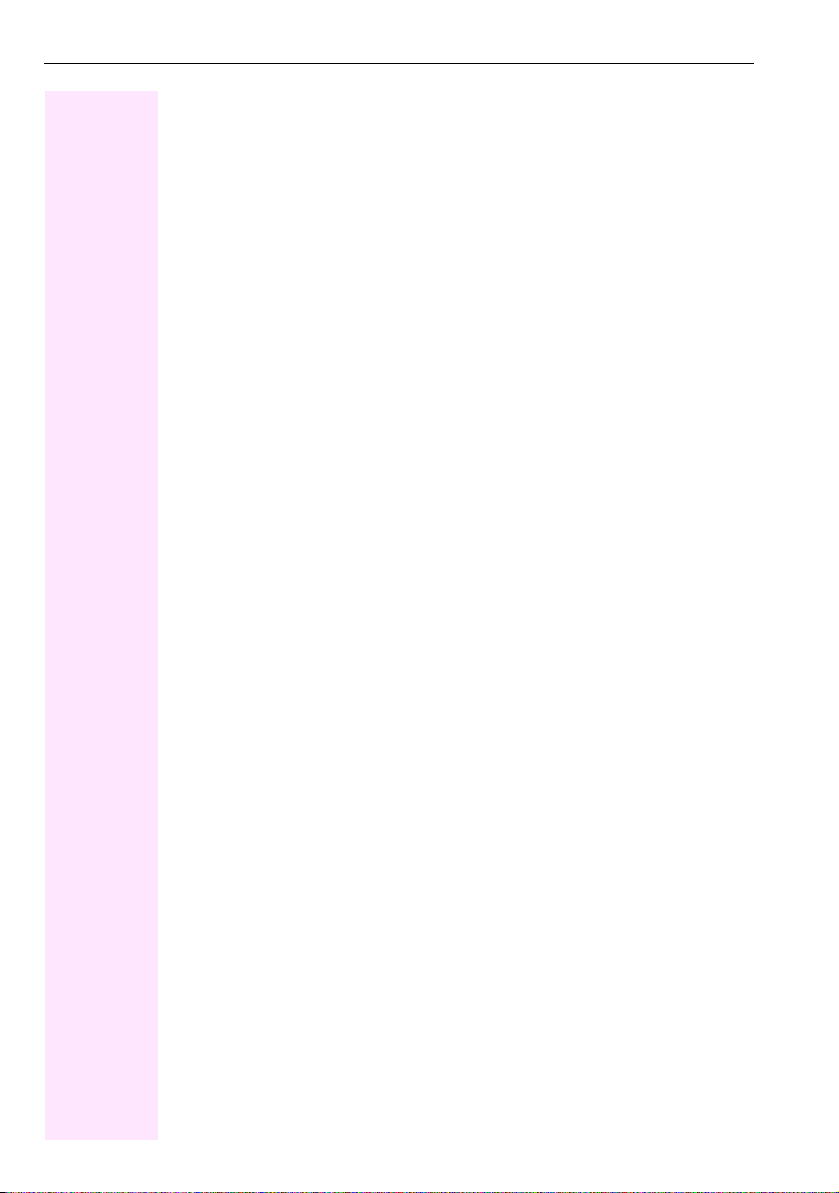
Contents
4
Contents
Important information. . . . . . . . . . . . . . . . . . . . . . . . . .2
Trademarks . . . . . . . . . . . . . . . . . . . . . . . . . . . . . . . . . . . . . . . . . . . . . . . 2
Location of the telephone . . . . . . . . . . . . . . . . . . . . . . . . . . . . . . . . . . . . 3
Documentation . . . . . . . . . . . . . . . . . . . . . . . . . . . . . . . . . . . . . . . . . . . . 3
General information. . . . . . . . . . . . . . . . . . . . . . . . . . . .9
About this manual . . . . . . . . . . . . . . . . . . . . . . . . . . . . . . . . . . . . . . . . . . 9
Icons used in the manual. . . . . . . . . . . . . . . . . . . . . . . . . . . . . . . . . . 9
Service. . . . . . . . . . . . . . . . . . . . . . . . . . . . . . . . . . . . . . . . . . . . . . . . . . 10
Intended use . . . . . . . . . . . . . . . . . . . . . . . . . . . . . . . . . . . . . . . . . . . . . 10
Telephone type . . . . . . . . . . . . . . . . . . . . . . . . . . . . . . . . . . . . . . . . . . . 10
Speakerphone quality and display legibility . . . . . . . . . . . . . . . . . . . . . . 10
Getting to know the Octophon. . . . . . . . . . . . . . . . . .11
The user interface of your Octophon F640 . . . . . . . . . . . . . . . . . . . . . . 11
Ports on the underside of the phone. . . . . . . . . . . . . . . . . . . . . . . . . . . 12
Using network ports more efficiently . . . . . . . . . . . . . . . . . . . . . . . 13
Key modules . . . . . . . . . . . . . . . . . . . . . . . . . . . . . . . . . . . . . . . . . . . . . 14
Octophon F640 key module . . . . . . . . . . . . . . . . . . . . . . . . . . . . . . 14
Octophon F615 key module . . . . . . . . . . . . . . . . . . . . . . . . . . . . . . 15
Line keys . . . . . . . . . . . . . . . . . . . . . . . . . . . . . . . . . . . . . . . . . . . . . . . . 16
Function keys. . . . . . . . . . . . . . . . . . . . . . . . . . . . . . . . . . . . . . . . . . 16
Audio keys . . . . . . . . . . . . . . . . . . . . . . . . . . . . . . . . . . . . . . . . . . . . 16
Navigator . . . . . . . . . . . . . . . . . . . . . . . . . . . . . . . . . . . . . . . . . . . . . 17
Programmable sensor keys . . . . . . . . . . . . . . . . . . . . . . . . . . . . . . . 18
Dialpad. . . . . . . . . . . . . . . . . . . . . . . . . . . . . . . . . . . . . . . . . . . . . . . 19
Display. . . . . . . . . . . . . . . . . . . . . . . . . . . . . . . . . . . . . . . . . . . . . . . . . . 21
Idle mode. . . . . . . . . . . . . . . . . . . . . . . . . . . . . . . . . . . . . . . . . . . . . 21
Idle-display displays and icons . . . . . . . . . . . . . . . . . . . . . . . . . . . . . 21
Context-dependent displays . . . . . . . . . . . . . . . . . . . . . . . . . . . . . . 22
Telephony interface. . . . . . . . . . . . . . . . . . . . . . . . . . . . . . . . . . . . . . . . 24
Phonebooks. . . . . . . . . . . . . . . . . . . . . . . . . . . . . . . . . . . . . . . . . . . . . . 25
Personal phonebook . . . . . . . . . . . . . . . . . . . . . . . . . . . . . . . . . . . . 25
LDAP directory . . . . . . . . . . . . . . . . . . . . . . . . . . . . . . . . . . . . . . . . 26
Messages . . . . . . . . . . . . . . . . . . . . . . . . . . . . . . . . . . . . . . . . . . . . . . . 27
Voicemail . . . . . . . . . . . . . . . . . . . . . . . . . . . . . . . . . . . . . . . . . . . . . 27
Calls . . . . . . . . . . . . . . . . . . . . . . . . . . . . . . . . . . . . . . . . . . . . . . . . . 28
Telephone menu . . . . . . . . . . . . . . . . . . . . . . . . . . . . . . . . . . . . . . . . . . 30
Program/Service menu . . . . . . . . . . . . . . . . . . . . . . . . . . . . . . . . . . 30
User settings . . . . . . . . . . . . . . . . . . . . . . . . . . . . . . . . . . . . . . . . . . 30
Administration . . . . . . . . . . . . . . . . . . . . . . . . . . . . . . . . . . . . . . . . . 31
Control and monitoring function . . . . . . . . . . . . . . . . . . . . . . . . . . . . . . 31
Contributing towards protecting the environment by saving energy . . 32

Contents
5
Basic functions . . . . . . . . . . . . . . . . . . . . . . . . . . . . . .33
Answering a call . . . . . . . . . . . . . . . . . . . . . . . . . . . . . . . . . . . . . . . . . . 33
Answering a call via the handset . . . . . . . . . . . . . . . . . . . . . . . . . . . 34
Answering a call via the loudspeaker (speakerphone mode). . . . . . 34
Accepting a call via the headset. . . . . . . . . . . . . . . . . . . . . . . . . . . . 35
Switching from handset to speakerphone mode . . . . . . . . . . . . . . . . . 36
Switching from speakerphone mode to the handset . . . . . . . . . . . . . . 36
Switching from headset to speakerphone mode . . . . . . . . . . . . . . . . . 37
In standard mode. . . . . . . . . . . . . . . . . . . . . . . . . . . . . . . . . . . . . . . 37
In US mode . . . . . . . . . . . . . . . . . . . . . . . . . . . . . . . . . . . . . . . . . . . 37
Open listening . . . . . . . . . . . . . . . . . . . . . . . . . . . . . . . . . . . . . . . . . . . . 37
Activating/deactivating the microphone . . . . . . . . . . . . . . . . . . . . . . . . 38
Ending a call. . . . . . . . . . . . . . . . . . . . . . . . . . . . . . . . . . . . . . . . . . . . . . 38
Group call for a team . . . . . . . . . . . . . . . . . . . . . . . . . . . . . . . . . . . . . . . 39
Selected dialing with BLF sensor key . . . . . . . . . . . . . . . . . . . . . . . 39
BLF call pickup. . . . . . . . . . . . . . . . . . . . . . . . . . . . . . . . . . . . . . . . . 40
Listening to voicemail . . . . . . . . . . . . . . . . . . . . . . . . . . . . . . . . . . . . . . 41
Making calls. . . . . . . . . . . . . . . . . . . . . . . . . . . . . . . . . . . . . . . . . . . . . . 42
Off-hook dialing . . . . . . . . . . . . . . . . . . . . . . . . . . . . . . . . . . . . . . . . 42
On-hook dialing . . . . . . . . . . . . . . . . . . . . . . . . . . . . . . . . . . . . . . . . 43
Dialing using the hotline or warmline function. . . . . . . . . . . . . . . . . 44
Redial. . . . . . . . . . . . . . . . . . . . . . . . . . . . . . . . . . . . . . . . . . . . . . . . . . . 45
Consulting a second party . . . . . . . . . . . . . . . . . . . . . . . . . . . . . . . . . . . 46
Switching to the held party (alternating) . . . . . . . . . . . . . . . . . . . . . 47
Putting on hold and retrieving alternately or simultaneously . . . . . . 48
Connecting parties. . . . . . . . . . . . . . . . . . . . . . . . . . . . . . . . . . . . . . 49
Call forwarding. . . . . . . . . . . . . . . . . . . . . . . . . . . . . . . . . . . . . . . . . . . . 50
Programming call forwarding. . . . . . . . . . . . . . . . . . . . . . . . . . . . . . 51
Activating/deactivating call forwarding. . . . . . . . . . . . . . . . . . . . . . . 53
Activating call forwarding for all calls . . . . . . . . . . . . . . . . . . . . . . . . 54
Call forwarding chain . . . . . . . . . . . . . . . . . . . . . . . . . . . . . . . . . . . . 55
Calling back missed calls . . . . . . . . . . . . . . . . . . . . . . . . . . . . . . . . . . . . 55
Programmable sensor keys. . . . . . . . . . . . . . . . . . . .56
List of available functions . . . . . . . . . . . . . . . . . . . . . . . . . . . . . . . . . . . 56
Programming sensor keys. . . . . . . . . . . . . . . . . . . . . . . . . . . . . . . . . . . 57
Initiating programming . . . . . . . . . . . . . . . . . . . . . . . . . . . . . . . . . . . 57
Beginning programming. . . . . . . . . . . . . . . . . . . . . . . . . . . . . . . . . . 58
Programming enhanced functions. . . . . . . . . . . . . . . . . . . . . . . . . . . . . 58
Repertory dialing . . . . . . . . . . . . . . . . . . . . . . . . . . . . . . . . . . . . . . . 58
Forwarding. . . . . . . . . . . . . . . . . . . . . . . . . . . . . . . . . . . . . . . . . . . . 60
BLF sensor keys . . . . . . . . . . . . . . . . . . . . . . . . . . . . . . . . . . . . . . . . . . 61
Configuring BLF sensor keys. . . . . . . . . . . . . . . . . . . . . . . . . . . . . . 61
Using sensor keys . . . . . . . . . . . . . . . . . . . . . . . . . . . . . . . . . . . . . . . . . 62
Example 1: Calling saved number . . . . . . . . . . . . . . . . . . . . . . . . . . 62
Example 2: Activating/deactivating call waiting . . . . . . . . . . . . . . . . 62
Table of contents
Other Deutsche Telekom Telephone manuals
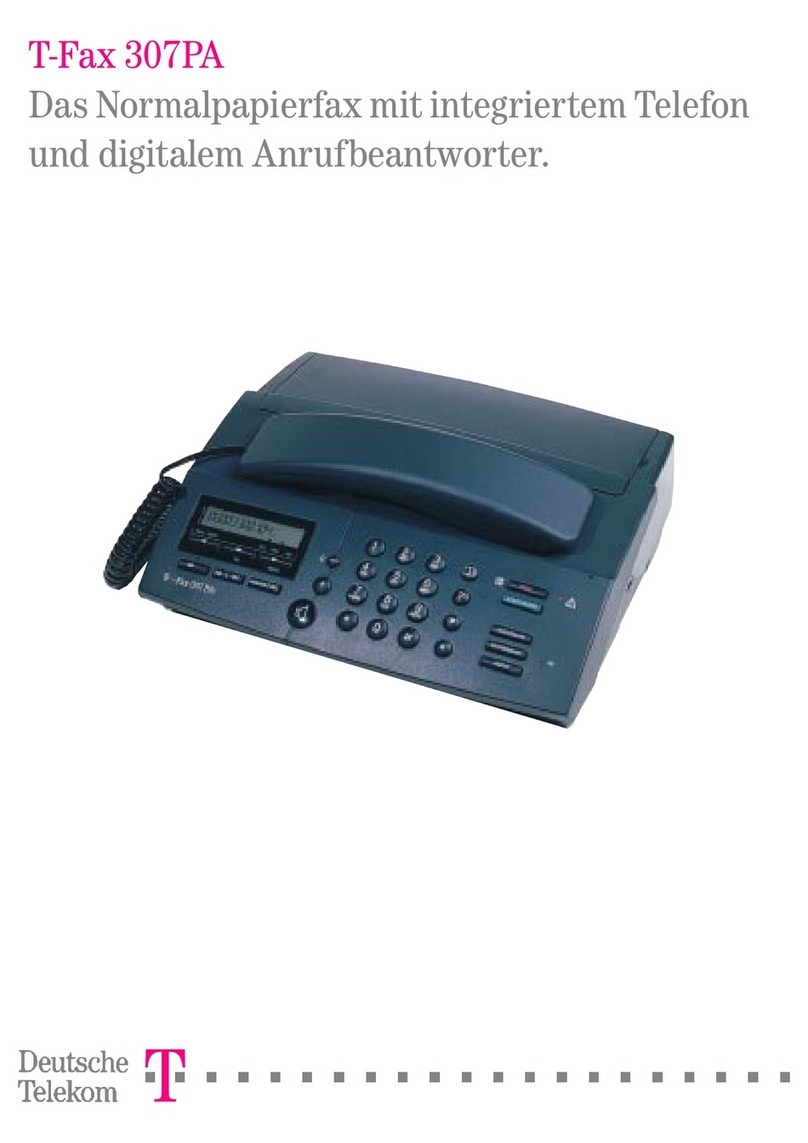
Deutsche Telekom
Deutsche Telekom T-Fax 307PA User manual

Deutsche Telekom
Deutsche Telekom Octopus F100 User manual

Deutsche Telekom
Deutsche Telekom Sinus 54 ISDN User manual

Deutsche Telekom
Deutsche Telekom T_Octopus F200 User manual

Deutsche Telekom
Deutsche Telekom Octopus E 730 User manual

Deutsche Telekom
Deutsche Telekom T-Easy K310 User manual

















