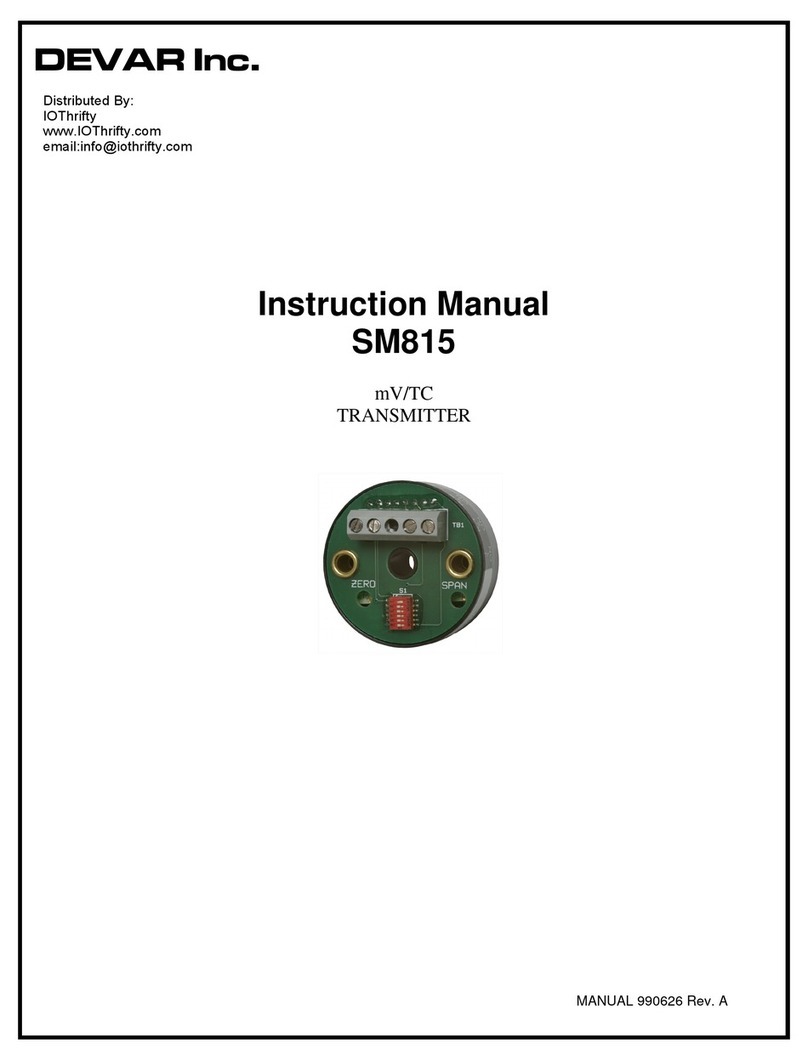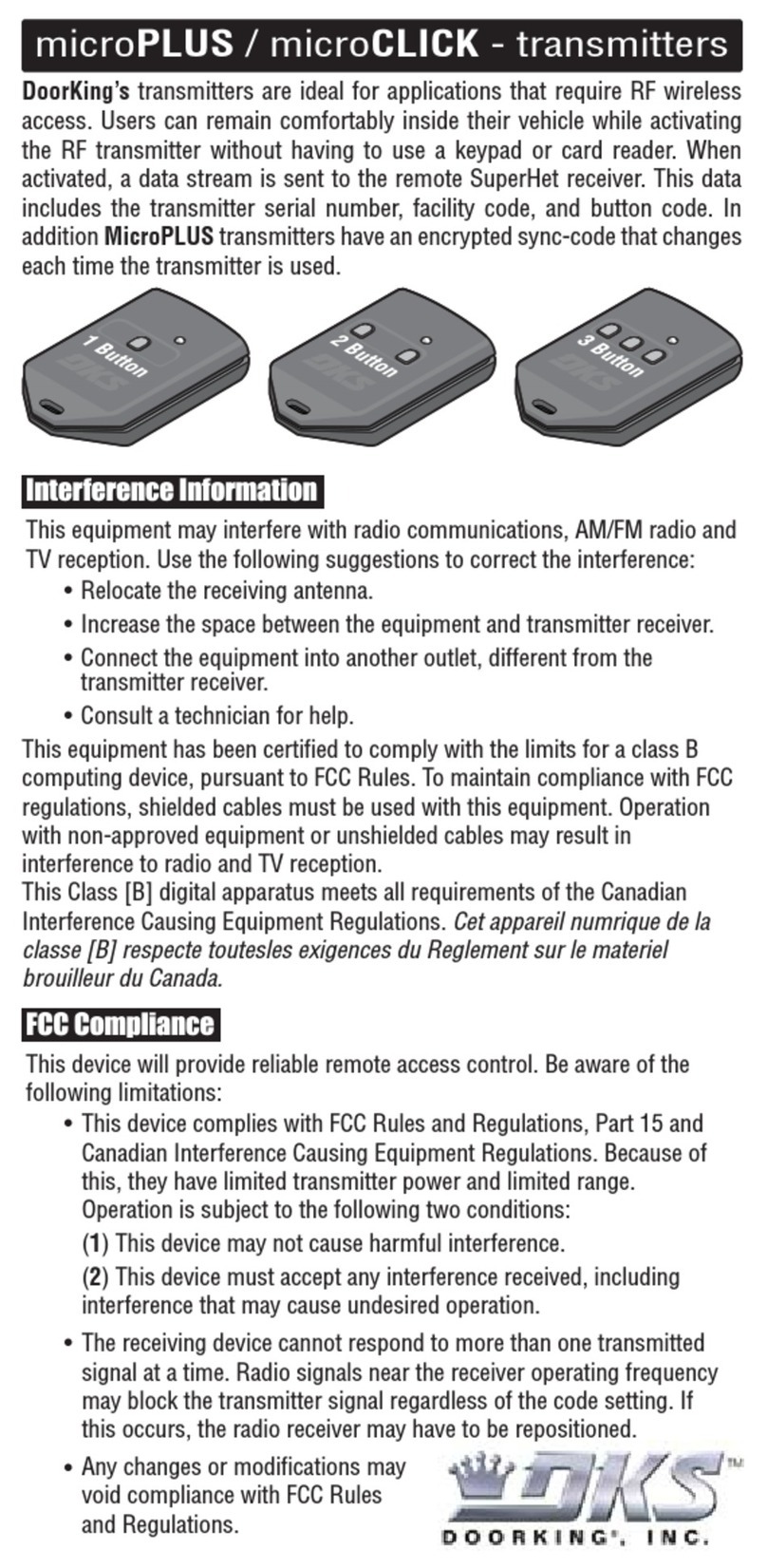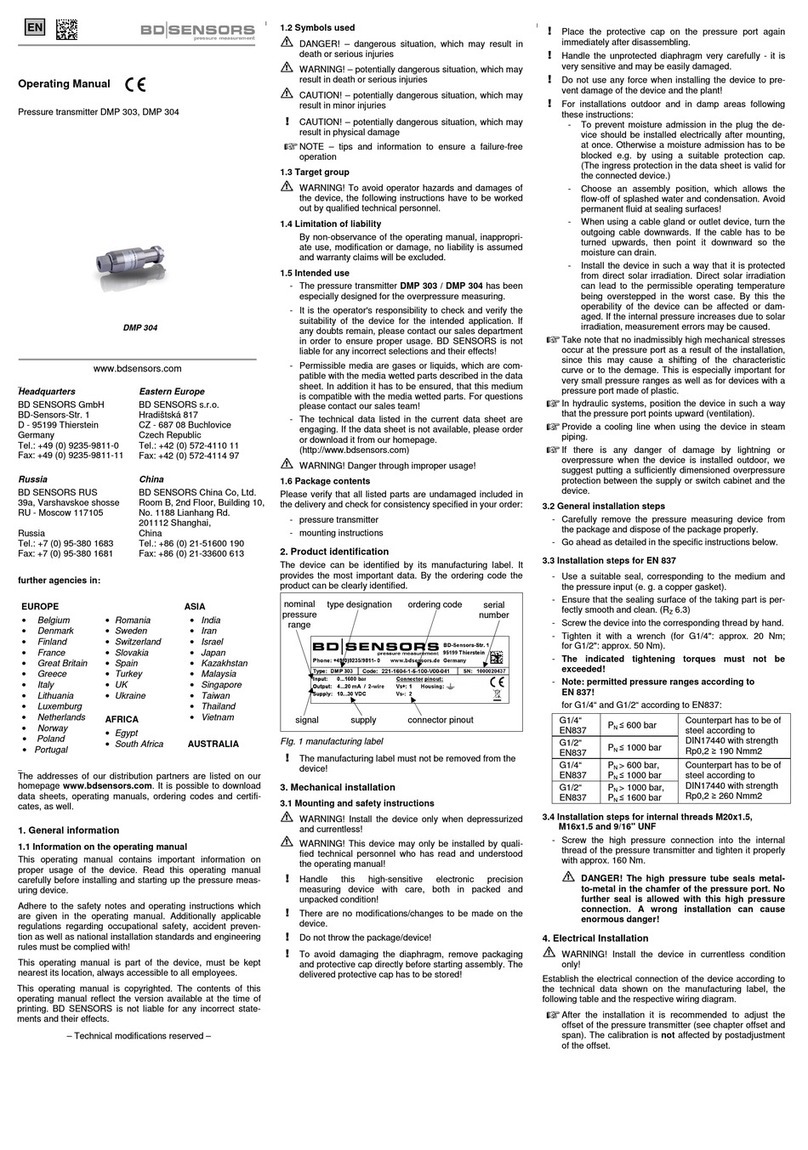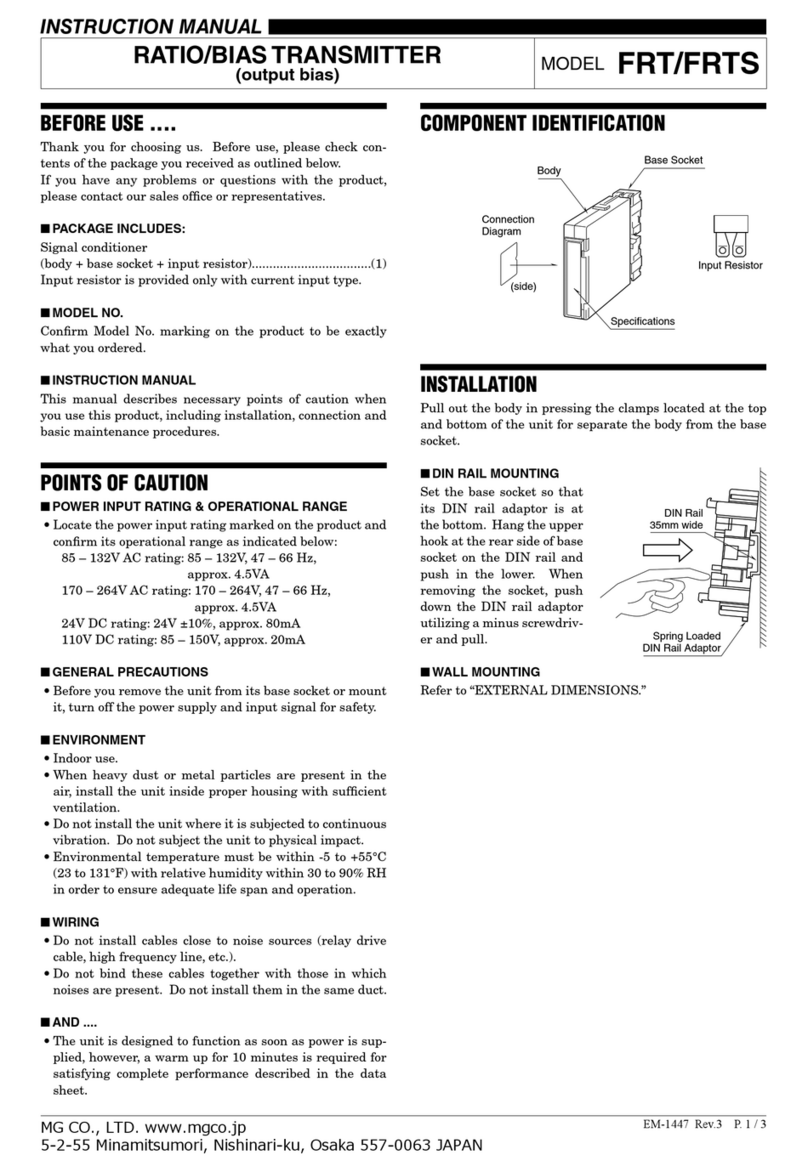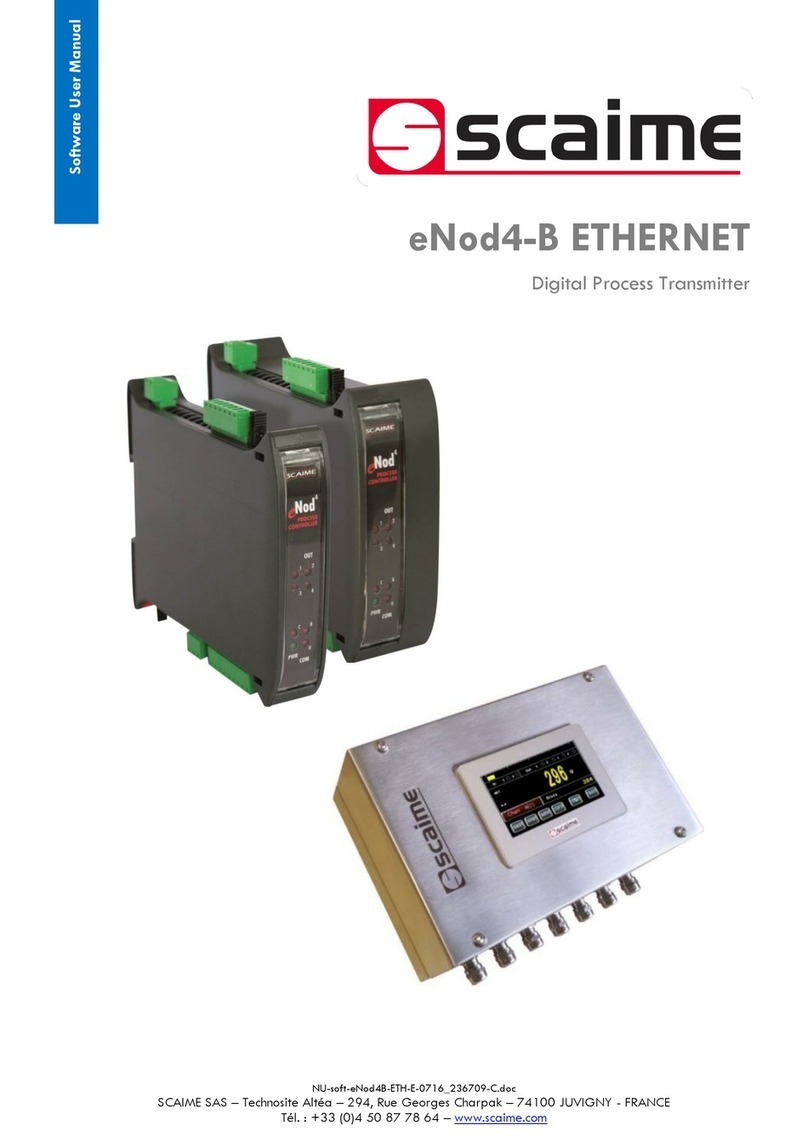DEVAR d-RTTI User manual

DEVAR Inc.
Model d-RTTI
User Manual

i
Introduction
The Model d-RTTI is a room temperature indicator/transmitter that
provides an accurate indication of ambient temperature with a
numeric readout and a 4 to 20 mA output signal In this manual
you will find an overview of how to configure and operate this
device
The Model d-RTTI includes the following features:
4 Digit Red LED Temperature Display
Fahrenheit or Centigrade Operating Modes
-40 to 180 ºF or -40 to 82 ºC Operating Ranges
Precision RTD Temperature Sensor
Field Configurable 4/20 mA Temperature Output
True 2-Wire Operation
Push-Button Configuration
Fits Standard Single Gang Electrical Outlet Box
Splash Resistant Front Panel

ii
Table of Contents
1 0 General Description 1
2 0 Physical Description 1
3 0 Start Up Sequence 2
4 0 Configuration 2
4 1 Using the Buttons 3
4 2 Select Temperature Scale 3
4 3 Set Top of Range 3
4 4 Set Bottom of Range 3
4 5 Set Offset 4
5 0 Error Messages 4
6 0 Specifications 4
Illustrations
Fig 1 General Dimensions 6
Fig 2 Rear Panel Wiring 7
Fig 3 Option H (gray painted die cast aluminum housing) 8
Fig 4 Configuration Flowchart 9

1
1.0 General Description
The Model d-RTTI Digital, Room-Temperature, Transmitter-
Indicator is designed to accurately sense and display ambient
room temperature and provide a 4 to 20 mA output signal that is
proportional to the measured temperature to within ±0 1 ºF
The d-RTTI displays ambient room temperature across an
operating range of -40ºF to 180ºF or -40ºC to 82ºC The standard
factory configuration scales the 4 to 20 mA output signal to
represent a temperature span of 0 to 100ºF The user can easily
reconfigure the unit in the field by using the three push button
switches located on the backside of the device
A precision 1000 ohm RTD sensor is used to detect the ambient
temperature An option is also available that will accept its input
from an external 1000 ohm platinum RTD sensor
The d-RTTI operates on a supply voltage of 10 to 28 Volts DC
This is a true two wire device with signal and power being
provided over a single pair of wires
2.0 Physical Description
The d-RTTI enclosure consists of a beige 4 7” high by 2 8” wide by
3/8” thick plastic plate Captivated mounting screws and a gasket
seal are provided to attach the unit to a single-gang electrical
outlet box The sealed front faceplate provides a measure of
splash resistance for applications where wash down is required
The internal RTD temperature sensor is mounted on the backside
of the black anodized aluminum heatsink that protrudes from the
front of the unit The heatsink ensures temperature compliance
with the ambient environment The temperature is indicated on a
seven-segment, 0 4-inch high, red LED display, with a
temperature resolution of one tenth of a degree The three buttons
labeled FUNC, INCR, and NEXT are located on the backside of
the d-RTTI and allow the user to set the operating parameters
Compression screw-terminals on the rear provide connection
points for the 4 to 20mA output wires and the optional remote
sensor Refer to figures 1 and 2.

2
3.0 Startup Sequence
The start up sequence occurs after applying power to the unit
The sequence is: all segments lit “8.8.8.8.”; then “type”, followed
by “rtti”; then “ver”; followed by two numbers ddmm and yyyy that
represent the day, month, and year of the revision; and then “run”
After the startup sequence is complete the detected temperature is
displayed and the unit is operational
.0 Configuration
To enter the configuration mode press all three buttons while
powering up the unit or, while the d-RTTI is operational, press and
hold all three buttons for approximately five seconds The unit will
enter the startup sequence by lighting all segments “8.8.8.8.” and
then displaying “COnF” Pressing any button at this point will
produce the first Configuration Prompt on the list of configurable
operating parameters below
Configuration Parameters
Prompt Operation
Selects whether the temperature will be
displayed in ºF or ºC
Selects the temperature value that will
produce a 20 mA output
Selects the temperature value that will
produce a 4 mA output
Adds a small amount of offset or zero shift
to the displayed temperature; this value is
normally set to zero but can be used to
make fine adjustments to the temperature
measurement
Note: Figure 4 on page 9 presents this information in a
flowchart

3
4.1 Using the Buttons
Once in the configuration mode pressing the NEXT button steps
you through each of the configuration prompts (F
C, HI, LO and
OFFS) Pressing the FUNC button selects the indicated function
and displays its current value For F
C the display will indicate
either ºC or ºF, pressing either the INCR or NEXT button will
toggle the between the two For HI, LO or OFFS a four digit
number will appear with the leftmost digit blinking Pressing the
INCR button will change the value of the blinking digit Pressing
the NEXT button will change which digit blinks Once the
parameter has been configured press the FUNC button a second
time to save the currently displayed value and continue to the next
configuration prompt
4.2 Select Temperature Scale
The Temperature Scale function is used to set the temperature
scale to either ºF or ºC At the F
C prompt press the FUNC
button to select the item then use the INCR or NEXT button to
toggle between the two choices Press the FUNC button again to
enter the selection and move on to the next prompt
4.3 Set Top of Range
The Top of Range function is used to set the temperature value
that corresponds to an output signal of 20 milliamps At the HI
prompt press the FUNC button to select the item A four-digit
number will appear with the leftmost digit blinking Press the INCR
button to change the value of the blinking digit Press the NEXT
button to change which digit blinks Edit the number then press the
FUNC button again to enter the selection and move on to the next
prompt
4.4 Set Bottom of Range
The Bottom of Range function is used to set the temperature value
that corresponds to an output signal of 4 milliamps At the LO
prompt press the FUNC button to select the item A four digit
number will appear with the leftmost digit blinking Press the INCR
button to change the value of the blinking digit Press the NEXT
button to change which digit blinks Edit the number then press the
FUNC button again to enter the selection and move on to the next
prompt

4
4.5 Set Offset
The Set Offset function is used to shift the temperature reading up
or down by a small amount as a fine temperature adjustment At
the OFFS prompt press the FUNC button to select the item A
three digit number will appear with the leftmost digit blinking Press
the INCR button to change the value of the blinking digit Press the
NEXT button to change which digit blinks Edit the number then
press the FUNC button again to enter the selection After the
FUNC button is pressed the Startup Sequence will complete and
the unit will go into the operating mode The maximum offset
adjustment is
±10 degrees.
5.0 Error Messages
Setting the HI or LO value to a number that falls outside of the
operating range of the instrument will cause Err to be displayed
and the unit will return to the edit screen so that the number can
be re-entered
Setting the 4 to 20 mA output span (span = HI – LO) to a value of
less than 35 ºF or 20 ºC will cause SPAN Err to be displayed,
press any button to return to the HI prompt so that the error can be
corrected
Setting the OFFS value to a number greater than ± 10 will cause
Err to be displayed and the unit will return to the edit screen so
that the number can be re-entered
6.0 Specifications
GENERAL
Display: 4 Digit LED with 0.4 inch high, red characters
Housing: Splash resistant faceplate with rear gas et seal
Material: ABS Plastic faceplate with polycarbonate window
and blac anodized aluminum heat sin
Junction Box Die Cast, Gray Painted, Aluminum (Option -H)
Field Wiring Screw Compression Term Bloc
(Max Torque: 7 lb/in)
Sensor: 1000 Ohm Platinum RTD, Conforms to DIN
Standard EN 60751, Class A
Open RTD: Output goes upscale

5
Temp. Range: -40 to 180 ºF (-40 to 82 ºC)
RFI Immunity: Rated class 3-C
DISPLAY
Range: -40 to 180 ºF or -40 to 82 ºC
Accuracy: ±0.5 ºF (±0.9 ºC) at 77 ºF (25 ºC)
Thermal Effect: Zero Shift: ±0.002 X (Reading-77 ºF)
Span Shift: ±0.004 X (Reading-77 ºF)
MILLIAMP OUTPUT
Range: 4 to 20 mA
Accuracy: ±0 7 ºF (±0 4 ºC) + 0 1% of Span
Thermal Effect: Zero: Display Shift ± 0 01% of Span per ºF
Span: Display Shift ± 0 01% of Span per ºF
Supply: 10 to 28 VDC
Max Load: R
ohms
= (V
supply
- 10V) / 0 020A
Supply effect: 0 01% of Span per Volt
Load Effect: 0 05% of Span per 300 Ohm Change
DEFAULT CALIBRATION
Display: -40 to 180 ºF
Loop: 4 to 20 mA Represents 0 to 100 ºF
FIELD CALIBRATION
Display: -40 to 180 ºF or -40 to 82ºC
Output Loop: The HI and Lo Milliamp outputs must be set to
represent temperatures within the displayable
range (-40 to 180 ºF or -40 to 82ºC)
Output Limits: Maximum milliamp span: 220 ºF or 122 ºC
Minimum milliamp span: 35 ºF or 20 ºC
Maximum offset adjustment: ±10ºF, ±5 5ºC
Method: Three push buttons on back of panel
PRODUCT CODING
Standard Unit: d-RTTI (Default Calibration)
Custom Cal: d-RTTI - Temp at 4 mA / Temp at 20 mA]
Options: -R No Internal Sensor, unit accepts input from
external 1000 Ohm plt RTD via TB
-H Add gray painted die cast aluminum housing

6
0.760
4.700
GASKET
SCREW
RETAINER
HEATSINK
0.3751/2" 2.800
3 9/32
PLATE
Figure 1 General Dimensions

7
LOAD
LOAD
POWER
SUPPLY
-
+
REMOTE
RTD
OPTION -R
REMOTE
SENSING
PS+PS-
SPARE
NEXT
FUNC
INCR
Figure 2 Rear Panel Wiring

8
SWIVEL LUG
HOLE DIA. 0.25"
2.55
1/2" NPT PORT, THREE PLACES
TOP, BOTTOM AND CENTER BACK
INCLUDES TWO 1/2" NPT PLUGS
Figure 3 Option H (gray paint, die cast aluminum, housing)

9
POWER ON
OPERATE
NEXT
NEXT
NEXT
NEXT
NEXT
FUNC
FUNC
FUNC
FUNC
USE INCR OR NEXT TO
TOGGLE BETWEEN ºF AND ºC;
USE FUNC TO ACCEPT
TO ENTER CONFIGURATION
ON POWER UP, PRESS AND
HOLD FUNC, INCR AND NEXT
WHILE APPLYING POWER
TO ENTER CONFIGURATION
FROM THE OPERATING MODE,
PRESS AND HOLD FUNC, INCR
AND NEXT FOR 5 SECONDS
SET TEMPERATURE SCALE
SET 20 mA TEMPERATURE
SET 4 mA TEMPERATURE
USE INCR TO EDIT FLASHING DIGIT;
USE NEXT TO SELECT DIGIT;
USE FUNC TO ACCEPT
USE INCR TO EDIT FLASHING DIGIT;
USE NEXT TO SELECT DIGIT;
USE FUNC TO ACCEPT
USE INCR TO EDIT FLASHING DIGIT;
USE NEXT TO SELECT DIGIT;
USE FUNC TO ACCEPT
SET TEMPERATURE OFFSET
FUNC,
INCR, a d
NEXT
FUNC,
INCR, a d
NEXT
Figure 4 Configuration Flow Chart

10
WARRANTY
DEVAR INC WARRANTS THIS PRODUCT AGAINST
FAILURE AS A RESULT OF DEFECTS IN MATERIAL OR
WORKMANSHIP FOR A PERIOD OF TWO YEARS Should
this product prove to be defective in material or workmanship
during the warranty period, Devar Inc will, at its discretion,
repair or replace the defective item at no charge to the
customer Products that are damaged by accident, misuse,
fire, water, lightning or other acts of nature are not covered
under this warranty Also not covered, is damage, due to
shipping, installation, incorrect wiring or any other cause not
related to a product defect Unauthorized product
modification, repair or attempted repair, or serial number
modification will void the warranty

Blank page

Blank Page

DEVAR INC.
706 Bostwick Ave
Bridgeport Ct 06605 USA
(800) 566-6822, www devarinc com MODEL d-RTTI Rev A
Table of contents
Other DEVAR Transmitter manuals