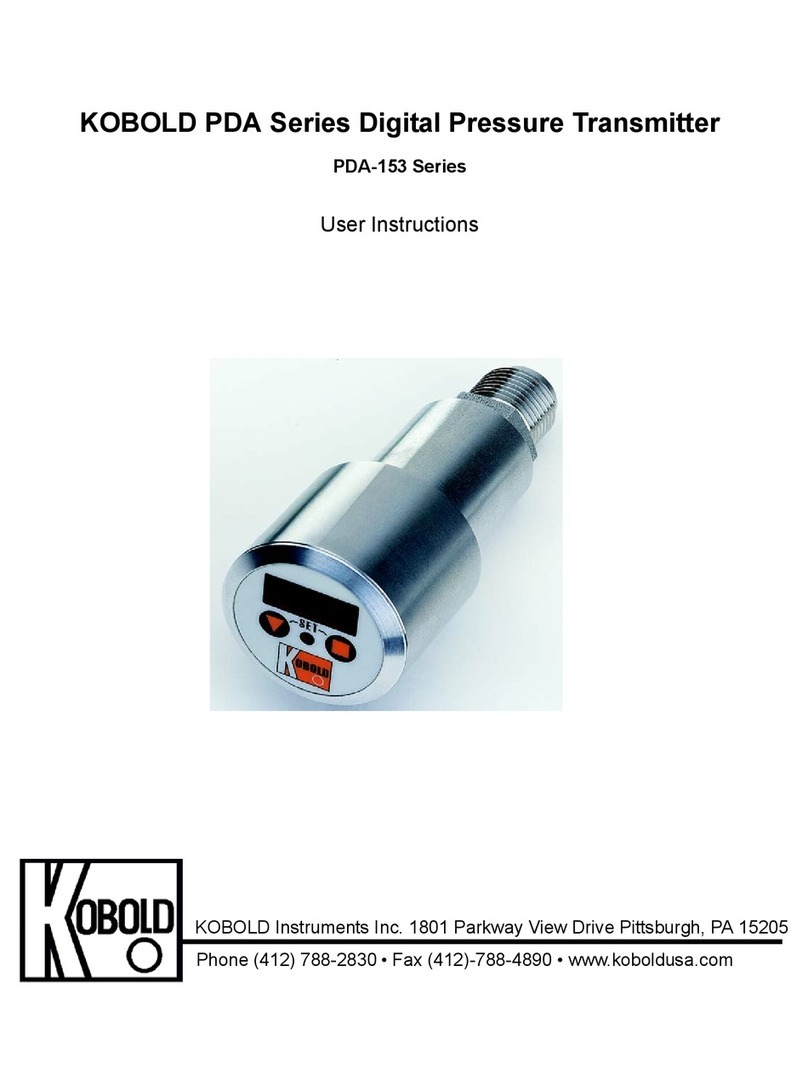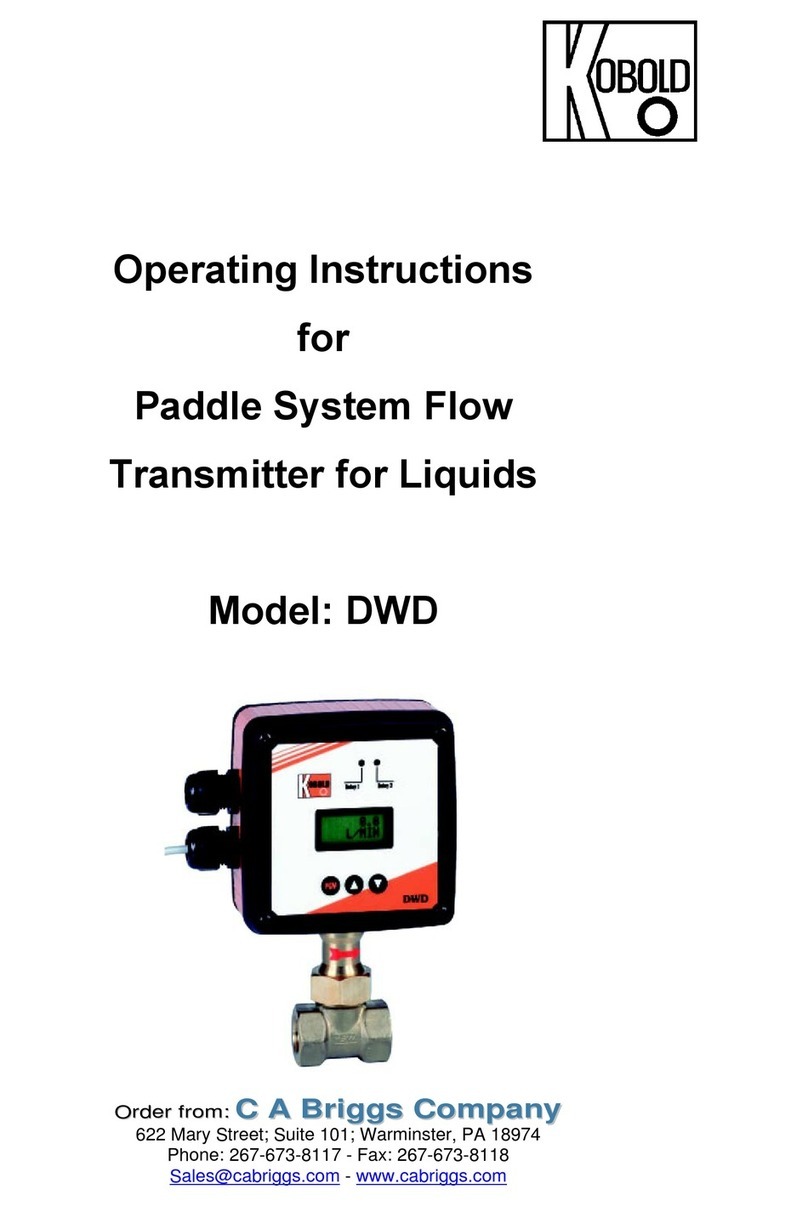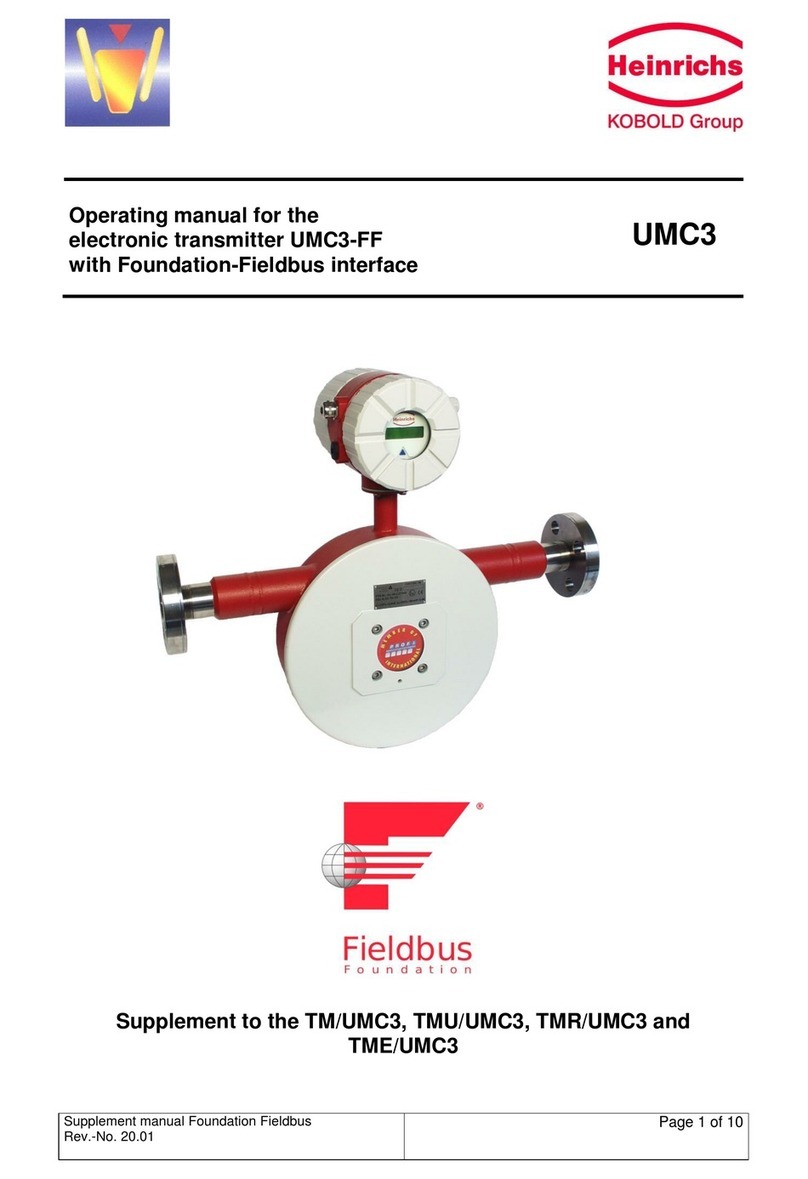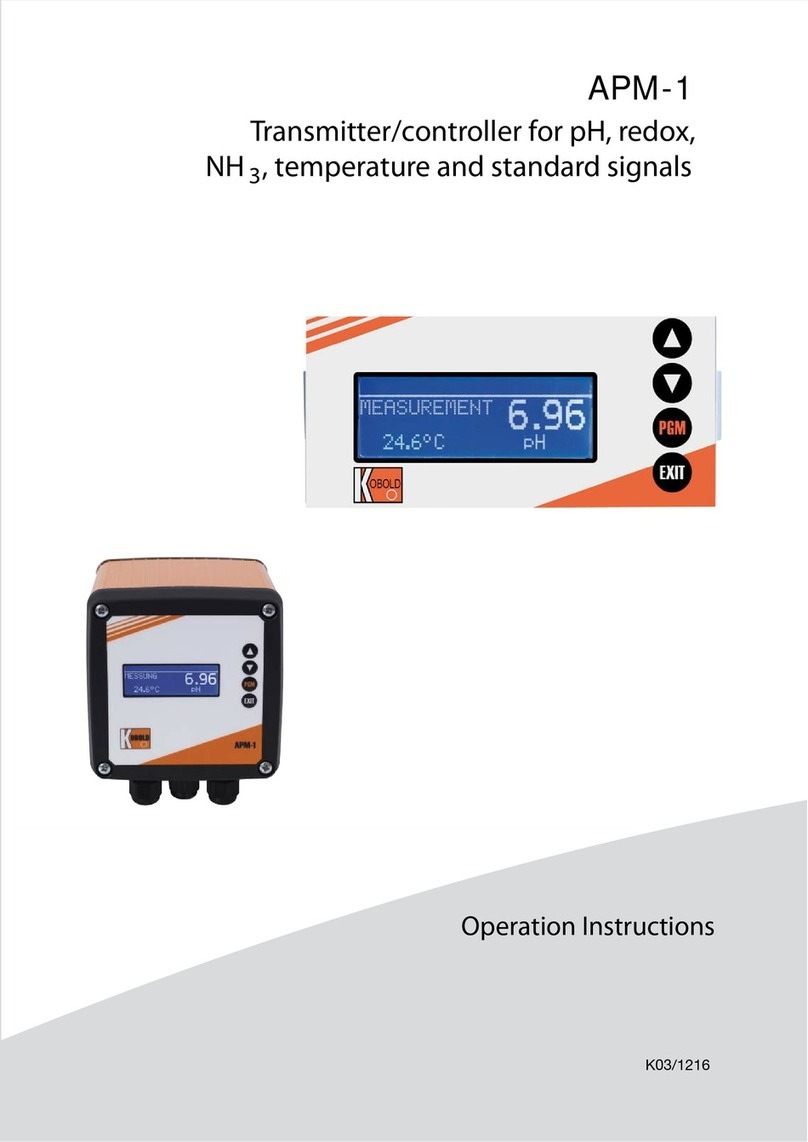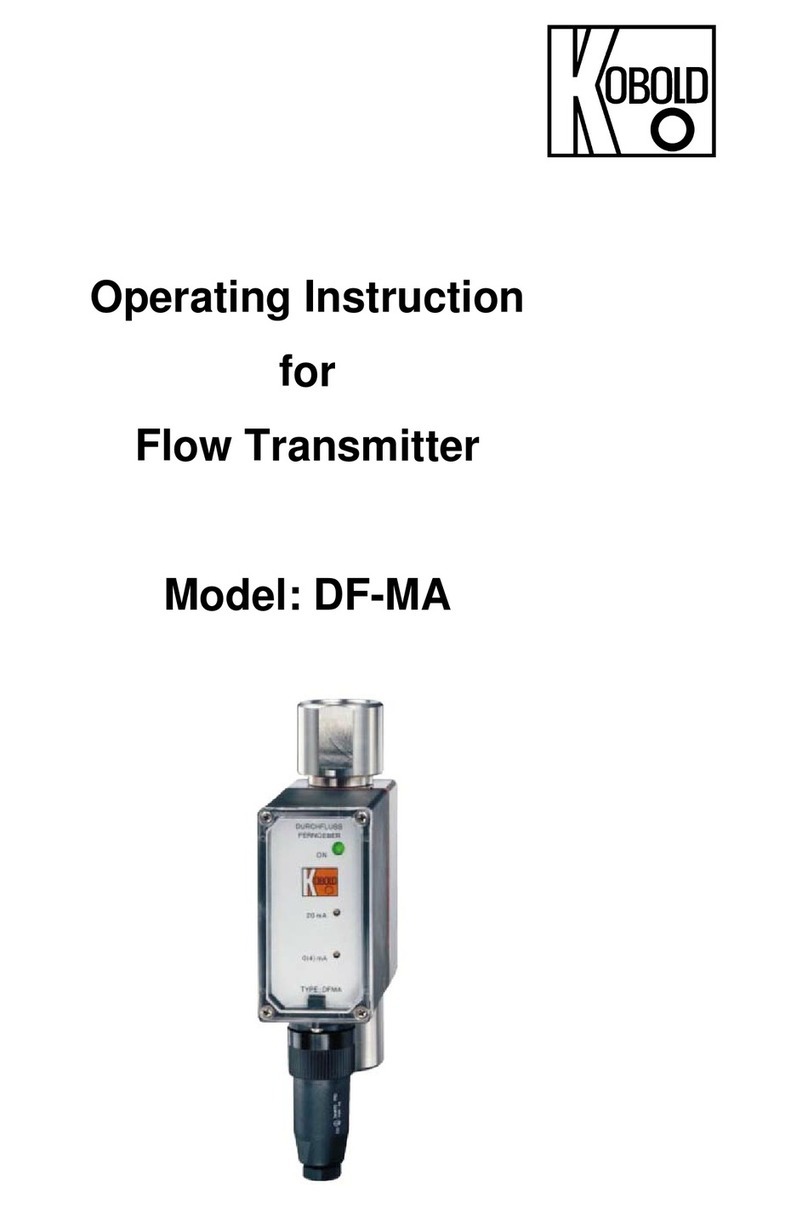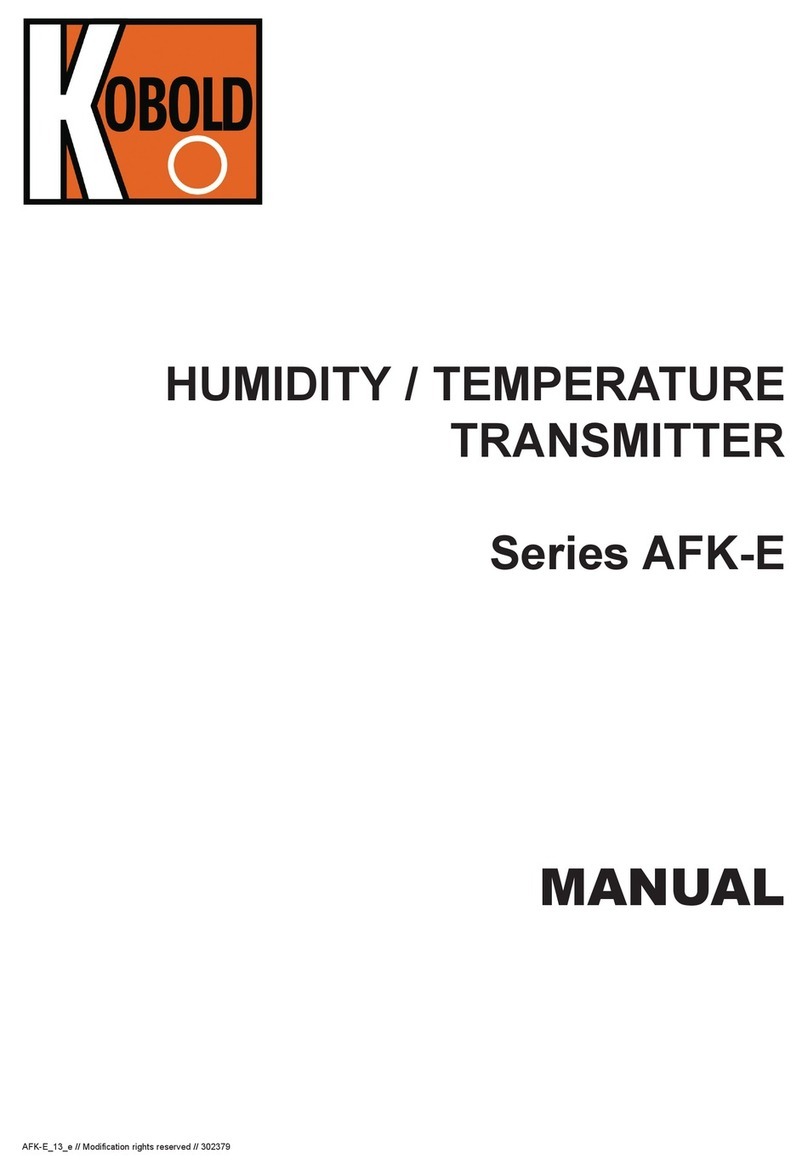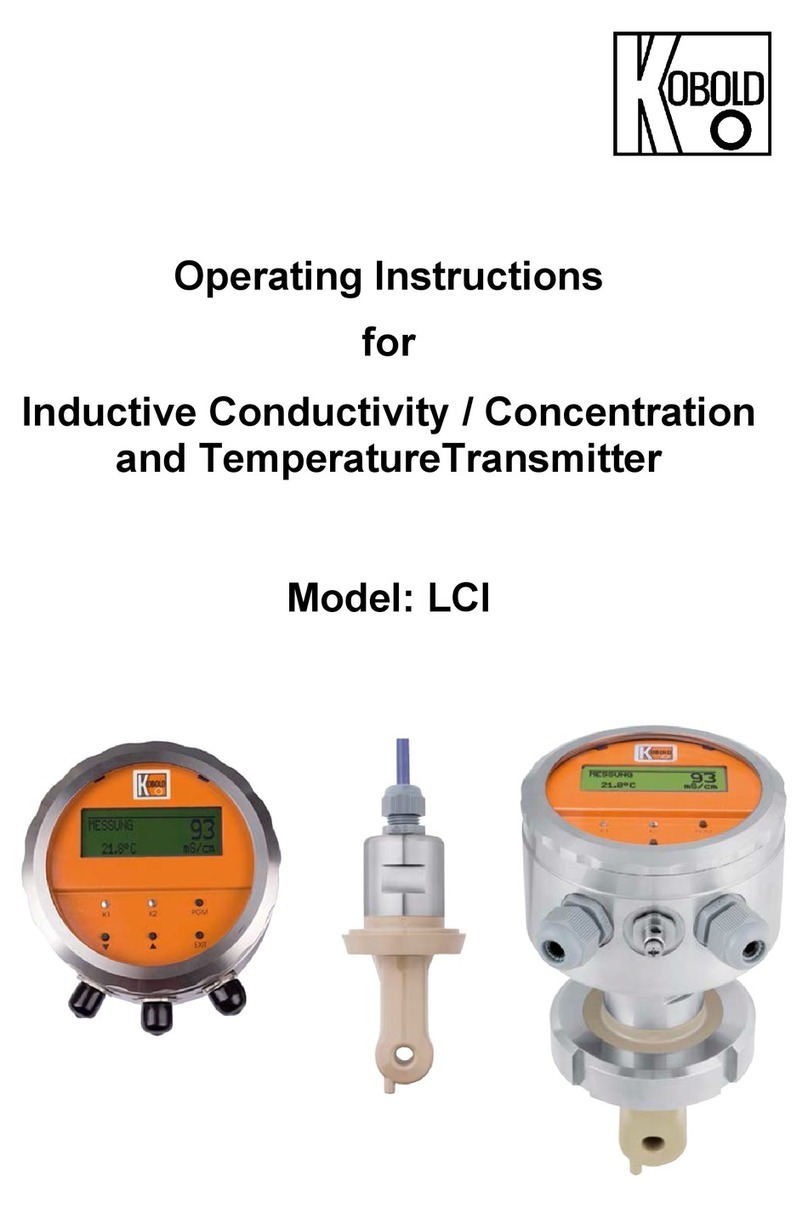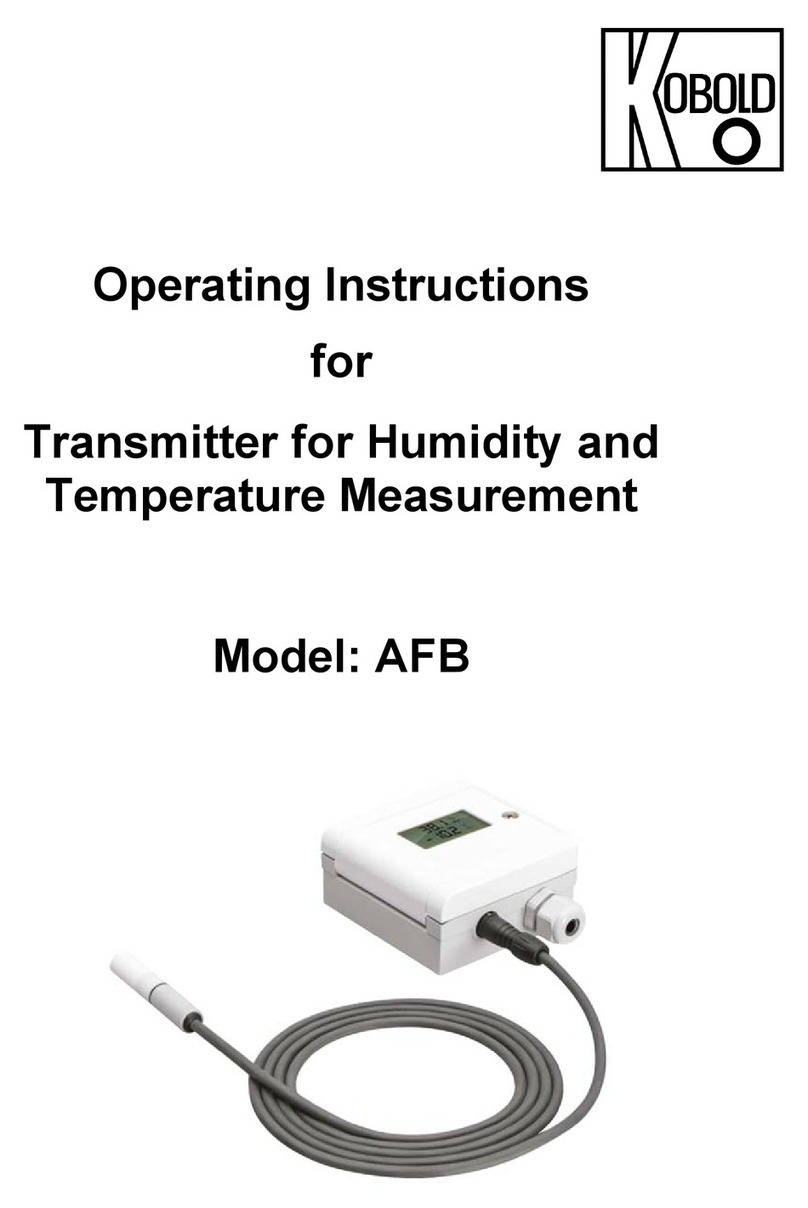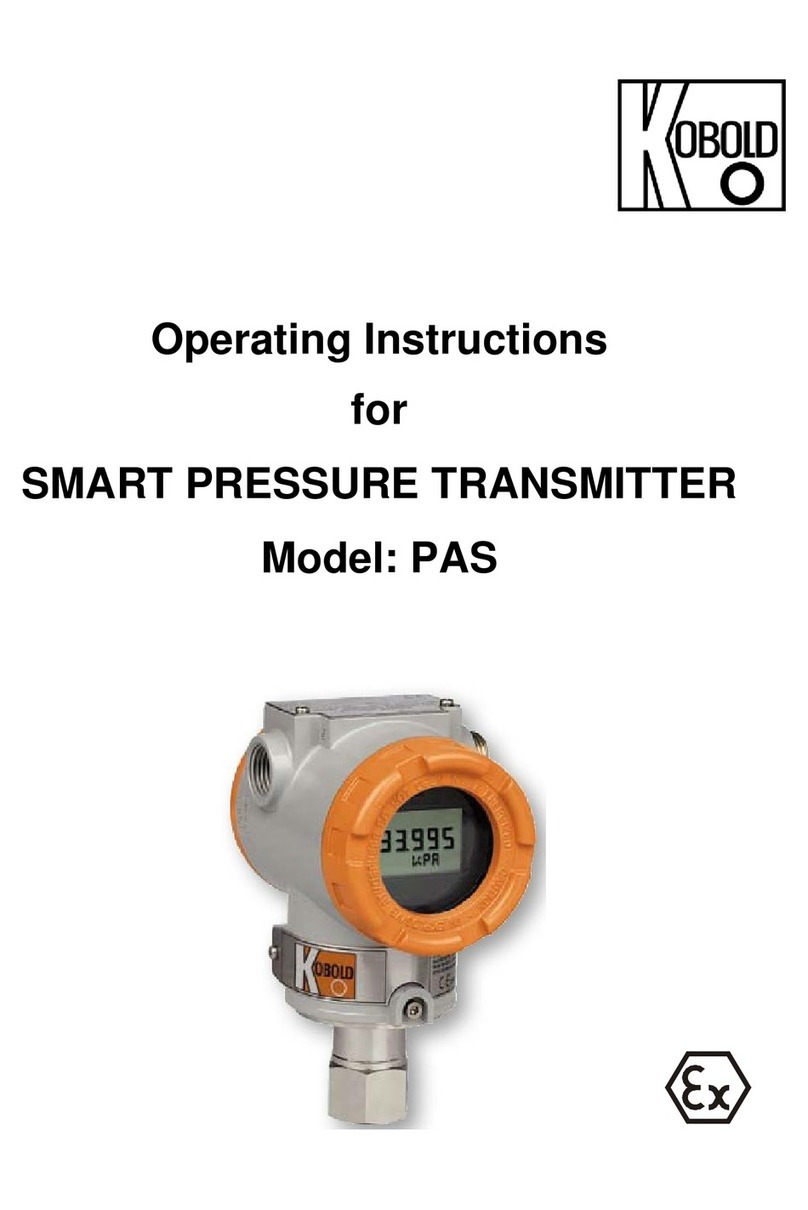5TDA
FM Rev. 03/10/04
3.0 Mechanical Installation
The following general installation instructions and precautions must be followed to insure
proper, reliable operation:
1. Select a suitable location on the piping system for installation. Installation in a
location where sediments can collect on the temperature sensing probe (such
as the underside of a horizontal piping run) will cause sluggish or faulty
operation.
2. The sensor should not be installed directly on top of a horizontal piping run (12
O’clock position). Air pockets which can form at the top of the pipe will prevent
the measuring probe from obtaining accurate temperature measurement.
Mounting at the 2 O’clock to 5 O’clock or the 7 O’clock to 10 O’clock position is
best.
3. The ambient temperature range which the device can withstand is -4°F to
+140°F. If the sensor is located outdoors in a cold environment the TDA must
be protected from excessively cold temperatures with insulated heat tracing or
by other suitable means. In hot environments the switch should be located in
an area where the ambient temperature does not exceed 140°F.
4. In order to obtain an accurate measurement of the bulk fluid temperature in a
pipe, the fitting into which the device is installed must allow the sensing probe
tip to protrude past the ID of the pipe and into the flow stream. The turbulent
fluid flow will then promote mixing and yield an accurate measurement.
4.0 Electrical Installation
The following electrical installation instructions and precautions must followed to insure
proper sensor and analog output operation. Failure to follow these instructions may
result in irreparable damage to the device:
1. This device requires a power supply rated at 24 VDC ±20%. The current
requirement is 80 mA maximum. Ensure that the power supply used is capable
of providing this current and voltage.
2. In order to minimize electromagnetic noise pickup, a jacketed instrument and
control cable with shield should be used. The shield should be connected to
the power system earth ground at one end of the cable only.