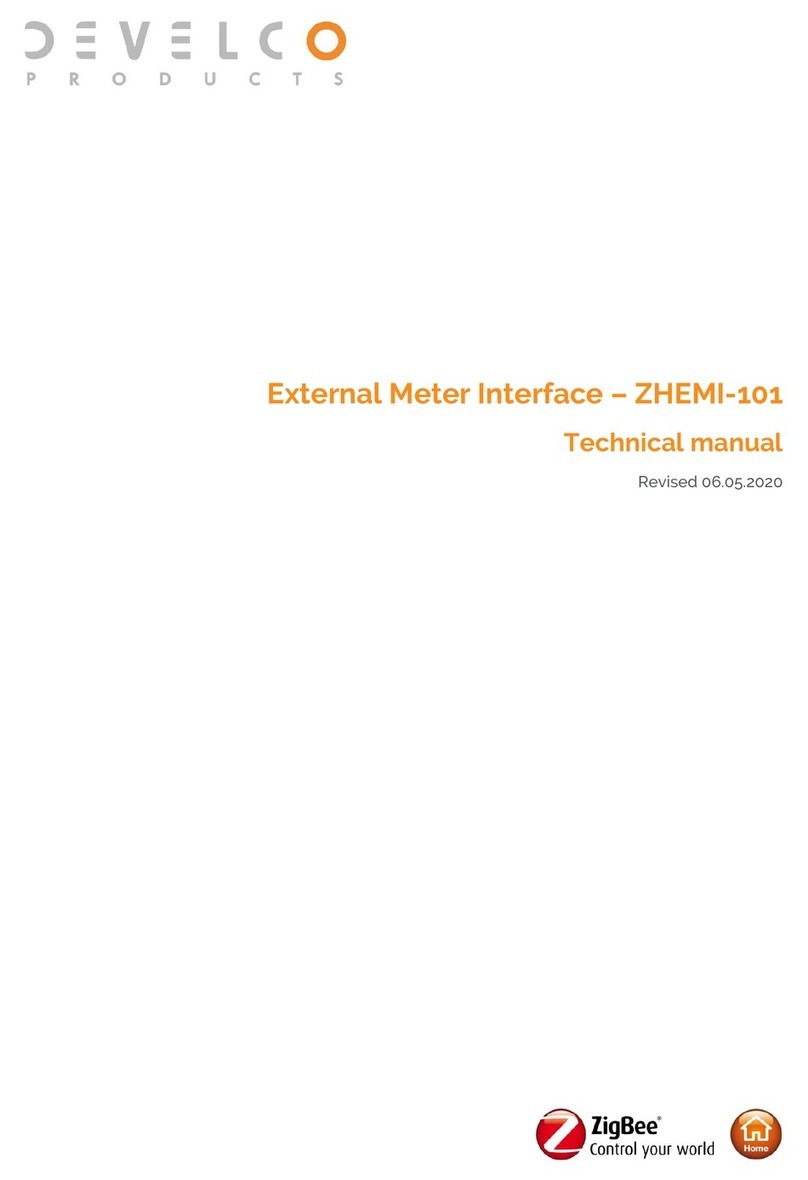2
Content
1Cautionary notes ......................................................................................................................................................................................................................5
2Features ........................................................................................................................................................................................................................................ 6
2.1 EMI 2 –EMIZB-141 ............................................................................................................................................................................................................. 6
2.2 Key features .......................................................................................................................................................................................................................... 6
Endpoints.................................................................................................................................................................................................................................................7
2.3 Zigbee Device Object (ZDO)........................................................................................................................................................................................7
2.4 Develco Utility.......................................................................................................................................................................................................................7
2.5 Metering Device...................................................................................................................................................................................................................7
3Supported Clusters................................................................................................................................................................................................................ 8
3.1 Metering cluster for EP 0x02...................................................................................................................................................................................... 8
3.1.1 Basic –Cluster id 0x0000 (Server) ............................................................................................................................................................... 8
3.1.1.1 Attribute................................................................................................................................................................................................................... 8
3.1.1.2 Manufacture Specific Attribute................................................................................................................................................................ 8
3.1.2 Power Configuration - Cluster id 0x0001 (Server) ..............................................................................................................................9
3.1.2.1 Attribute....................................................................................................................................................................................................................9
3.1.3 Identify –Cluster id 0x0003 (Server & Client)........................................................................................................................................9
3.1.3.1 Attribute....................................................................................................................................................................................................................9
3.1.3.2 Commands..............................................................................................................................................................................................................9
3.1.4 Poll Control - Cluster id 0x0020 (Server) ..................................................................................................................................................9
3.1.4.1 Attribute.................................................................................................................................................................................................................10
3.1.4.2 Commands...........................................................................................................................................................................................................10
3.1.5 Metering –Cluster id 0x0702 (Server) ......................................................................................................................................................11
3.1.5.1 0x00 Reading Information attribute set............................................................................................................................................11
3.1.5.2 0x02 Meter Status attribute set ..............................................................................................................................................................11
3.1.5.3 0x03 Formatting attribute set ..................................................................................................................................................................11
3.1.5.4 0x04 Historical attribute set......................................................................................................................................................................12
3.1.5.5 Manufacture Specific Attributes ............................................................................................................................................................12
3.1.5.6 Commands............................................................................................................................................................................................................13
3.1.6 Meter Identification –Cluster id 0x0B01................................................................................................................................................ 14