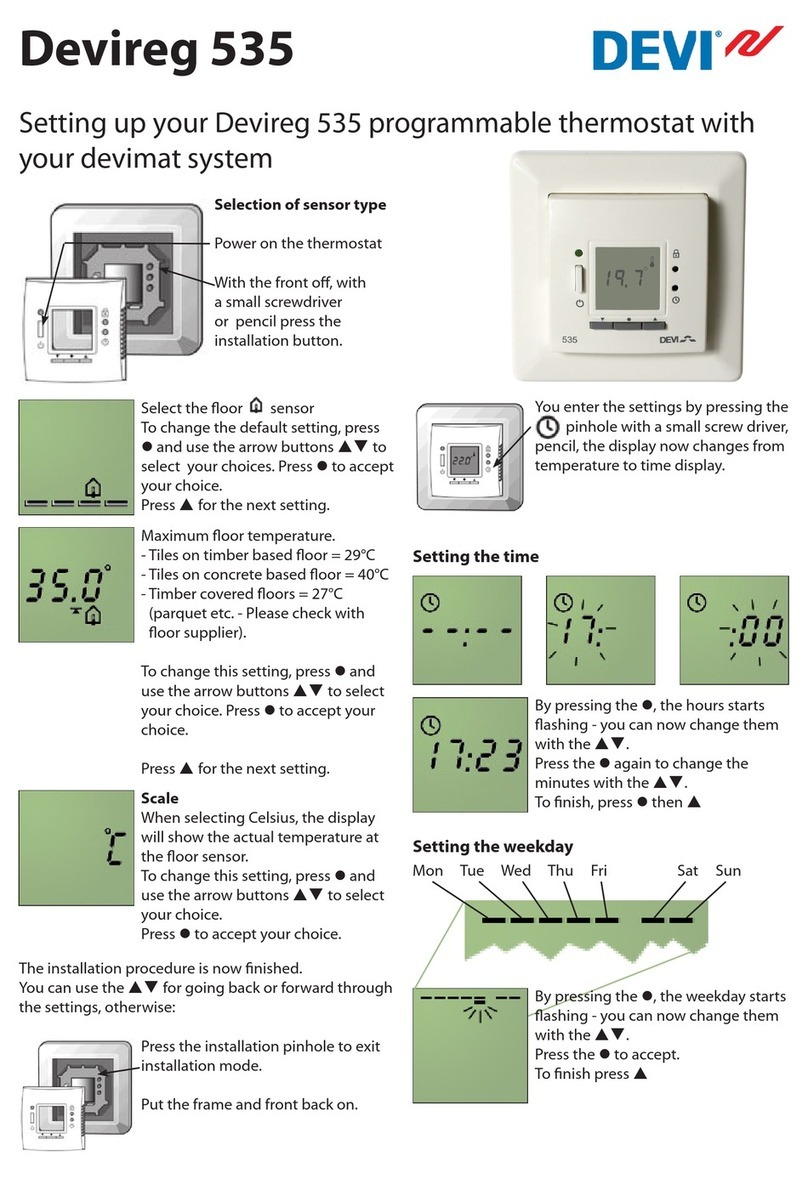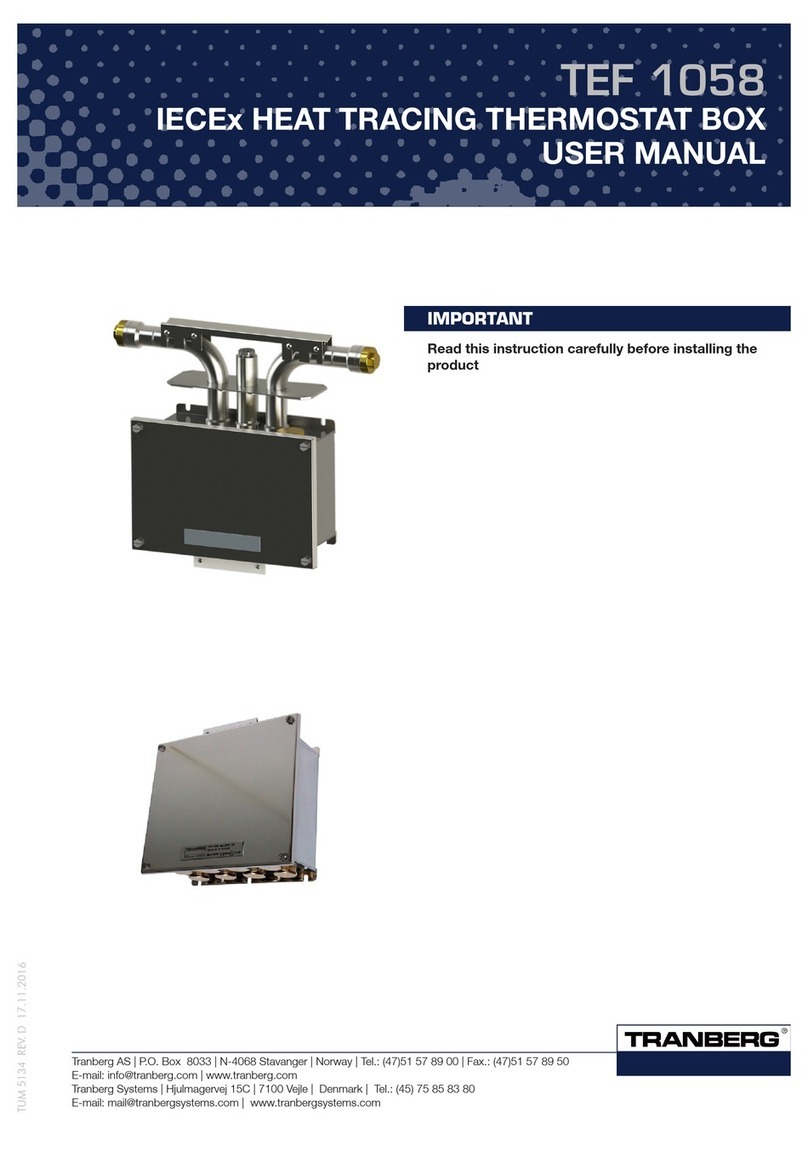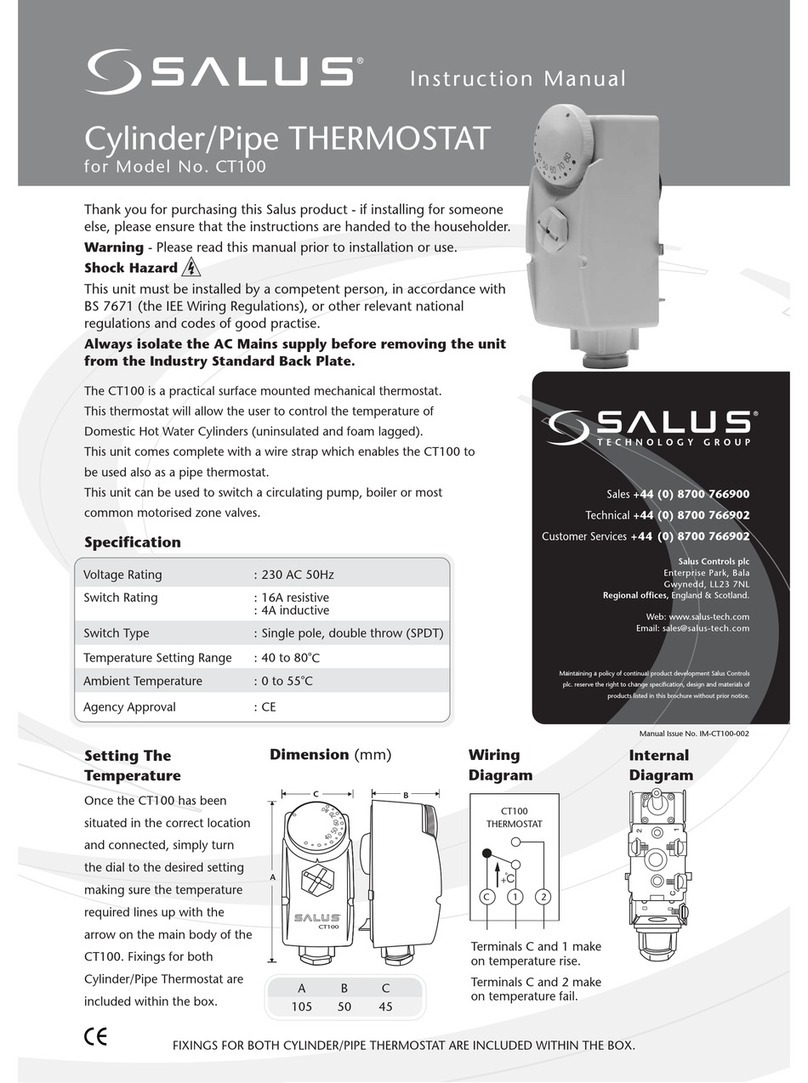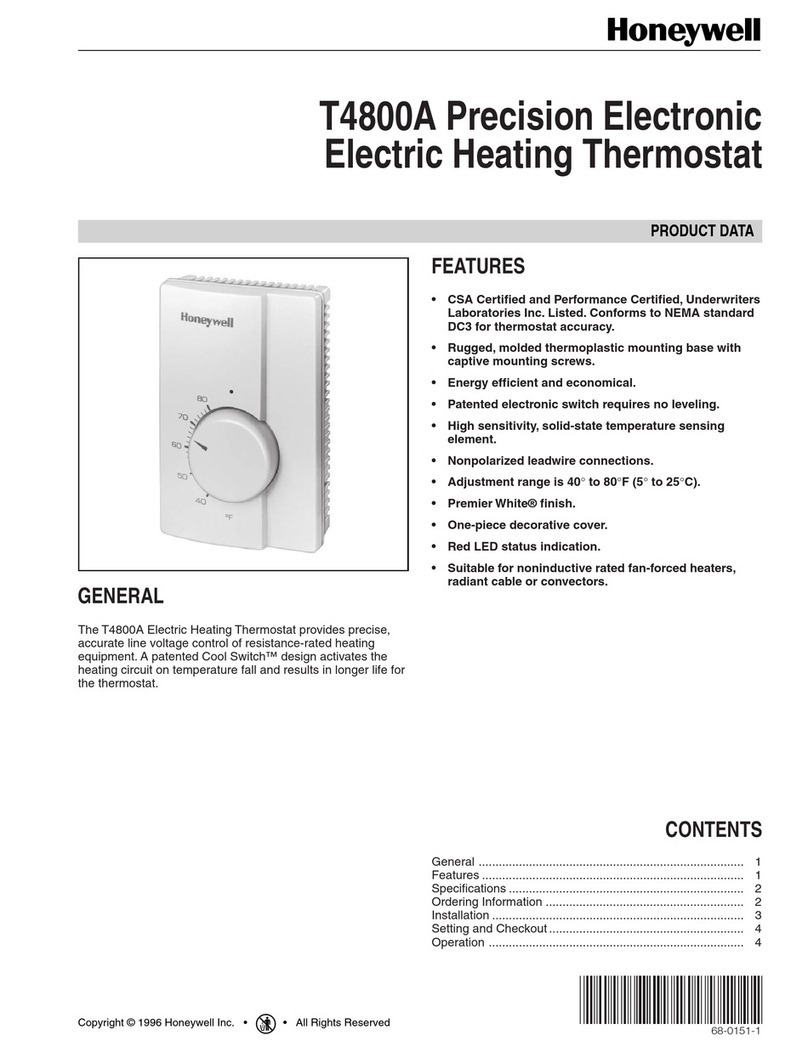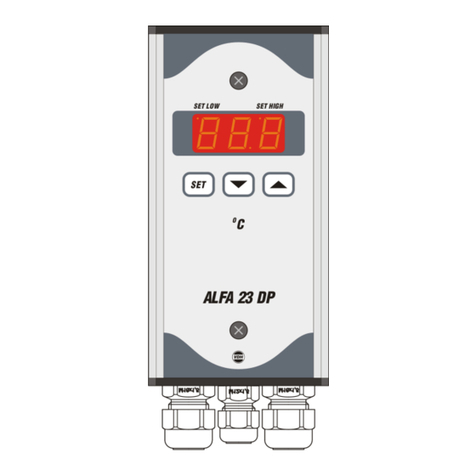Manual Mode
Phone 1800 636 091 •Email info@devi.com.au •Web www.devi.com.au
Devireg™535
Programming Instructions
Program Mode
Program 2 Aweeklyprogramthatturnsyourheatingoninthemorningandevening.
Yourheatingwillbeoffduringthedayandthenight.
Program 3 Aweeklyprogramthatturnsyourheatingoninthemorning,dayandevening.
Yourheatingwillbeoffduringthenight.
Program 4
AweeklyprogramthatcombinesProgram2andProgram3.
MondaytoFridaywillbeonProgram2(Morning&Evening–bestfordaysatwork);
SaturdayandSundaywillbeonProgram3(Morning,Day,Evening–bestfordaysathome).
Program 1 Thetemperatureismaintainedconstantly24hoursaday,7daysperweek.Youcanturnyour
temperatureupanddownasyoupleaseandmanuallyturnitonandoffwhenrequired.
1Select
manual mode
HoldintheSelect(•)buttonuntilthescreenstartsashing.Usethearrows()tondP1thenpresstheSelect(•)
buttontosave.
2
Set the
comfort
temperature
Thecomforttemperaturecanbeadjustedtomeetyourrequirements.Typicallythiswillbearound21°C(roomsensor)or
4-5(oorsensor).Tochangethetemperature,pressthearrows()todecreaseorincreaseit.Whennished,press
theSelect(•)buttontosave.
3Turn on/off Toturnofftheheating,simplypresstheon/offbuttononthelefthandside.
1Set the time
Usingapinorpencilpressinthe“Settings”button.Adigitalclockwillappearonthescreen.Tochangethetime,
presstheSelect(•)button.Noticehowthehoursareashing.Usethearrows()tochangethetime.Whenyou
havethecorrecthours,presstheSelect(•)buttontosave.Noticehowtheminutesareashing.Usethearrows()
tochangeandthenpresstheSelect(•)buttontosavewhennished.Thetimeshouldnowbecorrectandnothing
shouldbeashing.Nowmoveontothenextscreenbyusingtherighthandarrow().
2Select
the day
Onthetopofthescreenyouwillnotice7lines.Theserepresentthedayoftheweekwiththeveryleftonebeing
MondayandtheveryrightonebeingSunday.Thecurrentdayoftheweekisunderlined.Tochangetheday,pressthe
Select(•)buttonandthenusethearrows()toselectthecorrectday.PresstheSelect(•)buttontosave.
Next,pressthe()arrowtobetakentothenextstep
3Program
your times
A24-hourdayisbrokeninto4periods(“Morning”,“Day”,“Evening”&“Night”)andisrepresentedby4barsatthe
bottomofthescreen.Therstbar(“Morning”)isashingwhileitspre-programmedstarttimeof06:00amisdisplayed
inthecentreofthescreen.Ifnochangeisrequired,usethearrow()tomovetothenexttimeperiod.Alternatively,
tochangethisstarttime,presstheSelect(•)buttonfollowedbythearrows()untilthedesiredtimeisdisplayed.
ThenpresstheSelect(•)buttontostorethenewstarttimeandtomoveontothenexttimeperiod.Repeatthisstep
torevieworchangethestarttimeofthe2nd(“Day”),3rd(“Evening”)and4th(“Night”)periods.Inthe4th(“Night”)
period,usethearrow()orpresstheSelect(•)buttontostorechanges,andyouwillbetakentothenextscreen.
4
Set the
comfort
temperature
Thecomforttemperaturecanbeadjustedtomeetyourrequirements.Typicallythiswillbearound21°C(room
sensor)or4-5(oorsensor).Tochangethetemperature,presstheSelect(•)buttonandthenusethearrows()
todecreaseorincreaseit.Whennished,presstheSelect(•)buttontosave.Moveontothenextscreenbypressing
therighthandarrow().
5
Set the
savings
temperature
TheSavingsTemperatureallowsyoutoneverletthetemperaturefallbelowacertainsetpoint.Youmight,for
instance,setthistemperatureat15°C(or“2”foroorsensing)sothattheoornevergetstoocold.Tochangethe
Savingstemperature,presstheSelect(•)buttonandthenusethearrows()todecreaseorincreaseitandpress
theSelect(•)buttontosave.Alternatively,youcanchoose“off”andensurethatitisalwaysoffwhenheatingisnot
requiredbydecreasing()thetermperatureallthewaydown.Ifyouhavechosenoorandroomsensingmode,you
willbeaskedtosetaminimumoortemperature.Werecommendtoleavethisblank.Pressthe“Settings”buttonwith
apenciltogobacktotheoriginalscreen.
6Select
program
HoldintheSelect(•)buttonuntilthescreenstartsashing.Usethearrows()tondP2orP3orP4thenpress
theSelect(•)buttontosave.
The thermostat comes pre-configured with the following factory settings:
Morning 06:00-08:00
Day 08:00-16:00
Evening 16:00-22:30
Night 22:30-06:00
Shouldthesesettingsbeacceptabletoyouandthetimeanddaysettingshavebeencorrectlysetupbytheinstaller,simplygotoStep6belowto
chooseoneoftheprogrammodes.OtherwisestartatStep1.
ThecomforttemperatureandthesavingstemperaturecanbeadjustedtosuitasinStep2above,duringtheappropriatetimeperiod.
BROCDEV002.4