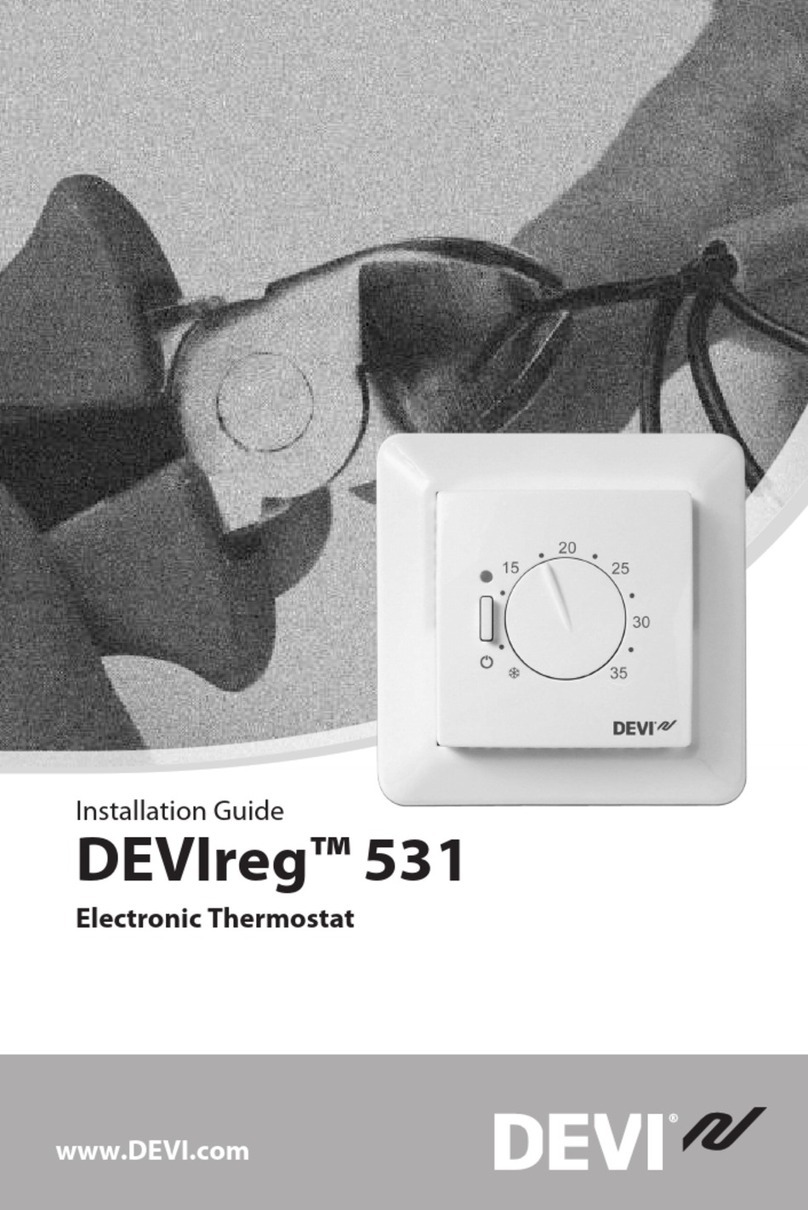DEVI DEVIreg 535 User manual
Other DEVI Thermostat manuals

DEVI
DEVI devireg 550 User manual

DEVI
DEVI Devilink FT User manual

DEVI
DEVI devireg 316 User manual

DEVI
DEVI DEVIreg Opti User manual

DEVI
DEVI DEVIreg 535 User manual

DEVI
DEVI DEVIreg Touch User manual

DEVI
DEVI Devireg 330 User manual

DEVI
DEVI DEVIreg 535 User manual

DEVI
DEVI DEVIreg 130 User manual

DEVI
DEVI devireg 530 User manual

DEVI
DEVI DEVIreg 528 User manual

DEVI
DEVI devireg 530 User manual

DEVI
DEVI DEVIreg Touch User manual

DEVI
DEVI devireg 532 User manual

DEVI
DEVI DEVIreg 233 User manual

DEVI
DEVI Devireg 530 Series User manual

DEVI
DEVI devireg 316 User manual

DEVI
DEVI devireg 550 User manual

DEVI
DEVI DEVIreg Smart User manual

DEVI
DEVI Devireg 330 User manual
Popular Thermostat manuals by other brands

Timeguard
Timeguard TRT037N Installation & operating instructions
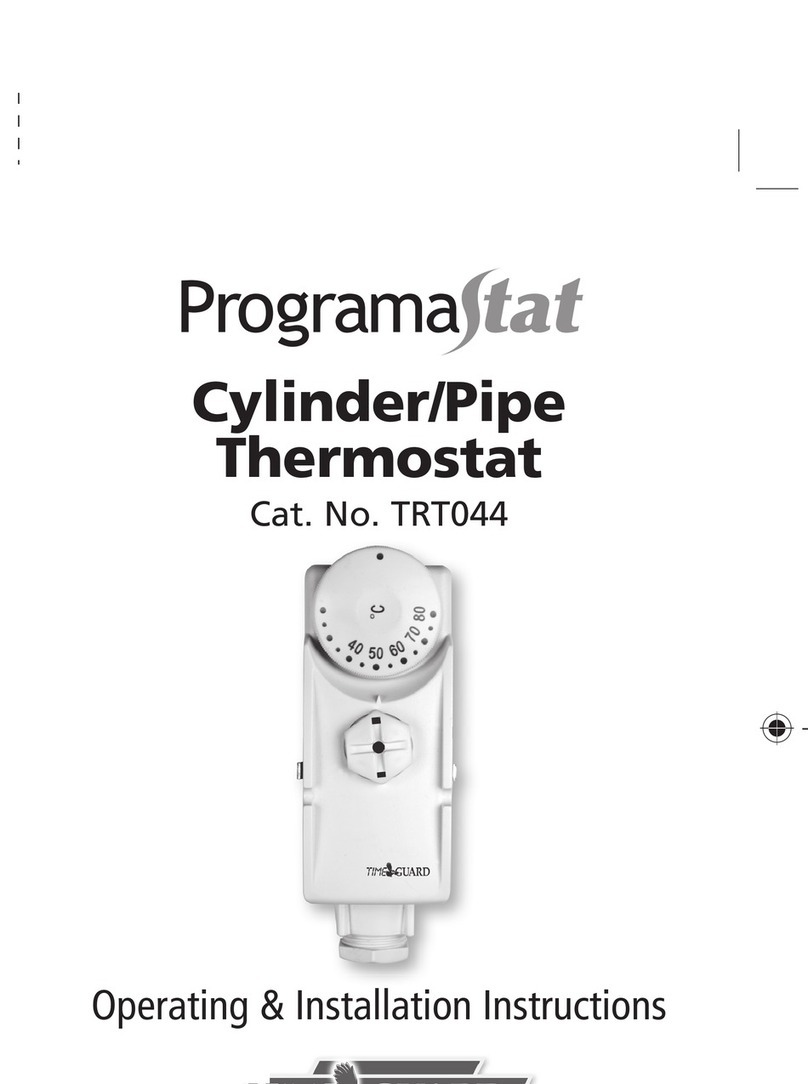
Timeguard
Timeguard TRT044 Operating & installation instructions

Prostat
Prostat PRS4110 user manual

Fantini Cosmi
Fantini Cosmi EVWC8R quick start guide

Fantini Cosmi
Fantini Cosmi Intellitherm C75 manual

Water Furnace
Water Furnace IntelliZone2 MasterStat user guide
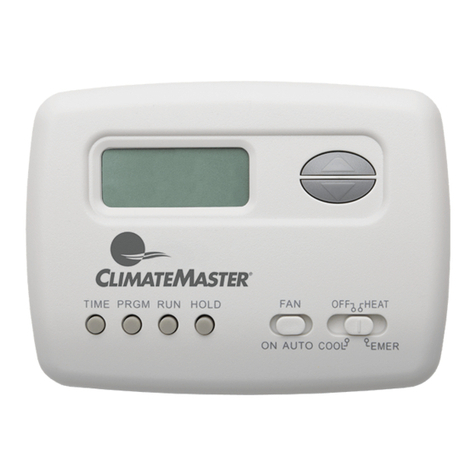
ClimateMaster
ClimateMaster ATP21W02 installation instructions

Bodenheizung 24
Bodenheizung 24 MCS350 installation instructions

Siemens
Siemens RDF301 quick start guide

Cointra
Cointra CONNECT Installation and use manual

Essentials
Essentials Bluetooth Round user manual

hager
hager kallysto WUC70 User instructions