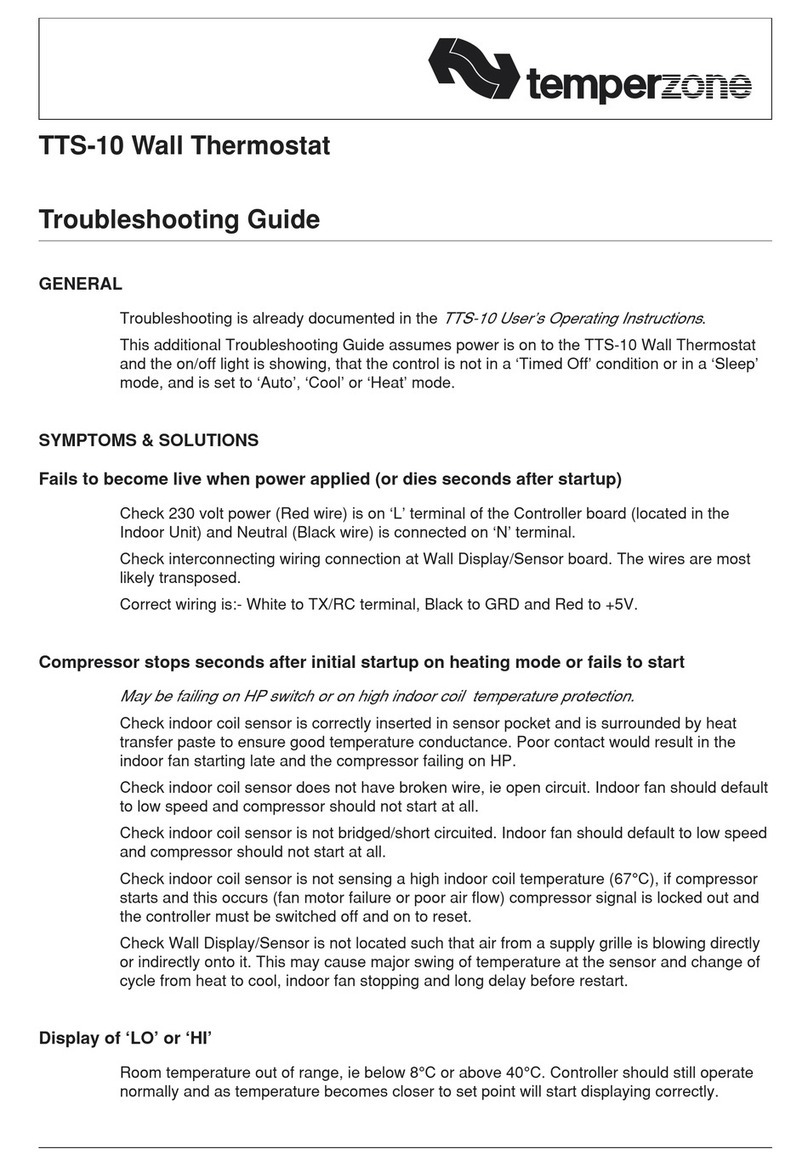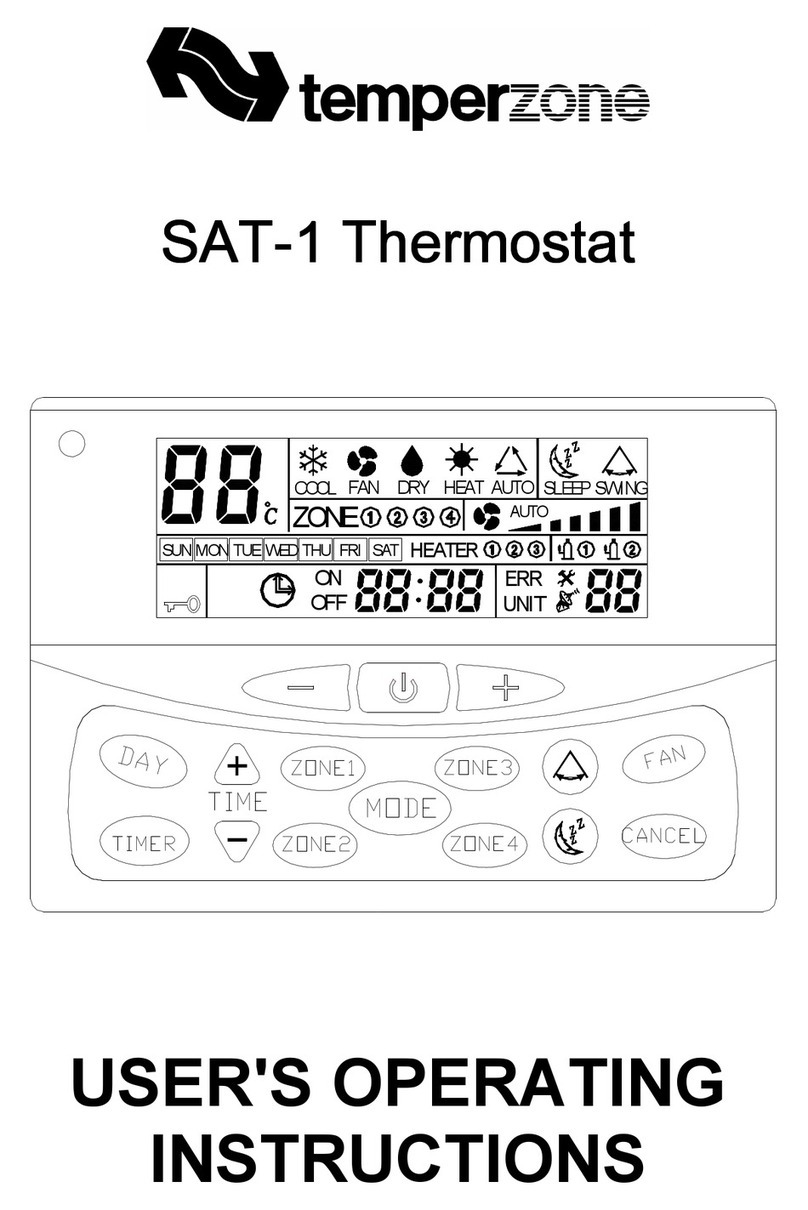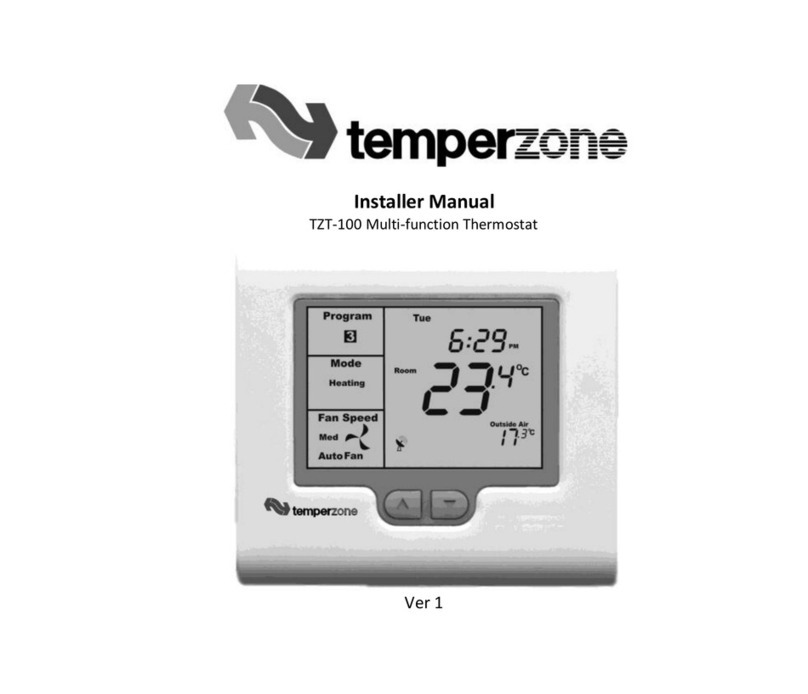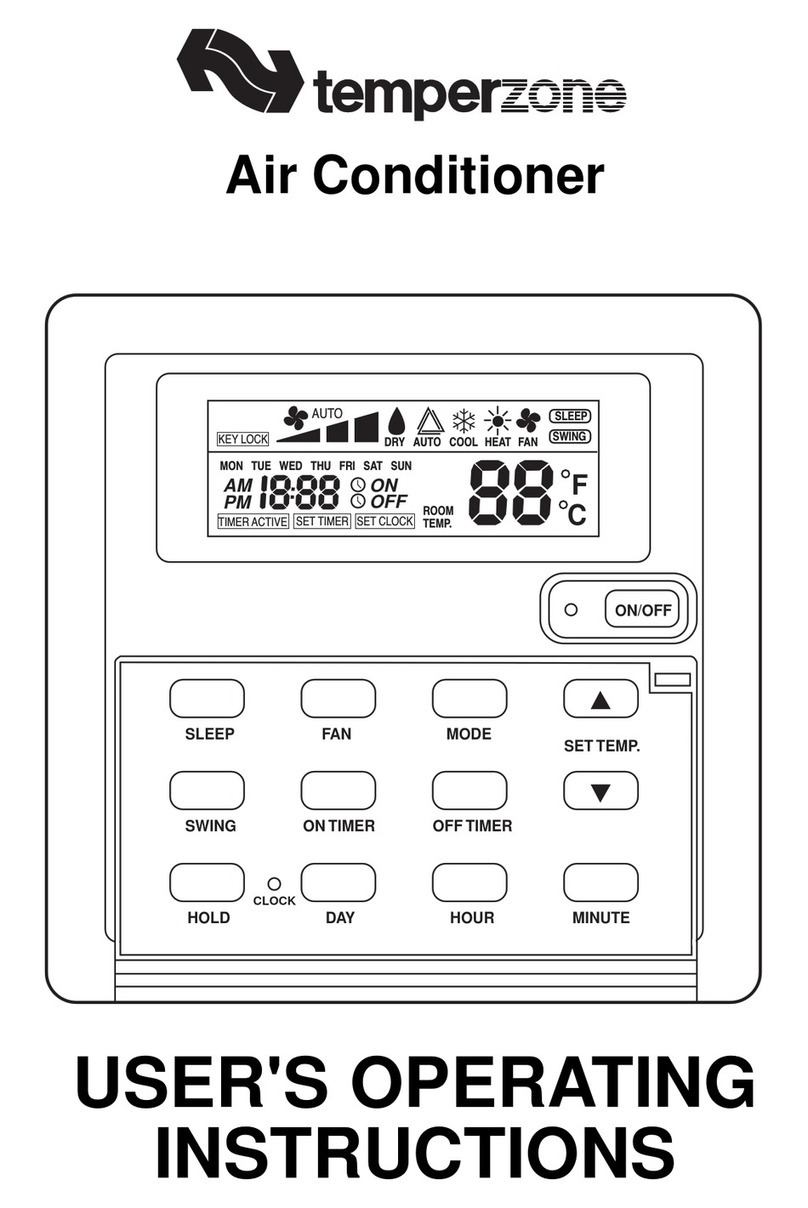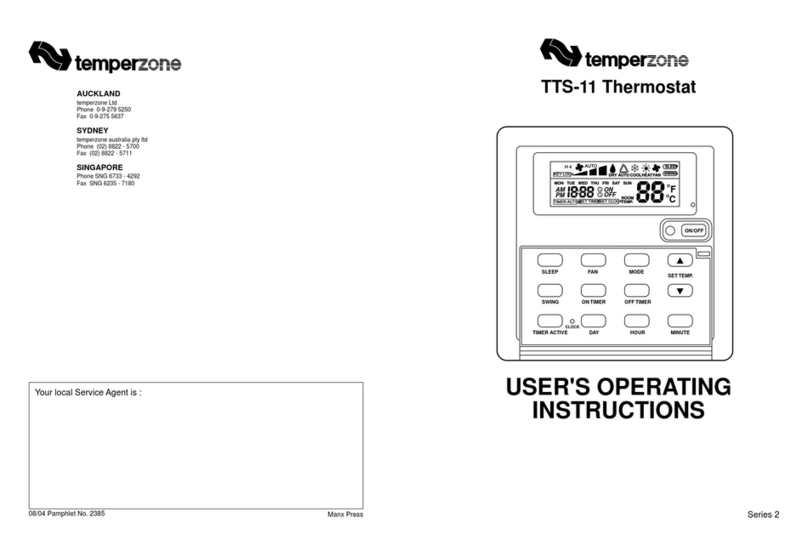Page 7
Pressing and holding the zone button will enable Active Zone temperature adjustments
if enabled. Pressing and holding again will permit you to adjust the Active Zone set
point values.
System messages
Various messages will be shown in this section of the screen to alert, inform or assist
the user in the use of the EASY ZONE TOUCH control panel. See appendix 2 (Page 10)
More
Press this button to enter a sub menu that permits you to adjust screen brightness,
contrast or perform other rarely used functions
Screen Calibration
If the touch screen accuracy is poor, you are able to calibrate the screen. Press the
“More” and then select calibrate. Follow the on screen prompts and touch the three
crosses as accurately as possible when prompted.
Note: It is recommended that when calibrating the screen that you use the cap of a
ball point pen or other blunt pointy device for greater accuracy.
This normally only needs be done once.
Turning a Zone on or off
Tap the zone name to toggle the zone between On or OFF modes. If enabled by the
installer, tapping this button again will also permit you to select “Sensing”mode where
the zones temperature will be used by the TZT-100 thermostat to control the heating
and cooling system to control that zones temperature. As each tap of the button is
detected a Beep will be heard and the status of the zones will change.
Again, if enabled by the installer you can press and hold the zone button to permit
Active zone temperature control where the EASY ZONE TOUCH will limit the zone
temperature independently of the main thermostat.
To turn Active mode off simply tap that zone button again.
Setting the Zone Active Temperature (if function enabled)
The Easy Zone has the ability to monitor the zone temperature and, if enabled by the
installer automatically open or close the zone based on the current zone temperature,
the current room temperature and the current status of the heating and cooling
system. So, if the zone is a little warm and the heating system starts, the EASY ZONE
TOUCH will automatically close the zone to prevent the zone from further overheating.
If the cooling starts the EASY ZONE TOUCH will open the zone to permit the zone to