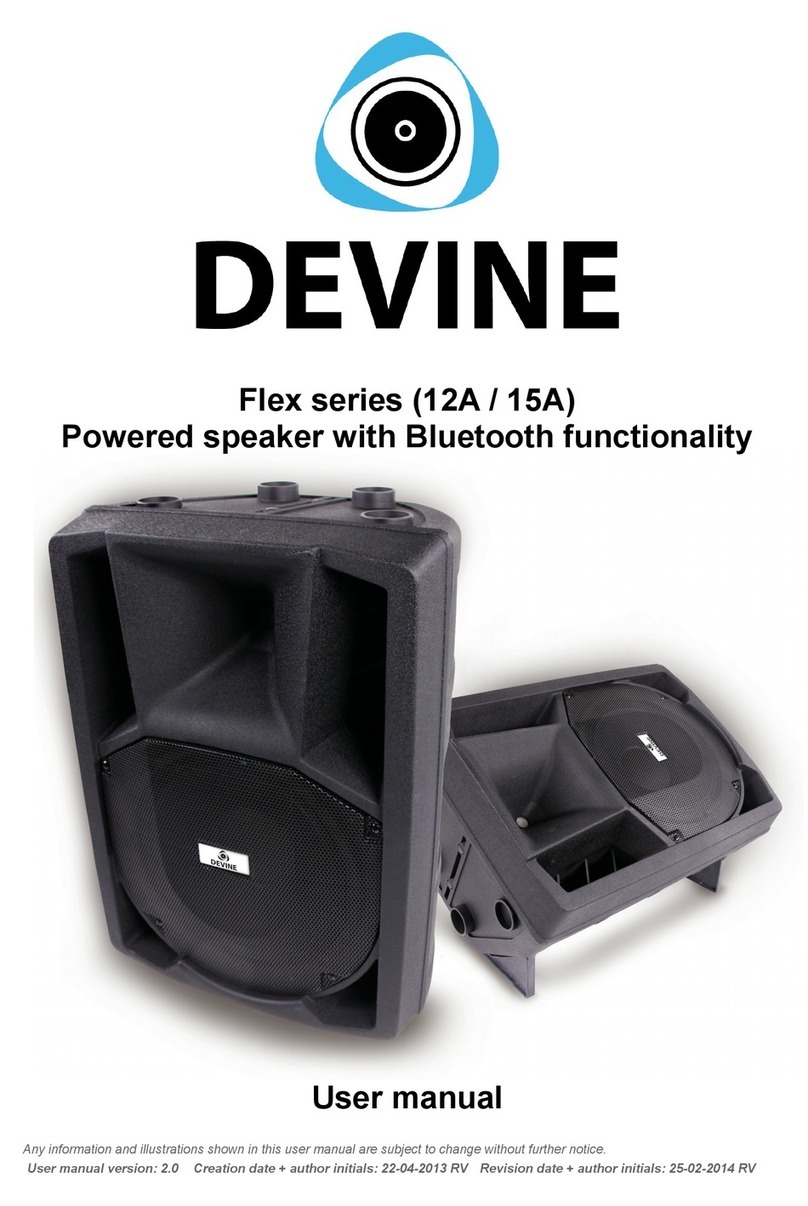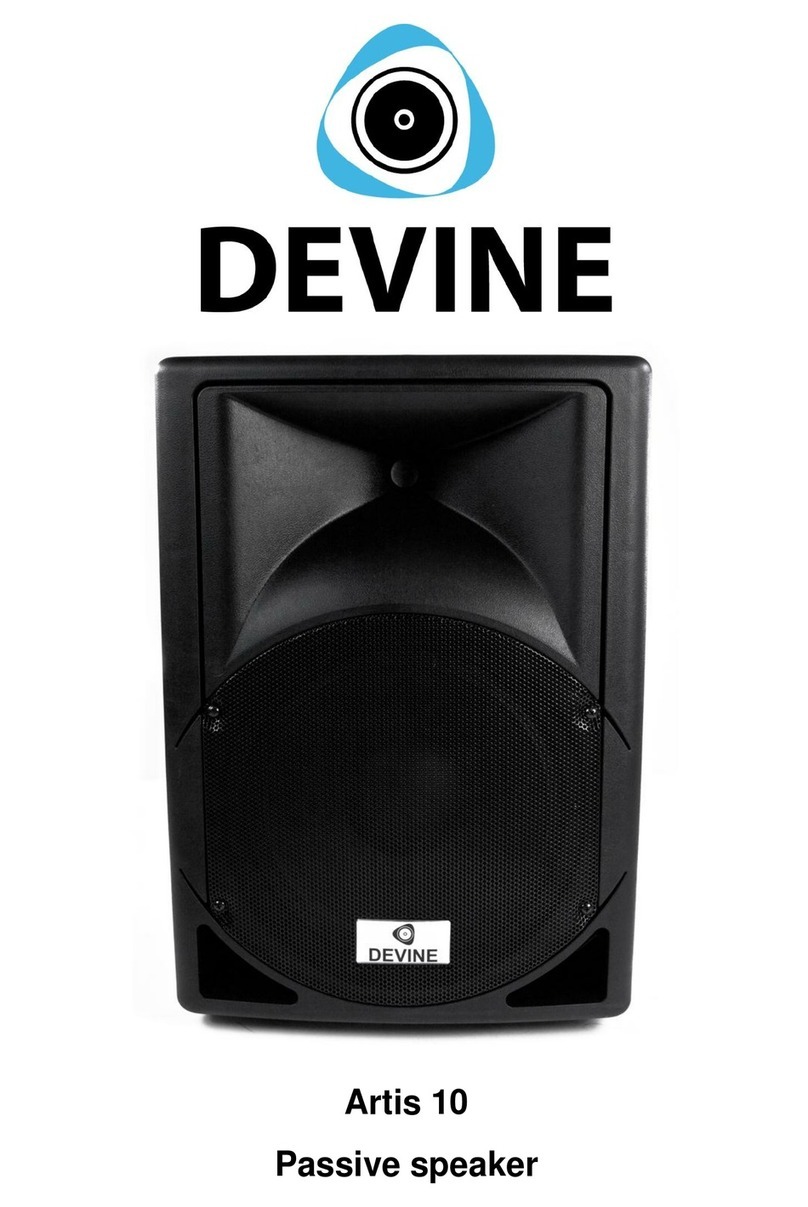Speaker Troub eshooting Guide
If you have a problem with your speaker, please consult this troubleshooting section for possible solutions. If,
after consulting this section, the problem remains unresolved, please contact your retailer for more
information and/or help.
This troubleshooting section contains information about how to solve the most common speaker problems,
but it does not and cannot cover every eventuality. It is possible that you won t find your problem, cause and
solution in this section due to differences between products.
Prob em Possib e cause So ution
No sound via one of the inputs Cable not connected properly Make sure that the cable is
properly connected to both the
speaker and the amplifier.
Defective cable Try using another cable to
determine whether the cable is the
problem.
No sound Volume control is not turned up Turn up the volume control on the
signal source and/or amplifier to a
sufficient level.
Red Clip Limiter LED lights up
often or continually
Volume is too high Lower the volume of the input
signal or the amplifier. Overloading
the speaker can cause permanent
damage.
Distorted, clipping or crackling
sound
Source device is transferring a
distorted signal
Check if any of the connected
source device is transferring a
distorted signal and turn down the
volume on the device if necessary.
Volume control is too loud Turn the volume down
The tone controls for treble and/or
bass are too high or too low.
Turn the tone control back to 12
o clock and listen to check if
clipping is still audible.
Woofer or tweeter is defective If a speaker is exposed to a loud,
distorted, or clipped signal for a
longer period of time, this can
cause permanent damage to its
internal components. If you
suspect that the woofer or tweeter
is damaged, contact your local
retailer for assistance.
Sound is dull Tweeter is defective Turn the speaker to an appropriate
volume (ensure that it s not too
loud) so that you can listen directly
to the tweeter with it close to your
ear. If the tweeter is not
responding it is probably defective
and you should contact your
retailer for assistance.
2-band EQ incorrectly set Check the setting of the treble
control. If it s turned all the way
down (fully to the left), turn it back
to the neutral position (12 o clock).
The information in this user manual is subject to change at any time without notice.
Version: 1.0 Date of creation and author’s initials: 09-01-2020 RV Revision date and author’s initials: -