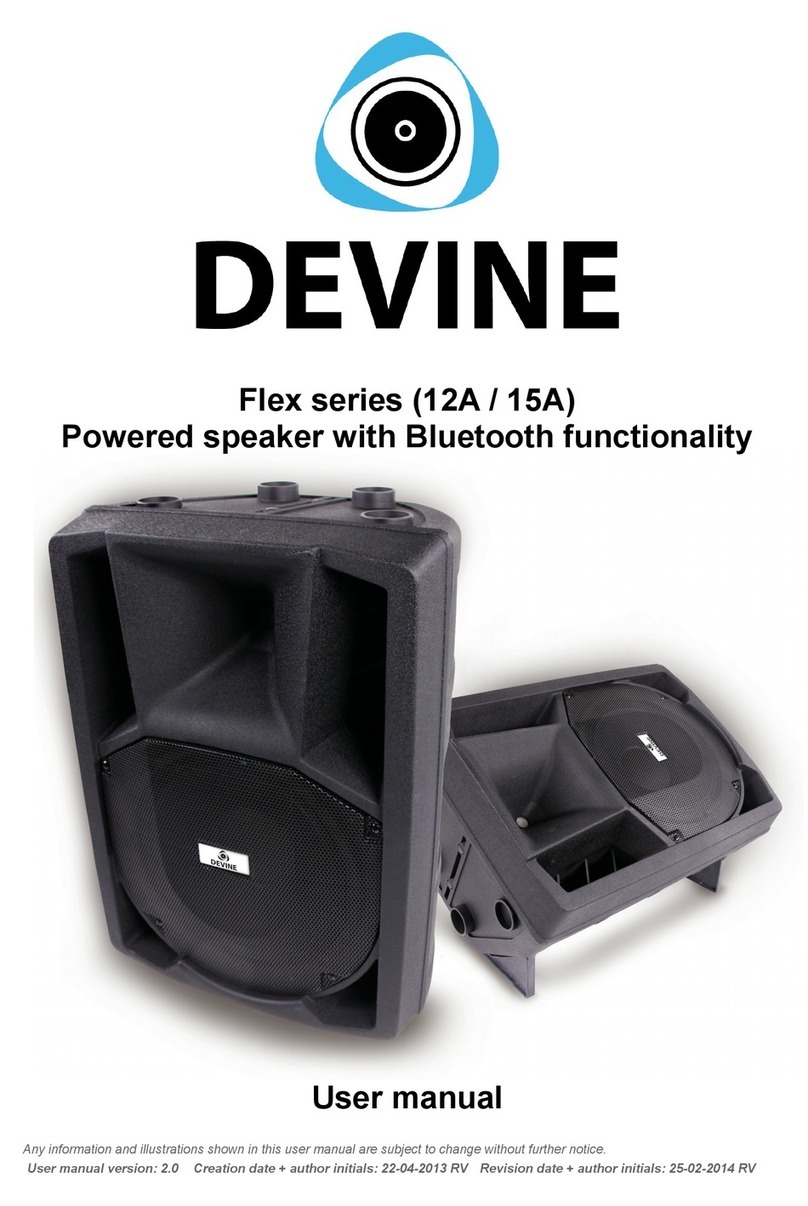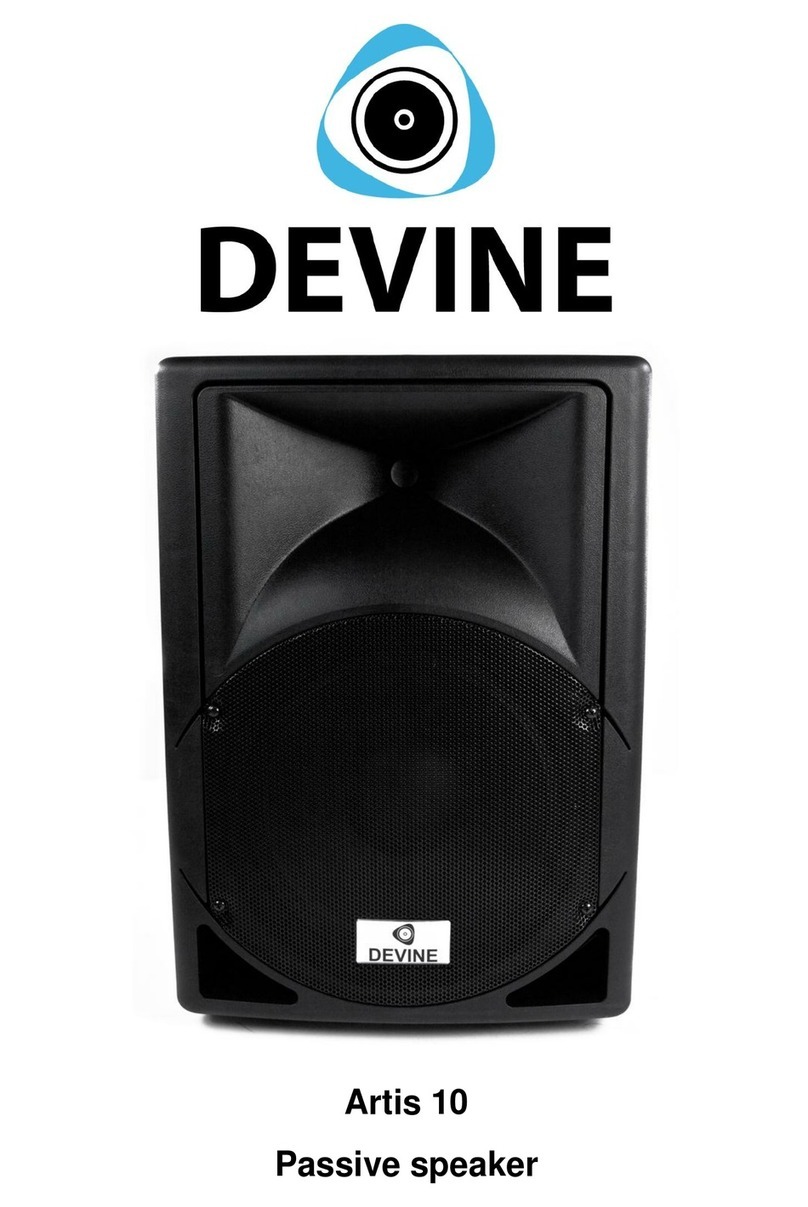– volume control for microphone input
– master volume control for all inputs
There is also a 2-band equalizer that enables you to control the balance between high and low tones.
The sound is adjusted by turning the Treble and Bass controls to the left or to the right. The Treble control is
for adjusting the amount of high tones, the Bass control is for the low tones. You can achieve the most ideal
and neutral setting by setting both controls to 12 noon with the indicator exactly in the middle. By turning
either of the controls to the left, these tones will become less audible, and turning them to the right will make
them more audible.
Bear in mind that the sound can distort or clip if you turn one or both controls too far to the right. It is
therefore recommended to only use these controls for subtle sound corrections and never turn them
completely to the left or right.
Bluetooth connectivity
The Devine Roadster features a built-in Bluetooth receiver so it can stream music wirelessly from a source
device by means of Bluetooth functionality.
In order to pair the speaker with a source device, activate Bluetooth on your source device. It will then
automatically scan the area for available devices. Next, push and hold down the button on the Roadster until
the blue status LED starts to flash.
The Roadster will appear in the list of available devices under the name “Devine”. To establish a connection,
the Roadster will pair with the source device. The connection is confirmed when the blue LED status
indicator shines continuously and sound comes out of the Roadster, provided that the Master Volume is not
turned completely to the left.
Once the connection with the device has been established, it cannot be overridden by a different source
device. To pair the Roadster with a different source device, you’ll need to disconnect the current source
device . When you’ve done that, the LED will start to flash, indicating that the speaker is actively searching
for another source device to pair with.
The Roadster will remember which source device it was last paired with. If the Roadster locates the source
device, and if Bluetooth on your device is still activated, it will connect automatically.
To maintain optimal signal stability, keep the source device as close to the speaker as possible. The farther
away the source device is from the Roadster, the greater the chance of skips, dips, or even complete signal
loss. It should be possible to create a stable connection at a distance of about 10 metres provided there are
no wall or obstacles blocking the signal. The presence of other equipment that uses Bluetooth, WiFi or other
wireless connectivity, can also effect the signal quality.
Volume settings
The Devine Roadster does not have a built-in (clip) limiter, which means there is no visible indication that
clipping is about to occur. You can however monitor this yourself by keeping the sound and performance of
the speaker under control. You’ll know when components are clipping if you hear distortion and crackling
sounds coming out of the speaker. If this happens, it is recommended to lower the volume levels until these
sounds are no longer audible. Check whether the source device is transmitting a distorted signal or not, and
make sure the tone control is not set too low or too high. If this is the case, the clipping will still be present,
regardless of the Roadster’s volume level.
Using the microphone
The Devine Roadster comes complete with a microphone cable and microphone with an on/off switch. If the
microphone is not actively being used but it is connected to the Roadster, switch it ‘off’ so it won’t pick up any
unwanted sounds.
The information in this user manual is subject to change at any time without notice.
Version: 1.0 Date of creation and author's initials:: 6-01-2017 RV Revision date and author's initials: -