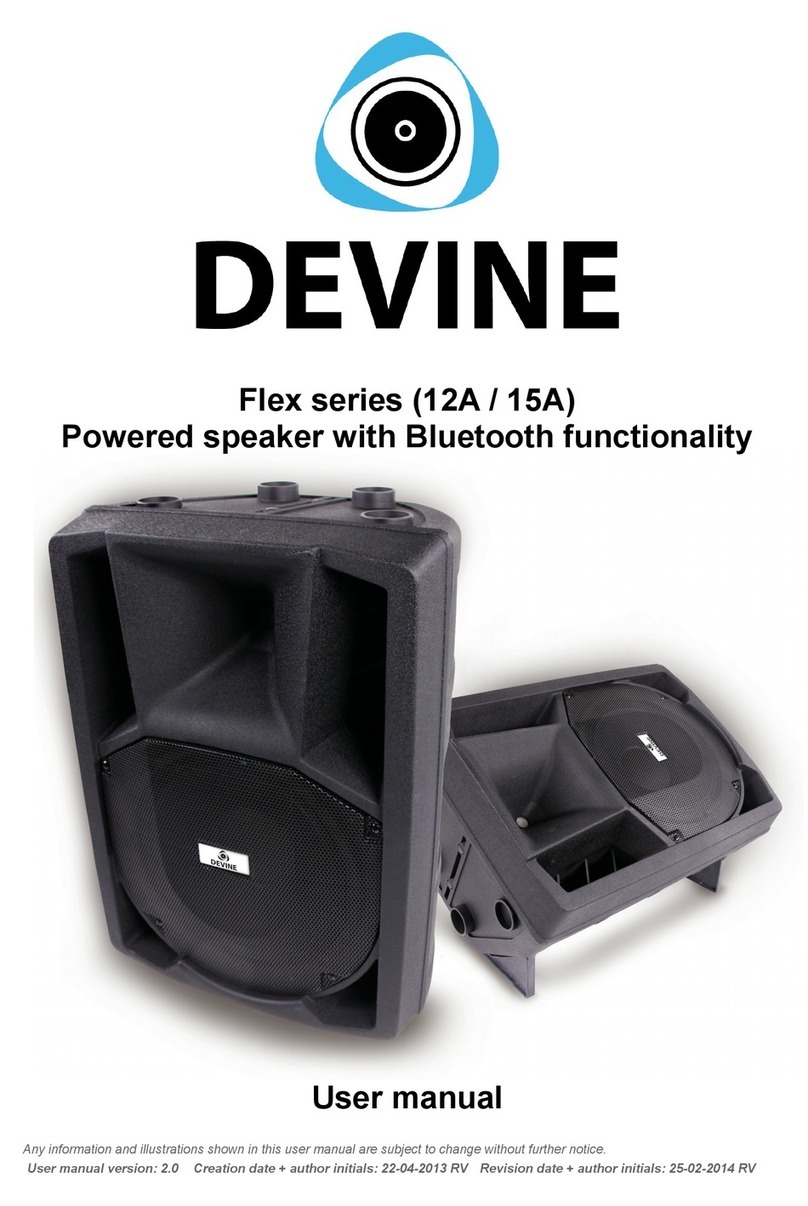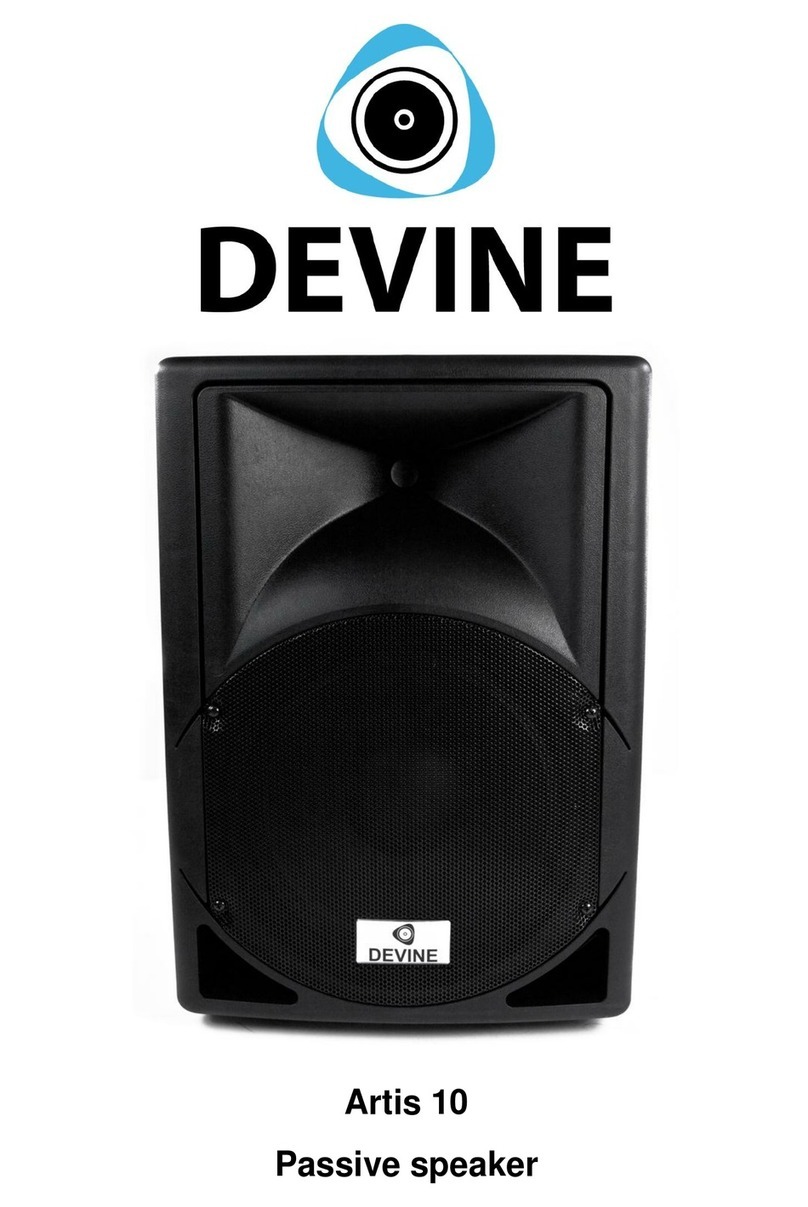Studio Monitor Troubleshooting
If you have a problem ith your studio monitors, please consult the troubleshooting section for possible
solutions. If, after consulting this section, the problem remains unresolved, please contact your retailer for
more information and/or help.
This troubleshooting section contains information on ho to solve the most common studio monitor
problems, but it does not and cannot cover every eventuality. It is possible that you on't find your problem,
cause and solution in this section due to differences bet een products.
roblem ossible cause Solution
Monitors on't turn on Cables are not (properly)
connected
Check the cable connections bet een both
monitors and the po er socket
Inactive po er socket Check that the socket is turned on and if
using an extension cable ith a s itch,
check that this is also turned on.
Defective fuse Check the fuse next to the monitor's po er
connector. If the fuse is blo n, replace it
ith the same type of fuse.
Volume is too lo Output volume from the source
is too lo
Check the volume on the source device and
turn it up if possible. It should not be
necessary to turn the volume level on the
monitors all the ay up to bring the sound
up to an acceptable level. If changing the
volume on the source device is not possible,
a good audio interface or preamplifier
should also be used.
Gain control is too lo Turn up the gain control on the monitor
Certain frequencies are too
lo or too high
The monitor has not been
placed in an optimal position
Experiment ith the positioning of the
monitor. If not placed correctly this can
result in certain frequencies being amplified
or dampened.
EQ or sound transducers Some computers have built-in sound
controls ith equalizers or sound presets.
These should not be used as they ill
negatively influence your studio monitor's
neutral sound.
Audible interference Using unprotected cables Using unbalanced cables may cause
interference. Use balanced cables
henever possible. If this is not possible,
using a DI box directly after the output ill
balance the signal.
High gain and eak signal It's possible that there may be interference
in the signal that is relatively loud compared
to the audio signal itself. This can happen
ith a eak signal from the source hich is
then amplified by the monitor.
Ensure that the signal from the source is of
sufficient strength so that less amplification
is needed.
Interference in signal Unearthed po er sockets Ensure that your monitors are al ays
connected using the included cable and that
an earthed po er socket is used.
Equipment in the same po er
group causing interference
Equipment including fridges, freezers and
micro ave ovens in the same po er group
are capable of causing interference. Try to
The information in this user manual is subject to change at any time without notice.
Version 1.0 Date of creation and author's initials:21-07-2020 RV Revision date and author's initials: -