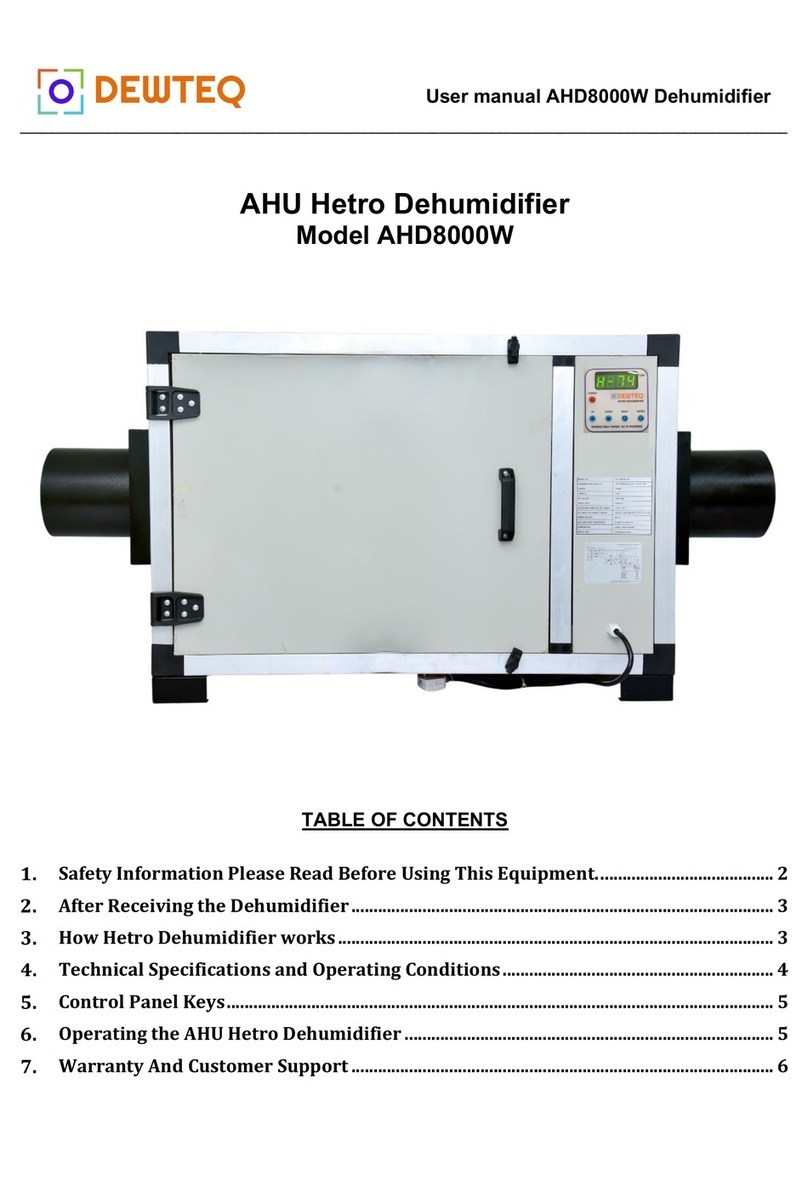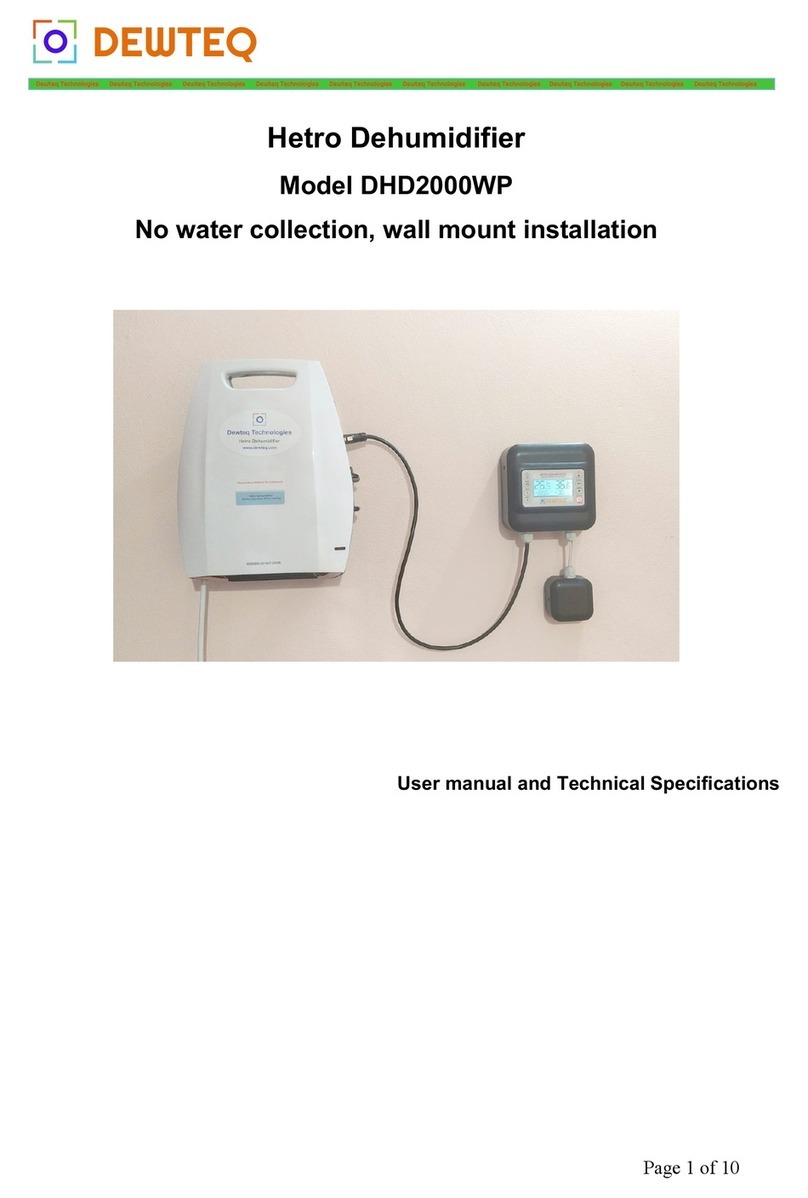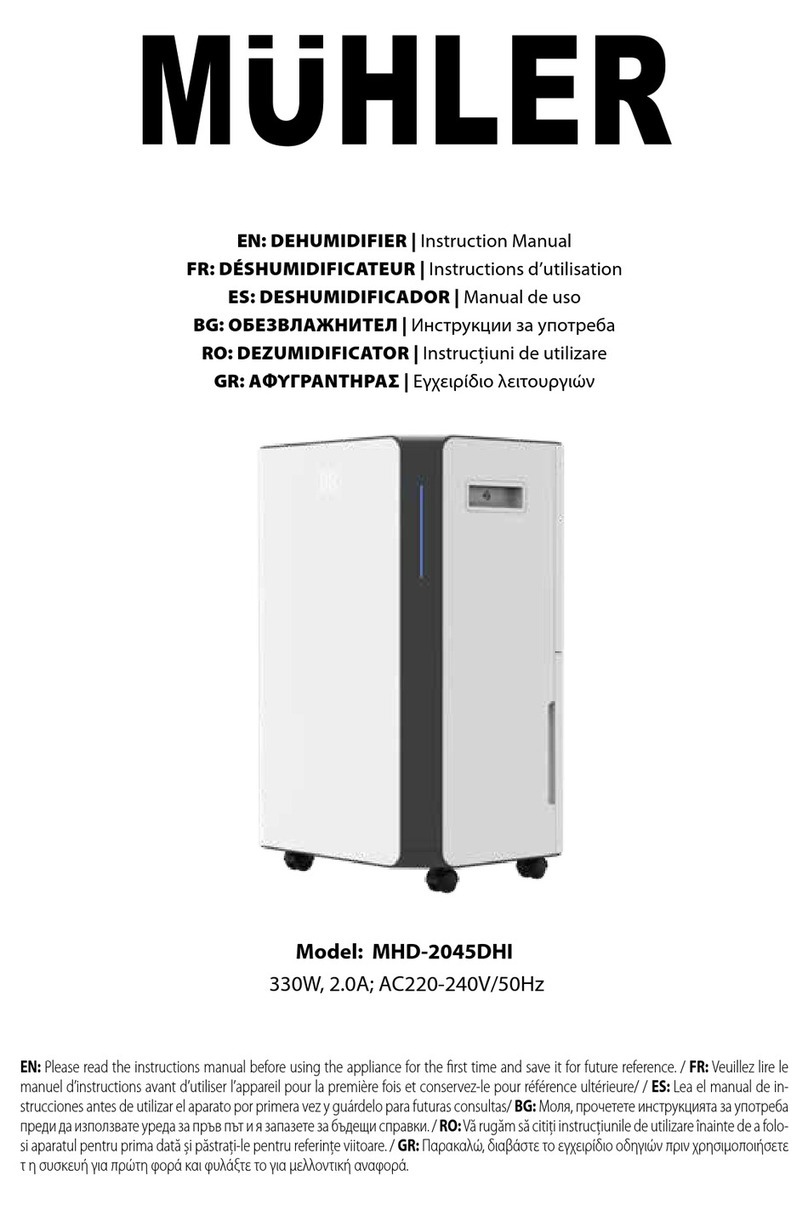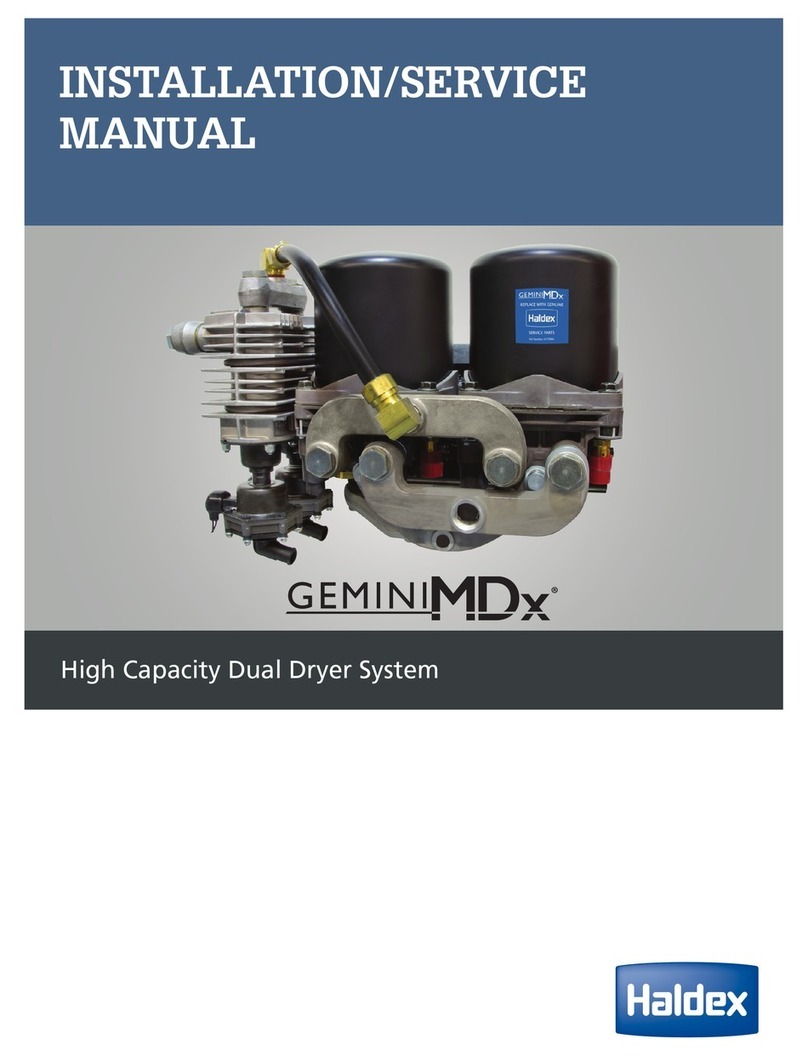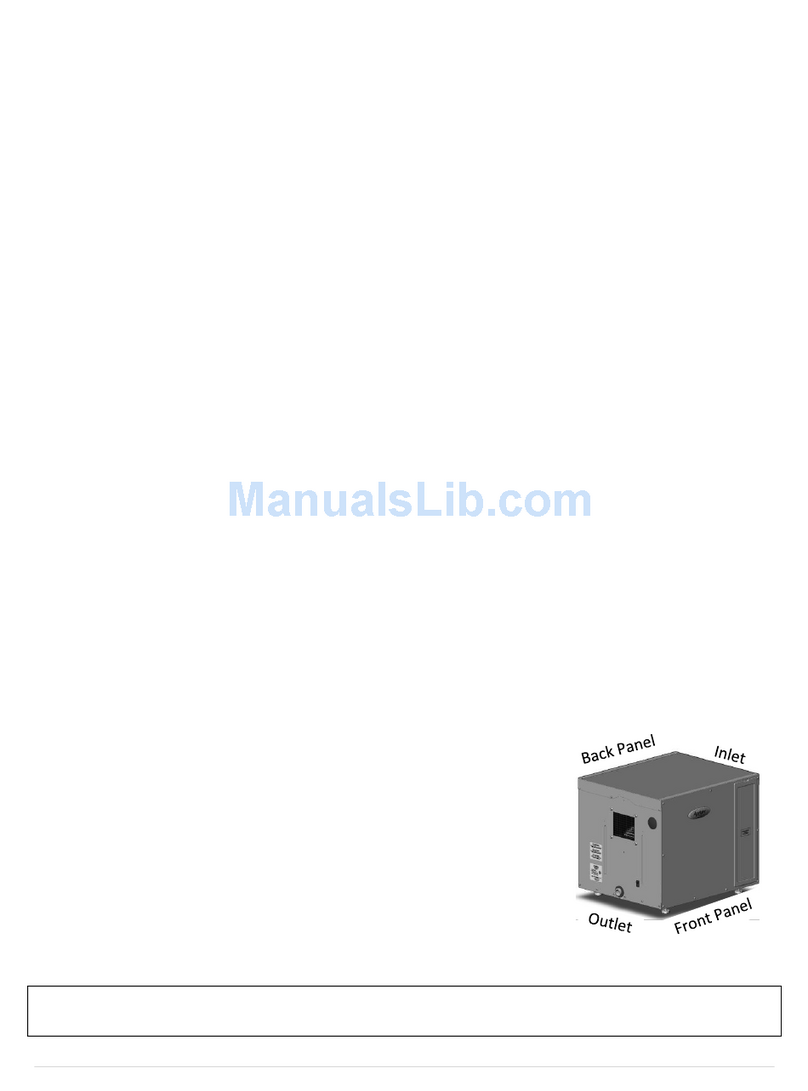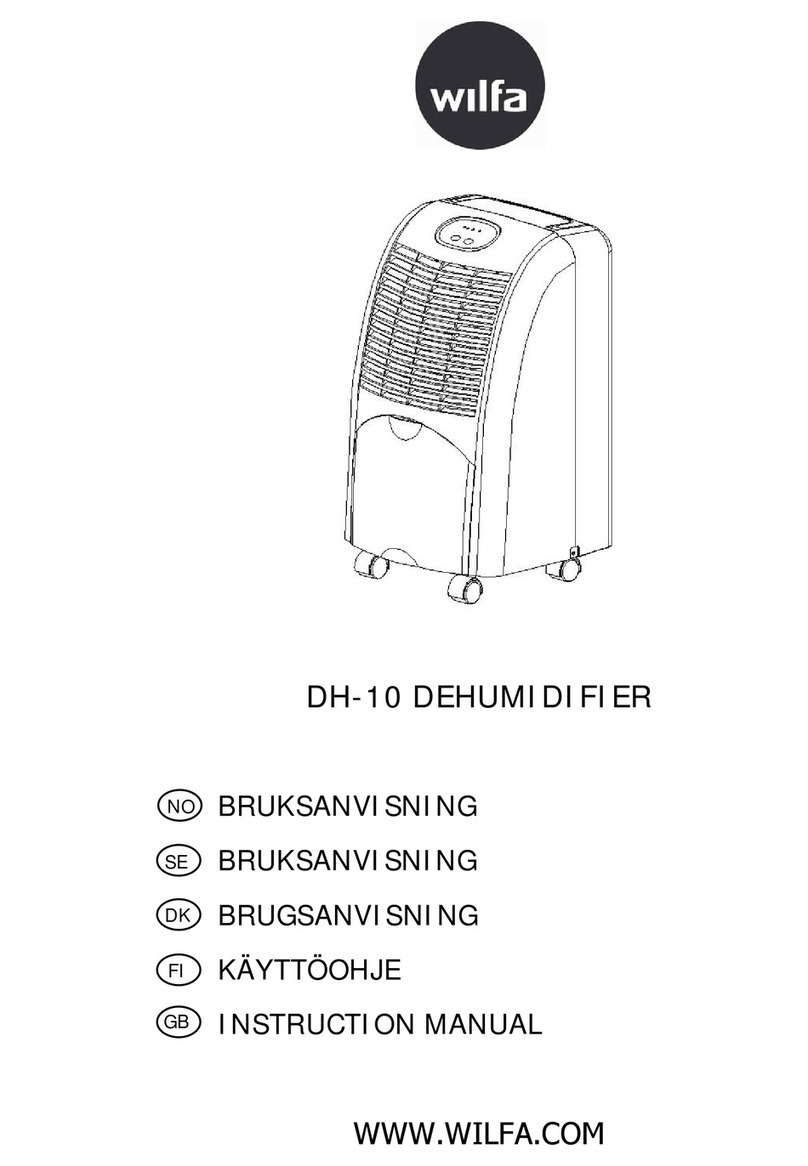DEWTEQ DT60L Operator's manual

DEWTEQ
Page 1 of 10
DT60L Dehumidifier
USER/INSTRUCTION MANUAL

DEWTEQ User manual DT60L Dehumidifier
____________________________________________________________________________________________________________
Page 2 of 10
TABLE OF CONTENTS
1. Safety Information Please Read Before Using This Dehumidifier....................................3
2. After Receiving The Dehumidifier ...............................................................................................4
3. Voltage Stabilizer...............................................................................................................................4
4. How Dehumidifier works................................................................................................................4
5. Specifications And Operating Conditions..................................................................................5
6. Dehumidifier Setup ...........................................................................................................................5
7. Dehumidifier Parts List....................................................................................................................6
8. Control Panel Keys.............................................................................................................................7
9. Operating Dehumidifier ..................................................................................................................7
10. Continuous Drain Connection ...................................................................................................8
11. Cleaning The Air filter..................................................................................................................8
12. Troubleshooting ............................................................................................................................9
13. Storage Of Dehumidifier When Not Used..............................................................................9
14. Warranty And Customer Support ......................................................................................... 10

DEWTEQ User manual DT60L Dehumidifier
____________________________________________________________________________________________________________
Page 3 of 10
1. Safety Information Please Read Before Using This Dehumidifier
This dehumidifier must not be used under the following conditions:
a) Do not use unit Outdoors
b) Do not use unit Explosive atmosphere or gases in the air
c) Do not use unit High ratio of dust in the air
d) Do not use unit High concentration of solvents in the air
PLEASE READ ALL INSTRUCTIONS CAREFULLY BEFORE OPERATING EQUIPMENT.
WARNING - This dehumidifier must be used only for drying the air.This appliance is intended for use in
a domestic or small office environment only. Any other use is not recommended by themanufacturer
and may cause fire, electrical shocks or other injury to person or property
Please follow below safety precautions:
1. Keep Children Away: Do not allow children to play with or around this unit, which could result an injury.
Be sure the unit is not accessible to children when not attended.
2. Persons with reduced physical, sensory or mental capabilities or lack of experience and knowledge if
they have been given supervision or instruction concerning use of the appliance in a safe way and
understand the hazards involved.
3. Ensure that the air inlets and outlets are not blocked or covered. Do not place the unit too near to
curtains or other objects maintain minimum distance 50cm.
4. Keep Unit Grounded: Always operate the unit with a grounding plug and a grounded electrical outlet. A
grounding plug is an essential safety feature that helps reduce the risk of shock or fire.
5. Protect Power Cord from Damage: Never operate a unit with a damaged power cord, as this may lead
to electrical or fire hazards. If the power supply cord is damaged, it must be replaced by a cord of the
same type and amperage rating.
6. Protect against electrical shocks, do not immerse unit, plug or cord in water, or spray with liquids. Do
not run power cord under carpeting, or cover with rugs or runners. Arrange the cord away from areas
where it may be tripped over.
7. Electrical Extension box or cords must not be used. As they may overheat and cause a risk of fire.
Only use an extension cord after ensuring from certified electrician. Extension box can also cause
voltage drop and will affect the dehumidifier.
8. Handle with Care: Do not drop, throw or crash the dehumidifier. Rough treatment can damage the
components or wiring and create a hazardous condition.
9. Run on stable surface: Always operate the unit on a stable, level surface, for example the floor or a
strong counter, so that the dehumidifier cannot fall and cause injury. Do not use on a metal floor.
10. Keep Out of Water: Never operate the unit in pooled or standing water, as this may create a risk of
injury from electrical shock. If electrical wiring or components become wet, thoroughly dry them before
using the unit.
11. Keep Air Intakes Clear: Do not clog or block the air intakes by placing the dehumidifier too close to
curtains, walls or anything that will restrict the air inlet. This may cause the unit to overheat and result in
a fire or electrical hazard.

DEWTEQ User manual DT60L Dehumidifier
____________________________________________________________________________________________________________
Page 4 of 10
12. Keep air Filter clean: Clean air filter frequently depending on dust levels in your room. Do not allow any
material to clog the filter, as this may cause the dehumidifier to overheat. Never use without a filter. Do
not clean the dehumidifier with powerful solvents.
14. Never unplug the power cord without press the "Power" key to off first, as this could damage the unit.
Always unplug the unit when not in use or during moving the location. To disconnect from the power
supply, grip the plug and pull from the power socket. Never pull by the cord.
15. Always empty the water tank before moving theunit.
16. Keep this user manual always available to user, operating of using without understanding this user
manual is not acceptable.
17. Dehumidifiers are not life saving equipment, if you are using this unit in any critical areas like
OTs or in Hospitals we recommend Keep spare unit as a standby for any sudden failures.
18. Never operate or store the unit in direct sunlight.
19. Never place anything on top of the unit and do not cover with any kind of material while in use.
2. After Receiving The Dehumidifier
After receiving the unitunpack and check your dehumidifier for any transport damage. In case of
damage please inform us immediately.
Keep the packaging for the dehumidifier in a safe place in order to be able to dispatch the dehumidifier
safely if it requires a service.
Sealing the room: Do not seal the room completely this may cause reduction of oxygen and increase
of carbon dioxide the room, make sure you allow sufficient fresh air.
Wait for 30 minutes: Your dehumidifier may be in horizontal position during transportation; you must
keep the upright position for at least 30 minutes before switching ON. This allows the oil to set back into
the compressor.
3. Voltage Stabilizer
We recommend voltage stabilizer to protect dehumidifier from voltage fluctuations. This dehumidifier
is designed to operate 230V 50Hz supply voltage.
4. How Dehumidifier works
This dehumidifier is designed to reduce humidity from the air in a closed room. The purpose is to help
prevent condensation, mold, musty air, dry laundryand other issues associated with high relative
humidity.
The time necessary for the dehumidifier to dry a room depends on the environmental conditions,and
sources of moisture, and the room temperature.
The dehumidifier functions according to the condensation principle with heat recovery. The unit takes
the humid air from the room through a filter and then through an evaporator. Here the air is cooled
below dew point so that the water vapor of the air forms a condensate on the coils andcollects the water
in tank. Cooled and dried air then heated by condenser.

DEWTEQ User manual DT60L Dehumidifier
____________________________________________________________________________________________________________
Page 5 of 10
5. Specifications And Operating Conditions
Model
DT60L
Dehumidification Capacity
60 Liters/Day at 30ºC and 80%RH
Set humidity range
40%RH to 70%RH in the steps of 10%RH
Humidistat Hysteresis
± 5%RH
Operating Temperature Range
+5 to +38°C
Digital display
Available
Supply Voltage
220-240V / 50Hz
Auto restart
Yes
Timer
1 –24 hour timer
Air flow
360m
3
/Hour at high fan speed mode
Water collection tank Size
7 Liters
Maximum Power Consumption
700 Watts
Noise
50-55 dB at high fan speed
Refrigerant
R410A
Dehumidifier size WxDxH (mm)
420 x 280 x 620
Net Weight
24Kgs
6. Dehumidifier Setup
1. Place the dehumidifier in an upright position on a stable, flat surface.
2. Please ensure the unit is a safe distance as shown in above picture.
3. Air flowsfrom TOP direction safe distance TOP side shall maintain at least 1.5 to 2 meters.

DEWTEQ User manual DT60L Dehumidifier
____________________________________________________________________________________________________________
Page 6 of 10
7. Dehumidifier Parts List

DEWTEQ User manual DT60L Dehumidifier
____________________________________________________________________________________________________________
Page 7 of 10
8. Control Panel Keys
1. Key “Power” used to turn the unit ON or OFF.
2. Key “Timer” used to set the ON-OFF timer for the Dehumidifier.
3. Key “HUM”is used to set the desired humidity from40% to 80%RH in the step of 10%
4. Key “Speed” is used to set the required fan speed
5. Key “Dry” is used to dry the moisture in the air continuously, so it could help to dry the laundry
6. Key “Anion” is used to remove the odor inside the room
7. Key “ CFT” is used to set default target humidity and settings
9. Operating Dehumidifier
When you first use your dehumidifier it will reduce the room humidity down to your target (say 55%RH).
As the room becomes dryer the dehumidifier collects less water and takes longer to fill the tank, this is
perfectly normal. When the target relative humidity has been reached the dehumidifier will stop collecting
water.
Ensure the tank is correctly fitted, if the tank is full or is not in place, the “Empty Tank” shows on display
and the dehumidifier will turn off.
1. Turning the unit ON and OFF by using this button
Press ON/OFF key once display will turn ON, unit begins to work.Press ON/OFF key once again to
switch the unit OFF.
2. Press Speed/ ventilation button to set the ventilation speed, high, low. The relative indicator
will light ON
3. PressTimer button to set the operating hour you need. The display window will show the

DEWTEQ User manual DT60L Dehumidifier
____________________________________________________________________________________________________________
Page 8 of 10
Hour(s) you set as you press the Timer button, after releasing it for 8 seconds around, the display
window will return to the room humidity. As the set time has been reached, the compressor will
stop working automatically.
4. Press HUM setting button to set the required relative humidity, we can set 40%, 50%, 60% or
70%. The relative indicator will light ON.
5. Press Dry function is turbo ventilation to dry the moisture in the air continuously, so it could
Help todry the laundry.
6. If you don’t want to dry the air, just want to circulate the air or remove the odor inside the room,
please press ANION button.
7. Press CFT buttons to start the energy saving mode. (60% humidity, slow wind).
8. To turn off the unit, press Power button again.
10. Continuous Drain Connection
Continuous drain pipe is provided and it is located in the water collection tank compartment, please use
this pipe for continuous drain. Water collection tank remains in its place during continuous drain.
Note: During the operation drainage pipe should never be in higher position than the hose
connector.
11. Cleaning The Air filter
Always turn OFF the unit and disconnect the main cable before cleaning.
The filter should be cleaned regularly based on dust levels in your room at least every two weeks.
Remove the filter and clean with a vacuum cleaner or soapy water no hotter than 40°C. Rinse and dry
completely before inserting back into the dehumidifier.
Note: Never use the device without air filter.The working performance of the dehumidifier will be
greatly reduced if the air filter is blocked with dust. Check the AIR filter frequently based on your
dust levels in the room.

DEWTEQ User manual DT60L Dehumidifier
____________________________________________________________________________________________________________
Page 9 of 10
12. Troubleshooting
Problem
Cause
Solution
The unit does not work
The power is not connected
Check the power plug is connected
The device does not
dehumidify
The water container is full
Remove the water from the container
The water container has not been
replaced correctly
Place the water container in the
correct position
The air filter is clogged
Clean the air filter
The temperature or relative
humidity in the room out of range
It is normal that the device does not
dehumidify in these conditions
Unit is in Air Purification made
Change mode to Dehumidification.
The dehumidifier works, but
reduces the relative
humidity insufficiently
Check the dehumidifier capacity is
sufficient for your room
Contact us for moisture load
calculations and suitable dehumidifier
selection, to increase the capacity of
the dehumidifier.
There is too much ventilation
Reduce ventilation (e.g. close
windows and doors)
The air filter is blocked and the air
flow is effecting the performance
Clean the air filter
It cannot remove the
condensation from my
window, or any other cool
object even in continuous
mode
The surface temperature of the
window or any object in the room is
too low.
Keep the dehumidifier on continuous
mode for 24 hours or you may need
to increase the size of the
dehumidifier. At lower temperatures
dehumidifier performance will be very
less.
Dehumidifier is blowing out
warm air
This is normal Dehumidifier always
blows warm air when it is
dehumidifying
No solution for this problem. If you
have Air condition, use it to reduce
the air temperate.
The display is not showing
the humidity set point
The display shows the room
relative humidity not the set point
Press the up or down button once to
see the target relative humidity
The dehumidifier is noisy
The air filter is blocked or the unit is
on an uneven surface
Clean the filter and put the
dehumidifier on a flat surface. A
dehumidifier will also be noisier on
wooden floors than carpet
13. Storage Of Dehumidifier When Not Used
If the Dehumidifier is not be used for a long period of time, take the following steps:
1. Remove the plug from the socket and empty the water collection tank and let it dry completely.
2. Clean the air filter if necessary.
3. Store the device in a dust-free location away from direct sunlight, preferably covered with a sheet of
plastic.

DEWTEQ User manual DT60L Dehumidifier
____________________________________________________________________________________________________________
Page 10 of 10
14. Warranty And Customer Support
One-year warranty is on your dehumidifier from the date of purchase. All material or manufacturing defects
will be repaired free of charge.In case of a dehumidifier failure we will collect the dehumidifier from your
place for repair/replacement, please retain the packaging and keep it away from children.
The following terms applies on warranty:
1. Warranty is not valid if dehumidifier is installed in high ratio dust in the air or high concentration of
solvents in the air or in out doors.
2. Any repairs or replacement of components during the warranty period will not result in an extension
of the warranty period.
3. The warranty will expire if any alterations have been made, not genuine components have been
fitted or if a third party has repaired the dehumidifier.
4. Components subject to normal wear and tear, such as the air filter, are not covered by the warranty.
5. The warranty is only valid on presentation of the original, unaltered, and date-stamped purchase
receipt.
6. The warranty does not cover damage caused by actions that deviate from those as described in the
user’s manual or by neglect.
7. The warranty does not covered faults caused by dirt of third party products.
8. The warranty does not cover accidental damage.
9. Claims for compensation will not be covered for consequential damages.
To prevent unnecessary expenses, we recommend that you always carefully read the user’s manual first. If
this does not provide a solution, call Dewteq Technologies and we will be happy to help.
Due to continuous improvement and customer feedbacks this user manual will be updated time to time.
Please record your Date of purchase: ………………………………….
Dewteq Technologies Private Limited (OPC)
Udupi –576102
Karnataka, India.
Ph: +91 (0) 820 253 1248, +91 96202 01248
Email: contact@dewteq.comWebsite: www.dewteq.com
Hours: Mon –Fri 9.00AM –5.00PM
Updated Feb-2018
Table of contents
Other DEWTEQ Dehumidifier manuals