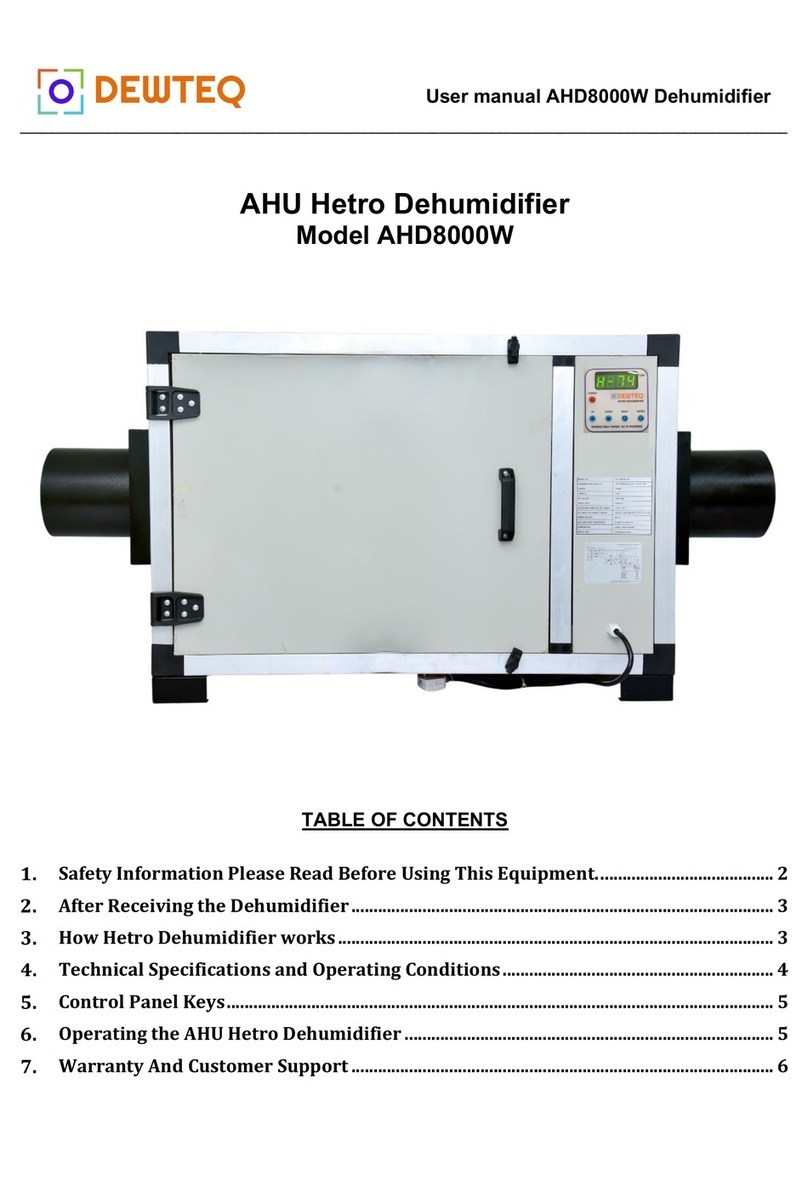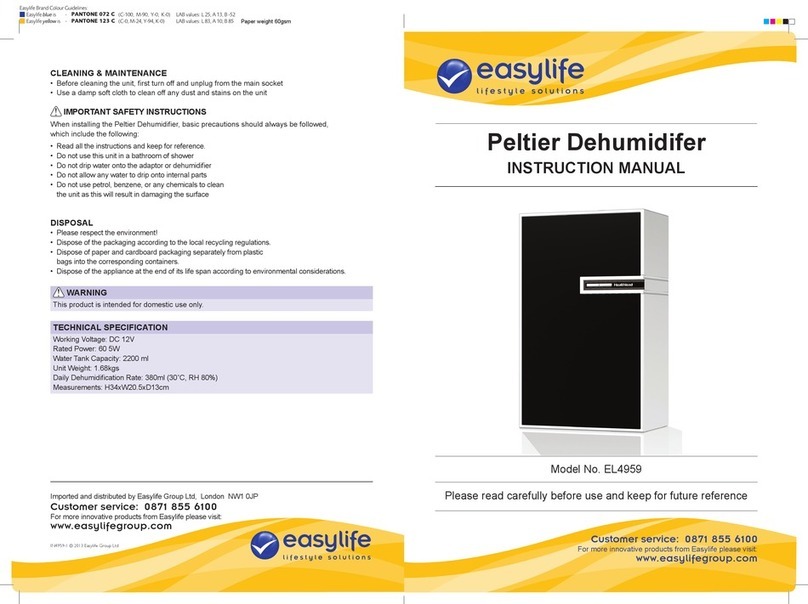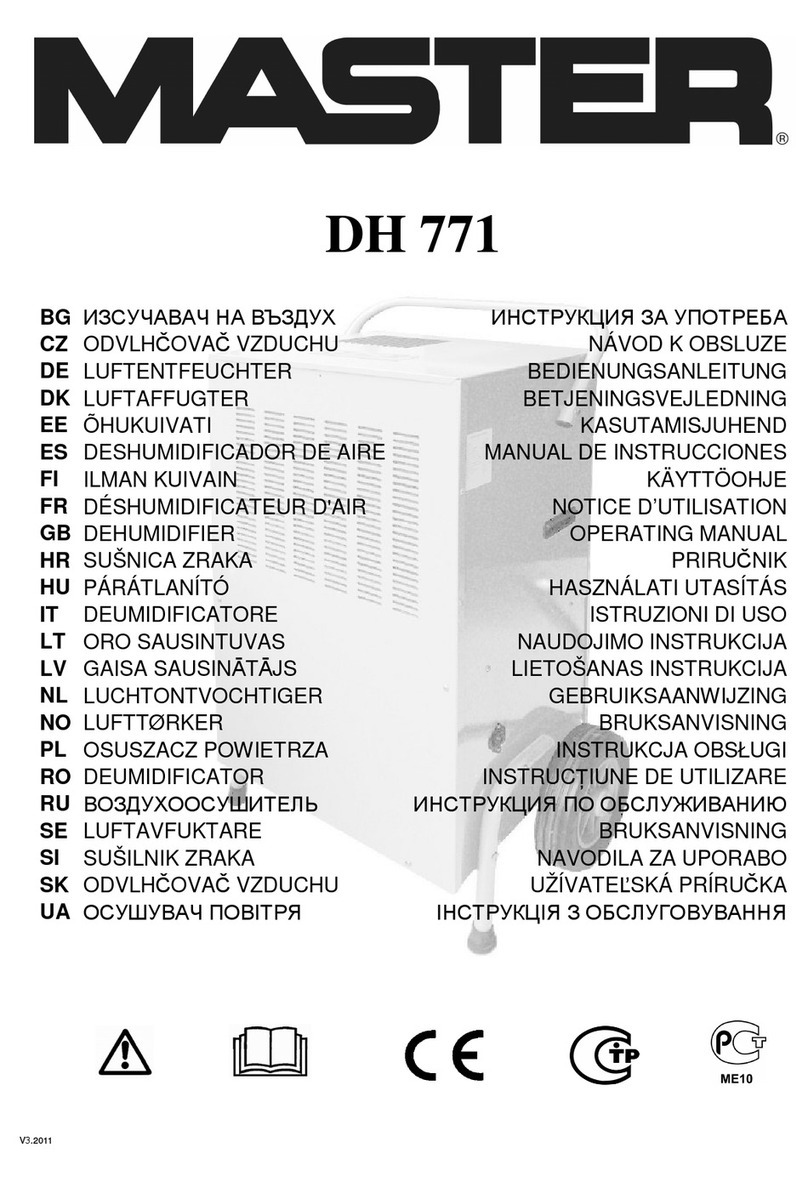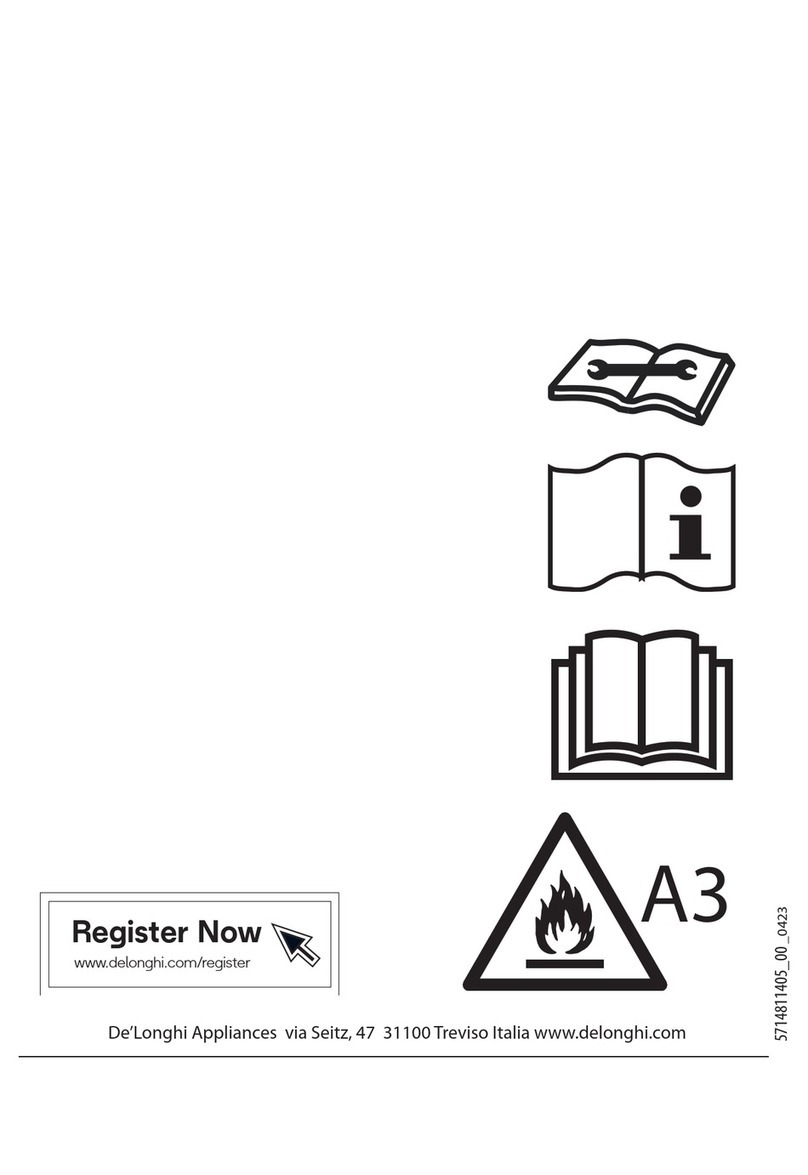DEWTEQ DHD2000WP User manual

DEWTEQ
Dewteq Technologies Dewteq Technologies Dewteq Technologies Dewteq Technologies Dewteq Technologies Dewteq Technologies Dewteq Technologies Dewteq Technologies Dewteq Technologies Dewteq Technologies
!
!
Page 1 of 10!
Hetro Dehumidifier
Model DHD2000WP
No water collection, wall mount installation
User manual and Technical Specifications
!

DEWTEQ User manual DHD2000WP Dehumidifier
____________________________________________________________________________________________________________!
!
Page 2 of 10!
Blank page
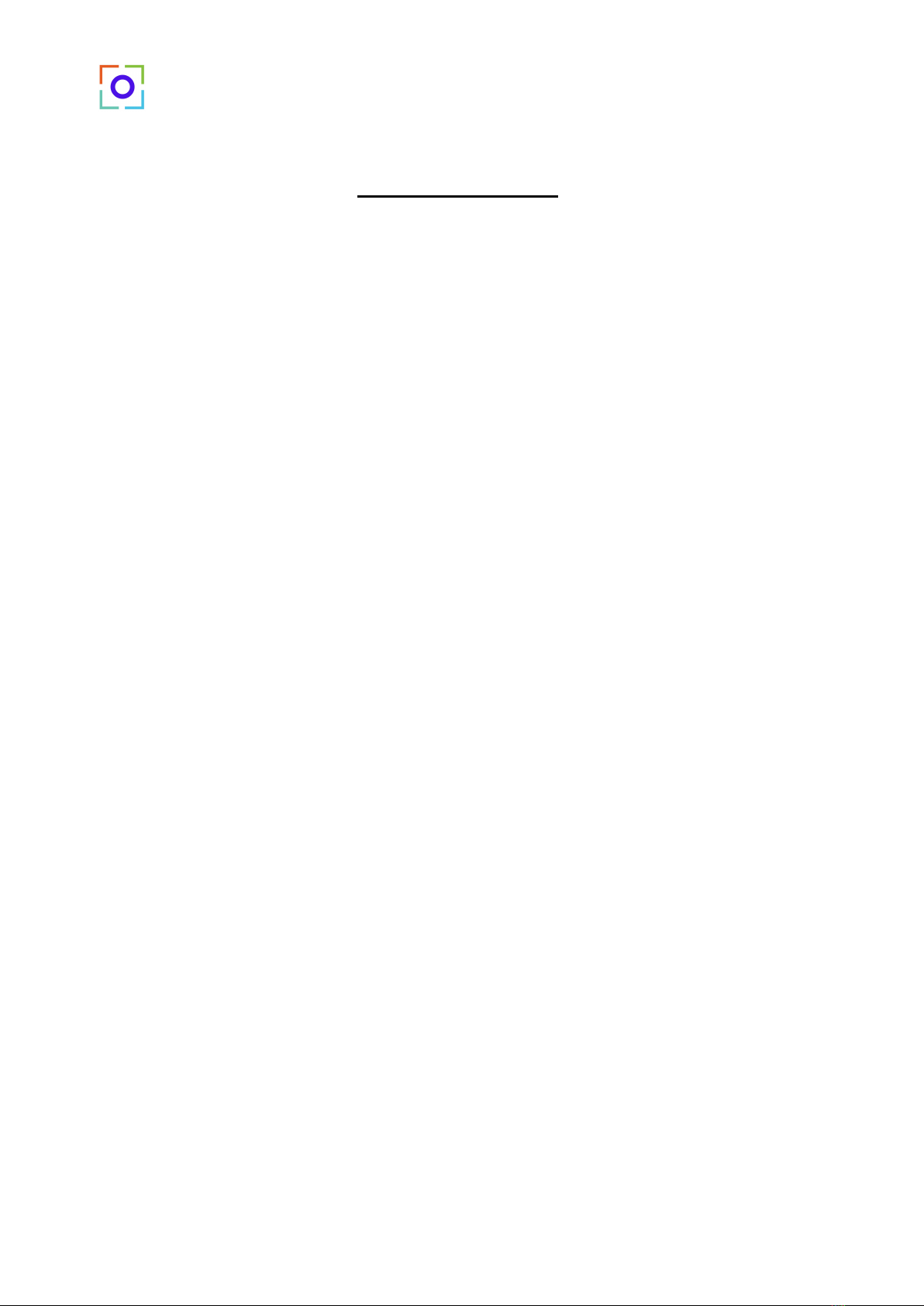
DEWTEQ User manual DHD2000WP Dehumidifier
____________________________________________________________________________________________________________!
!
Page 3 of 10!
TABLE OF CONTENTS
1.!Safety)Information)Please)Read)Before)Using)This)Equipment.).......................................)4!
2.!Please)follow)the)below)safety)guidelines:)...............................................................................)4!
3.!After)Receiving)the)Dehumidifier................................................................................................)5!
4.!Humidistat)Control)Panel)Settings)..............................................................................................)6!
5.!Dehumidifier)operation)and)Setting)desired)Humidity).......................................................)6!
6.!Technical)Specifications)and)Operating)Conditions).............................................................)7!
7.!How)Hetro)Dehumidifier)works)..................................................................................................)7!
8.!Wall)mount)Installation)guidelines)............................................................................................)7!
9.!Trouble)shooting)...............................................................................................................................)8!
10.!Room)size,)Dehumidifier)size)and)Power)saving)options)...............................................)9!
11.!Advantages)and)recommended)room)temperatures)and)Humidity)...........................)9!
12.!Warranty)and)Customer)Support).........................................................................................)10!
!
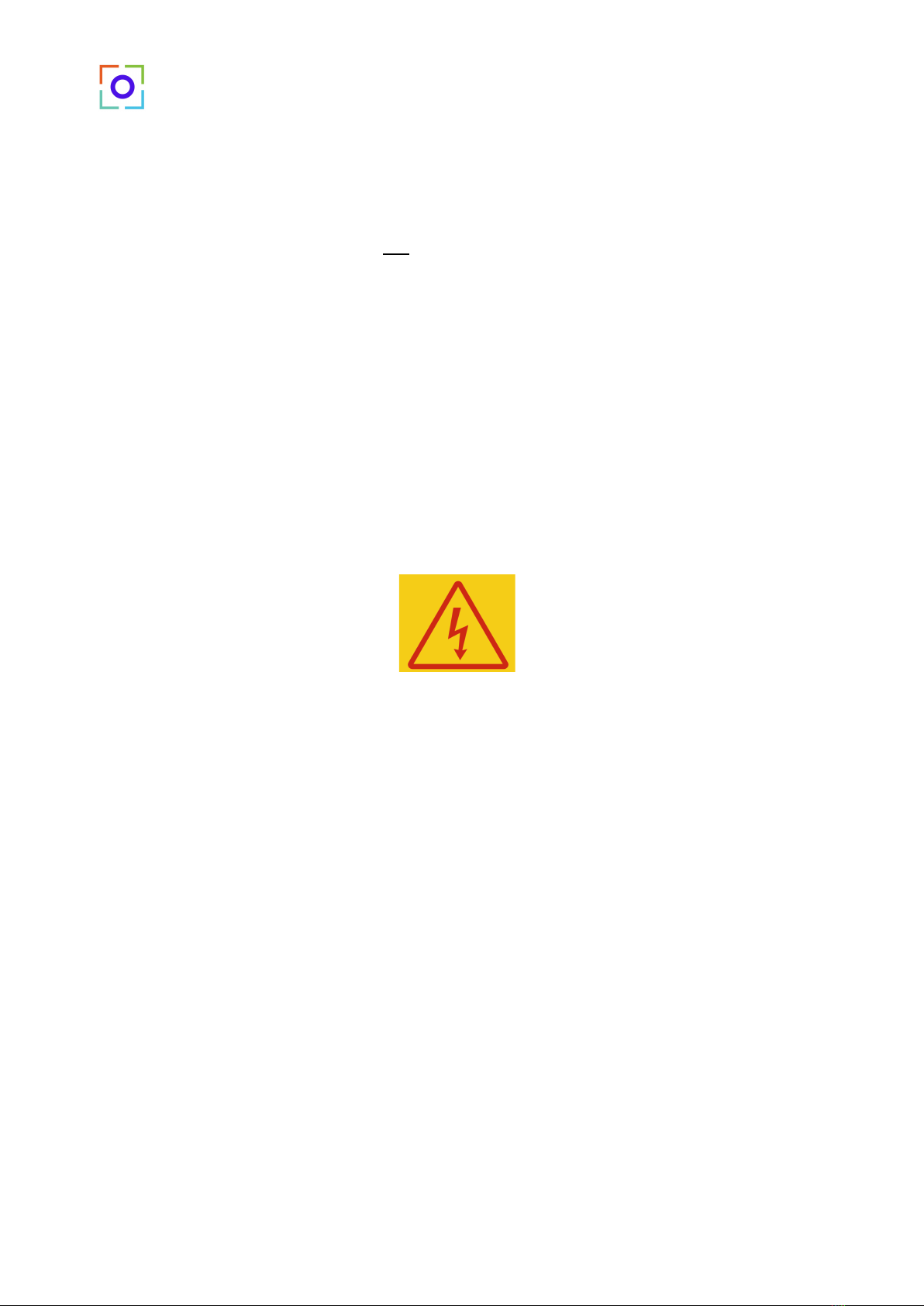
DEWTEQ User manual DHD2000WP Dehumidifier
____________________________________________________________________________________________________________!
!
Page 4 of 10!
1. Safety Information Please Read Before Using This Equipment.
This Hetro dehumidifier must not be used under the following conditions:
a) Hetro Dehumidifier works only when Air-condition (Cooling) is running.
b) Do not use in high ratio of dust in the room, or in powered environment.
c) Do not use unit in outdoors, never operate or store the unit in direct sunlight.
d) Do not use where accessible to children.
e) Do not use unit in condensing environment.
f) Do not use the unit without proper MCB electrical protection.
g) Do not touch the surface of the air outlet of heater while it is ON, air outlet
temperature is high.
h) This is not domestic product, for use in commercial and industrial purpose.
Electrical equipment, only certified trained person installation required.
PLEASE READ ALL INSTRUCTIONS BEFORE OPERATING EQUIPMENT
WARNING - This Hero dehumidifier must be used only for dehumidification purpose.
Any other use is not recommended by the manufacturer and may cause fire, electrical
shocks or other injury to person or property.
2. Please follow the below safety guidelines:
1. Keep Children Away: Do not allow children to play with or around this unit, which could
result an injury. Be sure that the unit is not accessible to children.
2. Hetro Dehumidifier radiates heat, air outlet temperature of the Dehumidifier is warm.
This is normal operation always maintain safe distance.
3. Ensure that do not place the unit too near to curtains or other objects. Do not place any
other objects or cloths on the unit.

DEWTEQ User manual DHD2000WP Dehumidifier
____________________________________________________________________________________________________________!
!
Page 5 of 10!
4. Keep Unit Grounded: Always operate the unit with a grounding plug and a grounded
electrical outlet. A grounding plug is an essential safety feature that helps reduce the
risk of shock. This is applicable for metal body, for plastic body not applicable.
5. Protect Power Cord from Damage: Never operate a unit with a damaged power cord,
as this may lead to electrical or fire hazards. If the power supply cord is damaged, it
must be replaced by a cord of the same type and amperage rating.
6. To protect against electrical shocks, do not immerse unit, plug or cord in water, or spray
with liquids. Do not run power cord under carpets, or cover with rugs.
7. Electrical Extension box must not be used. As they may overheat and cause a risk of
fire.
8. Handle with Care: Do not drop or throw dehumidifier. Rough handling can damage the
components and wiring and create a hazardous condition.
9. Make sure wall is strong enough to hold the weight of the dehumidifier otherwise go for
floor stand instead of wall mounting. Take certified electrician services for installing the
equipment.
10. Keep Out of Water: Never operate the unit in pooled or standing water, as this may
create a risk of injury from electrical shock. If electrical wiring or components become
wet, thoroughly dry them before using the unit.
11. Keep this user manual always available to user or operator, operating without
understanding this user manual is not acceptable.
12. Hetro Dehumidifiers are not life saving equipment, if you are using this unit in any
critical areas like OTs or in Hospitals, we recommend keep spare unit as a
standby for any sudden failures or go for redundancy installation.
3. After Receiving the Dehumidifier
After receiving the unit unpack and check your dehumidifier for any transport damage.
In case of damage please contact us.
Identify safe place for installation, away from children wall mounting.
Sealing the room: Do not seal the room completely this may cause reduction of oxygen
and increase of carbon dioxide the room based on occupancy, make sure allow
sufficient fresh air.

DEWTEQ User manual DHD2000WP Dehumidifier
____________________________________________________________________________________________________________!
!
Page 6 of 10!
4. Humidistat Control Panel Settings
!
• ON-OFF Switch: Used to turn Dehumidifier ON or OFF. Press 3 seconds to turn
ON or OFF.
• UP Switch: Used to increase the set value.
• ENTER Switch: Used to save the new value.
• DOWN Switch: Used to decrease the set value.
• SET Switch: Used to set the desired room temperature and Humidity.
• BACK Switch: Used to go back from settings.
• RELAY and NEXT Switch: Not in use.
5. Dehumidifier operation and Setting desired Humidity
1) Start the Dehumidifier by pressing “ON-OFF” switch for 3 seconds, display shows set
temperature and set humidity along with current room temperature and room
humidity.
2) Press “SET” switch, display blinks set temperature value, set the value which is
maintained by your AC + 2 Deg C (for example 22 Deg C is your room temperature
maintained by you AC, then set for 24 Deg C) use “UP” and “DOWN” switches to
change the set temperature and press “ENTER” switch.
3) Press “SET” switch for two times: unit blinks set humidity value, use “UP” and
“DOWN” switches to change the desired room Humidity and press “ENTER” switch.
4) Turn OFF unit by pressing “ON-OFF” switch for 3 seconds, to turn OFF unit
completely disconnect AC Power Supply Mains plug.

DEWTEQ User manual DHD2000WP Dehumidifier
____________________________________________________________________________________________________________!
!
Page 7 of 10!
6. Technical Specifications and Operating Conditions
Hetro Dehumidifier Model name
DHD2000WP
Works only when AC is running in the room
Capacity
Equals to 90 Lit/Day Compressor Dehumidifier
Suitable Room size
1000 - 3000 Cubic feet (For 1 to 2 Ton AC room)
Set desired humidity range
30% to 80% RH
Operating Temperature Range
+18 to +30°C
Digital display
Shows room Humidity and Temperatures
Supply Voltage
220-240V / 50Hz
Air flow
Below 100 CFM
Water collection tank Size
No tank and No water collection
Power Consumption
1000 /2000 Watts (Selectable 1000W and
2000W)
Noise
Below 50 dbA
Dehumidifier size LxHxD (mm)
Heater 390 x 300 x 160, Display - 160 x 160 x 70,
Sensor – 80 x 80 x 45 mm (Three units)
Net Weight
6 Kgs
7. How Hetro Dehumidifier works
Hetro Dehumidifier works only when your room Air-conditioner is running.
This dehumidifier is designed to reduce humidity from the air in a closed room when air-
condition is running, it will also increase the room temperature if required. The purpose
is to prevent condensation, mold, and other issues associated with high humidity in the
room.
The Hetro Dehumidifier enables your Air-conditioner by increasing the mild room
temperature (Max 2 Deg C from your AC set temperature) to reduce the excess humidity
in the room. It works on heating and cooling technique until room humidity reduced to
the set humidity value.
8. Wall mount Installation guidelines
!
For heater use wall mounting screws and PVC rawal plugs with distance between the
screws is 165 mm, for display distance between screws is 120 mm and for sensor box
distance between screws is 56 mm. PVC rawal plugs and screws are supplied along
with the equipment. We also supplied mounting marking sheet, for easy installation.

DEWTEQ User manual DHD2000WP Dehumidifier
____________________________________________________________________________________________________________!
!
Page 8 of 10!
9. Trouble shooting
Problem
Cause
Solution
The unit does not
turn ON.
The power supply and
Humidistat connection.
Check power supply and
Humidistat connector inserted to
heater properly.
The device does
not dehumidify.
Humidity setting is not wrong
Check the target humidity
setting
Set target humidity between 30%
to 80%RH.
Please see room size and target
humidity in below section.
Temperature setting is wrong
Check the temperature
setting in Dehumidifier.
It shall be 2 Deg C above the AC
setting. For example, if your room
AC is set for 24 C, then Set the
dehumidifier temperature to 26 C.
AC water out let is not
collecting and draining the
water.
Check and make sure AC water
drain pipe is properly installed and
water is draining out from the AC.
Room is not closed properly.
Check open windows and open
doors any other air leakages in the
room.
Room temperature is out of
range
Make sure room is between 18 to
30 Deg C.
The dehumidifier
works, but reduces
the relative
humidity
insufficiently.
Check the dehumidifier
capacity is sufficient for your
room
For every 2Ton AC, 1KW to 2KW
heater is required based on your
target humidity.
There is too much ventilation
Reduce ventilation (e.g. close
windows and doors)
AC water out let is not
collecting and draining the
water.
Check and make sure AC water
drain pipe is properly installed and
water is draining out from the AC.
It cannot remove
the condensation
from my window,
or any other cool
object in the room.
The surface temperature of
the window or any object in
the room is too low.
Reduce the target humidity in the
room. If any objects in the room
are blow dewpoint temperature, we
cannot control condensation.
Dehumidifier is
blowing out warm
air.
This is normal Hetro
Dehumidifier blows warm air
when it is dehumidifying, to
enable AC.
We only rise 2 Deg C from your set
temperature of AC, while AC
working you will not observe any
over temperature in the room.
The dehumidifier is
noisy.
Something is blocking the
FAN.
Contact Dewteq Technologies,
before that TURN OFF the
Dehumidifier and disconnect the
mains plug.
!
Please contact us if you observe any other problems for further support.
!

DEWTEQ User manual DHD2000WP Dehumidifier
____________________________________________________________________________________________________________!
!
Page 9 of 10!
!
Humidistat Displaying Error Codes Please contact Dewteq Technologies
If display shows any error codes or
warning symbols
Turn OFF the Dehumidifier, disconnect the
power plug and contact Dewteq Technologies
for further support.
!
!
10. Room size, Dehumidifier size and Power saving options
!
Recommended
Room size
For target humidity
AC capacity
1000 – 3000
cubic feet.
40 – 80% RH, smaller room will be
achieved lower target humidity.
1 Ton to 2 Tons.
!
This Hetro Dehumidifier is having two power options 1000W and 2000W, based on your
target humidity room size choose the power selection. Even though connected load is more,
ON time of the Hetro Dehumidifier is less when compared to compressor dehumidifier.
Power consumption is remains same for the specific moisture removal.
11. Advantages and recommended room temperatures and Humidity
As per The Indian Society of Heating, Refrigerating and Air Conditioning Engineers
(ISHRAE) for human comfort recommended room temperature is 24 to 30 Deg C, after
COVID guidelines.
We observed many airconditioned environments in India maintains below 24 Deg C, after
installing this Hetro Dehumidifier as we are controlling humidity, we suggest for human
comfort set room AC temperature to 24 Deg C or above. Target humidity setting in the Hetro
Dehumidifier for hospitals we recommend set humidity 40-50%RH, for other commercial
applications where human comfort applicable set the desired humidity to 50%-60%RH.
Contact Dewteq Technologies if more support for these selections.
Hetro Dehumidifier is having below advantages when we compare with compressor
dehumidifiers.
1) No water collection.
2) Wall mountable.
3) Warms the room if outside temperature is too low.
4) Average power consumption is remains same when compared to compressor
dehumidifiers.

DEWTEQ User manual DHD2000WP Dehumidifier
____________________________________________________________________________________________________________!
!
Page 10 of 10!
12. Warranty and Customer Support
One-year warranty is on your dehumidifier from the date of purchase. Manufacturing defects
will be repaired/replaced free of cost. In case of your dehumidifier failure, we will collect it
from your place for repair/replacement.
The following terms are applicable on warranty:
1. Warranty is not valid if dehumidifier is installed in high dust ratio or high concentration
of solvents in the air or outdoors.
2. Warranty will expire if any alterations have been made, or a third party has repaired
the dehumidifier.
3. The warranty is only valid on presentation of the proof of purchase.
4. The warranty does not cover damage caused by actions that deviate from points
described in this user manual.
5. The warranty does not cover faults caused by high voltages, EFT, Surge and thunder
voltages, use voltage stabilizer if you have voltage fluctuations.
6. The warranty does not cover for accidental damage.
7. Claims for compensation will not be covered for consequential damages.
Due to continuous improvement and customer feedbacks this user manual will be updated
time to time. Please contact us if you need any support.
Please record your Date of purchase:
Dewteq Technologies Private Limited (OPC)
Udupi – 576102
Chikmagalur - 577101
Karnataka, India.
Ph: +91 96202 01248
Email: [email protected]
Website: www.dewteq.com
Hours: Mon – Fri 9.00AM – 5.00PM Updated Jan-2023.
Table of contents
Other DEWTEQ Dehumidifier manuals
Popular Dehumidifier manuals by other brands

Mitsubishi Electric
Mitsubishi Electric MJ-EZ6CX-H instruction manual
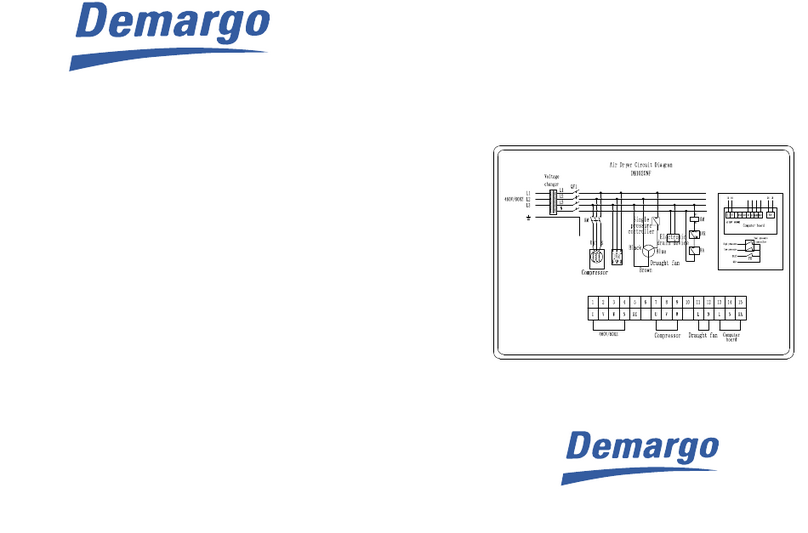
Demargo
Demargo DM1020NF Instructions for installation and operation
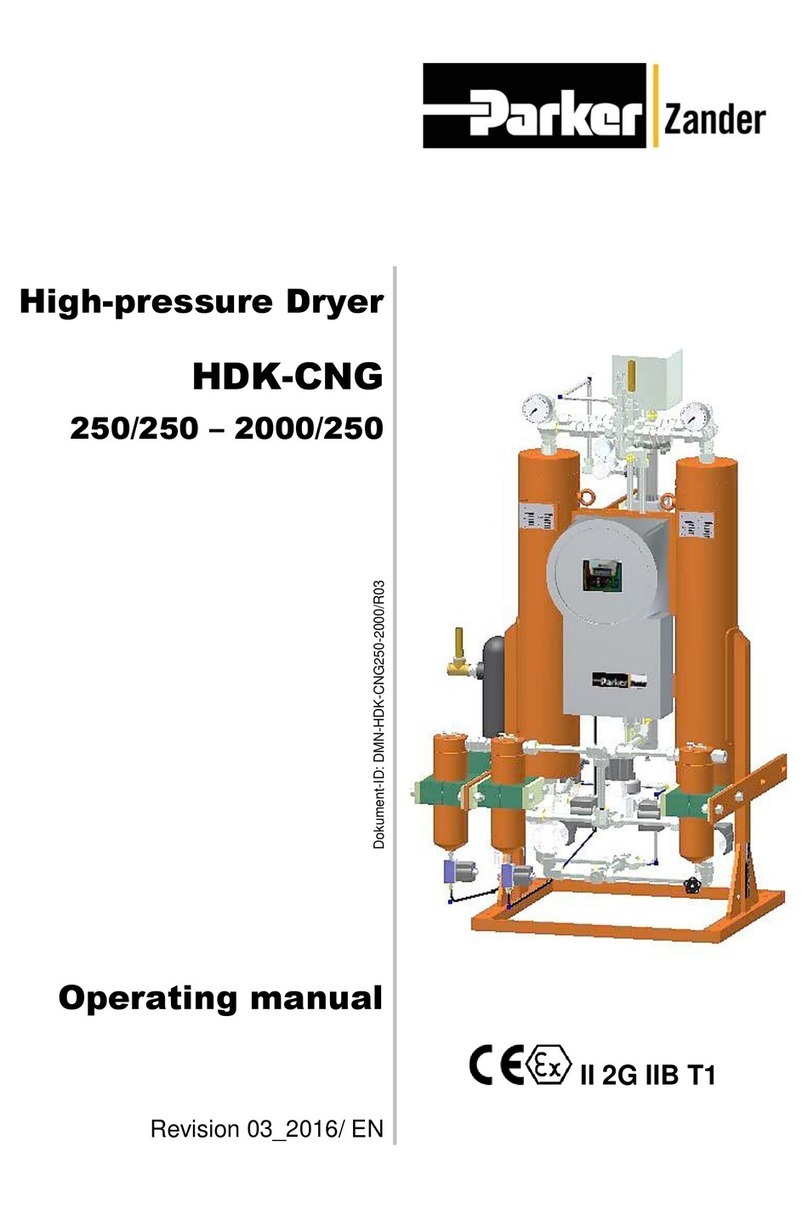
Parker
Parker HDK-CNG Series operating manual

Celsius
Celsius CELDH80 operating instructions

Toyotomi
Toyotomi TD-C100 operating manual
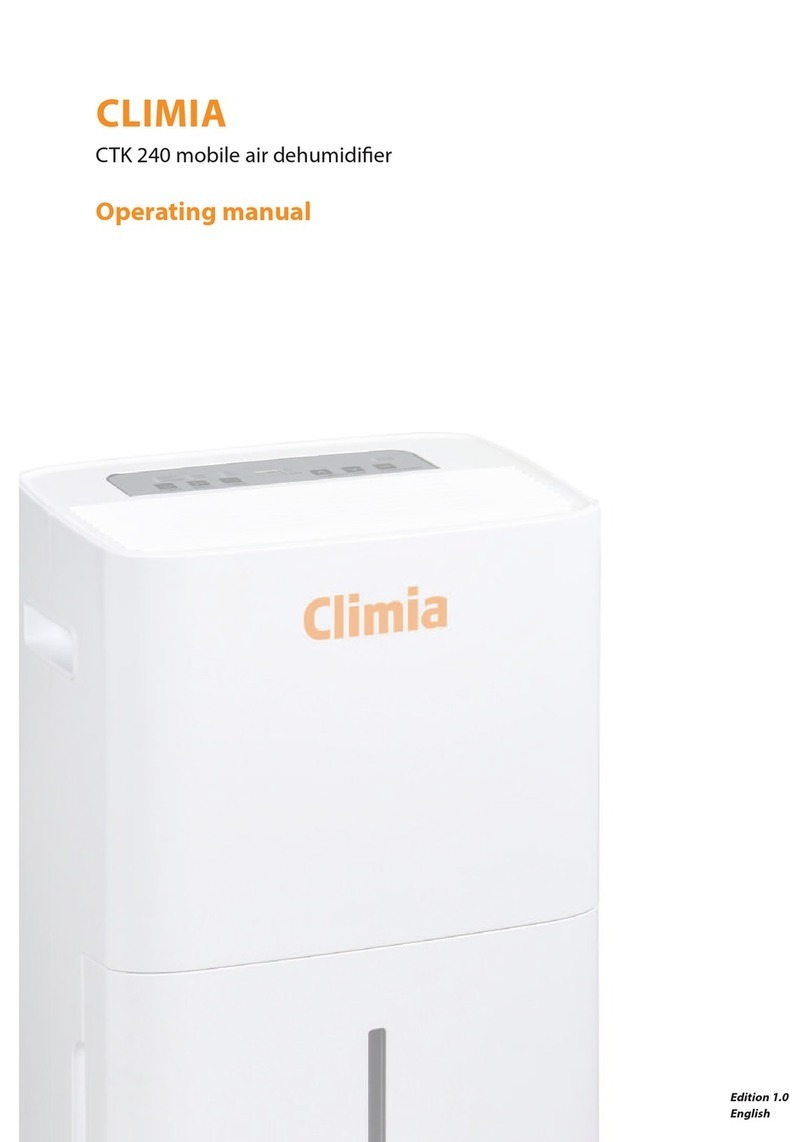
CLIMIA
CLIMIA CTK 240 operating manual