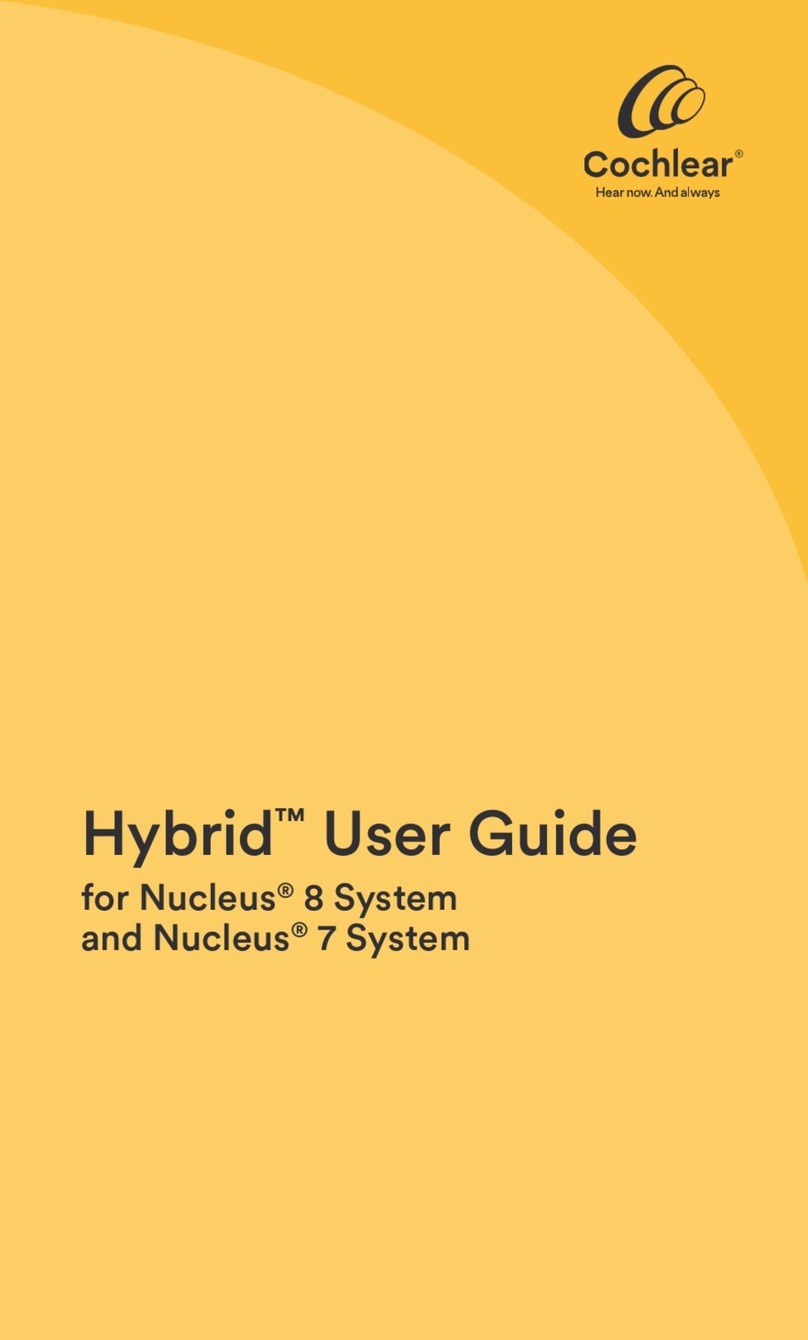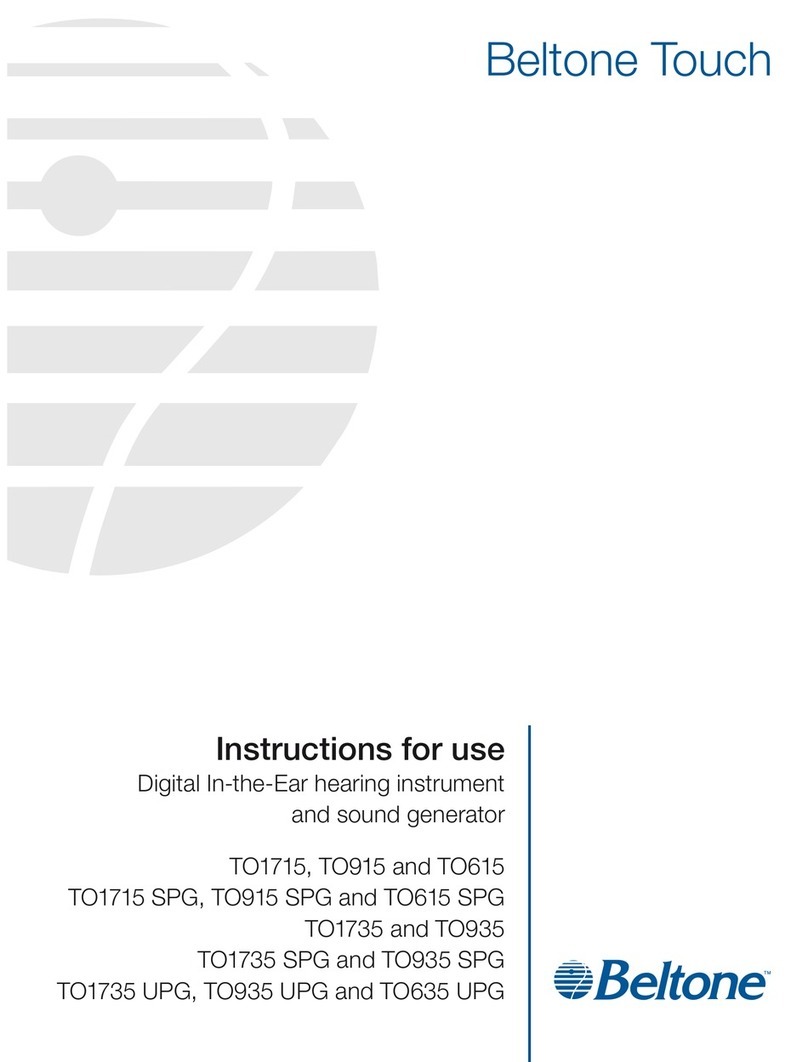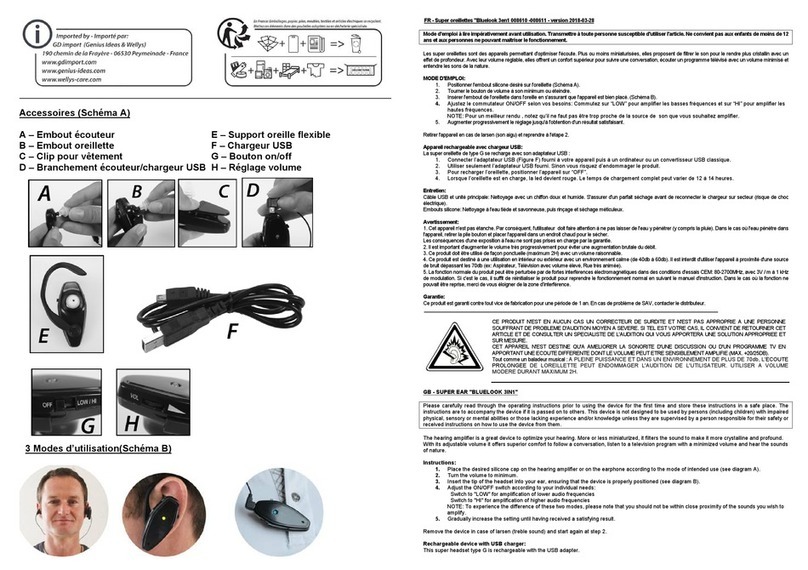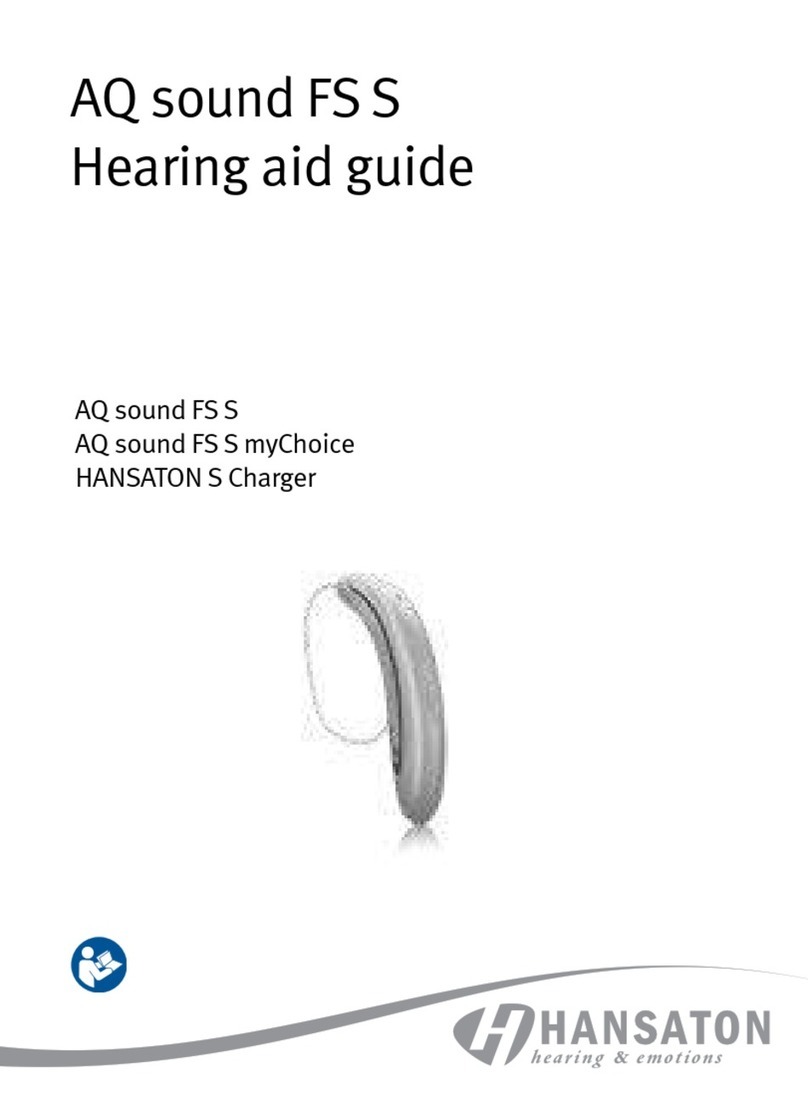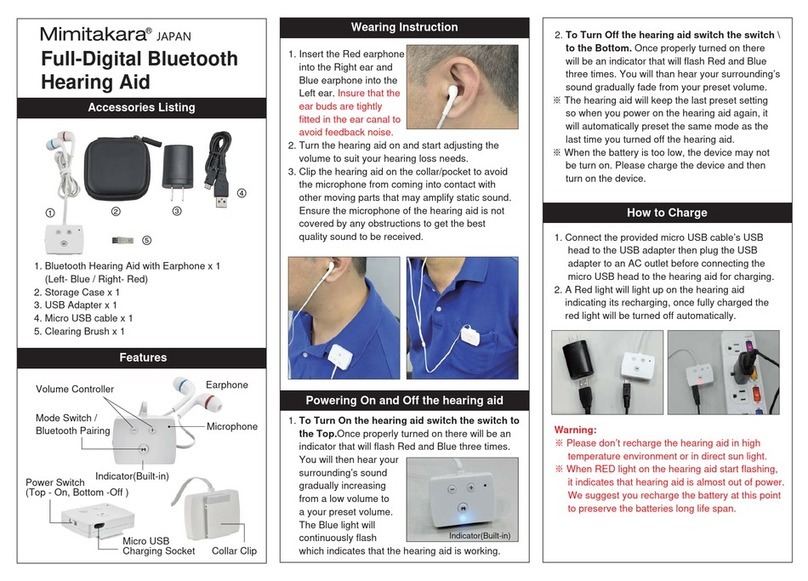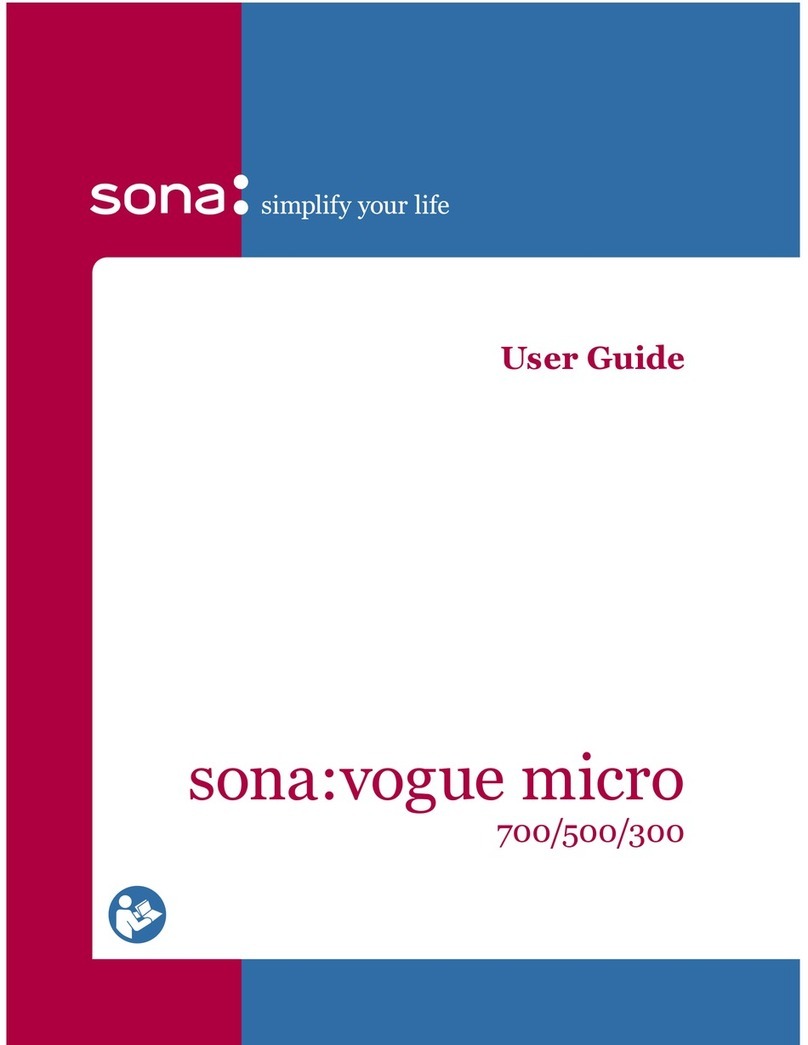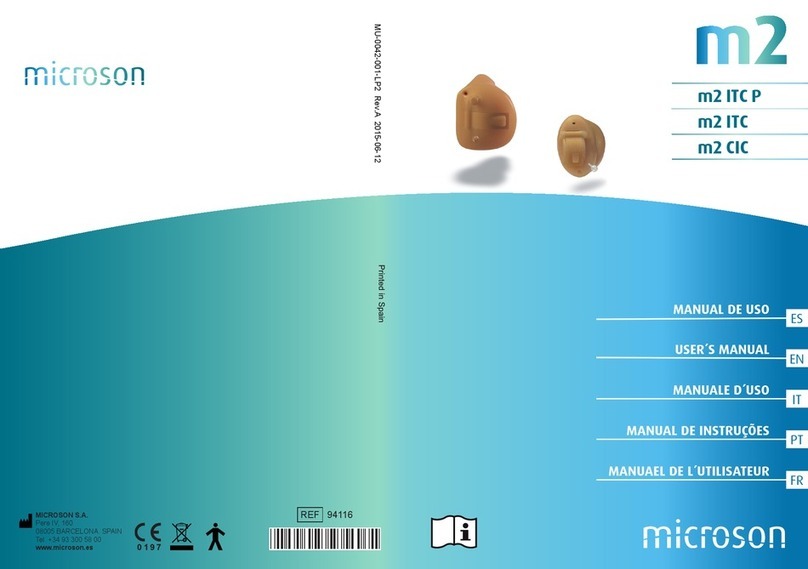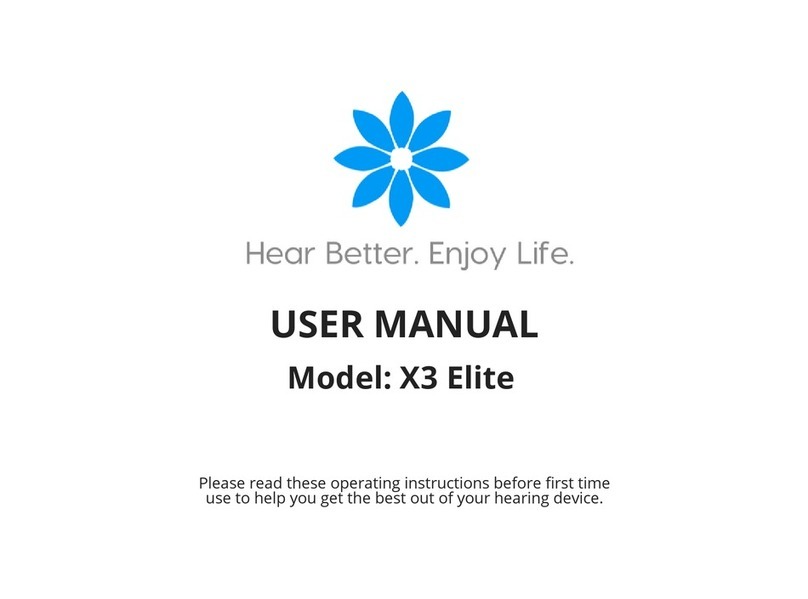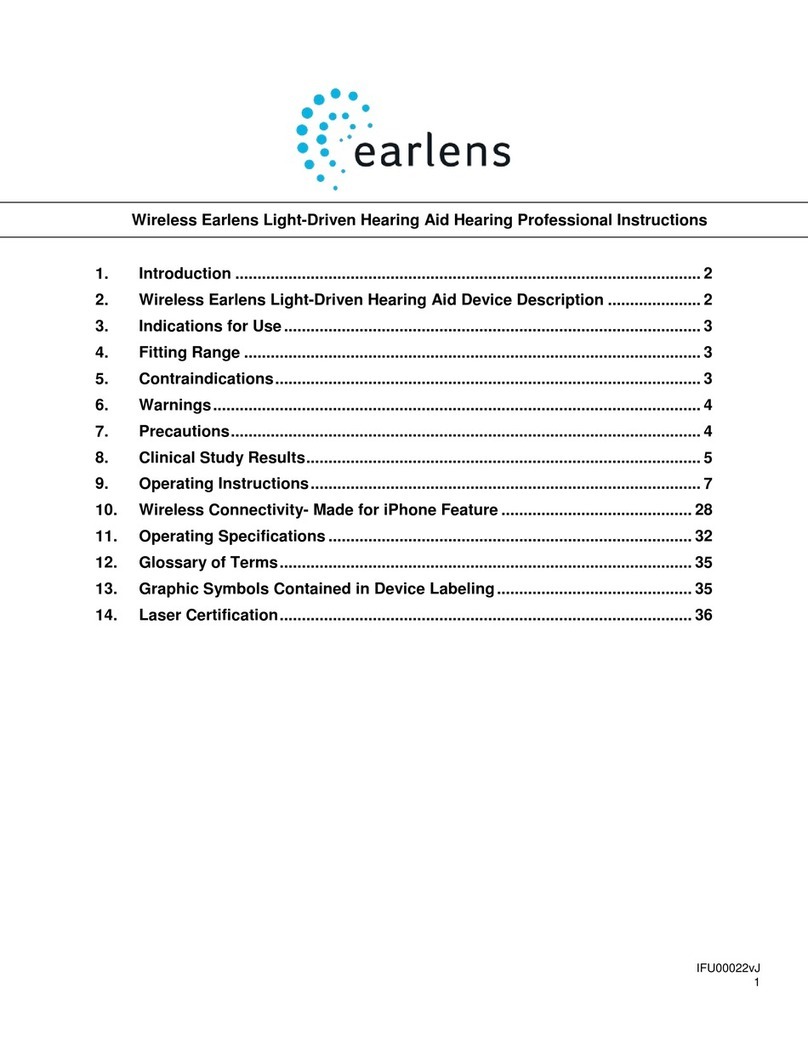Dex FM+DEX User manual
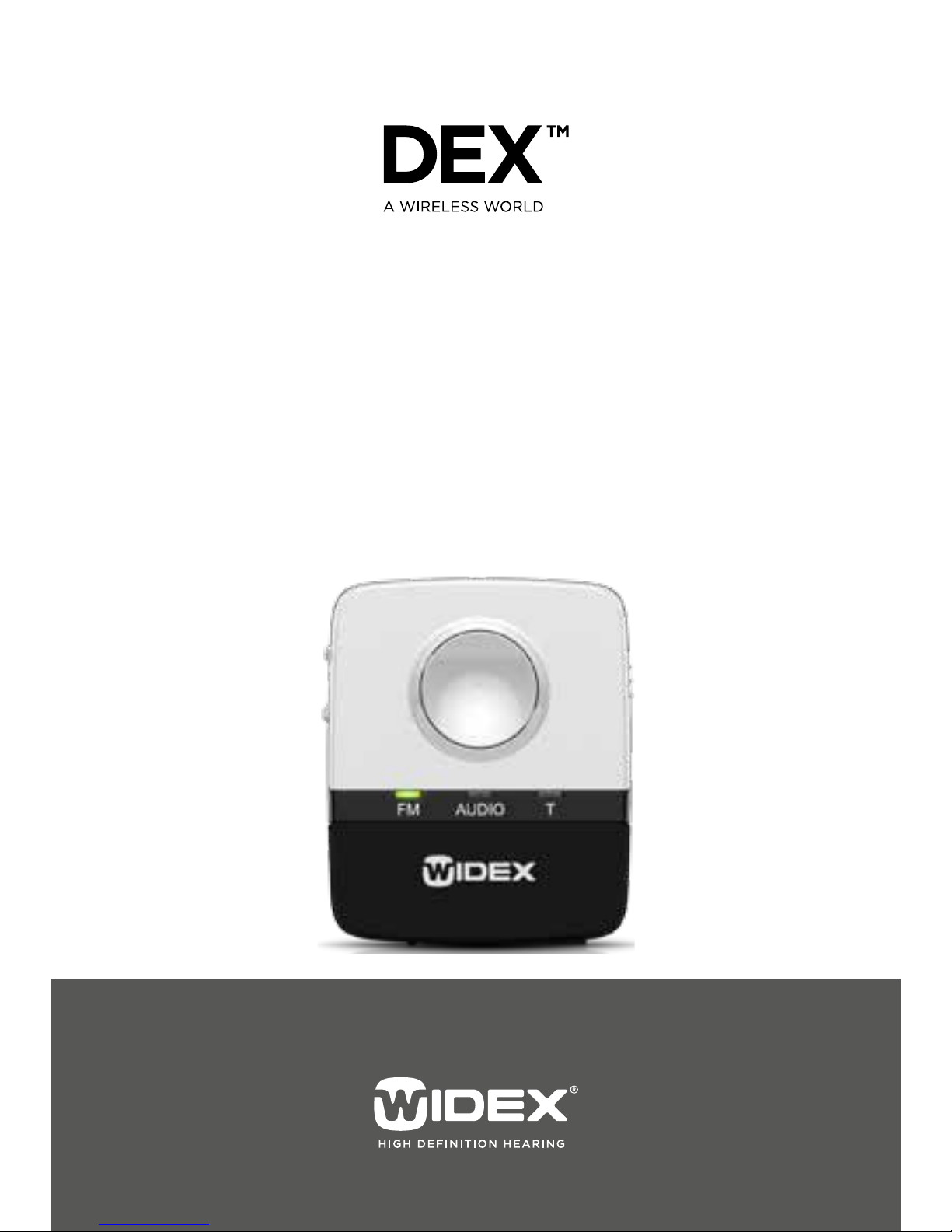
USER INSTRUCTIONS
FM+DEX
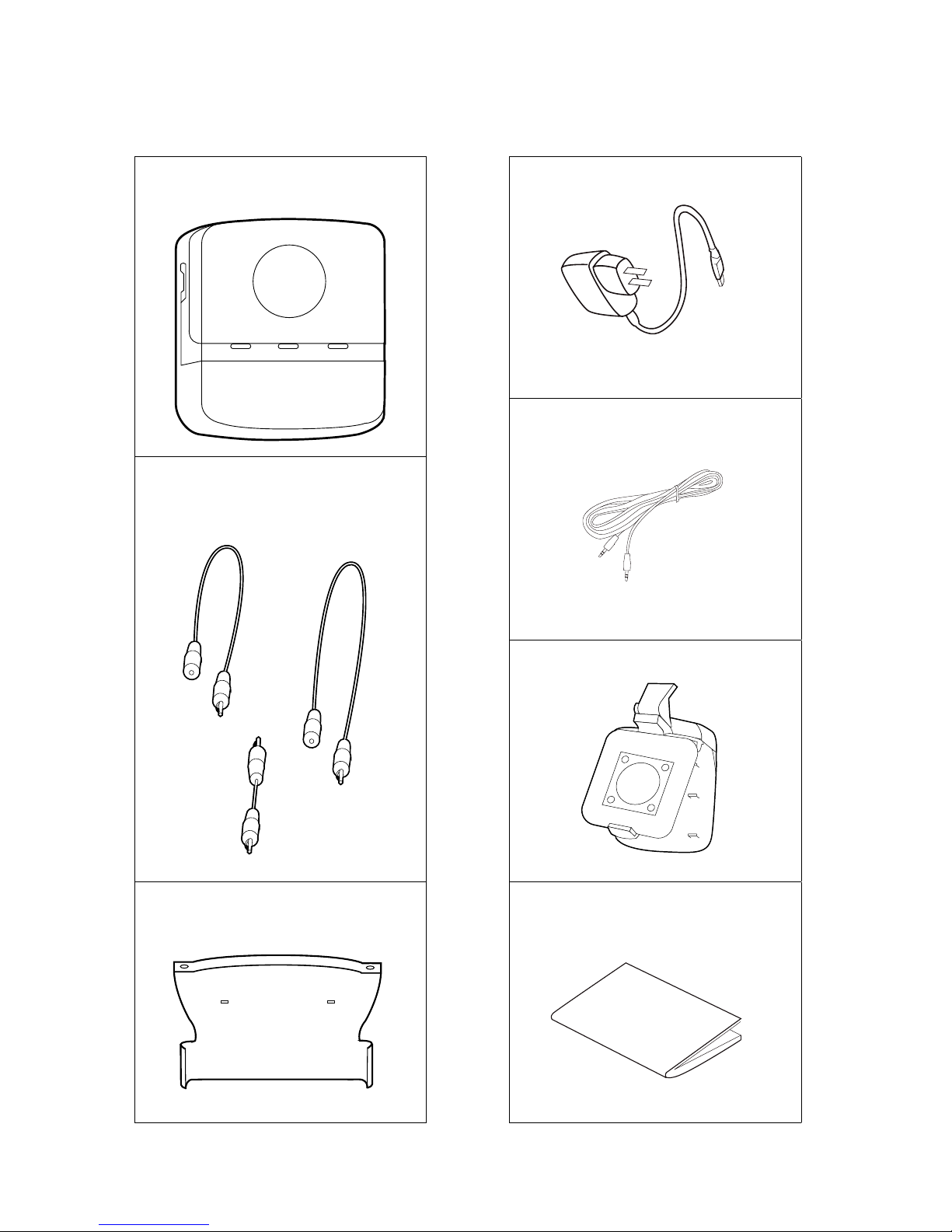
PACKAGE CONTENTS
FM+DEX
Neck loop antenna
(two lengths)
Click-on module
Charger
Jack-to-jack cable
Clip
User instructions
2

CONTENTS
YOURNEWFMDEX ..............................
Intendeduse.....................................
Descriptionofdevice .............................
FMDEXOVERVIEW ..............................
LEDS ...........................................
OPERATINGRANGES .............................
GETTINGSTARTED ...............................
Chargingthebattery .............................
PreparingforTelecoilFMorAudio ................
Antenna........................................
TURNINGONTHEDEVICE ........................
ACOUSTICINDICATORS ..........................
SELECTINGINPUTSOURCE .......................
VOLUMEADJUSTMENT ..........................
ROOMOFF .....................................
TURNINGOFFTHEDEVICE .......................
TAMPERSWITCH ................................
CARINGFORYOURFMDEX ......................
WARNINGS.....................................
SAFETYWARNING ..............................
INCASEOFMALFUNCTION ....................
REGULATORYINFORMATION .....................
3
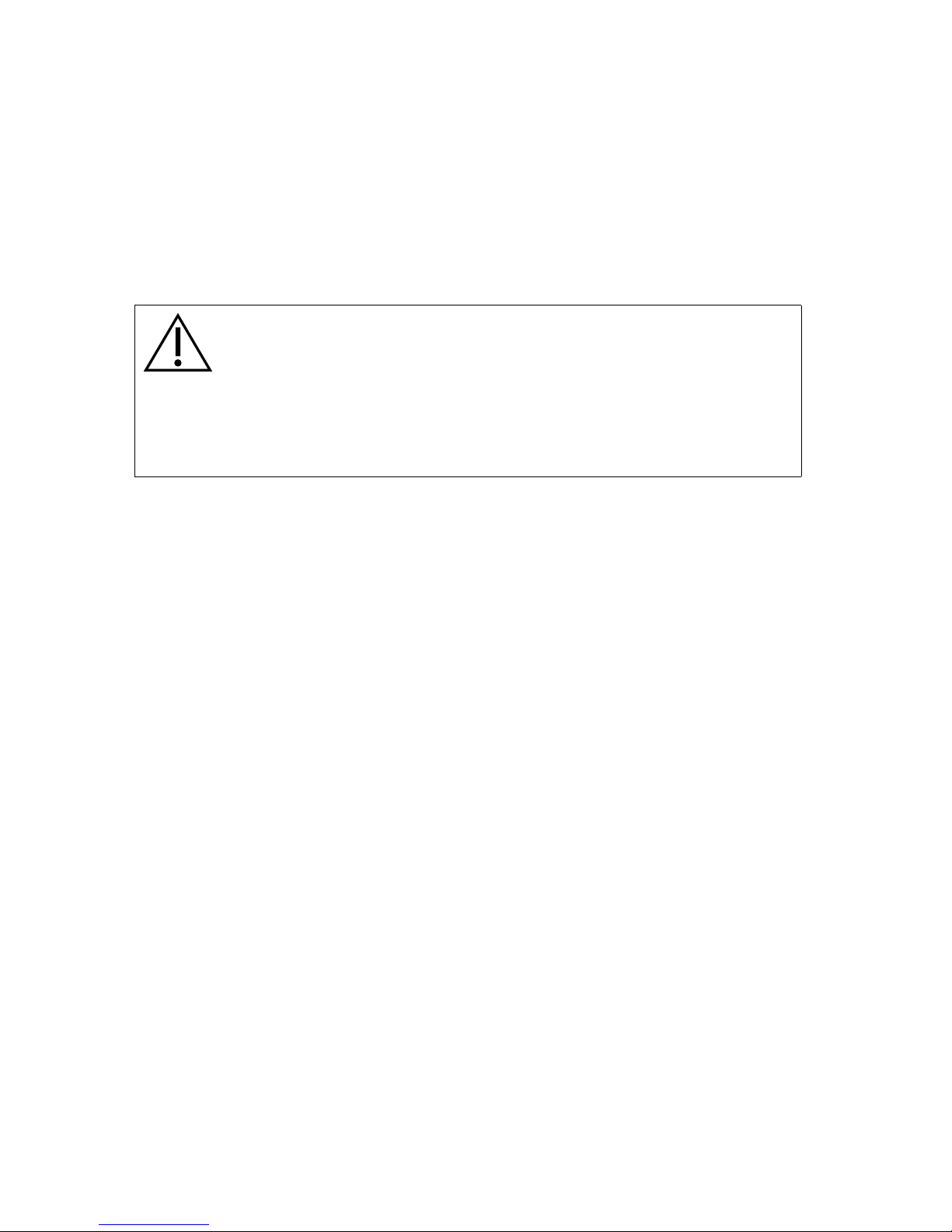
YOUR NEW FM+DEX
Your FM+DEX is part of the DEX™ family of assistive lis-
tening devices. These user instructions explain how the
FM+DEX should be operated.
WARNING
This booklet contains important information and instructions.
Please read this booklet carefully before you start using the
device.
Intended use
The FM+DEX is a battery-powered device intended to
transmit (or stream) signals to Widex hearing aids using
the wireless WidexLink technology; i.e. signals are
received, altered and transmitted to the hearing aid.
4

Description of device
The FM+DEX is offered in order to support Widex hear-
ing aids without DAI (direct audio input) or a telecoil.
When the FM module is attached, the user is able to
receive FM signals.
In the same way, the device can substitute for a telecoil
in hearing aids not fitted with a telecoil. The third input
possibility is the line in, which can be used to stream
music, etc., by connecting a computer or portable unit
to the device.
The FM+DEX is worn on a neck loop antenna or attached
directly to clothing using the included clip.
If you need help to identify the serial number (usually
six or seven digits) on the product, please contact your
hearing care professional.
5

FM+DEX OVERVIEW
OnOff
InputtogglekeyRoomoff
Volumeupdown
FMinputLED
AudioinputLED
T(telecoil)LED
Batterylevelindicator
Tamperswitch
FMswitch
FMconnector(Europlug)
FMconnector(SCOLAFLEXreceiver)
Charge(miniUSBsocket)
Audio(line-in)
Cover
6
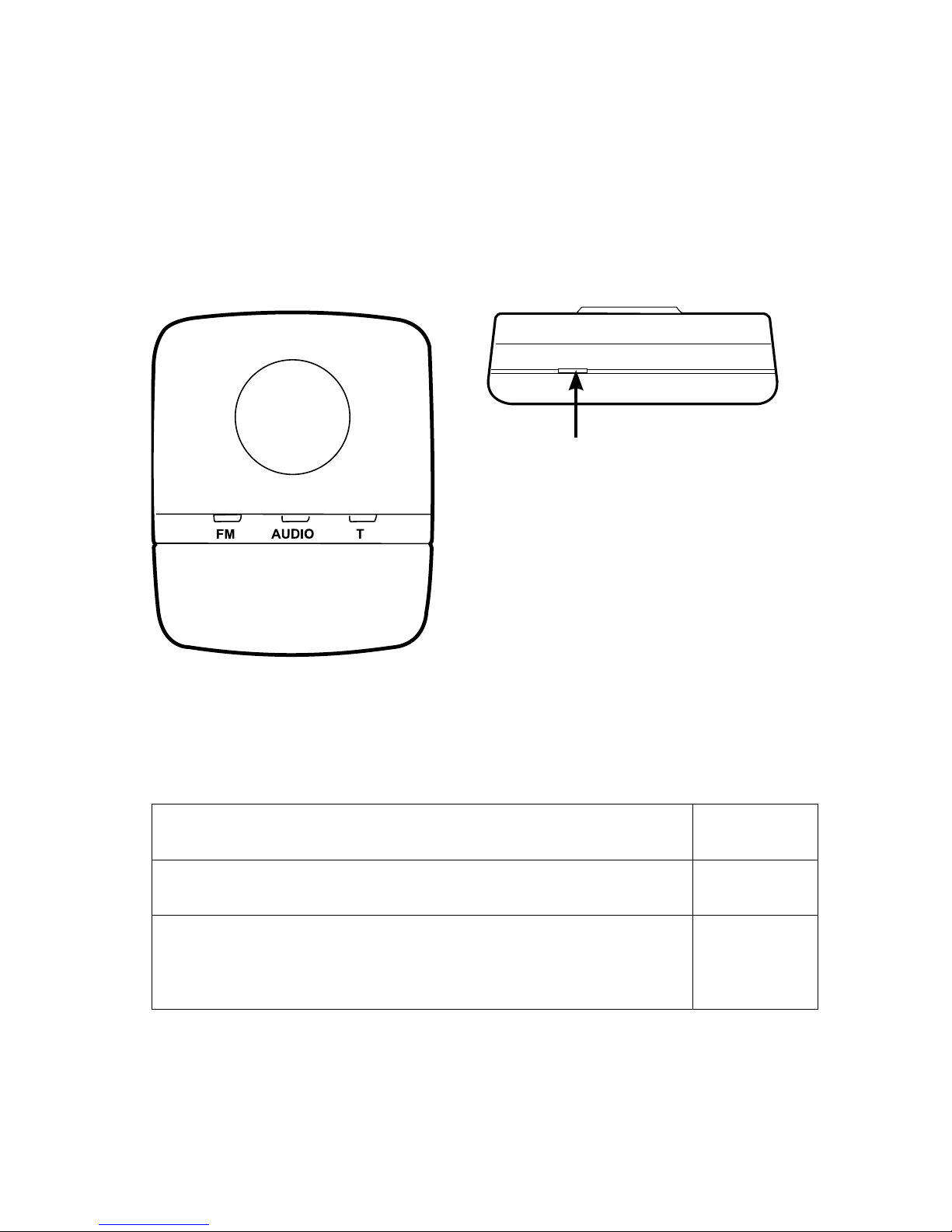
LEDS
Input indicators
Green light in any of the three input LEDs indicates that
this input source has been chosen.
Batteryindicator
Battery indicator
Battery low red
Battery charging orange
Battery fully charged, charging unit still
connected green
7

OPERATING RANGES
From FM+DEX to hearing aids Up to 40 cm
From FM transmitter to FM+DEX Up to 30 metres
8
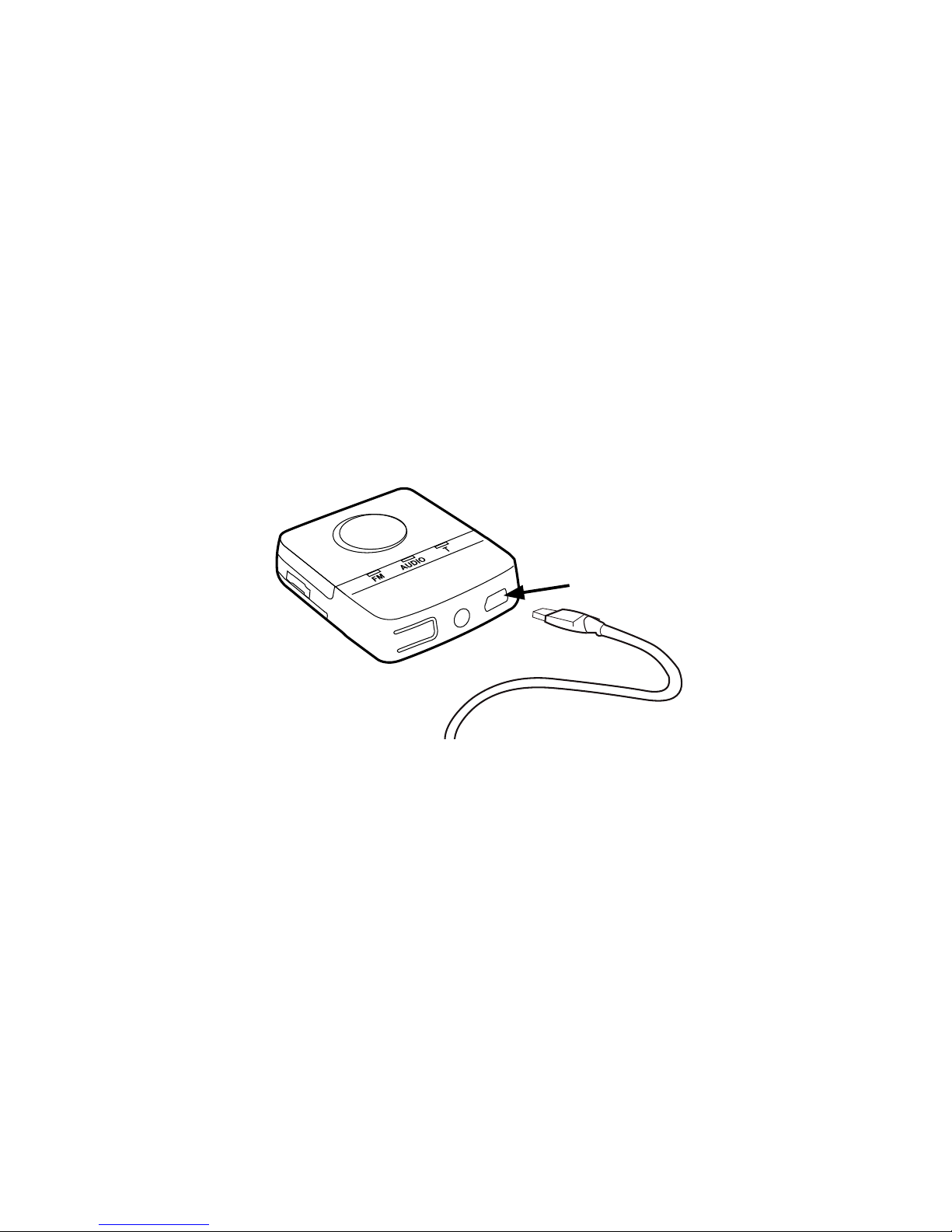
GETTING STARTED
Charging the battery
The device uses a rechargeable battery that is charged
through the mini USB connector. When fully charged,
the battery has a capacity of approx. 10 hours of con-
tinuous use. The charger is available in four country
versions. The version you have may therefore not look
exactly as illustrated in this booklet.
9

1. Connect the charger to the mini USB connector at
the bottom of the FM+DEX.
2. Plug the charger into a wall socket.
It takes approximately 4 hours to charge the battery
the first time. Recharging takes approx. 2 hours. The
device cannot stream while recharging.
WARNING
Do not attempt to change the battery. Contact your hearing
care professional.
10
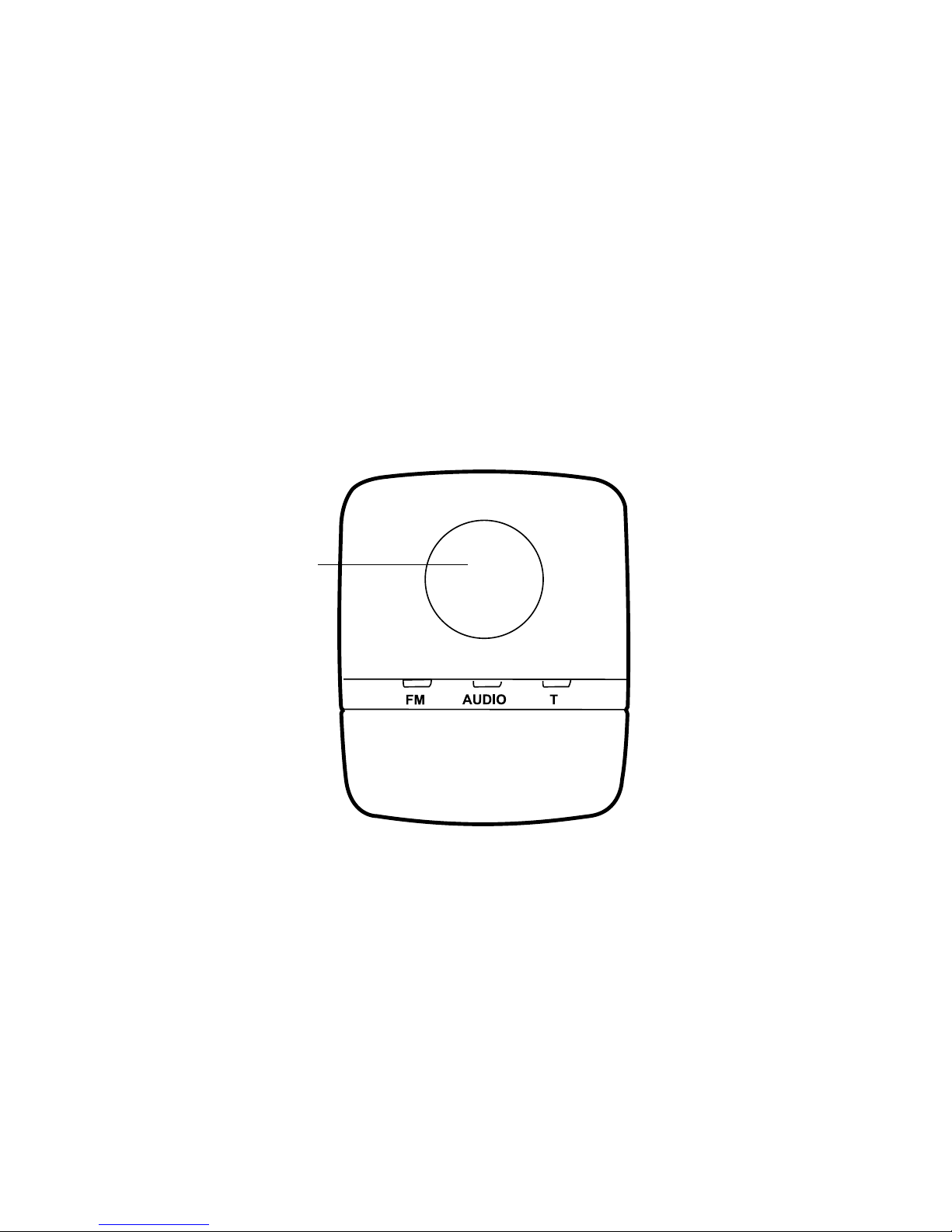
Preparing for Telecoil, FM or Audio
The toggle key allows you to choose between three
input sources, depending on whether you wish to
receive Telecoil, FM or Audio signals. If you wish to use
the Telecoil function, you just need to press the toggle
key until the T LED is green. However, to prepare for FM
or Audio reception, you need to do the following:
Toggle key
11
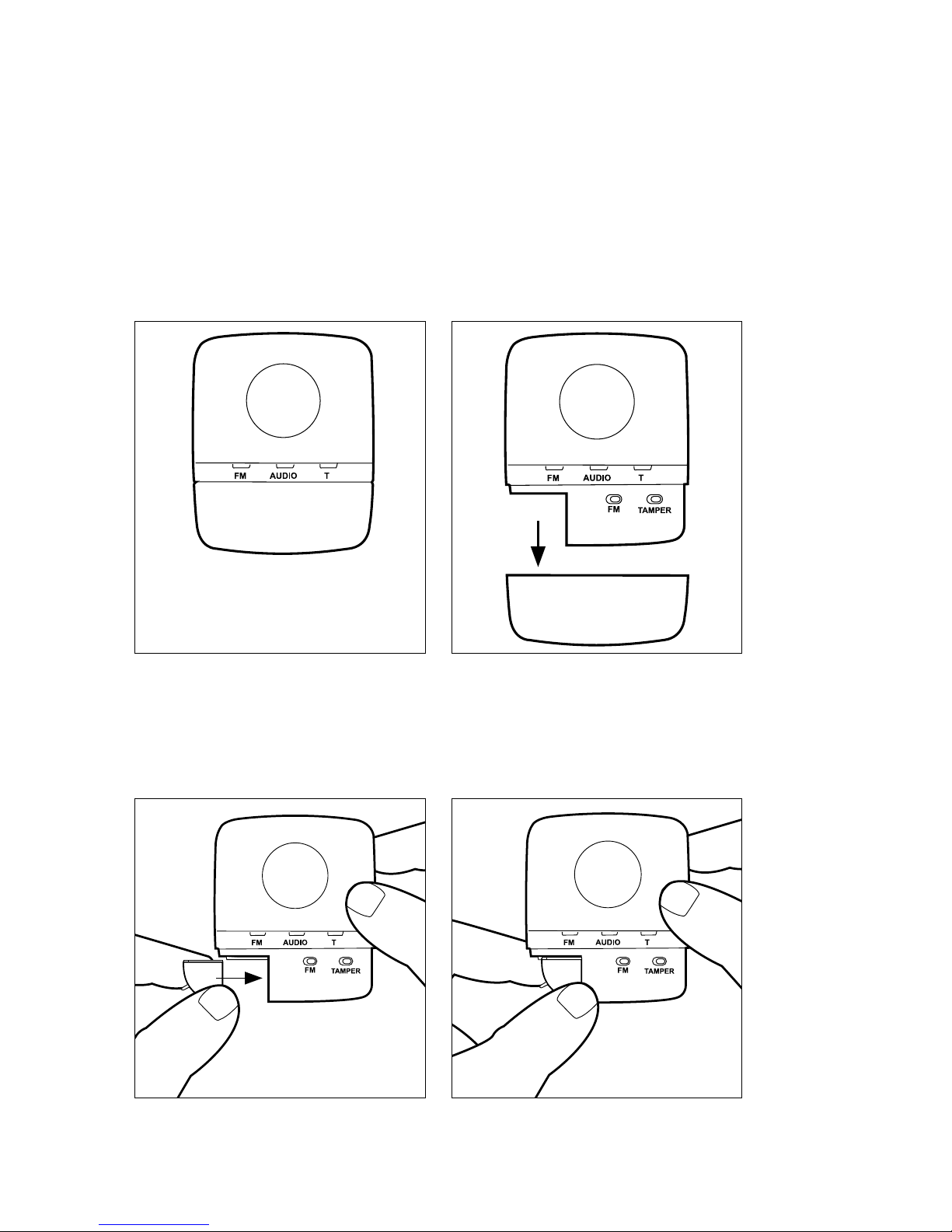
FM
If you wish to listen to an FM source, you will first need
to connect the appropriate FM receiver module.
1. Remove the cover at the bottom of the device by
pressing the sides of the cover.
2a. If you have a Widex SCOLAFLEX receiver, slide it
into place as shown. Set the receiver’s mode switch
in position 2 “FM+M”.
12

2b. Other compatible modules are connected to the
device via a Europlug. Please be sure to turn and
position the Europlug correctly, i.e. according to
the thickness of the pins.
3. Turn the receiver module on.
4. Slide the FM switch to the right if you are using a
SCOLAFLEX interface or to the left if you are using
a Europlug.
13

5. Attach the cover again.
Pressing the “button” indicated by the arrow allows you
to activate the scan button of the receiver module.
14

Audio
If you wish to listen to an audio source, plug the jack-to-
jack cable provided into the Audio (line-in) socket. Con-
nect the other end to the audio source.
15
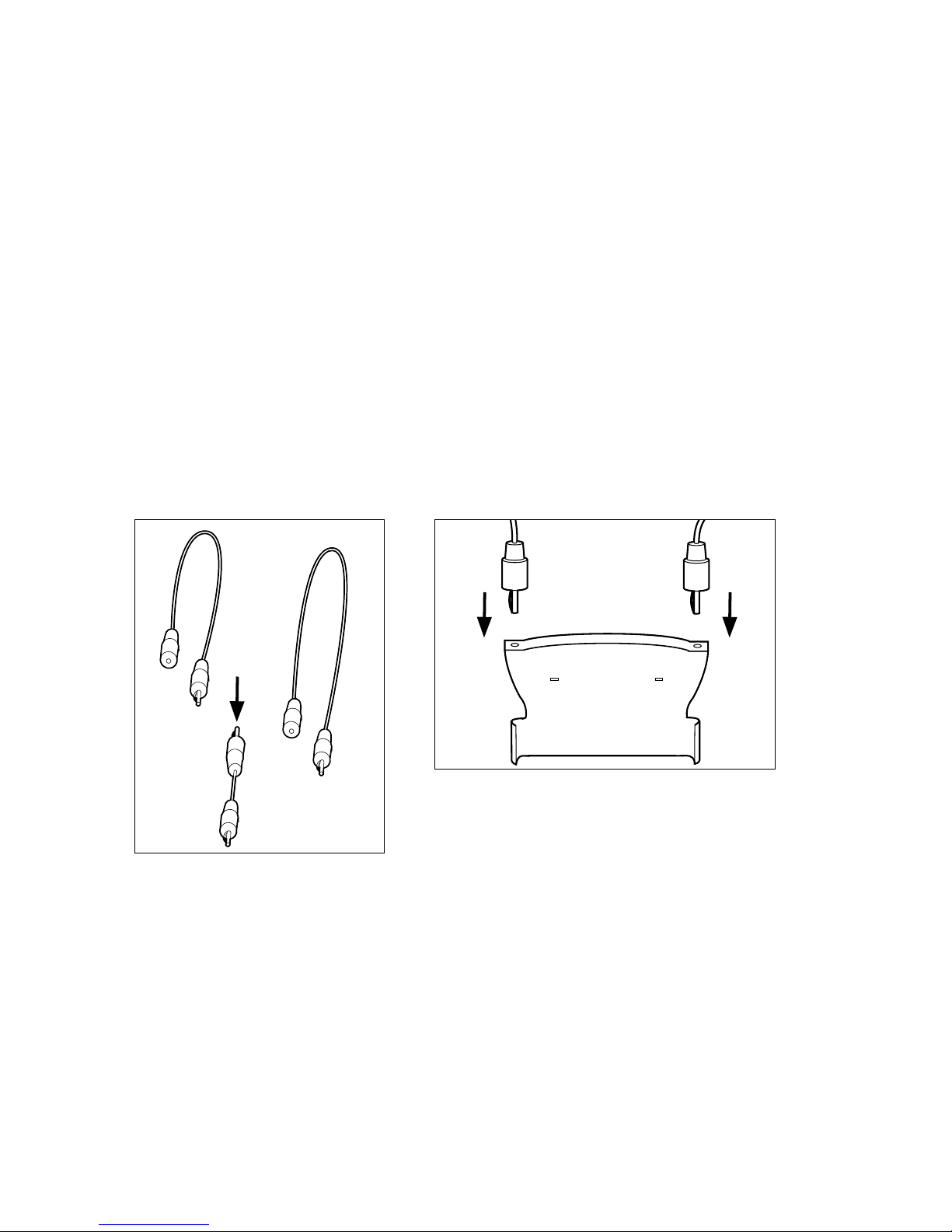
Antenna
The FM+DEX can be used with or without an external
neck loop antenna.
Attaching the neck loop antenna
Assemble the two neck loop wires (if not already
assembled) by connecting the male jack on the short
wire to the female jack on the long wire. Then connect
the jack connectors at the end of the neck loop wires to
the holes in the click-on module.
16

Then attach the assembled module to the device as
illustrated.
17
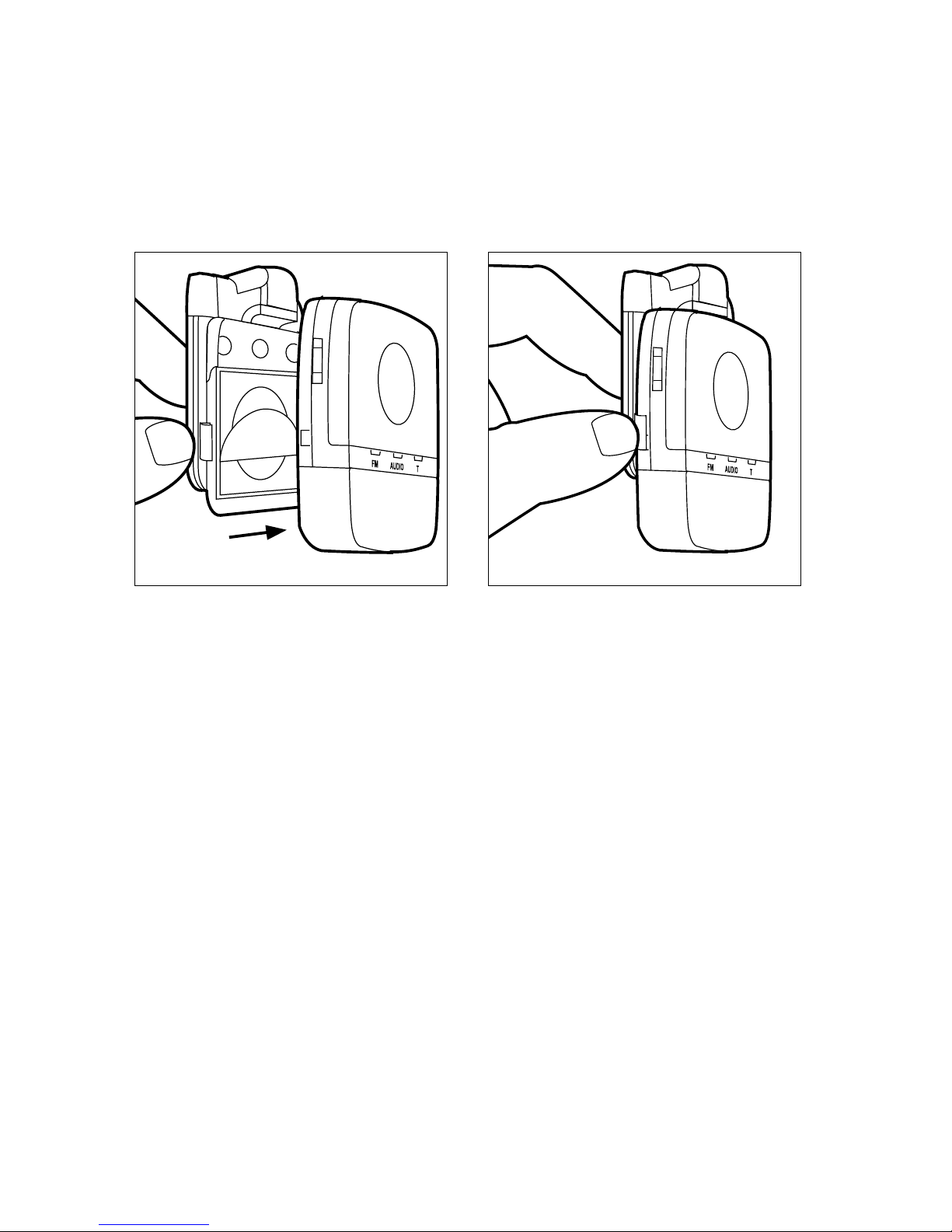
An alternative way of using the device is by attach-
ing it to your clothes using the detachable clip. These
first two illustrations show how to attach the clip to the
device.
18
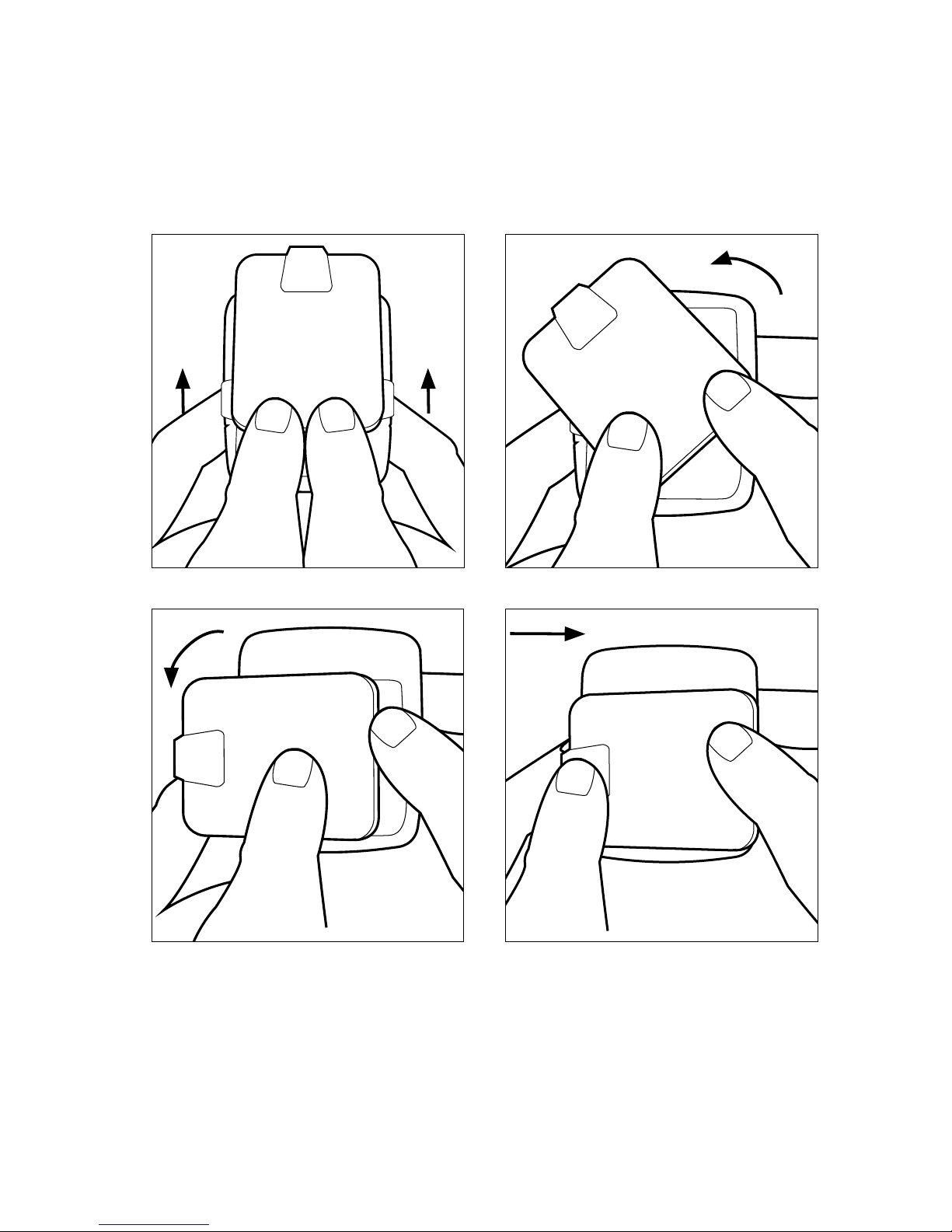
Pushing the clip upwards with two fingers allows you to
turn the clip as required. Push it backwards to fix it in
the desired position.
19

To open the clip, click the lock open, place it on your
clothes and click it closed.
20
Table of contents
Other Dex Hearing Aid manuals