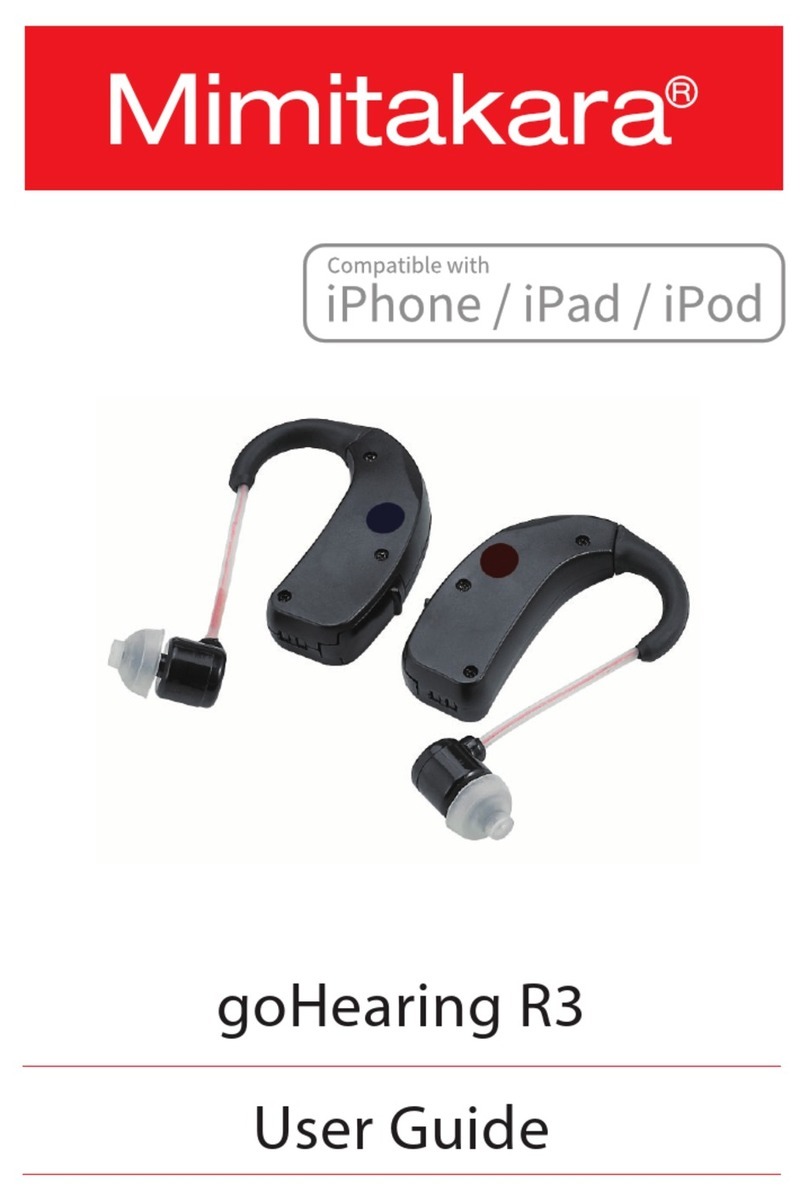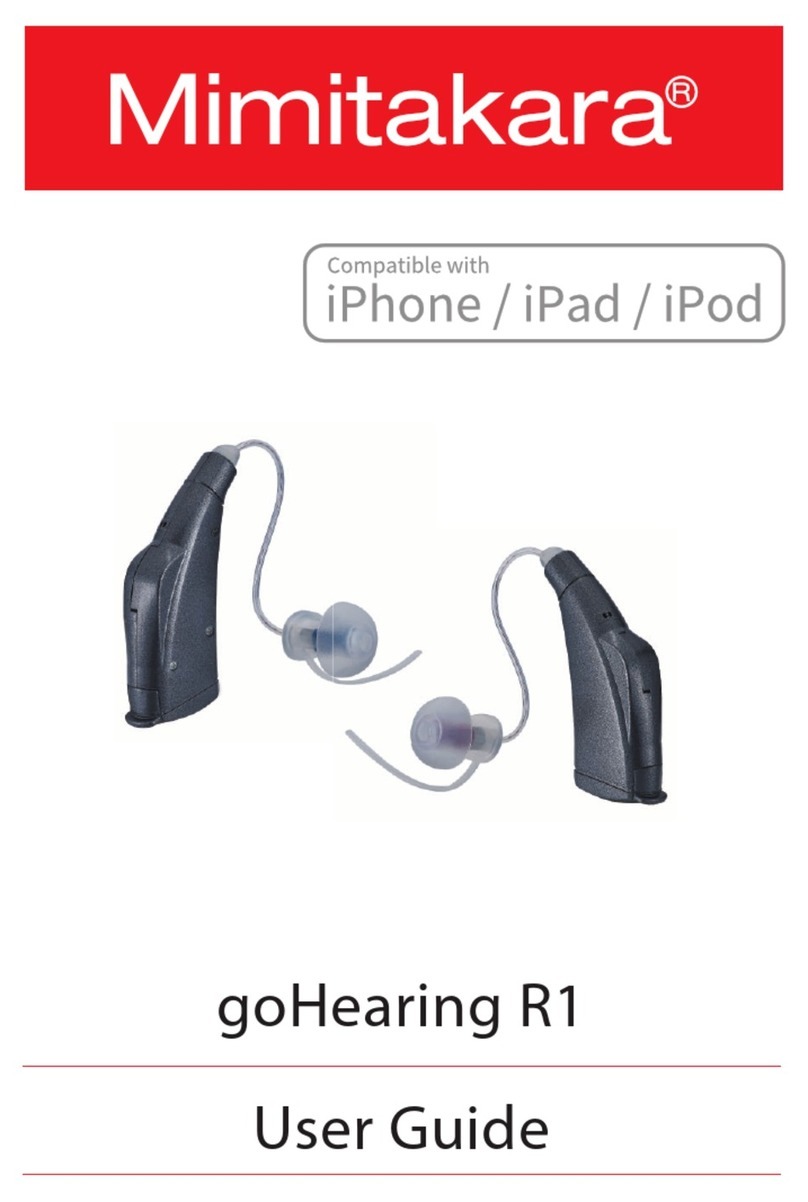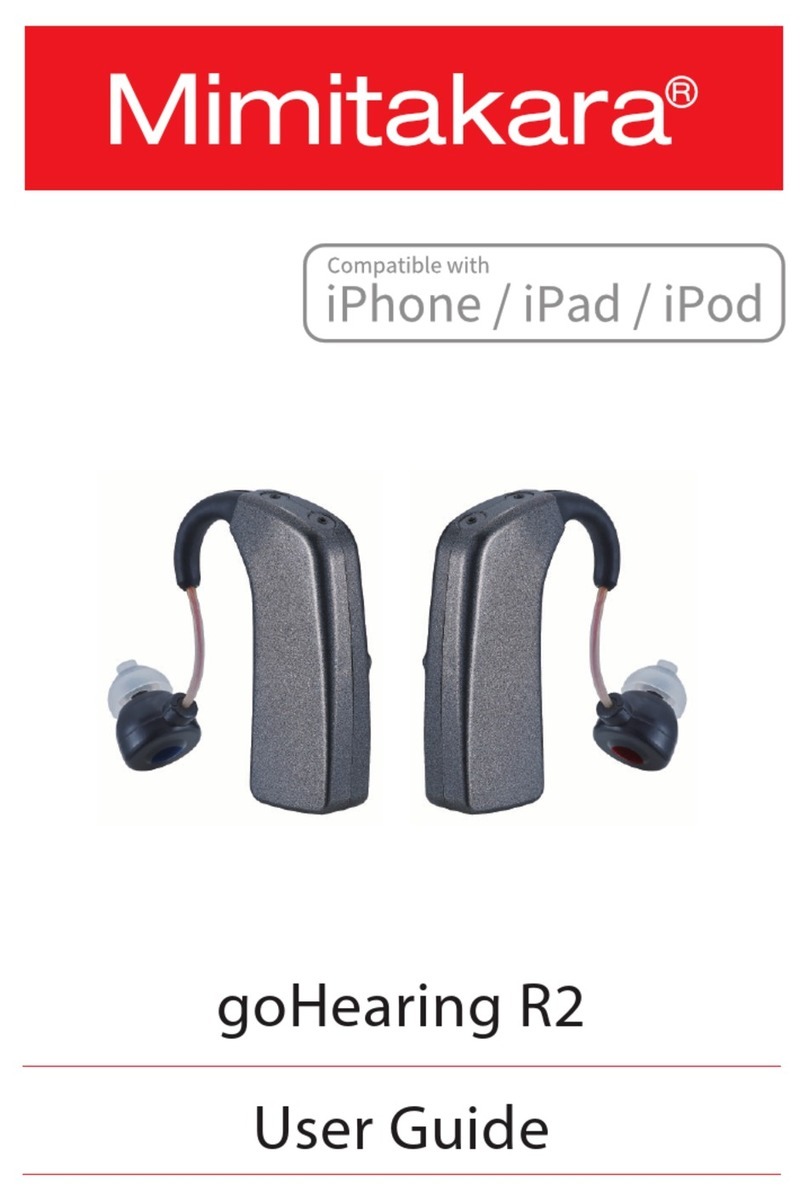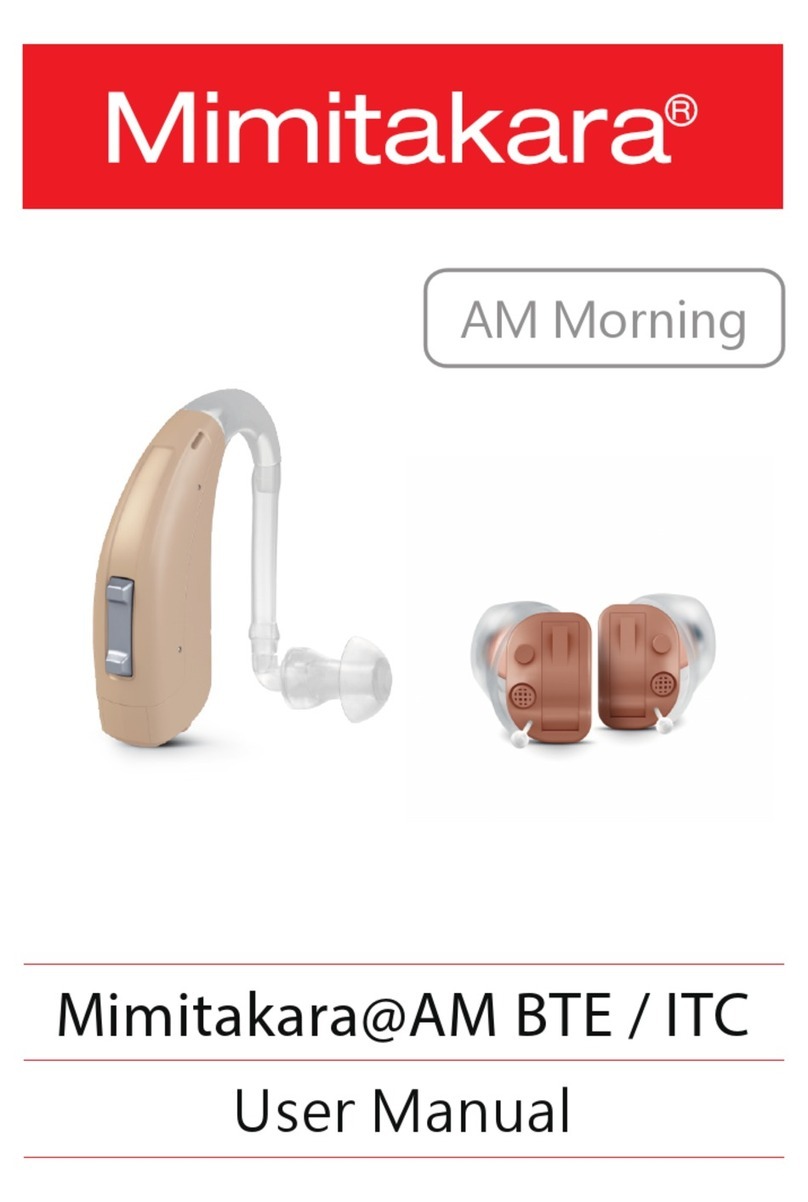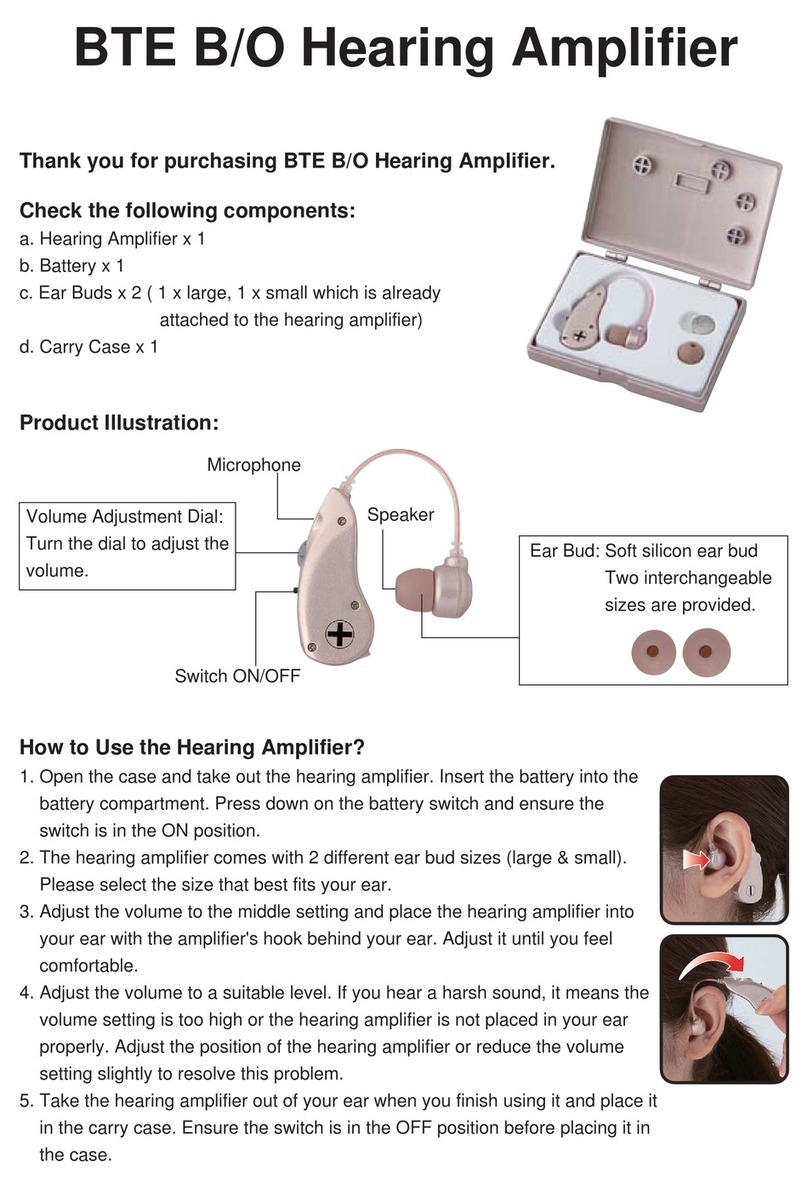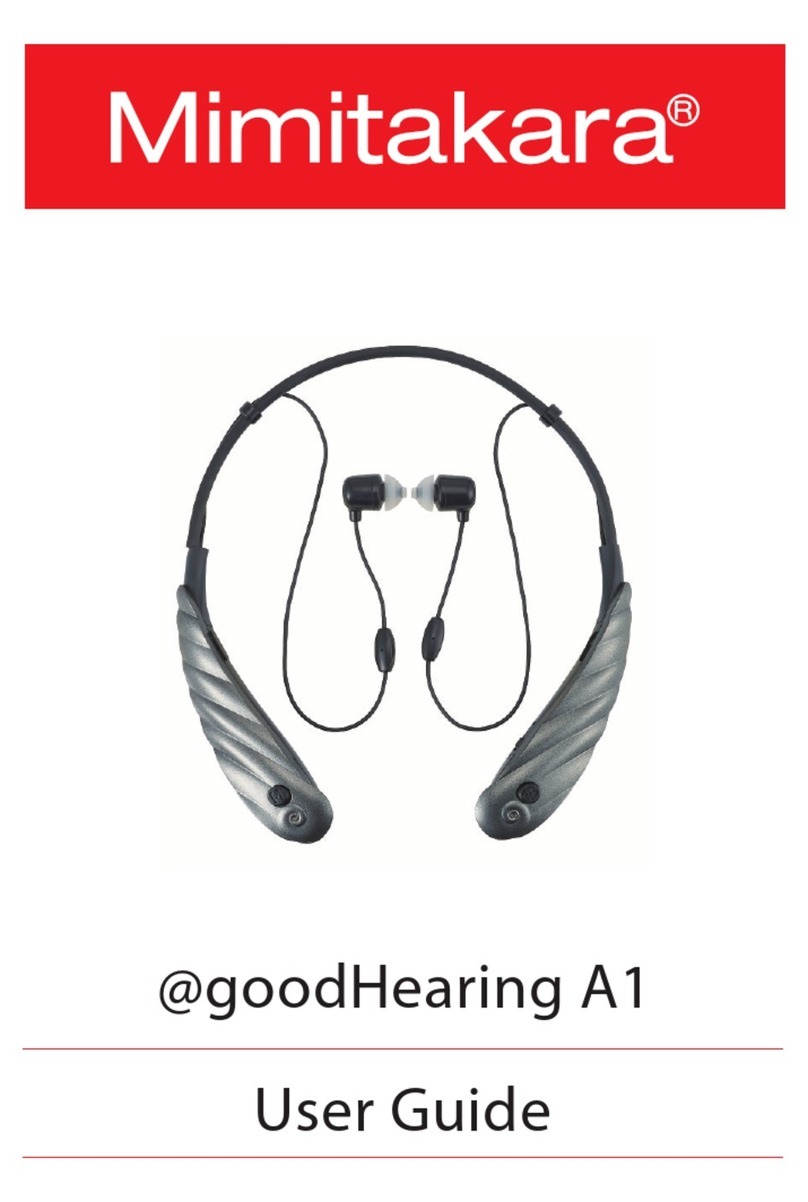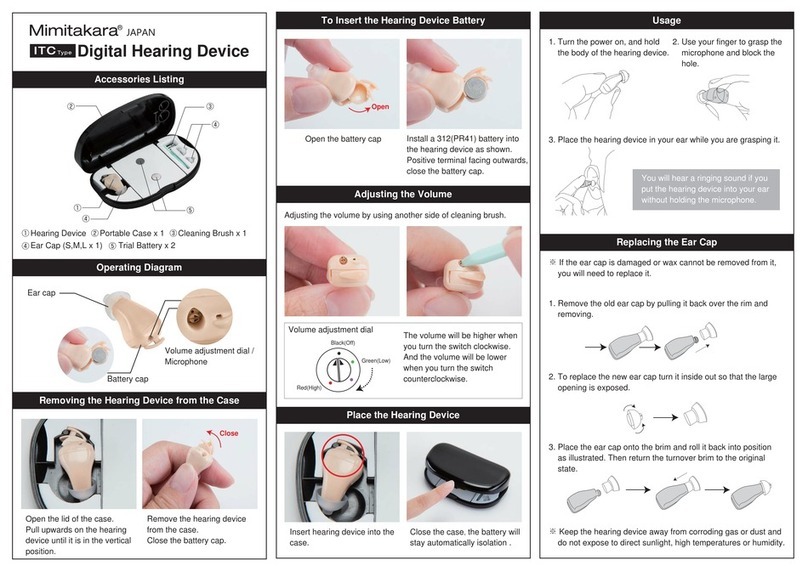“Click” to adjust volume
There are 11 sets of volumes for your convenience.
There is noticeable beep sound to allow you to know
which level the setting is in currently.
Click the : Increase volume
Click the : Decrease volume
※Caution : Listening at a high volume may damage
your hearing further.
Before and Afte r Ea ch Use
After
Clean your ear
thoroughly
Remove all debris from ear
cap. Ensure the hole on the
side of the cap is also free
of any debris.
Before
Notice
※ Please don't try any other methods that have not
been written out in the manual we enclosed. It may
cause injuries or damage the devices.
※ Please keep the hearing aid out of reach from child
and people who don't know how to operate the
hearing aid.
※ Please don't use it while you are sleeping. It may
cause accidental physical damage or discomforts.
※Please don't wear the hearing aid while doing physi
cal exercise. It may cause damage to the hearing
aid.
※Keep the device dry at all times. Keep away from
any sort of liquids.
※Concerning the disposal of hearing aids or
batteries, please obey the regulations of the local
administration.
Troubleshooting
Symptom
No working after
press any button
Cannot turn
power on
The indicator
doesn’t light up
If there is no other function
issue, please contact your
supplier
Solution
No sound
Turn on the power
Press “ + “ to increase level
Clean up ear cap
Check the earphone cable
if breakor not
Check if there is any stuff
stuck in
Make sure if USB adapter
connects well
Make sure to switch to the
“Left” position and make
sure the indicator light is
correct.
Connect USB adapter to
charge
If rechargeable battery is
used for over 2 years, we
suggest to use new one
Cannot be
charging
Specification
Max. Output Sound Level Gain : 45 ± 5dB
Continuous Use : Up to 15 hours per charge
Operating Temperature : +10oC ~ +40oC
Humidity : 30~85% RH
Storage Temperature : -10oC~ +60oC
Size (L/W/H) : Approx. 44 x 13.6 x 32.5 mm
Weight : Approx. 22.2 g
Humidity : 30~85% RH
Noise Cancellation Mode Switching
Click: for Mode switching
There are two preset modes and will switch between
each other when the mode button (indicated in
between the 2 volume button’s with the letter ).
A single beep after clicking the M will indicate you are
in Mode 1 and 2 beeps will indicate you are in Mode 2.
Mode 1: Standard setting for common situation.
Mode 2: Noise cancelling for reducing noise in
crowned environments.
Adjusting the Volume
Rechargeable Battery
The built-in rechargeable battery will take an average
of 3~4 hours to reach full capacity when using the
provided USB adapter. Once fully charged you can
expect up to 15 hours of continuous use.
We strongly recommend replacing the rechargeable
battery once every 2 years in-order to get the best
results from your hearing aid. Please do not attempt
to replace the battery yourself as this may cause
damage to your hearing aid, contact your supplier for
battery replacement inquiries.