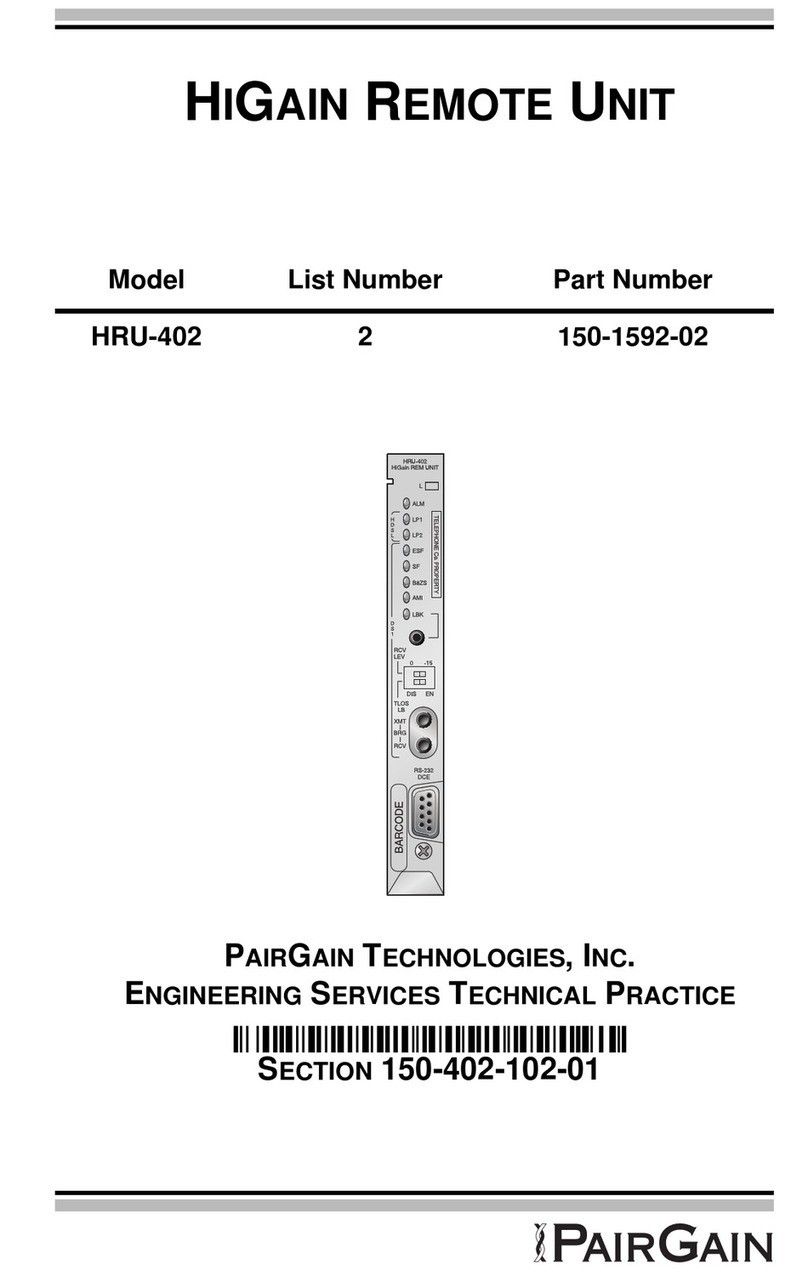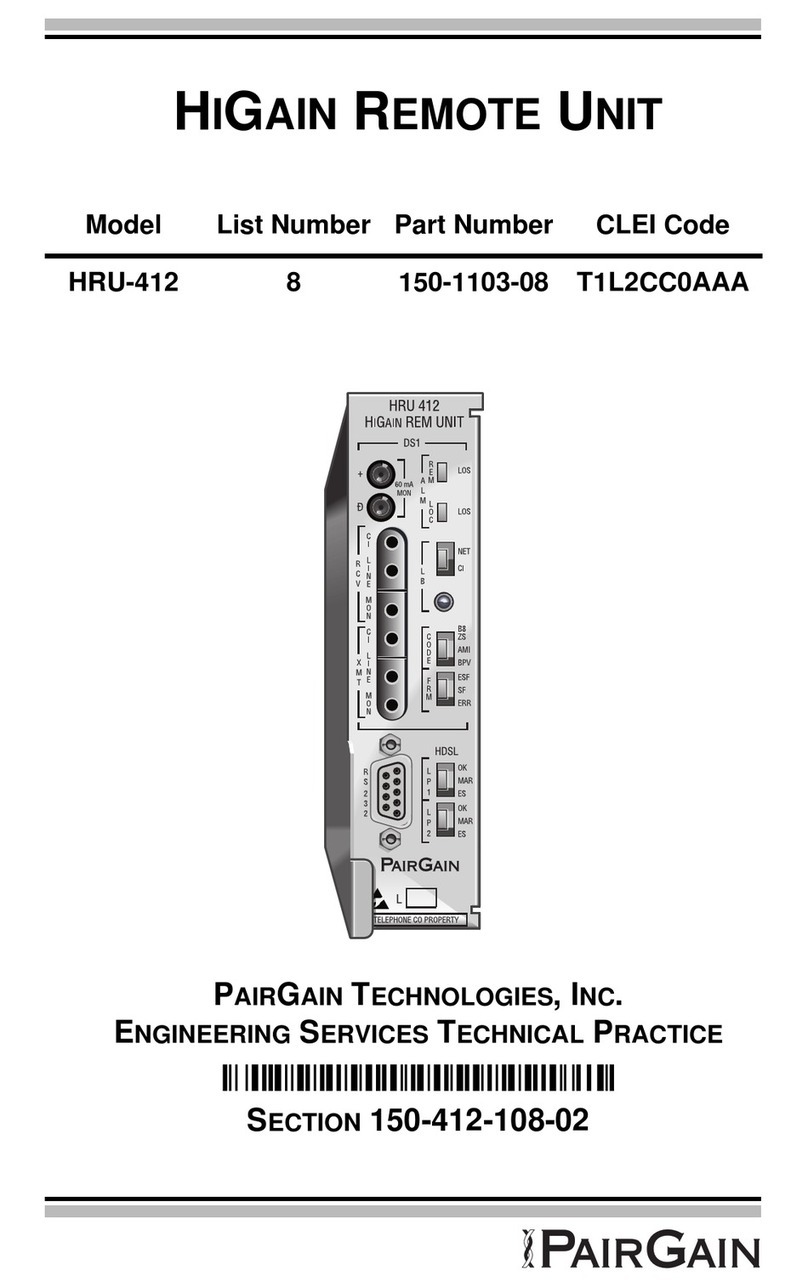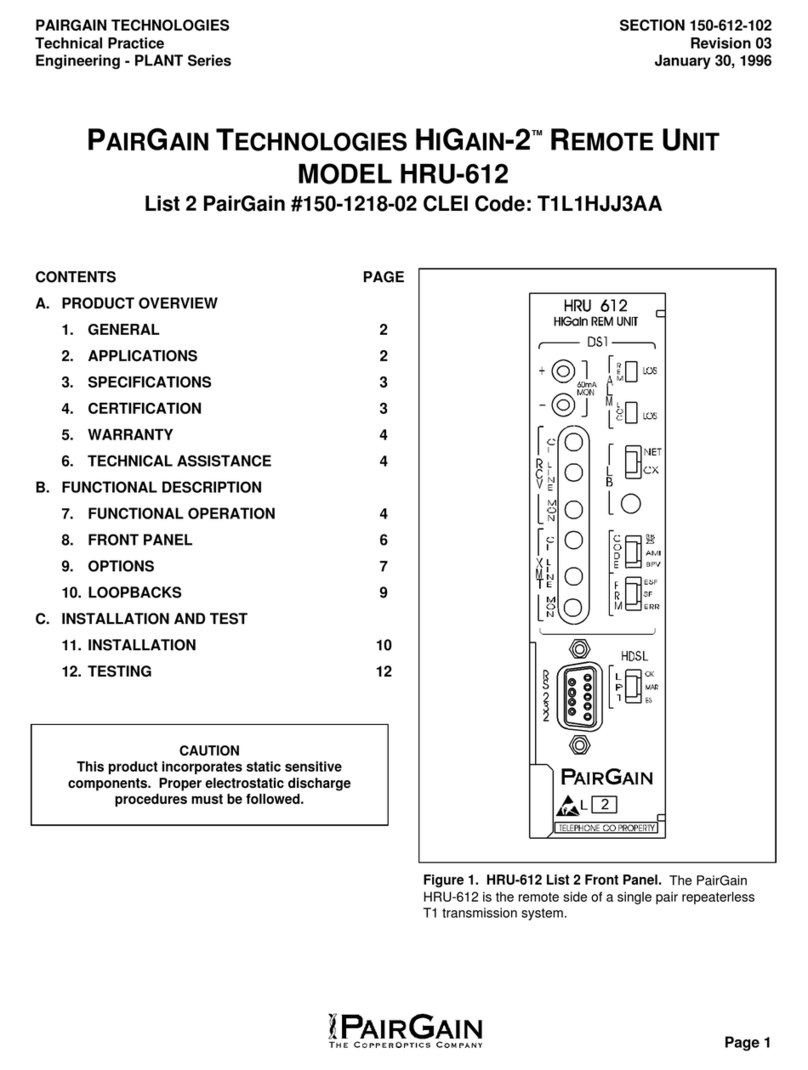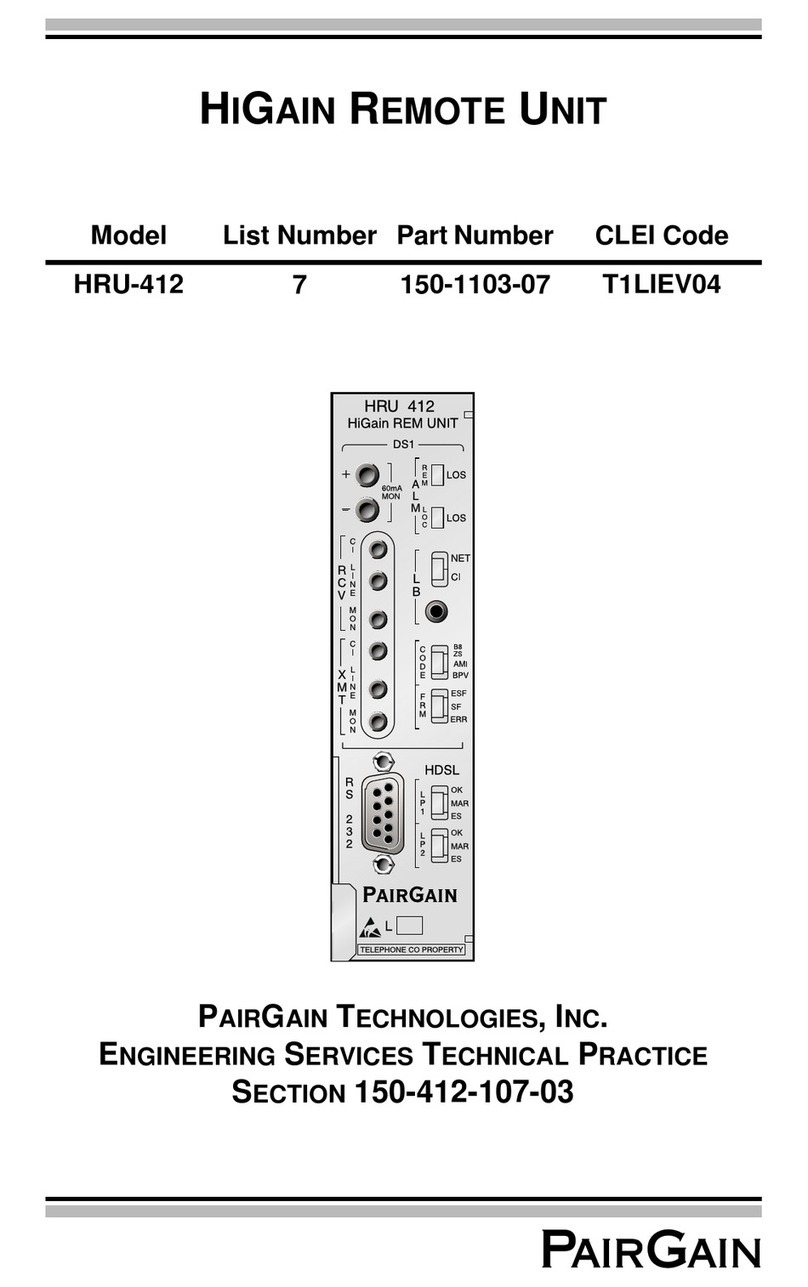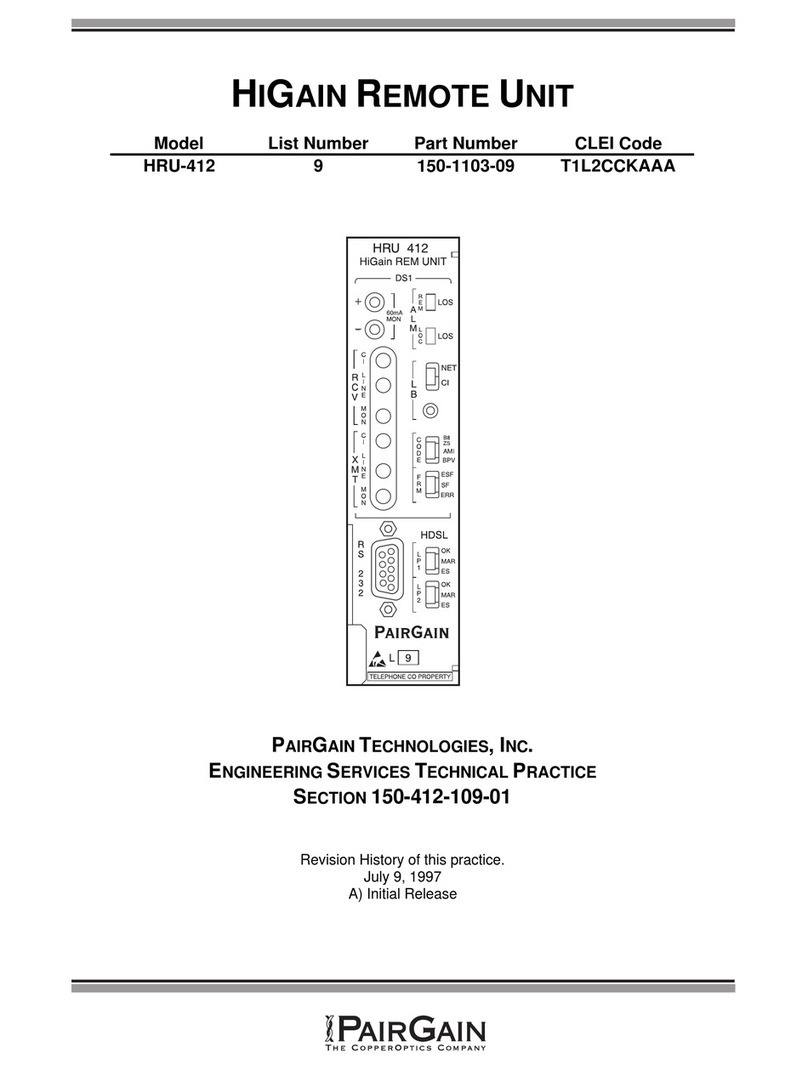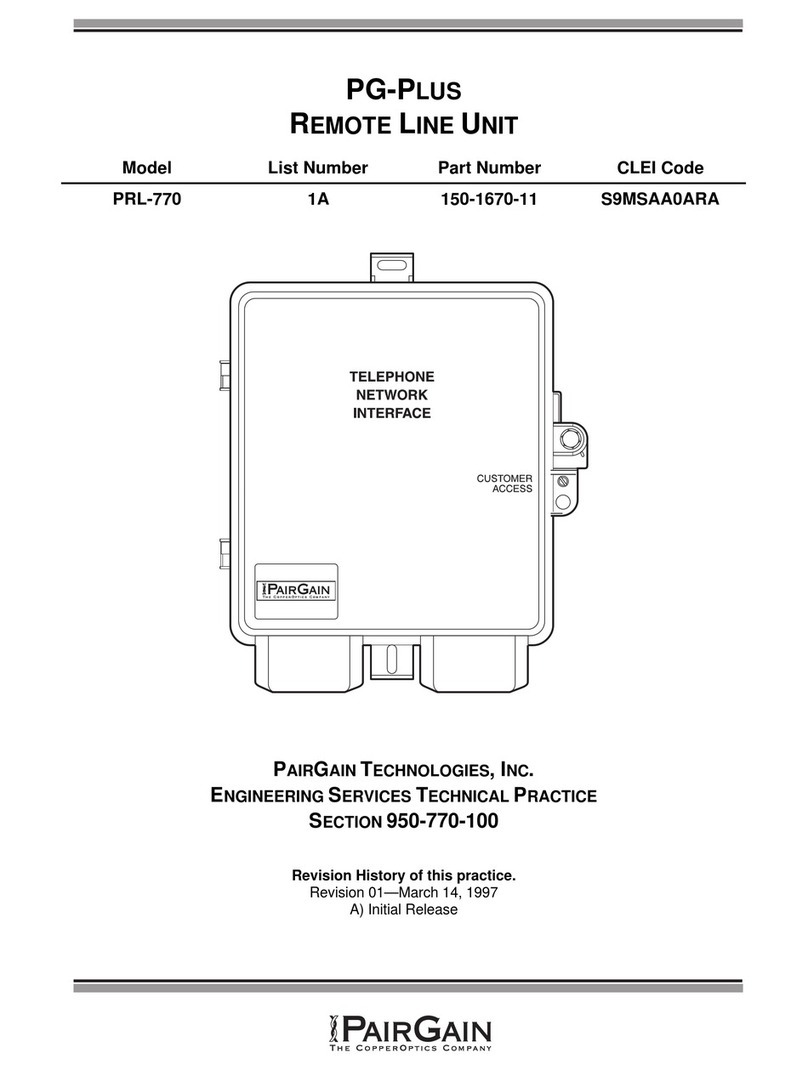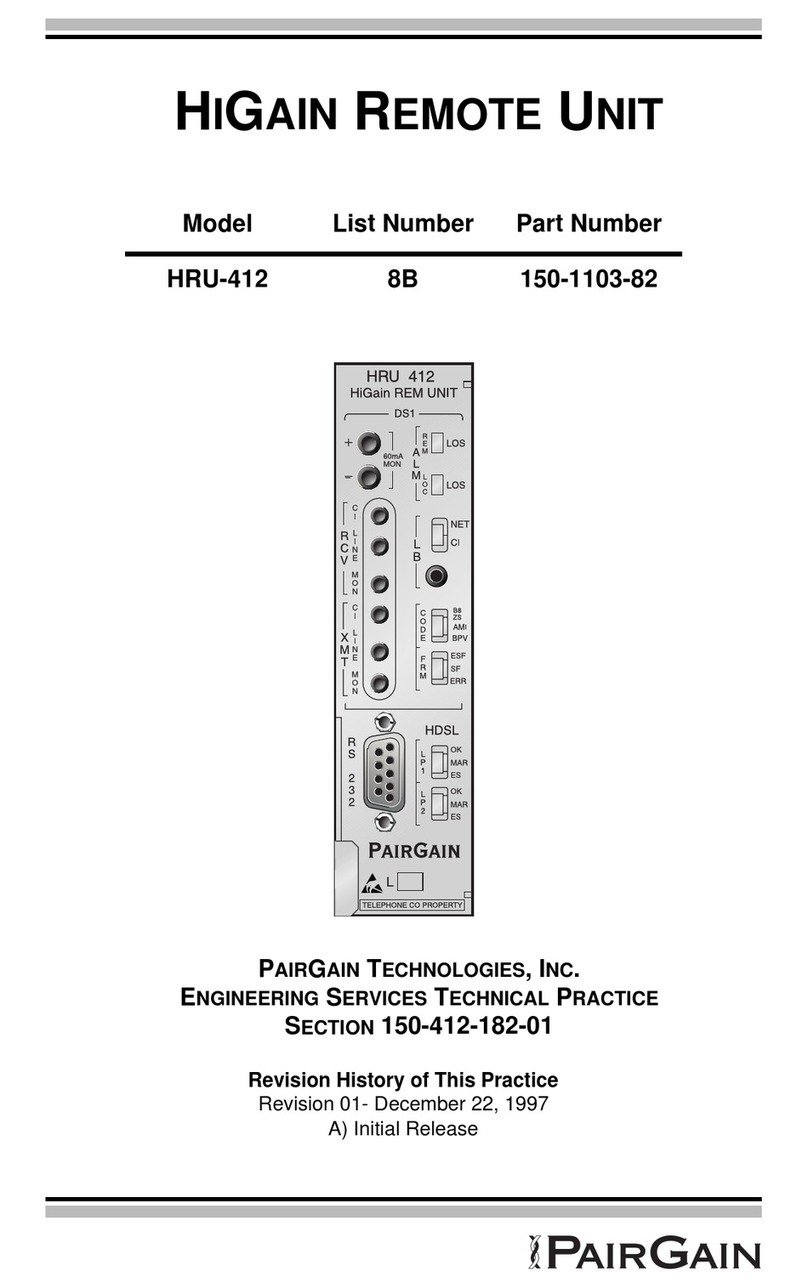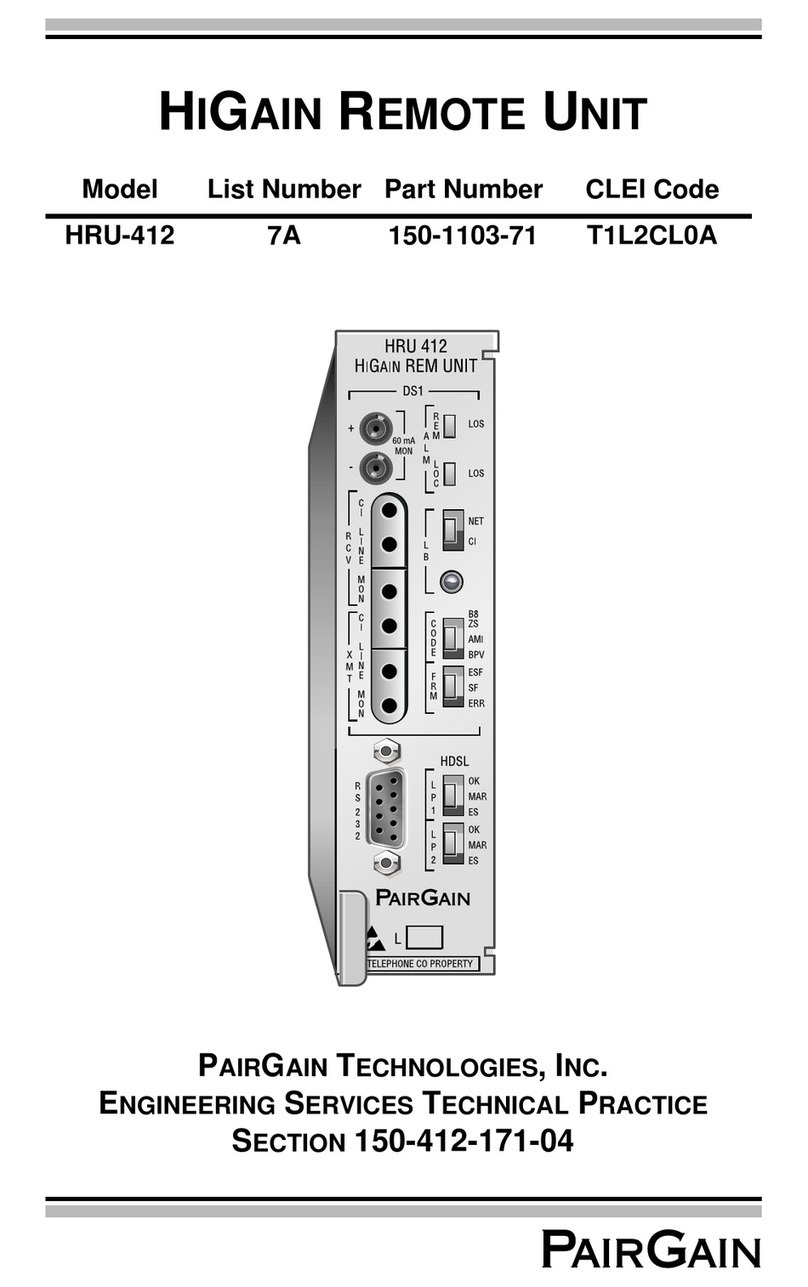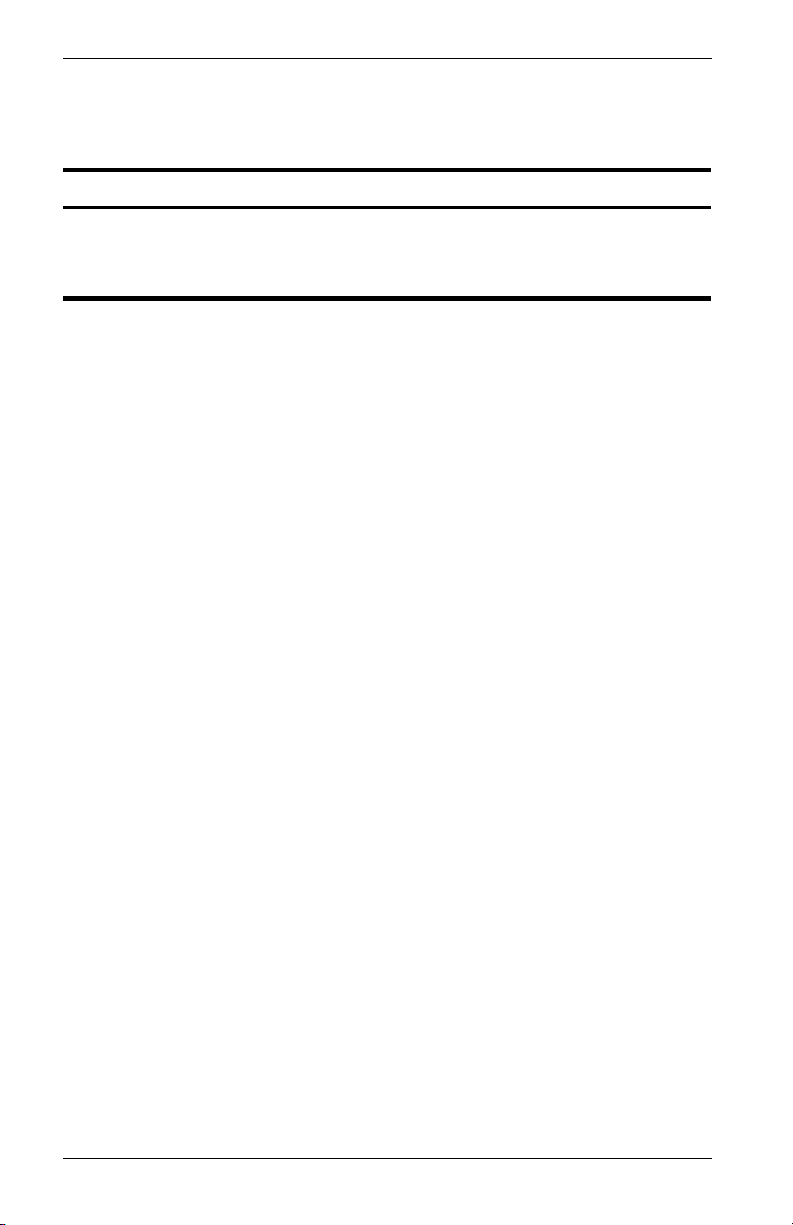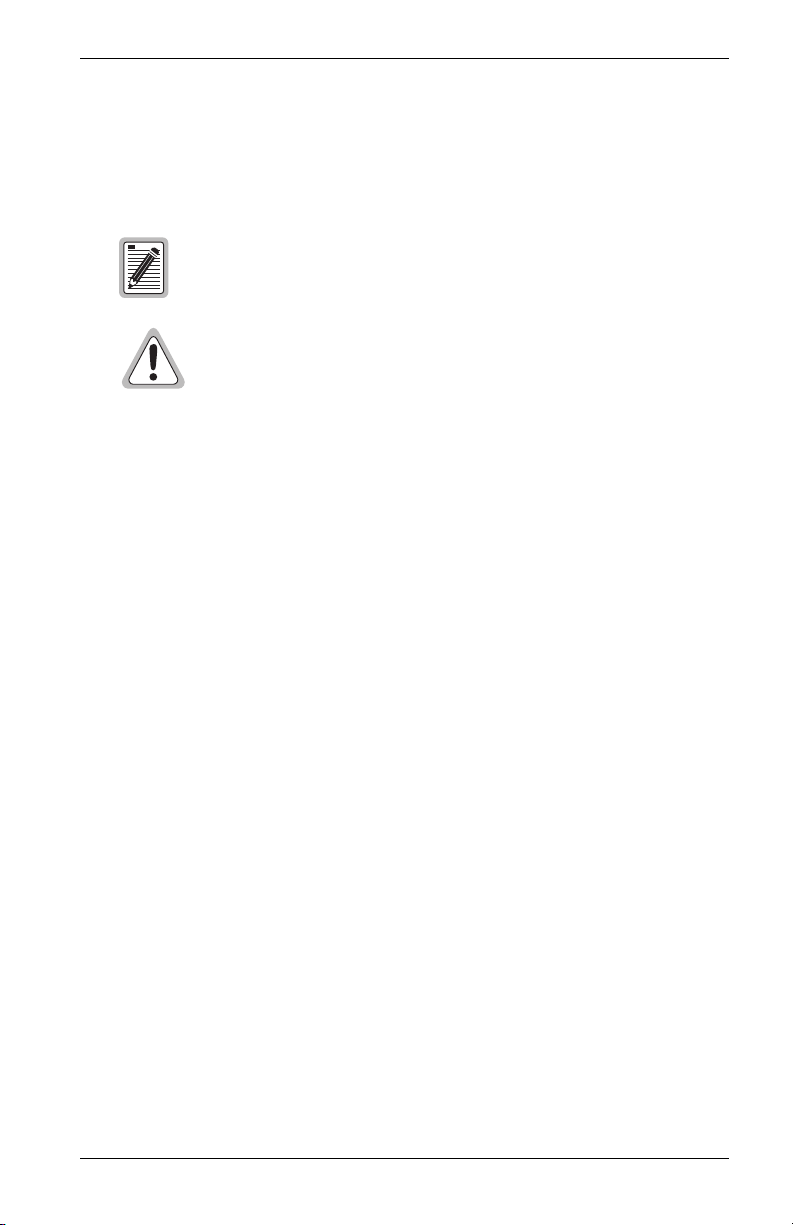150-412-106-06, Revision 06 Overview
HRU-412 List 6 October 28, 1998 1
OVERVIEW
The PairGain®HiGain®Remote Unit Model HRU-412 List 6 is the remote
end of a repeaterless T1 transmission system. An HRU-412 List 6 connects
to aHiGain Line Unit (HLU),creating aHiGain system which provides 1.544
Mbps transmission on two unconditioned copper pairs over the full Carrier
ServiceArea (CSA)range. The CSA encompasses approximately 12,000 feet
of AWG 24 wire or 9,000 feet of AWG 26 wire, including bridge taps and
gauge changes. A HiGain system utilizes 2B1Q High-bit-rate Digital
Subscriber Line (HDSL) transmission technology.
The HRU-412 List 6 complies with ANSI T1E1.4, T1.403-1989, and
T1E1.4/92-002R2 technical standards and recommendations. The HRU-412
List 6 mounts in a single slot of an industry standard 400 Mechanics type
shelf. The system also complies with GR-63 Core of Network Equipment
Building System (NEBS) Generic Equipment requirements, and Transport
System Generic Requirements (TSGR) common requirements
TR-TSY-000499.
The HRU-412 List 6 features:
•Customer Interface (CI)
•Front panel DS1 and HDSL LEDs
•Generic and addressable repeater loopback activation codes
•Metallic Smart-Jack loopback (conforms to TR-TSY-000312)
•Provisioning switches for customer premise equipment current, receive
level, and transmit loss of signal-initiated loopback or alarm
•HDSL line powered—no local power required
•Front panel jacks for test access
•Craft port
•CPE current monitor test points
•Front panel HDSL margin threshold indicator for each loop
•Lightning and power cross protection on HDSL and DS1 interfaces
•784kbps full-duplex 2B1Q HDSL transmission on two pairs
•DS0 blocking support