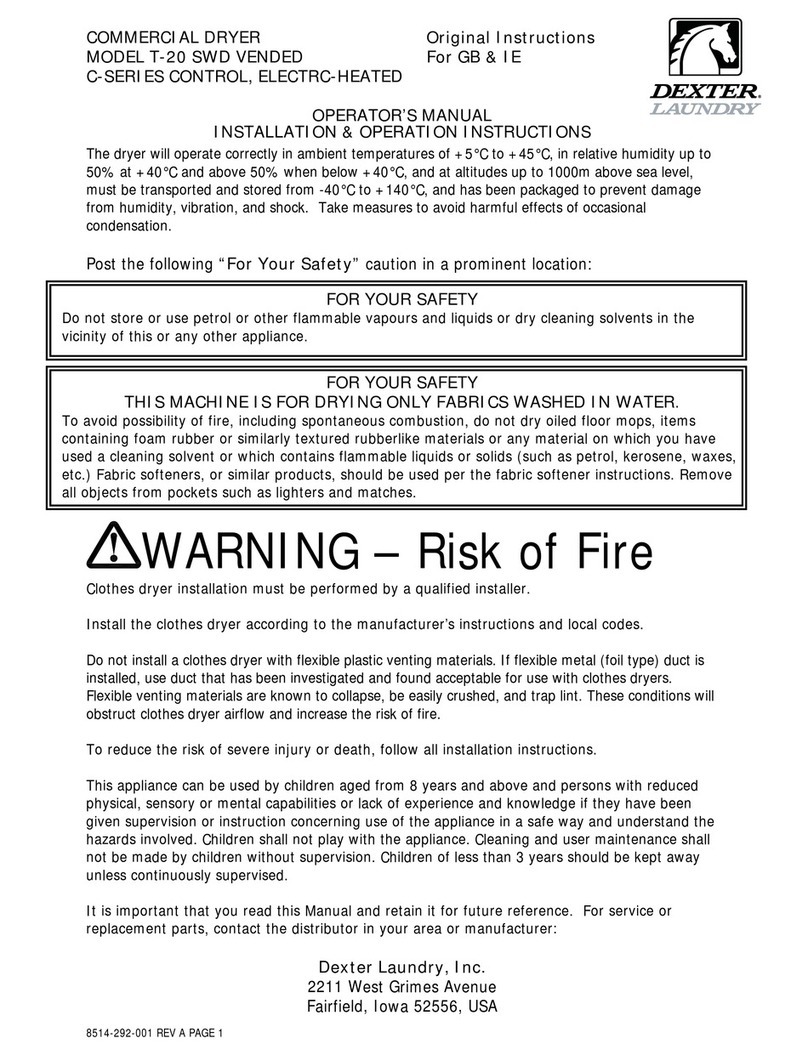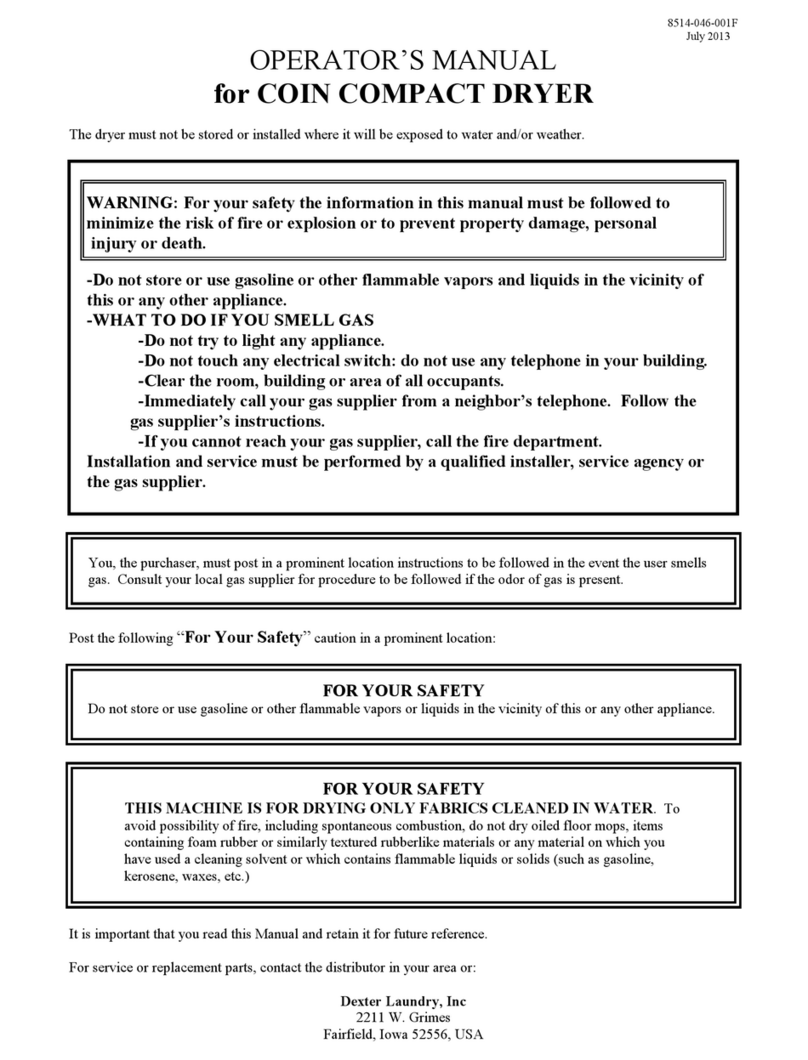Dexter Laundry T-50 User manual
Other Dexter Laundry Dryer manuals
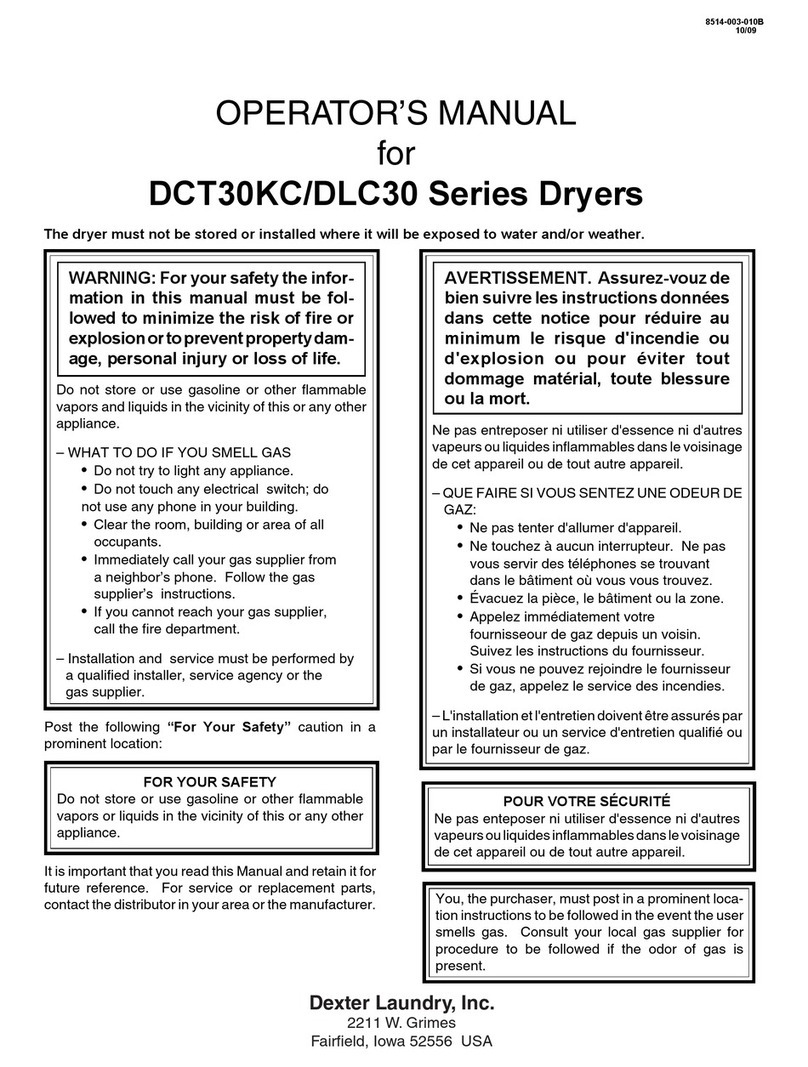
Dexter Laundry
Dexter Laundry DCT30KC Series User manual

Dexter Laundry
Dexter Laundry T-50X2 Guide

Dexter Laundry
Dexter Laundry DRC55 Series User manual
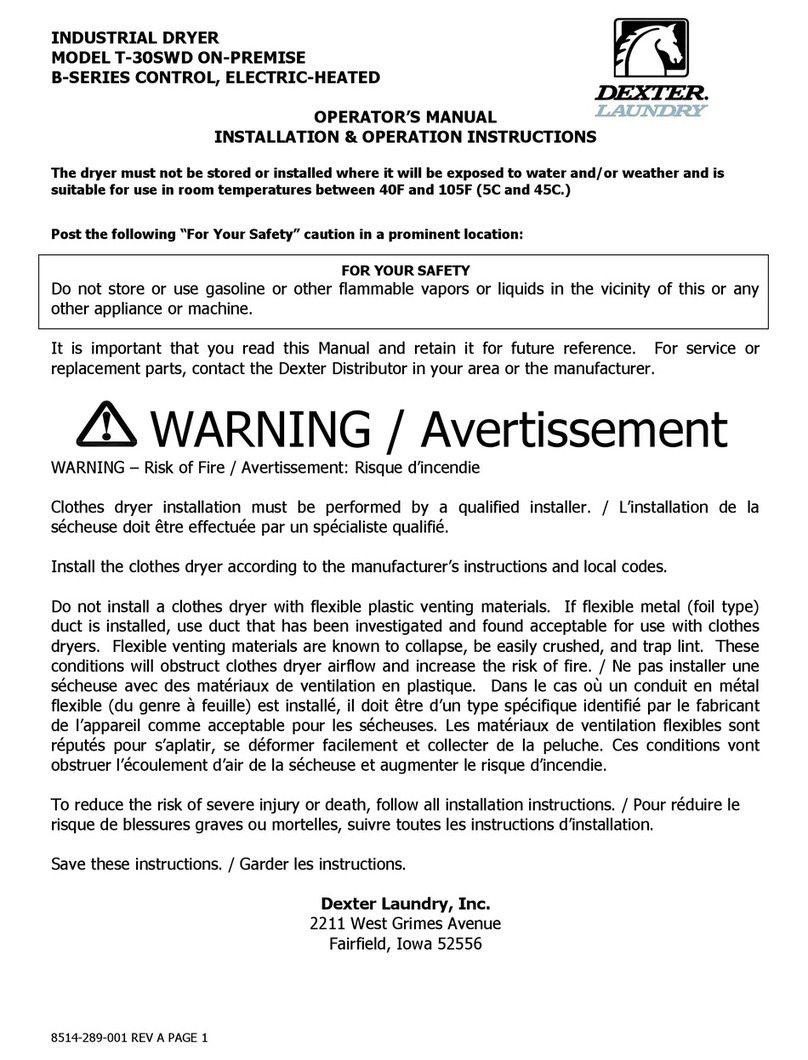
Dexter Laundry
Dexter Laundry T-30SWD User manual
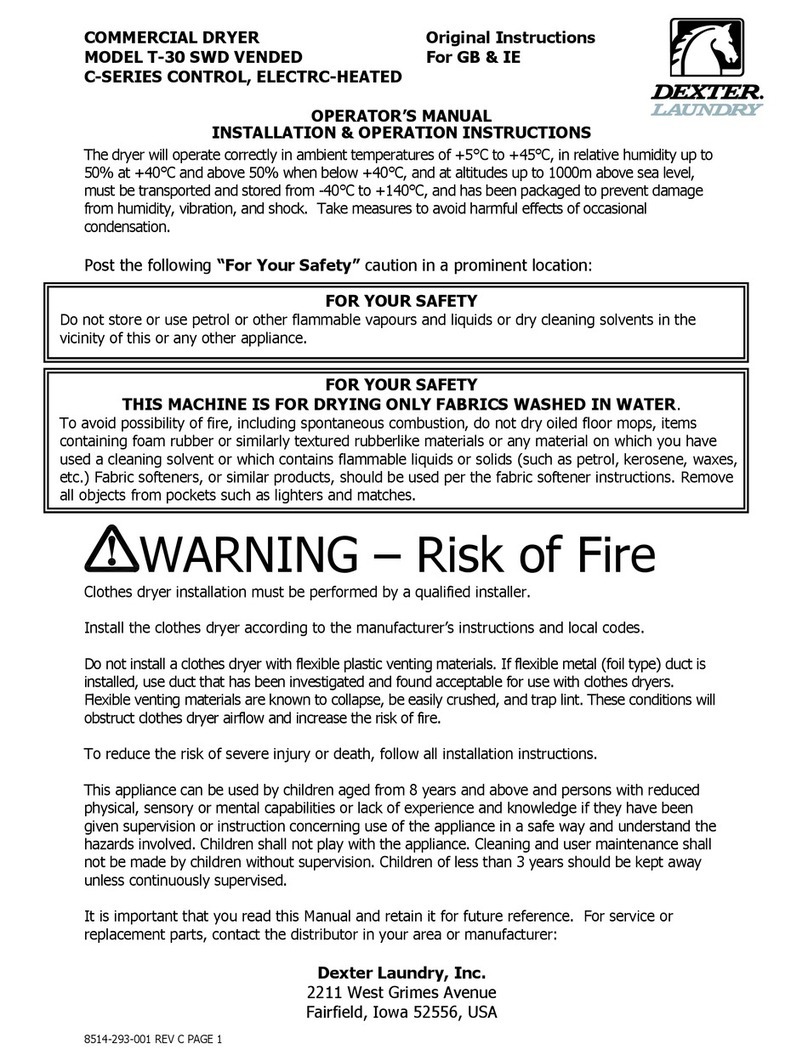
Dexter Laundry
Dexter Laundry T-30 SWD User manual

Dexter Laundry
Dexter Laundry T-20 User manual

Dexter Laundry
Dexter Laundry T-120 Quick start guide

Dexter Laundry
Dexter Laundry T-30X2 Installation instructions

Dexter Laundry
Dexter Laundry DC50X2 User manual

Dexter Laundry
Dexter Laundry T-20SWD Installation instructions

Dexter Laundry
Dexter Laundry DDAD30HC-59 Series Dryers User manual
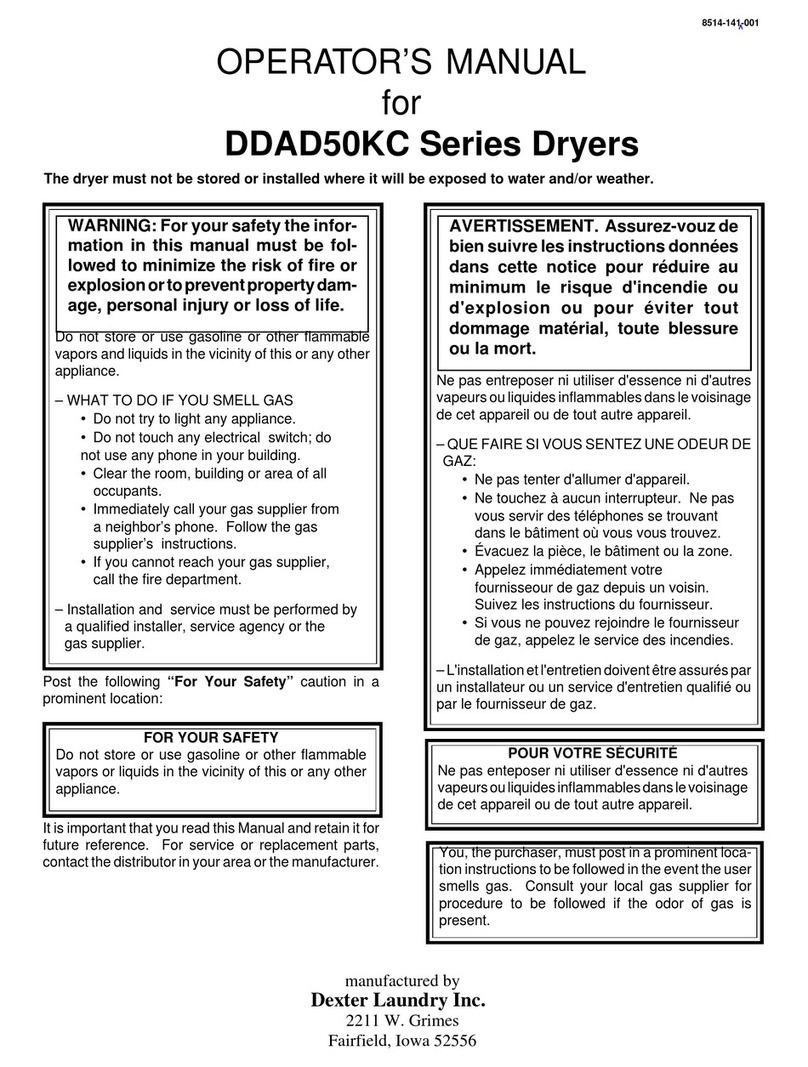
Dexter Laundry
Dexter Laundry DDAD50KC Series User manual

Dexter Laundry
Dexter Laundry DTCH 80 V Manual

Dexter Laundry
Dexter Laundry DDAD T-30 2 Series Administrator guide

Dexter Laundry
Dexter Laundry O Series Quick start guide

Dexter Laundry
Dexter Laundry C Series User manual

Dexter Laundry
Dexter Laundry T-30 Administrator guide

Dexter Laundry
Dexter Laundry T-20X2 User manual
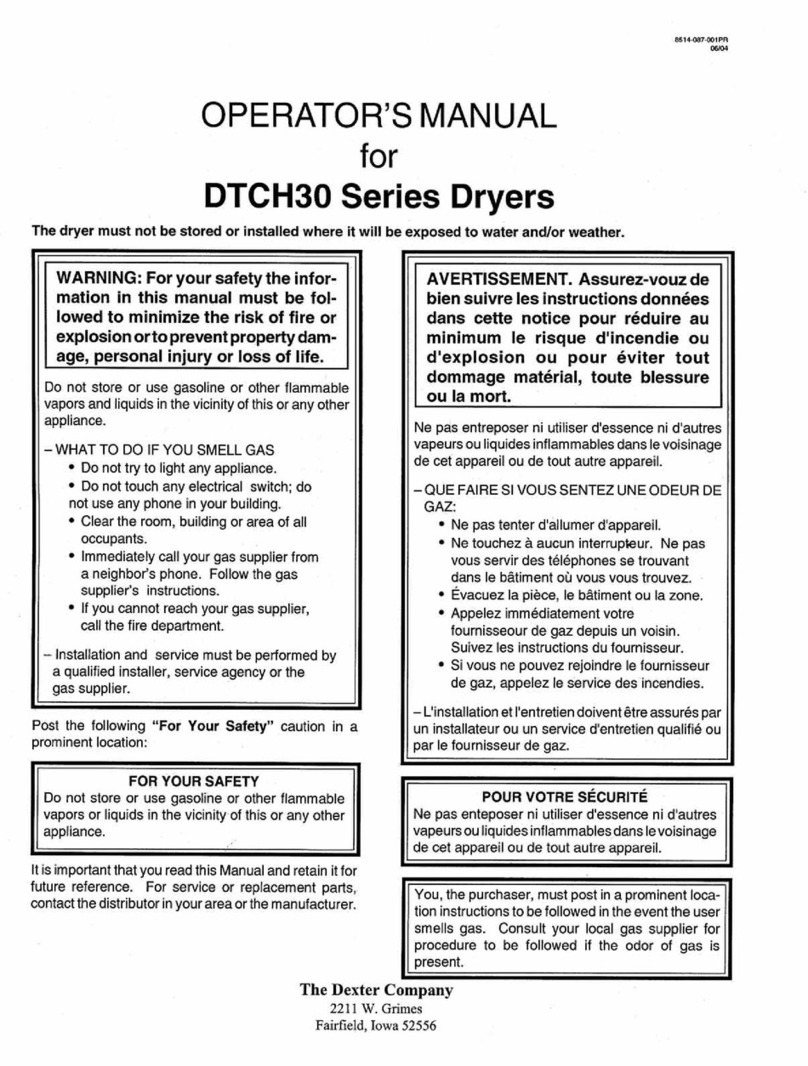
Dexter Laundry
Dexter Laundry DTCH30 series User manual

Dexter Laundry
Dexter Laundry DDAD30KC Series User manual
Popular Dryer manuals by other brands

Alliance Laundry Systems
Alliance Laundry Systems TMB795C Installation

Asko
Asko T793C operating instructions

Kenmore
Kenmore 8041 - 5.8 cu. Ft. Capacity Electric Dryer installation instructions

Frigidaire
Frigidaire CAQE7077KW0 use & care

Bosch
Bosch WTX8HKM9SN User manual and installation instructions

Sharp
Sharp KD-NHH9S7GW2-PL user manual