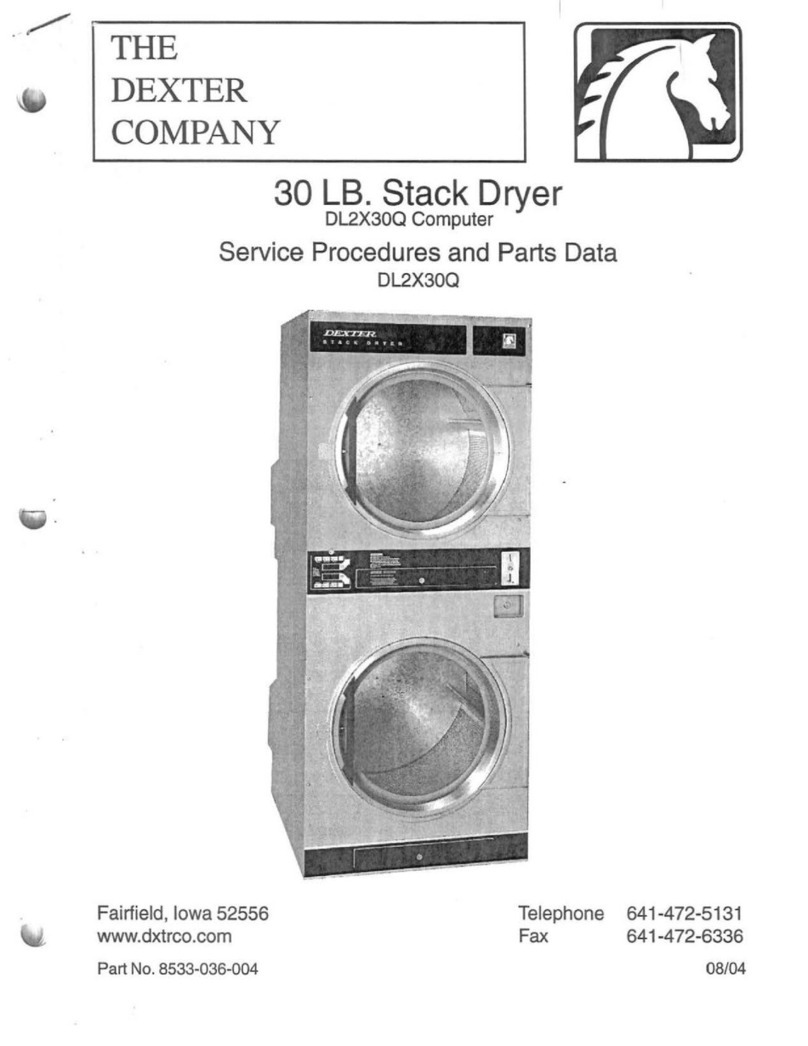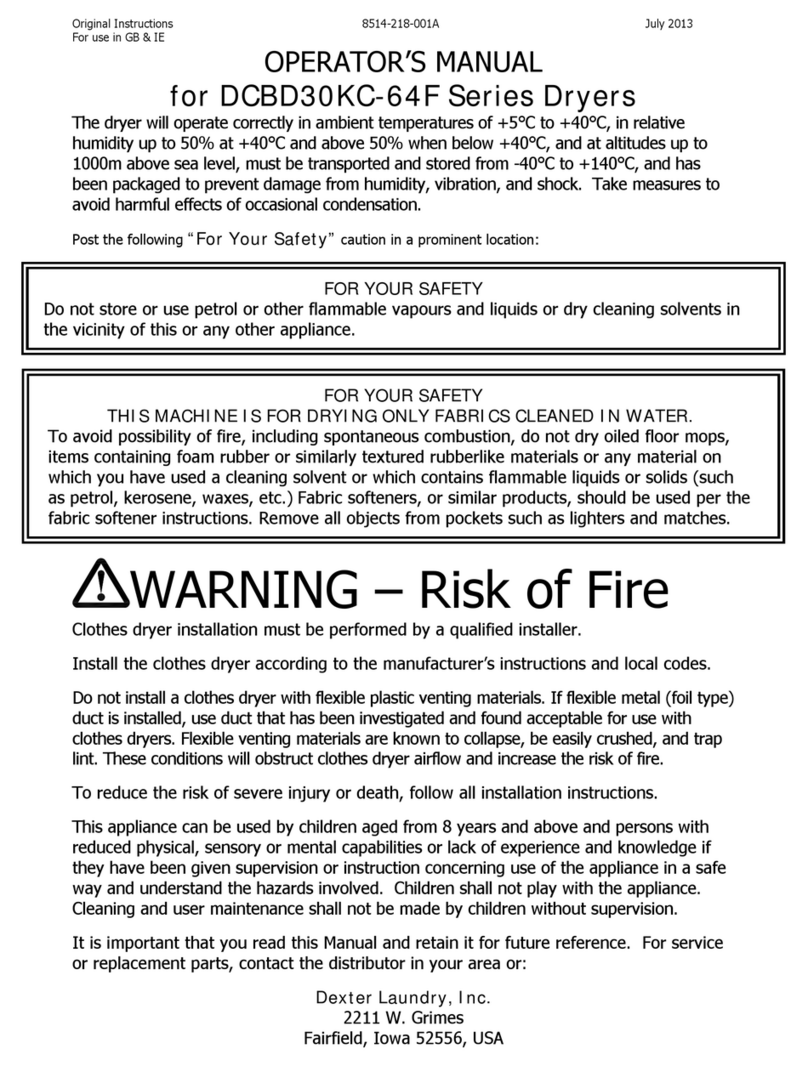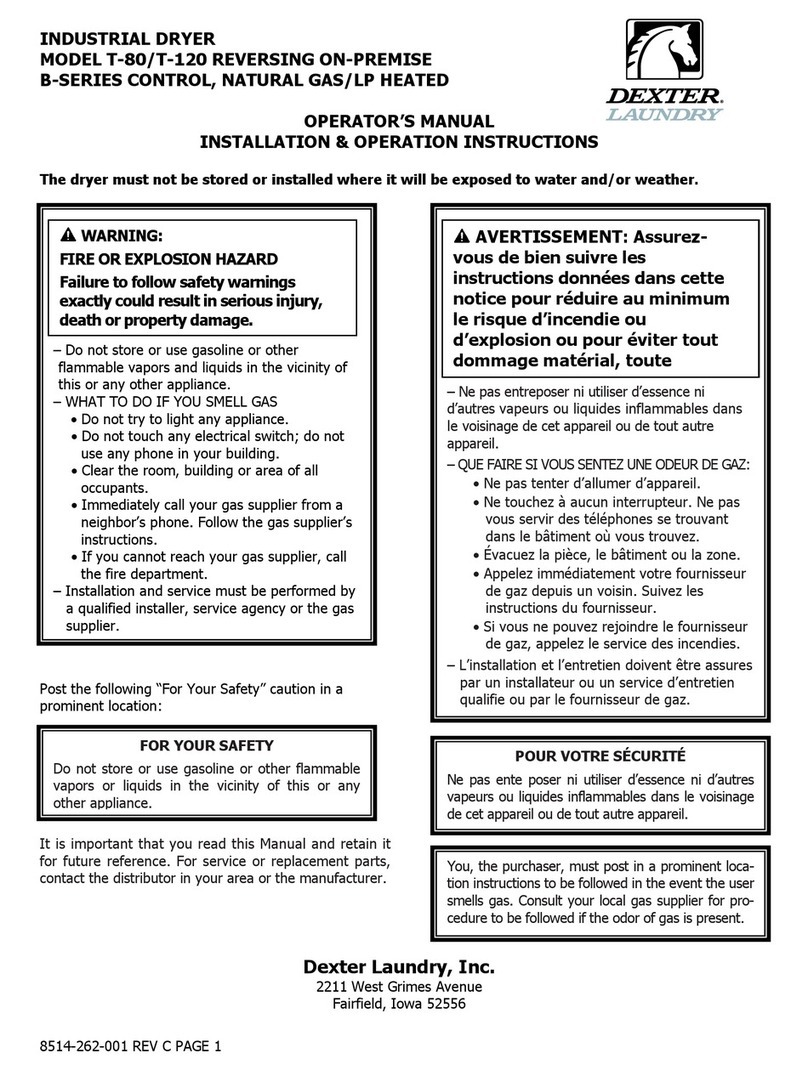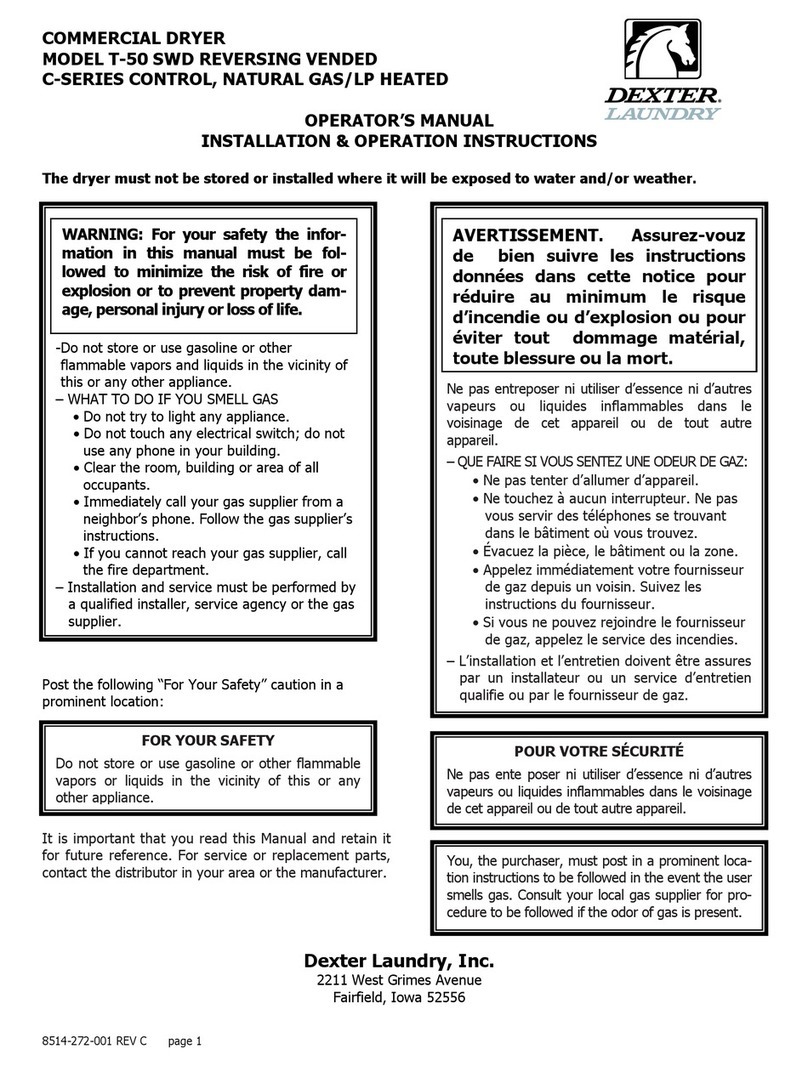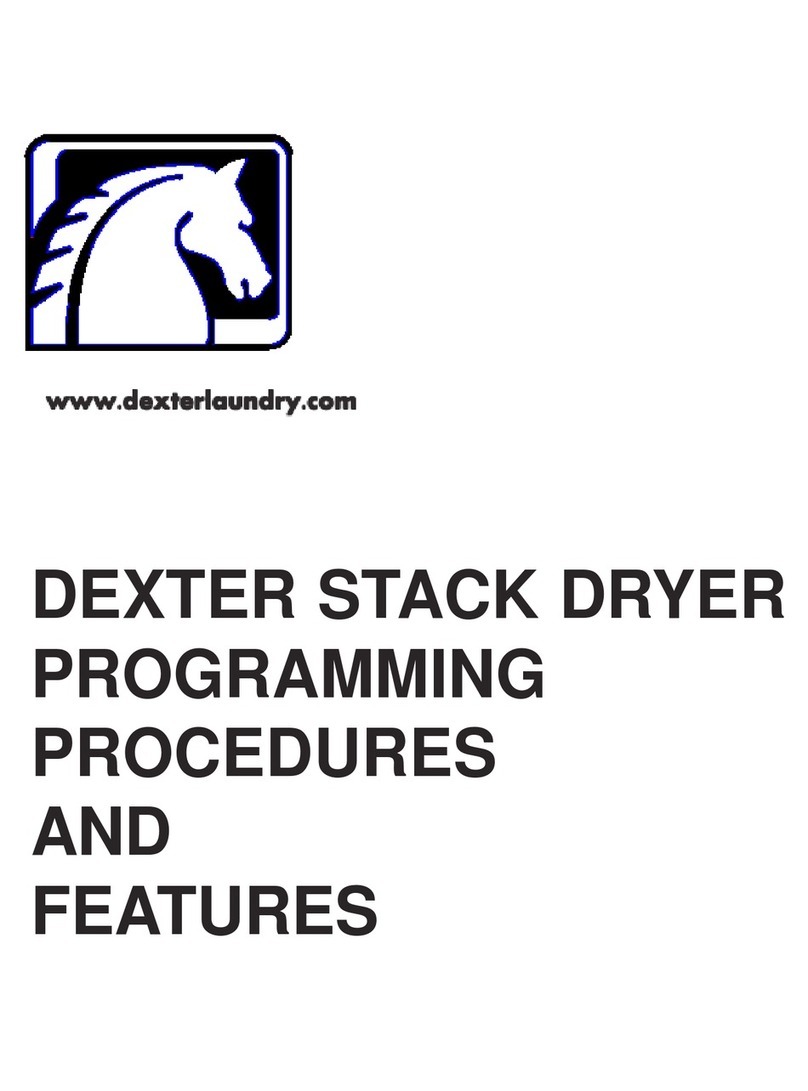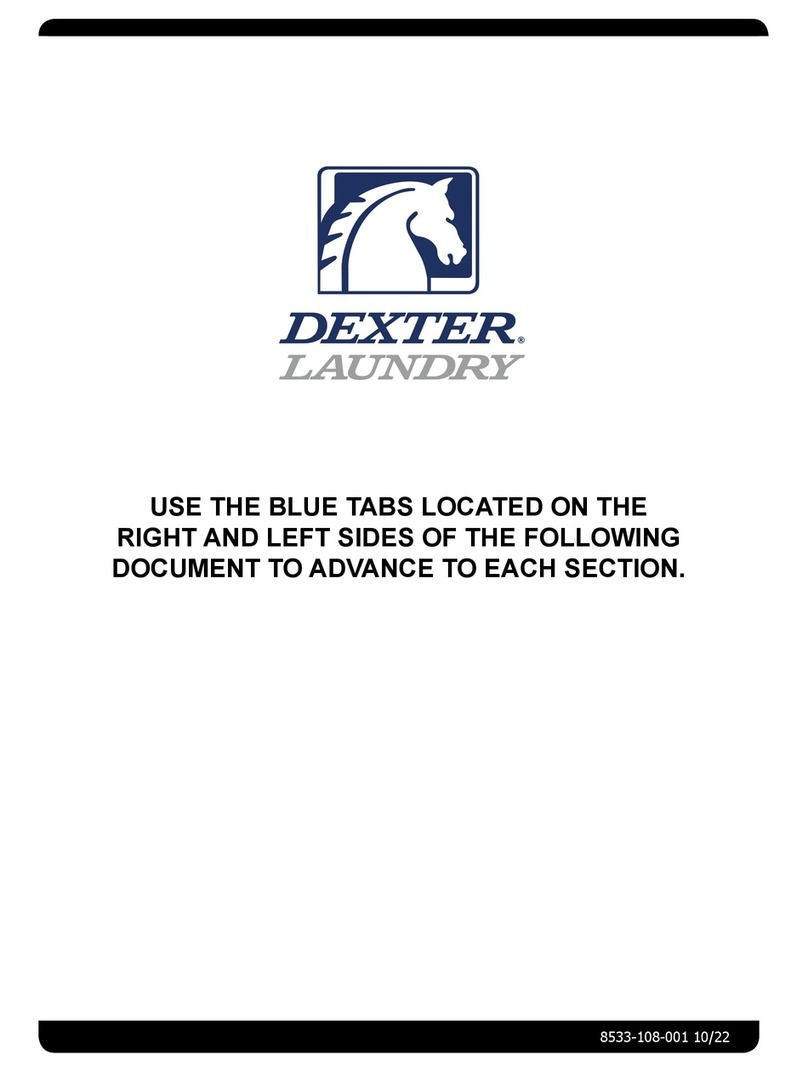8514-292-003 REV PR PAGE 10
IMPORTANT: TRANSIENT VOLTAGE SURGE SUPPRESSORS
Like ost electrical equip ent your new achine can be da aged or have its life shortened
by voltage surges due to lightening strikes which are not covered by factory warranty. Local
power distribution proble s also can be detri ental to the life of electrical co ponents. We
reco end the installation of transient voltage surge suppressors for your new equip ent.
These devices ay be placed at the power supply panel for the co plete installation and don’t
require an individual device for each achine.
These surge protectors help to protect equip ent fro large spikes and also fro s all
ongoing spikes in the power that occur on a day to day basis. These s aller surges can
shorten overall life of electrical co ponents of all types and cause their failure at a later date.
Although they can’t protect against all events, these protective devices have a good reputation
for significantly lengthening the useful life of electronic co ponents. Electronic co ponents
are helped to have a longer useful life when they are supplied with the clean stable electrical
power they like.
6. EXHAUST INSTALLATION. (Refer to Figure 3 at the end of section 6.) The exhaust duct
connection near the top of the dryer will accept a 152 (6 in.) round duct. Exhausting of
the dryer(s) should be planned and constructed so that no air restrictions occur. Any
restriction due to pipe size or type of installation can cause slow drying ti e, excessive heat,
and lint in the roo .
Fro an operational standpoint, incorrect or inadequate exhausting can cause a cycling of
the high li it ther ostat, which shuts off the heating ele ents and results in inefficient
drying.
Individual exhausting of the dryers is reco ended. All heat, oisture, and lint should be
exhaust outside by attaching a pipe of the proper dia eter to the dryer adapter collar and
extending it out through an outside wall. This pipe ust be very s ooth on the inside, as
rough surfaces tend to collect lint, which will eventually clog the duct and prevent the dryer
fro exhausting properly. All elbows ust be s ooth on the inside. All joints ust be ade
so the exhaust end of one pipe is inside the next one downstrea . The addition of an exhaust
pipe tends to reduce the a ount of air the blower can exhaust. This does not affect the dryer
operation if held within practical li its. For the ost efficient operation, it is reco ended
that no ore than 14’ (4.25 ) of straight 6” (152 ) dia eter pipe with two right angle
elbows is used. The design of the vent syste shall be such that any condensate for ed
when operating the dryer fro cold shall either be retained and re-evaporated or discharged.
Maintain a ini u of 25 (1 in.) clearance between duct and co bustible aterial.
If the exhaust pipe passes through a wall, a etal sleeve of slightly larger dia eter should
be set in the wall and the exhaust pipe passed through this sleeve. This practice is required
by so e local codes and is reco ended in all cases to protect the wall. This type of
installation should have a eans provided to prevent rain and high winds fro entering the
exhaust when the dryer is not in use. A hood with a hinged da per can be used for this
purpose. Another ethod would be to point the outlet end of the pipe downward to prevent
entrance of wind and rain. In either case, the outlet should be kept clear, by at least 24”
(600 ), of any objects, which would cause air restriction.