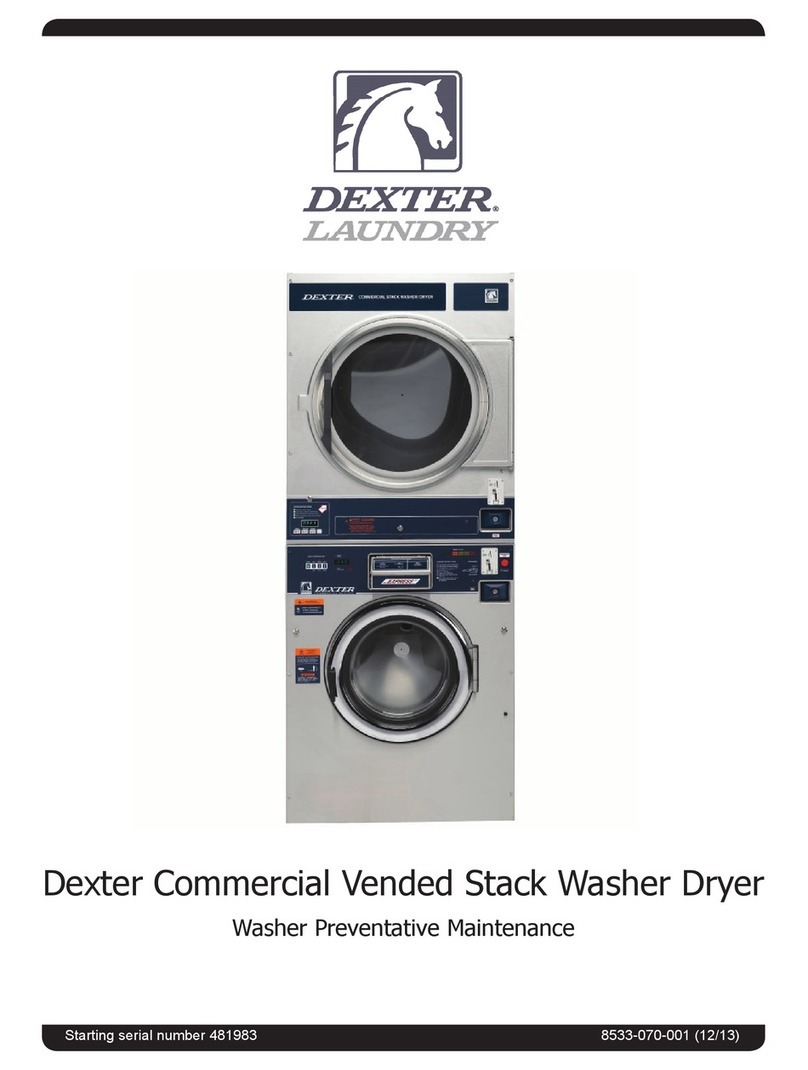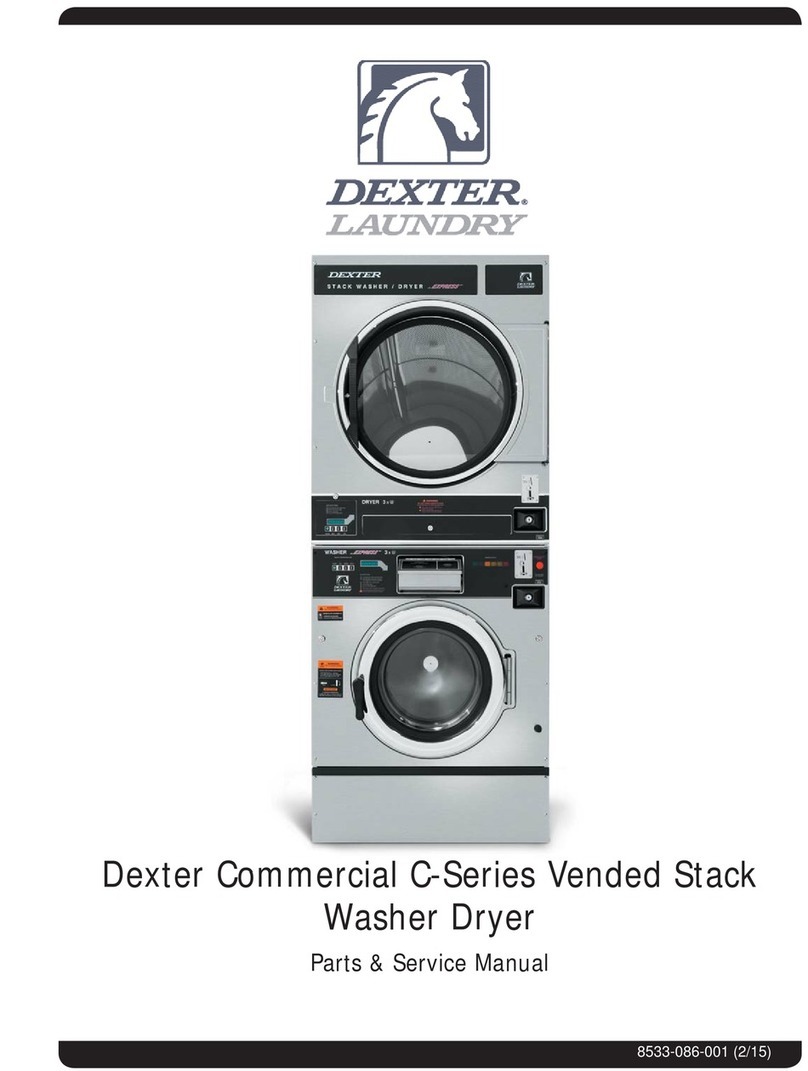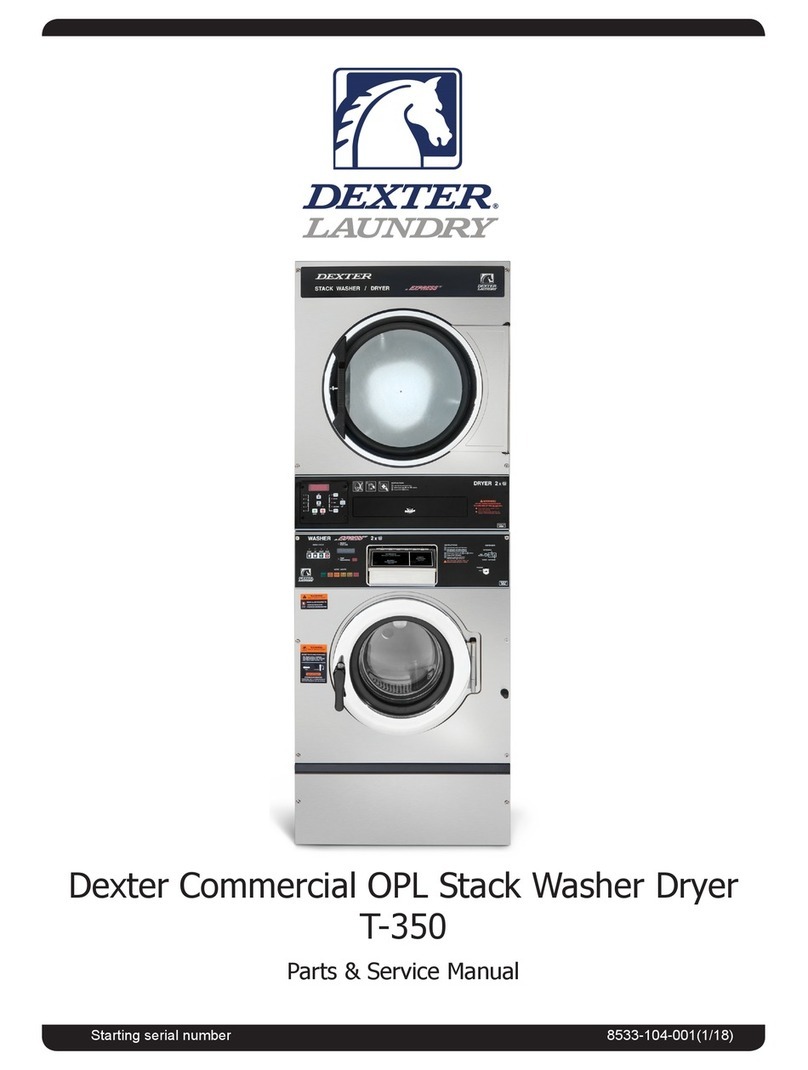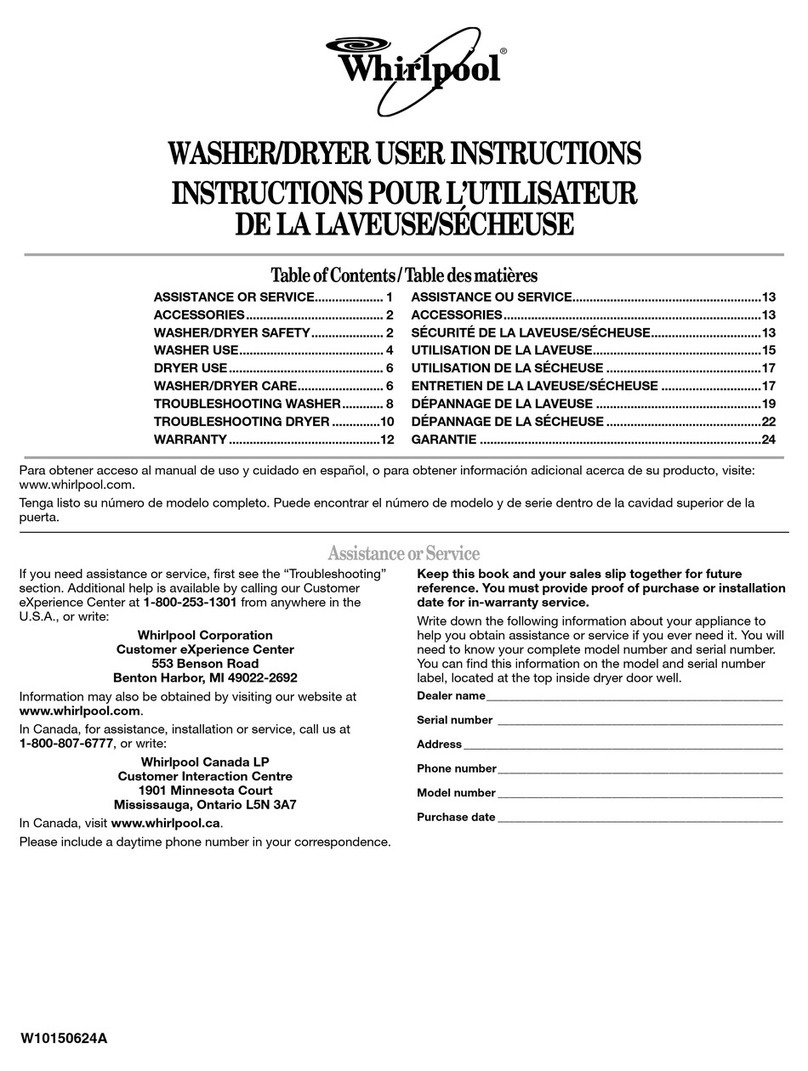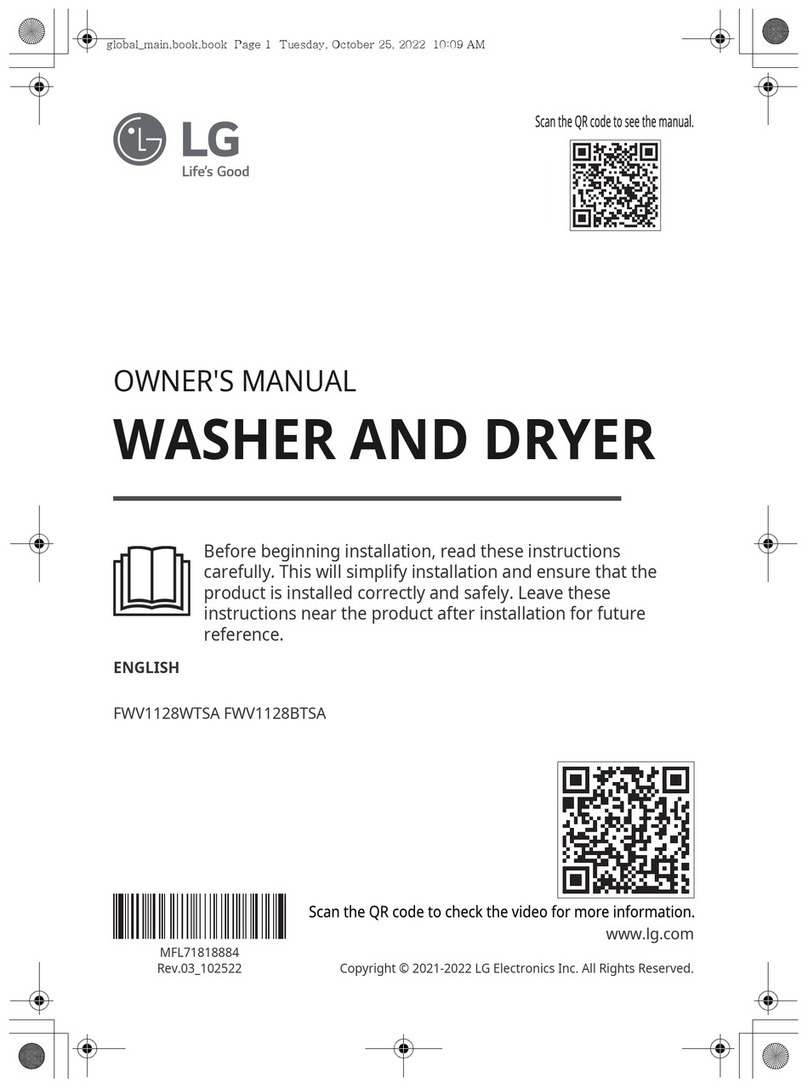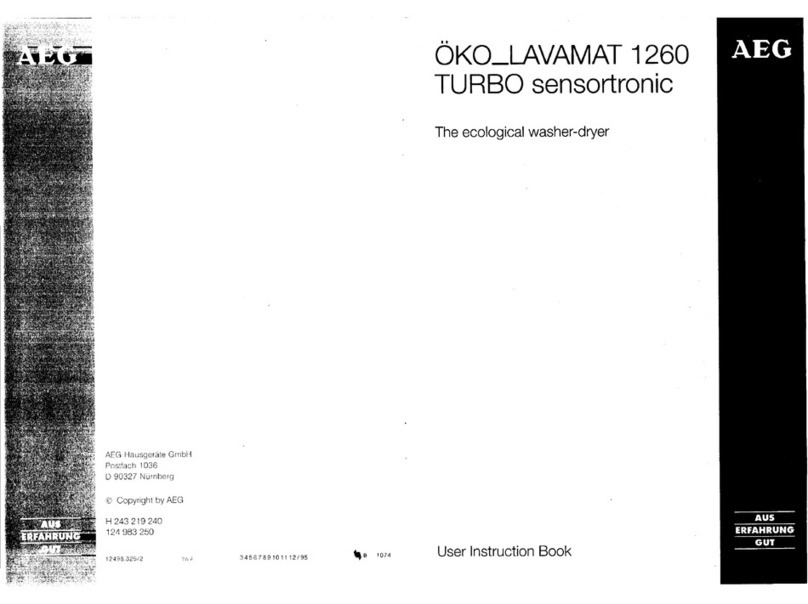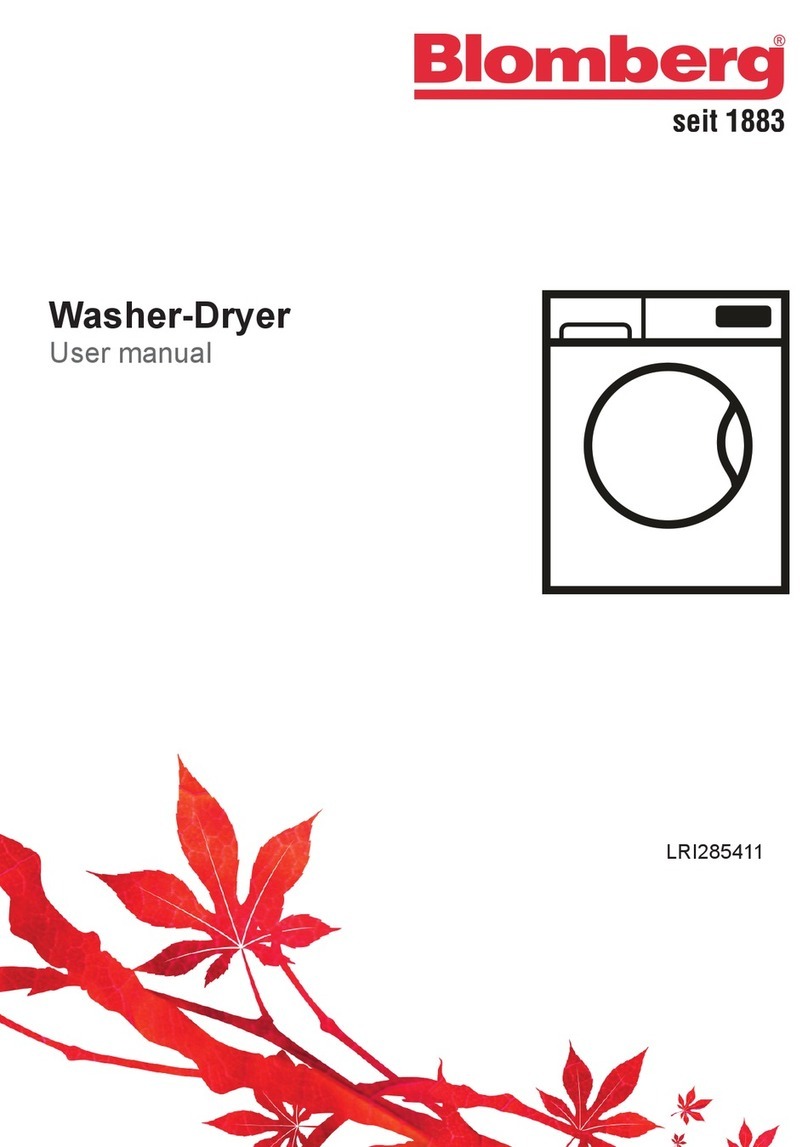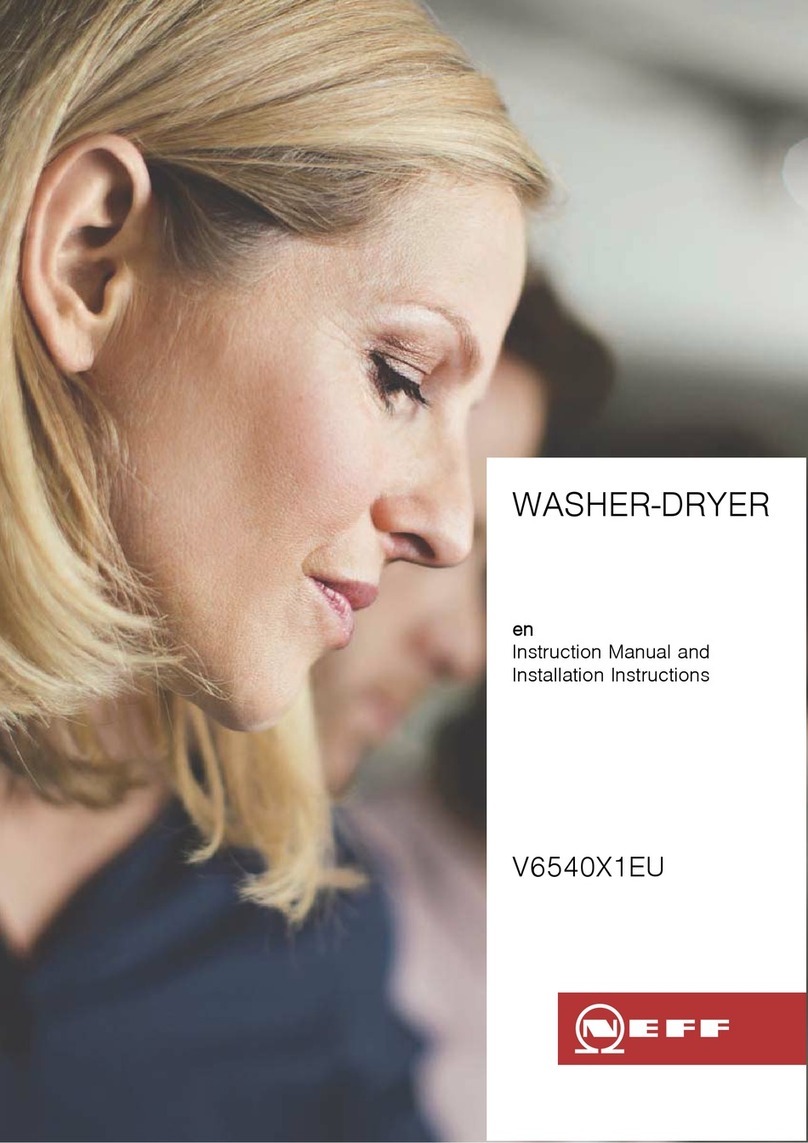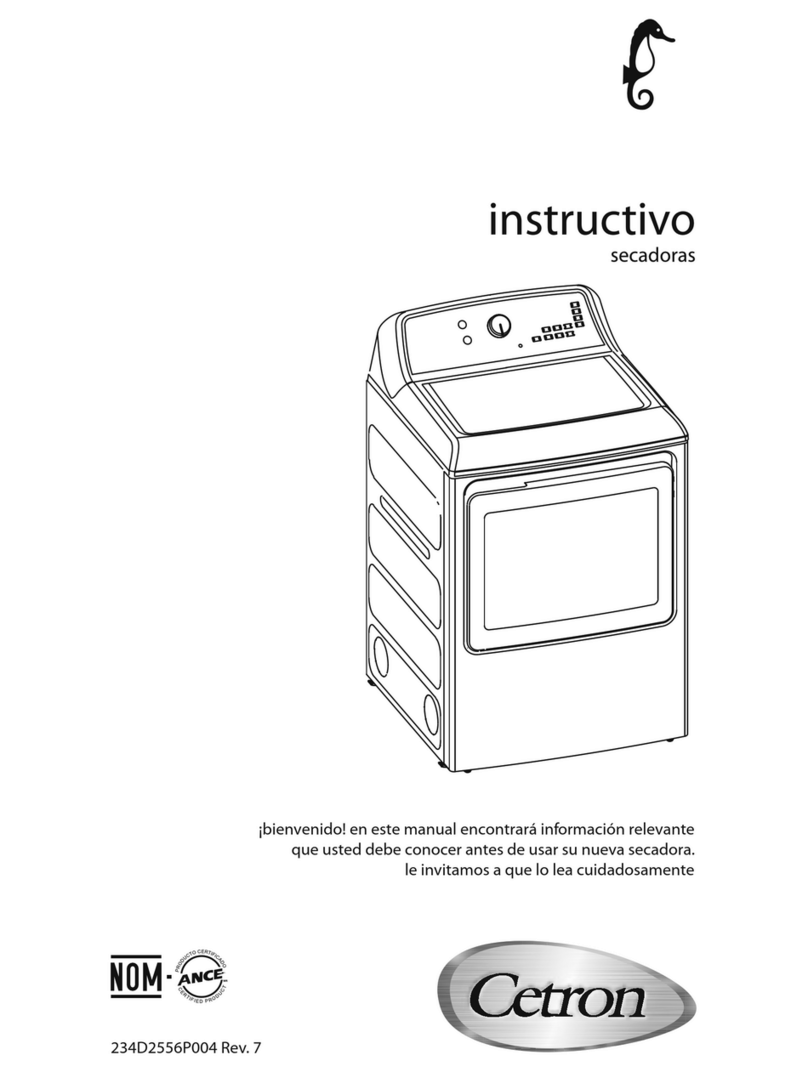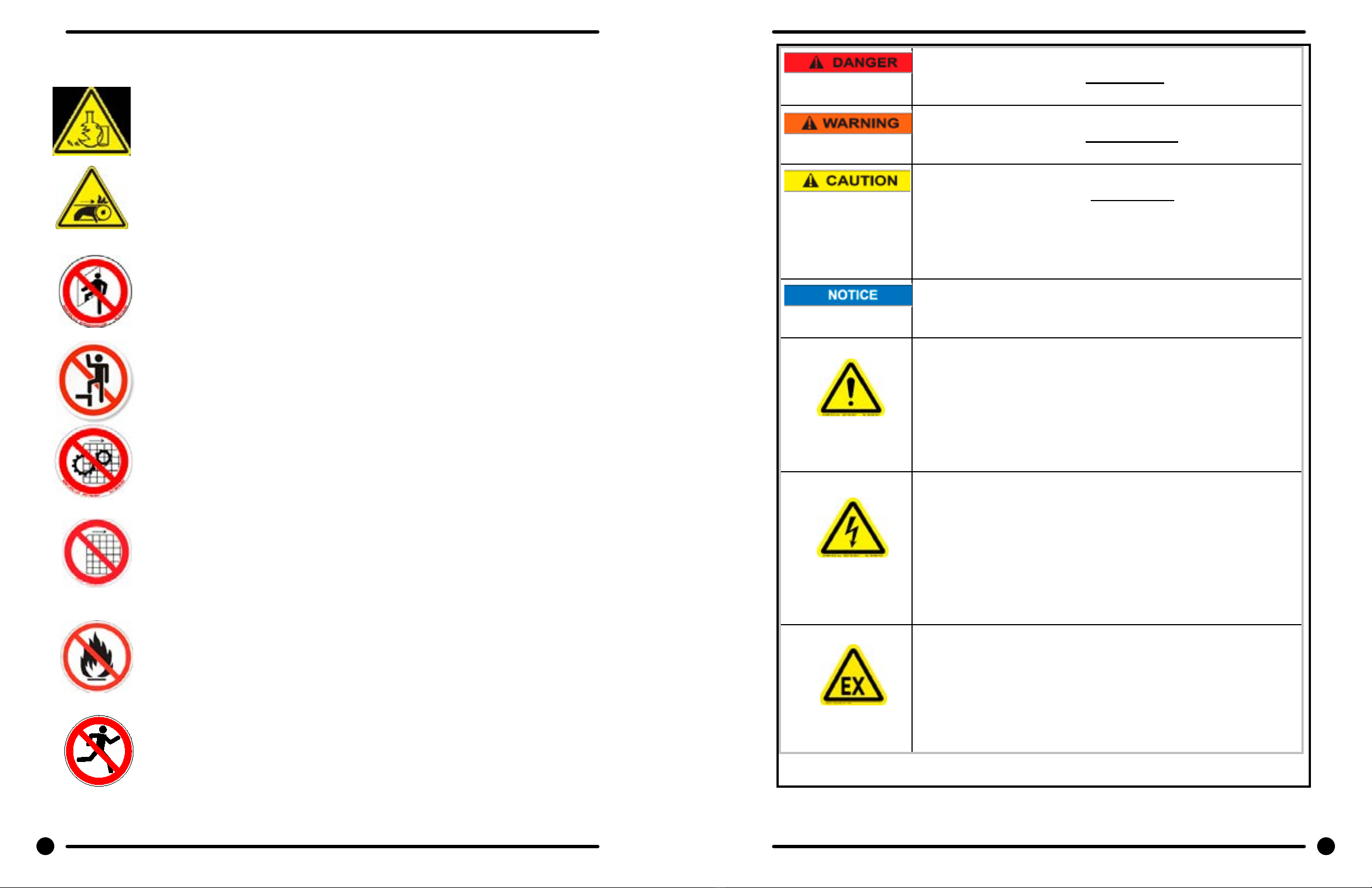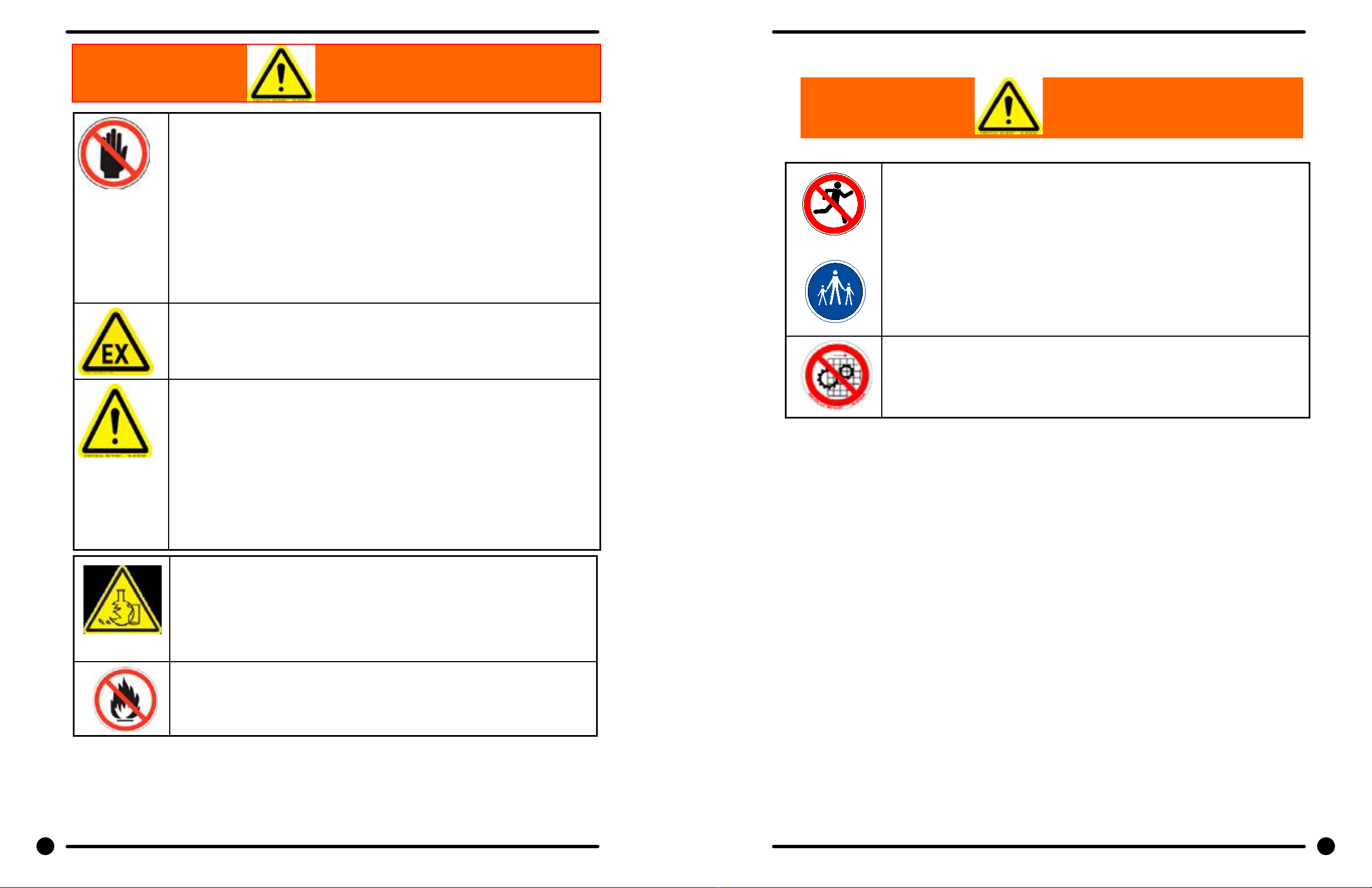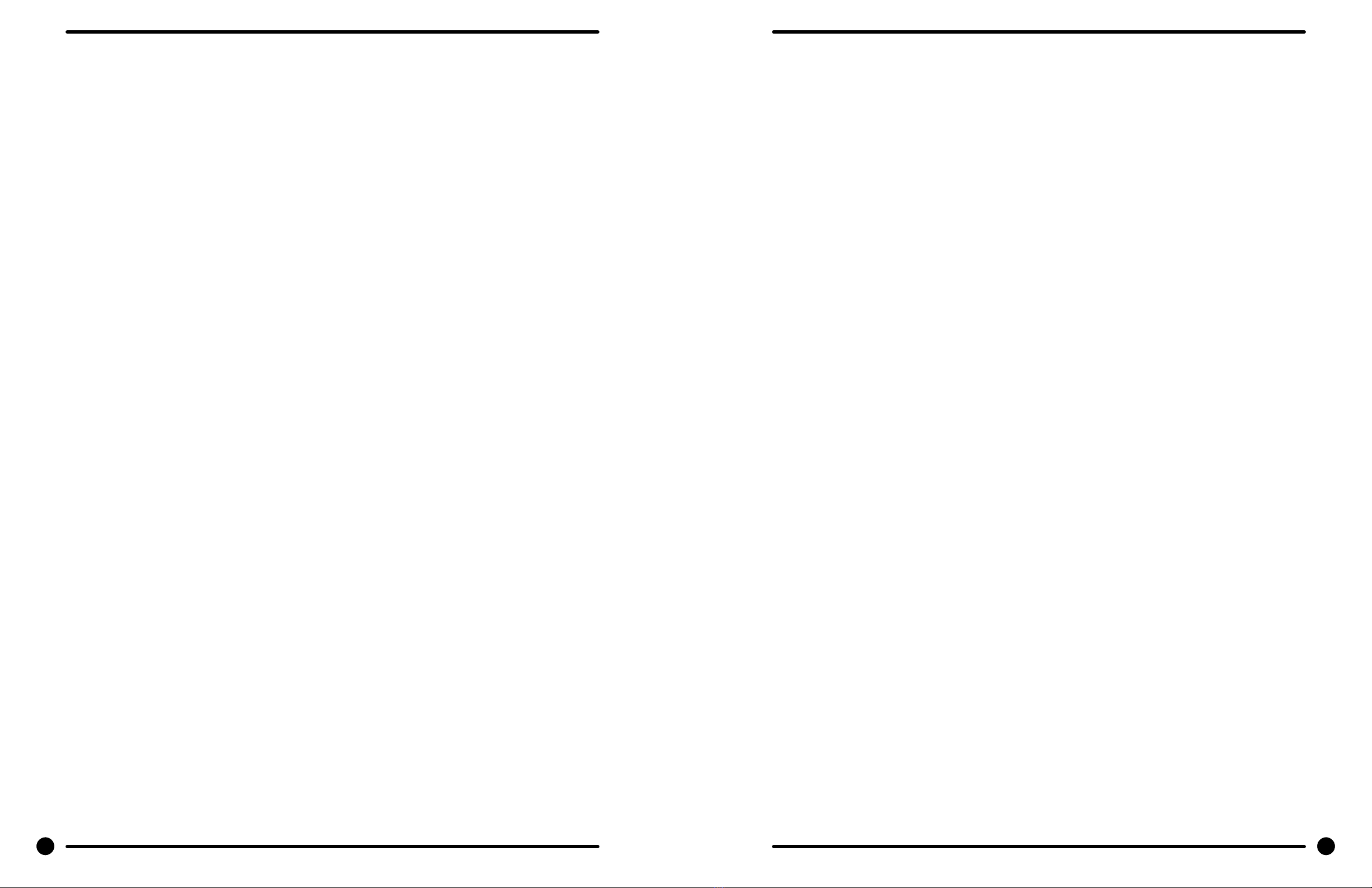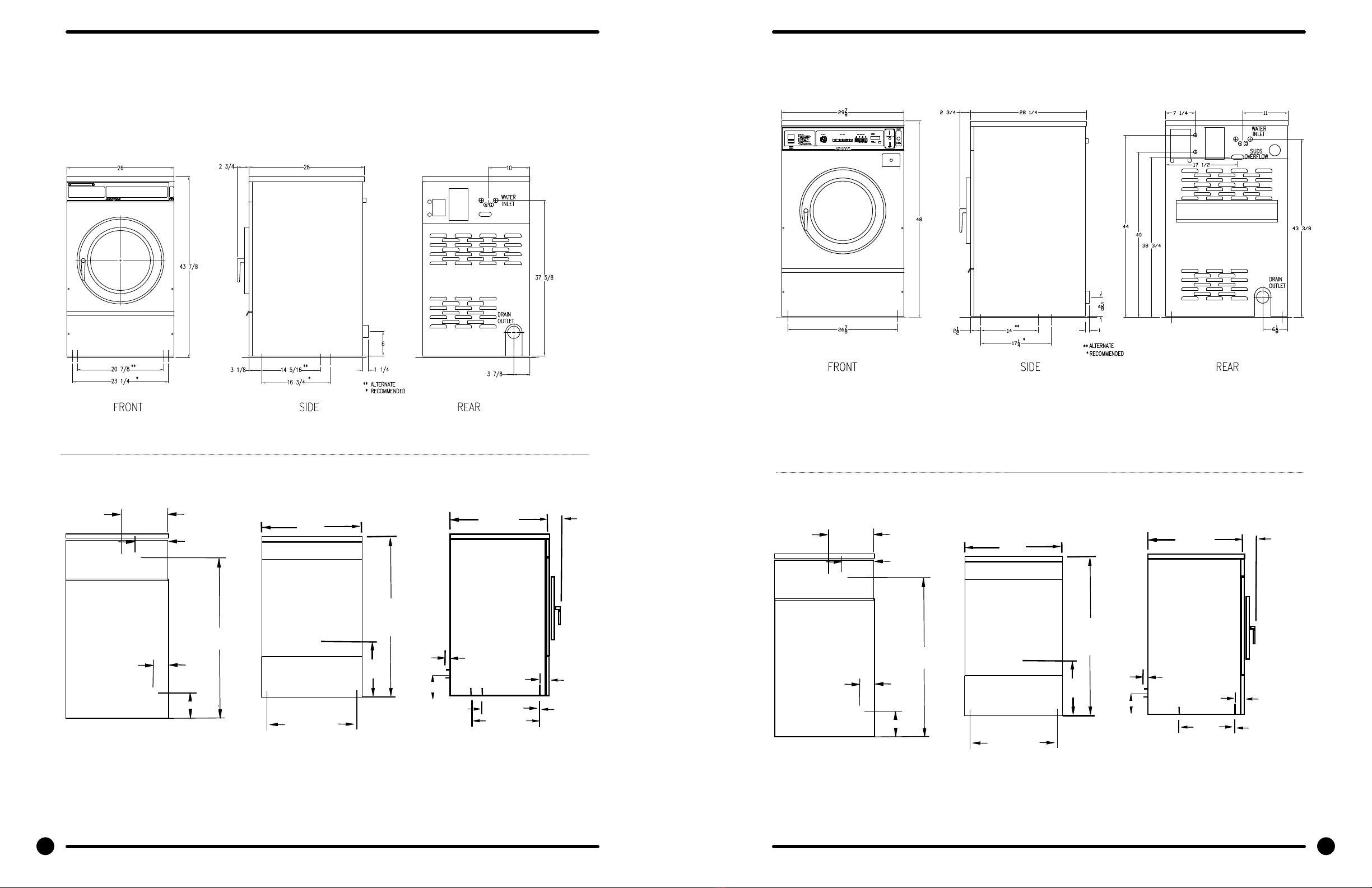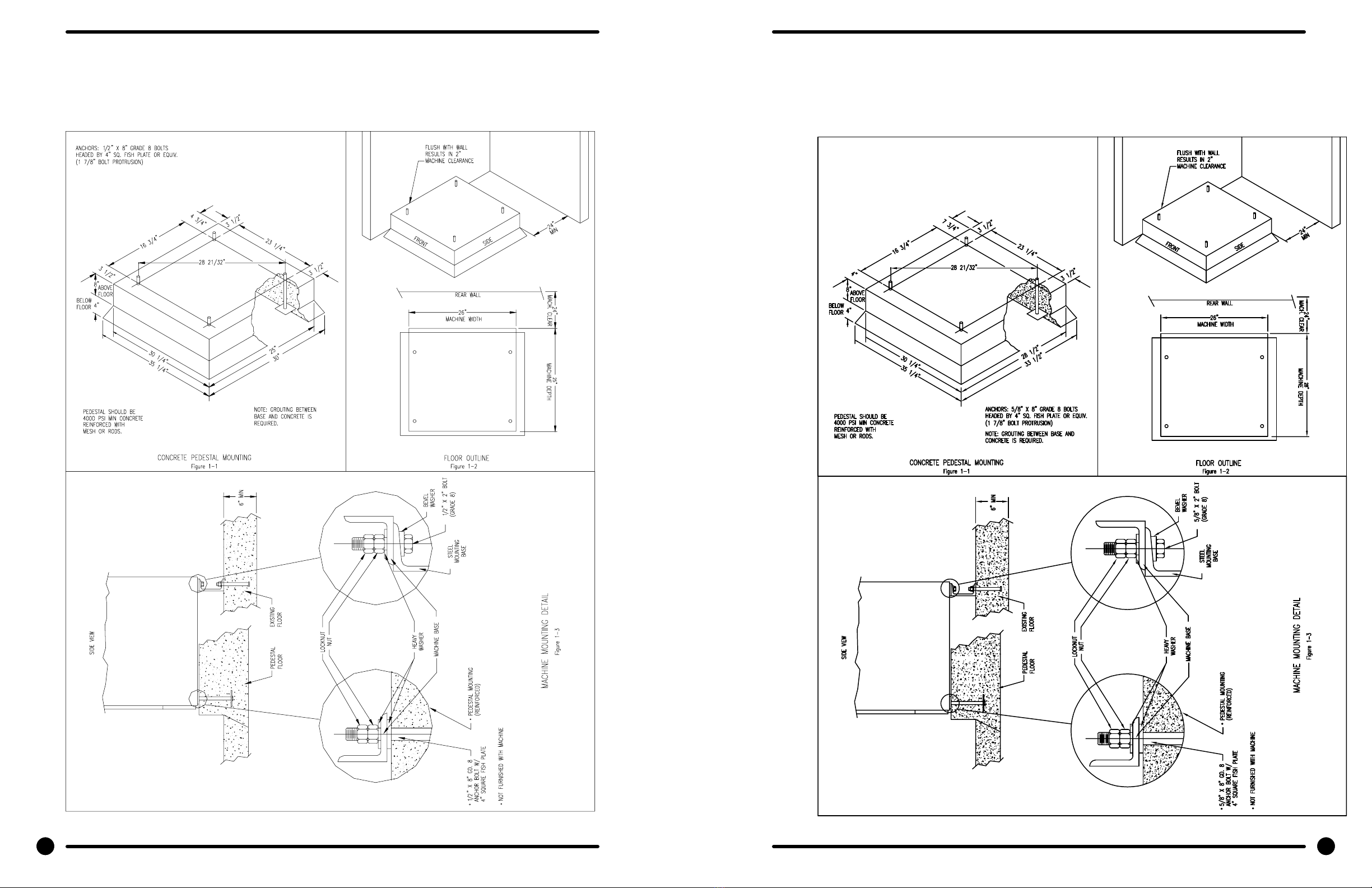Top Panel Removal.........................................46
Front Panel Removal ......................................46
Back Panel Removal.......................................46
Drain Valve Access.........................................46
Drain Valve Cleaning ......................................46
Masking Ring (Door Lock Cover)
Removal ........................................................46
Detergent Dispenser ......................................46
Vaccuum Breaker/
Air Gap..........................................................47
Water Valves .................................................47
Door Lock Assembly Operation .......................47
Adjustment for the Door Lock
Assembly ........................................47 & 48
Adjusting the Loading Door ............................49
Loading Door Removal ...................................49
Loading Door Hinge Removal..........................49
Loading Door Disassembly .............................50
Loading Door Reassembly ..............................50
Control Panel Name Plate Decal......................50
Name Plate Removal ......................................50
Re-Installation of Name Plate..........................50
Outer Cabinet Removal ..................................51
Door Locking Solenoid ...................................52
Door Locking Gear Motor....................................52
Thermoactuators ...........................................52
Lock Thermoactuator .....................................52
Unlock Thermoactuator..................................52
Drive Belt Removal.........................................52
Tub Back, Bearing and Cylinder Assembly .......53
Basket Pulley, Bearing Housing,
Water Seals & Tub Back ..................54 & 55
Drive Motor Removal......................................56
T-300 Bolt Torque Chart .................................56
T-350, T-400, T- 450 & T-60 0
Bolt Torque Chart ....................................56
Section 6:
Control Mounting Trough................................58
Main Data Communication Cable.....................58
Circuit Breaker/Fuse .......................................58
Main Control Printed Circuit Board...................58
PCB Transformer Step Down...........................58
Controls Transformer......................................58
Main Relay Printed Circuit Board .....................58
Pressure Switch .............................................58
Power Connection Terminal Block ...................59
LED Printed Circuit Board Temperature & Start/
Display Push Button.................................59
Emergency Stop Button & Switch Assembly.....59
Add Bleach LED .............................................59
Delta Variable Frequency Drive .......................60
Delta VFD Motor Leads...................................60
Delta VFD Dynamic Braking
Resistors .......................................................60
Delta VFD Cooling Fan ...................................60
Section 7:
Machine Electrical & Wiring Schematics
Start Circuit ...................................................62
Fill Circuit ..............................................62 & 63
Wash Circuit ..................................................63
Drain, Rinse 1 & 2 & Final Rinse Circuit ...........63
Extract Circuit................................................63
Thermoactuator and Shake Out Circuit....63 & 64
End of Cycle Circuit ........................................64
Machine Electrical & Wiring Schematics
............................................. pages 66 - 75
Section 8:
Parts Data
A-Series Accessories.................................... 78
Harness by Model.............................................79
Cabinet and Front Panel Group Part #
by Model ...................................... 80 & 82
Rear View Access Part # by Model........ 84 & 85
Cylinder, Seals & Bearings Part #
by Model ...................................... 86 & 87
Door Lock Part # by Model .................. 88 & 89
Loading Door Part # by Model ............. 92 & 94
Water Inlet Valve Breakdown Part # by Model 95
Water Inlet Part # by Model................. 96 & 97
Drain Valve Group Part # by Model............... 98
Chassis and Drain Part # by Model .... 100 & 101
Electrical Components -
Top Compartment ...................... 102 & 103
Control Panel Part # by Model........... 104 & 105
Labels and Diagrams All WCAD Models ........106
Section 9:
Coin Handling
Coin Handling Group Part # by Micro switch
........... ............................................. 108 & 109
Coin Drop Acceptor Optical switch ................ 110
Kit Electronic Accecptor.....................................111
Electronic Drop Switch Settings (U.S. & Canada).
...........................................................................112
Matianace Electronic Drop ..........................113-116
Schematics & Diagrams ..............................118-157
Section 10:
EasyCard Interface
Integrated Easy Card Control Panel Part #
by Model ................................... 160 & 161
Schematics & Diagrams .......................162 - 171
Section 11:
50 Hz Models
Parts.........................................................174 - 176
Wiring Diagrams & Schematics ...............178 - 185
Section 12:
Maintenance
Preventative Maintenance ...........................188
12 13
Part # 8533-072-001 3/22 Part # 8533-072-001 3/22