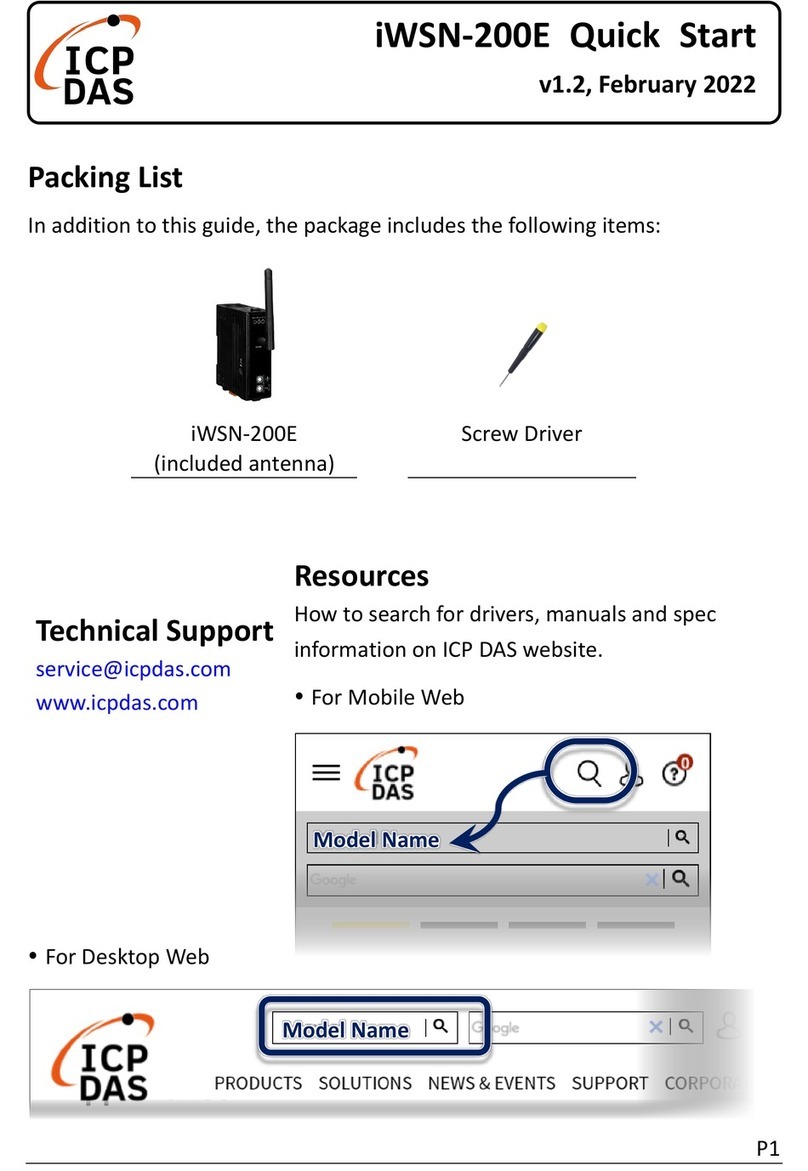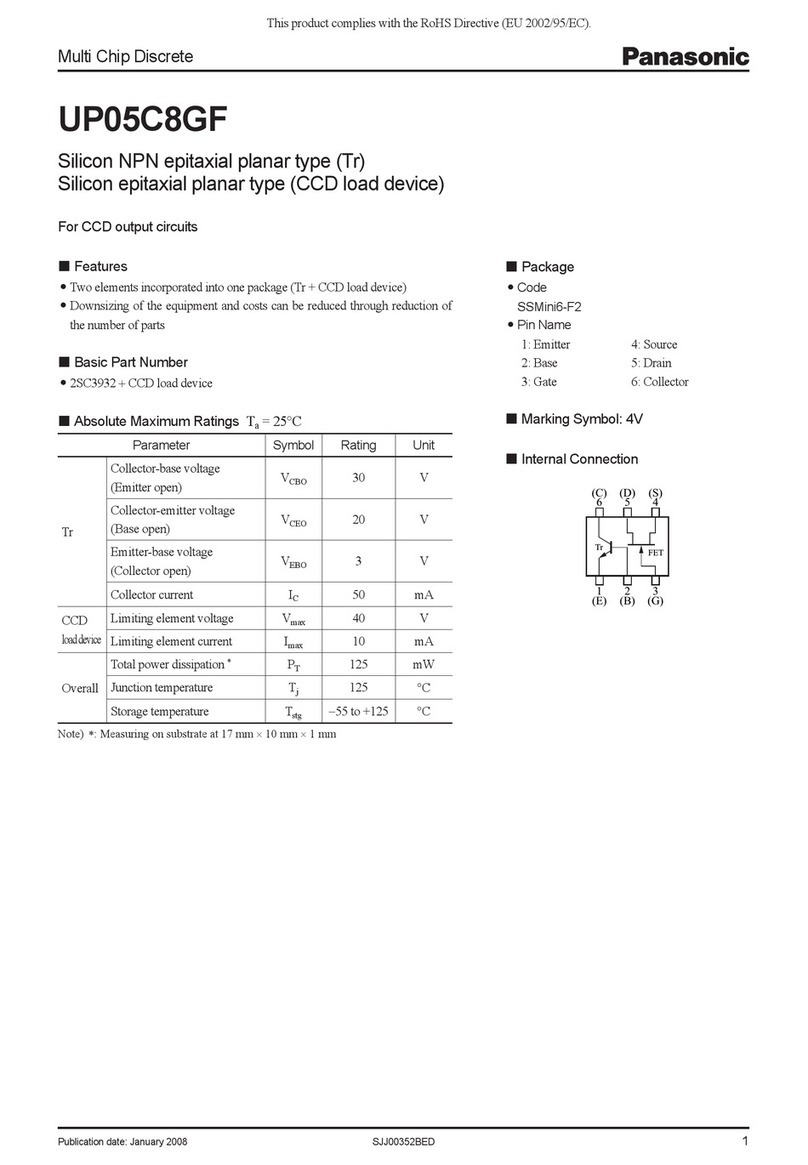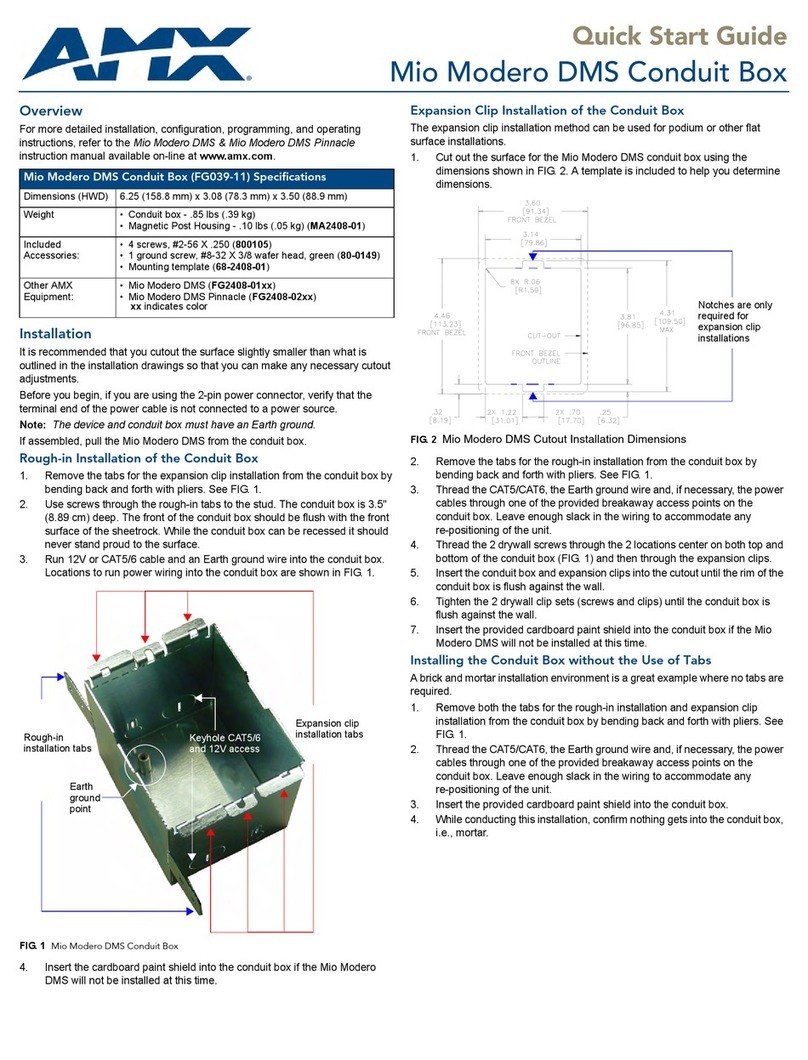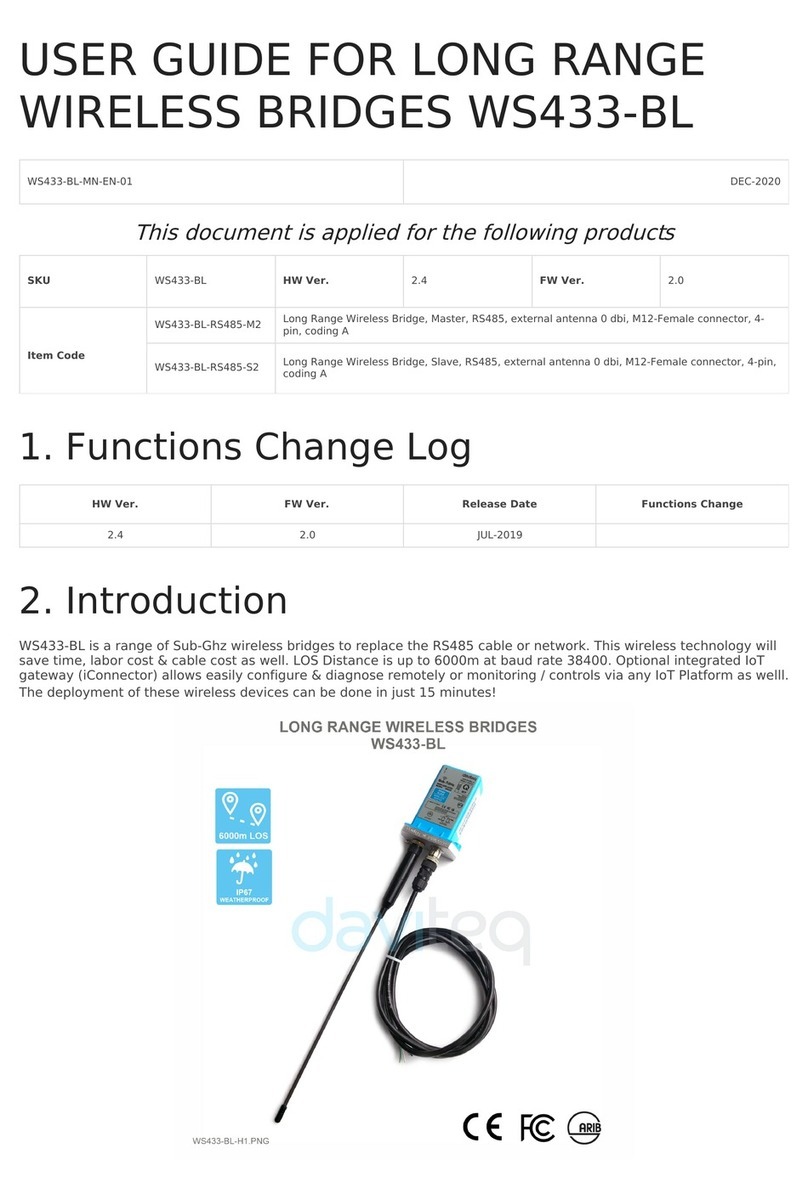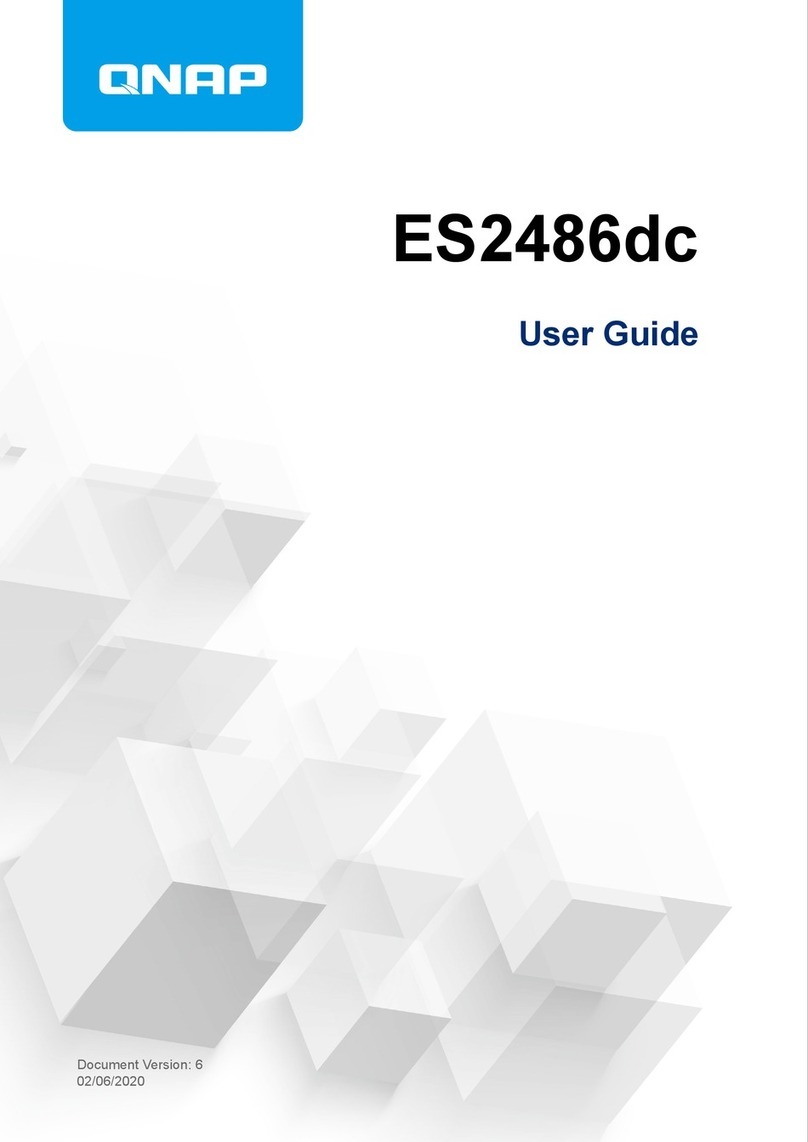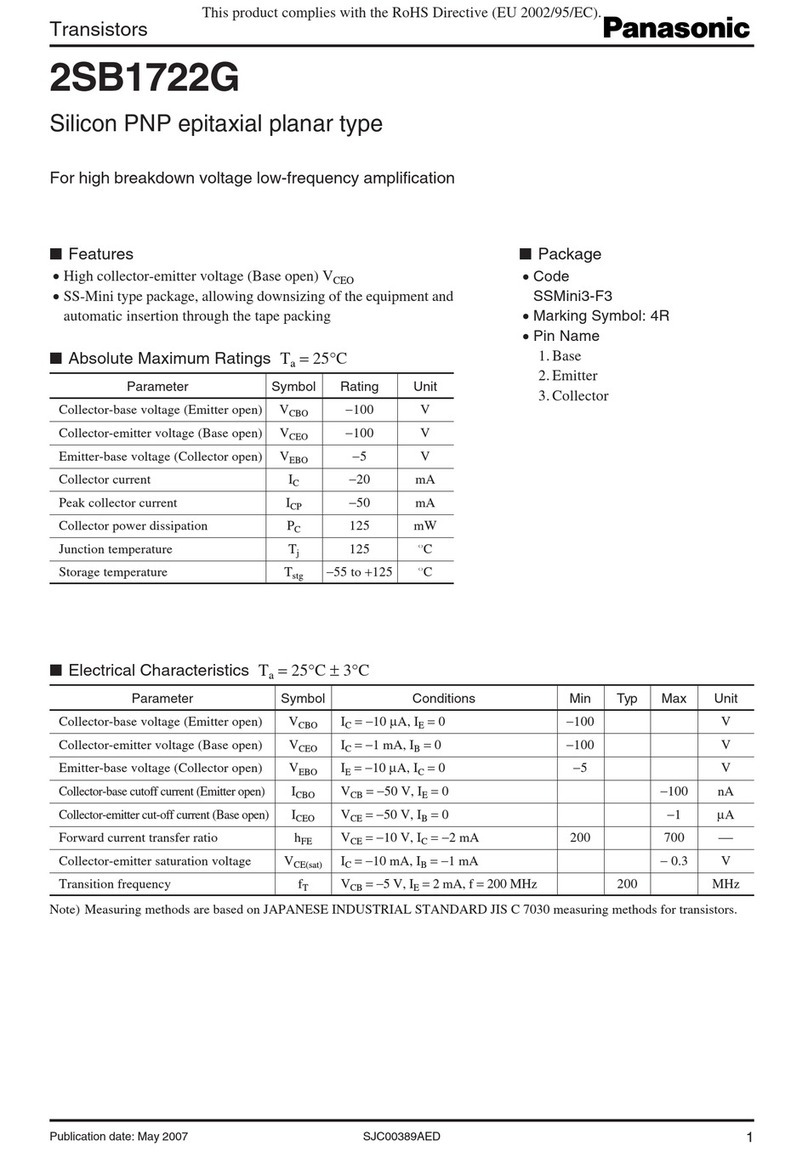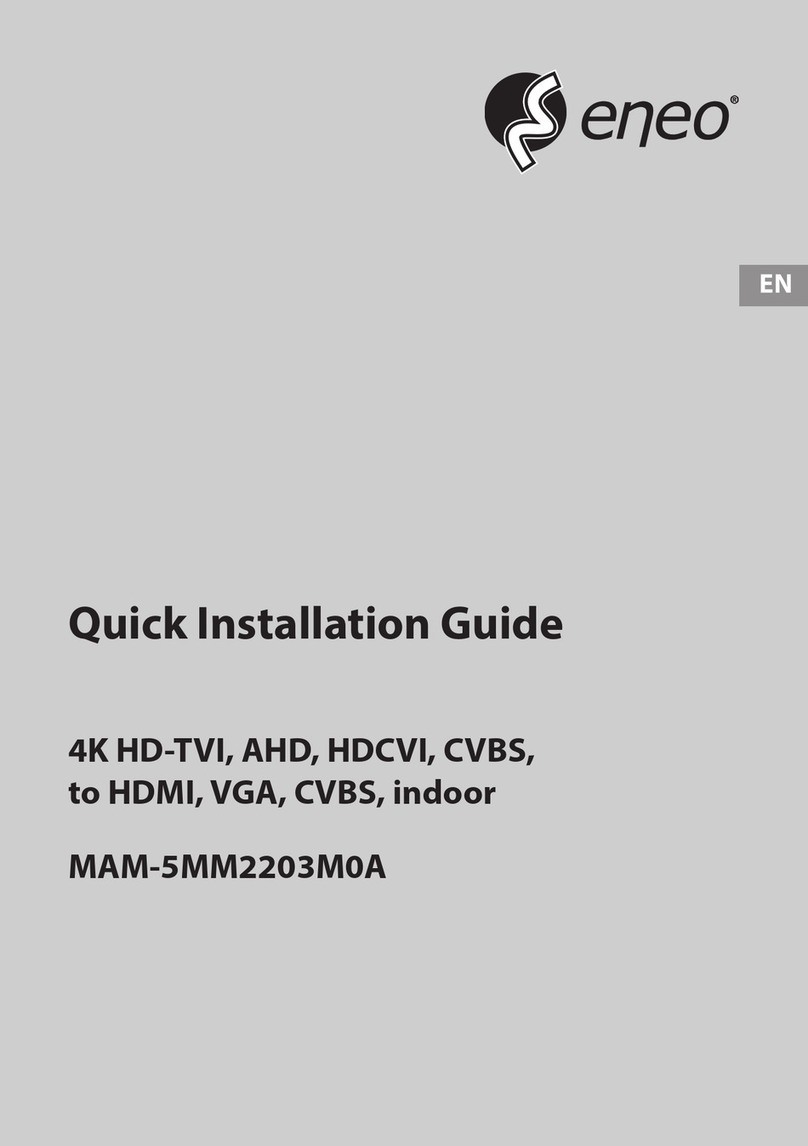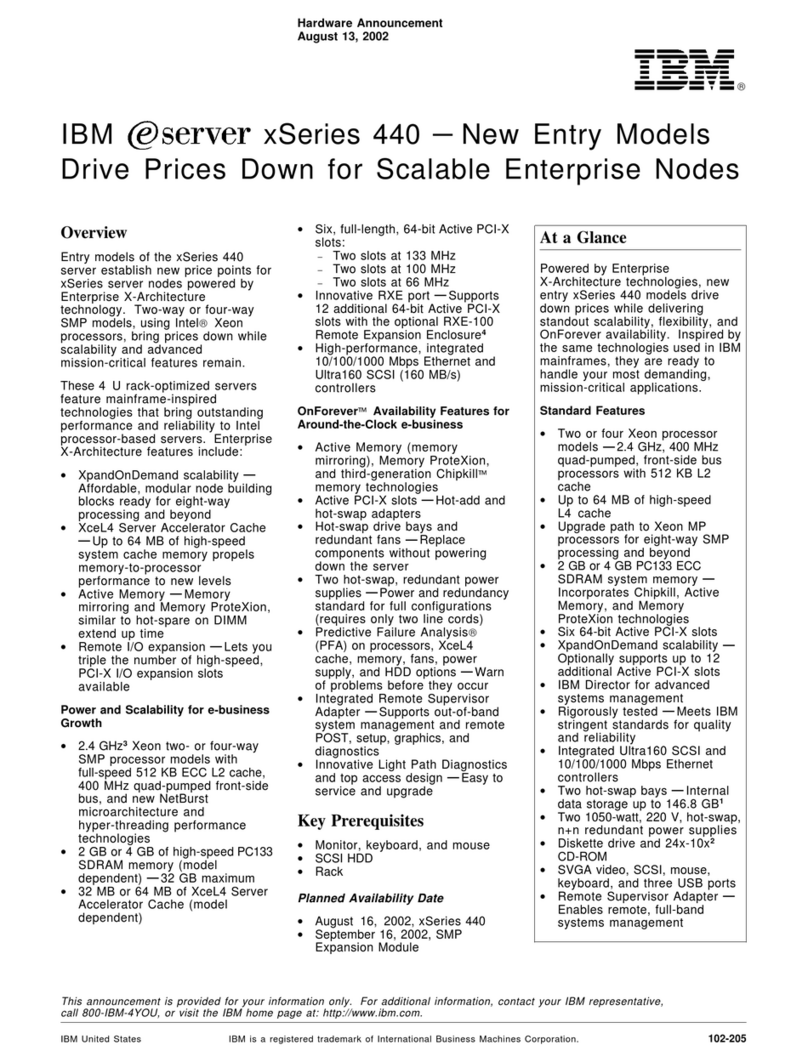deZem HarvyLR-36 Instruction manual

IoT sensor HarvyLR
User manual and technical data of the
LoRaWAN sensors HarvyLR-36 and HarvyLR-360
© 2023 deZem GmbH
Version 2.2
Feb 2023
deZem GmbH
Wilmersdorfer Str. 60, 10627 Berlin
Phone: +49 30 31 800 730
Fax: +49 30 31 800 731

User manual IoT sensor HarvyLR
Page 2 of 9
Contents
1Introduction..............................................................................................................................................................3
2Safety instructions....................................................................................................................................................3
3Product description .................................................................................................................................................. 4
3.1 Product designation ......................................................................................................................................... 4
3.2 Intended use ....................................................................................................................................................4
4Functional Description..............................................................................................................................................5
5Installation................................................................................................................................................................6
5.1 First time charging of HarvyLR .........................................................................................................................6
5.2 Connecting the sensor ..................................................................................................................................... 6
6Disposal ....................................................................................................................................................................7
7Technical Data .......................................................................................................................................................... 8
8Support.....................................................................................................................................................................9

User manual IoT sensor HarvyLR
Page 3 of 9
1Introduction
Please read the following information carefully.
Keep the manual or pass it on to other users of the product. Visit our website www.dezem.de with the respective
website belonging to the product. There you may find further information about the product.
This product complies with the legal, national and European requirements. All company names and product designa-
tions contained herein are trademarks of their respective owners. All rights reserved.
2Safety instructions
The device complies with electrical protection class III.
•To maintain the protection class III, only external sensors/power sources which also comply with SELV
(safety extra-low voltage) requirements –protection class III –may be connected to the device.
•Avoid shocks or impacts.
•If the housing or cable is damaged, please contact deZem GmbH and do not install the affected device.
•Do not connect deZem clamp-on current transformers to uninsulated or damaged cables.
•The product must be installed professionally and in accordance with the specified installation guidelines.
•Installation may only be carried out by appropriately qualified personnel.
•For safety and approval reasons, unauthorised conversion and/or modification of the product is not per-
mitted.
•Maintenance, adjustment or repair work may only be carried out by a specialist or a specialist workshop
that is familiar with the associated dangers and the relevant regulations.
•Do not expose the product to extreme temperatures, direct sunlight or strong vibrations. Protect the prod-
uct from dust and dirt.

User manual IoT sensor HarvyLR
Page 4 of 9
3Product description
3.1 Product designation
Type
HarvyLR-36
HarvyLR-360
Shunt value
1 Ohm (+/- 1 %)
0.091 Ohm (+/- 2 %) - 1 Ohm und
0.1 Ohm in parallel
Max. input
25 mA AC
36 mA DC
250 mA AC
360 mA DC
* when using these transformer types protection class II is valid
In the following, the general short designation "HarvyLR" refers to both product variants.
LoRaWAN® and the LoRAWAN® logo are trademarks and are used under licence from the LoRa Alliance®.
3.2 Intended use
HarvyLR is used for wireless acquisition of AC and DC currents via LoRaWAN and it is self-powered, i.e. it does not
require an external power supply or battery. It is particularly suitable for the acquisition of RMS currents using the
deZem clamp-on current transformers as well as industrial 4–20 mA output signals. The intelligent event filter inte-
grated in the sensor provides metering t series (inrush currents, etc.) accurate to the second at a defined maximum
rate.
Any application other than described above, as well as modifications to the product, are considered improper use
and may impair the protective effect.

User manual IoT sensor HarvyLR
Page 5 of 9
4Functional Description
The HarvyLR records AC and DC currents via LoRaWAN. The intelligent event filter integrated in the sensor provides
metering series (inrush currents, etc.) accurate to the second at a defined maximum rate. Even a signal current (AC
or DC) of only 0.15 mA on average is sufficient to record and send metered values every 10 minutes on average. Even
higher data rates are possible with larger input currents.
Optionally, the HarvyLR can be integrated into the deZem DataSuite, see chapter 5.3. There, its metered value histo-
ries are immediately available online for further purposes.
Metering interval
Isec (avg-long)
Metering interval
<= 30 mA OR Vsys > FastSampleLevel
1 sec.
>= 20 mA
3 sec.
>= 10 mA
5 sec.
>= 5 mA
10 sec.
>= 2 mA
20 sec.
Else
30 sec.
LoRaWAN Payload encoding (Port 1)
Name
Type
Bytes
Description
Example
Value range
Version
uint8[3]
0–2
Firmware version
1, 5, 1 v1.5.1
Shunt Value
uint8
3
Value of shunt resistance on
hw 1/10 Ohm
10 1 Ohm
1 0.1 Ohm
Amplifier Gain
uint8
4
Gain, typical 100x
Vsys (current)
uint16
5–6
System voltage or charge of 0.47 F su-
percaps; system voltage in 1/10 mV
29470
29 47 mV
2.947V
<= 3600 mV
Vsys (min)
uint16
7–8
Minimum system voltage since last
LoRaWAN uplink package; system
voltage in 1/10 mV
Vsys (max)
uint16
9–10
Maximum system voltage since last
LoRaWAN uplink package; system
voltage in 1/10 mV
Vamp (rms)
uint16
11–12
Output voltage (RMS value) of ampli-
fier (x100 Gain) in 1/10 mV
35991
3.5991 V
Isec (current)
uint16
13–14
RMS current (calculated from shunt
value and Vamp);
Secondary current CT in 1/100 mA
3101
31.01 mA
12034
120.34 mA
0...36 mA
(1 Ohm)
0...360 mA
(0.1 Ohm)
Isec (avg-long)
uint16
15–16
Moving Average Filter since Power Up
above Isec (current); calcula-
tion (exponent=4): Filtered Value =
(15 * oldValue + newValue) / 16; sec-
ondary current CT in 1/100 mA
“
Isec (avg-
short)
uint16
17–18
Average value filter with Reset at last
LoRaWAN upload
(max. 600 values); secondary current
CT in 1/100 mA
“

User manual IoT sensor HarvyLR
Page 6 of 9
Name
Type
Bytes
Description
Example
Value range
Isec (min)
uint16
19–20
Minimum secondary current since
last LoRaWAN uplink package; sec-
ondary current CT in 1/100 mA
“
Isec (max)
uint16
21–22
Maximum secondary current since
last LoRaWAN uplink package; sec-
ondary current CT in 1/100 mA
“
Meas. Counter
uint16
23–24
Number of measurements since last
LoRaWAN upload
0x000f 15 Meas-
urements since
last
uplink
x (uint32)
Last upload
uint16
25–26
Seconds since last upload/duration of
creating average value; Time in sec-
onds since last uplink
x seconds
Temp
int16
27–28
Temperature in 1/10 °C; nRF52832
temp sensor +-5°C accuracy;
Power Loss?
uin8
29
1= Power Loss detected
0 = No Power loss detected;
when Isec < 0.75 mA
5Installation
5.1 First time charging of HarvyLR
Prerequisite: HarvyLR is set up on a LoRaWAN server (e.g. deZem IoT platform, i.e. deZem.io).
1. For initial charging, we recommend connecting the HarvyLR to the computer via the optional USB adapter cable.
As soon as values are transmitted from the sensor to the LoRaWAN server, the HarvyLR is sufficiently charged.
The charging time is max. 6 min. when using the USB adapter cable.
2. Disconnect the HarvyLR from the computer and remove the USB adapter cable.
Alternatively, the sensor can also be connected directly without charging beforehand, as described in the next sec-
tion. In this case, approx. 2 mAh are required for charging. Depending on the primary current, it may take a different
amount of time until the HarvyLR transmits values for the first time.
5.2 Connecting the sensor
1. Connect the HarvyLR to the appropriate deZem clamp-on current transformer for an RMS current measurement
or to the adapter cable (for 4–20 mA signals). The sensor housing can be operated freely suspended or fixed
with cable ties.

User manual IoT sensor HarvyLR
Page 7 of 9
HINT
For the 4-20 mA signal there is no need to pay attention to the polarity.
WARNING
NEVER connect a clamp-on current transformer to a conductor unless it is connected to the HarvyLR or
other terminal device. Otherwise, high voltages may build up at the transformer output. It is imperative
that additional insulation is fitted between the conductor and the clamp-on current transformer in order
to comply with the above-mentioned SELV requirements (cf. chapter 2, Safety instructions) of sen-
sors/current sources connected externally to the device.
5.3 Configuration in deZemAd
Type of
current
transf.
Max.
primary current
[in A]
Min.
primary
current
[in A]
Nominal
secondary
current
[in mA]
Current
ratio
Max.
wire-Ø
[in mm]
Max. wire
cross-sect.
[in mm²]
Scale factor
deZemAd
HarvyLR-360
HarvyLR-36
deZem clamp-on current transformers
T80
80
50
0,8
40
2000
5,6
25
2
T80/26,6
80
75
1
26,7
3000
5,6
25
3
T150/40
150
94
1
40
3750
8
50
3,75
T300
300
30
0,9
250
1200
13,8
150
1,2
T300/40
300
188
1,6
40
7500
13,8
150
7,5
T500
500
50
0,8
250
2000
19,5
300
2
T500/40
500
312
2,8
40
1250
19,5
300
12,5
4–20 mA analog signals
0,001
6Disposal
In Germany and for products delivered directly from Germany: All devices must be disposed of in
an orderly manner. Due to the applicable regulations, the electrical and electronic devices of
deZem GmbH may not be disposed of via the public collection points for electrical devices. The
complete electronic devices of deZem GmbH must be returned to us for disposal. The prepaid
delivery must be sent to the following address:
deZem GmbH, Wilmersdorfer Str. 60, 10627 Berlin.
In countries of the European Union outside Germany: Information on the correct disposal can be
obtained from your dealer or the responsible sales department.
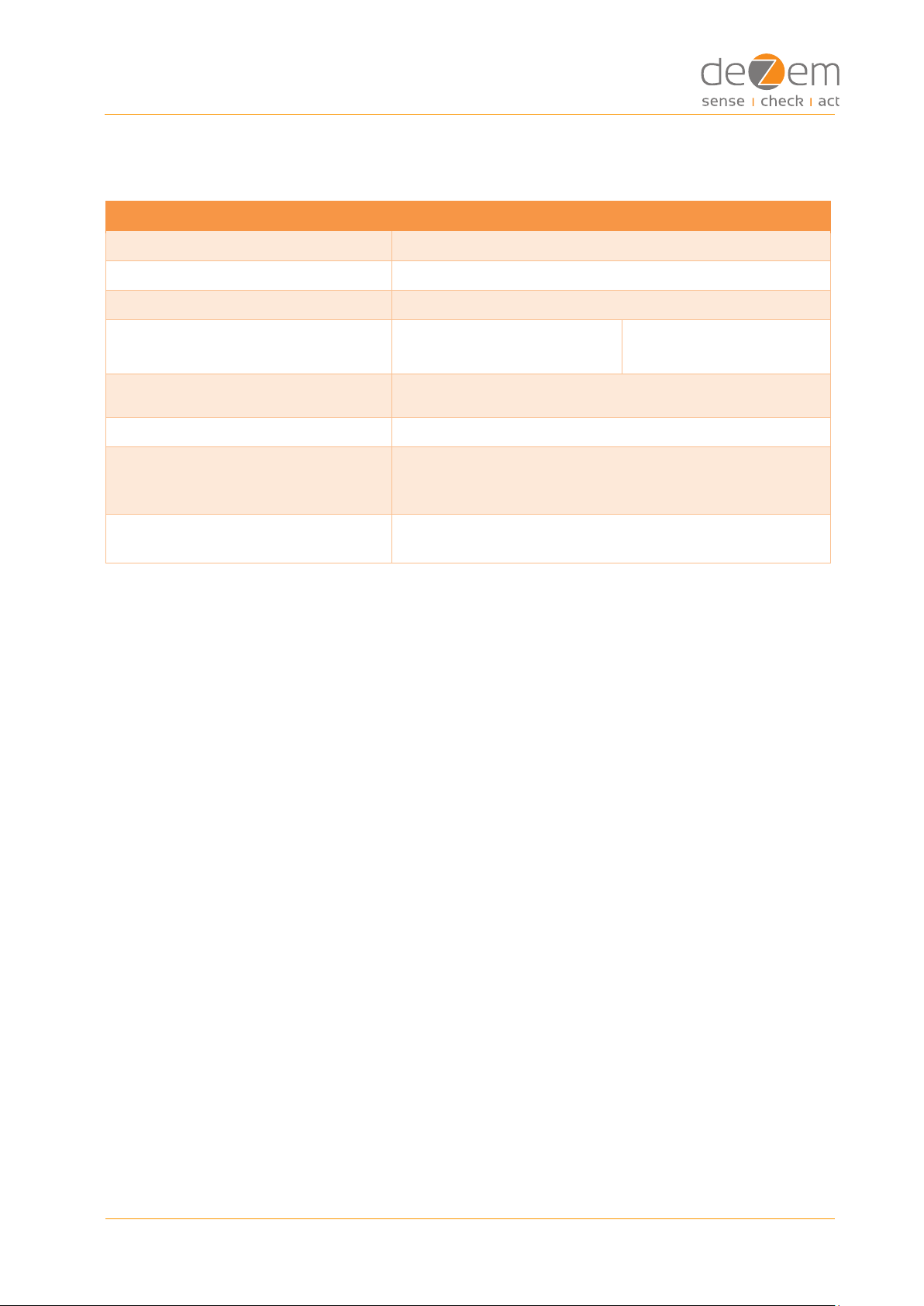
User manual IoT sensor HarvyLR
Page 8 of 9
7Technical Data
Type
HarvyLR-36
HarvyLR-360
Housing dimensions
HxWxD: 22x69x49 mm
Weight
50 g
Power supply
Self-powered, Input voltage max. 3 V
Input current
0–25 mA AC
0–36 mA DC
0–250 mA AC
0–360 mA DC
Connection
1x JST-socket, suitable for deZem clamp-on current
transformers
IoT protocol
LoRaWAN v1.03, Class A Device, EU863-870 Mhz
Permissible ambient conditions
Temperature: 0–55 °C
Humidity: 30–60 %
Protection type: IP20
Permissible transport conditions
Temperature: -10–55 °C
Humidity: 20–70 %

User manual IoT sensor HarvyLR
Page 9 of 9
HarvyLR Default parameter
Name
Typ
Bytes
ShuntVal
1000
Shunt resistance in [mOhm]
When set to 100, actually 91 is used!
TxMinInterval
900
Min. LoRaWAN upload interval in [s]
LoRaLevel
3100
Min. voltage level for regular LoRaWAN uploads in [mV]
ColdStartEndLevel
2700
Min. voltage level for the end of initial cold start in [mV]. As soon as once
Vsys > ColdStartEndLevel, the sensor starts measuring
ExpFilterExponent
4
Exponential filter exponent (2^x), Default: 4 -> 16
IsecBrownout
500
Isec value in [μA], that considered a “brownout” and sent via confirma-
ble uplink
FastSampleLevel
3500
System voltage in [mV], when above sample every second
FilterAbs
180
Absolute Vamp difference in [mV], to trigger uplink
FilterRel
85
Required relative change of Isys in [%] to trigger instant upload. Value
[1..100] e.g. => +/- 15 %
LogUart
false
Set to „true” to print more detailed logs on UART (needs more power).
Even with „false”, some logs are generated
LoRaWAN Frequencies
Direction
Frequency
Bandwidth
Modulation
Duty Cycle
Transmission
power
RX + TX
868.1 MHz
+/- 0.0625 MHz
LoRa
≤ 1%
≤ 14 dBm
RX + TX
868.3 MHz
+/- 0.0625 MHz
LoRa
≤ 1%
≤ 14 dBm
RX + TX
868.3 MHz
+/- 0.0625 MHz
LoRa
≤ 1%
≤ 14 dBm
RX + TX
868.3 MHz
+/- 0.125 MHz
LoRa
≤ 1%
≤ 14 dBm
RX + TX
868.5 MHz
+/- 0.0625 MHz
LoRa
≤ 1%
≤ 14 dBm
RX + TX
867.1 MHz
+/- 0.0625 MHz
LoRa
≤ 1%
≤ 14 dBm
RX + TX
867.5 MHz
+/- 0.0625 MHz
LoRa
≤ 1%
≤ 14 dBm
RX + TX
867.7 MHz
+/- 0.0625 MHz
LoRa
≤ 1%
≤ 14 dBm
RX + TX
867.9 MHz
+/- 0.0625 MHz
LoRa
≤ 1%
≤ 14 dBm
RX: receive mode, TX: transmit mode
8Support
Do you have any further questions about set-up and operation? Our deZem team will be happy to answer them.
This manual suits for next models
1
Table of contents
Popular Network Hardware manuals by other brands

Concept Pro
Concept Pro DEEP LEARNING PLUS quick start guide
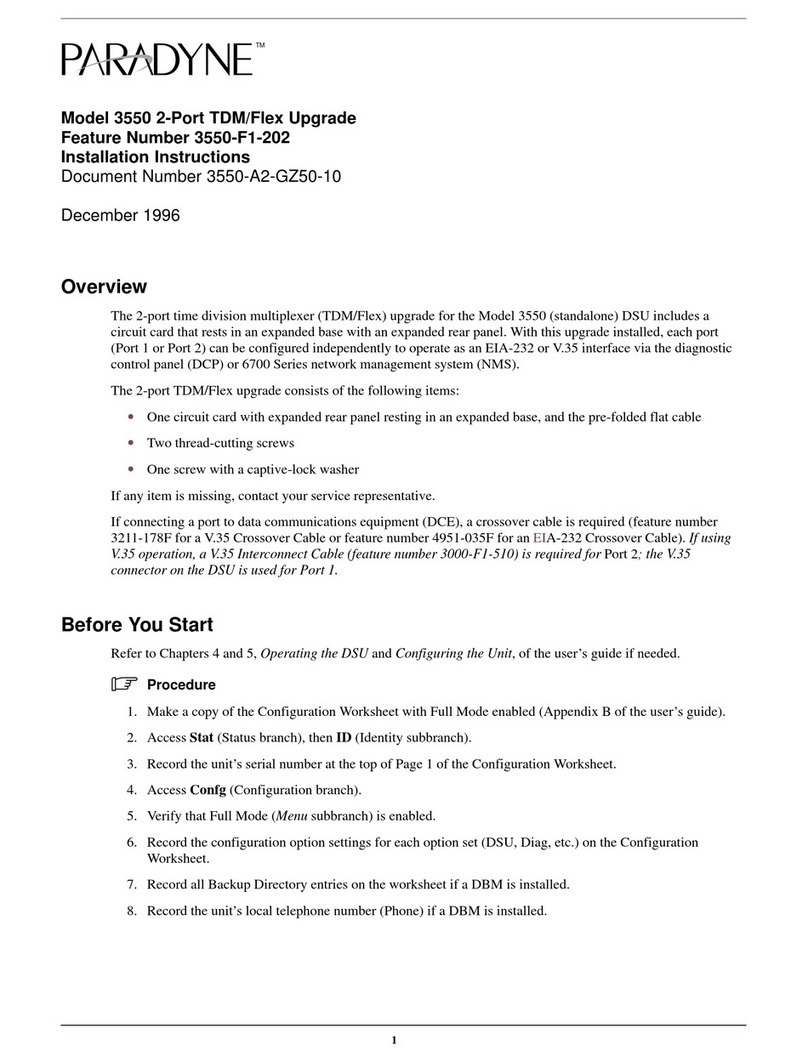
Paradyne
Paradyne COMSPHERE 3550 Series installation instructions

Patton electronics
Patton electronics SmartNode 4400 Getting started guide

Dynapower
Dynapower TurboBox NA211A-LD Quick installation guide
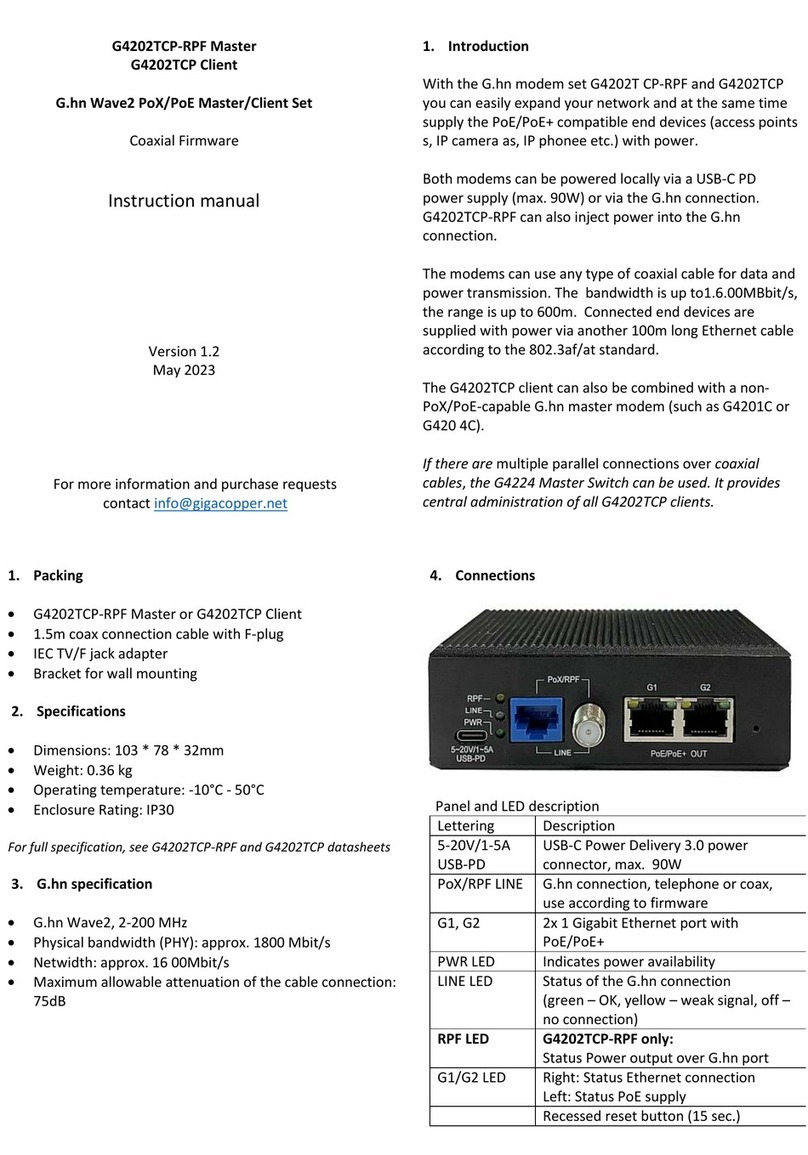
GIGA Copper
GIGA Copper G4202TCP-RPF instruction manual
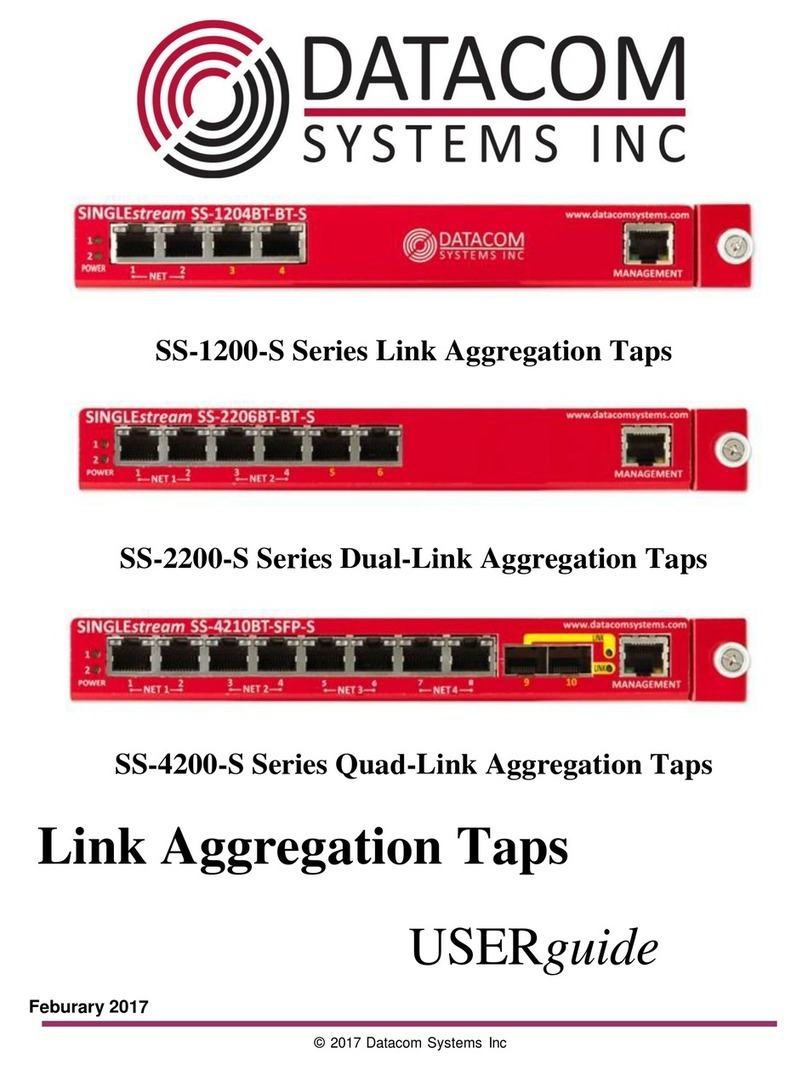
Datacom Systems
Datacom Systems SS-1200-S Series user guide