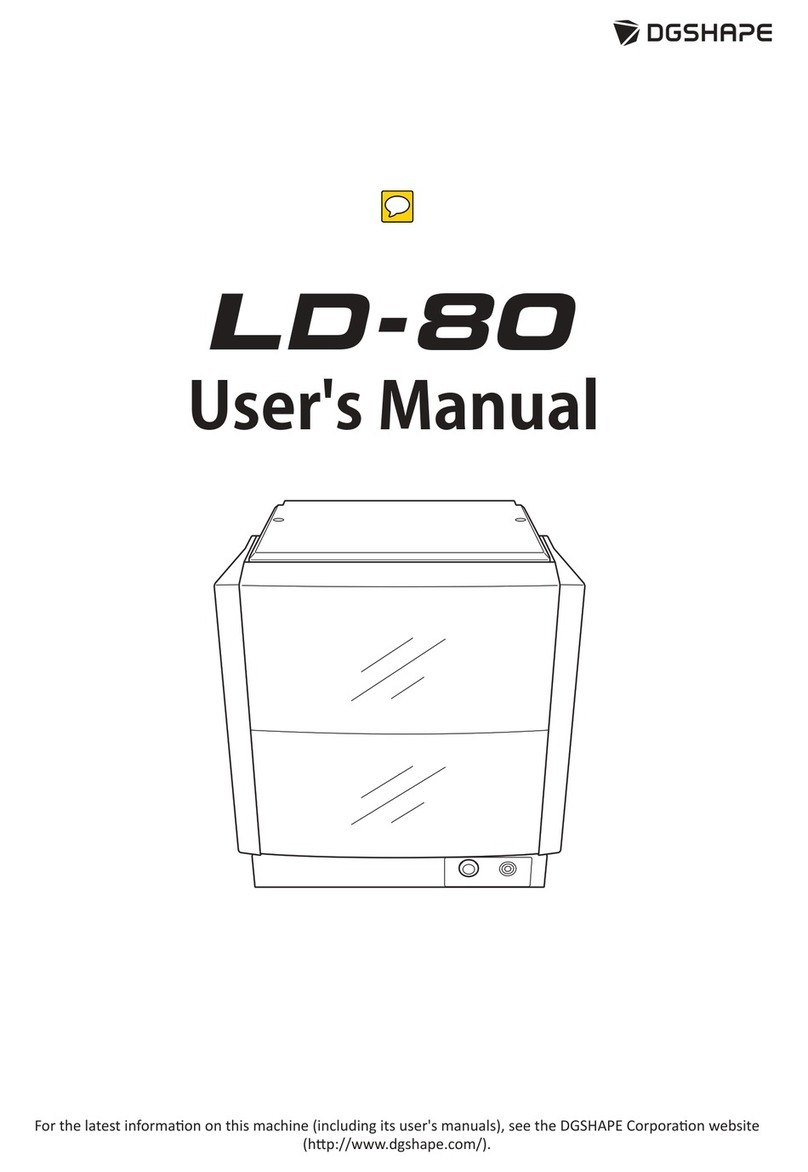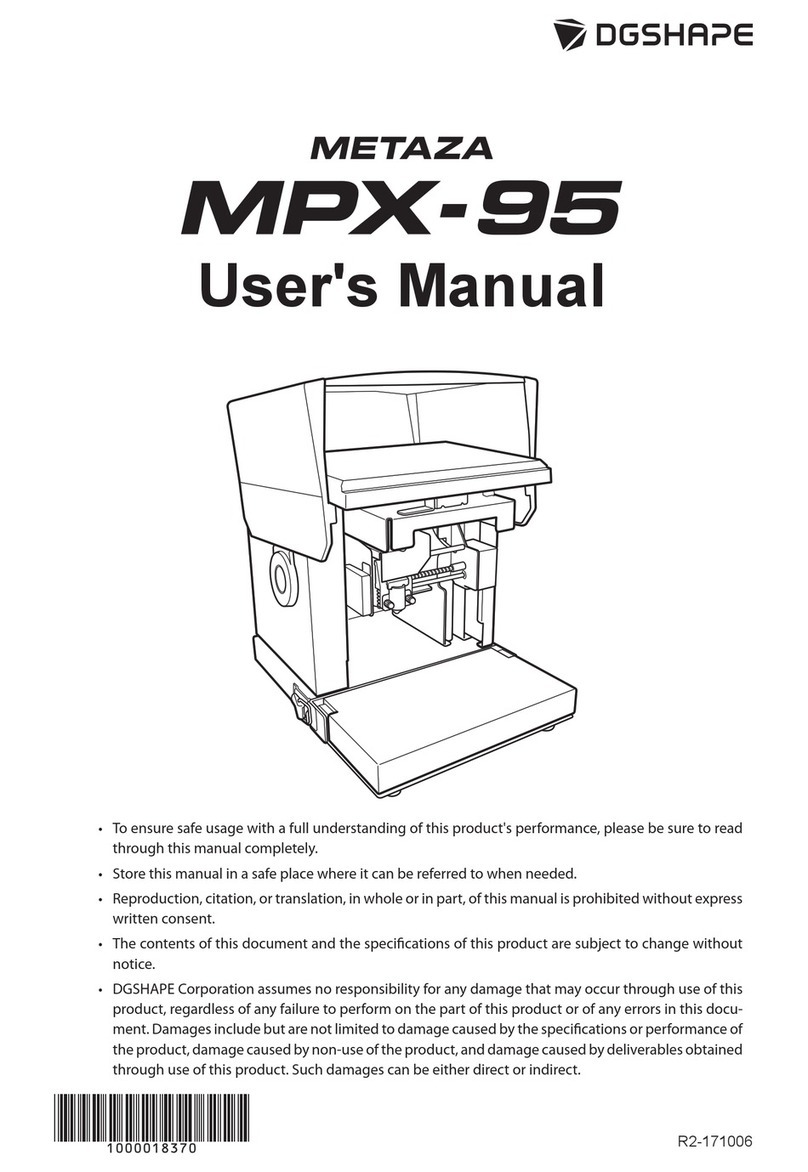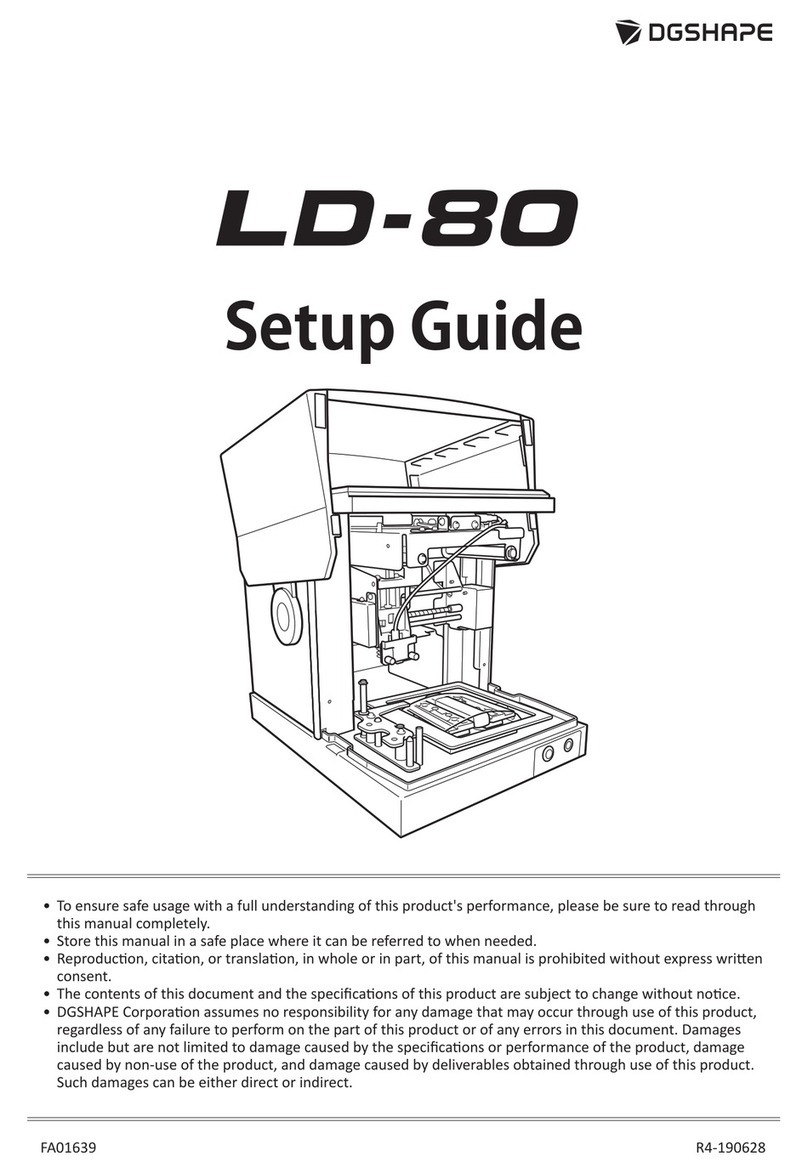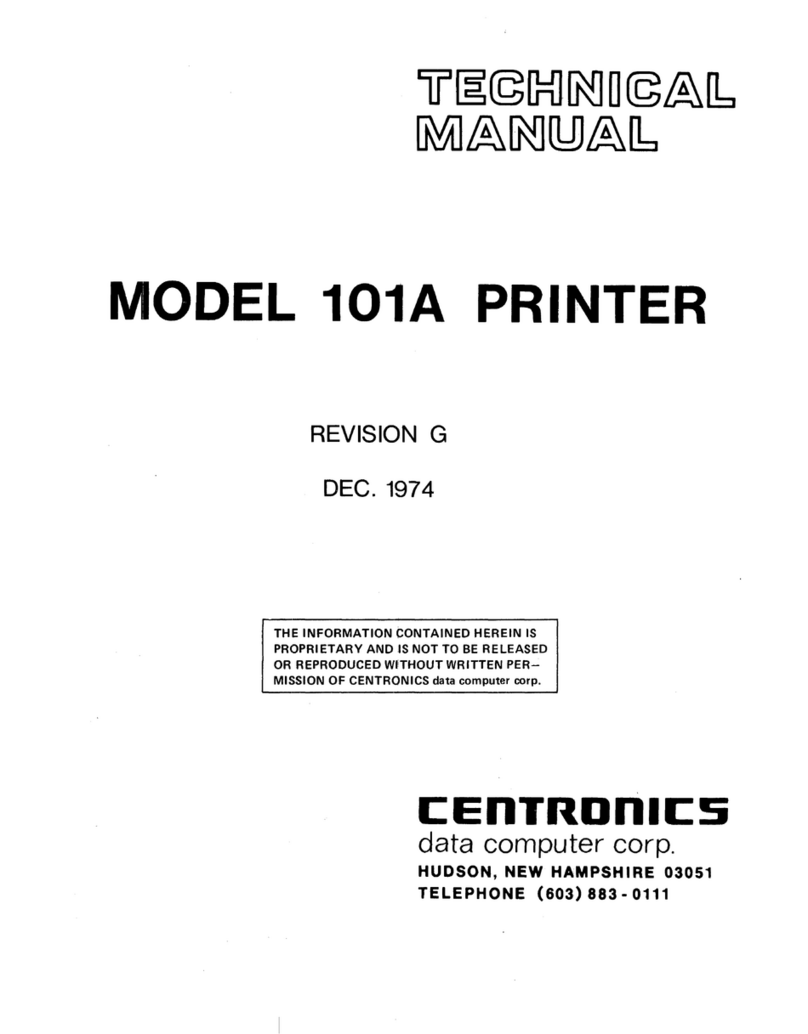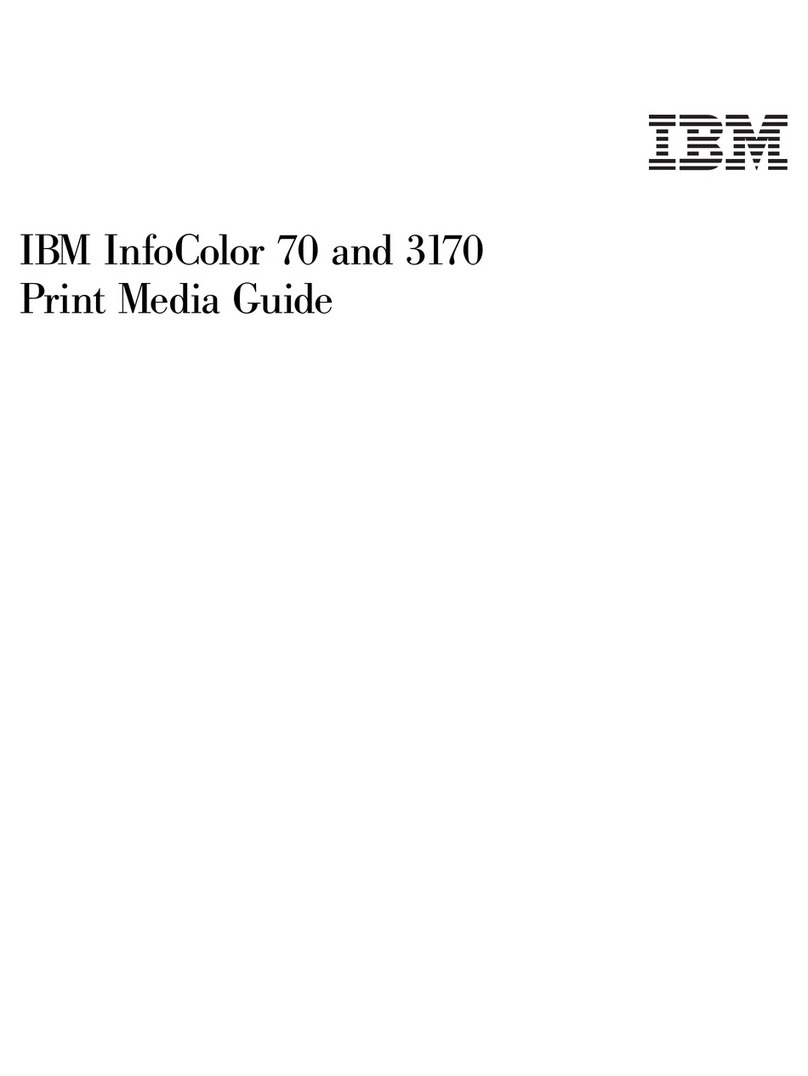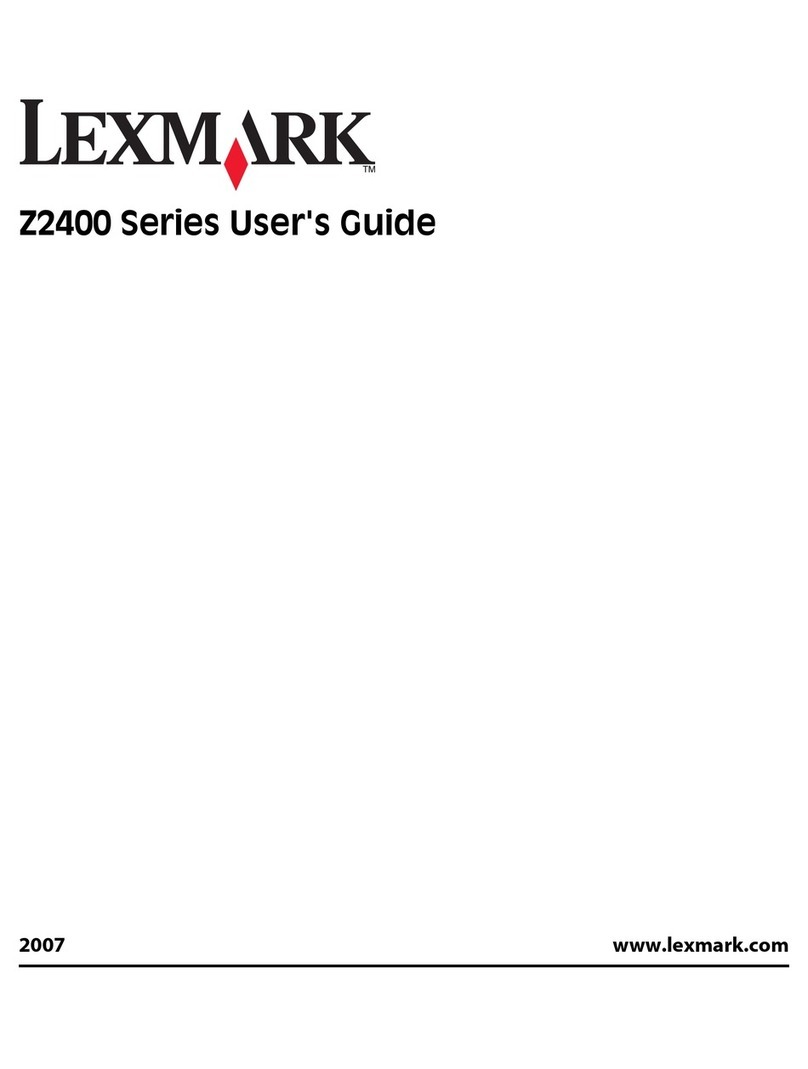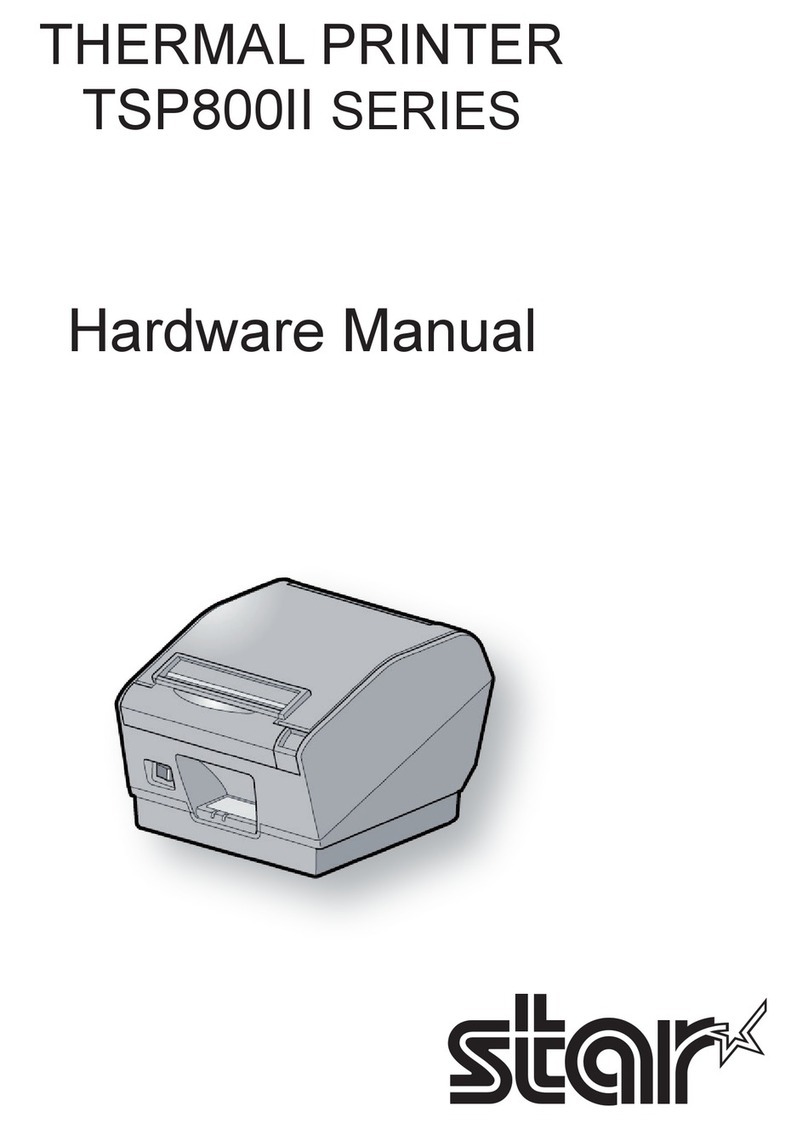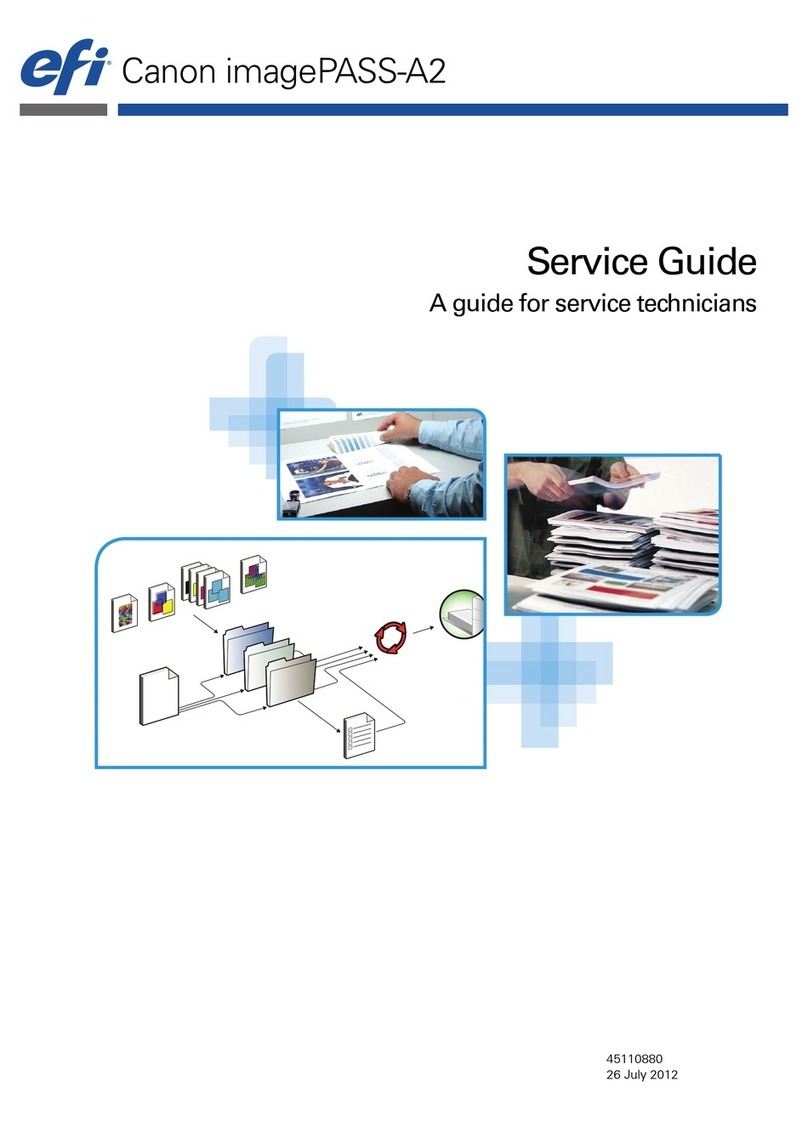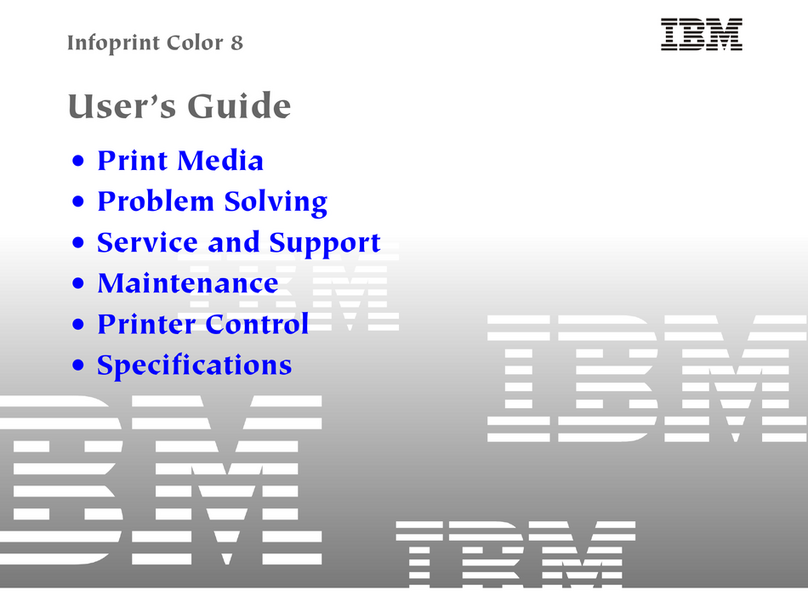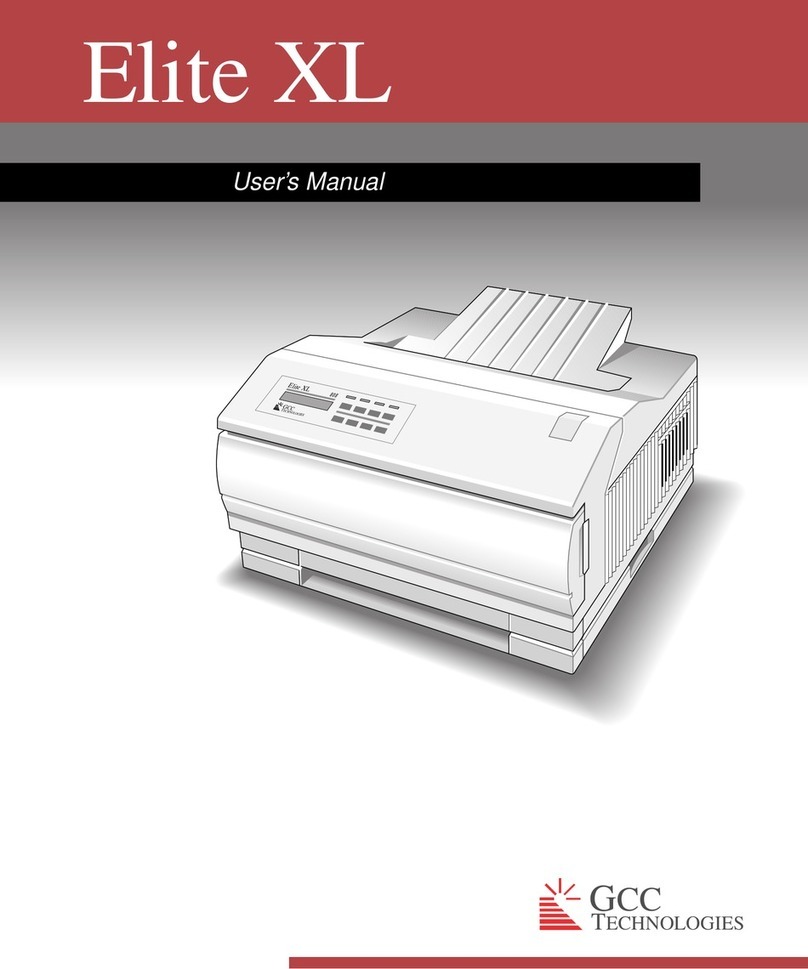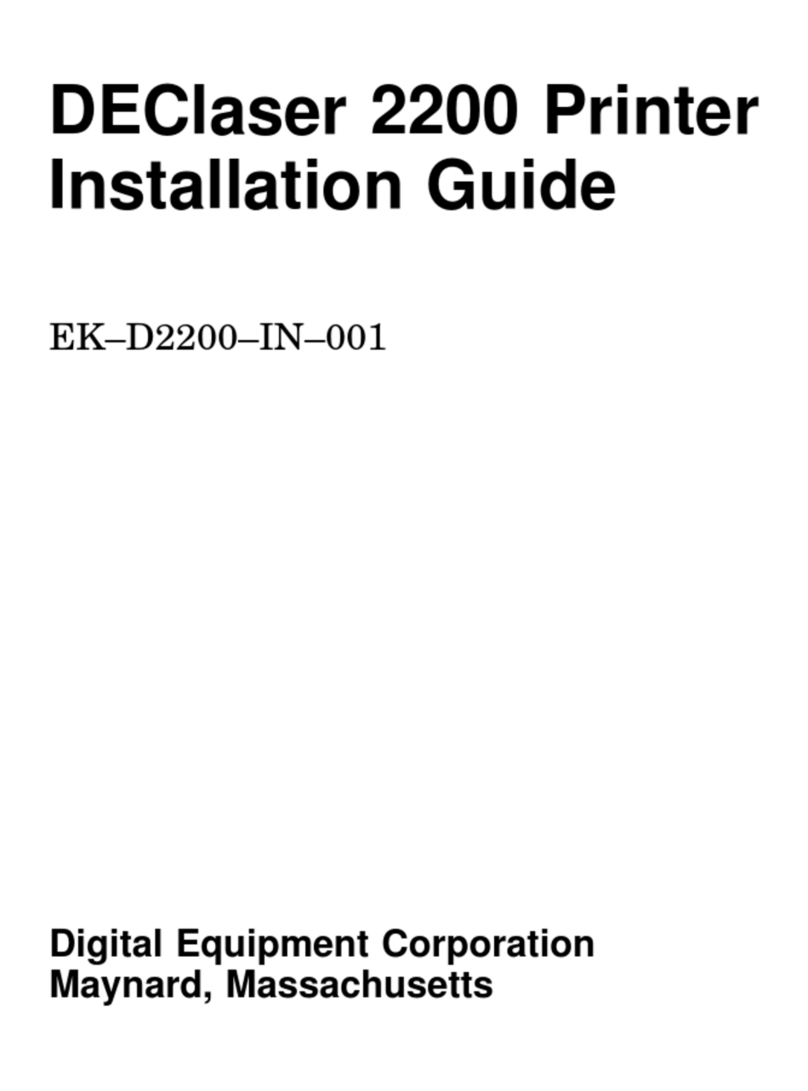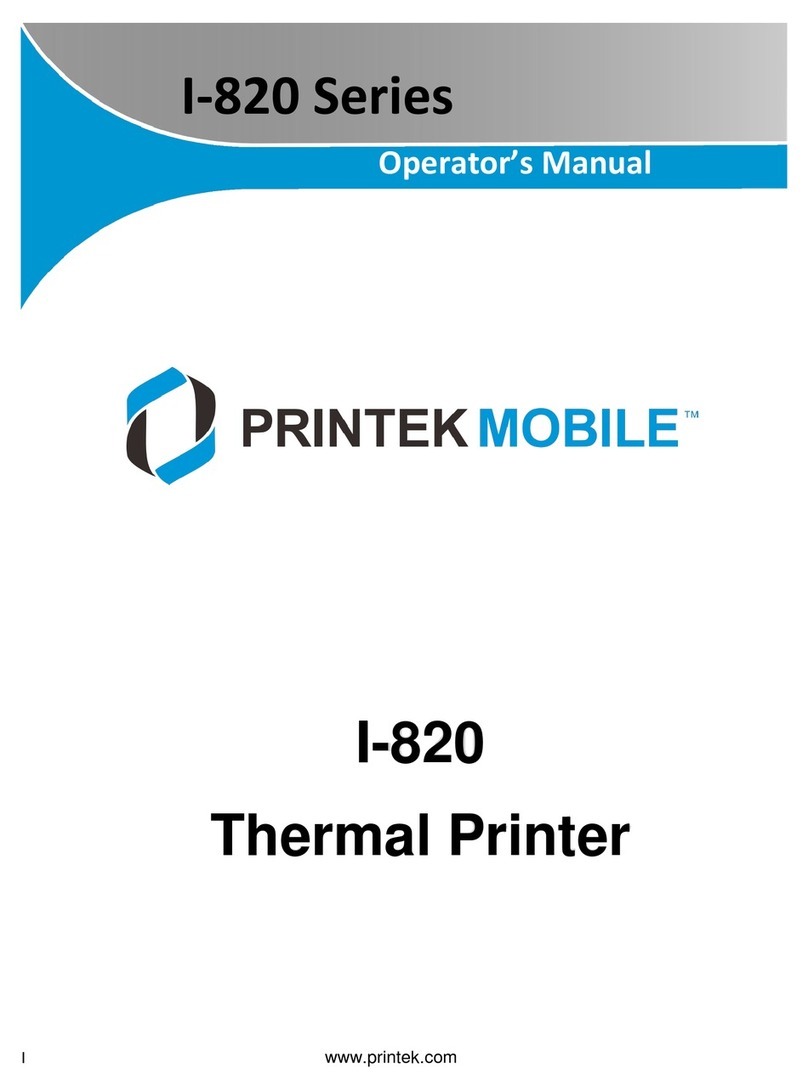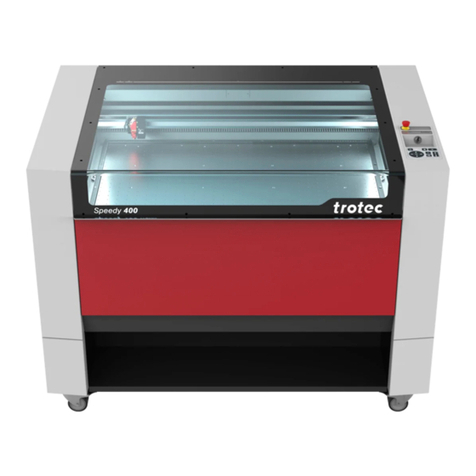DGSHAPE DWP-80S User manual

Setup Guide
• To ensure safe use with a full understanding of this machine’s performance, please be sure to read through
this manual completely.
• Store this manual in a safe place where it can be referred to when needed.
• Reproducon, citaon, or translaon, in whole or in part, of this manual is prohibited without the express
wrien consent of DGSHAPE Corporaon.
• The contents of this operaon manual and the specicaons of this product are subject to change without
noce.
• DGSHAPE Corporaon assumes no responsibility for any damage that may occur through use of this product,
regardless of any failure to perform on the part of this product or of any errors in this document. Damage
includes but is not limited to damage caused by the specicaons or performance of the product, damage
caused by non-use of the product, and damage caused by deliverables obtained through use of this product.
Such damage can be either direct or indirect.
USB
R2-170621

This device is Class A Informaon Technology Equipment. This device may cause electronic interference when
used in a household environment. In such cases, the user may be asked to implement appropriate measures.
VCCI-A
DGSHAPE Corporaon has licensed the MMP technology from
the TPL Group.

1
Contents
Modeling Machine ...............................................................................................................................................2
Photo-curable Resin ............................................................................................................................................3
Setup Guide .......................................................................................................................... 5
Checking the Included Items ...........................................................................................................................6
About the Documentation for This Machine ............................................................................................7
Items to Prepare Yourself (Ultrasonic cleaner) .........................................................................................7
Important Notes on Installation .....................................................................................................................8
Installation environment ...................................................................................................................................8
Checking the Installation Space and Height .............................................................................................9
Connecting the Power Cables ...................................................................................................................... 10
Removing and Storing the Retainers .........................................................................................................11
Adjusting the Angle .........................................................................................................................................13
System Requirements ......................................................................................................................................14
Software and Manuals to Install ..................................................................................................................14
Dierences between Installation Procedures According to Windows Version ........................ 15
Installing the Software and Manuals (Windows 10 Version 1607 and Later) ............................ 16
Installing the Software and Manuals (Windows 10 Version Earlier than 1607, Windows 8.1/7) ....23
Launching the Software and Viewing the Manuals ............................................................................. 31
Installing the DWP-80S Driver Separately ............................................................................................... 32
Installing the Projector Driver Separately ................................................................................................33
Installing Quick Denta or the Manuals Separately ............................................................................... 37
DWP-80S Driver Installation Is Impossible ...............................................................................................38
Uninstalling the DWP-80S Driver ................................................................................................................40
Projector driver Does Not Operate Correctly .........................................................................................41
Printing is No Longer Possible after Using Windows 10 ....................................................................44
Uninstalling the Projector driver ................................................................................................................ 44
Correct Installation of the DWP-80S Driver Is Impossible (Listed as “Unspecied”) ...............45
Windows® is either a registered trademark or trademark of Microso® Corporaon in the United States and/or
other countries.
Other company names and product names are trademarks or registered trademarks of their respecve holders.
Copyright © 2016 - 2017 DGSHAPE Corporaon hp://www.dgshape.com/

2
Important Notes on Handling and Use
This machine is a precision device. To ensure the full performance of this machine, be sure to
observe the following important points. Failure to observe these may not only result in loss of per-
formance but may also cause malfuncon or breakdown.
Modeling Machine
This machine is a precision device.
• Handle this machine carefully and never subject it to impacts or excessive force.
• Use within the range of specicaons.
• Never aempt to move the Z-axis unit by hand with undue force.
• Never needlessly touch anywhere inside the machine except for locaons specied in this docu-
ment.
Install in a suitable location.
• Install this machine in a locaon that meets the specied condions for temperature, humidity, and
the like.
• Install this machine in a stable locaon oering good operang condions.
• Never install outside.
• Never use this machine in an environment where silicone substances (oil, grease, sprays, etc.) are
present. Doing so may cause poor switch contact.
This machine becomes hot.
• Never cover the venlaon holes with cloth, tape, or anything else.
• Install in a well-venlated locaon.

Important Notes on Handling and Use
Photo-curable Resin
Handling of photo-curable resin
• When handling photo-curable resin, wear gloves and protecve eyewear, and do not let the resin
come into contact with skin or enter the eyes.
• If photo-curable resin gets on the skin, wash thoroughly with soap.
• If photo-curable resin gets on the machine, wipe it o using a rag or the like.
• Do not use dierent types of resin mixed together.
Disposal
To dispose of photo-curable resin, transfer the resin to a transparent container, let it cure, and then
dispose of it according to local waste sorng criteria. (Do not dispose of resin in sewage systems or
rivers.)
Handling of liquid material vat
Use dierent liquid material vats depending on the type of resin being used Using the same liquid
material vat with dierent types of resin may hasten the deterioraon of the liquid material vat.
Contact your authorized DGSHAPE Corporaon dealer or visit the DGSHAPE Corporaon website
(hp://www.dgshape.com/) to purchase liquid material vats.
3

4

Setup Guide
5
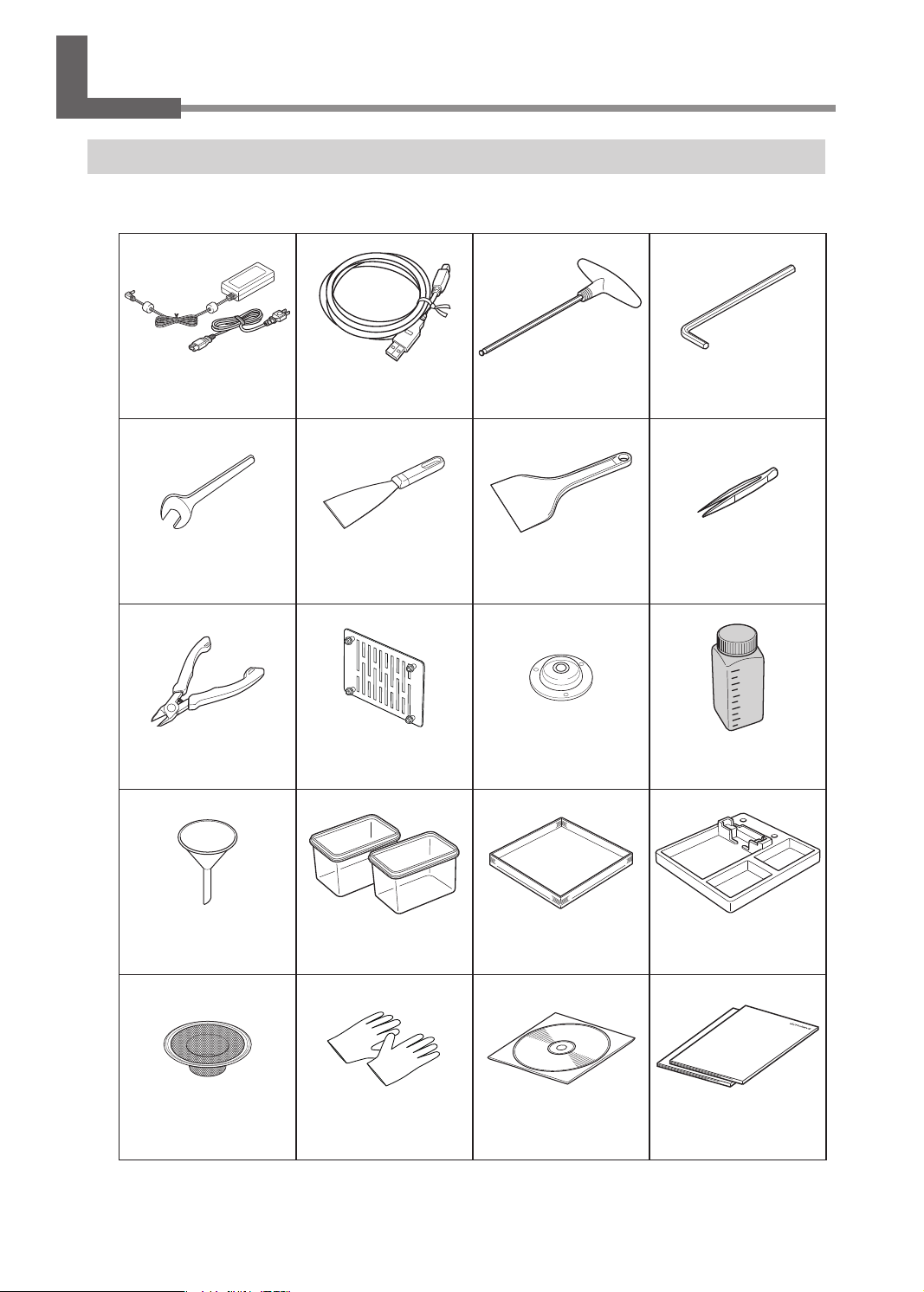
6
1. Checking the Included Items
Checking the Included Items
The following items are included with the machine. Make sure they are all present and accounted
for.
AC adapter (1)
Power cord (1)
USB cable (1) Hexagonal screwdriver (1) Hexagonal wrench (1)
Wrench (1) Metallic spatula (1) Plasc spatula (1) Tweezers (1)
Nippers (1) Plaorm
plates (3)*1
Level gauge (1) Light-shielding boles (3)
Funnels (3) Washing containers (2) Liquid material vat (1) Work tray (1)
Strainers (3) Rubber gloves (1 pair) DGSHAPE Soware Pack-
age CD (1)
Read this rst (1)
Setup Guide (1)
* 1: One is aached to the machine before shipment.

1. Checking the Included Items
About the Documentation for This Machine
The following documentaon is included with the machine.
Read this rst (Booklet)
This booklet explains important precauons and points that must be observed for ensuring safe
use of the machine. Read this rst.
DWP-80S Setup Guide (this document)
This document contains important notes for ensuring safe use as well as detailed informaon on
how to install and operate the machine. The Setup Guide also explains how to install and operate
the included programs.
DWP-80S User's Manual (electronic-format manual)
This manual explains how to operate the soware and how to perform prinng using this machine.
The manual is in electronic format, and no printed document is included. The manual can be found
on the included DGSHAPE Soware Package CD.
Quick Denta Help (electronic-format manuals)
This user's manual can be viewed on a computer screen. Installing the Quick Denta program makes
this manual available for viewing. This Help manual includes detailed explanaons of the com-
mands used in the programs, as well as other informaon. To view the Help manual, follow the
instrucons in the user's manual for the machine.
Items to Prepare Yourself (Ultrasonic cleaner)
An ultrasonic cleaner is required for cleaning printed objects. Please prepare an ultrasonic cleaner
separately.
Contact your authorized DGSHAPE Corporaon dealer or visit the DGSHAPE Corporaon website
(hp://www.dgshape.com/) to purchase an ultrasonic cleaner.
7
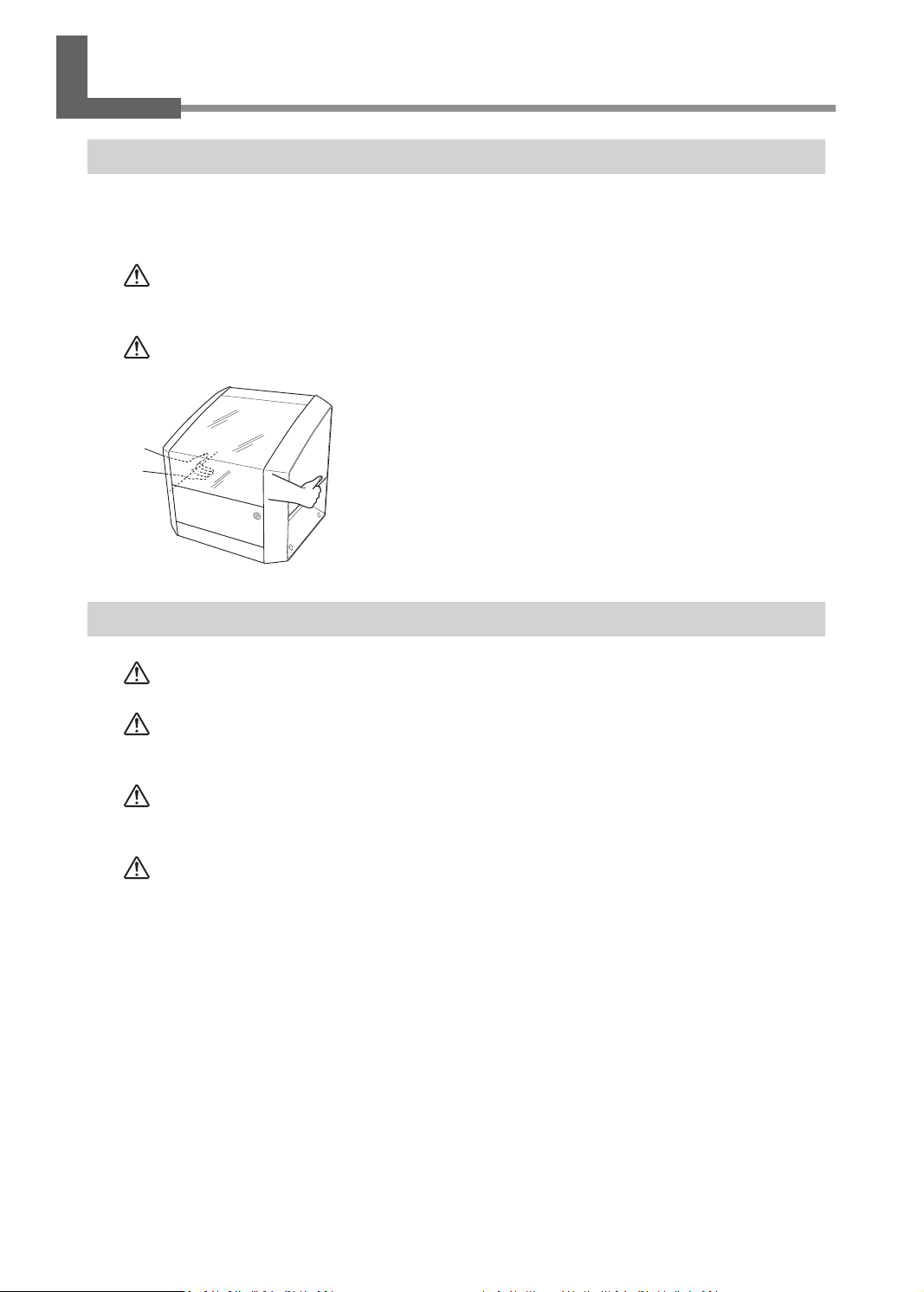
2. Installation
Important Notes on Installation
Be sure to read the booklet “Read this rst” before installing the machine.
Install the machine in a level, stable location oering good operating conditions. An unsuitable location
can cause faulty operation or breakdown.
WARNING Besuretoperformoperaonsasspeciedbytheinstrucons,andnever
touchanyareanotspeciedintheinstrucons.
Sudden movement of the machine may cause injury or burns.
WARNING Whenliingthemachine,holdthelocaonsshowninthegure.
Failure to do so may result in the unit pping over, leading to injury.
Installation environment
CAUTION Installinalevelandstablelocaon.
Failure to do so may result in falling of the machine, leading to injury.
WARNING Neverinstallthismachineoutsideorinanylocaonwhereexposureto
waterorhighhumiditymayoccur.
Current leakage may cause electrical shock or re.
WARNING Neverinstallthemachineclosetoanyammableobjectorinagas-lled
locaon.
Combuson or explosion may occur.
WARNING Posionthemachinesothatthepowerplugiswithinimmediatereachat
allmes.
This is to enable quick disconnecon of the power plug in the event of an
emergency. Install the machine next to a power outlet. Also, provide enough
empty space to allow immediate access to the power outlet.
• Never install in a locaon subject to wide uctuaons in temperature or humidity.
• Never install in a locaon subject to shaking or vibraon.
• Never install in a locaon where the oor is lted, not level, or unstable.
• Never install in a dusty or dirty locaon, or outdoors.
• Never install in a locaon exposed to direct sunlight or near air-condioning or heang equipment.
• Never install in a locaon where heat generated while using the machine cannot easily escape.
• Never install in a locaon exposed to considerable electrical or magnec noise, or other forms of
electromagnec energy.
• Never install in an environment where silicone substances (oil, grease, spray, etc.) are present.
8

2. Installation
Checking the Installation Space and Height
The space shown below is required in order to use this machine.
Installaon
space
Work space
1,000 mm (39.4 in.)
500 mm (15.75 in.)
1,000 mm (39.4 in.)
500 mm (15.75 in.)
Installation Location Height
The installaon locaon should be above the work oor by 600 mm (23.6 in.) or more. This ma-
chine is a desktop-type unit. Install in a locaon where the power buon and other controls are
easily accessible.
Ensure that enough space is available to allow the front cover to be opened.
735 mm (28.9 in.)
600 mm (23.6 in.)
or more
Work oor
9
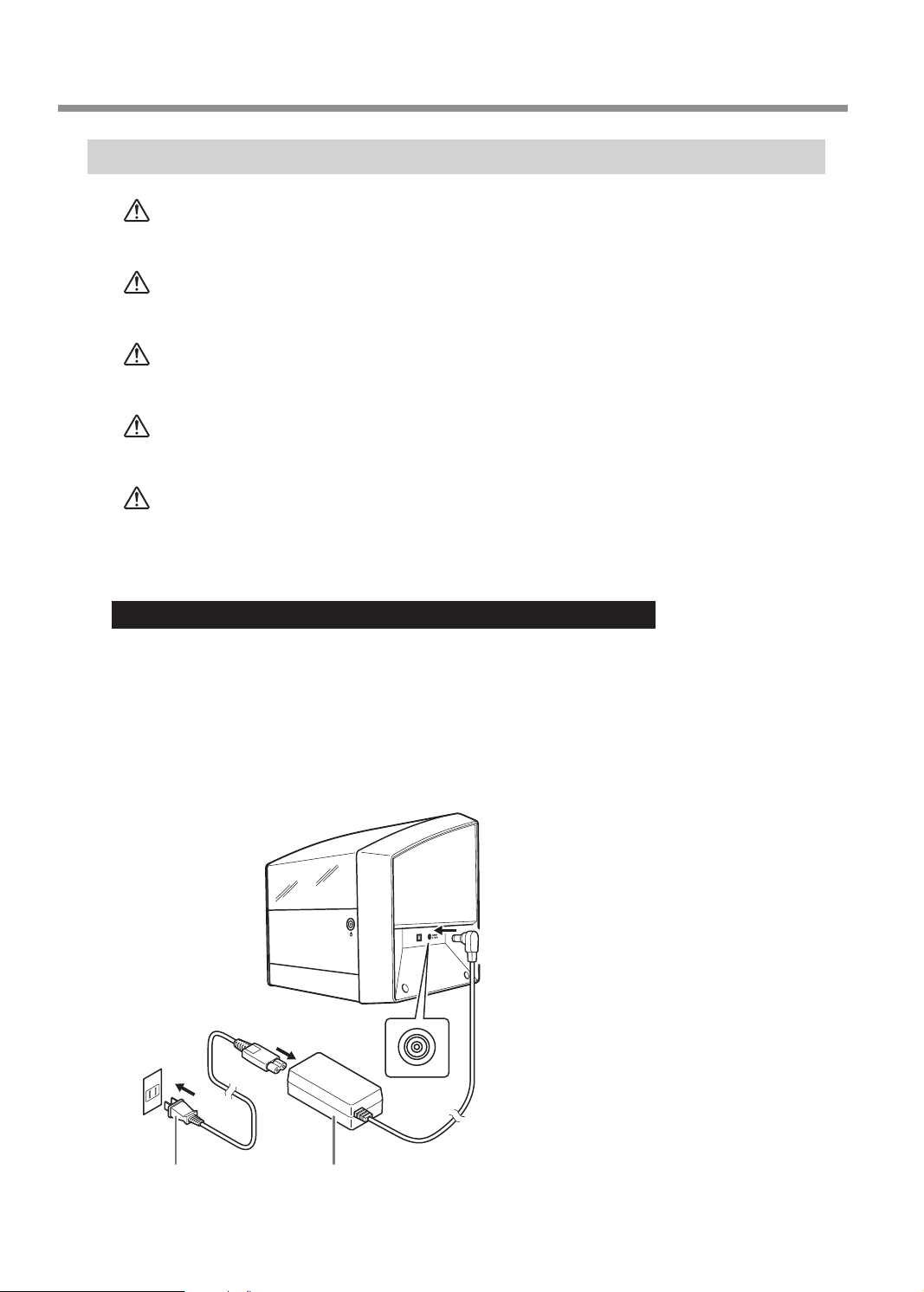
Connecting the Power Cables
WARNING Connectthismachinetoapoweroutletthatcomplieswiththismachine’s
rangs(forvoltage,frequency,andcurrent).
Incorrect voltage or insucient current may cause re or electrical shock.
WARNING Donotuseanyelectricalpowersupplythatdoesnotmeettherangs
displayedontheACadapter.
Doing so may result in re or electrical shock.
WARNING NeveruseanyACadapterorpowercordotherthanthoseincludedwith
themachine.
Doing so may result in re or electrical shock.
WARNING HandletheACadapter,powercord,plug,andpoweroutletcorrectlyand
withcare.Neveruseanyarclethatisdamaged.
Using a damaged arcle may result in re or electrical shock.
WARNING Whenusinganextensioncordorpowerstrip,useonethatadequately
sasesthemachine'srangs(forvoltage,frequency,andcurrent).
Use of mulple electrical loads on a single power outlet or use of a lengthy
extension cord may result in re.
Important: Do not connect the machine to the computer yet.
Themachinemustbeconnectedtothecomputeraerthedriverhasbeeninstalled.Besure
tomaketheconneconaccordingtotheinstruconsgivenunder"InstallingtheSowareand
Manuals."Connecngtothecomputerwithoutdoingsomaycausedriverinstallaontofailand
makeuseimpossible.
Ifyouconnectthecomputerandthemachinebymistake,youwillhavetoperformoperaons
suchasuninstallingthedriver.Refertothefollowingpageformoreinformaon.
"P.32 "Troubleshoong" (P.38"DWP-80S Driver Installaon Is Impossible", P.44"Uninstalling the Projector driv-
er")
AC adapter
USB
Powercable
2. Installation
10

Removing and Storing the Retainers
Retainers are aached to protect the machine from vibraon during shipment. When installaon is
complete, remove these.
WARNING UndernocircumstancesshouldyoumovetheZ-axisunitwithyourhands.
Doing so may cause a breakdown.
Z-axisunit
Procedure
A Removethetapeonthefrontsurfaceofthemachine.
B Switchonthepower.
The inial operaon starts. When the light stops ashing and remains steadily lit, inial opera-
on is complete.
USB
2. Installation
11
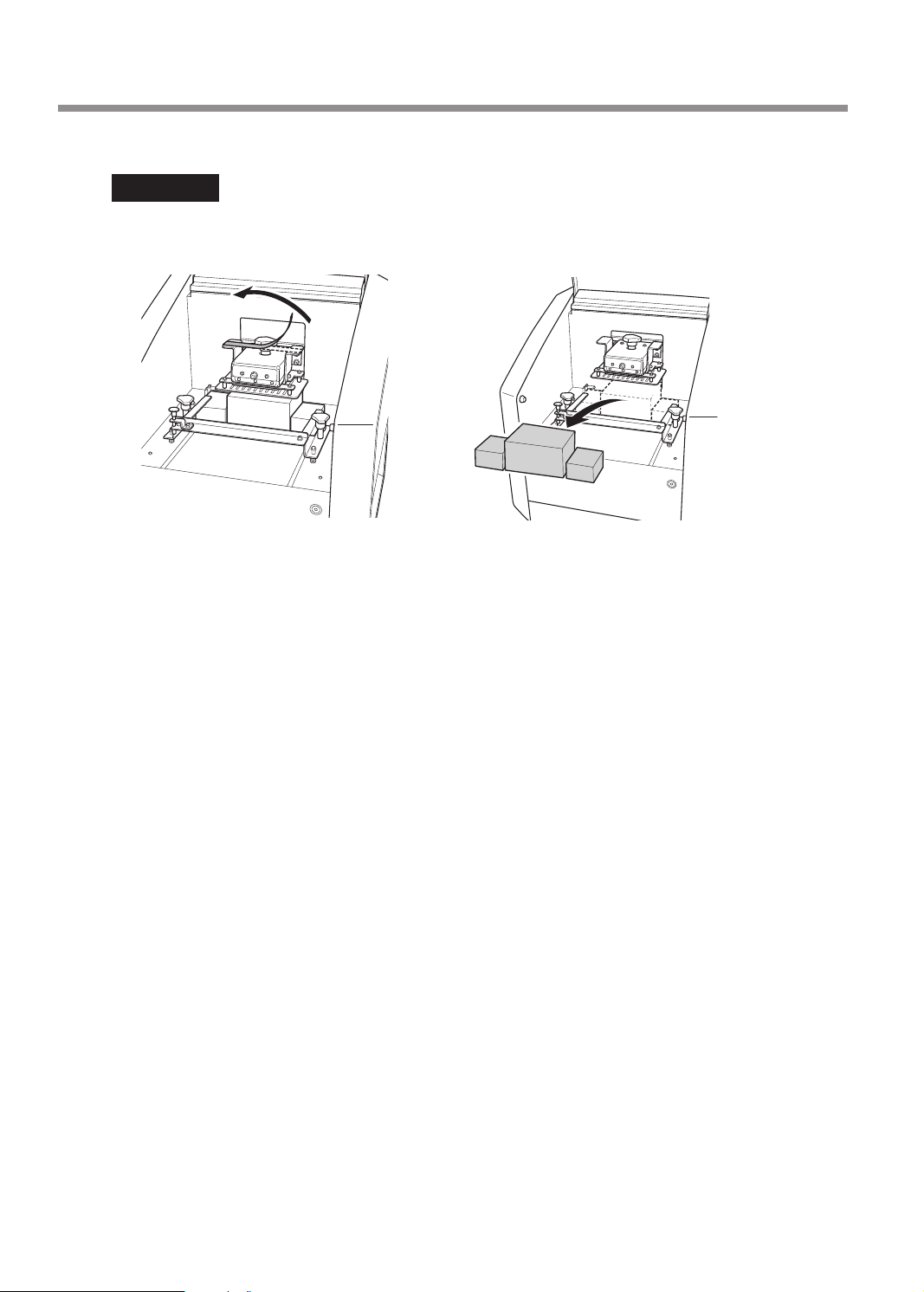
C RemovethetapesecuringtheZ-axisunitandremovetheretainer.
Important
The retainers will be required when moving the machine to a dierent locaon. Store them careful-
ly so that they do not get misplaced.
2. Installation
12

Adjusting the Angle
Items Used in This Procedure
Level gauge (1) Wrench (1)
Procedure
A Openthefrontcover.
B Placethelevelgaugeonthefrontoftheshuer.
Align the line on the shuer with the line on the level gauge and the center of the shuer with
the center of the level gauge.
Shuer
C Usetheadjustersontheboomsurfaceofthemachinetoadjusttheangle.
When prinng, the resin in the liquid material vat will need to be collected toward the rear of
the machine. Adjust the angle so that the front of the machine is higher than the back with the
outer edge of the bubble on the level gauge in contact with the outside of the circle.
Lower
Raise
2. Installation
13

3. Installing the Software
System Requirements
Operangsystem(OS)*Windows 10, 8.1, 7 (32-bit/64-bit versions) (64-bit version recom-
mended)
CPU Intel® Core i5 or beer CPU (Core i7 or beer recommended)
Memory 4 GB of memory or more (8 GB of memory or more recommended)
Opcaldrive CD-ROM drive
Videocardandmonitor 1,280 × 1,024 pixels or more
Freehard-diskspacerequiredfor
installaon 100 MB or more
Reference
Operaon of the machine has been veried using an Intel Graphics HD 4000 graphics card built in
to the CPU.
* For the latest informaon, see the DGSHAPE Corporaon website (hp://www.dgshape.com/).
Software and Manuals to Install
QuickDenta This dedicated soware is used for outpung 3D data in STL
format.
DWP-80Sdriver This is a Windows-based driver required for sending data from a
computer to the machine.
Projectordriver
(DisplayLinkDriver)
The driver is required for using the machine’s built-in projector.
(You may have to install the most recently published version of
this driver from the Internet, not from the included CD.)
DWP-80SUser'sManual
This manual explains how to operate the soware and how to
perform prinng using this machine. The manual is in electronic
format, and no printed document is included. The manual can
be found on the included DGSHAPE Soware Package CD.
14

Differences between Installation Procedures According to Windows Version
Follow the table shown below to carry out the correct installaon according to the version of Win-
dows you are using.
Windows10
Earlierthan
version1607
"P.23 "Installing the Soware and Manuals (Windows 10
Version Earlier than 1607, Windows 8.1/7)"
Version1607or
later
"P.16 "Installing the Soware and Manuals (Windows 10
Version 1607 and Later)"
Windows8.1
"P.23 "Installing the Soware and Manuals (Windows 10
Version Earlier than 1607, Windows 8.1/7)"
Windows7
On Windows 10, the installaon procedure varies depending on the version. If you are using Win-
dows 10, follow the procedure shown below to check the version.
Checking the Windows 10 Version
Procedure
A Fromthe[Start]menu,click[ ](thesengsicon).
B Click[System].
3. Installing the Software
15

C Click[About].
D Checkthenumberdisplayednextto[Version].
Installing the Software and Manuals (Windows 10 Version 1607 and Later)
Important
Be sure to connect the machine to the computer as instructed in the procedure. Failure to follow
the correct procedure may make installaon impossible.
1. Begininstallaon.
A Beforeinstallaon,conrmthatthemachineandthecomputerarenotconnected
withtheUSBcable.
B LogontoWindowsasthecomputer'sadministrator(orasan"Administrators"ac-
count).
C InserttheDGSHAPESowarePackageCDintotheCD-ROMdriveofthecomputer.
When the automac playback window appears, click [Run menu.exe]. If a "User Account Con-
trol" window appears, click [Allow] or [Yes], and then connue with the installaon. The setup
menu screen appears automacally.
3. Installing the Software
16

D Click[Install].
Install the DWP-80S driver, Quick Denta, and the DWP-80S user’s manual all at once.
"P.14 "Soware and Manuals to Install"
The names of the drivers, soware, and other les to be installed appear.
MEMO
The soware can also be installed separately. In this secon, the soware is installed together.
"P.32"Installing the DWP-80S Driver Separately"
"P.37"Installing Quick Denta or the Manuals Separately"
E Click[OK].
3. Installing the Software
17

2. InstalltheDWP-80Sdriver.
A Click[Install],select"RolandDWP-80S"forthemodelnameand"USB"fortheport,
andthenclick[Start].
The DWP-80S driver installaon begins. Follow the on-screen explanaons to proceed with the
installaon.
B Ifthefollowingwindowappearsduringinstallaon,click[Install].
Installaon of the DWP-80S driver will proceed. Follow the on-screen explanaons to proceed
with the installaon.
C Whenthefollowingwindowappears,click[Finish].
To connue, proceed with installaon of Quick Denta.
3. Installing the Software
18
Table of contents
Other DGSHAPE Printer manuals
Popular Printer manuals by other brands

Samsung
Samsung CLP-315 - CLP 315 Color Laser Printer manual

Ricoh
Ricoh SP C252DN Brochure & specs

Konica Minolta
Konica Minolta magicolor 7450 installation guide

Epson
Epson SureColor F6470H user manual

Brother
Brother HL-6180DW installation guide

Samsung
Samsung ML 2851ND - B/W Laser Printer Manual Del Usuario